Page 209 of 400
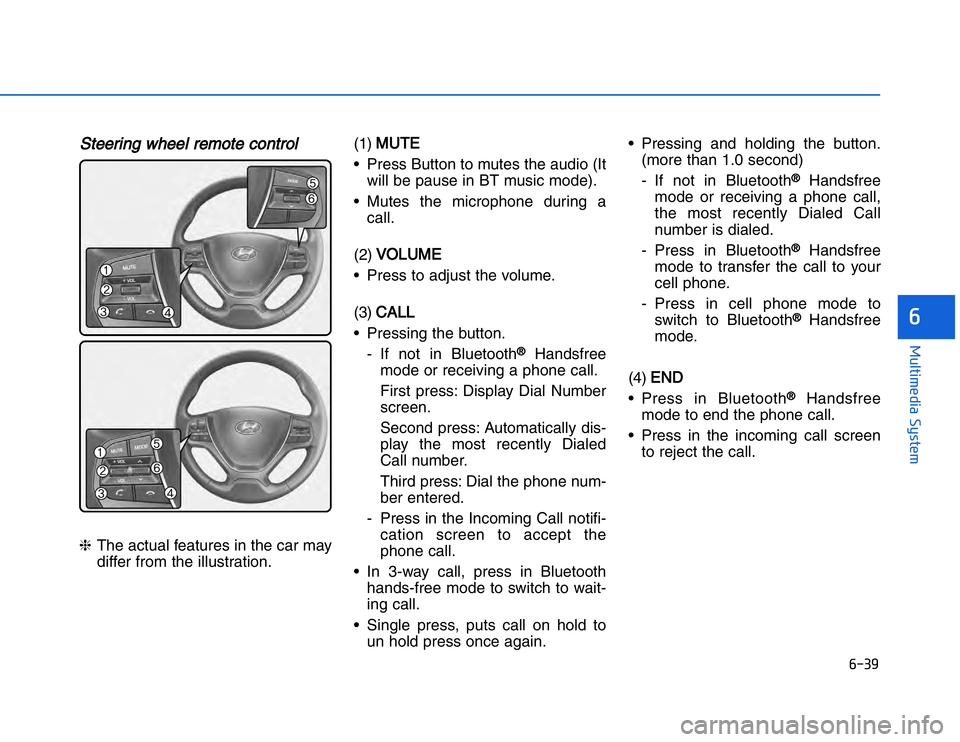
�#������
���!���'�%�$�&���%���"����� �'�&�$��
SSteering wheel remote control❈The actual features in the car may
differ from the illustration. (1)
MUTE
• Press Button to mutes the audio (It
will be pause in BT music mode).
• Mutes the microphone during a call.
(2)
VOLUME
• Press to adjust the volume.
(3)
CALL
• Pressing the button. - If not in Bluetooth
®
Handsfree
mode or receiving a phone call.
First press: Display Dial Number
screen.
Second press: Automatically dis-
play the most recently Dialed
Call number.
Third press: Dial the phone num-
ber entered.
- Press in the Incoming Call notifi- cation screen to accept the
phone call.
• In 3-way call, press in Bluetooth hands-free mode to switch to wait-
ing call.
• Single press, puts call on hold to un hold press once again. • Pressing and holding the button.
(more than 1.0 second)
- If not in Bluetooth
®
Handsfree
mode or receiving a phone call,
the most recently Dialed Call
number is dialed.
- Press in Bluetooth
®
Handsfree
mode to transfer the call to your
cell phone.
- Press in cell phone mode to switch to Bluetooth
®
Handsfree
mode.
(4)
END
• Press in Bluetooth
®
Handsfree
mode to end the phone call.
• Press in the incoming call screen to reject the call.
Page 227 of 400
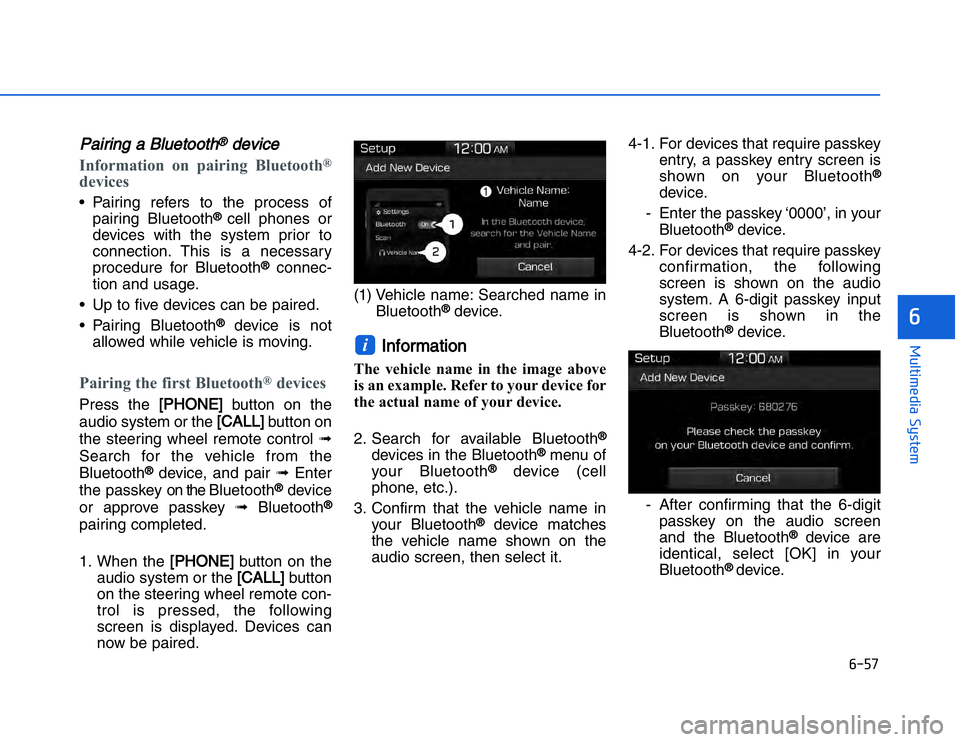
�#������
���!���'�%�$�&���%���"����� �'�&�$��
PPairing a Bluetooth
®
device
Information on pairing Bluetooth
®
devices• Pairing refers to the process ofpairing Bluetooth
®
cell phones or
devices with the system prior to
connection. This is a necessary
procedure for Bluetooth
®
connec-
tion and usage.
• Up to five devices can be paired.
• Pairing Bluetooth
®
device is not
allowed while vehicle is moving.
Pairing the first Bluetooth
®
devices
Press the
[PHONE]
button on the
audio system or the
[CALL]
button on
the steering wheel remote control ➟
Search for the vehicle from the
Bluetooth
®
device, and pair ➟ Enter
t h e p a s s key on the B l u e t o o t h
®
device
or approve passkey ➟ Bluetooth
®
pairing completed.
1. When the
[PHONE]
button on the
audio system or the [CALL]
button
on the steering wheel remote con-
trol is pressed, the following
screen is displayed. Devices can
now be paired. (1) Vehicle name: Searched name in
Bluetooth
®
device.
Information
The vehicle name in the image above
is an example. Refer to your device for
the actual name of your device.
2. Search for available Bluetooth
®
devices in the Bluetooth
®
menu of
your Bluetooth
®
device (cell
phone, etc.).
3. Confirm that the vehicle name in your Bluetooth
®
device matches
the vehicle name shown on the
audio screen, then select it. 4-1. For devices that require passkey
entry, a passkey entry screen is
shown on your Bluetooth
®
device.
- Enter the passkey ‘0000’, in your Bluetooth
®
device.
4-2. For devices that require passkey confirmation, the following
screen is shown on the audio
system. A 6-digit passkey input
screen is shown in the
Bluetooth
®
device.
- After confirming that the 6-digit passkey on the audio screen
and the Bluetooth
®
device are
identical, select [OK] in your
Bluetooth
® device.
i
Page 228 of 400

�#�����
���!���'�%�$�&���%���"����� �'�&�$
IInformation
The 6-digit passkey in the image
above is an example. Refer to your
vehicle for the actual passkey.Pairing a second Bluetooth
®
device
Press the
[SETUP]
button on the
audio system ➟ Select [Bluetooth] ➟
Select [Connections] ➟ Select [Add
New].
- The pairing procedure from this point is identical to [Pairing the first
Bluetooth device].
Information
• Bluetooth
®
standby mode lasts for
three minutes. If a device is not
paired within three minutes, pairing
is canceled. Start over from the
beginning.
• For most Bluetooth
®
devices, a con-
nection is established automatically
after pairing. Some devices, howev-
er, require separate confirmation
when connecting after pairing. Be
sure to chec k your Bluetooth
®
device
after pairing to confirm that it has
connected.
Connecting Bluetooth
®
devices
If there are no connected devicesPress the
[PHONE]
button on the
audio system or the [CALL]
button in
the steering wheel remote control ➟
List of paired Bluetooth
®
devices ➟
Select the desired Bluetooth
®
device
from the list ➟ Connect Bluetooth
®.
i
i
Page 239 of 400
Before entering the vehicle
• Be sure all windows\b outside mir�ror(s)\b and outside lights are clean
and unobstructed.
• Remove frost\b snow\b or ice.
• Visually check the tires for uneven wear and damage.
• Check under the vehicle for any sign of leaks.
• Be sure there are no obstacles behind you if you intend to back up.
Before starting
• Make sure the hood\b the tailgate\band the doors are securely closed
and locked.
• Adjust the position of the seat and steering wheel.
• Adjust the inside and outside rearview mirrors.
• Verify all the lights work.
• Fasten your seatbelt. Check that all passengers have fastened their
seatbelts. • Check the gauges and indicators in
the instrument panel and the mes�
sages on the instrument display
when the ignition switch is in the
ON position.
• Check that any items you are car� rying are stored properly or fas�
tened down securely.
���'��� �#�'�
���#�(�V�(�&���
�+�)�
�!�-�0�,�0�*�&�.�"�'�$�-�.�,�/�#�0�%�(�/
��
Page 241 of 400
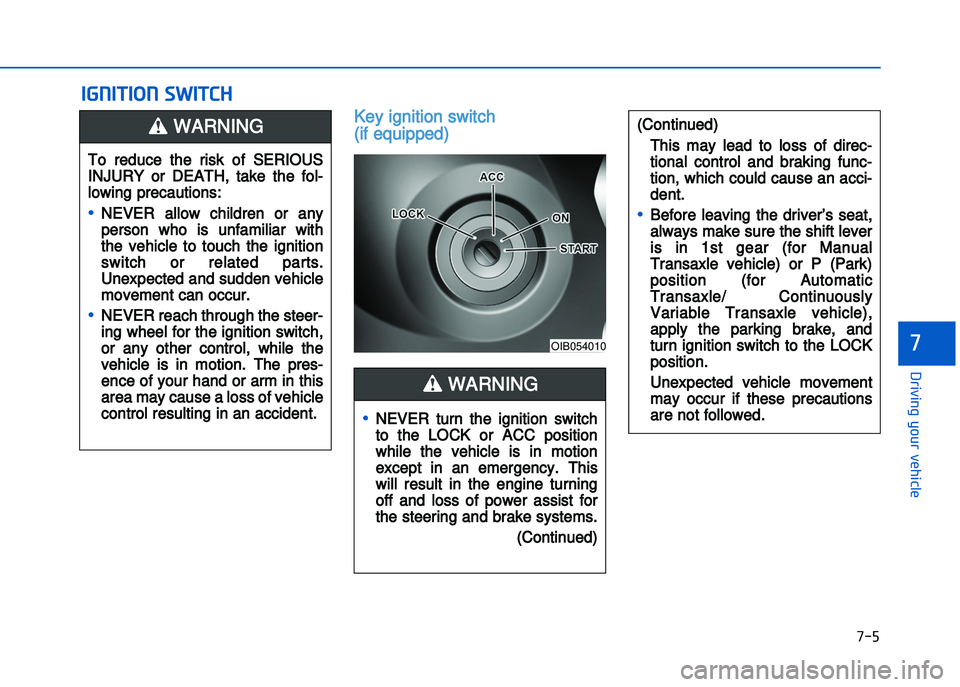
Key ignition switch
(if equipped)
�(���&�(�$�(� �&�
�"�W�(�$�����
�+�)��
�!�-�0�,�0�*�&�.�"�'�$�-�.�,�/�#�0�%�(�/
��OIB\f54\f1\f
To reduce the risk of SERIOUS
INJURY or DEATH\b take the fol�
lowing precautions:
•NEVER allow children or any
person who is unfamiliar with
the vehicle to touch the ignition
switch or related parts.
Unexpected and sudden vehicle
movement can occur.
•NEVER reach through the steer�
ing wheel for the ignition switch\b
or any other control\b while the
vehicle is in motion. The pres�
ence of your hand or arm in this
area may
cause a loss of vehicle
control resulting in an accident.
WARNING
•NEVER turn the ignition switch
to the LOCK or ACC position
while the vehicle is in motion
except in an emergency. This
will result in the engine turning
off and loss of power assist for
the steering and brake systems.
(Continued)
(Continued)
This may lead to loss of direc�
tional control and braking func�
tion\b which could cause an acci�
dent.
•Before leaving the driver’s seat\b
always make sure the shift lever
is in 1st gear (for Manual
Transaxle vehicle) or P (Park)
position (for Automatic
Transaxle/ Continuously
Variable Transaxle vehicle)\b
apply the parking brake\b and
turn ignition switch to the LOCK
position.
Unexpected vehicle movement
may
occur if these precautions
are not followed.WARNING
Page 242 of 400
�+�)��
�!�-�0�,�0�*�&�.�"�'�$�-�.�,�/�#�0�%�(�/
Key ignition switch positions
Switch
PositionActionNotice
LOCKThe ignition key can be removed in the LOCK position.The steering wheel locks to protect the vehi�
cle from theft. (if equipped)
ACC
Electrical accessories are usable.The steering wheel unlocks.
If difficulty is experienced turning the ignition
switch to the ACC position\b turn the key
while turning the steering wheel right and
left to release tension.
ON
This is the normal key position when the engine has started.
All features and accessories are usable.
The warning lights can be checked when you turn the ignition
switch from ACC to ON.Do not leave the ignition switch in the ON
position when the engine is not running to
prevent the battery from discharging.
STARTTo start the engine\b turn the ignition switch to the START position.
The switch returns to the ON position when you let go of the key.The engine will crank until you release the
key.
Page 246 of 400

�+�)����
�!�-�0�,�0�*�&�.�"�'�$�-�.�,�/�#�0�%�(�/
•NEVER press the Engine
Start/Stop button while the vehi�
cle is in motion except in an
emergency. This will result in the
engine turning off and loss of
power assist for the steering and
brake systems.
This may lead to loss of direc�
tional control and braking func�
tion\b which could cause an acci�
dent.
•Before leaving the driver’s seat\b
always make sure the shift lever
is in neutral\b set the parking
brake\b press
the Engine
Start/Stop button to the OFF
position\b and take the Smart Key
with you.
Unexpected vehicle movement
may occur if these precautions
are not followed.
(Continued)
WARNING
To turn the engine off in an emer�
gency:
Press and hold the Engine
Start/Stop button for more than
two seconds OR Rapidly press
and release the Engine Start/Stop
button three times (within three
seconds).
If the vehicle is still moving\b you
can restart the engine without
depressing the brake pedal by
pressing the Engine Start/Stop
button with the shift lever in the N
(Neutral) position.
(Continued)
•NEVER reach through the steer�
ing wheel for the Engine
Start/Stop button or any other
control while the vehicle is in
motion. The presence of your
hand or arm in this area may
cause a loss of vehicle control
resulting in an accident.
WARNING
Page 247 of 400

�+�)����
�!�-�0�,�0�*�&�.�"�'�$�-�.�,�/�#�0�%�(�/
��
Button PositionAction Notice
OFF
• To turn off the engine\b stop the vehicle and
then press the Engine Start/Stop button.
• The steering wheel locks to protect the vehicle from theft. If the steering wheel is not locked properly
when you open the driver's door\b the warning
chime will sound.
Not illuminated
ACC
• Press the Engine Start/Stop button when
the button is in the OFF position without
depressing the clutch pedal.
• Electrical accessories are usable.
• The steering wheel unlocks. • If you leave the Engine Start/Stop button in
the ACC position for more than one hour\b the
battery power will turn off automatically to
prevent the battery from discharging.
• If the steering wheel doesn't unlock properly\b the Engine Start/Stop button will not work.
Press the Engine Start/Stop button while
turning the steering wheel right and left to
release tension.
Amber indicator
Engine Stop/Start button positions
� Vehicle with Manual Transaxle