Page 72 of 343

411
Features of your vehicle
Smart key function
1. Door lock
2. Door unlock
3. Tailgate/trunk unlock
With a smart key, you can lock or unlock
a door and tailgate/trunk and even start
the engine without inserting the key.
The functions of the buttons on a smart
key are similar to the remote keyless
entry. Refer to the “Remote keyless
entry” in this section.Carrying the smart key, you may lock and
unlock the vehicle doors and tailgate/trunk.
Also, you may start the engine. Refer to
the following, for more details.
Locking
1. Carry the smart key.
2. Close all doors.
3. Press the button of the outside door
handle.
4. The hazard warning lights will blink
once (the engine hood and tailgate/trunk
must be closed).
5. Make sure that doors are locked by
pulling the outside door handle.
✽NOTICE
• The button will only operate when the
smart key is within 0.7 m (28 in.) from
the outside door handle.
• Even though you press the outside
door handle button, the doors will not
lock and the chime will sound for 3
seconds if any of following occur:
- The smart key is in the vehicle.
- The engine start/stop button is in
ACC or ON position.
- Any door except the tailgate/trunk is
opened.
SMART KEY (IF EQUIPPED)
OBA043222INOBA043010L
Page 76 of 343

415
Features of your vehicle
Theft-alarm stage
The alarm will be activated if any of the
following occurs while the system is
armed.
• A door is opened without using the
remote key or smart key.
• The tailgate/trunk is opened without
using the remote key or smart key.
• The engine hood is opened.
The horn will sound and the hazard
warning lights will blink continuously for
approximately 27 seconds, unless the
system is disarmed. To turn off the sys-
tem, unlock the doors with the remote
key or smart key.
Disarmed stage
The system will be disarmed when:
Remote key
- The door unlock button is pressed.
Smart key
- The door unlock button is pressed.
- The button of the front outside door is
pressed while carrying the smart key.
After the doors are unlocked, the hazard
warning lights will blink twice to indicate
that the system is disarmed.
After pressing the unlock button, if any
door (or tailgate/trunk) is not opened
within 30 seconds, the system will be
rearmed.
✽NOTICE- Non-Smart key
• If the system is not disarmed with the
remote key, open the door with the
key and insert the key into the ignition
switch, turn the ignition switch to the
ON position and wait for 30 seconds.
Then the system will be disarmed.
• If you lose your keys, we recommend
that you contact an authorized
HYUNDAI dealer.
✽NOTICE- Smart key
• If the system is not disarmed with the
smart key, open the door with the
mechanical key and start the engine.
Then the system will be disarmed.
• If you lose your keys, we recommend
that you contact an authorized
HYUNDAI dealer.
CAUTION
Do not change, alter or adjust the
immobilizer system because it
could cause the immobilizer sys-
tem to malfunction and we recom-
mend that the system be serviced
by an authorized HYUNDAI dealer.
Malfunctions caused by improper
alterations, adjustments or modifi-
cations to the immobilizer system
are not covered by your vehicle
manufacturer warranty.
Page 98 of 343
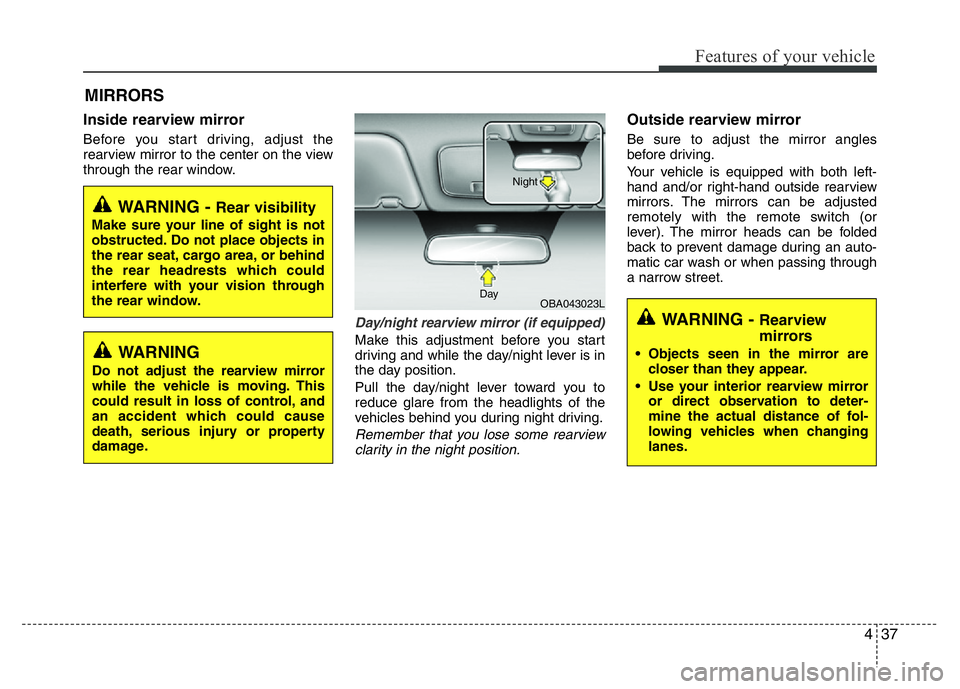
437
Features of your vehicle
Inside rearview mirror
Before you start driving, adjust the
rearview mirror to the center on the view
through the rear window.
Day/night rearview mirror (if equipped)
Make this adjustment before you start
driving and while the day/night lever is in
the day position.
Pull the day/night lever toward you to
reduce glare from the headlights of the
vehicles behind you during night driving.
Remember that you lose some rearview
clarity in the night position.
Outside rearview mirror
Be sure to adjust the mirror angles
before driving.
Your vehicle is equipped with both left-
hand and/or right-hand outside rearview
mirrors. The mirrors can be adjusted
remotely with the remote switch (or
lever). The mirror heads can be folded
back to prevent damage during an auto-
matic car wash or when passing through
a narrow street.
MIRRORS
OBA043023L DayNight
WARNING
Do not adjust the rearview mirror
while the vehicle is moving. This
could result in loss of control, and
an accident which could cause
death, serious injury or property
damage.
WARNING - Rearview
mirrors
• Objects seen in the mirror are
closer than they appear.
• Use your interior rearview mirror
or direct observation to deter-
mine the actual distance of fol-
lowing vehicles when changing
lanes.
WARNING - Rear visibility
Make sure your line of sight is not
obstructed. Do not place objects in
the rear seat, cargo area, or behind
the rear headrests which could
interfere with your vision through
the rear window.
Page 189 of 343

Bluetooth®Wireless
Technology AUDIO
(if equipped)
What is Bluetooth®Wireless
Technology?
Bluetooth®Wireless Technology allows
devices to be connected in a short dis-
tance, including hands-free devices,
stereo headsets, wireless remote con-
trollers, etc. For more information, visit
the
Bluetooth®Wireless Technology
website at www.Bluetooth.com
Before using Bluetooth®Wireless
Technology audio features
•
Bluetooth®Wireless Technology audio
may not be supported depending on
the compatibility of your
Bluetooth®
Wireless Technology mobile phone.
• In order to use
Bluetooth®Wireless
Technology audio, you must first pair
and connect the
Bluetooth®Wireless
Technology mobile phone.• The
Bluetooth®word mark and logos
are registered trademarks owned by
Bluetooth®SIG, Inc. and any use of
such marks is under license. Other
trademarks and trade names are those
of their respective owners. A
Bluetooth®
enabled cell phone is required to useBluetooth®Wireless Technology
•
Bluetooth®Wireless Technology audio
can be used only when the [Audio
Streaming] of Phone is turned On.
❈Setting
Bluetooth®Wireless Technology
Audio Streaming : Press the
key Select [Phone] through the tune
knob Select [Audio Streaming] through
the TUNE knob Set /
Starting Bluetooth®Wireless
Technology Audio
• Press the key to change the
mode in order of CD ➟ USB ➟ AUX ➟
My Music ➟ BT Audio.
• If BT Audio is selected,
Bluetooth®
Wireless Technology audio will start
playing.
❈Audio may not automatically start play-
ing in some mobile phones.
Using the Bluetooth®Wireless
Technologyaudio features
• Play / Pause
Press the TUNE knob to play and
pause the current song.
❈The previous song / next song / play /
pause functions may not be supported
in some mobile phones.
MEDIA
OffOn
SETUP
CLOCK
4128
Features of your vehicle