2014 Hyundai Genesis sunroof
[x] Cancel search: sunroofPage 13 of 546

1-2
EXTERIOR OVERVIEW (I)
Your vehicle at a glance
ODH014001CN
■Front view
The actual shape may differ from the illustration.
1. Hood ..................................................3-34
2. Headlamp ..........................................7-78
3. Front fog light.....................................7-78
4. Tires and wheels ...............................7-42
5. Outside rearview mirror .....................3-22
6. Panorama sunroof .............................3-30
7. Front windshield wiper blades ...........7-36
8. Windows ............................................3-26
Page 92 of 546

Convenient features of your vehicle
Accessing your vehicle .........................................3-4
Smart key ............................................................................3-4
Smart key precautions .....................................................3-7
Immobilizer System ........................................................3-10
Door locks .............................................................3-11
Operating door locks from outside the vehicle .....3-11
Power Door Latch ...........................................................3-12
Operating door locks from inside the vehicle ........3-12
Auto door lock/unlock features ................................3-14
Child-protector rear door locks ..................................3-14
Theft-alarm system.............................................3-15
Driver position memory system .........................3-16
Storing memory positions .............................................3-16
Easy access function .....................................................3-17
Steering wheel......................................................3-18
Electric power steering (EPS) ......................................3-18
Tilt steering/Telescope steering .................................3-18
Heated steering wheel ...................................................3-19
Horn ....................................................................................3-20
Mirrors ...................................................................3-21
Inside rearview mirror....................................................3-21
Outside rearview mirror ..............................................3-22
Reverse parking aid function.......................................3-25
Windows ................................................................3-26
Power windows ................................................................3-26
Panorama sunroof ...............................................3-30
Sunshade ...........................................................................3-30
Sliding the sunroof ........................................................3-31
Tilting the sunroof ........................................................3-31
Closing the sunroof ........................................................3-32
Resetting the sunroof ....................................................3-33
Hood.......................................................................3-34
Opening the hood ..........................................................3-34
Closing the hood .............................................................3-34
Trunk ......................................................................3-36
Non-Powered Trunk .......................................................3-36
Power Trunk .....................................................................3-37
Emergency trunk safety release.................................3-41
Smart trunk ...........................................................3-43
Fuel filler door .....................................................3-47
Opening the fuel filler door .........................................3-47
Closing the fuel filler door ...........................................3-47
Emergency fuel filler lid release .................................3-49
Instrument cluster................................................3-50
Instrument Cluster Control............................................3-51
LCD Display Control ........................................................3-52
Gauges ...............................................................................3-52
3
Page 118 of 546

3-27
Convenient features of your vehicle
3
The Engine Start/Stop button must
be in the ON position to be able to
raise or lower the windows. Each
door has a Power Window switch to
control that door's window. The driv-
er has a Power Window Lock switch
which can block the operation of pas-
senger windows. The power windows
will operate for approximately 30
seconds after the Engine Start/Stop
button is placed in the ACC or OFF
position. However, if the front doors
are opened, the Power Windows
cannot be operated even within the
30 second period.✽NOTICE
• In cold and wet climates, power
windows may not work properly
due to freezing conditions.
• While driving with the rear win-
dows down or with the sunroof (if
equipped) opened (or partially
opened), your vehicle may demon-
strate a wind buffeting or pulsation
noise. This noise is normal and can
be reduced or eliminated by taking
the following actions. If the noise
occurs with one or both of the rear
windows down, partially lower
both front windows approximately
one inch. If you experience the
noise with the sunroof open, slight-
ly close the sunroof.
Window opening and closing
To open:
Press the window switch down to the
first detent position (5). Release the
switch when you want the window to
stop.
To close:
Pull the window switch up to the first
detent position (5). Release the win-
dow switch when you want the win-
dow to stop. To avoid serious injury or death,
do not extend your head, arms
or body outside the windows
while driving.
WARNING
ODH043027
Page 121 of 546
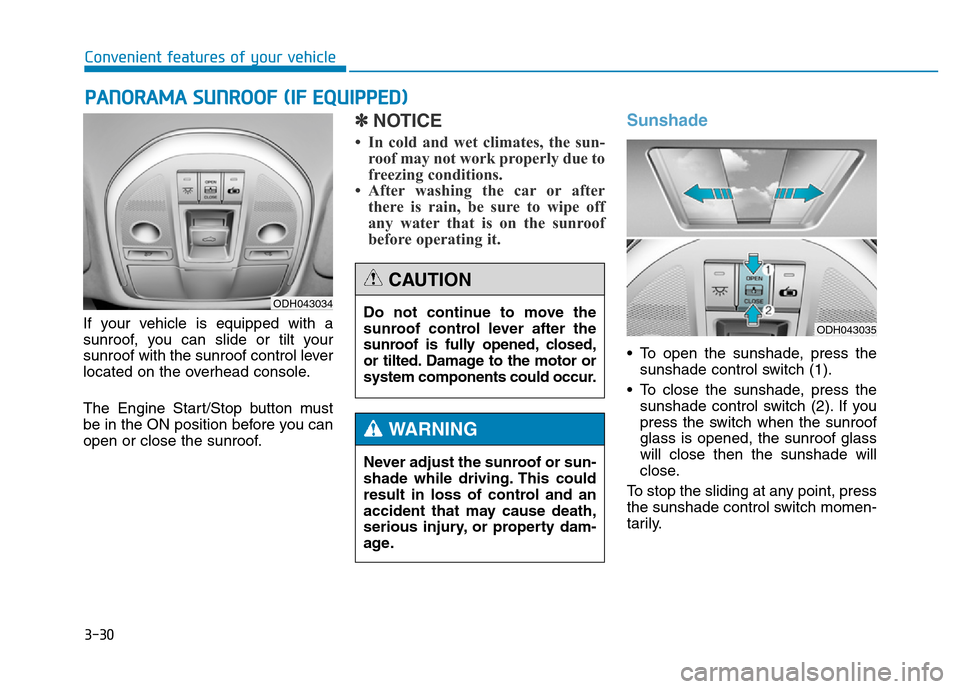
3-30
Convenient features of your vehicle
If your vehicle is equipped with a
sunroof, you can slide or tilt your
sunroof with the sunroof control lever
located on the overhead console.
The Engine Start/Stop button must
be in the ON position before you can
open or close the sunroof.
✽NOTICE
• In cold and wet climates, the sun-
roof may not work properly due to
freezing conditions.
• After washing the car or after
there is rain, be sure to wipe off
any water that is on the sunroof
before operating it.
Sunshade
• To open the sunshade, press the
sunshade control switch (1).
• To close the sunshade, press the
sunshade control switch (2). If you
press the switch when the sunroof
glass is opened, the sunroof glass
will close then the sunshade will
close.
To stop the sliding at any point, press
the sunshade control switch momen-
tarily.
PANORAMA SUNROOF (IF EQUIPPED)
ODH043034Do not continue to move the
sunroof control lever after the
sunroof is fully opened, closed,
or tilted. Damage to the motor or
system components could occur.
CAUTION
Never adjust the sunroof or sun-
shade while driving. This could
result in loss of control and an
accident that may cause death,
serious injury, or property dam-
age.
WARNING
ODH043035
Page 122 of 546

3-31
Convenient features of your vehicle
3
Sliding the sunroof
When the sunshade is closed
If you pull the sunroof control lever
backward, the sunshade will slide all
the way open then the sunroof glass
will slide all the way open. To stop the
sunroof movement at any point, pull
or push the sunroof control lever
momentarily.
When the sunshade is opened
If you pull the sunroof control lever
backward, the sunroof glass will slide
all the way open. To stop the sunroof
movement at any point, pull or push
the sunroof control lever momentarily.
✽NOTICE
Only the front glass of the panora-
ma sunroof opens and closes.
Tilting the sunroof
When the sunshade is closed
If you push the sunroof control lever
upward, the sunshade will slide all
the way open then the sunroof glass
will tilt.
To stop the sunroof movement at any
point, pull or push the sunroof control
lever momentarily.
When the sunshade is opened
If you push the sunroof control lever
upward, the sunroof glass will tilt.
To stop the sunroof movement at any
point, pull or push the sunroof control
lever momentarily.
ODH043036ODH043037
Page 123 of 546

3-32
Convenient features of your vehicle
Closing the sunroof
Press the sunshade CLOSE button.
The sunroof glass will close then the
sunshade will close. To stop the sun-
roof movement at any point, press the
sunshade control switch momentarily.
If you want to close the sunroof glass
only, push the sunroof control lever.
The sunroof glass will close and the
sunshade will not close. To stop the
sunroof movement at any point, pull
or push the sunroof control lever
momentarily.
Automatic reversal
If an object or part of the body is
detected while the sunroof glass or
sunshade is closing automatically, it
will reverse the direction, and then
stop.
The auto reverse function does not
work if a tiny obstacle is between the
sliding glass or sunshade and the
sunroof sash. You should always
check that all passengers and
objects are away from the sunroof
before closing it.
ODH043038ODH043039
•Make sure heads, other body
parts or other objects are
safely out of the way before
closing the sunroof to avoid
injuries or vehicle damage.
•To avoid serious injury or
death, do not extend your
head, arms or body outside
the sunroof while driving.
•A panorama sunroof is made
of glass, therefore it may break
in an accident. If you do not
have your seat belt on, you
may stick out of the broken
glass and get injured or killed.
For all passengers safety, have
an appropriate protection on
(ex. seat belt, CRS, etc.).
WARNING
Page 124 of 546

3-33
Convenient features of your vehicle
3
✽NOTICE
After washing the vehicle or after a
rain, be sure to wipe off the water on
the sunroof before operating the
sunroof.
Resetting the sunroof
Sunroof needs to be reset if (in the
followings)
- Battery is discharged or discon-
nected or the related fuse has been
replaced or disconnected.
- The one-touch sliding function of
the sunroof does not normally oper-
ate.
1. Turn the engine on and close the
sunroof glass and sunshade com-
pletely.
2. Release the control lever.3. Push the sunroof control lever for-
ward in the direction of close
(about 10 seconds) until the sun-
shade slides open and the sunroof
glass tilts. Then, release the lever.
4. Push the sunroof control lever for-
ward in the direction of close until
the sunroof operates as follows:
Glass Tilt Close → Glass Slide Open
→ Glass Slide Close
Then, release the control lever.
When this is complete, the sunroof
system is reset.
For more details, contact an author-
ized HYUNDAI dealer.
✽NOTICE
If you do not reset the sunroof, it
may not work properly.
•Periodically remove any dirt
that may accumulate on the
sunroof guide rail or between
the sunroof and roof panel,
which can make a noise.
•Do not try to open the sunroof
when the temperature is
below freezing or when the
sunroof is covered with snow
or ice, the motor could be
damaged. In cold and wet cli-
mates, the sunroof may not
work properly.
CAUTION
ODH043040
Page 164 of 546

3-73
Convenient features of your vehicle
3
Door, Hood, Trunk Open
• It means that any door, hood, or
trunk is open.
Sunroof Open (if equipped)
This warning message illuminates if
you turn off the engine when the sun-
roof is open.
Window Open (if equipped)
This warning message illuminates if
you turn off the engine when any
window is open.
ODH043218ODH043220LODH043222L