Page 312 of 479
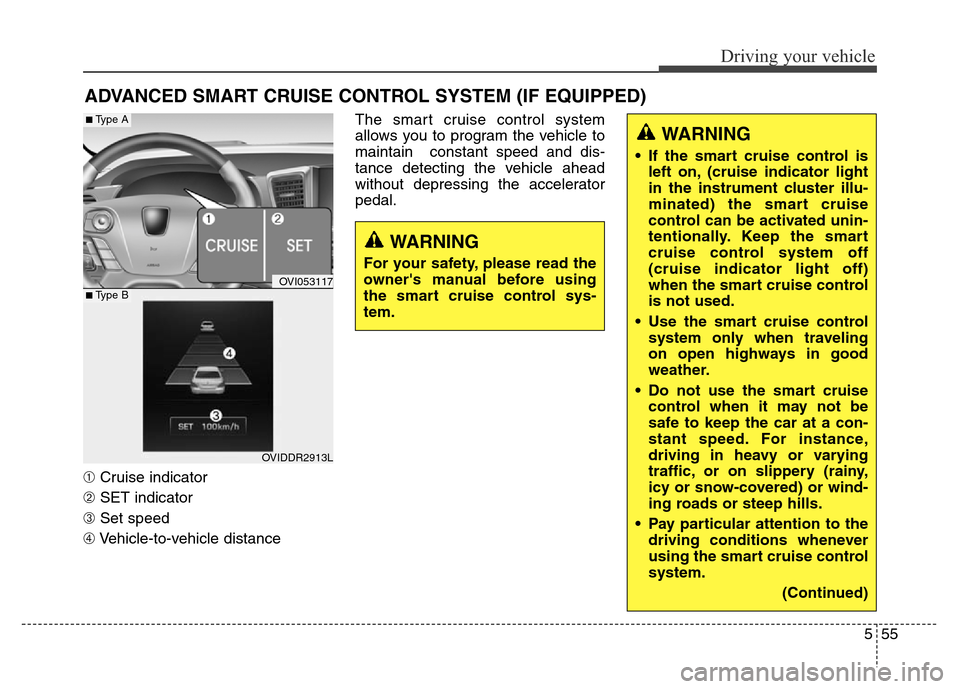
555
Driving your vehicle
➀Cruise indicator
➁SET indicator
➂Set speed
➃Vehicle-to-vehicle distanceThe smart cruise control system
allows you to program the vehicle to
maintain constant speed and dis-
tance detecting the vehicle ahead
without depressing the accelerator
pedal.
ADVANCED SMART CRUISE CONTROL SYSTEM (IF EQUIPPED)
WARNING
• If the smart cruise control is
left on, (cruise indicator light
in the instrument cluster illu-
minated) the smart cruise
control can be activated unin-
tentionally. Keep the smart
cruise control system off
(cruise indicator light off)
when the smart cruise control
is not used.
• Use the smart cruise control
system only when traveling
on open highways in good
weather.
• Do not use the smart cruise
control when it may not be
safe to keep the car at a con-
stant speed. For instance,
driving in heavy or varying
traffic, or on slippery (rainy,
icy or snow-covered) or wind-
ing roads or steep hills.
• Pay particular attention to the
driving conditions whenever
using the smart cruise control
system.
(Continued)
WARNING
For your safety, please read the
owner's manual before using
the smart cruise control sys-
tem.
OVI053117
OVIDDR2913L
■Type A
■Type B
Page 315 of 479

Driving your vehicle
58 5
Smart Cruise control will be tem-
porarily canceled when:
Cancelled manually
• While driving
- The brake pedal is depressed.
- Pull the lever (to CANCEL) locat-
ed on the steering wheel.
• While stopping with operating sys-
tem
- Depress the brake pedal and pull
the lever (to CANCEL)
The advanced smart cruise control
turns off temporarily when the indica-
tor on the LCD display turns off.
The CRUISE indicator is illuminated
continuously.Cancelled automatically
• The driver's door is opened.
• The shift lever is shifted to N
(Neutral), R (Reverse) or P (Park).
• The EPB (electric parking brake) is
applied.
• The vehicle speed is over 190
km/h (120 mph).
• The vehicle stops on a steep
incline.
• The ESC, ABS or TCS is operat-
ing.
• The ESC is turned off.
• The sensor or the cover is dirty or
blocked with foreign matters.
• When the vehicle is stopped for
over 5 minutes.
• The vehicle stops and go repeat-
edly for a long period of time.
• The driver starts driving by
depressing the accelerator pedal
or pressing the RES+ button, if a
vehicle stops far away ahead of
your vehicle.• The accelerator pedal is continu-
ously depressed for more than 1
minute.
Each of these actions will cancel
the smart cruise control operation.
(the SET indicator, set speed and
vehicle to vehicle distance on the
LCD display will go off.)
In a condition the smart cruise con-
trol is cancelled automatically, the
smart cruise control will not
resume even though the RES+ or
SET- button is pressed. Also, the
EPB (electric parking brake) will be
applied when the vehicle is
stopped.
OVI053031N
CAUTION
If the smart cruise control is
cancelled by other than the rea-
sons mentioned, we recom-
mend have the system checked
by an authorized HYUNDAI deal-
er.
Page 321 of 479
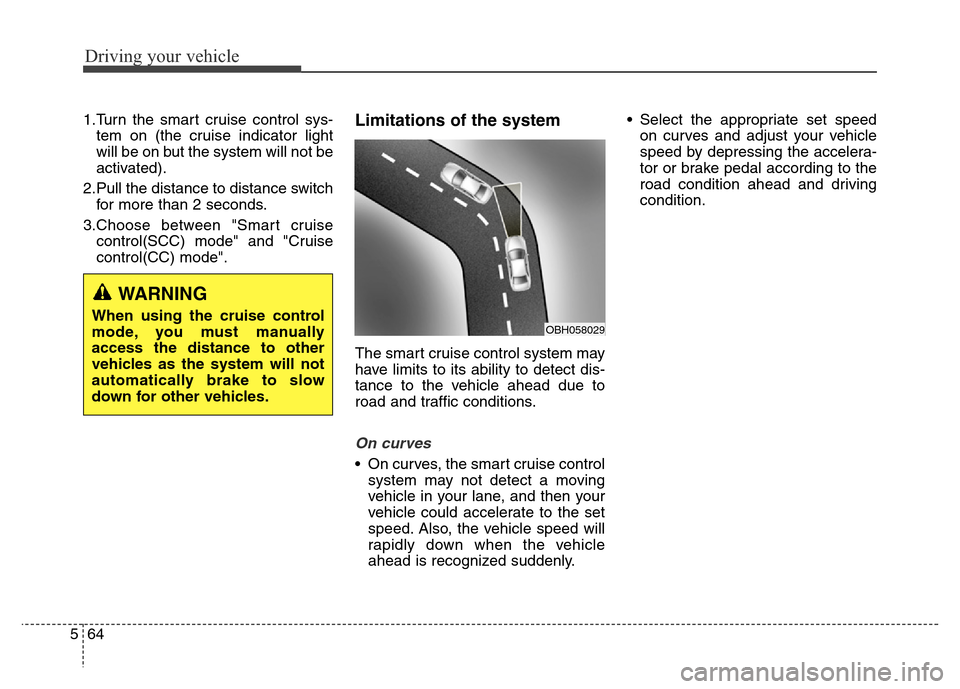
Driving your vehicle
64 5
1.Turn the smart cruise control sys-
tem on (the cruise indicator light
will be on but the system will not be
activated).
2.Pull the distance to distance switch
for more than 2 seconds.
3.Choose between "Smart cruise
control(SCC) mode" and "Cruise
control(CC) mode".Limitations of the system
The smart cruise control system may
have limits to its ability to detect dis-
tance to the vehicle ahead due to
road and traffic conditions.
On curves
• On curves, the smart cruise control
system may not detect a moving
vehicle in your lane, and then your
vehicle could accelerate to the set
speed. Also, the vehicle speed will
rapidly down when the vehicle
ahead is recognized suddenly.• Select the appropriate set speed
on curves and adjust your vehicle
speed by depressing the accelera-
tor or brake pedal according to the
road condition ahead and driving
condition.
WARNING
When using the cruise control
mode, you must manually
access the distance to other
vehicles as the system will not
automatically brake to slow
down for other vehicles.OBH058029
Page 326 of 479
569
Driving your vehicle
CAUTION
The smart cruise control system
may not operate temporarily
due to electrical interference.
(Continued)
• As the smart cruise control
system may not recognize
complex driving situations,
always pay attention to driv-
ing conditions and control
your vehicle speed.
• For safe operation, carefully
read and follow the instruc-
tions in this manual before
use.
Page 333 of 479
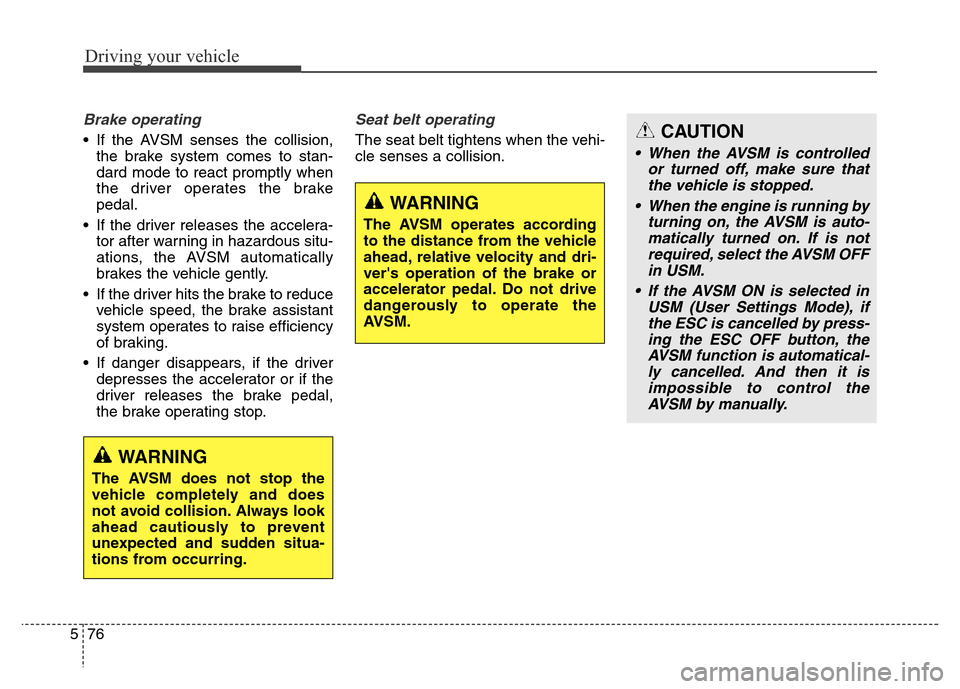
Driving your vehicle
76 5
Brake operating
• If the AVSM senses the collision,
the brake system comes to stan-
dard mode to react promptly when
the driver operates the brake
pedal.
• If the driver releases the accelera-
tor after warning in hazardous situ-
ations, the AVSM automatically
brakes the vehicle gently.
• If the driver hits the brake to reduce
vehicle speed, the brake assistant
system operates to raise efficiency
of braking.
• If danger disappears, if the driver
depresses the accelerator or if the
driver releases the brake pedal,
the brake operating stop.
Seat belt operating
The seat belt tightens when the vehi-
cle senses a collision.
WARNING
The AVSM does not stop the
vehicle completely and does
not avoid collision. Always look
ahead cautiously to prevent
unexpected and sudden situa-
tions from occurring.
WARNING
The AVSM operates according
to the distance from the vehicle
ahead, relative velocity and dri-
ver's operation of the brake or
accelerator pedal. Do not drive
dangerously to operate the
AVSM.
CAUTION
• When the AVSM is controlled
or turned off, make sure that
the vehicle is stopped.
• When the engine is running by
turning on, the AVSM is auto-
matically turned on. If is not
required, select the AVSM OFF
in USM.
• If the AVSM ON is selected in
USM (User Settings Mode), if
the ESC is cancelled by press-
ing the ESC OFF button, the
AVSM function is automatical-
ly cancelled. And then it is
impossible to control the
AVSM by manually.
Page 377 of 479
What to do in an emergency
22 6
Jack label1. Model Name
2. Maximum allowable load
3. When using the jack, set your
parking brake.
4. When using the jack, stop the
engine.
5. Do not get under a vehicle that is
supported by a jack.
6. The designated locations under
the frame
7. When supporting the vehicle, the
base plate of jack must be vertical
under the lifting point.
8. Shift into Reverse gear on vehicles
with manual transmission or move
the shift lever to the P position on
vehicles with automatic transmis-
sion.
9. The jack should be used on firm
level ground.
10. Jack manufacture
11. Production date
12. Representative company and
address
❈The actual Jack label in the vehicle may differ from the illustration.
For more detailed specifications, refer to the label attached to the jack.
• Type A ■Example
• Type B
• Type C
OHYK064001
OHYK064005
OHYK064002
Page 416 of 479
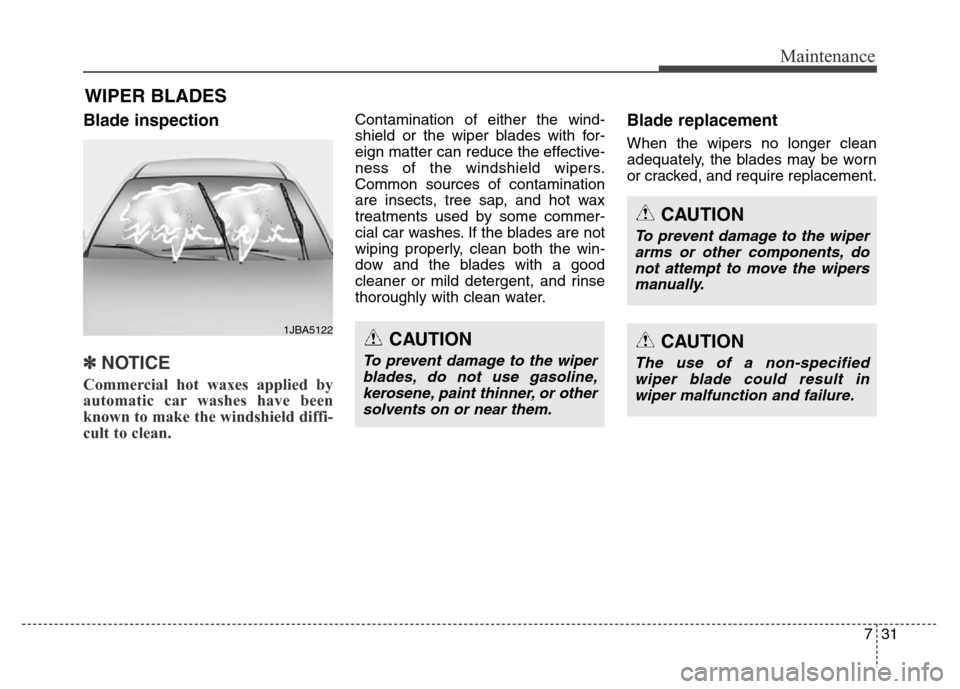
731
Maintenance
WIPER BLADES
Blade inspection
✽NOTICE
Commercial hot waxes applied by
automatic car washes have been
known to make the windshield diffi-
cult to clean.
Contamination of either the wind-
shield or the wiper blades with for-
eign matter can reduce the effective-
ness of the windshield wipers.
Common sources of contamination
are insects, tree sap, and hot wax
treatments used by some commer-
cial car washes. If the blades are not
wiping properly, clean both the win-
dow and the blades with a good
cleaner or mild detergent, and rinse
thoroughly with clean water.Blade replacement
When the wipers no longer clean
adequately, the blades may be worn
or cracked, and require replacement.
CAUTION
To prevent damage to the wiper
blades, do not use gasoline,
kerosene, paint thinner, or other
solvents on or near them.
1JBA5122
CAUTION
To prevent damage to the wiper
arms or other components, do
not attempt to move the wipers
manually.
CAUTION
The use of a non-specified
wiper blade could result in
wiper malfunction and failure.
Page 423 of 479
Maintenance
38 7
Reset items
Items should be reset after the bat-
tery has been discharged or the bat-
tery has been disconnected.
• Power trunk (See section 4)
• Sunroof (See section 4)
• Trip computer (See section 4)
• Climate control system
(See section 4)
• Clock (See DIS manual)
• Audio (See DIS manual)
• Auto up/down window
(See section 4)
• Driver position memory system
(See section 4)
CAUTION
• Keep the battery away from
water or any liquid.
• The battery is in the trunk, so
you should be careful when
you load a container filled with
liquid into the trunk.
• For your safety, use the
authenticity by approved
authorized HYUNDAI dealer,
when you replace the battery.
WARNING
• Before performing mainte-
nance or recharging the bat-
tery, turn off all accessories
and stop the engine.
• The negative battery cable
must be removed first and
installed last when the battery
is disconnected.
• Operation related to the bat-
tery should be done in an
authorized HYUNDAI dealer.