2014 Hyundai Elantra EPS system
[x] Cancel search: EPS systemPage 218 of 668
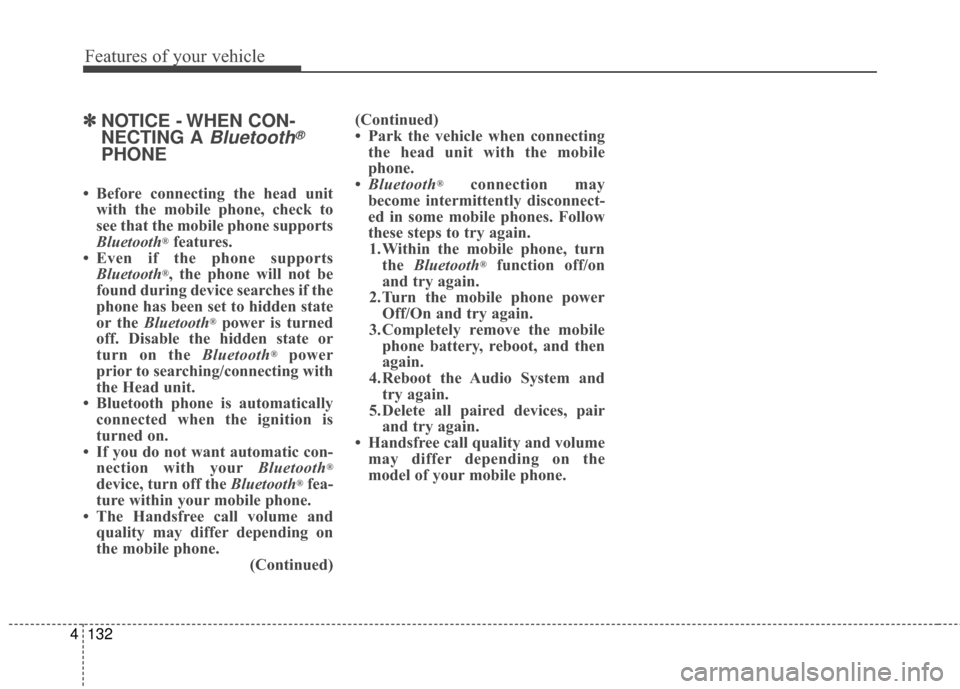
Features of your vehicle
132
4
✽
✽
NOTICE - WHEN CON-
NECTING A
Bluetooth®
PHONE
• Before connecting the head unit
with the mobile phone, check to
see that the mobile phone supports
Bluetooth
®features.
• Even if the phone supports Bluetooth
®, the phone will not be
found during device searches if the
phone has been set to hidden state
or the Bluetooth
®power is turned
off. Disable the hidden state or
turn on the Bluetooth
®power
prior to searching/connecting with
the Head unit.
• Bluetooth phone is automatically connected when the ignition is
turned on.
• If you do not want automatic con- nection with your Bluetooth
®
device, turn off the Bluetooth®fea-
ture within your mobile phone.
• The Handsfree call volume and quality may differ depending on
the mobile phone. (Continued)(Continued)
• Park the vehicle when connecting
the head unit with the mobile
phone.
• Bluetooth
®connection may
become intermittently disconnect-
ed in some mobile phones. Follow
these steps to try again. 1.Within the mobile phone, turn the Bluetooth
®function off/on
and try again.
2.Turn the mobile phone power Off/On and try again.
3.Completely remove the mobile phone battery, reboot, and then
again.
4.Reboot the Audio System and try again.
5. Delete all paired devices, pair and try again.
• Handsfree call quality and volume may differ depending on the
model of your mobile phone.
Page 250 of 668
![Hyundai Elantra 2014 Owners Manual Features of your vehicle
164
4
Pairing through [PHONE]
Setup
Press the key Select
[Phone] Select [Pair Phone]
Select TUNE knob
1.The following steps are the same
as those described in the section
" Hyundai Elantra 2014 Owners Manual Features of your vehicle
164
4
Pairing through [PHONE]
Setup
Press the key Select
[Phone] Select [Pair Phone]
Select TUNE knob
1.The following steps are the same
as those described in the section
"](/manual-img/35/14572/w960_14572-249.png)
Features of your vehicle
164
4
Pairing through [PHONE]
Setup
Press the key Select
[Phone] Select [Pair Phone]
Select TUNE knob
1.The following steps are the same
as those described in the section
"When No Devices have been
Paired" on the previous page.
✽ ✽ NOTICE
•Bluetooth®Wireless Technology
features supported within the
vehicle are as follows. Some fea-
tures may not be supported
depending on your Bluetooth
®
Wireless Technology device.
- Outgoing/Incoming Handsfree calls - Operations during a call (Switch
to Private, Switch to call waiting,
MIC on/off)
- Downloading Call History
- Downloading Mobile Contacts
- Bluetooth
®Wireless Technology
device auto connection
- Bluetooth Audio Streaming
• Up to five Bluetooth
®Wireless
Technology devices can be paired
to the Car Handsfree system.
• Only one Bluetooth
®Wireless
Technology device can be connect-
ed at a time.
• Other devices cannot be paired while a Bluetooth
®Wireless
Technology device is connected.
• Only Bluetooth
®Wireless
Technology Handsfree and
Bluetooth audio related features
are supported.
• Bluetooth related operations are possible only within devices that
support Handsfree or audio fea-
tures, such as a Bluetooth
®
Wireless Technology mobile phone
or a Bluetooth audio device. • If a connected Bluetooth
®Wireless
Technology device becomes dis-
connected due to being out of com-
munication range, turning the
device OFF, or a Bluetooth
®
Wireless Technology communica-
tion error, corresponding
Bluetooth
®Wireless Technology
devices are automatically searched
and reconnected.
• If the system becomes unstable due to communication errors
between the car Handsfree and the
Bluetooth
®Wireless Technology
device, reset the device by turning
off and back on again. Upon reset-
ting Bluetooth
®Wireless
Technology device, the system will
be restored.
• After pairing is complete, a con- tacts download request is sent
once to the mobile phone. Some
mobile phones may require confir-
mation upon receiving a download
request, ensure your mobile phone
accepts the connection. Refer to
your phones user’s manual for
additional information regarding
phone pairing and connections.
SETUP
Page 311 of 668
![Hyundai Elantra 2014 Owners Manual 4225
Features of your vehicle
[Non SSP supported device]
(SSP: Secure Simple Pairing)
4. After a few moments, a screen isdisplayed where the passkey is
entered.
Hear, enter the passkey “0000” to
p Hyundai Elantra 2014 Owners Manual 4225
Features of your vehicle
[Non SSP supported device]
(SSP: Secure Simple Pairing)
4. After a few moments, a screen isdisplayed where the passkey is
entered.
Hear, enter the passkey “0000” to
p](/manual-img/35/14572/w960_14572-310.png)
4225
Features of your vehicle
[Non SSP supported device]
(SSP: Secure Simple Pairing)
4. After a few moments, a screen isdisplayed where the passkey is
entered.
Hear, enter the passkey “0000” to
pair your
Bluetooth®Wireless
Technology device with the car
audio system.
[SSP supported device]
4. After a few moments, a screen is displayed 6 digits passkey.
Hear, check the passkey on your
Bluetooth®Wireless Technology
device and confirm.
5. Once pairing is complete, the fol- lowing screen is displayed.
✽ ✽NOTICE
If Bluetooth®Wireless Technology
devices are paired but none are cur-
rently connected, pressing the key or the key on the
steering wheel displays the following
screen. Press the [Pair] button to
pair a new device or press the
[Connect] to connect a previously
paired device.
Pairing through [PHONE]
Setup
Press the key Select
[Phone] Select [Pair Phone]
Select TUNE knob
1.The following steps are the same
as those described in the section
"When No Devices have been
Paired" on the previous page.SETUP
PHONE
Page 369 of 668
![Hyundai Elantra 2014 Owners Manual 4283
Features of your vehicle
Pairing through [PHONE]
Setup
Press the key Select
[Phone] Select [Pair Phone]
Select TUNE knob
1.The following steps are the sameas those described in the section
"Wh Hyundai Elantra 2014 Owners Manual 4283
Features of your vehicle
Pairing through [PHONE]
Setup
Press the key Select
[Phone] Select [Pair Phone]
Select TUNE knob
1.The following steps are the sameas those described in the section
"Wh](/manual-img/35/14572/w960_14572-368.png)
4283
Features of your vehicle
Pairing through [PHONE]
Setup
Press the key Select
[Phone] Select [Pair Phone]
Select TUNE knob
1.The following steps are the sameas those described in the section
"When No Devices have been
Paired" on the previous page.
✽ ✽ NOTICE
•Bluetooth®Wireless Technology
features supported within the
vehicle are as follows. Some fea-
tures may not be supported
depending on your Bluetooth
®
Wireless Technology device.
- Outgoing/Incoming Handsfree calls - Operations during a call (Switch
to Private, Switch to call waiting,
MIC on/off)
- Downloading Call History
- Downloading Mobile Contacts
- Bluetooth
®Wireless Technology
device auto connection
- Bluetooth Audio Streaming
• Up to five Bluetooth
®Wireless
Technology devices can be paired
to the Car Handsfree system.
• Only one Bluetooth
®Wireless
Technology device can be connect-
ed at a time.
• Other devices cannot be paired while a Bluetooth
®Wireless
Technology device is connected.
• Only Bluetooth
®Wireless
Technology Handsfree and
Bluetooth audio related features
are supported.
• Bluetooth related operations are possible only within devices that
support Handsfree or audio fea-
tures, such as a Bluetooth
®
Wireless Technology mobile phone
or a Bluetooth audio device. • If a connected Bluetooth
®Wireless
Technology device becomes dis-
connected due to being out of com-
munication range, turning the
device OFF, or a Bluetooth
®
Wireless Technology communica-
tion error, corresponding
Bluetooth
®Wireless Technology
devices are automatically searched
and reconnected.
• If the system becomes unstable due to communication errors
between the car Handsfree and the
Bluetooth
®Wireless Technology
device, reset the device by turning
off and back on again. Upon reset-
ting Bluetooth
®Wireless
Technology device, the system will
be restored.
• After pairing is complete, a con- tacts download request is sent
once to the mobile phone. Some
mobile phones may require confir-
mation upon receiving a download
request, ensure your mobile phone
accepts the connection. Refer to
your phones user’s manual for
additional information regarding
phone pairing and connections.
SETUP
UD(FL) HMA 4C(254~AUDIO2).QXP 8/28/2014 5:27 PM Page 283
Page 428 of 668
![Hyundai Elantra 2014 Owners Manual [Non SSP supported device]
(SSP: Secure Simple Pairing)
4. After a few moments, a screen isdisplayed where the passkey is
entered.
Hear, enter the passkey “0000” to
pair your
Bluetooth®Wireless
Hyundai Elantra 2014 Owners Manual [Non SSP supported device]
(SSP: Secure Simple Pairing)
4. After a few moments, a screen isdisplayed where the passkey is
entered.
Hear, enter the passkey “0000” to
pair your
Bluetooth®Wireless](/manual-img/35/14572/w960_14572-427.png)
[Non SSP supported device]
(SSP: Secure Simple Pairing)
4. After a few moments, a screen isdisplayed where the passkey is
entered.
Hear, enter the passkey “0000” to
pair your
Bluetooth®Wireless
Technology device with the car
audio system.
[SSP supported device]
4. After a few moments, a screen is displayed 6 digits passkey.
Hear, check the passkey on your
Bluetooth®Wireless Technology
device and confirm.
5. Once pairing is complete, the fol- lowing screen is displayed.
✽ ✽NOTICE
If Bluetooth®Wireless Technology
devices are paired but none are cur-
rently connected, pressing the key or the key on the
steering wheel displays the following
screen. Press the [Pair] button to
pair a new device or press the
[Connect] to connect a previously
paired device.
Pairing through [PHONE]
Setup
Press the key Select
[Phone] Select [Pair Phone]
Select TUNE knob
1.The following steps are the same
as those described in the section
"When No Devices have been
Paired" on the previous page.SETUP
PHONE
4 342
Features of your vehicle
UD(FL) HMA 4C(254~AUDIO2).QXP 8/28/2014 5:29 PM Page 342
Page 495 of 668

539
Driving your vehicle
VSM OFF condition
To cancel VSM operation, press the
ESC OFF button. ESC OFF indicator
light ( ) will illuminate.
To turn on VSM, press the ESC OFF
button again. The ESC OFF indicator
light will go out.Hill-Start Assist Control (HAC)
(if equipped)
The Hill-Start Assist Control (HAC)
helps prevent the vehicle from rolling
backwards when starting a vehicle
from a stop on a hill. The system
operates the brakes automatically for
approximately 2 seconds and releas-
es the brake when the accelerator
pedal is depressed or after 2 sec-
onds.
✽ ✽NOTICE
• The HAC does not operate when
the shift lever is in P (Park) or N
(Neutral)
• The HAC activates even though the ESC (Electronic Stability
Control) is off but does not acti-
vate when the ESC has malfunc-
tioned.
WARNING
If ESC indicator light ( ) or
EPS warning light ( ) stays
on, your vehicle may have a
malfunction with the VSM sys-
tem. When the warning light illu-
minates have the vehicle
checked by an authorized
HYUNDAI dealer as soon as
possible.
CAUTION
Driving with varying tire or
wheel sizes may cause the ESCsystem to malfunction. Whenreplacing tires, make sure theyare the same size as your origi-nal tires for this vehicle.
WARNING
Always be ready to depress the
accelerator pedal when starting
off on a incline. The HAC acti-
vates only for approximately 2
seconds.
UD(FL) HMA 5.qxp 6/26/2014 3:22 PM Page 39
Page 660 of 668

I5
Index
Door locks ......................................................................4-\
14Auto door lock/unlock features ..................................4-18
Central door lock switch ............................................4-17
Child-safety rear door lock..........................................4-19
Door lock button..........................................................4-16
Impact sensing door unlock system ............................4-18
Remote key ..................................................................4-14
Smart key ....................................................................4-15\
Speed sensing door lock system..................................4-18
Drinks holders, see cup holders ....................................4-115
Driver selectable steering mode ....................................4-39
Driver’s air bag ..............................................................3-47
Driving assist system Active ECO system ....................................................5-41
Driving at night ..............................................................5-49
Driving in flooded areas ................................................5-51
Driving in the rain ..........................................................5-50 Electric chromic mirror (ECM) with compass and
HomeLink
®system ......................................................4-43
Electric power steering (EPS) ........................................4-38
Electronic stability control (ESC) ..................................5-34
Emergency towing ..........................................................6-29
Emission control system ................................................7-94 Crankcase emission control system ............................7-94
Evaporative emission control system ..........................7-94
Exhaust emission control system ................................7-95
Engine compartment..................................................2-6, 7-2
Engine compartment panel fuse ....................................7-66
Engine coolant ................................................................7-32
Engine coolant temperature gauge ................................4-54
Engine number ..................................................................8-7
Engine oil ........................................................................\
7-30
Engine Start/Stop button ..................................................5-9
Evaporative emission control system ............................7-94
Exhaust emission control system....................................7-95
Explanation of scheduled maintenance items ................7-26
Exterior care....................................................................7-87\
Exterior lights ................................................................4-72
Exterior overview Front ........................................................................\
......2-2
Rear........................................................................\
........2-3
E
Page 666 of 668

I11
Index
Seats ........................................................................\
..........3-4Armrest (Rear seats) ....................................................3-14
Headrest ......................................................................3-\
15
Manual adjustment (Front seats) ..................................3-7
Power adjustment (Front seats) ....................................3-8
Rear seats ....................................................................3-12\
Safety precautions ........................................................3-5
Seat warmers ..............................................................3-19
Seatback pocket ..........................................................3-11
Shift lock system ............................................................5-25
Shift-lock release ............................................................5-26
Side (impact) air bags ....................................................3-48
Sliding armrest ..............................................................4-111
Smart key ........................................................................\
..4-7 Battery replacement ....................................................4-12
Smooth cornering............................................................5-49
Snow tires ......................................................................5-\
51
Spare tire Compact spare tire replacement ..................................7-52
Special driving conditions ..............................................5-48 Driving at night ..........................................................5-49
Driving in flooded areas ..............................................5-51
Driving in the rain ......................................................5-50
Hazardous driving conditions......................................5-48
Rocking the vehicle ....................................................5-48
Smooth cornering ........................................................5-49 Speed sensing door lock system ....................................4-18
Speedometer....................................................................4-53\
Sports mode ....................................................................5-24\
Starting difficulties, see engine will not start ..................6-4
Steering wheel ................................................................4-38
Driver selectable steering mode ..................................4-39
Electric power steering (EPS) ....................................4-38
Horn ........................................................................\
....4-41
Tilt steering / Telescope steering ................................4-39
Steering wheel audio control ........................................4-101
Storage compartment ....................................................4-110 Center console storage ..............................................4-110
Glove box ..................................................................4-111
Sliding armrest ..........................................................4-111
Sunglass holder ..........................................................4-112
Sunglass holder ............................................................4-112
Sunroof........................................................................\
....4-34
Sunvisor ........................................................................\
4-116