Page 142 of 476
457
Features of your vehicle
Instrument panel illumination
When the vehicle’s parking lights or
headlights are on, press the upper or
lower part of the switch to adjust the
brightness of the instrument panel
illumination.
The illumination intensity will show
on the LCD screen.
Gauges
Speedometer
The speedometer indicates the
speed of the vehicle.
The speedometer is calibrated in
miles per hour and/or kilometers per
hour.
Tachometer
The tachometer indicates the
approximate number of engine revo-
lutions per minute (rpm).
Use the tachometer to select the cor-
rect shift points and to prevent lug-
ging and/or over-revving the engine.
OGDE041042OMD040044NOGD042044N
Page 143 of 476
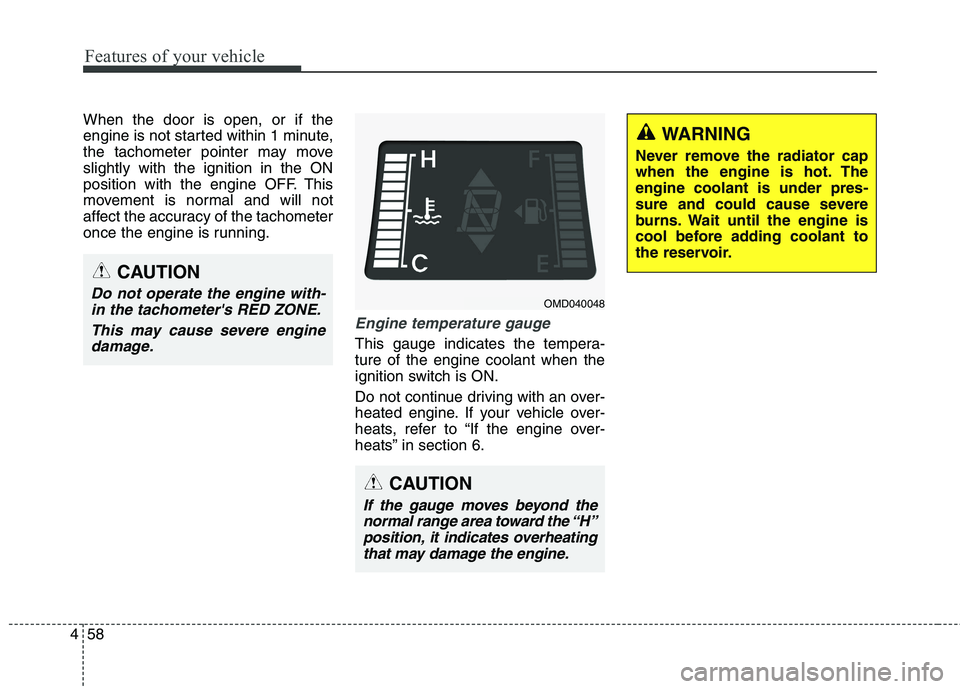
Features of your vehicle
58 4
When the door is open, or if the
engine is not started within 1 minute,
the tachometer pointer may move
slightly with the ignition in the ON
position with the engine OFF. This
movement is normal and will not
affect the accuracy of the tachometer
once the engine is running.
Engine temperature gauge
This gauge indicates the tempera-
ture of the engine coolant when the
ignition switch is ON.
Do not continue driving with an over-
heated engine. If your vehicle over-
heats, refer to “If the engine over-
heats” in section 6.
WARNING
Never remove the radiator cap
when the engine is hot. The
engine coolant is under pres-
sure and could cause severe
burns. Wait until the engine is
cool before adding coolant to
the reservoir.
CAUTION
If the gauge moves beyond the
normal range area toward the “H”
position, it indicates overheating
that may damage the engine.
CAUTION
Do not operate the engine with-
in the tachometer's RED ZONE.
This may cause severe engine
damage.OMD040048
Page 144 of 476
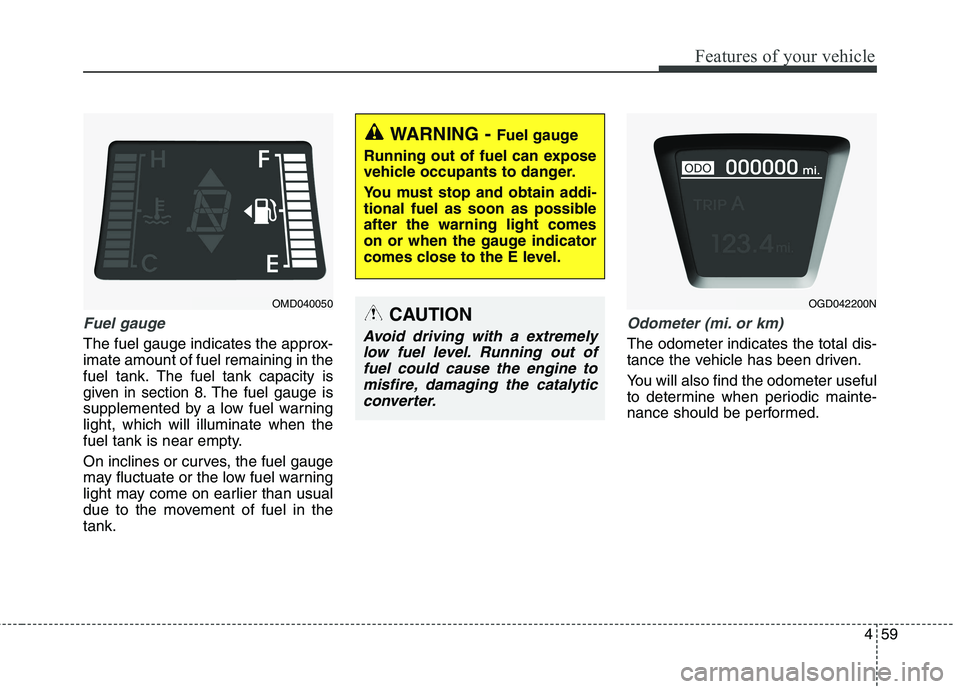
459
Features of your vehicle
Fuel gauge
The fuel gauge indicates the approx-
imate amount of fuel remaining in the
fuel tank.
The fuel tank capacity is
given in section 8.
The fuel gauge is
supplemented by a low fuel warning
light, which will illuminate when the
fuel tank is near empty.
On inclines or curves, the fuel gauge
may fluctuate or the low fuel warning
light may come on earlier than usual
due to the movement of fuel in the
tank.
Odometer (mi. or km)
The odometer indicates the total dis-
tance the vehicle has been driven.
You will also find the odometer useful
to determine when periodic mainte-
nance should be performed.
WARNING - Fuel gauge
Running out of fuel can expose
vehicle occupants to danger.
You must stop and obtain addi-
tional fuel as soon as possible
after the warning light comes
on or when the gauge indicator
comes close to the E level.
CAUTION
Avoid driving with a extremely
low fuel level. Running out of
fuel could cause the engine to
misfire, damaging the catalytic
converter.
OMD040050OGD042200N
Page 147 of 476
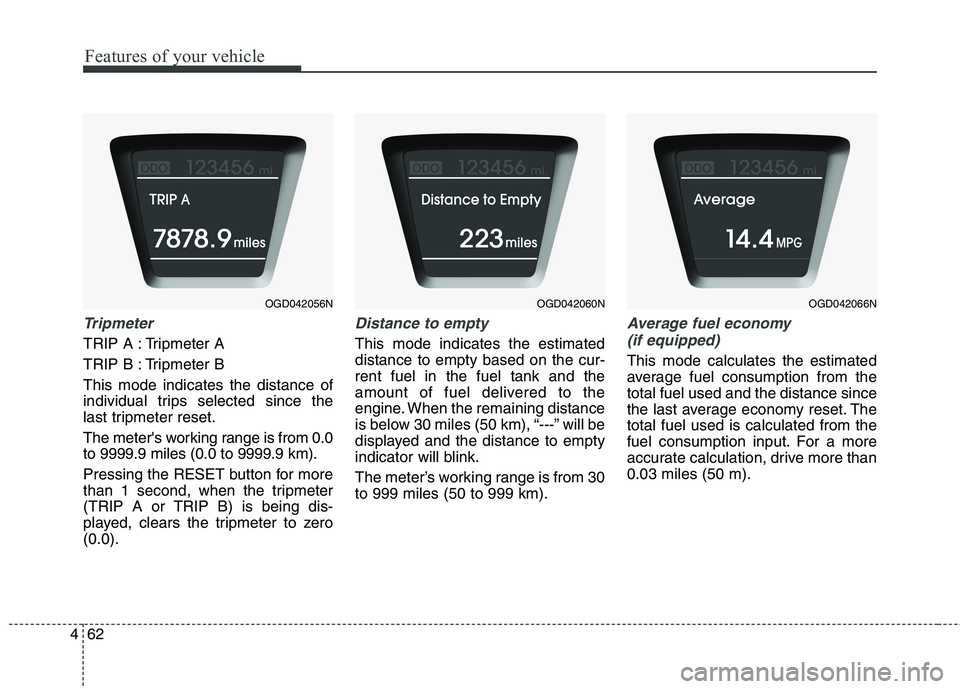
Features of your vehicle
62 4
Tripmeter
TRIP A : Tripmeter A
TRIP B : Tripmeter B
This mode indicates the distance of
individual trips selected since the
last tripmeter reset.
The meter's working range is from 0.0
to 9999.9 miles (0.0 to 9999.9 km).
Pressing the RESET button for more
than 1 second, when the tripmeter
(TRIP A or TRIP B) is being dis-
played, clears the tripmeter to zero
(0.0).
Distance to empty
This mode indicates the estimated
distance to empty based on the cur-
rent fuel in the fuel tank and the
amount of fuel delivered to the
engine. When the remaining distance
is below 30 miles (50 km), “---” will be
displayed and the distance to empty
indicator will blink.
The meter’s working range is from 30
to 999 miles (50 to 999 km).
Average fuel economy
(if equipped)
This mode calculates the estimated
average fuel consumption from the
total fuel used and the distance since
the last average economy reset. The
total fuel used is calculated from the
fuel consumption input. For a more
accurate calculation, drive more than
0.03 miles (50 m).
OGD042056NOGD042060NOGD042066N
Page 149 of 476
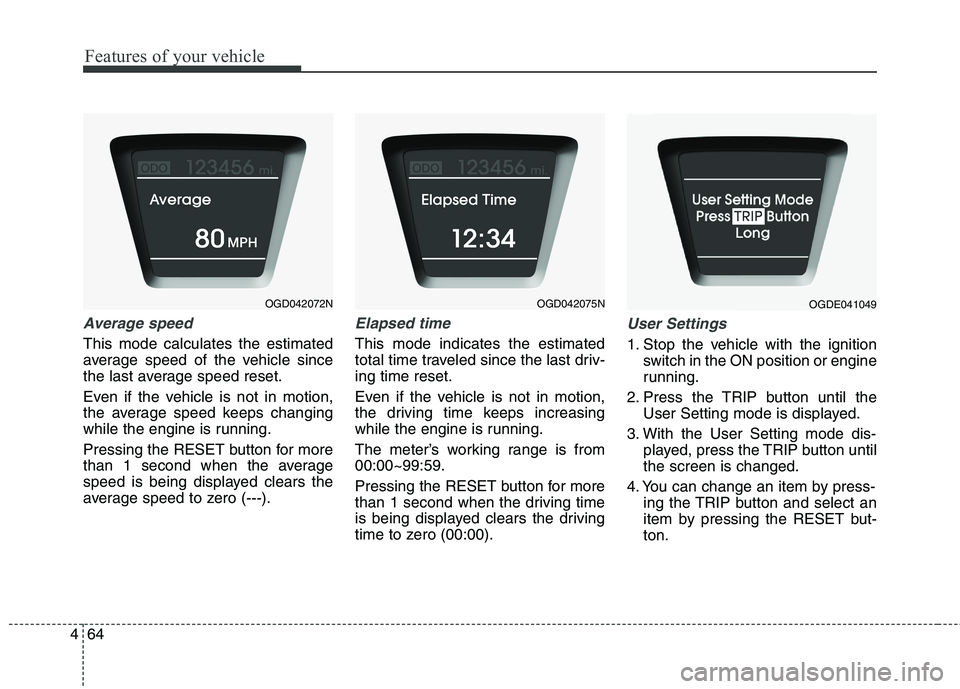
Features of your vehicle
64 4
Average speed
This mode calculates the estimated
average speed of the vehicle since
the last average speed reset.
Even if the vehicle is not in motion,
the average speed keeps changing
while the engine is running.
Pressing the RESET button for more
than 1 second when the average
speed is being displayed clears the
average speed to zero (---).
Elapsed time
This mode indicates the estimated
total time traveled since the last driv-
ing time reset.
Even if the vehicle is not in motion,
the driving time keeps increasing
while the engine is running.
The meter’s working range is from
00:00~99:59.
Pressing the RESET button for more
than 1 second when the driving time
is being displayed clears the driving
time to zero (00:00).
User Settings
1. Stop the vehicle with the ignition
switch in the ON position or engine
running.
2. Press the TRIP button until the
User Setting mode is displayed.
3. With the User Setting mode dis-
played, press the TRIP button until
the screen is changed.
4. You can change an item by press-
ing the TRIP button and select an
item by pressing the RESET but-
ton.
OGD042072NOGD042075NOGDE041049
Page 150 of 476
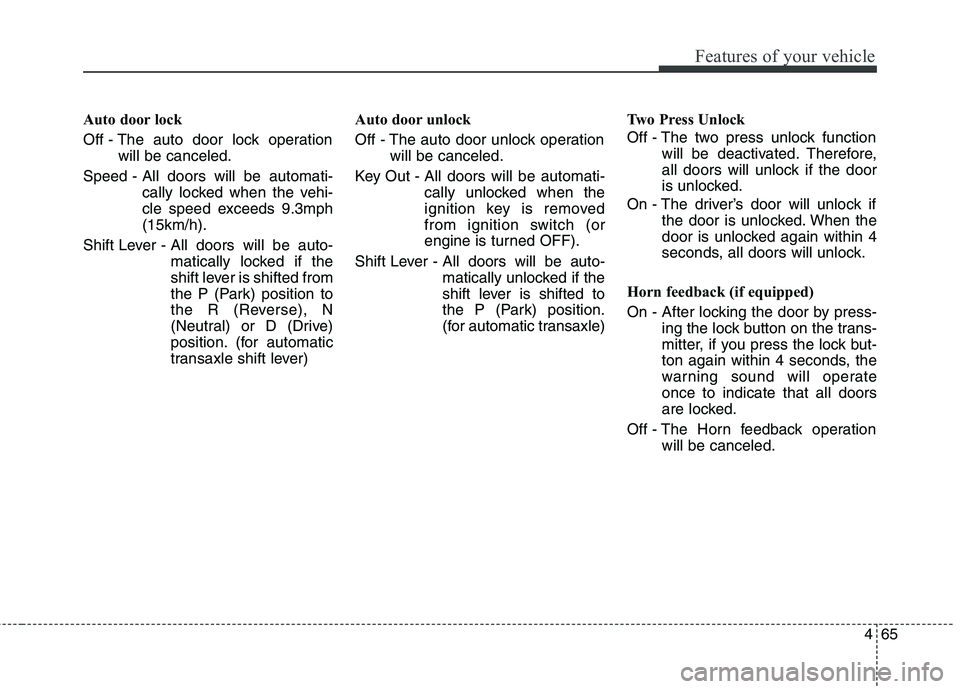
465
Features of your vehicle
Auto door lock
Off - The auto door lock operation
will be canceled.
Speed - All doors will be automati-
cally locked when the vehi-
cle speed exceeds 9.3mph
(15km/h).
Shift Lever - All doors will be auto-
matically locked if the
shift lever is shifted from
the P (Park) position to
the R (Reverse), N
(Neutral) or D (Drive)
position. (for automatic
transaxle shift lever)Auto door unlock
Off - The auto door unlock operation
will be canceled.
Key Out - All doors will be automati-
cally unlocked when the
ignition key is removed
from ignition switch (or
engine is turned OFF).
Shift Lever - All doors will be auto-
matically unlocked if the
shift lever is shifted to
the P (Park) position.
(for automatic transaxle)Two Press Unlock
Off - The two press unlock function
will be deactivated. Therefore,
all doors will unlock if the door
is unlocked.
On - The driver’s door will unlock if
the door is unlocked. When the
door is unlocked again within 4
seconds, all doors will unlock.
Horn feedback (if equipped)
On - After locking the door by press-
ing the lock button on the trans-
mitter, if you press the lock but-
ton again within 4 seconds, the
warning sound will operate
once to indicate that all doors
are locked.
Off - The Horn feedback operation
will be canceled.
Page 152 of 476
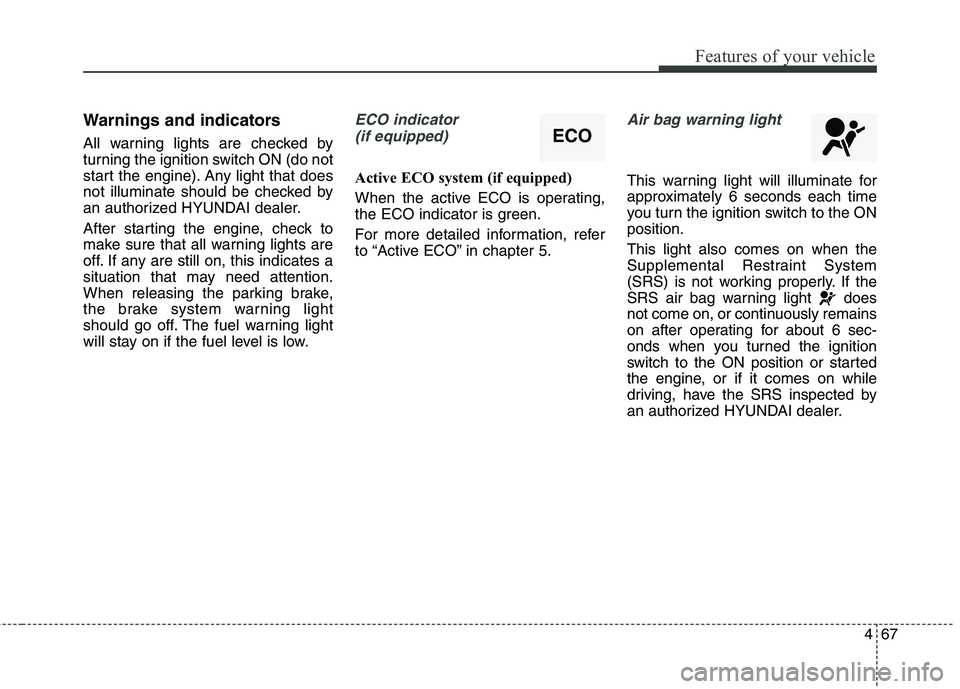
467
Features of your vehicle
Warnings and indicators
All warning lights are checked by
turning the ignition switch ON (do not
start the engine). Any light that does
not illuminate should be checked by
an authorized HYUNDAI dealer.
After starting the engine, check to
make sure that all warning lights are
off. If any are still on, this indicates a
situation that may need attention.
When releasing the parking brake,
the brake system warning light
should go off. The fuel warning light
will stay on if the fuel level is low.
ECO indicator
(if equipped)
Active ECO system (if equipped)
When the active ECO is operating,
the ECO indicator is green.
For more detailed information, refer
to “Active ECO” in chapter 5.
Air bag warning light
This warning light will illuminate for
approximately 6 seconds each time
you turn the ignition switch to the ON
position.
This light also comes on when the
Supplemental Restraint System
(SRS) is not working properly. If the
SRS air bag warning light does
not come on, or continuously remains
on after operating for about 6 sec-
onds when you turned the ignition
switch to the ON position or started
the engine, or if it comes on while
driving, have the SRS inspected by
an authorized HYUNDAI dealer.
ECO
Page 153 of 476

Features of your vehicle
68 4
Anti-lock brake system
(ABS) warning light
This light illuminates if the ignition
switch is turned ON and goes off in
approximately 3 seconds if the system
is operating normally.
If the ABS warning light remains on,
comes on while driving, or does not
come on when the ignition switch is
turned to the ON position, this indi-
cates that there may be a malfunction
with the ABS.
If this occurs, have your vehicle
checked by an authorized HYUNDAI
dealer as soon as possible. The nor-
mal braking system will still be oper-
ational, but without the assistance of
the anti-lock brake system.If the ABS warning light turns on
while driving
1. Park the vehicle in a safe place
and turn off the engine.
2. Turn on the engine again.
3. If the warning light illuminates and
turns off in approximately 3 sec-
onds, the system is operating nor-
mally.
If the warning light does not turn off,
have your vehicle checked by an
authorized HYUNDAI dealer as soon
as possible.Electronic brake force dis-
tribution (EBD) system
warning light
If these two warning lights illuminate
at the same time while driving, your
vehicle may have a malfunction with
the ABS and EBD system.
In this case, your ABS and regular
brake system may not work normally.
Have the vehicle checked by an
authorized HYUNDAI dealer as soon
as possible.
WARNING
If the both ABS and brake warn-
ing lights are on and stay on,
your vehicle’s brake system will
not work normally during sudden
braking. In this case, avoid high
speed driving and abrupt brak-
ing. Have your vehicle checked
by an authorized HYUNDAI deal-
er as soon as possible.