2014 HYUNDAI ELANTRA GT steering wheel
[x] Cancel search: steering wheelPage 73 of 476
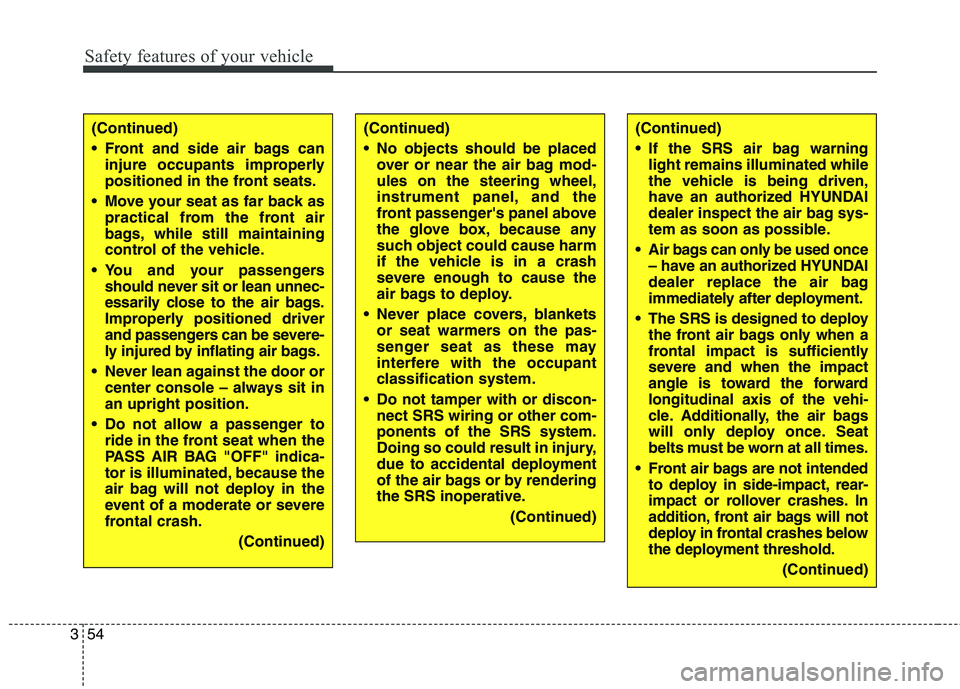
Safety features of your vehicle
54 3
(Continued)
If the SRS air bag warning
light remains illuminated while
the vehicle is being driven,
have an authorized HYUNDAI
dealer inspect the air bag sys-
tem as soon as possible.
Air bags can only be used once
– have an authorized HYUNDAI
dealer replace the air bag
immediately after deployment.
The SRS is designed to deploy
the front air bags only when a
frontal impact is sufficiently
severe and when the impact
angle is toward the forward
longitudinal axis of the vehi-
cle. Additionally, the air bags
will only deploy once. Seat
belts must be worn at all times.
Front air bags are not intended
to deploy in side-impact, rear-
impact or rollover crashes. In
addition, front air bags will not
deploy in frontal crashes below
the deployment threshold.
(Continued)(Continued)
No objects should be placed
over or near the air bag mod-
ules on the steering wheel,
instrument panel, and the
front passenger's panel above
the glove box, because any
such object could cause harm
if the vehicle is in a crash
severe enough to cause the
air bags to deploy.
Never place covers, blankets
or seat warmers on the pas-
senger seat as these may
interfere with the occupant
classification system.
Do not tamper with or discon-
nect SRS wiring or other com-
ponents of the SRS system.
Doing so could result in injury,
due to accidental deployment
of the air bags or by rendering
the SRS inoperative.
(Continued)(Continued)
Front and side air bags can
injure occupants improperly
positioned in the front seats.
Move your seat as far back as
practical from the front air
bags, while still maintaining
control of the vehicle.
You and your passengers
should never sit or lean unnec-
essarily close to the air bags.
Improperly positioned driver
and passengers can be severe-
ly injured by inflating air bags.
Never lean against the door or
center console – always sit in
an upright position.
Do not allow a passenger to
ride in the front seat when the
PASS AIR BAG "OFF" indica-
tor is illuminated, because the
air bag will not deploy in the
event of a moderate or severe
frontal crash.
(Continued)
Page 83 of 476
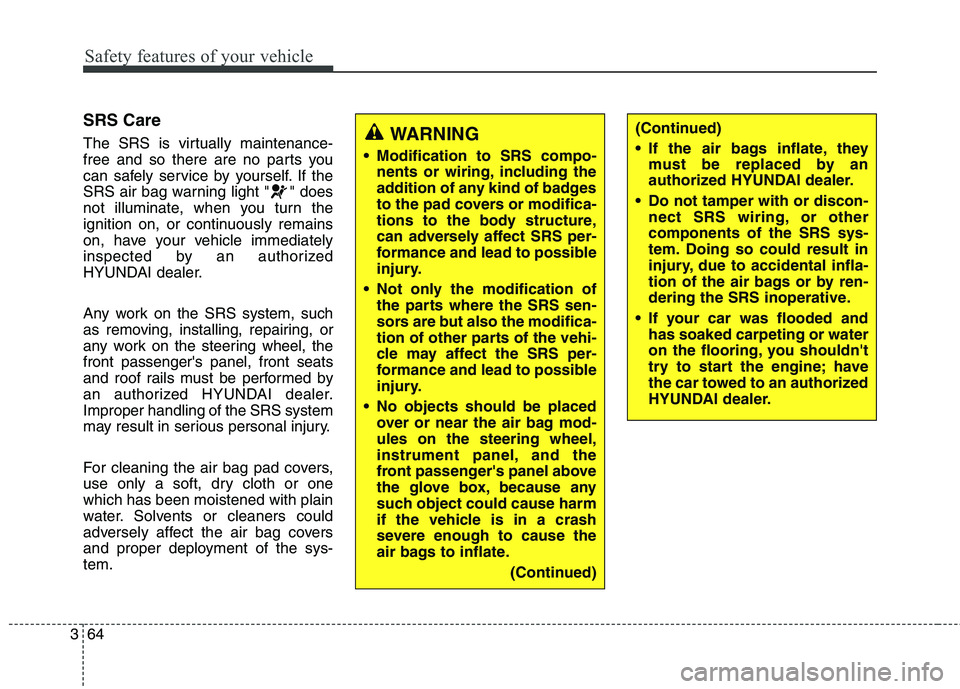
Safety features of your vehicle
64 3
SRS Care
The SRS is virtually maintenance-
free and so there are no parts you
can safely service by yourself. If the
SRS air bag warning light " " does
not illuminate, when you turn the
ignition on, or continuously remains
on, have your vehicle immediately
inspected by an authorized
HYUNDAI dealer.
Any work on the SRS system, such
as removing, installing, repairing, or
any work on the steering wheel, the
front passenger's panel, front seats
and roof rails must be performed by
an authorized HYUNDAI dealer.
Improper handling of the SRS system
may result in serious personal injury.
For cleaning the air bag pad covers,
use only a soft, dry cloth or one
which has been moistened with plain
water. Solvents or cleaners could
adversely affect the air bag covers
and proper deployment of the sys-
tem.WARNING
Modification to SRS compo-
nents or wiring, including the
addition of any kind of badges
to the pad covers or modifica-
tions to the body structure,
can adversely affect SRS per-
formance and lead to possible
injury.
Not only the modification of
the parts where the SRS sen-
sors are but also the modifica-
tion of other parts of the vehi-
cle may affect the SRS per-
formance and lead to possible
injury.
No objects should be placed
over or near the air bag mod-
ules on the steering wheel,
instrument panel, and the
front passenger's panel above
the glove box, because any
such object could cause harm
if the vehicle is in a crash
severe enough to cause the
air bags to inflate.
(Continued)
(Continued)
If the air bags inflate, they
must be replaced by an
authorized HYUNDAI dealer.
Do not tamper with or discon-
nect SRS wiring, or other
components of the SRS sys-
tem. Doing so could result in
injury, due to accidental infla-
tion of the air bags or by ren-
dering the SRS inoperative.
If your car was flooded and
has soaked carpeting or water
on the flooring, you shouldn't
try to start the engine; have
the car towed to an authorized
HYUNDAI dealer.
Page 86 of 476

Features of your vehicle
Keys ............................................................................4-4
• Record your key number ..............................................4-4
................................................................4-4
........................................................4-5
Smart key ..................................................................4-7
........................................................4-7
..................................................4-10
................................................4-10
....................................4-11
....................................................4-12
............4-13
Remote keyless entry ..............................................4-14
..............................................4-15
....................................................4-16
Theft-alarm system ................................................4-17
stage ..................................................................4-17
........................................................4-19
Door locks ................................................................4-21
................................................................4-21
..................................................................4-22
..................................4-24
Tailgate ....................................................................4-25
....................................................4-25
......................................................4-25
..............................4-26
Windows ..................................................................4-27
Hood..........................................................................4-32
........................................................4-32
..........................................................4-33
Fuel filler lid ............................................................4-34
............................................4-34
..............................................4-35
Panorama sunroof ..................................................4-38
......................................................................4-39
......................................................4-39
........................................................4-40
......................................................4-40
..................................................4-41
Steering wheel ..........................................................4-43
................................................4-43
............................................4-44
..............................................................................4-45
......................................................................4-45
4
Page 128 of 476

443
Features of your vehicle
Electric power steering (EPS)
The power steering uses an electric
motor to assist you in steering the
vehicle. If the engine is off or if the
power steering system becomes
inoperative, the vehicle may still be
steered, but it will require increased
steering effort.
The motor driven power steering is
controlled by a power steering con-
trol unit which senses the steering
wheel torque and vehicle speed to
command the motor.
The steering becomes slightly heav-
ier as the vehicle’s speed increases
and becomes lighter as the vehicle’s
speed decreases for optimum steer-
ing control.
Should you notice any change in the
effort required to steer during normal
vehicle operation, have the power
steering checked by an authorized
HYUNDAI dealer.
✽ ✽
NOTICE
The following may occur during
normal vehicle operation:
• The EPS warning light does not
illuminate when turning the igni-
tion to the ON position.
• The steering gets heavy immedi-
ately after turning the ignition
switch on. This happens as the sys-
tem performs the EPS system
diagnostics. When the diagnostics
are completed, the steering wheel
will return to its normal condition.
• A click noise may be heard from
the EPS relay after the ignition
switch is turned to the ON or
LOCK (OFF) position.
• A motor noise may be heard when
the vehicle is at a stop or at a low
driving speed.
• When the vehicle is stationary, if
you turn the steering wheel all the
way to the left or right repeatedly,
the steering wheel assist may tem-
porarily be reduced, not a system
malfunction. As time passes. The
steering wheel return to normal
operation.
(Continued)(Continued)
• When you operate the steering
wheel in very low temperatures,
system noise may occur. When the
temperature rises, the noise will dis-
appear. This is a normal condition.
• When the charging system warn-
ing light comes on or the system
voltage is low, the steering wheel
assist may be reduced.
STEERING WHEEL
Page 129 of 476
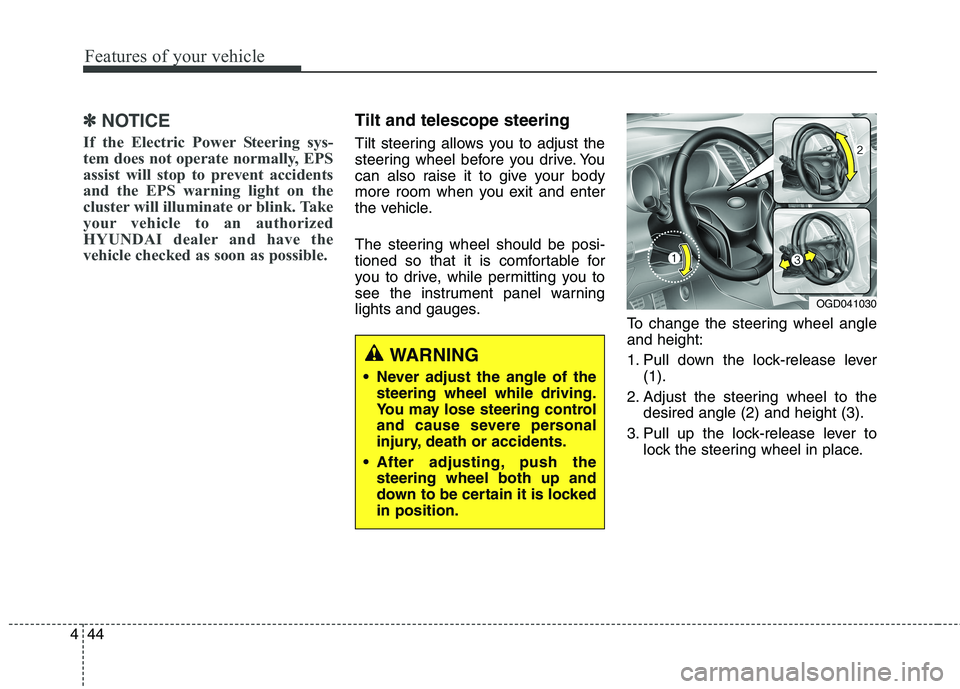
Features of your vehicle
44 4
✽
✽
NOTICE
If the Electric Power Steering sys-
tem does not operate normally, EPS
assist will stop to prevent accidents
and the EPS warning light on the
cluster will illuminate or blink. Take
your vehicle to an authorized
HYUNDAI dealer and have the
vehicle checked as soon as possible.
Tilt and telescope steering
Tilt steering allows you to adjust the
steering wheel before you drive. You
can also raise it to give your body
more room when you exit and enter
the vehicle.
The steering wheel should be posi-
tioned so that it is comfortable for
you to drive, while permitting you to
see the instrument panel warning
lights and gauges.
To change the steering wheel angle
and height:
1. Pull down the lock-release lever
(1).
2. Adjust the steering wheel to the
desired angle (2) and height (3).
3. Pull up the lock-release lever to
lock the steering wheel in place.
OGD041030
WARNING
Never adjust the angle of the
steering wheel while driving.
You may lose steering control
and cause severe personal
injury, death or accidents.
After adjusting, push the
steering wheel both up and
down to be certain it is locked
in position.
Page 130 of 476
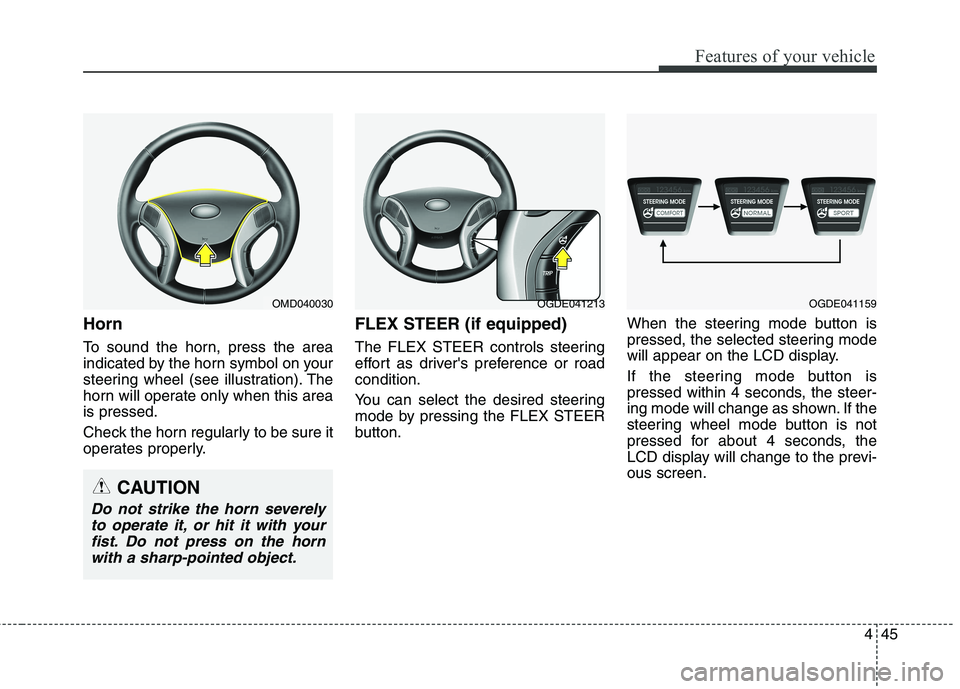
445
Features of your vehicle
Horn
To sound the horn, press the area
indicated by the horn symbol on your
steering wheel (see illustration). The
horn will operate only when this area
is pressed.
Check the horn regularly to be sure it
operates properly.
FLEX STEER (if equipped)
The FLEX STEER controls steering
effort as driver's preference or road
condition.
You can select the desired steering
mode by pressing the FLEX STEER
button.When the steering mode button is
pressed, the selected steering mode
will appear on the LCD display.
If the steering mode button is
pressed within 4 seconds, the steer-
ing mode will change as shown. If the
steering wheel mode button is not
pressed for about 4 seconds, the
LCD display will change to the previ-
ous screen.
OGDE041213OGDE041159OMD040030
CAUTION
Do not strike the horn severely
to operate it, or hit it with your
fist. Do not press on the horn
with a sharp-pointed object.
Page 132 of 476
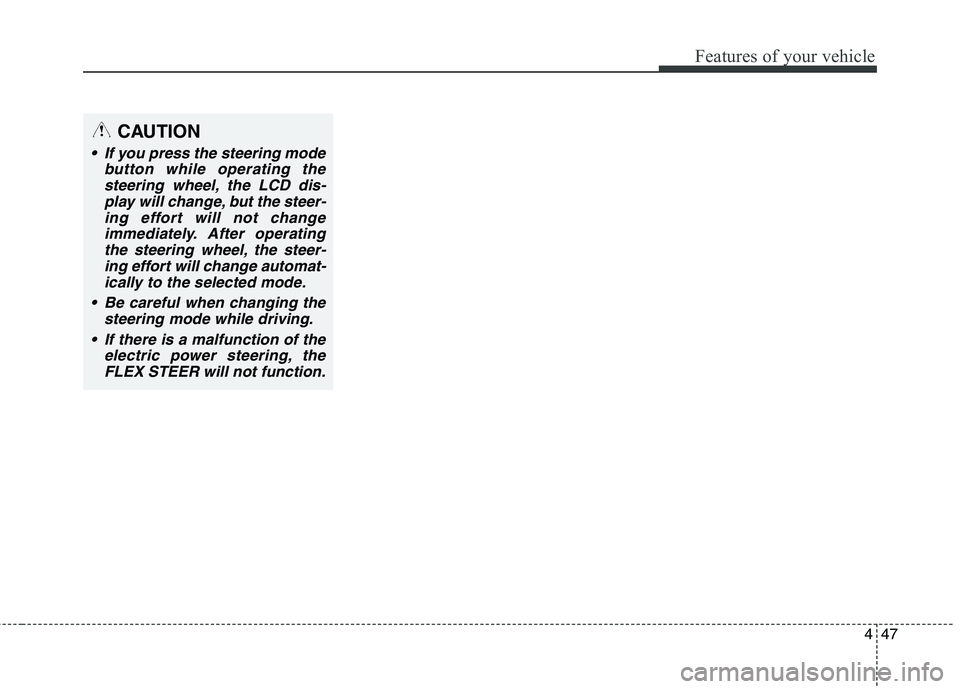
447
Features of your vehicle
CAUTION
If you press the steering mode
button while operating the
steering wheel, the LCD dis-
play will change, but the steer-
ing effort will not change
immediately. After operating
the steering wheel, the steer-
ing effort will change automat-
ically to the selected mode.
Be careful when changing the
steering mode while driving.
If there is a malfunction of the
electric power steering, the
FLEX STEER will not function.
Page 161 of 476
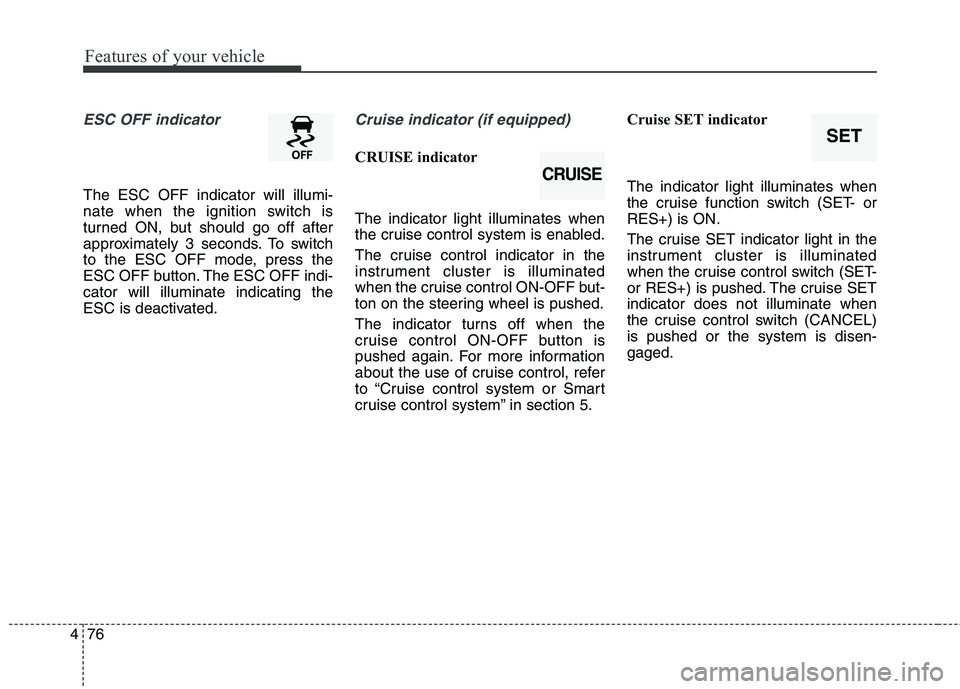
Features of your vehicle
76 4
ESC OFF indicator
The ESC OFF indicator will illumi-
nate when the ignition switch is
turned ON, but should go off after
approximately 3 seconds. To switch
to the ESC OFF mode, press the
ESC OFF button. The ESC OFF indi-
cator will illuminate indicating the
ESC is deactivated.
Cruise indicator (if equipped)
CRUISE indicator
The indicator light illuminates when
the cruise control system is enabled.
The cruise control indicator in the
instrument cluster is illuminated
when the cruise control ON-OFF but-
ton on the steering wheel is pushed.
The indicator turns off when the
cruise control ON-OFF button is
pushed again. For more information
about the use of cruise control, refer
to “Cruise control system or Smart
cruise control system” in section 5.Cruise SET indicator
The indicator light illuminates when
the cruise function switch (SET- or
RES+) is ON.
The cruise SET indicator light in the
instrument cluster is illuminated
when the cruise control switch (SET-
or RES+) is pushed. The cruise SET
indicator does not illuminate when
the cruise control switch (CANCEL)
is pushed or the system is disen-
gaged.
CRUISE
SET