Page 481 of 550

751
Maintenance
Wheel alignment and tire bal-
ance
The wheels on your vehicle were
aligned and balanced carefully at the
factory to give you the longest tire life
and best overall performance.
In most cases, you will not need to
have your wheels aligned again.
However, if you notice unusual tire
wear or your vehicle pulling one way
or the other, the alignment may need
to be reset.
If you notice your vehicle vibrating
when driving on a smooth road, your
wheels may need to be rebalanced.
Tire replacement
If the tire is worn evenly, a tread wear
indicator will appear as a solid band
across the tread. This shows there is
less than 1/16 inch (1.6 mm) of tread
left on the tire. Replace the tire when
this happens.
Do not wait for the band to appear
across the entire tread before replac-
ing the tire.
CAUTION
Improper wheel weights can
damage your vehicle’s alu-
minum wheels. Use only
approved wheel weights.
OEN076053
Tread wear indicator
WARNING
To reduce the risk of DEATH or
SERIOUS INJURY:
Replace tires that are worn,
show uneven wear, or are dam-
aged. Worn tires can cause loss
of braking effectiveness, steer-
ing control, and traction.
Always replace tires with the
same size as each tire that was
originally supplied with this
vehicle. Using tires and wheels
other than the recommended
sizes could cause unusual han-
dling characteristics, poor vehi-
cle control, or negatively affect
your vehicle’s Anti-Lock Brake
System (ABS) resulting in a
serious accident.
Tires degrade over time, even
when they are not being used.
Regardless of the remaining
tread, HYUNDAI recommends
that tires be replaced after six
(6) years of normal service.
(Continued)
Page 499 of 550
769
Maintenance
Fuse NameFuse ratingProtected Component
START7.5AW/O Smart Key : ICM Relay Box(Burglar Alarm Relay), With Smart Key : A/T - Transaxle Range Switch,
M/T - ECM, E/R Fuse & Relay Box(Start 1 Relay), Smart Key Control Module
A/BAG15ASRS Control Module, Passenger Weight Classification Sensor
A/BAG IND7.5AInstrument Cluster
CLUSTER7.5AISG LDC (Audio), Cluster (ISG)
C/LIGHTER15ACigarette Lighter
BCM7.5ASmart Key Control Module, BCM
A/CON SWITCH7.5AA/C Control Module
MODULE 27.5AElectro Chromic Mirror, ESC Off Switch
MDPS10AEPS Control Module
MODULE 47.5ARear Parking Assist Sensor LH/RH (IN/OUT), A/C Control Module(Auto A/C), ATM Lever Indicator
IG120AE/R Fuse & Relay Box(Fuse - TCU 1, B/UP LP, ECU 3, ABS 3)
PDM 37.5ASmart Key Control Module
POWER OUTLET FRT20APower Outlet
MODULE 610AAMP, Power Outside Mirror Switch, Audio, A/V & Navigation Head Unit, Digital Clock
Instrument panel (Driver’s side fuse panel)
Page 503 of 550

773
Maintenance
Engine compartment main fuse panel
DescriptionFuse ratingProtected componentm
MULTI
FUSE
MDPS80AEPS Control Module
B+160ASmart Junction Box(ARISU 1 (4CH), IPS 1, FUSE - P/WDW LH, P/WDW RH, TRUNK, AMP 1)
C/FAN40AC/FAN Lo Relay, C/FAN Hi Relay
ABS 140AESC Module, Multipurpose Check Connector
RR HTD40ARR HTD Relay
BLOWER40ABlower Relay
SPARE40A-
B+260ASmart Junction Box(Turn Signal Lamp Sound Relay, ARISU 2 (4CH), IPS (1CH),
IPS (2CH), FUSE - P/SEAT DRV, SUNROOF)
FUSE
B/UP LAMP10AElectro Chromic Mirror, A/V & Navigation Head Unit, Rear Combination Lamp (In) LH/RH, M/T -
Back-Up Lamp Switch, BCM, Instrument Cluster
TCU 115AM/T - Vehicle Speed Sensor, A/T - Transaxle Range Switch
ABS 310AESC Module, Multipurpose Check Connector
ECU 310AStop Lamp Switch, M/T - ECM, A/T - PCM
WIPER10ARain Sensor, M/T - ECM, A/T - PCM
B+350ASmart Junction Box (Leak Current Autocut Device, FUSE - MODULE 1, PDM 1, PDM 2, DR LOCK)
EMS40AEMS Box(Engine Control Relay, FUSE - ECU 4, A/CON, F/PUMP)
Page 504 of 550
Maintenance
74 7
DescriptionFuse ratingProtected componentm
FUSE
ISG INVERTER50AOil Pump Inverter
STOP LP15AStop Lamp Switch, Smart Key Control Module
S/HEATER FRT20ADriver/Passenger Seat Warmer Module
HORN15AHorn Relay
IG 240AW/O Smart Key : Ignition Switch, Start 1 Relay,
With Smart Key : PDM 4 (IG2) Relay, Start 1 Relay
ABS 230AESC Module, Multipurpose Check Connector
IG 140AW/O Smart Key : Ignition Switch, With Smart Key : PDM 3 (IG1) Relay, PDM 2 (ACC) Relay
F/PUMP15AF/PUMP Relay
ECU 415APCM (A/T), ECM (M/T)
A/CON10AA/C COMP Relay
INJECTOR10AInjector #1 / #2 / #3 / #4, A/C COMP Relay, F/PUMP Relay
ECU 210APCM (A/T), ECM (M/T)
IGN COIL 120AIgnition Coil #1 / #2 / #3 / #4, Condenser
ECU 120A-
SENSOR 210AImmobilizer Module, Camshaft Position Sensor #1 / #2
Page 509 of 550

779
Maintenance
Turn signal light
Follow steps 1 to 5 from the previous
page.
6. Remove the socket from the
assembly by turning the socket
counterclockwise until the tabs on
the socket align with the slots on
the assembly.
7. Remove the bulb from the socket
by pressing it in and rotating it
counterclockwise until the tabs on
the bulb align with the slots in the
socket. Pull the bulb out of the
socket8. Insert a new bulb into the socket
and rotating it until it locks into
place.
9. Install the socket in the assembly
by aligning the tabs on the socket
with the slots in the assembly.
Push the socket into the assembly
and turn the socket clockwise.
10.Reinstall the light assembly to the
body of the vehicle.
Parking (Position) light bulbs
If the LED light does not operate,
have the vehicle checked by an
authorized HYUNDAI dealer.
Front side marker
Follow steps 1 to 5 from the previous
page.
6. Remove the socket from the
assembly by turning the socket
counterclockwise until the tabs on
the socket align with the slots on
the assembly.
7. Remove the bulb from the socket
by pulling out the bulb.
8. Insert a new bulb.
OMD074029 Turn signalOMD074112
Side marker
Page 510 of 550
Maintenance
80 7
9. Install the socket in the assembly
by aligning the tabs on the socket
with the slots in the assembly.
Push the socket into the assembly
and turn the socket clockwise.
10. Reinstall the light assembly to
the body of the vehicle.Fog light bulbs
1. Remove the front bumper under
cover.
2. Reach your hand into the back of
the front bumper.
3. Disconnect the power connector
from the socket.
4. Remove the bulb-socket from the
housing by turning the socket
counter clockwise until the tabs on
the socket align with the slots on
the housing.
5. Install the new bulb-socket into the
housing by aligning the tabs on
the socket with the slots in the
housing. Push the socket into the
housing and turn the socket clock-
wise.
6. Connect the power connector to
the socket.
7. Reinstall the front bumper under
cover.
Side repeater light replace-
ment
If the LED light does not operate,
have the vehicle checked by an
authorized HYUNDAI dealer.
OMD070030
Page 512 of 550
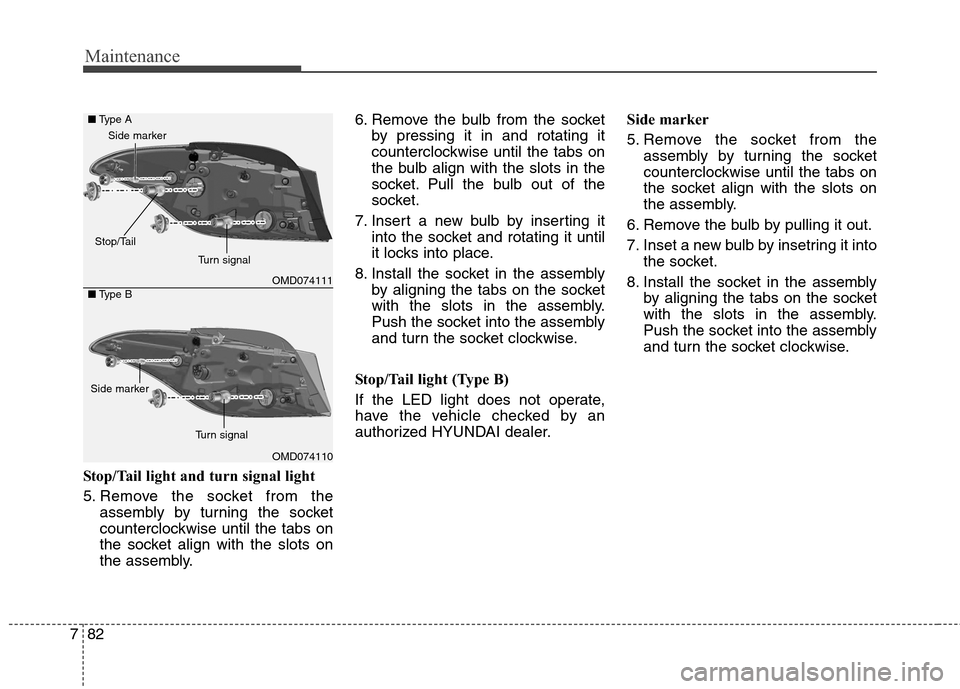
Maintenance
82 7
Stop/Tail light and turn signal light
5. Remove the socket from the
assembly by turning the socket
counterclockwise until the tabs on
the socket align with the slots on
the assembly.6. Remove the bulb from the socket
by pressing it in and rotating it
counterclockwise until the tabs on
the bulb align with the slots in the
socket. Pull the bulb out of the
socket.
7. Insert a new bulb by inserting it
into the socket and rotating it until
it locks into place.
8. Install the socket in the assembly
by aligning the tabs on the socket
with the slots in the assembly.
Push the socket into the assembly
and turn the socket clockwise.
Stop/Tail light (Type B)
If the LED light does not operate,
have the vehicle checked by an
authorized HYUNDAI dealer.Side marker
5. Remove the socket from the
assembly by turning the socket
counterclockwise until the tabs on
the socket align with the slots on
the assembly.
6. Remove the bulb by pulling it out.
7. Inset a new bulb by insetring it into
the socket.
8. Install the socket in the assembly
by aligning the tabs on the socket
with the slots in the assembly.
Push the socket into the assembly
and turn the socket clockwise.
OMD074111
OMD074110 ■Type A
■Type B
Turn signal
Side marker
Stop/Tail
Turn signal
Side marker
Page 513 of 550
783
Maintenance
Inside light
1.Open the trunk.
2.Loosen the retaining screw of the
trunk lid cover and then remove the
cover.3.Disconnect the connector and then
remove the nuts by turning the nuts
counter clockwise.
4.Take the light assembly out.
5. Remove the socket from the
assembly by turning the socket
counterclockwise until the tabs on
the socket align with the slots on
the assembly.
6. Remove the bulb by pulling it out.
OMD070037
OMD070038C
OMD074040
OMD074108 ■Type A
■Type B
Back-up
Tail
Back-up