Page 78 of 406
4Features of your vehicle
Keys / 4-3
Remote keyless entry / 4-4
Door locks / 4-7
Trunk / 4-12
Tailgate / 4-14
Windows / 4-16
Hood / 4-21
Fuel filler lid / 4-23
Sunroof / 4-26
Steering wheel / 4-30
Mirrors / 4-32
Instrument cluster / 4-36
Hazard warning flasher / 4-52
Lighting / 4-52
Wipers and washers / 4-57
Interior light / 4-61
Defroster / 4-64
Manual climate control system / 4-65
Automatic climate control system / 4-74
Windshield defrosting and defogging / 4-81
Storage compartments / 4-84
Page 94 of 406
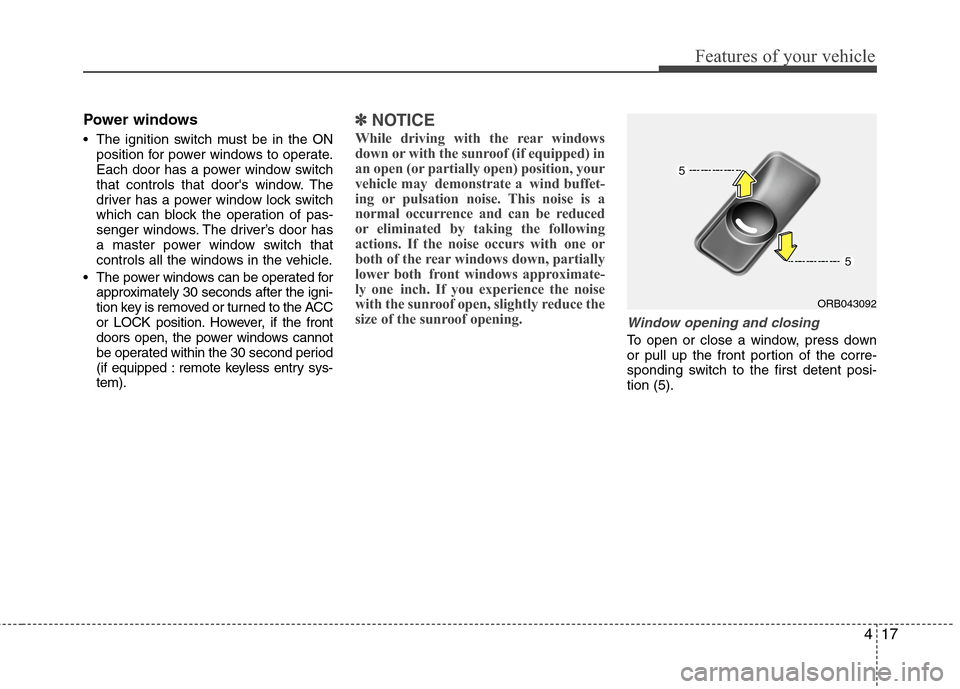
417
Features of your vehicle
Power windows
The ignition switch must be in the ON
position for power windows to operate.
Each door has a power window switch
that controls that door's window. The
driver has a power window lock switch
which can block the operation of pas-
senger windows. The driver’s door has
a master power window switch that
controls all the windows in the vehicle.
The power windows can be operated for
approximately 30 seconds after the igni-
tion key is removed or turned to the ACC
or LOCK position. However, if the front
doors open, the power windows cannot
be operated within the 30 second period
(if equipped : remote keyless entry sys-
tem).
✽ ✽
NOTICE
While driving with the rear windows
down or with the sunroof (if equipped) in
an open (or partially open) position, your
vehicle may demonstrate a wind buffet-
ing or pulsation noise. This noise is a
normal occurrence and can be reduced
or eliminated by taking the following
actions. If the noise occurs with one or
both of the rear windows down, partially
lower both front windows approximate-
ly one inch. If you experience the noise
with the sunroof open, slightly reduce the
size of the sunroof opening.
Window opening and closing
To open or close a window, press down
or pull up the front portion of the corre-
sponding switch to the first detent posi-
tion (5).
ORB043092
Page 103 of 406

Features of your vehicle
26 4
If your vehicle is equipped with a sunroof,
you can slide or tilt your sunroof with the
sunroof control switch located on the
overhead console.
The sunroof can only be opened, closed,
or tilted when the ignition switch is in the
ON position.
✽ ✽
NOTICE
• In cold and wet climates, the sunroof
may not work properly due to freez-
ing conditions.
• After washing the car or after there is
rain, be sure to wipe off any water that
is on the sunroof before operating it.
✽ ✽
NOTICE
The sunroof cannot slide when it is in
the tilt position nor can it be tilted while
in an open or slide position.
CAUTION
Do not continue to move the sun-
roof control lever after the sunroof
is in the fully open, closed, or tilt
position. Damage to the motor or
system components could occur.
WARNING
Never adjust the sunroof or sun-
shade while driving. This could
result in loss of control and an acci-
dent that may cause death, serious
injury, or property damage.
SUNROOF (IF EQUIPPED)
ORB040015
Page 104 of 406

427
Features of your vehicle
Sliding the sunroof
To open or close the sunroof (manual
slide feature), pull or push the sunroof
control lever backward or forward to the
first detent position.
To open the sunroof (autoslide feature),
press the sunroof control switch towards
the rear of the vehicle for more than 0.5
second.
The sunroof will slide to the recommend-
ed open position (about 2 in. before the
maximum slide open position).
To stop the sunroof sliding at any point,
pull or push the sunroof control switch
momentarily.To open the sunroof to the maximum
slide open position, press the the switch
towards the rear of the vehicle once
again and hold it until the sunroof slides
all the way open.
✽ ✽
NOTICE
To reduce wind noise while driving, we
recommend you to drive at the recom-
mended postion (about 2 in. before the
maximum slide open positon).
To close the sunroof (autoslide feature),
move the sunroof control switch towards
the front of the vehicle for more than 0.5
second.
The sunroof will close all the way. To stop
the sunroof sliding at any point, pull or
push the sunroof control switch momen-
tarily.Automatic reversal
If an object or part of the body is detect-
ed while the sunroof is closing automati-
cally, it will reverse direction, and then
stop.
The auto reverse function does not work
if a small obstacle is between the sliding
glass and the sunroof sash. You should
always check that all passengers and
objects are away from the sunroof before
closing it.
OBK049018ORB040016
Page 105 of 406
Features of your vehicle
28 4
Tilting the sunroof
To open the sunroof
Push the sunroof control lever upward
until the sunroof moves to the desired
position.
To close the sunroof
Pull the sunroof lever downward until the
sunroof moves to the desired position.
CAUTION
Periodically remove any dirt that
may accumulate on the guide rail.
If you try to open the sunroof when
the temperature is below freezing
or when the sunroof is covered
with snow or ice, the glass or the
motor could be damaged.
While using sunroof for a long
time, a dust between sunroof and
roof panel can make a noise. Open
the sunroof and regularly remove
the dust using clean cloth.WARNING - Sunroof
Be careful that someone’s head,
hands and body are not trapped
by a closing sunroof.
Do not extend face, neck, arms or
body outside through the sunroof
opening while driving.
Make sure hand and face are
safely out of the way before clos-
ing a sunroof.
ORB040017
Page 106 of 406

429
Features of your vehicle
Sunshade
The sunshade will be opened with the
glass panel automatically when the glass
panel is opened. You will have to close it
manually if you want it closed.
Resetting the sunroof
Whenever the vehicle battery is discon-
nected or discharged, or related fuse is
blown, you must reset your sunroof sys-
tem as follows:
1. Turn the ignition switch to the ON posi-
tion and close the sunroof completely.
2. Release the control lever.
3. Push and hold the control lever for-
ward (for more than 10 seconds) until
the sunroof tilts and slightly moves.
Then, release the lever.
4. Within 3 seconds, push and hold the
control lever forward (for more than 5
seconds) until the sunroof is operated
as follows;
TILT DOWN →SLIDE OPEN →
SLIDE CLOSE
Then, release the control lever.
When this is complete, the sunroof sys-
tem is reset.❈For more detailed information, contact
an authorized HYUNDAI dealer.
CAUTION
The sunroof is made to slide
together with the sunshade. Do not
leave the sunshade closed while
the sunroof is open.
OBK049019
CAUTION
If the sunroof is not reset when the
vehicle battery is disconnected or
discharged, or related fuse is blown,
the sunroof may operate improperly.
Page 170 of 406

493
Features of your vehicle
✽ ✽
NOTICE
If the vehicle is equipped with a sunroof,
be sure not to position cargo onto the
roof in such a way that it could interfere
with sunroof operation.WARNING
The vehicle center of gravity will
be higher when items are loaded
onto the roof. Avoid sudden
starts, braking, sharp turns,
abrupt maneuvers or high speeds
that may result in loss of vehicle
control or rollover resulting in an
accident.
Always drive slowly and turn cor-
ners carefully when carrying
items on the roof. Severe wind
updrafts, caused by passing
vehicles or natural causes, can
cause sudden upward pressure
on items loaded on the roof. This
is especially true when carrying
large, flat items such as wood
panels or mattresses. This could
cause the items to fall off the roof
and cause damage to your vehi-
cle or others around you.
To prevent damage or loss of
cargo while driving, check fre-
quently before or while driving to
make sure the items on the roof
are securely fastened.
CAUTION
When carrying cargo on the roof,
take the necessary precautions to
make sure the cargo does not
damage the roof of the vehicle.
When carrying large objects on
the roof, make sure they do not
exceed the overall roof length or
width.
Page 183 of 406

Features of your vehicle
106 4
✽
✽NOTICE - USING THE Voice
Recognition
• When using the voice recognition fea-
ture, only commands listed within the
user's manual are supported.
• Be aware that during the operation of
the voice recognition system, pressing
any key other than the key termi-
nate voice recognition mode.
• For superior voice recognition per-
formance, position the microphone
used for voice recognition above the
head of the driver’s seat and maintain
a proper position when saying com-
mands.
• Within the following situations, voice
recognition may not function properly
due to external sound.
- When the windows and sunroof are
open
- When the wind of the cooling / heat-
ing device is strong
- When entering and passing through
tunnels
(Continued)(Continued)
- When driving on rugged and
uneven roads
- During severe rain (heavy rains,
windstorms)
• Phone related voice commands can be
used only when a Bluetooth
®Wireless
Technology device is connected.
• When making calls by stating a name,
the corresponding contact must be
downloaded and stored within the
audio system.
• After downloading the Bluetooth
®
Wireless Technology phone book, it
takes some times to convert the phone
book data into voice information.
During this time, voice recognition
may not properly operate.
• Pronounce the voice commands natu-
rally and clearly as if in a normal con-
versation.