Page 244 of 422
This operation clears the passcodes,
paired phones, all names in the HFL
phonebook, and all imported
phonebook data.
Press and release the HFL Talk
button bef ore a command.Say ‘‘ .’’
Say‘‘ ’’aftertheprompts.
Follow the HFL prompts to
continue to complete the
clearing procedure. Press and release the HFL Talk
button bef ore a command.
Say the language you want to
change to in that language.
Follow the HFL prompts.
You can also clear the system when
you have f orgotten the passcode and
cannot access HFL. When HFL asks
you f or the passcode, say ‘‘
.’’ Paired phones, all names in
the HFL phonebook and all imported
phonebook data will be lost.
1.
2.
3. 2. 1.Canadian models only
System setup
ClearQuick Language Selection
System
clear
BluetoothHandsFreeL ink
T o clear t he syst em:
T o quickly change the language:
239
12/08/09 16:31:02 31SJC670_246
Features
Page 245 of 422

Press and release the HFL Talk
button bef ore a command.Say ‘‘ .’’
Follow the HFL prompts to
change the language to English or
French.
If you have not named your paired
phone in the language you just
selected, HFL will ask you to name it
in the current language.
When French is your currently
selected language, you can give voice
commands in French. The
word mark and logos
are registered trademarks owned by
Bluetooth SIG, Inc. and any use of
such marks by Honda Motor Co.,
Ltd. is under license. Other
trademarks and trade names are
those of their respective owners.
This device complies with the
appropriate requirements or the
required standards. See page f or
more inf ormation.
Refer to the navigation system
manual for operation of the
rearview camera. Whenever you shif t to reverse (R)
with the ignition switch in the ON
(II) position, the rear view appears
on a display in the rearview mirror.
1.
2.
400Bluetooth
Canadian models only
Change Language
Change languageWireless Technology
Rearview Mirror with Rearview
Camera Display
To change the system language bet ween English and French: Bluet oot h
On models without
navigation system
On models wit h navigat ion syst em
BluetoothHandsFreeL ink, Rearview Mirror with Rearview Camera Display
240
REARVIEW CAMERA DISPLAY SENSOR
SENSOR
POWER BUTTON
12/09/07 16:43:17 31SJC670_247
Features
Page 260 of 422
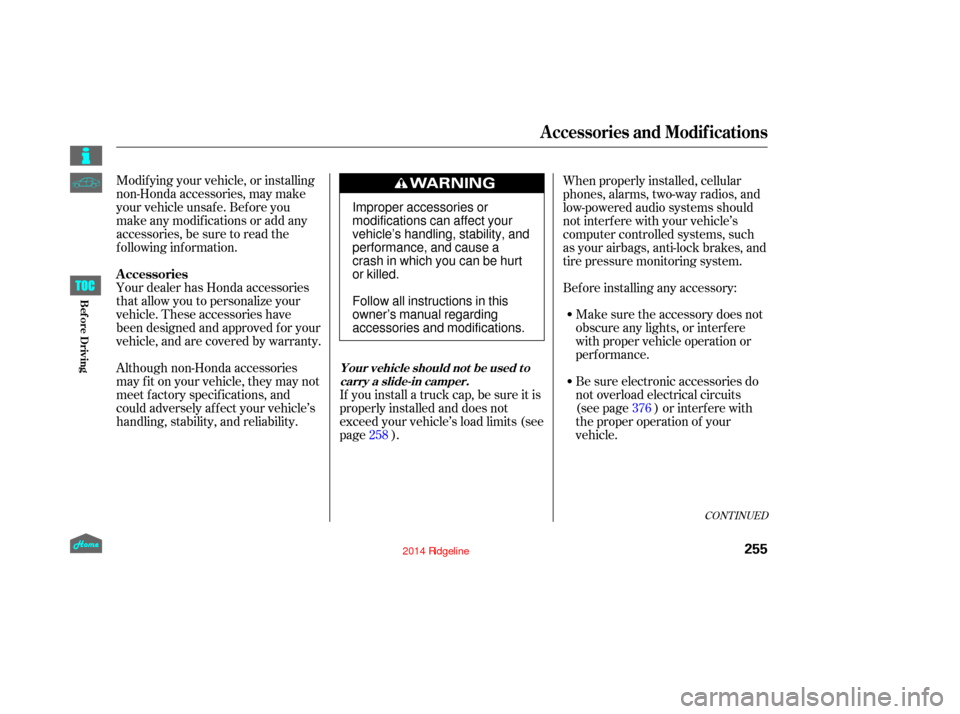
Your dealer has Honda accessories
that allow you to personalize your
vehicle. These accessories have
been designed and approved f or your
vehicle, and are covered by warranty. Modif ying your vehicle, or installing
non-Honda accessories, may make
your vehicle unsaf e. Bef ore you
make any modif ications or add any
accessories,besuretoreadthe
f ollowing inf ormation.
Although non-Honda accessories
may f it on your vehicle, they may not
meet f actory specif ications, and
could adversely af f ect your vehicle’s
handling, stability, and reliability.If you install a truck cap, be sure it is
properly installed and does not
exceed your vehicle’s load limits (see
page ).When properly installed, cellular
phones, alarms, two-way radios, and
low-powered audio systems should
not interf ere with your vehicle’s
computer controlled systems, such
as your airbags, anti-lock brakes, and
tire pressure monitoring system.
Be sure electronic accessories do
not overload electrical circuits
(see page ) or interf ere with
the proper operation of your
vehicle. Make sure the accessory does not
obscure any lights, or interf ere
with proper vehicle operation or
perf ormance.
Bef ore installing any accessory:
258 376
CONT INUED
A ccessories
Your vehicle should not be used to
carry a slide-in camper.
A ccessories and Modif ications
255
Improper accessories or
modifications can affect your
vehicle’s handling, stability, and
performance, and cause a
crash in which you can be hurt
or killed.
Follow all instructions in this
owner’s manual regarding
accessories and modifications.
12/08/09 16:33:05 31SJC670_262
Bef ore Driving
Page 407 of 422
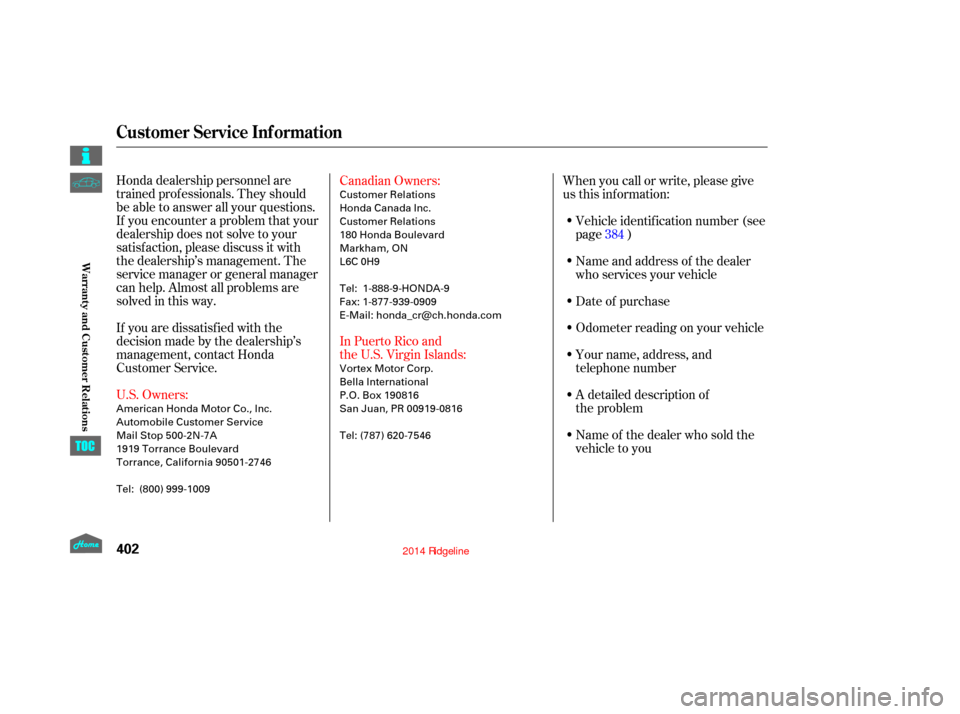
Honda dealership personnel are
trained prof essionals. They should
be able to answer all your questions.
If you encounter a problem that your
dealership does not solve to your
satisf action, please discuss it with
the dealership’s management. The
service manager or general manager
can help. Almost all problems are
solved in this way.
If you are dissatisf ied with the
decision made by the dealership’s
management, contact Honda
Customer Service.
U.S. Owners:Canadian Owners:
When you call or write, please give
us this inf ormation:
Vehicle identif ication number (see
page )
Name and address of the dealer
who services your vehicle
Date of purchase
Odometer reading on your vehicle
Your name, address, and
telephone number
A detailed description of
the problem
Name of the dealer who sold the
vehicle to you
In Puerto Rico and
the U.S. Virgin Islands: 384
Customer Service Inf ormation
402
American Honda Motor Co., Inc.
Automobile Customer Service
Mail Stop 500-2N-7A
1919 Torrance Boulevard
Torrance, California 90501-2746
Tel: (800) 999-1009 Honda Canada Inc.
Customer Relations
180 Honda Boul
evard
Markham, ON
L6C 0H9
Tel: 1-888-9-HONDA-9
Fax: 1-877-939-0909
E-Mail: [email protected]
Vortex Motor Corp.
Bella International
P.O. Box 190816
San Juan, PR 00919-0816
Tel: (787) 620-7546 Customer Relations
12/08/09 16:52:05 31SJC670_409
Warrant y and Cust omer Relat ions
Page 410 of 422
Covers maintenance and recommended procedures f or
repair to engine and chassis components. It is written
f or the journeyman mechanic, but it is simple enough
f or most mechanically inclined owners to understand.
Complements the Service Manual by providing in-depth
troubleshooting inf ormation f or each electrical circuit
in your vehicle.
Describes the procedures involved in the replacement
of damaged body parts.
Authorized Manuals
Service Manual:
Electrical T roubleshooting Manual:
Body Repair Manual:
405
12/09/07 16:43:42 31SJC670_412
Warrant y and Cust omer Relat ions
For electronic copies of service publications, you can
purchase a subscription to Service Express. Visit f or pricing and options.
www.techinfo.honda.com
Manuals can be purchased from Helm Incorporated.
You can order a manual by phone at (800) 782-4356
(credit card orders only), or online at
www.helminc.com.
Service Express
Purchasing Factory Authorized Manuals (U.S. only )