Page 80 of 422
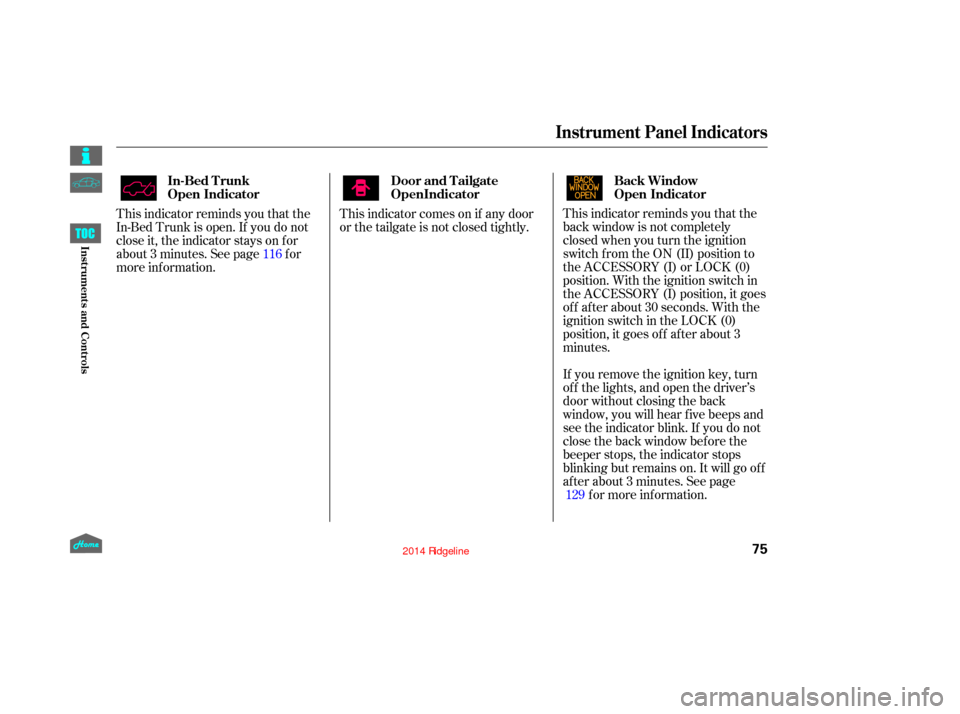
This indicator reminds you that the
back window is not completely
closed when you turn the ignition
switch f rom the ON (II) position to
the ACCESSORY (I) or LOCK (0)
position. With the ignition switch in
the ACCESSORY (I) position, it goes
of f af ter about 30 seconds. With the
ignition switch in the LOCK (0)
position, it goes of f af ter about 3
minutes.
If you remove the ignition key, turn
of f the lights, and open the driver’s
door without closing the back
window, you will hear f ive beeps and
see the indicator blink. If you do not
close the back window bef ore the
beeper stops, the indicator stops
blinking but remains on. It will go of f
af ter about 3 minutes. See pagef or more inf ormation.
This indicator reminds you that the
In-Bed Trunk is open. If you do not
close it, the indicator stays on for
about 3 minutes. See page f or
more inf ormation.
This indicator comes on if any door
or the tailgate is not closed tightly.
116
129Back Window
Open Indicator
In-Bed Trunk
Open Indicator Door and Tailgate
Instrument Panel Indicators
75
12/08/09 16:09:04 31SJC670_082
Inst rument s and Cont rols
Open Indicator
Page 86 of 422
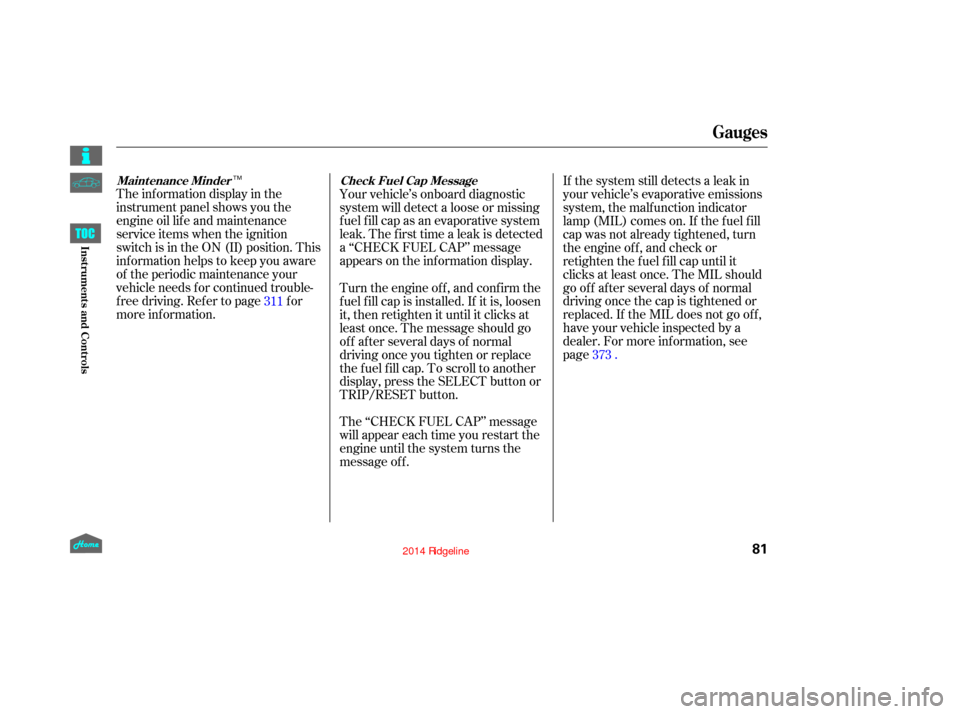
The inf ormation display in the
instrument panel shows you the
engine oil lif e and maintenance
service items when the ignition
switch is in the ON (II) position. This
inf ormation helps to keep you aware
of the periodic maintenance your
vehicle needs f or continued trouble-
f ree driving. Ref er to page f or
more inf ormation.Your vehicle’s onboard diagnostic
system will detect a loose or missing
f uel f ill cap as an evaporative system
leak. The f irst time a leak is detected
a ‘‘CHECK FUEL CAP’’ message
appears on the information display.
If the system still detects a leak in
your vehicle’s evaporative emissions
system, the malf unction indicator
lamp (MIL) comes on. If the f uel f ill
cap was not already tightened, turn
the engine of f , and check or
retighten the f uel f ill cap until it
clicks at least once. The MIL should
go off after several days of normal
driving once the cap is tightened or
replaced. If the MIL does not go of f ,
have your vehicle inspected by a
dealer. For more inf ormation, see
page
.
Turn the engine of f , and conf irm the
f uel f ill cap is installed. If it is, loosen
it, then retighten it until it clicks at
least once. The message should go
off after several days of normal
driving once you tighten or replace
the f uel f ill cap. To scroll to another
display, press the SELECT button or
TRIP/RESET button.
The ‘‘CHECK FUEL CAP’’ message
will appear each time you restart the
engine until the system turns the
message of f .
311
373
Maint enance MinderCheck Fuel Cap Message
Gauges
81
TM
12/08/09 16:09:54 31SJC670_088
Inst rument s and Cont rols
Page 87 of 422
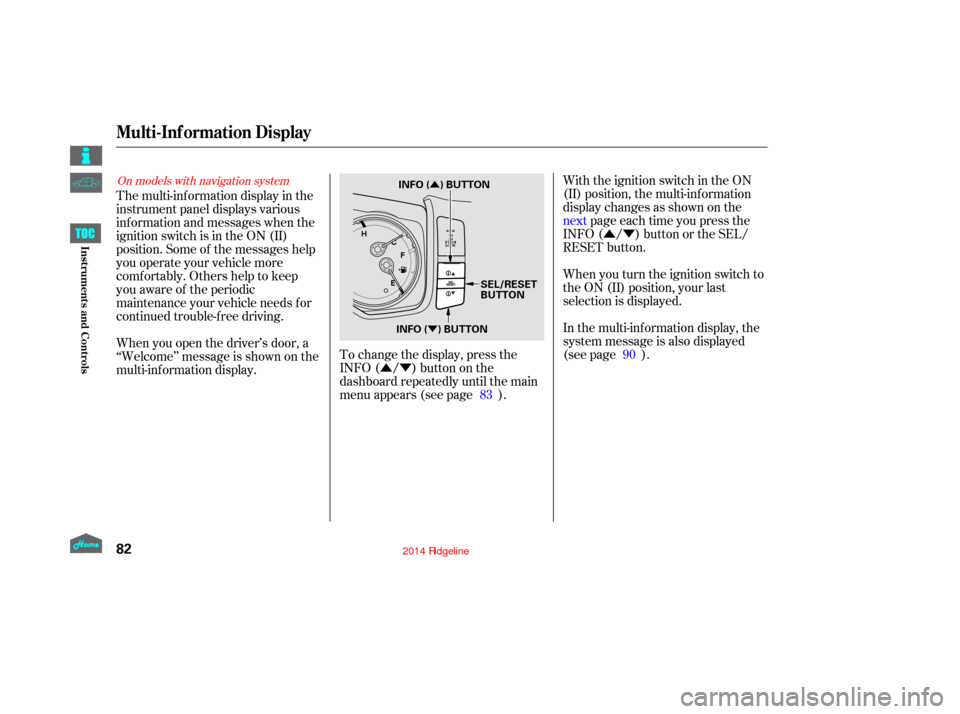
�Û�Ý
�Û�Ý
�Û
�ÝWith the ignition switch in the ON
(II) position, the multi-inf ormation
display changes as shown on the
next page each time you press the
INFO ( / ) button or the SEL/
RESET button.
When you turn the ignition switch to
the ON (II) position, your last
selection is displayed.
The multi-inf ormation display in the
instrument panel displays various
inf ormation and messages when the
ignition switch is in the ON (II)
position. Some of the messages help
you operate your vehicle more
comf ortably. Others help to keep
you aware of the periodic
maintenance your vehicle needs f or
continued trouble-f ree driving.
To change the display, press the
INFO( / )buttononthe
dashboard repeatedly until the main
menu appears (see page ).
When you open the driver’s door, a
‘‘Welcome’’ message is shown on the
multi-inf ormation display.
In the multi-information display, the
system message is also displayed
(see page ).
83 90On models with navigation system
Multi-Inf ormation Display
82
SEL/RESET
BUTTON
INFO ( ) BUTTON
INFO ( ) BUTTON
12/08/09 16:10:01 31SJC670_089
Inst rument s and Cont rols
Page 94 of 422
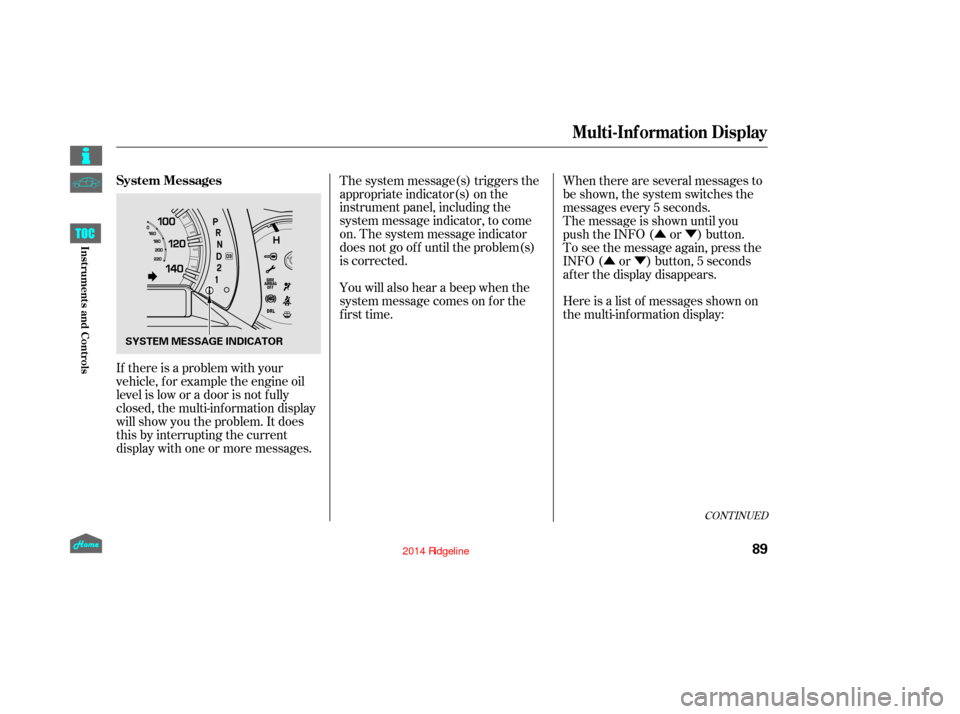
�Û�Ý
�Û�Ý
If there is a problem with your
vehicle, f or example the engine oil
level is low or a door is not f ully
closed, the multi-inf ormation display
will show you the problem. It does
this by interrupting the current
display with one or more messages. The system message(s) triggers the
appropriate indicator(s) on the
instrument panel, including the
system message indicator, to come
on. The system message indicator
does not go of f until the problem(s)
is corrected.
You will also hear a beep when the
system message comes on f or the
first time.
When there are several messages to
be shown, the system switches the
messages every 5 seconds.
The message is shown until you
push the INFO ( or ) button.
To see the message again, press the
INFO ( or ) button, 5 seconds
after the display disappears.
Here is a list of messages shown on
the multi-information display:
CONT INUED
System Messages
Multi-Inf ormation Display
89
SYSTEM MESSAGE INDICATOR
12/08/09 16:10:52 31SJC670_096
Inst rument s and Cont rols
Page 98 of 422

�Î�Î �Î
�Î
�Î
�Î
�Î �Î
�Î
�Î �Î
�Î
�Û
�Ý
�Î
�Î
�Î
�Î
�ΠOnly on vehicles equipped with navigation system. Ref er to the navigation system manual. To use the horn, press the center pad of the steering wheel.
If equipped
On models with navigation system.
On models without navigation system.
1:
2:
3:
4:
5:
Controls Near the Steering Wheel
93
MOONROOF SWITCH
REMOTE AUDIO CONTROLS HEADLIGHT CONTROL DIAL
STEERING WHEEL
ADJUSTMENTSEL/RESET BUTTON INFO ( ) BUTTON
SELECT BUTTON
TRIP/RESET BUTTON
Vehicle with navigation system is shown. CRUISE CONTROLS HAZARD WARNING BUTTON
MULTI-CONTROL LEVER
(WINDSHIELD WIPERS/
WASHERS/TURN SIGNALS/
HEADLIGHT HIGH BEAMS)
(P.131)
(P.94)(P.95)
FOG LIGHTS (P.99) (P.76) (P.76) (P.76)
(P.76)
(P.76)
(P.203) INSTRUMENT PANEL
BRIGHTNESS (P.98)
SHIFT LEVER
VTM-4 LOCK
BED LIGHT SWITCH (P.144)
(P.97)
(P.210)
(P.142)
SEAT HEATERS INTERIOR LIGHT CONTROL
SWITCH
(P.126)
HORN
(P.99)
VOICE CONTROL BUTTONS INFO ( ) BUTTON
BLUETOOTH
HANDSFREELINK
SYSTEM VOICE CONTROL
BUTTONS
VEHICLE STABILITY ASSIST (VSA)
OFF SWITCH (P.269)
(P.274)
(P.290) (P.217)2
2 4
4
5
5
2 2
1
3 4
4
12/08/09 16:11:31 31SJC670_100
Inst rument s and Cont rols
Page 101 of 422
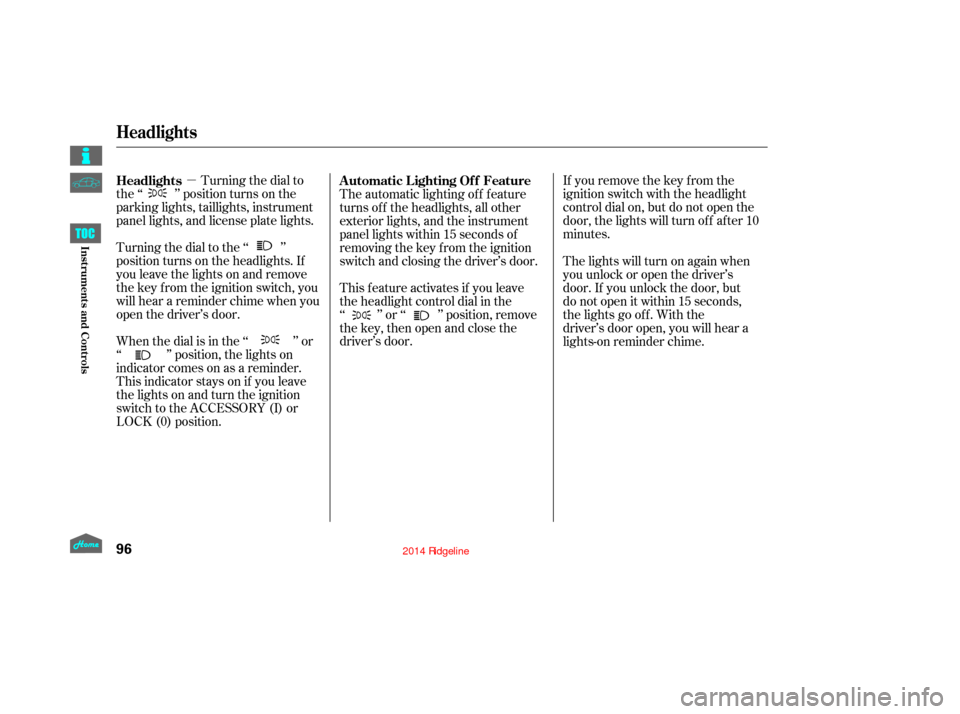
�µIf you remove the key f rom the
ignition switch with the headlight
control dial on, but do not open the
door, the lights will turn of f af ter 10
minutes.
Turning the dial to
the ‘‘ ’’ position turns on the
parking lights, taillights, instrument
panel lights, and license plate lights.
Turning the dial to the ‘‘ ’’
position turns on the headlights. If
you leave the lights on and remove
the key from the ignition switch, you
will hear a reminder chime when you
open the driver’s door.
When the dial is in the ‘‘ ’’ or
‘‘ ’’ position, the lights on
indicator comes on as a reminder.
This indicator stays on if you leave
the lights on and turn the ignition
switch to the ACCESSORY (I) or
LOCK (0) position. The automatic lighting of f f eature
turns off the headlights, all other
exterior lights, and the instrument
panel lights within 15 seconds of
removing the key from the ignition
switch and closing the driver’s door. The lights will turn on again when
you unlock or open the driver’s
door. If you unlock the door, but
This feature activates if you leave
the headlight control dial in the
‘‘ ’’ or ‘‘ ’’ position, remove
the key, then open and close the
driver’s door. do not open it within 15 seconds,
the lights go off. With the
driver’s door open, you will hear a
lights-on reminder chime.
Automatic Lighting Of f Feature
Headlights
Headlights
96
12/08/09 16:11:56 31SJC670_103
Inst rument s and Cont rols
Page 103 of 422
The dial on the instrument panel
controls the brightness of the
instrument panel lights and the
console compartment light. Turn the
dial to adjust the brightness.
The instrument panel will illuminate
when you unlock and open the
driver’s door. The brightness will
increase when you insert the key in
the ignition switch.If you do not insert the key in the
ignition switch af ter opening the
driver’s door, the illumination turns
of f about 30 seconds af ter you close
the door.
If you insert the key but do not turn
the ignition switch to the ON (II)
position, the illumination turns of f in
about 10 seconds.
The instrument panel brightness is
dimmedwhenyouturntheheadlight
controldialtothe‘‘ ’’or
‘‘ ’’ position to reduce glare at
night. To cancel it, turn the
instrument panel brightness control
dial upward fully until you hear
Instrument Panel Brightness
98
INSTRUMENT PANEL
BRIGHTNESS CONTROL DIAL
12/08/09 16:12:08 31SJC670_105
Inst rument s and Cont rols
a click.
Page 104 of 422
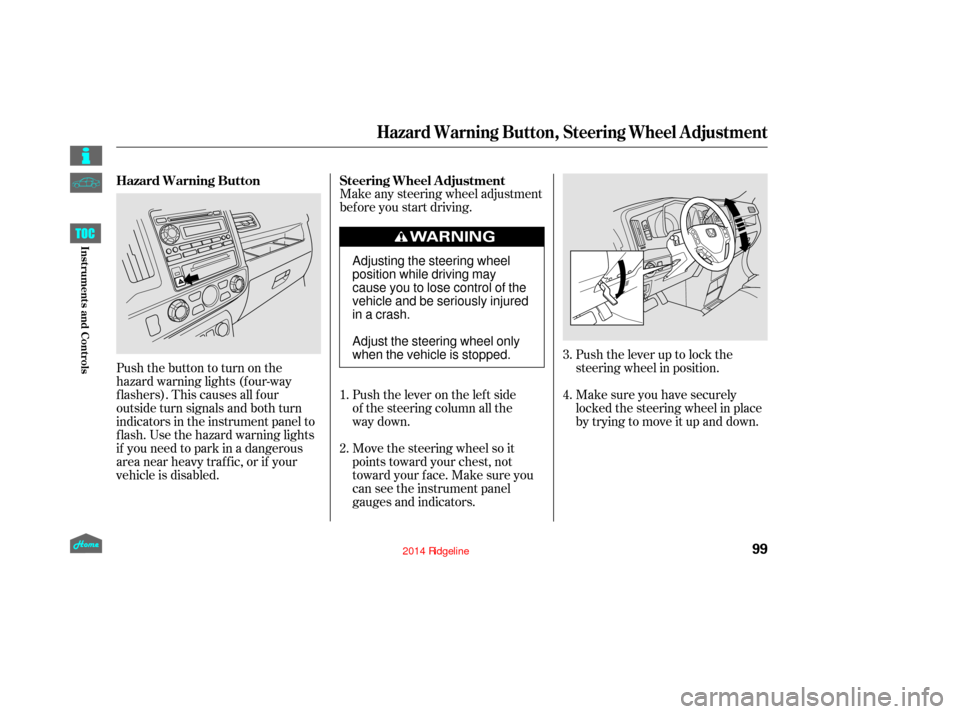
Push the lever up to lock the
steering wheel in position.
Make sure you have securely
locked the steering wheel in place
by trying to move it up and down.
Make any steering wheel adjustment
bef ore you start driving.
Move the steering wheel so it
points toward your chest, not
toward your f ace. Make sure you
can see the instrument panel
gauges and indicators. Push the lever on the left side
of the steering column all the
way down.
Pushthebuttontoturnonthe
hazard warning lights (f our-way
flashers). This causes all four
outside turn signals and both turn
indicators in the instrument panel to
f lash. Use the hazard warning lights
if you need to park in a dangerous
area near heavy traffic, or if your
vehicle is disabled. 3.
4.
1.
2. Steering Wheel A djustment
Hazard Warning Button
Hazard Warning Button, Steering Wheel A djustment
99
Adjusting the steering wheel
position while driving may
cause you to lose control of the
vehicle and be seriously injured
inacrash.
Adjust the steering wheel only
when the vehicle is stopped.
12/08/09 16:12:17 31SJC670_106
Inst rument s and Cont rols