Page 306 of 488
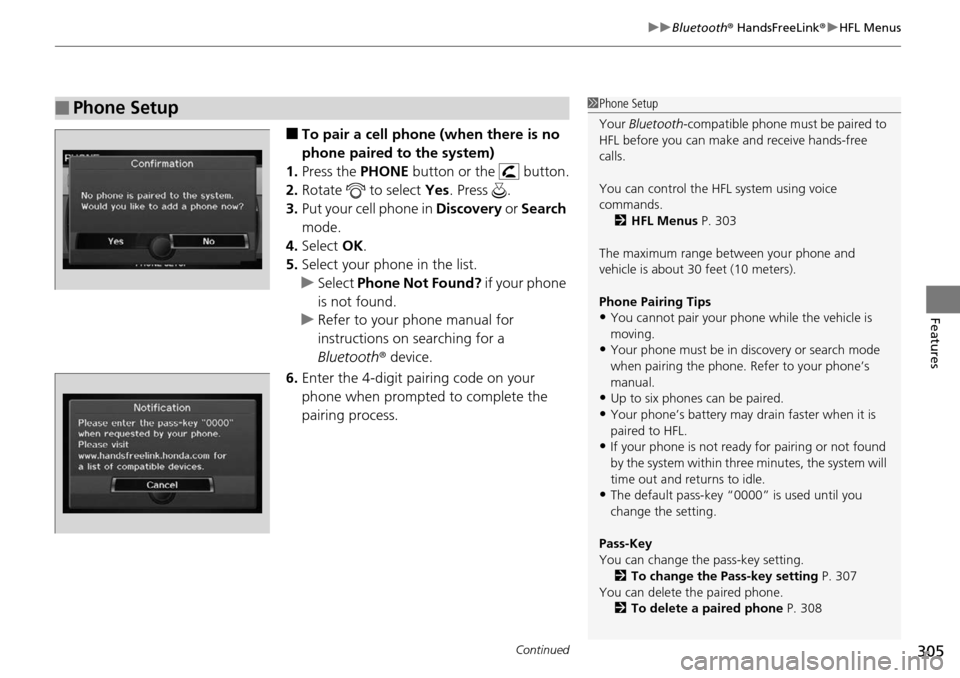
Continued305
uu Bluetooth ® HandsFreeLink ® u HFL Menus
Features
■To pair a cell phone (when there is no
phone paired to the system)
1. Press the PHONE b
utton or the button.
2. Ro
tate to select Yes. Press .
3. Put y
our cell phone in Discovery or Search
mode.
4. Select OK.
5. Select
your phone in the list.
u Select Ph
one Not Found? if your phone
is not found.
u R
efer to your phone manual for
instructions on searching for a
Bluetooth r device.
6. Enter th
e 4-digit pairing code on your
phone when prompted to complete the
pairing process.
■Phone Setup1Phone Setup
Your Bluetooth -compatible phone must be paired to
HFL before you can make and receive hands-free
calls.
You can control the HFL system using voice
commands. 2 HFL Menus P. 303
The maximum range be tween your phone and
vehicle is about 30 feet (10 meters).
Phone Pairing Tips
•You cannot pair your phone while the vehicle is
moving.
•Your phone must be in discovery or search mode
when pairing the phone. Refer to your phone’s
manual.
•Up to six phones can be paired.
•Your phone’s battery may dr ain faster when it is
paired to HFL.
•If your phone is not ready for pairing or not found
by the system within three minutes, the system will
time out and returns to idle.
•The default pass-key “0000” is used until you
change the setting.
Pass-Key
You can change the pass-key setting. 2 To change the Pass-key setting P. 307
You can delete the paired phone.
2 To delete a paired phone P. 308
Page 343 of 488

342
Driving
When Driving
Starting the Engine
1.Make sure the parking brake is applied.
2. Check
that the shift lever is in (P
, then
depress the brake pedal.
u Althou
gh it is possible to start the vehicle
in
(N
, it is safer to start it in (P
.
3. Turn
the ignition switch to START (e
without depressing the accelerator pedal.
1 Starting the Engine
Keep your foot firmly on the brake pedal when
starting the engine.
The engine is harder to st art in cold weather and in
thinner air found at altitudes above 8,000 feet (2,400
meters).
When starting the engine in cold weather, turn off all
electrical accessories such as the lights, climate
control system, and rear de fogger in order to reduce
battery drain.
If you live in a region where winter is extremely cold,
an engine block heater will improve starting and
warming of the engine. If temperatures consistently
below -22°F (-30°C) are expected, the coolant
mixture should be changed to a higher concentration
to prevent freezing. Cons ult a dealer for details.
If the exhaust system sounds abnormal or you can
smell exhaust gas inside the vehicle, have your vehicle
checked by a dealer. There may be a problem with
the engine or exhaust system.
Do not hold the key in START
(
e
for more than 15
seconds.
•If the engine does not start right away, wait for at
least 10 seconds before trying again.
•If the engine starts, but then immediately stops,
wait at least 10 seconds before repeating step 3
while gently depressing the accelerator pedal.
Release the accelerator pedal once the engine
starts.
Brake Pedal
Page 378 of 488

377
Maintenance
This chapter discusses basic maintenance.
Before Performing MaintenanceInspection and Maintenance ............ 378
Safety When Performing Maintenance..... 379Parts and Fluids Used in Maintenance Service ........................................... 380
Maintenance Minder™ ...............
..... 381
Maintenance Under the Hood
Maintenance Items Under the Hood ..... 389Opening the Hood ........................... 390
Recommended Engine Oil ................ 392
Oil Check ......................................... 393
Adding Engine Oil ............................ 394
Changing the Engine Oil and Oil Filter ..... 395
Engine Coolant ................................ 397
Transmission Fluid ............................ 399
Brake Fluid ....................................... 400
Power Steering Fluid ........................ 400
Refilling Window Wa s
her Fluid......... 401
Replacing Light Bulbs .... ................... 402Checking and Maintaining Wiper Blades.... 410Checking and Maintaining Tires
Checking Tires ................................. 414
Tire and Loading Information Label ...... 415Tire Labeling .................................... 415DOT Tire Quality Grading (U.S. Vehicles)....... 417Wear Indicators................................ 419 Tire Service Life ................................ 419
Tire and Wheel Replacement ........... 420
Tire Rotation .................................... 421
Winter Tires ..................................... 422
Battery .............
.................................. 423
Remote Transmitter Care
Replacing the Button Battery ........... 424
Remote Control and Wireless Headphone Care
*...........................425Climate Control System Maintenance..... 427Cleaning
Interior Care .................................... 428
Exterior Care.................................... 430
* Not available on all models
Page 380 of 488

379
uu Before Performing Maintenance u Safety When Performing Maintenance
Maintenance
Safety When Performing Maintenance
Some of the most important safe ty precautions are given here.
However, we cannot warn you of every co
nceivable hazard that can arise in
performing maintenance. Only you can decide whether or not you should perform
a given task.
• To reduce
the possibility of fire or explos ion, keep cigarettes, sparks, and flames
away from the battery and all fuel related parts.
• Never leave rags, to
wels, or other flammable objects under the hood.
u Heat fro
m the engine and exhaust can ignite them causing a fire.
• To clea
n parts, use a co mmercially available degreas er or parts cleaner, not
gasoline.
• Wear eye protecti
on and protective clothi ng when working with the battery or
compressed air.
• Eng
ine exhaust contains carbon monoxide, which is poisonous and can kill you.
u Only
operate the engine if th ere is sufficient ventilation.
• The vehi
cle must be in a stationary condition.
u Ma
ke sure your vehicle is parked on le vel ground, the parking brake is set, and
the engine is off.
• Be aware that
hot parts can burn you.
u M
ake sure to let the engine and exhaust system cool thoroughly before
touching vehicle parts.
• Be
aware that moving parts can injure you.
u Do
not start the engine unless instruct ed, and keep your hands and limbs away
from moving parts.
■Maintenance Safety
■Vehicle Safety
1 Safety When Performing Maintenance
3 WARNING
Improperly maintaining this vehicle or
failing to correct a pr oblem before driving
can cause a crash in which you can be
seriously hurt or killed.
Always follow the inspection and
maintenance recommendations according
to the schedules in this owner's manual.
3 WARNING
Failure to properly follow maintenance
instructions and precautions can cause you
to be seriously hurt or killed.
Always follow the procedures and
precautions in this owner's manual.
Page 390 of 488
389
Maintenance
Maintenance Under the Hood
Maintenance Items Under the Hood
Brake Fluid
(Black Cap)
Engine Coolant
Reservoir Radiator Cap
Washer Fluid (Blue Cap)
Engine Oil Dipstick
(Orange Loop)
Engine Oil Fill Cap
Automatic Transmission Fluid
Dipstick (Yellow Loop)Battery
Power Steering
Fluid (Red Cap)
Page 424 of 488

423
Maintenance
Battery
Checking the Battery
Check the battery condition monthly. Look at
the test indicator window and check the
terminals for corrosion.
If your vehicle's battery is disconnected or goes dead:
• The audio
system is disabled.
2Reactivate the audio system P. 174
• The clock resets.
2 Setting the Clock P. 98
• The navigation system * is disabled.
2Refer to the navigation system manual
Charging the Battery
Disconnect both battery cables to prevent damaging your vehicle's electrical system.
Always disconnect the negative (–) cable first, and reconnect it last.
1Battery
WARNING: Battery post, terminals,
and related accessories contain lead
and lead compounds.
Wash your hands after handling.
The test indicator's color information is on the
battery.
When you find corrosion, cl ean the battery terminals
by applying a baking powder and water solution.
Clean terminals with a damp towel. Cloth/towel dry
the battery. Coat the terminals with grease to help
prevent future corrosion.
3 WARNING
The battery gives off explosive hydrogen
gas during normal operation.
A spark or flame can cause the battery to
explode with enough force to kill or
seriously hurt you.
When conducting any battery
maintenance, wear prot ective clothing and
a face shield, or have a skilled technician do
it.
Test Indicator Window
* Not available on all models
Page 425 of 488
424
Maintenance
Remote Transmitter Care
Replacing the Button Battery
If the indicator does not come on when the button is pressed, replace the battery.
1.Unscrew
the cover with a small Phillips-
head screwdriver. Press a button to pry
open the transmitter.
2. Open the keypad.
u S
eparate the inner cover from the
keypad by releasing the two tabs on the
cover.
3. Make sure to r
eplace the battery with the
correct polarity.
1 Replacing the Button Battery
NOTICE
An improperly disposed of battery can damage the
environment. Always conf irm local regulations for
battery disposal.
Replacement batteries are commercially available or
at a dealer.
Keypad
Screw
Battery type: CR1616
Battery
Page 426 of 488
425Continued
Maintenance
Remote Control and Wireless Headphone Care *
Replacing the Battery
If it takes several pushes on the remote control buttons to operate the rear
entertainment system *.
1.Remove the
cover.
2. Make sure to replace
the battery with the
correct polarity.
■Remote Control
Models with rear entertainment system
1 Replacing the Battery
NOTICE
An improperly disposed of battery can damage the
environment. Always conf irm local regulations for
battery disposal.
Replacement batteries are commercially available or
at a dealer.
Battery type: BR3032
* Not available on all models