2014 HONDA PILOT tire pressure
[x] Cancel search: tire pressurePage 324 of 488

323
Driving
This chapter discusses driving, refueling, and information on items such as accessories.
Before Driving
Driving Preparation .......................... 324
Maximum Load Limit........................ 327
Towing a Trailer Towing Preparation .......................... 329
Driving Safely with a Trailer .............. 338
Towing Your Vehicle ........................ 339
Off-Highway Driving Guidelines General Information ......................... 340
Important Safety Precautions............ 340
Avoiding Trouble ............................. 341
When Driving Starting the Engine .......................... 342
Precautions While Driving................. 344 Automatic Transmission ................... 345
Shifting ............................................ 346
Cruise Control ................................. 348
VSA® (Vehicle Stability Assist), aka ESC
(Electronic Stability Control), System ...... 352
VTM (Variable Torque Management)-4 r
System *.............................................354TPMS (Tire Pressure Monitoring System) ... 355Tire Pressure Monitoring System (TPMS) -
Required Federal Explanation ......... 357
Braking Brake System ................................... 360
ABS (Anti-lock Brake System) ........... 362 Brake Assist System ......................... 363
Parking Your Vehicle When Stopped ................................ 364
Parking Sensor System
*...................365
Rearview Camera *............................369
Multi-View Rear Camera *................370
Refueling
Fuel Information .............................. 371
How to Refuel ................................. 372
Fuel Economy ..
.................................. 374
Accessories and Modifications Accessories ...................................... 375
Modifications................................... 375
* Not available on all models
Page 325 of 488

324
Driving
Before Driving
Driving Preparation
Check the following items before you start driving.
• Make sure there
are no obstructions on the windows, door mirrors, exterior
lights, or other parts of the vehicle.
u Remove
any frost, snow, or ice.
uRemove any sno
w on the roof, as this can slip down and obstruct your field of
vision while driving. If frozen solid , remove ice once it has softened.
u When r
emoving ice from around the wheels, be sure not to damage the wheel
or wheel components.
• Make sure the hood
is securely closed.
u If
the hood opens while driving, your front view will be blocked.
• Make sure the t
ires are in good condition.
u Check air
pressures, and check for damage and excessive wear.
2Checking and Maintaining Tires P. 414
• Make sure there are no people or ob jects behind or around the vehicle.
u There are blind
spots from the inside.
■Exterior Checks1Exterior Checks
NOTICE
When doors are frozen s hut, use warm water around
the door edges to melt any ice. Do not try to force
them open, as this can damage the rubber trim
around the doors. When done, wipe dry to avoid
further freezing.
Do not pour warm water into the key cylinder.
You will be unable to insert key if the water freezes in
the hole.
Heat from the engine and exhaust can ignite
flammable material s left under the hood, causing a
fire. If you've parked y our vehicle for an extended
period, inspect and remove any debris that may have
collected, such as dried grass and leaves that have
fallen or have been carried in for use as a nest by a
small animal. Also check under the hood for leftover
flammable materials after you or someone else has
performed maintenance on your vehicle.
Page 339 of 488
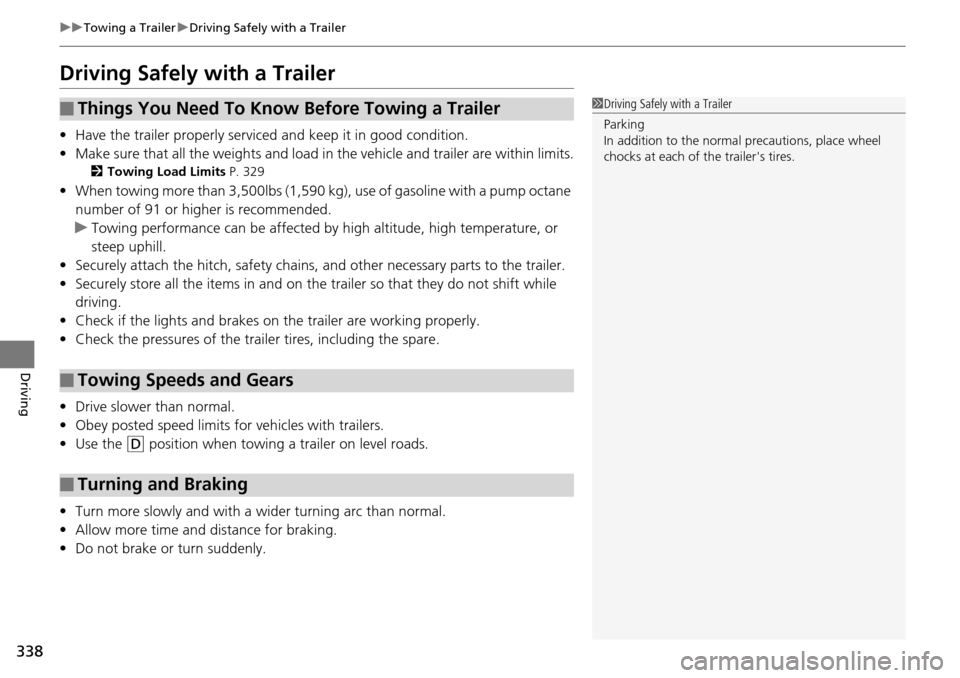
338
uu Towing a Trailer u Driving Safely with a Trailer
Driving
Driving Safely with a Trailer
• Have the trailer properly serviced and keep it in good condition.
• Make sure that
all the weights and load in the vehicle and trailer are within limits.
2Towing Load Limits P. 329
• When towing more than 3,500lbs (1,590 kg), use of gasoline with a pump octane
number of 91 or higher is recommended.
u Towi
ng performance can be affected by high altitude, high temperature, or
steep uphill.
• Securely attach the hitch,
safety chains, and other necessary parts to the trailer.
• Securely stor
e all the items in and on the tr ailer so that they do not shift while
driving.
• Che
ck if the lights and brakes on the trailer are working properly.
• Che
ck the pressures of the traile r tires, including the spare.
• Drive slower than norm
al.
• Obey poste
d speed limits for vehicles with trailers.
• Use the
(D
position when towing a trailer on level roads.
• Turn
more slowly and with a wider turning arc than normal.
•Allow more
time and distance for braking.
• Do
not brake or turn suddenly.
■Things You Need To Know Before Towing a Trailer
■Towing Speeds and Gears
■Turning and Braking
1Driving Safely with a Trailer
Parking
In addition to the normal precautions, place wheel
chocks at each of the trailer's tires.
Page 342 of 488

341
uu Off-Highway Driving Guidelines u Avoiding Trouble
Driving
Avoiding Trouble
• Check Out Your Vehicle before you leave the pavement and make sure that all
scheduled maintenance has been completed. Pay special attention to the
condition of the tires, and check the tire pressures.
• Remember the route
you choose presents limits (too steep or bumpy), you have
limits (driving skill and comfort), and your vehicle has limits (traction, stability, and
power). Failing to recognize these limits will likely put you and your passengers in
a hazardous situation.
• Ac
celerating and Braking should be done slowly and gradually. Trying to start
or stop too fast can cause a loss of traction and you could lose control.
• Av
oiding Obstacles and Debris in the road reduces the likelihood of a rollover
or damage to your suspension or other components.
• Dri
ving on Slopes increasing your risk of a rollove r, particularly if you attempt to
drive across a slope that is too steep. Going straight or down a slope is usually the
safest. If you can’t clearly see all conditions or obstacles on a slope, walk it before
you drive it. If there is any doubt whether you can safely pass, don’t try it. Find
another route. If you get stuck when climbing, do not try to turn around. Back
down slowly following the same route you took up the hill.
• Cros
sing a Stream - Avoid driving through deep water. If you encounter water
in your route (a small stream or large pu ddle, for example), evaluate it carefully
before going ahead. Make sure it is shallow, flowing slowly, and has firm ground
underneath. If you are not sure of the depth or the ground, turn around and find
another route. Driving through deep water can also damage your vehicle. The
water can get into the transmission and di fferential, diluting the lubricant and
causing an eventual failure. It can also wash the grease out of the wheel bearings.
• If Yo
u Get Stuck , carefully go in the direction that you think will get you
unstuck. Do not spin the tires as this will only make things worse and could
damage the transmission. If you are unable to free yourself, your vehicle will need
to be towed. Front and rear tow ho oks are provided for this purpose.
Page 353 of 488

352
uu When Driving u VSA ® (Vehicle Stability Assist), aka ESC (Electronic Stability Control), System
Driving
VSA ® (Vehicle Stability Assist ), aka ESC (Electronic
Stability Control), System
VSA® helps to stabilize the vehicle during cornering if the vehicle turns more or less
than what was intended. It also assists in maintaining traction on slippery surfaces.
It does so by regulating engine output and select ively applying the brakes.
When VSA ® activate
s, you may notice that the
engine does not respond to the accelerator.
You may also notice some noise from the
hydraulic system. You will also see the
indicator blink.
■VSA ® Operation
1 VSA ® (Vehicle Stability Assist), aka ESC (Electronic Stability
Control), System
The VSA® may not function properl y if tire type and
size are mixed. Make sure to use the same size and
type of tire, and the air pressures as specified.
When the VSA ® indicator comes on and stays on
while driving, there may be a problem with the
system. While this may not interfere with normal
driving, have your vehi cle checked by a dealer
immediately.
VSA ® cannot enhance stability in all driving situations
and does not control the entire braking system. You
still need to drive and corner at speeds appropriate
for the conditions and always leave a sufficient
margin of safety.
The main function of the VSA ® system is generally
known as Electronic Stability Control (ESC). The
system also includes a traction control function.
VSA® System
Indicator
Page 354 of 488

353
uu When Driving u VSA ® (Vehicle Stability Assist), aka ESC (Electronic Stability Control), System
Driving
This button is on the driver side control panel.
To turn the VSA ® system on and off, press and
hold it until you hear a beep.
VSA ® will stop and the indicator will come on.
To turn it on again, press the (VSA® OFF)
button until you hear a beep.
VSA ®
is turned on every time you start the
engine, even if you turned it off the last time
you drove the vehicle.
■VSA ® On and Off1 VSA ® (Vehicle Stability Assist), aka ESC (Electronic Stability
Control), System
Without VSA®, your vehicle will have normal braking
and cornering ability, bu t it will not have VSA®
traction and stability enhancement.
In certain unusual conditions when your vehicle gets
stuck in shallow mud or fr esh snow, it may be easier
to free it with the VSA ® temporarily switched off.
When the VSA ® system is off, the traction control
system is also off. You should only atte mpt to free
your vehicle with the VSA ® off if you ar e not able to
free it when the VSA ® is on.
Immediately after freeing your vehicle, be sure to
switch VSA ® on again. We do not recommend driving
your vehicle with the VSA ® and traction control
systems switched off.
If the low tire pressure/TPMS, low tire pressure, or
TPMS indicator comes on or blinks, the VSA® system
comes on automatically. In this case, you cannot turn
the system off by pressing the button.
You may hear a motor sound coming from the
engine compartment while system checks are being
performed immediately after starting the engine or
while driving. This is normal.
VSA ® OFF Indicator
Page 355 of 488

354
uu When Driving u VTM (Variable Torque Management)-4 r System *
Driving
VTM (Variable Torque Management)-4 r System *
Senses a traction loss caused by a road condition change, and automatically
transfers some power to the rear wheels.
Use the VTM-4 r
LOCK to increase more to rque to the rear wheels.
1. Stop
your vehicle with the engine running.
2.Move the shift lever to
(1
, (2
, or (R
.
3. Press the VTM-4r LOCK button.
u The
indicator in the button comes on.
Any of the following disengages the VTM-4 r LOCK
:
• Pressing the VTM-4r LOCK button again
.
• Moving the
shift lever to (D
or (d
.
• Turning the ignition switch
to the LOCK (0
position.
■To Engage the VTM-4 r LOCK
■To Disengage the VTM-4 r LOCK
1 VTM (Variable Torque Management)-4 r System *
NOTICE
Do not continuously spin the front tires of your
vehicle. Continuously spinning the front tires can
cause transmission or re ar differential damage.
1To Engage the VTM-4 r LOCK
Do not use the VTM-4r LOCK button on dry, paved
roads. Driving on dry, paved roads with VTM-4 r
LOCK on may damage the r ear differential when
making a turn. Strange noise and vibration can also
result.
The VTM-4 r LOCK can be used to help free your
vehicle from being stuck in mud, sand, or gravel.
When the lock is engaged, apply light pressure to the
accelerator pedal.
When more torque is applied, the rear tires are not
likely to spin. This is normal.
If you are not able to fr ee the vehicle, stop and
reverse direction.
As soon as this featur e is no longer needed,
disengage the VTM-4 r LOCK.
1 To Disengage the VTM-4 r LOCK
The VTM-4 r LOCK temporarily disengages when the
vehicle speed exceeds 18 mph (30 km/h). The
indicator in the button remains on.
* Not available on all models
Page 356 of 488
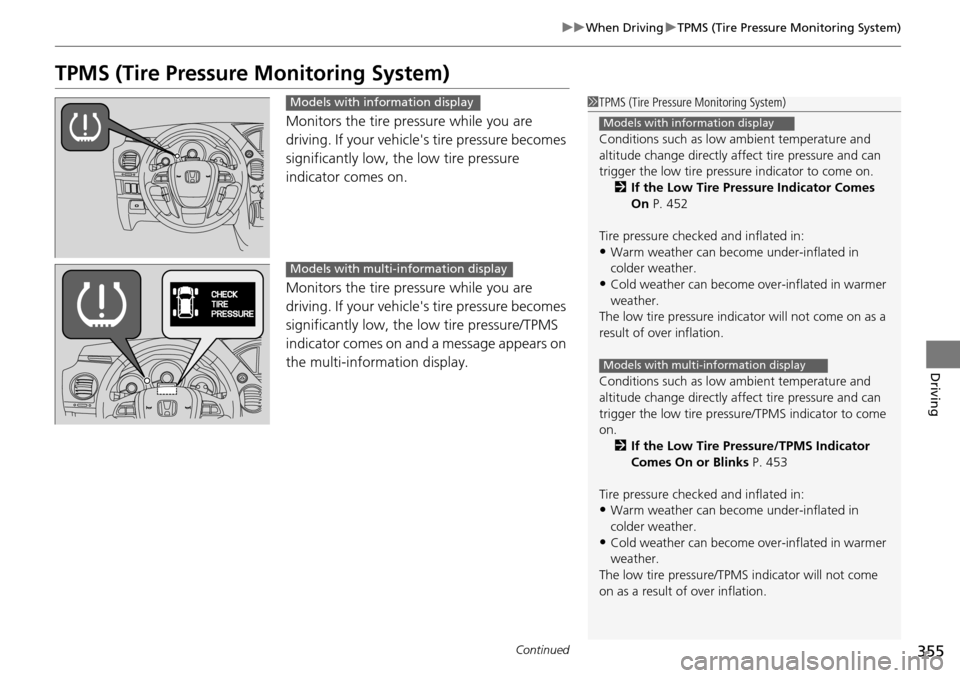
355
uu When Driving u TPMS (Tire Pressure Monitoring System)
Continued
Driving
TPMS (Tire Pressure Monitoring System)
Monitors the tire pr essure while you are
driving. If your vehicle's tire pressure becomes
significantly low, th e low tire pressure
indicator comes on.
Monitors the tire pr e
ssure while you are
driving. If your vehicle's tire pressure becomes
significantly low, the low tire pressure/TPMS
indicator comes on and a message appears on
the multi-information display.
1 TPMS (Tire Pressure Monitoring System)
Conditions such as low ambient temperature and
altitude change directly affect tire pressure and can
trigger the low tire pressure indicator to come on.
2 If the Low Tire Pressure Indicator Comes
On P. 452
Tire pressure checked and inflated in:
•Warm weather can beco me under-inflated in
colder weather.
•Cold weather can become over-inflated in warmer
weather.
The low tire pressure indica tor will not come on as a
result of over inflation.
Conditions such as low ambient temperature and
altitude change directly affect tire pressure and can
trigger the low tire pressure/TPMS indicator to come
on.
2 If the Low Tire Pressure/TPMS Indicator
Comes On or Blinks P. 453
Tire pressure checked and inflated in:
•Warm weather can beco me under-inflated in
colder weather.
•Cold weather can become over-inflated in warmer
weather.
The low tire pressure/TPMS indicator will not come
on as a result of over inflation.
Models with information display
Models with multi-information display
Models with info rmation display
Models with multi- information display