Page 153 of 411

�µ
Auto reverse stops sensing when the
window is almost closed. You should
always check that all passengers and
objects are away from the window
bef ore closing it. The driver’s window auto
reverse f unction is disabled when
you continuously pull up the switch. If the driver’s
window senses any obstacle while it
is closing automatically, it will
reverse direction, and then stop. To
close the window, remove the
obstacle, then use the window
switch again.
The windows and the main switch
feature will operate for up to 10
minutes after you turn off the
ignition switch. Opening either f ront
door cancels this f unction. When you push the main switch in,
the indicator comes on and the
passengers’ windows cannot be
raised or lowered. Use the main
switchwhenyouhavechildreninthe
vehicle so they do not injure
themselves by operating the
windows unintentionally. To cancel
this feature, push on the switch
again. The switch will pop out. AUTO REVERSE
Power Windows
150
NOTE:
12/07/13 16:55:48 31TM8630_155
Inst rument s and Cont rolsTOC
2014 Insight
Page 155 of 411
�Î�Î
�Î
�Î �Î�Î
�Î
Interior Convenience Items
152
FRONT DOOR
POCKET
CENTER CONSOLE
COMPARTMENT
FLOOR STORAGE
COMPARTMENT
CARGO AREA
: If equipped
EX model with navigation system is shown. AUXILIARY INPUT JACK/
ACCESSORY POWER
SOCKET
UNDER FLOOR
STORAGE GLOVE BOX
BEVERAGE HOLDERS CENTER TRAY
/
CENTER POCKET
SEAT-BACK
POCKETS
REAR DOOR BEVERAGE HOLDER
COAT HOOK USB ADAPTER CABLE VANITY MIRROR
CENTER POCKET
SUN VISOR
12/07/13 16:55:58 31TM8630_157
Inst rument s and Cont rolsTOC
2014 Insight
Page 157 of 411
Spilled liquids can damage the
upholstery, carpeting, and electrical
components in the interior. Be caref ul when you are using the
beverage holders. A spilled liquid
that is very hot can scald you or your
passengers. Liquid can also spill
f rom the f ront and rear door pocket
beverage holders when you open or
closethedoors.Useonlyresealable
containers in the door pockets. Beverage Holders
Interior Convenience Items
154
FRONTREAR
BEVERAGE HOLDERS
Insight model and Canadian LX model
FRONT
BEVERAGE
HOLDERSInsight model and LX model
EX model
BEVERAGE
HOLDERS
12/07/13 16:56:11 31TM8630_159
Inst rument s and Cont rolsTOC
2014 Insight
Page 162 of 411

The ceiling light has a three-position
switch: ON, Door Activated, and
OFF. In the Door Activated (center)
position, the light comes on when
you:After all doors are closed tightly, the
light dims slightly, then f ades out in
about 30 seconds.
The ceiling light (with the switch in
the center position) comes on when
you remove the key f rom the ignition
switch. If you do not open a door, the
light stays on, then f ades out in
about 30 seconds.
Turn on a spotlight by pushing the
lens. Push the lens again to turn it
off. You can use the spotlights at
Unlock the driver’s door with the
keyorremotetransmitter. Open any door. To change the ‘‘INTERIOR LIGHT
DIMMING TIME’’ setting, see
page
.
If you leave any door open without
the key in the ignition switch, the
ceiling light will go off after about
15 minutes. 105
CONT INUED
Ceiling L ight
Spotlights
Interior Lights
159
DOOR ACTIVATED POSITION
EX model with navigation systemPush
Push
SPOTLIGHTS
12/07/13 16:56:50 31TM8630_164
Inst rument s and Cont rolsTOC
all times.
2014 Insight
Page 224 of 411
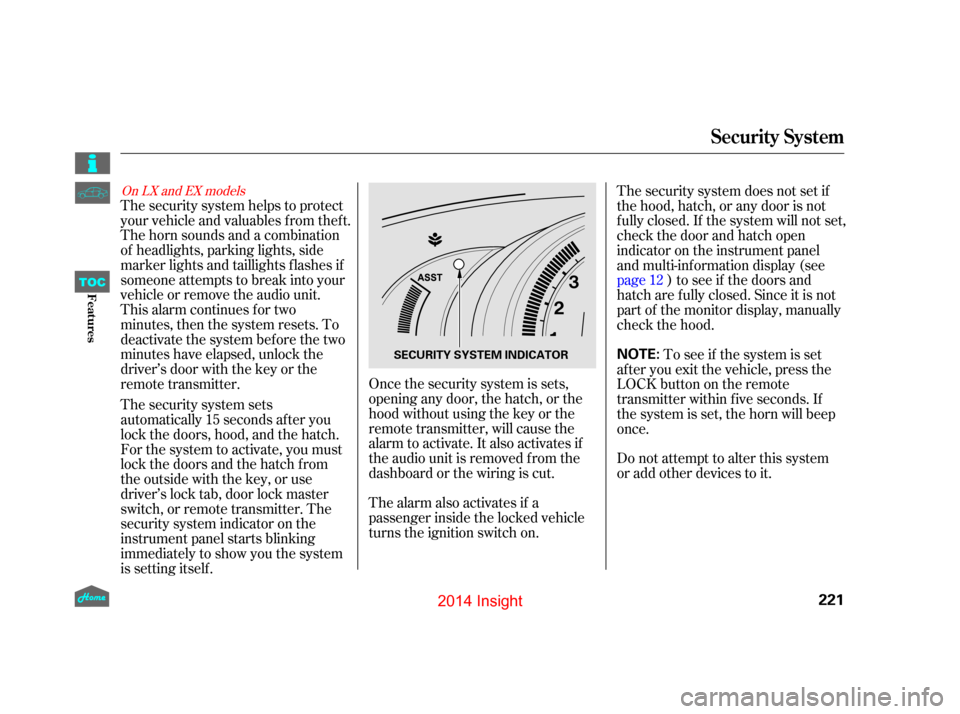
The alarm also activates if a
passenger inside the locked vehicle
turns the ignition switch on.Do not attempt to alter this system
or add other devices to it.
Once the security system is sets,
opening any door, the hatch, or the
hood without using the key or the
remote transmitter, will cause the
alarm to activate. It also activates if
the audio unit is removed f rom the
dashboard or the wiring is cut.
The security system helps to protect
your vehicle and valuables f rom thef t.
The horn sounds and a combination
of headlights, parking lights, side
marker lights and taillights f lashes if
someone attempts to break into your
vehicle or remove the audio unit.
This alarm continues for two
minutes, then the system resets. To
deactivate the system before the two
minutes have elapsed, unlock the
driver’s door with the key or the
remote transmitter.
The security system sets
automatically 15 seconds after you
lock the doors, hood, and the hatch.
For the system to activate, you must
lock the doors and the hatch f rom
the outside with the key, or use
driver’s lock tab, door lock master
switch, or remote transmitter. The
security system indicator on the
instrument panel starts blinking
immediately to show you the system
is setting itself .
To see if the system is set
af ter you exit the vehicle, press the
LOCK button on the remote
transmitter within five seconds. If
the system is set, the horn will beep
once. The security system does not set if
the hood, hatch, or any door is not
f ully closed. If the system will not set,
check the door and hatch open
indicator on the instrument panel
and multi-inf ormation display (see
page ) to see if the doors and
hatch are f ully closed. Since it is not
part of the monitor display, manually
check the hood. 12
On LX and EX models
Security System
221
NOTE:SECURITY SYSTEM INDICATOR
12/07/13 17:04:40 31TM8630_226
FeaturesTOC
2014 Insight
Page 248 of 411

CONT INUED
Outside of the vehicle, push on the
right side edge of the f uel f ill door
in the middle until you hear a click.
The f uel f ill door will pop up
slightly. Pull it outward to open it. Park with the driver’s side closest
to the service station pump.
Because the level of detergency and
additives in gasoline vary in the
market, Honda endorses the use of
‘‘TOP TIER Detergent Gasoline’’
where available to help maintain the
perf ormance and reliability of your
vehicle. TOP TIER Detergent
Gasoline meets a new gasoline
standard jointly established by
leading automotive manuf acturers to
meet the needs of today’s advanced
engines. Qualif ying gasoline retailers
will, in most cases, identif y their
gasoline as having met ‘‘TOP TIER
Detergent Gasoline’’ standards at the
retail location. This f uel is
guaranteed to contain the proper
level of detergent additives and be
f ree of metallic additives. The proper
level of detergent additives, and
absence of harmf ul metallic additives
in gasoline, help avoid build-up of
deposits in your engine and emission
control system. For f urther important f uel-related
inf ormation f or your vehicle, or
inf ormation on gasoline that does not
contain MMT, visit Owner Link at
. In Canada, visit
f or additional
inf ormation on gasoline. For more
inf ormation on top tier gasoline, visit
1.
2.
owners.honda.comwww.honda.ca
www.toptiergas.com.
Ref ueling
Fuel Recommendation, Service Station Procedures
245
PushFUEL FILL DOOR
12/07/13 17:08:13 31TM8630_250
Bef ore DrivingTOC
2014 Insight
Page 249 of 411

Stop f illing the tank af ter the f uel
nozzle automatically clicks of f . Do
not try to ‘‘top off’’ the tank. This
leaves some room in the f uel tank
for the fuel to expand with
temperature changes.
If thefuelnozzlekeepsclickingoff
even though the tank is not f ull,
there may be a problem with your
vehicle’s fuel vapor recovery
system. The system helps keep
f uel vapor f rom going into the
atmosphere. Try f illing at another
pump. If this does not f ix the
problem, consult your dealer.
Remove the fuel fill cap slowly.
You may hear a hissing sound as
pressure inside the tank
equalizes. The fuel fill cap is
attached to the fuel filler with a
tether. Place the cap in the
holder on the fuel fill door.
3. 4.
Service Station Procedures
246
TETHER
HOLDER
FUEL FILL CAP
Gasoline is highly flammable
and explosive. You can be
burned or seriously injured
when handling fuel.
Stop the engine, and keep
heat, sparks, and flame away.
Handle fuel only outdoors.
Wipe up spills immediately.
12/07/13 17:08:19 31TM8630_251
Bef ore DrivingTOC
2014 Insight
Page 250 of 411

Your vehicle’s on board diagnostic
system will detect a loose or missing
fuel fill cap as an evaporative system
leak. The first time a leak
is detected a ‘‘TIGHTEN FUEL
CAP’’ message appears on the multi-
information display.Turn the engine of f , and conf irm the
f uel f ill cap is installed. If it is, loosen
it, then retighten it until it clicks at
least once. The message should go
off after several days of normal
driving once you tighten or replace
thefuelfillcap.Toscrolltoanother
message, press the INFO button.
The ‘‘TIGHTEN FUEL CAP’’
message will appear each time you
restart the engine until the system
turns the message off.
Screw the fuel fill cap back on
until it clicks at least once. If you
do not properly tighten the cap,
you will see a ‘‘TIGHTEN FUEL
CAP’’ message on the multi-
inf ormation display. If the system
still detects an evaporative system
leak af ter retightening the cap, the
malf unction indicator lamp may
come on (see
page).
Push the f uel f ill door closed until
it latches.
6. 5.
365
CONT INUED
Tighten Fuel Cap Message
Service Station Procedures
247
12/07/13 17:08:26 31TM8630_252
Bef ore DrivingTOC
2014 Insight