Page 199 of 411

Do not connect your iPod using a
hub.
DonotkeeptheiPodinthe
vehicle. Direct sunlight and high
heat will damage it.
Do not use an extension cable
between the USB adapter cable
equipped with your vehicle and
your dock connector.
We recommend backing up your
data bef ore playing it.
Some devices cannot be powered
or charged via the USB adapter. If
this is the case, use the accessory
adapter to supply power to your
device.
iPod models conf irmed to be
compatible with your audio system
using the USB adapter cable are:
This audio system can play the audio
f iles on the iPodwith the same
controls used f or the in-dash disc
player. To play an iPod, connect it to
the USB adapter cable in the console
compartment by using your dock
connector, then press the AUX
button. The ignition switch must be
in the ACCESSORY (I) or ON (II)
position. The iPod will also be
recharged with the ignition switch in
these positions.
The system will only play songs
stored on the iPod with iTunes.
iPod and iTunes are registered
trademarks owned by Apple Inc. This system may not work with all
sof tware versions of these devices.
Model
iPod classic 80/160 G
iPod classic 120 G
iPod classic 160 G (launch in 2009)
iPod (5th generation)
iPod nano
iPod touch
Playing an iPod(U.S. L X model and EX model without navigation system)
To Play an iPod
196
NOTE:
12/07/13 17:01:41 31TM8630_201
FeaturesTOC
2014 Insight
Page 205 of 411
�´
�µ
Playing a USB Flash Memory Device (U.S. L X model and EX model without navigation system)
202
TITLE BUTTON
SEEK (SKIP )
BUTTON
USB INDICATOR
AUX BUTTON
SEEK (SKIP )
BUTTON RDM BUTTON
RPT BUTTON
VOL/SELECT BUTTON
BUTTON
BUTTONBUTTON
12/07/13 17:02:24 31TM8630_207
FeaturesTOC
2014 Insight
Page 206 of 411

�Î
�Î
CONT INUED
The recommended USB f lash
memory devices are 256 MB or
higher, and f ormatted with the FAT
f ile system. Some digital audio
players may be compatible as well.
Some USB f lash memory devices
(such as devices with security lock-
out f eatures, etc.) will not work in
this audio unit.
The audio system reads and plays
the audio f iles on the USB f lash
memory device in MP3, WMA or
AAC f ormats. Depending on the
f ormat, the display shows MP3,
WMA or AAC when a USB flash
memory device is playing.
This audio system can operate the
audio f iles on a USB f lash memory
device with the same controls used
f or the in-dash disc player. To play a
USB f lash memory device, connect it
to the USB adapter cable in the
console compartment, then press the
AUX button.
Only AAC format files recorded with
iTunes are playable on this audio unit.:
To Play a USB Flash Memory
Device
Playing a USB Flash Memory Device (U.S. L X model and EX model without navigation system)
203
12/07/13 17:02:30 31TM8630_208
FeaturesTOC
2014 Insight
Page 220 of 411

�Û�Ý�´
�µ �´�µ �´
�µ
The VOL button adjusts the volume
up ( ) or down ( ). Press the top
or bottom of the button and hold it
until the desired volume is reached,
then release it.
The MODE button changes the
mode. Pressing the button
repeatedly selects FM1, FM2, AM,
discoraPCcard(ifadiscoraPC
card is loaded), or an audio unit
connected to the auxiliary input jack
or the USB adapter cable.
If you are listening to the radio, use
the CH button to change stations.
Each time you press the top ( ) of
the button, the system goes to the
next preset station on the band you
are listening to. Press the bottom
( ) to go back to the previous
station.If youpressandholdtheCH
button ( ) or ( ), the system goes
into the seek mode. It finds a station
with a strong signal. If youareplayingadisc,iPodorUSB
f lash memory device, the system
skips to the beginning of the next
track (file in MP3, WMA or AAC
format) each time you press the top
( ) of the CH button. Press the
bottom ( ) to return to the
beginning of the current track/f ile.
Press it twice to return to the
previous track/f ile.
You will see the track/f ile number
and the elapsed time. If the disc has
text data or is compressed in MP3 or
WMA, you can also see any other
inf ormation (track title, f ile name,
f older name, etc.).
Three controls f or the audio system
are mounted in the steering wheel
hub. These let you control basic
f unctions without removing your
hand f rom the wheel.
CONT INUED
On U.S. LX model and EX models
Remote Audio Controls
217
CH BUTTON
MODE BUTTON
VOL BUTTON
12/07/13 17:04:11 31TM8630_222
FeaturesTOC
2014 Insight
Page 221 of 411
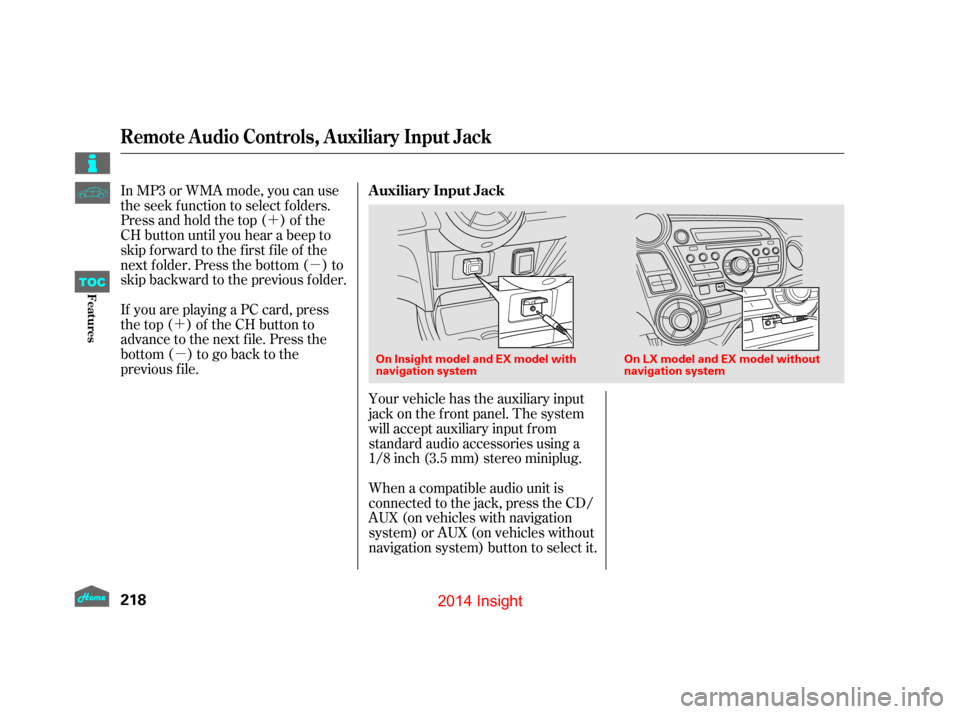
�´�µ
�´ �µ
In MP3 or WMA mode, you can use
the seek function to select folders.
Press and hold the top ( ) of the
CH button until you hear a beep to
skip f orward to the f irst f ile of the
next folder. Press the bottom ( ) to
skip backward to the previous f older.
If you are playing a PC card, press
the top ( ) of the CH button to
advance to the next file. Press the
bottom( )togobacktothe
previous f ile.
Your vehicle has the auxiliary input
jack on the f ront panel. The system
will accept auxiliary input f rom
standard audio accessories using a
1/8 inch (3.5 mm) stereo miniplug.
When a compatible audio unit is
connected to the jack, press the CD/
AUX (on vehicles with navigation
system) or AUX (on vehicles without
navigation system) button to select it. Auxiliary Input Jack
Remote Audio Controls, Auxiliary Input Jack
218
On Insight model and EX model with
navigation system On LX model and EX model without
navigation system
12/07/13 17:04:17 31TM8630_223
FeaturesTOC
2014 Insight
Page 401 of 411

CONT INUED
BatteryCharging System ...........................
Indicator .63, 364
............................
Jump Starting .358
..............................
Maintenance .344
............................
Specif ications .381
..............................
Bef ore Driving .243
....................................
Belts,Seat .9,21
...........................
Beverage Holder .154
.......
Bluetooth
HandsFreeLink. 225
Brakes ...........
Anti-lock System (ABS) . 287
.............
Break-in, New Linings . 244
....................
Bulb Replacement .330
...........................................
Fluid .319
...................
Pad Wear Indicator . 286
.......................................
Parking .151
...........
System Indicator . 63, 64, 366
....................................
Accessories .254
ACCESSORY (Ignition Key .....................................
Position) .131
.............
Accessory Power Socket . 155
................
Active Head Restraints . 144
....................
Additives, Engine Oil . 311
.............................
Airbag (SRS) .10, 25
...
Airbags, Additional Information . 25
...
Additional Safety Precautions . 37
..........
AdvancedAirbagSystem . 30
.............................
Airbag Service .36
How the Passenger Airbag Of f ......................
Indicator Works .35
How the Side Airbag Of f ......................
Indicator Works .34
..
How the SRS Indicator Works . 34
How Your Front Airbags .........................................
Work .28
...
How Your Side Airbags Work . 32
How Your Side Curtain Airbags .........................................
Work .33
........................
SRS Components .25
..............
Air Conditioning System . 162
.......................
Air Pressure, Tires .339 ................................
Ambient Meter .72
......................................
Antif reeze .315
Anti-lock Brakes (ABS) ...............................
Indicator .64, 287
...................................
Operation .287
..............
Anti-thef t, Audio System . 219
Anti-thef t Steering Column ............................................
Lock .131
..........................................
Armrest .146
................................
Audio System .168
.......................
Auto Door Locking .109
...................
Auto Door Unlocking . 110
................................
Auto Idle Stop .281
...
Automatic Seat Belt Tensioners . 23
.............
Automatic Speed Control . 222
.
Automatic Transmission (CVT) . 271
..........................
Capacity,Fluid .380
...............
Checking Fluid Level . 318
Paddle Shif ters in the ..............................
D Position .276
Paddle Shif ters in the ...............................
S Position .279
.....
Recommended Shif t Points . 280
.......................................
Shif ting .272
Shif t Lever Position ...............................
Indicators .271 ................
Shif t Lever Positions . 273
....................
Shif t Lock Release . 275
......................
Auxiliary Input Jack .218
I
12/07/23 10:21:22 31TM8630_404
IndexA B C D E F G H I J K L M N O P Q R S T U V W X Y Z
A
B
2014 Insight