2014 HONDA INSIGHT clock reset
[x] Cancel search: clock resetPage 3 of 203
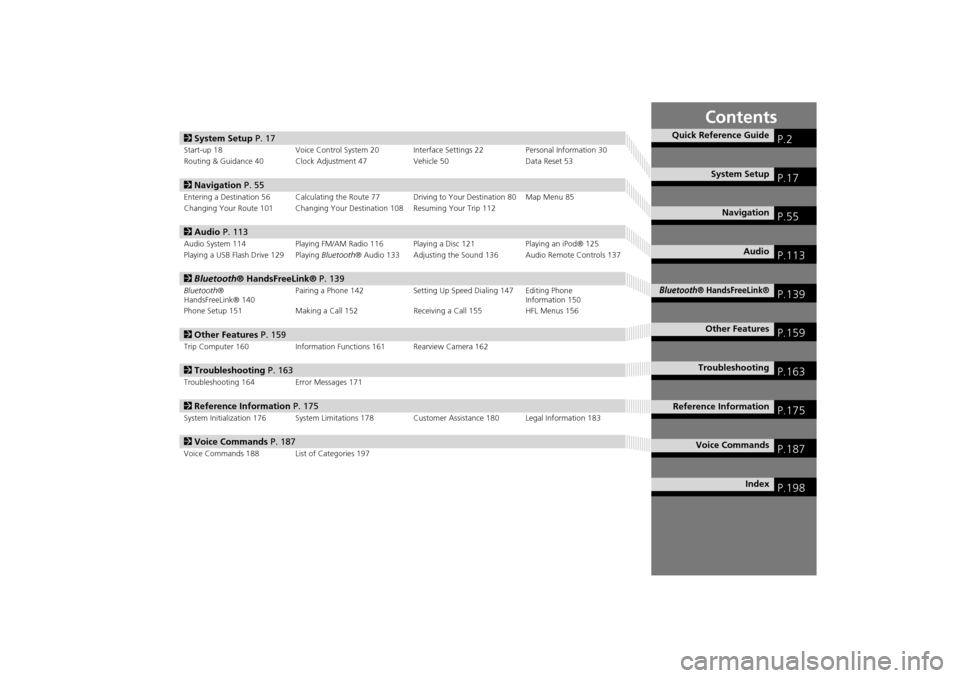
Contents
2System Setup P. 17
Start-up 18 Voice Control System 20 Inte rface Settings 22Personal Information 30
Routing & Guidance 40 Clock Adjustment 47 Vehicle 50Data Reset 53
2Navigation P. 55
Entering a Destination 56 Calculating the Route 77 Driving to Your Destination 80 Map Menu 85
Changing Your Route 101 Changing Your Destination 108 Resuming Your Trip 112
2Audio P. 113
Audio System 114 Playing FM/AM Radio 116 Playing a Disc 121 Playing an iPod® 125
Playing a USB Flash Drive 129 Playing Bluetooth® Audio 133 Adjusting the Sound 136 Audio Remote Controls 137
2Bluetooth® HandsFreeLink® P. 139
Bluetooth ®
HandsFreeLink® 140 Pairing a Phone 142 Setting Up
Speed Dialing 147 Editing Phone
Information 150
Phone Setup 151 Making a Call 152 Receiving a Call 155 HFL Menus 156
2 Other Features P. 159
Trip Computer 160 Information Functions 161 Rearview Camera 162
2Troubleshooting P. 163
Troubleshooting 164 Error Messages 171
2Reference Information P. 175
System Initialization 176 System Limitations 178 Customer Assistance 180 Legal Information 183
2Voice Commands P. 187
Voice Commands 188 List of Categories 197
Quick Reference GuideP.2
System SetupP.17
NavigationP.55
AudioP.113
Bluetooth® HandsFreeLink®P.139
Other FeaturesP.159
TroubleshootingP.163
Reference InformationP.175
Voice CommandsP.187
IndexP.198
INSIGHT_KA-31TM8820.book 1 ページ 2011年8月9日 火曜日 午後3時31分
Page 19 of 203

17
System Setup
This section describes the start-up procedure and the navigation andsetup functions.
Start-up................................................... 18
Voice Control System ............................. 20
Command Input .................................... 20
Voice Recognition .................................. 21
Interface Settings ................................... 22
Display and Volume Settings .................. 22
Guidance Prompts.................................. 23
Basic Settings ......................................... 24
Color ..................................................... 25
Language............................................... 29
Personal Information .............................. 30
Address Book ......................................... 31
Home Addresses .................................... 36
PIN Numbers .......................................... 37 User Name ..............................................38
Previous Destinations ..............................39
Routing & Guidance ................................40
Rerouting................................................41
Unverified Area Routing ..........................42
Edit Avoid Area .......................................44
Edit Waypoint Search Area ......................46
Clock Adjustment ....................................47
Adjust Time ............................................48
Resetting the Clock Settings ....................48
Setting the Clock Type ............................49
Vehicle ......................................................50
Off-road Tracking ...................................51
Correct Vehicle Position ..........................52 Data Reset
............................................... 53
Reset Factory Default Settings ................ 53
Clear All Speed Dial................................ 54
INSIGHT_KA-31TM8820.book 17 ページ 2011年8月9日 火曜日 午後3時31分
Page 49 of 203
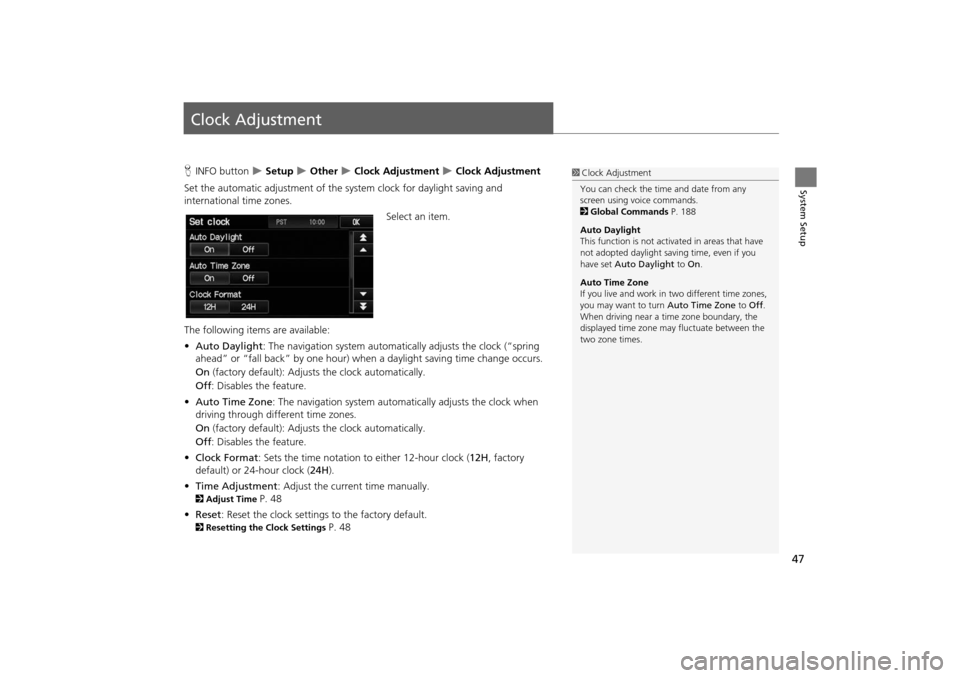
47
System Setup
Clock Adjustment
HINFO button �X Setup �X Other �X Clock Adjustment �X Clock Adjustment
Set the automatic adjustment of the sy stem clock for daylight saving and
international time zones.
Select an item.
The following items are available:
• Auto Daylight : The navigation system automati cally adjusts the clock (“spring
ahead” or “fall back” by one hour) when a daylight saving time change occurs.
On (factory default): Adjusts the clock automatically.
Off : Disables the feature.
• Auto Time Zone : The navigation syst em automatically adju sts the clock when
driving through different time zones.
On (factory default): Adjusts the clock automatically.
Off : Disables the feature.
• Clock Format : Sets the time notation to either 12-hour clock ( 12H, factory
default) or 24-hour clock ( 24H).
• Time Adjustment : Adjust the current time manually.
2Adjust Time P. 48
• Reset : Reset the clock settings to the factory default.
2Resetting the Clock Settings P. 48
1Clock Adjustment
You can check the time and date from any
screen using voice commands.
2 Global Commands P. 188
Auto Daylight
This function is not activated in areas that have
not adopted daylight saving time, even if you
have set Auto Daylight to On.
Auto Time Zone
If you live and work in two different time zones,
you may want to turn Auto Time Zone to Off.
When driving near a time zone boundary, the
displayed time zone ma y fluctuate between the
two zone times.
INSIGHT_KA-31TM8820.book 47 ページ 2011年8月9日 火曜日 午後3時31分
Page 50 of 203

48
�X�XClock Adjustment�XAdjust Time
System Setup
Adjust Time
HINFO button �X Setup �X Other �X Clock Adjustment �X Clock Adjustment
Adjust the current time (hours and minutes). 1.Select B or N to adjust the value.
2. Select OK on the top right of the
screen.
Resetting the Clock Settings
H INFO button �X Setup �X Other �X Clock Adjustment �X Clock Adjustment
Reset all clock settings to the factory defaults. Select OK under Reset.
INSIGHT_KA-31TM8820.book 48 ページ 2011年8月9日 火曜日 午後3時31分
Page 55 of 203

53
System Setup
Data Reset
Reset Factory Default Settings
HINFO button �X Setup �X Other �X Reset Factory Default
Reset all the settings on the Setup sc reens to their factory defaults.
Select Yes.1Reset Factory Default Settings
The following settings are reset:
•Brightness, Contrast, Black Level, Volume,
Guidance Prompts
•Basic Settings: Keyboard Layout, Units, Voice
Recognition Tutor, Verb al Reminder, Display
Voice Commands Tips
•Routing & Guidance: Rer outing, Unverified
Area Routing, Edit Wayp oint Search Area,
Guidance Mode
•Clock Adjustment: Auto Daylight, Auto Time
Zone, Clock Format Time, Clock Type
•Vehicle: Off-road Tracking
•Color: Map Color, Menu Color
When you transfer the vehicle to a third party,
reset all settings to default and delete all
personal data.
2 Deleting an Address Book Entry P. 35
2 Home Addresses P. 36
2 PIN Numbers P. 37
2 User Name P. 38
2 Previous Destinations P. 39
2 Edit Avoid Area P. 44
2 Deleting a Paired Phone P. 145
INSIGHT_KA-31TM8820.book 53 ページ 2011年8月9日 火曜日 午後3時31分
Page 200 of 203

198
Index
Index
Symbols
K (Back) Button ....................................5, 20
a (Display Mode) Button ......................27
j (Hang-Up) Button ............................5, 155h (Pick-Up) Button ...................... 5, 155, 156
d (Talk) Button ......................................5, 20
A
A.SEL (Auto Select) ....................................117Add to Address Book ..........................77, 112
Add to Dest. List .................. 77, 106, 110, 111
Address
Editing Address Book .................................33
Editing Avoid Area ......................................45
Setting Destination .....................................58Address Book
Editing Address Book
.................................31
Setting Destination .....................................63Address Book PIN .........................................37
Adjust Time ...................................................48
Advanced (Place Category) ........................67Audio ...........................................................113
Basic Operation .............................................6
Remote Control ........................................137Sound Setup .............................................136
Voice Commands List ...............................191
AUDIO Button ................................................4Audio Menu
Bluetooth ® Audio
....................................135
FM/AM Radio ............................................118Auto Answer ..............................................151
Auto Daylight ...............................................47
Auto Service (Place Category) ....................67
Auto Time Zone .......................................... 47Auto Transfer ............................................ 151
AUX
Input Jack
................................................. 114Voice Commands List .............................. 193
Avoid Streets .............................................. 102
B
Banking (Place Category) ........................... 67Basic Settings ......................................... 24, 25
Black Level .................................................... 22
Bluetooth Setup ........................................ 151Bluetooth Connection .............................. 151
Bluetooth® Audio
Playing
...................................................... 133Voice Commands List .............................. 193
Bluetooth ® HandsFreeLink® .................. 139
Editing Phone Info ................................... 150Making a Call ........................................... 152
Pairing a Phone ........................................ 142
Phone Setup ............................................. 151Receiving a Call ........................................ 155
Setting Speed Dials .................................. 147
Brightness ............................................... 22, 27
C
Call
Calculate Route Screen
...................... 77, 112
Call History ................................................. 154Cancel Route .............................................. 102
Category
Editing Address Book ................................. 33
Place Category List ................................... 197
Setting Destination ..................................... 67CD/AUX Button ..............6, 121, 126, 130, 133
CH (Channel) Button ................................. 138
Change Language ....................................... 18Change Route Preference .......................... 78
Change State ................................................ 59
City ................................................................ 60City Vicinity
Setting Destination
..................................... 68
Clear All Speed Dial .................................... 54Clock Adjustment ........................................ 47
Adjust Time ................................................ 48
Auto Daylight ............................................. 47Auto Time Zone .......................................... 47
Clock Format .............................................. 47
Resetting .................................................... 48Clock Format ................................................ 47
Clock Type .................................................... 49
Color .............................................................. 25Map Color .................................................. 26
Menu Color ................................................ 26
Community (Place Category) ..................... 67Connect (Phone) ........................................ 150
Continue Trip ............................................. 112
Contrast ........................................................ 22Coordinate ................................................... 73
Correct Vehicle Position ............................. 52
Current Location .......................................... 98Current Position
Editing Address Book
................................. 33
Setting Destination ..................................... 75
INSIGHT_KA-31TM8820.book 198 ページ 2011年8月9日 火曜日 午後3時31分
Page 202 of 203

200
�X�XIndex
Index
MAP/GUIDE Button ..................................8, 90Menu (DEST Menu 1) ..................................56
Menu (DEST Menu 2) ..................................56
Menu (Route) .............................................101Menu Color ...................................................26
MODE Button .............................................137
Music Search
iPod® ........................................................128
Mute ............................................................155
My Destination
Adding Waypoint .....................................103
Editing .......................................................107
N
Night ModeMap Color ...................................................26
Menu Color ................................................26
Switching Display Mode .............................27North-up .......................................................97
O
Off-road Tracking
Driving
........................................................83Setting ........................................................51
P
Pair Phone ...................................................142
Pairing Code ...............................................144Personal Information ..................................30
Phone
Voice Commands List
...............................193PHONE Button ................................................4
Phone Setup ............................................... 140Phonebook
Making a Call
........................................... 152
PIN NumbersPersonal Info .............................................. 37
Phone ....................................................... 150
Place CategoryEditing Address Book ................................. 33
Place Category List ................................... 197
Setting Destination .................................... 67Place Name
Editing Address Book
................................. 33
Setting Destination .............................. 65, 68Place Phone No.Editing Address Book
................................. 33
Setting Destination .................................... 72Previous DestinationDeleting
...................................................... 39
Editing Address Book ................................. 33Setting Destination .................................... 64
R
RadioFM/AM
..................................................... 116Random (Pairing Code) ............................ 144
RDS Search ................................................. 119
Read Radio Text ........................................ 120Rearview Camera ...................................... 162
Recalculation ......................................... 41, 83
Repeat
iPod® ....................................................... 127
USB Flash Drive ........................................ 132
Replace this Phone .................................... 150Rerouting ..................................................... 41
Reset Clock Settings .................................... 48Reset Factory Default .................................. 53
Restaurant (Place Category) ...................... 67
Route (Menu) ............................................. 101Route Pref. ................................................... 78
Routing & Guidance .................................... 40
S
Scan
Disc ........................................................... 122
FM/AM Radio ........................................... 117
USB Flash Drive ......................................... 131Search by Keyword ...................................... 68
Security PIN Code ...................................... 176
SEEK/SKIP Button ........................................... 4Shopping (Place Category) ......................... 67
Show icon on Map ...................................... 92
Single Screen ................................................ 90Sort by Distance to Travel .......................... 68
Sound Setup ............................................... 136
Speed Dial
Making a Call ........................................... 154
Registering ................................................ 147
Split Screen ................................................... 91Street ............................................................. 61
System/Device Information ...................... 161
T
Touch Tones ............................................... 155Traffic Detail ................................................ 99
Traffic Rerouting ......................................... 99
Transfer Call ............................................... 155Travel (Place Category) ............................... 67
INSIGHT_KA-31TM8820.book 200 ページ 2011年8月9日 火曜日 午後3時31分