2014 HONDA FIT phone
[x] Cancel search: phonePage 147 of 289
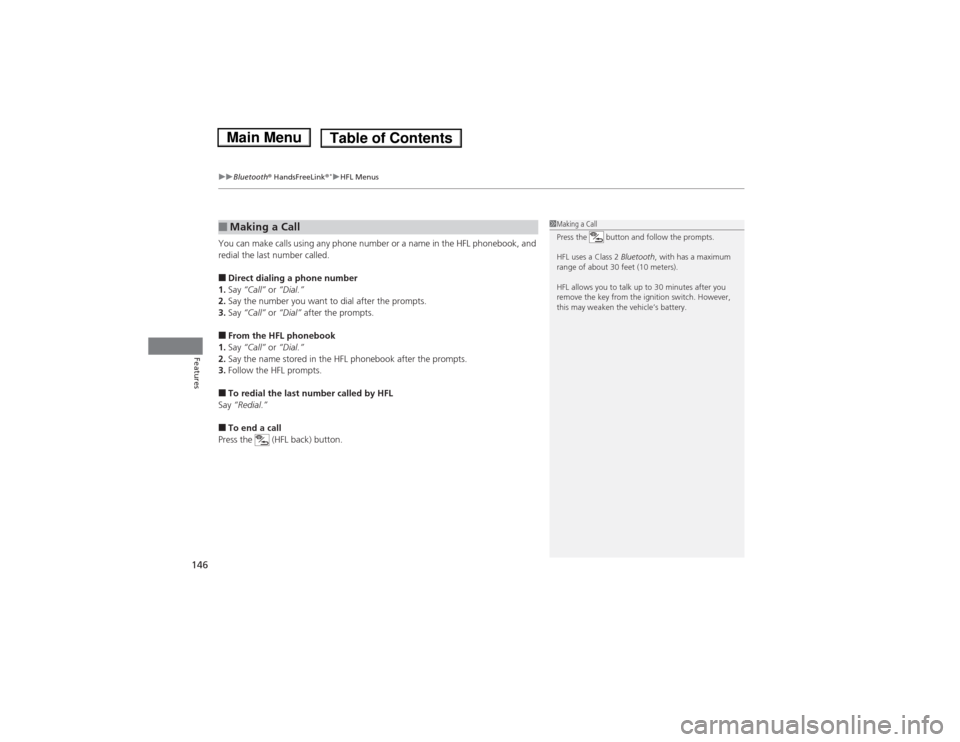
uuBluetooth® HandsFreeLink®
*uHFL Menus
146Features
You can make calls using any phone number or a name in the HFL phonebook, and
redial the last number called.■Direct dialing a phone number
1.Say “Call” or “Dial.”
2.Say the number you want to dial after the prompts.
3.Say “Call” or “Dial” after the prompts.■From the HFL phonebook
1.Say “Call” or “Dial.”
2.Say the name stored in the HFL phonebook after the prompts.
3.Follow the HFL prompts.■To redial the last number called by HFL
Say “Redial.”■To end a call
Press the (HFL back) button.■Making a Call
1Making a Call
Press the button and follow the prompts.
HFL uses a Class 2 Bluetooth, with has a maximum
range of about 30 feet (10 meters).
HFL allows you to talk up to 30 minutes after you
remove the key from the ignition switch. However,
this may weaken the vehicle’s battery.
Page 148 of 289
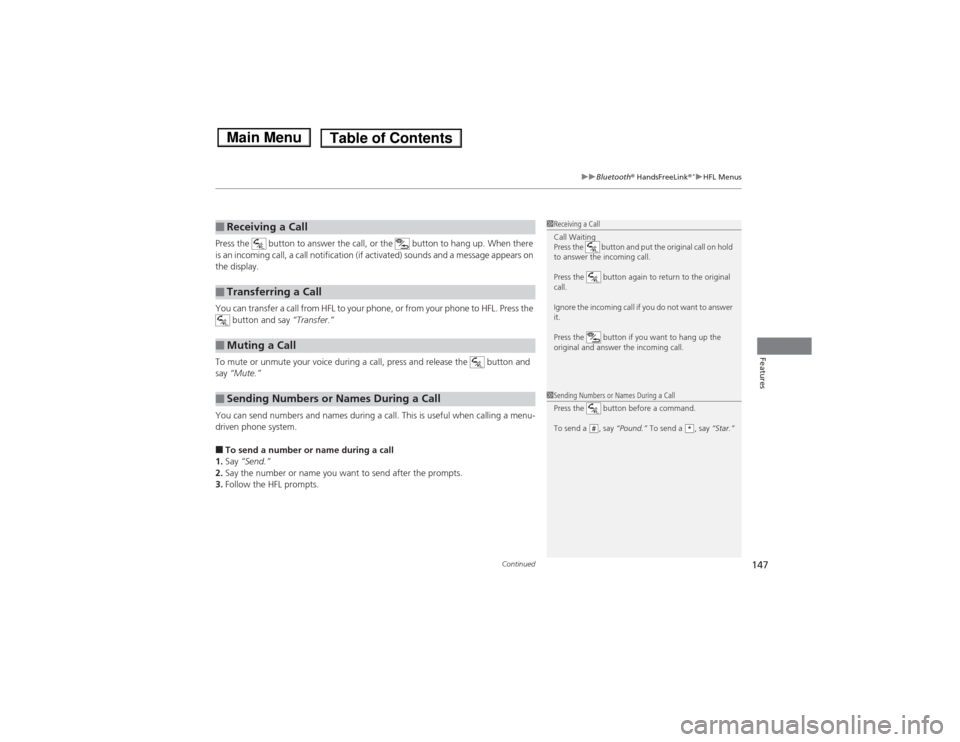
Continued
147
uuBluetooth® HandsFreeLink®
*uHFL Menus
Features
Press the button to answer the call, or the button to hang up. When there
is an incoming call, a call notification (if activated) sounds and a message appears on
the display.
You can transfer a call from HFL to your phone, or from your phone to HFL. Press the
button and say “Transfer.”
To mute or unmute your voice during a call, press and release the button and
say “Mute.”
You can send numbers and names during a call. This is useful when calling a menu-
driven phone system.■To send a number or name during a call
1.Say “Send.”
2.Say the number or name you want to send after the prompts.
3.Follow the HFL prompts.■Receiving a Call■Transferring a Call■Muting a Call■Sending Numbers or Names During a Call
1Receiving a Call
Call Waiting
Press the button and put the original call on hold
to answer the incoming call.
Press the button again to return to the original
call.
Ignore the incoming call if you do not want to answer
it.
Press the button if you want to hang up the
original and answer the incoming call.1Sending Numbers or Names During a Call
Press the button before a command.
To send a , say “Pound.” To send a , say “Star.”
#
*
Page 149 of 289
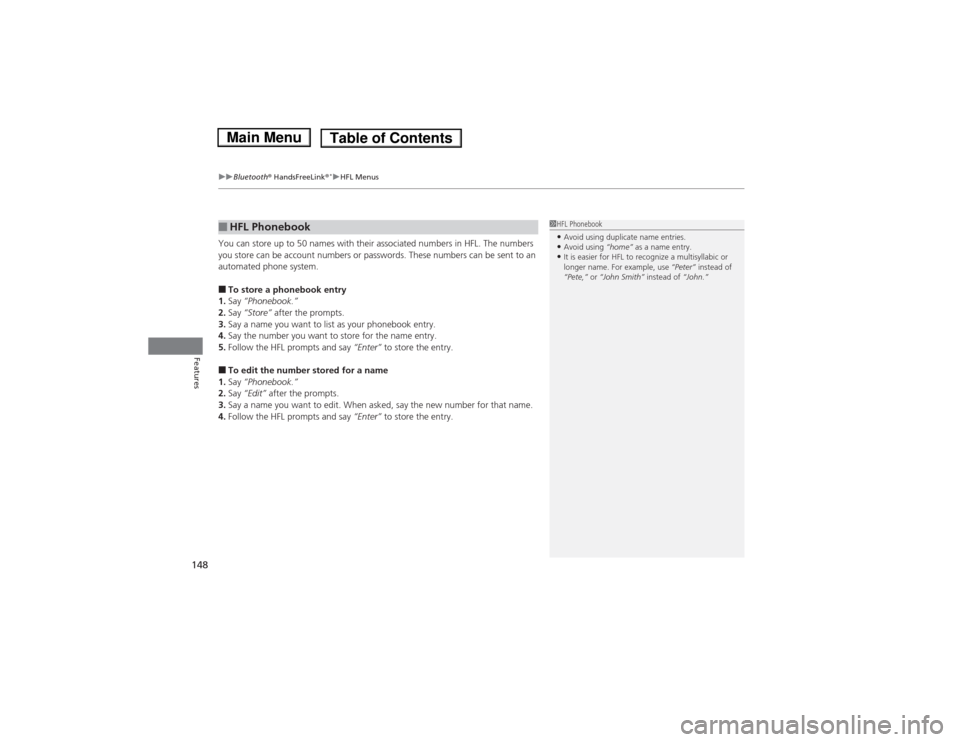
uuBluetooth® HandsFreeLink®
*uHFL Menus
148Features
You can store up to 50 names with their associated numbers in HFL. The numbers
you store can be account numbers or passwords. These numbers can be sent to an
automated phone system.■To store a phonebook entry
1.Say “Phonebook.”
2.Say “Store” after the prompts.
3.Say a name you want to list as your phonebook entry.
4.Say the number you want to store for the name entry.
5.Follow the HFL prompts and say “Enter” to store the entry.■To edit the number stored for a name
1.Say “Phonebook.”
2.Say “Edit” after the prompts.
3.Say a name you want to edit. When asked, say the new number for that name.
4.Follow the HFL prompts and say “Enter” to store the entry.■HFL Phonebook
1HFL Phonebook•Avoid using duplicate name entries.•Avoid using “home” as a name entry.•It is easier for HFL to recognize a multisyllabic or
longer name. For example, use “Peter” instead of
“Pete,” or “John Smith” instead of “John.”
Page 150 of 289
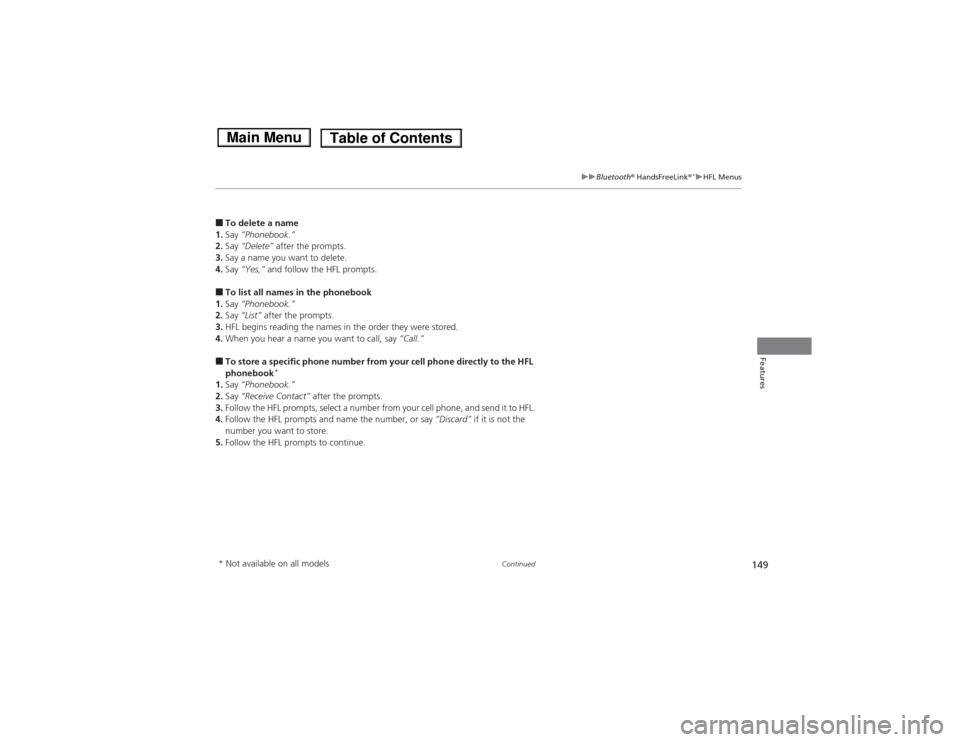
149
uuBluetooth® HandsFreeLink®
*uHFL Menus
Continued
Features
■To delete a name
1.Say “Phonebook.”
2.Say “Delete” after the prompts.
3.Say a name you want to delete.
4.Say “Yes,” and follow the HFL prompts.■To list all names in the phonebook
1.Say “Phonebook.”
2.Say “List” after the prompts.
3.HFL begins reading the names in the order they were stored.
4.When you hear a name you want to call, say “Call.”■To store a specific phone number from your cell phone directly to the HFL
phonebook
*
1.Say “Phonebook.”
2.Say “Receive Contact” after the prompts.
3.Follow the HFL prompts, select a number from your cell phone, and send it to HFL.
4.Follow the HFL prompts and name the number, or say “Discard” if it is not the
number you want to store.
5.Follow the HFL prompts to continue.* Not available on all models
Page 152 of 289

151
uuBluetooth® HandsFreeLink®
*uHFL Menus
Features
■To activate or deactivate the auto transfer function
The call on your cell phone can be automatically transferred to HFL when you get
into the vehicle and turn on the ignition switch.
1.Say “System Setup.”
2.Say “Auto Transfer” after the prompts. HFL lets you know the current status.
3.Follow the HFL prompts to change the setting.■To clear the system
Paired phones, all stored or imported phonebook data, and any passcodes are
erased.
1.Say “System Setup.”
2.Say “Clear” after the prompts.
3.Follow the HFL prompts.
You can set the system language to French or English.
1.Say “Change Language.”
2.Follow the HFL prompts.
If you have not named your paired phone in the selected language, HFL will ask you
to name it in that language.■Change Language
1System Setup
Press the button before a command.
You can clear the system when you have forgotten
the passcode and cannot access HFL.
When HFL asks you for the passcode, say “System
Clear.”1Change Language
Press the button before a command.
Page 278 of 289

277Information
Authorized Manuals■Service Express
For electronic copies of service publications, you can purchase a subscription to
Service Express. Visit www.techinfo.honda.com for pricing and options.■For U.S. Owners:
Manuals be purchased from Helm Incorporated. You can order a manual by phone
at (800) 782-4356 (credit card orders only), or online at www.helminc.com.
1Authorized Manuals
For Canadian Owners:
Please contact a dealer to order any manuals that you
may require.
Page 279 of 289
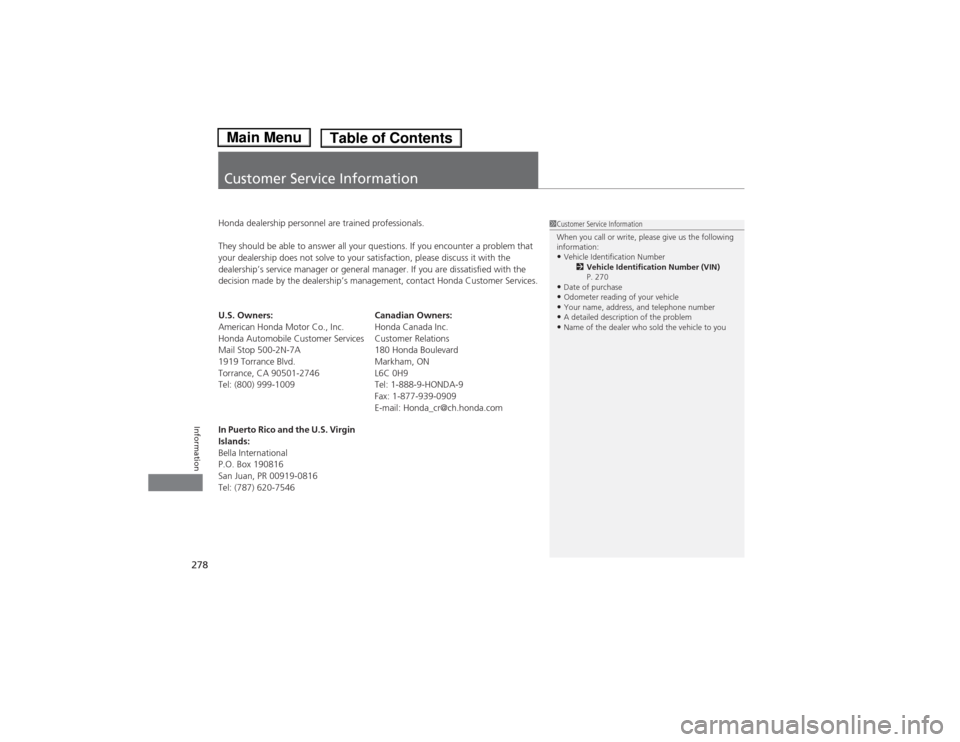
278Information
Customer Service InformationHonda dealership personnel are trained professionals.
They should be able to answer all your questions. If you encounter a problem that
your dealership does not solve to your satisfaction, please discuss it with the
dealership’s service manager or general manager. If you are dissatisfied with the
decision made by the dealership’s management, contact Honda Customer Services.
U.S. Owners:
American Honda Motor Co., Inc.
Honda Automobile Customer Services
Mail Stop 500-2N-7A
1919 Torrance Blvd.
Torrance, CA 90501-2746
Tel: (800) 999-1009Canadian Owners:
Honda Canada Inc.
Customer Relations
180 Honda Boulevard
Markham, ON
L6C 0H9
Tel: 1-888-9-HONDA-9
Fax: 1-877-939-0909
E-mail: [email protected]
In Puerto Rico and the U.S. Virgin
Islands:
Bella International
P.O. Box 190816
San Juan, PR 00919-0816
Tel: (787) 620-7546
1Customer Service Information
When you call or write, please give us the following
information:•Vehicle Identification Number
2Vehicle Identification Number (VIN)
P. 270•Date of purchase•Odometer reading of your vehicle•Your name, address, and telephone number•A detailed description of the problem•Name of the dealer who sold the vehicle to you
Page 282 of 289

281Index
Starting................................................... 161
Switch Buzzer ........................................... 94
Engine Coolant........................................ 206
Adding to the Radiator ........................... 207
Adding to the Reserve Tank .................... 206
High Temperature Indicator ...................... 67
Low Temperature Indicator ....................... 67
Overheating ............................................ 254
Engine Oil................................................. 201
Adding ................................................... 203
Checking ................................................ 202
Displaying Oil Life ................................... 195
Low Oil Pressure Indicator ................. 64, 256
Recommended Engine Oil ....................... 201
EPS (Electric Power Steering)
System............................................... 68, 258
Exhaust Gas Hazard (Carbon Monoxide).. 61
Exterior Care (Cleaning).......................... 235
Exterior Mirrors........................................ 102FFeatures.................................................... 121
Filters
Dust and Pollen....................................... 233
Oil .......................................................... 204
Flat Tire..................................................... 239
Floor Mats................................................ 234
Fluids
Automatic Transmission .......................... 208
Brake/Clutch ........................................... 210Engine Coolant........................................ 206
Manual Transmission ............................... 209
Windshield Washer.................................. 211
FM/AM Radio............................................ 127
Fog Light Indicator..................................... 70
Folding Down the Rear Seats.................. 108
Foot Brake................................................. 182
Front Airbags (SRS)..................................... 37
Front Seats................................................ 103
Adjusting................................................. 103
Fuel...................................................... 14, 186
Economy ................................................. 189
Gauge ....................................................... 72
Low Fuel Indicator ..................................... 66
Recommendation .................................... 186
Refueling ................................................. 186
Fuel Economy............................................ 189
Fuel Fill Cap................................................. 14
Message .................................................. 257
Fuel Fill Door............................................... 14
Fuses.......................................................... 260
Inspecting and Changing ......................... 263
Locations ................................................. 260
GGasoline (Fuel)
Economy ................................................. 189
Gauge ....................................................... 72
Information ............................................. 186
Low Fuel Indicator ..................................... 66Refueling................................................. 186
Gauges........................................................ 72
Gear Shift Lever Positions
Automatic Transmission .................. 165, 167
Manual Transmission ............................... 172
Glass (care)................................................ 236
Glove Box.................................................. 113
HHalogen Bulbs.................................. 212, 214
Handling the Unexpected........................ 237
HandsFreeLink® (HFL)............................... 140
Change Language ................................... 151
Help Features .......................................... 141
Making a Call .......................................... 146
Menus..................................................... 142
Muting a Call .......................................... 147
Phone Setup............................................ 144
Phonebook.............................................. 148
Receiving a Call ....................................... 147
Sending Numbers or Names During a
Call ....................................................... 147
Transferring a Call ................................... 147
Hazard Warning Button.............................. 2
Head Restraints........................................ 105
Headlights................................................... 95
Aiming .................................................... 212
Dimming ............................................. 95, 96
Operating.................................................. 95
Heated Door Mirrors................................ 100