Page 2 of 289

Contents
Child Safety P. 49 Exhaust Gas Hazard P. 61 Safety Labels P. 62Opening and Closing the Tailgate P. 88 Security System P. 90
Operating the Switches Around the Steering Wheel P. 94 Adjusting the Mirrors P. 102
Interior Lights/Interior Convenience Items P. 111 Heating and Cooling
* P. 118
Audio Error Messages P. 135 General Information on the Audio System P. 137When Driving P. 161 Braking P. 181 Parking Your Vehicle P. 185
Accessories and Modifications P. 190Maintenance Under the Hood P. 199 Replacing Light Bulbs P. 212
Checking and Maintaining Tires P. 222 Battery P. 231 Remote Transmitter Care
* P. 232
Cleaning P. 234
Engine Does Not Start P. 250 Jump Starting P. 251 Shift Lever Does Not Move P. 253
Fuses P. 260 Emergency Towing P. 264 Devices that Emit Radio Waves P. 271 Reporting Safety Defects P. 272
Authorized Manuals P. 277 Customer Service Information P. 278
Quick Reference Guide
P. 2
Safe Driving
P. 21
Instrument Panel
P. 63
Controls
P. 75
Features
P. 121
Driving
P. 153
Maintenance
P. 191
Handling the Unexpected
P. 237
Information
P. 267
Index
P. 279
Page 91 of 289
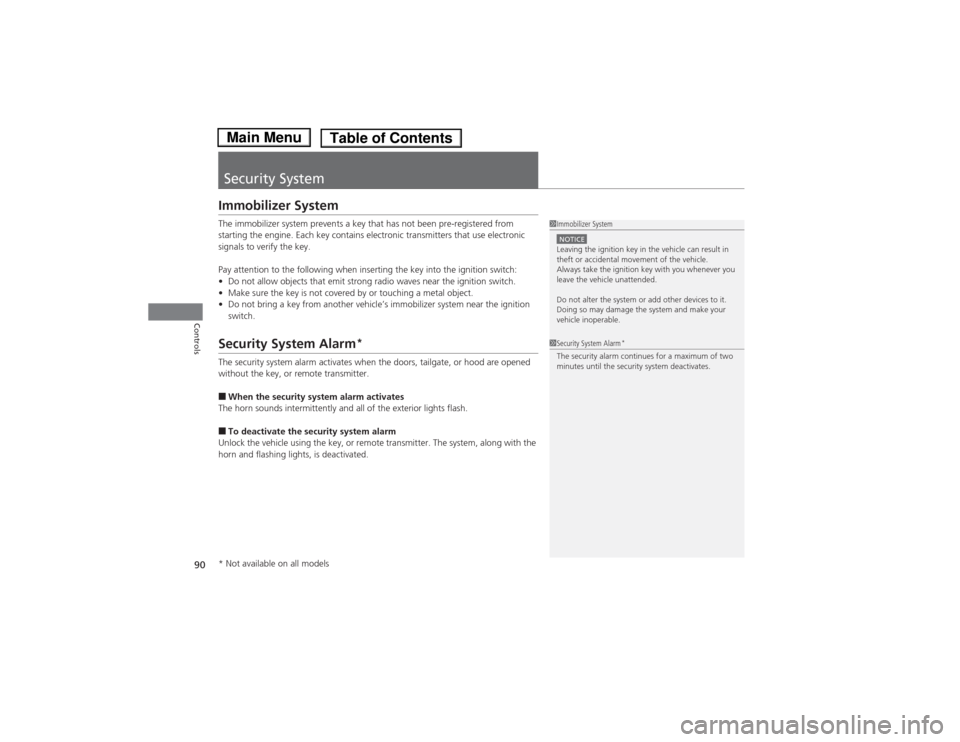
90Controls
Security SystemImmobilizer SystemThe immobilizer system prevents a key that has not been pre-registered from
starting the engine. Each key contains electronic transmitters that use electronic
signals to verify the key.
Pay attention to the following when inserting the key into the ignition switch:
•Do not allow objects that emit strong radio waves near the ignition switch.
•Make sure the key is not covered by or touching a metal object.
•Do not bring a key from another vehicle’s immobilizer system near the ignition
switch.Security System Alarm
*
The security system alarm activates when the doors, tailgate, or hood are opened
without the key, or remote transmitter.■When the security system alarm activates
The horn sounds intermittently and all of the exterior lights flash.■To deactivate the security system alarm
Unlock the vehicle using the key, or remote transmitter. The system, along with the
horn and flashing lights, is deactivated.
1Immobilizer SystemNOTICELeaving the ignition key in the vehicle can result in
theft or accidental movement of the vehicle.
Always take the ignition key with you whenever you
leave the vehicle unattended.
Do not alter the system or add other devices to it.
Doing so may damage the system and make your
vehicle inoperable.1Security System Alarm
*
The security alarm continues for a maximum of two
minutes until the security system deactivates.
* Not available on all models
Page 122 of 289

121
Features
This chapter describes how to operate technology features.
Audio System
About Your Audio System................ 122
USB Adapter Cable
*........................ 123
Auxiliary Input Jack .......................... 123
Audio Antenna ................................ 124
Audio System Theft Protection ......... 124
Audio System Basic Operation........ 125
Adjusting the Sound ........................ 126
Playing the FM/AM Radio ................. 127
Playing a CD .................................... 129
Playing an iPod®
*............................. 131
Playing a USB Flash Drive
*............... 133Audio Error Messages
CD Player......................................... 135
iPod®/USB Flash Drive
*..................... 136
General Information on the Audio
System
Recommended CDs ......................... 137
Compatible iPod® and USB Flash Drives
*... 139
Bluetooth® HandsFreeLink®
*
Using HFL ........................................ 140
HFL Menus ...................................... 142
* Not available on all models
Page 123 of 289
122Features
Audio SystemAbout Your Audio SystemOn models with navigation system, see the Navigation System Manual for operation
of the audio system, and Bluetooth® HandsFreeLink®.
The audio system features FM/AM radio. It can also play audio CDs, WMA/MP3/AAC
files, iPod®, and USB flash drives.
You can operate the audio system from the buttons and switches on the panel.
1About Your Audio System
Video CDs, DVDs, and 3-inch (8-cm) mini CDs are not
supported.
iPod® is a registered trademark owned by Apple Inc.
State or local laws may prohibit the operation of
handheld electronic devices while operating a
vehicle.
iPod®
USB Flash
Drive Auxiliary
Input Jack
Page 128 of 289
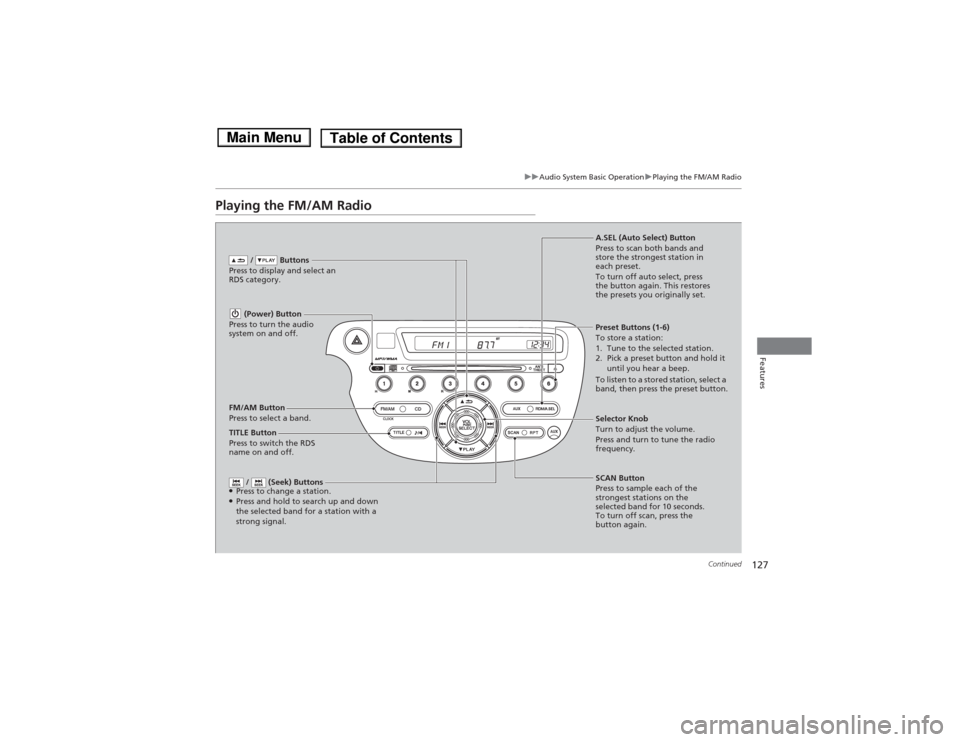
127
uuAudio System Basic OperationuPlaying the FM/AM Radio
Continued
Features
Playing the FM/AM Radio
FM/AM Button
Press to select a band. / Buttons
Press to display and select an
RDS category.
SCAN Button
Press to sample each of the
strongest stations on the
selected band for 10 seconds.
To turn off scan, press the
button again. (Power) Button
Press to turn the audio
system on and off.Preset Buttons (1-6)
To store a station:
1. Tune to the selected station.
2. Pick a preset button and hold it
until you hear a beep.
To listen to a stored station, select a
band, then press the preset button.
/ (Seek) Buttons
●Press to change a station.●Press and hold to search up and down
the selected band for a station with a
strong signal.
Selector Knob
Turn to adjust the volume.
Press and turn to tune the radio
frequency. A.SEL (Auto Select) Button
Press to scan both bands and
store the strongest station in
each preset.
To turn off auto select, press
the button again. This restores
the presets you originally set.
TITLE Button
Press to switch the RDS
name on and off.
Page 129 of 289
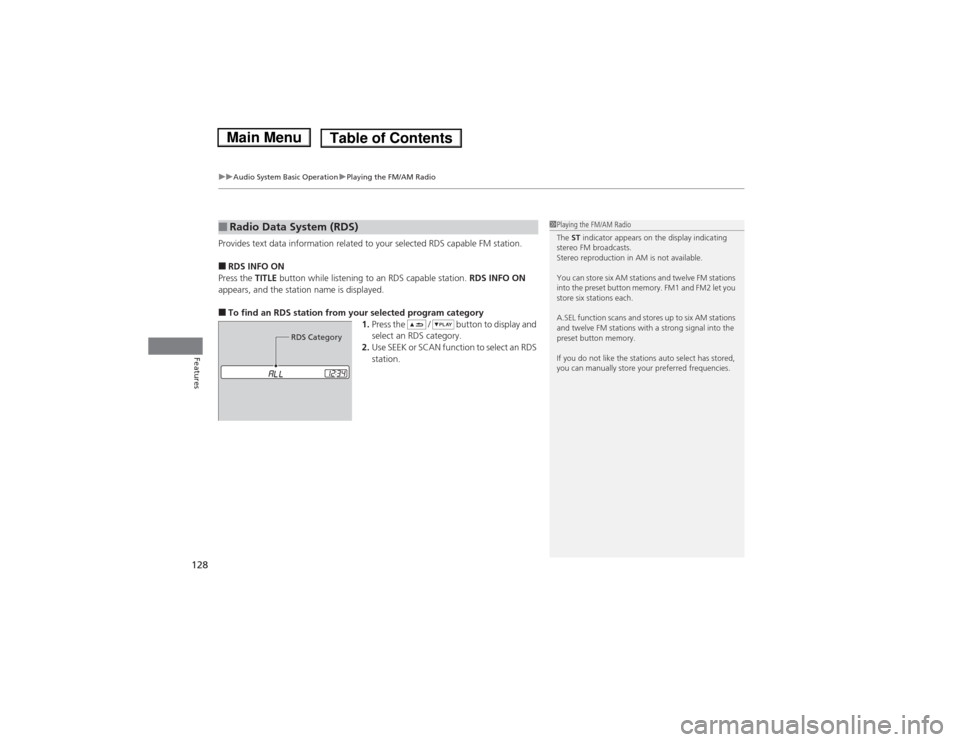
uuAudio System Basic OperationuPlaying the FM/AM Radio
128Features
Provides text data information related to your selected RDS capable FM station.■RDS INFO ON
Press the TITLE button while listening to an RDS capable station. RDS INFO ON
appears, and the station name is displayed.■To find an RDS station from your selected program category
1.Press the / button to display and
select an RDS category.
2.Use SEEK or SCAN function to select an RDS
station.■Radio Data System (RDS)
1Playing the FM/AM Radio
The ST indicator appears on the display indicating
stereo FM broadcasts.
Stereo reproduction in AM is not available.
You can store six AM stations and twelve FM stations
into the preset button memory. FM1 and FM2 let you
store six stations each.
A.SEL function scans and stores up to six AM stations
and twelve FM stations with a strong signal into the
preset button memory.
If you do not like the stations auto select has stored,
you can manually store your preferred frequencies.
RDS Category
Page 161 of 289
160
uuTowing a TraileruTowing Your Vehicle
Driving
■Extended Towing
If you tow more than 8 hours in one day, you should repeat the “before towing your
vehicle procedure” at least every 8 hours.
You also need to perform the following procedure to prevent the battery from
running down.
1.Remove the 30 A accessory radio fuse. This
fuse is located in the interior fuse box.
2Interior Fuse Box P. 261
2.Store the fuse in a safe place so you do not
lose it.
uMake sure to reinstall the fuse before
you start driving your vehicle.
Interior Fuse Box
Radio Fuse
Page 262 of 289
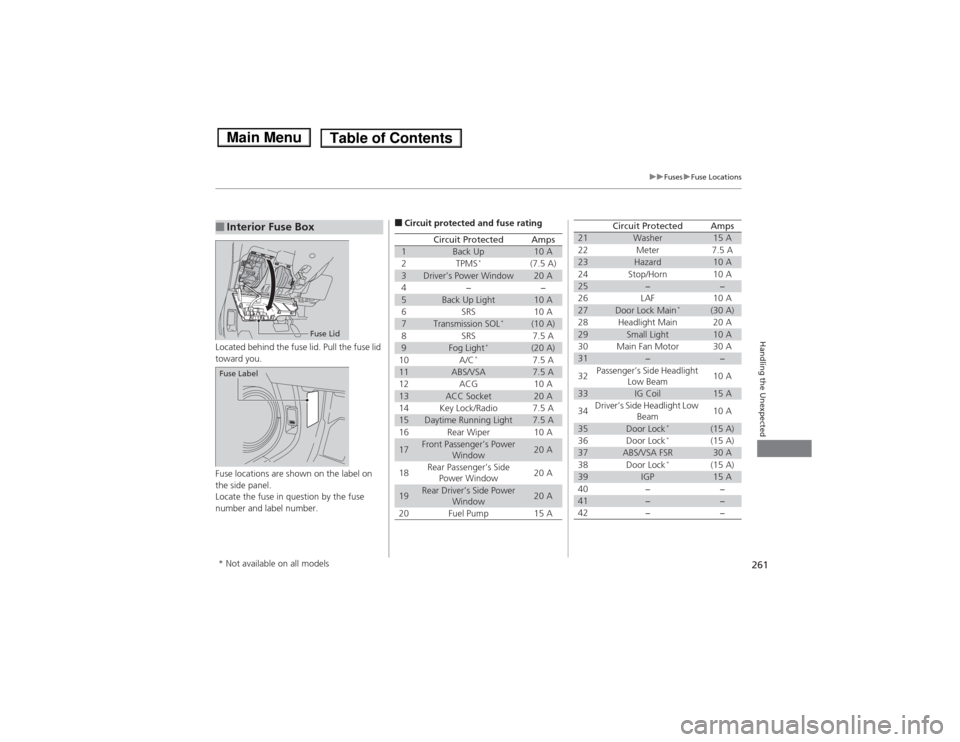
261
uuFusesuFuse Locations
Handling the Unexpected
Located behind the fuse lid. Pull the fuse lid
toward you.
Fuse locations are shown on the label on
the side panel.
Locate the fuse in question by the fuse
number and label number.■Interior Fuse Box
Fuse Lid
Fuse Label
■Circuit protected and fuse rating
Circuit Protected
Amps
1
Back Up
10 A
2
TPMS
*
(7.5 A)
3
Driver’s Power Window
20 A
4
−
−
5
Back Up Light
10 A
6
SRS
10 A
7
Transmission SOL
*
(10 A)
8
SRS
7.5 A
9
Fog Light
*
(20 A)
10
A/C
*
7.5 A
11
ABS/VSA
7.5 A
12
ACG
10 A
13
ACC Socket
20 A
14
Key Lock/Radio
7.5 A
15
Daytime Running Light
7.5 A
16
Rear Wiper
10 A
17
Front Passenger’s Power
Window
20 A
18
Rear Passenger’s Side
Power Window
20 A
19
Rear Driver’s Side Power
Window
20 A
20
Fuel Pump
15 A
21
Washer
15 A
22
Meter
7.5 A
23
Hazard
10 A
24
Stop/Horn
10 A
25
−
−
26
LAF
10 A
27
Door Lock Main
*
(30 A)
28
Headlight Main
20 A
29
Small Light
10 A
30
Main Fan Motor
30 A
31
−
−
32
Passenger’s Side Headlight
Low Beam
10 A
33
IG Coil
15 A
34
Driver’s Side Headlight Low
Beam
10 A
35
Door Lock
*
(15 A)
36
Door Lock
*
(15 A)
37
ABS/VSA FSR
30 A
38
Door Lock
*
(15 A)
39
IGP
15 A
40
−
−
41
−
−
42
−
−
Circuit Protected
Amps
* Not available on all models