Page 507 of 573
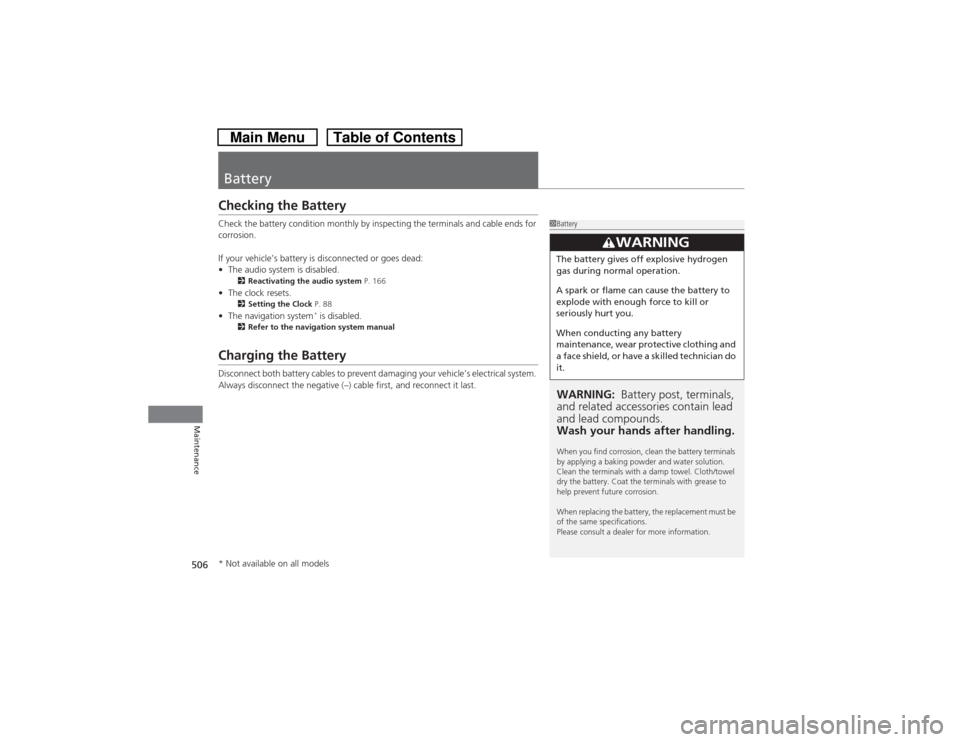
506Maintenance
BatteryChecking the BatteryCheck the battery condition monthly by inspecting the terminals and cable ends for
corrosion.
If your vehicle’s battery is disconnected or goes dead:
•The audio system is disabled.
2Reactivating the audio system P. 166
•The clock resets.
2Setting the Clock P. 88
•The navigation system
* is disabled.
2Refer to the navigation system manual
Charging the BatteryDisconnect both battery cables to prevent damaging your vehicle’s electrical system.
Always disconnect the negative (–) cable first, and reconnect it last.
1BatteryWARNING: Battery post, terminals,
and related accessories contain lead
and lead compounds.
Wash your hands after handling.When you find corrosion, clean the battery terminals
by applying a baking powder and water solution.
Clean the terminals with a damp towel. Cloth/towel
dry the battery. Coat the terminals with grease to
help prevent future corrosion.
When replacing the battery, the replacement must be
of the same specifications.
Please consult a dealer for more information.
3
WARNING
The battery gives off explosive hydrogen
gas during normal operation.
A spark or flame can cause the battery to
explode with enough force to kill or
seriously hurt you.
When conducting any battery
maintenance, wear protective clothing and
a face shield, or have a skilled technician do
it.
* Not available on all models
Page 508 of 573
507
Continued
Maintenance
Remote Transmitter CareReplacing the Button BatteryIf the indicator does not come on when the button is pressed, replace the battery.
1.Unscrew the cover with a small Phillips-
head screwdriver.
2.Open the remote transmitter.
uWrap the small flat-tip screwdriver with a
cloth to prevent scratching the
transmitter.
3.Remove the button battery with the small
flat-tip screwdriver.
4.Make sure to replace the battery with the
correct polarity.■Master Keys with Remote Transmitter
*
1Replacing the Button BatteryNOTICEAn improperly disposed of battery can damage the
environment. Always confirm local regulations for
battery disposal.
Replacement batteries are commercially available or
at a dealer.
Screw
Battery type: CR1620
Battery* Not available on all models
Page 509 of 573
508
uuRemote Transmitter CareuReplacing the Button Battery
Maintenance
1.Remove the built-in key.
2.Remove the upper half by carefully prying
on the edge with a coin.
uRemove carefully to avoid losing the
buttons.
uWrap a coin with a cloth to prevent
scratching the smart entry remote.
3.Make sure to replace the battery with the
correct polarity.
■Smart Entry Remote
*
Battery type: CR2032
Battery
* Not available on all models
Page 514 of 573
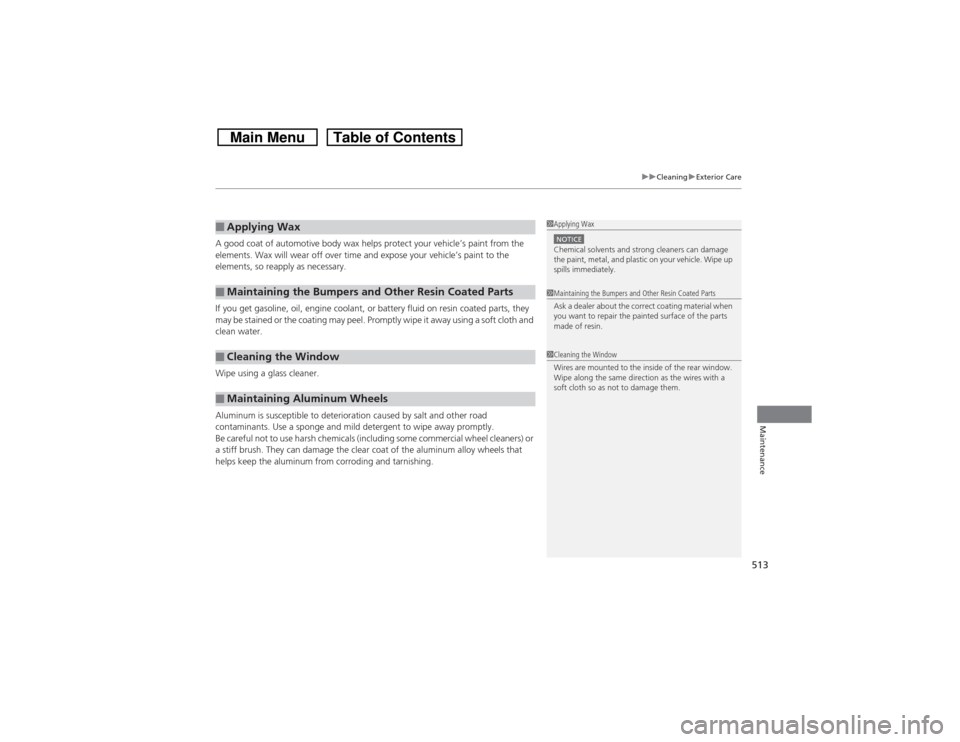
513
uuCleaninguExterior Care
Maintenance
A good coat of automotive body wax helps protect your vehicle’s paint from the
elements. Wax will wear off over time and expose your vehicle’s paint to the
elements, so reapply as necessary.
If you get gasoline, oil, engine coolant, or battery fluid on resin coated parts, they
may be stained or the coating may peel. Promptly wipe it away using a soft cloth and
clean water.
Wipe using a glass cleaner.
Aluminum is susceptible to deterioration caused by salt and other road
contaminants. Use a sponge and mild detergent to wipe away promptly.
Be careful not to use harsh chemicals (including some commercial wheel cleaners) or
a stiff brush. They can damage the clear coat of the aluminum alloy wheels that
helps keep the aluminum from corroding and tarnishing.■Applying Wax■Maintaining the Bumpers and Other Resin Coated Parts■Cleaning the Window■Maintaining Aluminum Wheels
1Applying WaxNOTICEChemical solvents and strong cleaners can damage
the paint, metal, and plastic on your vehicle. Wipe up
spills immediately.1Maintaining the Bumpers and Other Resin Coated Parts
Ask a dealer about the correct coating material when
you want to repair the painted surface of the parts
made of resin.1Cleaning the Window
Wires are mounted to the inside of the rear window.
Wipe along the same direction as the wires with a
soft cloth so as not to damage them.
Page 516 of 573

515
Handling the Unexpected
This chapter explains how to handle unexpected troubles.
Tools
Types of Tools .................................. 516
If a Tire Goes Flat
Changing a Flat Tire ......................... 517
Engine Does Not Start
Checking the Engine ........................ 525If the Smart Entry Remote Battery is
Weak ..........................................526Emergency Engine Stop ................... 527
Jump Starting.................................... 528
Shift Lever Does Not Move.............. 531Overheating
How to Handle Overheating............. 532
Indicator, Coming On/Blinking
If the Low Oil Pressure Indicator Comes
On................................................ 534If the Charging System Indicator Comes
On ................................................. 534
If the Malfunction Indicator Lamp Comes
On or Blinks ................................... 535
If the Brake System Indicator (Red) Comes
On ................................................... 536If the Electric Power Steering (EPS) System
Indicator Comes On .............................536
If the Low Tire Pressure Indicator Comes
On ................................................. 537
If the TPMS Indicator Comes On ...... 537
Fuses
Fuse Locations ................................. 538
Inspecting and Changing Fuses ........ 541
Emergency Towing........................... 542
When You Cannot Unlock the Fuel Fill
Door................................................. 543
When You Cannot Open the Tailgate.. 544
Page 526 of 573

525Handling the Unexpected
Engine Does Not StartChecking the EngineIf the engine does not start, check the starter.*1: Models with the smart entry system have an ENGINE START/STOP button instead of an
ignition switch.
Starter condition
Checklist
Starter doesn’t turn or turns
over slowly.
The battery may be dead. Check
each of the items on the right and
respond accordingly.
Check brightness of the interior light.
Turn on interior lights and check brightness.●If the interior lights are dim or do not come on at all
2Battery P. 506
●If the interior lights come on normally
2 Fuses P. 538
The starter turns over normally
but the engine doesn’t start.
There may be a problem with the
fuse. Check each of the items on
the right and respond accordingly.
Review the engine start procedure.
Follow its instructions, and try to start the engine again.
2 Starting the Engine P. 420, 422
Check the immobilizer system indicator.
When the immobilizer system indicator is blinking, the engine cannot be started.2Immobilizer System P. 107Check the fuel level.
There should be enough fuel in the tank.
2 Fuel Gauge P. 83
Check the fuse.
Check all fuses, or have the vehicle checked by a dealer.2Inspecting and Changing Fuses P. 541If the problem continues:2Emergency Towing P. 542
1Checking the Engine
If you must start the vehicle immediately, use an
assisting vehicle to jump start it.
2Jump Starting P. 528
Page 527 of 573
526
uuEngine Does Not StartuIf the Smart Entry Remote Battery is Weak
Handling the Unexpected
If the Smart Entry Remote Battery is WeakIf the beeper sounds, the indicator on the ENGINE START/STOP button flashes,
and the engine won’t start.
Start the engine as follows.
1.Touch the center of the ENGINE START/
STOP button with the H logo on the smart
entry remote while the indicator on the
ENGINE START/STOP button is flashing.
The buttons on the smart entry remote
should be facing you.
uThe indicator flashes for about 30
seconds.
2.Depress the brake pedal and press the
ENGINE START/STOP button within 10
seconds after the beeper sounds and the
indicator stays on.
uIf you don’t depress the pedal, the mode
will change to ACCESSORY.Models with smart entry system
Page 529 of 573
528Handling the Unexpected
Jump StartingTurn off the power to electric devices, such as audio and lights. Turn off the engine,
then open the hood.
1.Connect the first jumper cable to your
vehicle’s battery + terminal.
2.Connect the other end of the first jumper
cable to the booster battery + terminal.
uUse a 12-volt booster battery only.
3.Connect the second jumper cable to the
booster battery - terminal.■Jump Starting Procedure
1Jump Starting
Securely attach the jumper cables clips so that they
do not come off when the engine vibrates. Also be
careful not to tangle the jumper cables or allow the
cable ends to touch each other while attaching or
detaching the jumper cables.
3
WARNING
A battery can explode if you do not follow
the correct procedure, seriously injuring
anyone nearby.
Keep all sparks, open flames, and smoking
materials away from the battery.
Booster Battery4-cylinder models6-cylinder modelsBooster Battery