Page 155 of 573

154Controls
Heating and Cooling System
*
Using Vents, Heating and A/C
Mode ButtonsChange airflow.Floor and defroster vents
Floor vents
Dashboard, floor and back of the center console vents
Dashboard and back of the center console vents
Fan Control DialAdjusts the fan speed.
Rotate the dial all the
way to OFF to turn
everything off.
Button
Turns on the A/C, selects airflow from the
dashboard and back of the center console vents,
and switches the mode to recirculation.
A/C ButtonPress to cool the interior or
dehumidify while heating.Windshield Defroster ButtonTurns on the A/C, selects airflow from
the defroster vents at the base of the
windshield, and switches the mode to
fresh air.
Temperature
Control DialAdjusts the interior
temperature.
(Recirculation) Button
Press the button and switch the mode
depending on environmental conditions.
Recirculation Mode (indicator on):
Recirculates air from the vehicle’s interior through
the system.
Fresh Air Mode (indicator off):
Maintains outside ventilation. Keep the system in
fresh air mode in normal situations.
* Not available on all models
Page 156 of 573

Continued
155
uuHeating and Cooling System
*uUsing Vents, Heating and A/C
Controls
The heater uses heat from the engine coolant
to warm the air.
1.Adjust the fan speed using the fan control
dial.
2.Select .
3.Adjust the temperature using the
temperature control dial.
■To rapidly warm up the interior
1.Set the fan to the maximum speed.
2.Select .
3.Set the temperature to maximum warm.
4.Press the button (the indicator on).■To dehumidify the interior
When used in combination with the heater, the air conditioning system makes the
interior warm and dry and can prevent the windows from fogging up.
1.Adjust the fan speed using the fan control dial.
2.Press the A/C button to turn on the air conditioning.
3.Select .
4.Adjust the temperature using the temperature control dial.■Heating
1Heating
When you select , the mode automatically
switches to fresh air.1To rapidly warm up the interior
Change to fresh air mode as soon as the interior gets
warm enough. The windows may fog up if kept in
recirculation mode.
Page 157 of 573

uuHeating and Cooling System
*uUsing Vents, Heating and A/C
156Controls
1.Adjust the fan speed using the fan control
dial.
2.Select .
3.Adjust the temperature using the
temperature control dial.
4.Press the A/C button (the indicator on).■To rapidly cool down the interior
1.Set the fan to the maximum speed.
2.Set the temperature to maximum cool.
3.Press the button (the indicator on).
Pressing the button turns the air
conditioning system on and automatically
switches the system to fresh air mode.■To rapidly defrost the windows
1.Set the fan to the maximum speed.
2.Press the button.
3.Press the button (the indicator on).
4.Set the temperature to maximum heat.
■Cooling
1To rapidly cool down the interior
If the interior is very warm, you can cool it down
more rapidly by partially opening the windows.
■Defrosting the Windshield and Windows
1Defrosting the Windshield and Windows
For your safety, make sure you have a clear view
through all the windows before driving.
Do not set the temperature near the upper or lower
limit.
When cold air hits the windshield, the outside of the
windshield may fog up.
If the side windows fog up, adjust the vents so that
the air hits the side windows.1To rapidly defrost the windows
After defrosting the windows, switch over to fresh air
mode.
If you keep the system in recirculation mode, the
windows may fog up from humidity. This impedes
visibility.
Page 420 of 573
419
uuTowing a TraileruTowing Your Vehicle
Driving
•Monitor your temperature gauge. If it nears the red (Hot) mark, turn off the
heating and cooling system
*/climate control system
* and reduce speed. Pull to the
side of the road safely to cool down the engine if necessary.
•Shift to the
(S or
(d position if the transmission shifts frequently.
Towing Your VehicleYour vehicle is not designed to be towed behind a motor home. If your vehicle needs
to be towed in an emergency, refer to the emergency towing information.2Emergency Towing P. 542■Driving in Hilly Terrain* Not available on all models
Page 421 of 573

420Driving
When DrivingStarting the Engine
1.Make sure the parking brake is applied.
2.Check that the shift lever is in
(P, then
depress the brake pedal.
uAlthough it is possible to start the vehicle
in
(N, it is safer to start it in
(P.
Models without smart entry system
1Starting the Engine
Keep your foot firmly on the brake pedal when
starting the engine.
The engine is harder to start in cold weather and in
thinner air found at altitudes above 8,000 feet (2,400
meters).
When starting the engine in cold weather, turn off all
electrical accessories such as the lights, heating and
cooling system
*/climate control system
*, and rear
defogger in order to reduce battery drain.
If you live in a region where winter is extremely cold,
an engine block heater will improve starting and
warming of the engine. If temperatures consistently
below -22°F (-30°C) are expected, the coolant
mixture should be charged to a higher concentration
to prevent freezing. Consult a dealer for details.
If the exhaust system sounds abnormal or you can
smell exhaust gas inside the vehicle, have your vehicle
checked by a dealer. There may be a problem with
the engine or exhaust system.
Brake Pedal
* Not available on all models
Page 462 of 573

461
Maintenance
This chapter discusses basic maintenance.
Before Performing Maintenance
Inspection and Maintenance ............ 462Safety When Performing Maintenance..... 463Parts and Fluids Used in Maintenance
Service ........................................... 464
Maintenance Minder
TM..................... 465
Maintenance Under the Hood
Maintenance Items Under the Hood ..... 469Opening the Hood ........................... 471
Recommended Engine Oil ................ 472
Oil Check ......................................... 473
Adding Engine Oil ............................ 475Changing the Engine Oil and Oil Filter ....476
Engine Coolant ................................ 478
Transmission Fluid ............................ 480
Brake Fluid ....................................... 481
Power Steering Fluid Check
*............ 482
Refilling Window Washer Fluid......... 483
Replacing Light Bulbs....................... 484
Checking and Maintaining Wiper Blades
... 493
Checking and Maintaining Tires
Checking Tires ................................. 497Tire and Loading Information Label ...... 498Tire Labeling .................................... 498DOT Tire Quality Grading (U.S. Vehicles)....... 500Wear Indicators................................ 502Tire Service Life ................................ 502
Tire and Wheel Replacement ........... 503
Tire Rotation .................................... 504
Winter Tires ..................................... 505
Battery............................................... 506
Remote Transmitter Care................. 507
Replacing the Button Battery ........... 507
Heating and Cooling System
*/Climate
Control System
* Maintenance....... 509
Cleaning
Interior Care .................................... 510
Exterior Care.................................... 512
* Not available on all models
Page 479 of 573
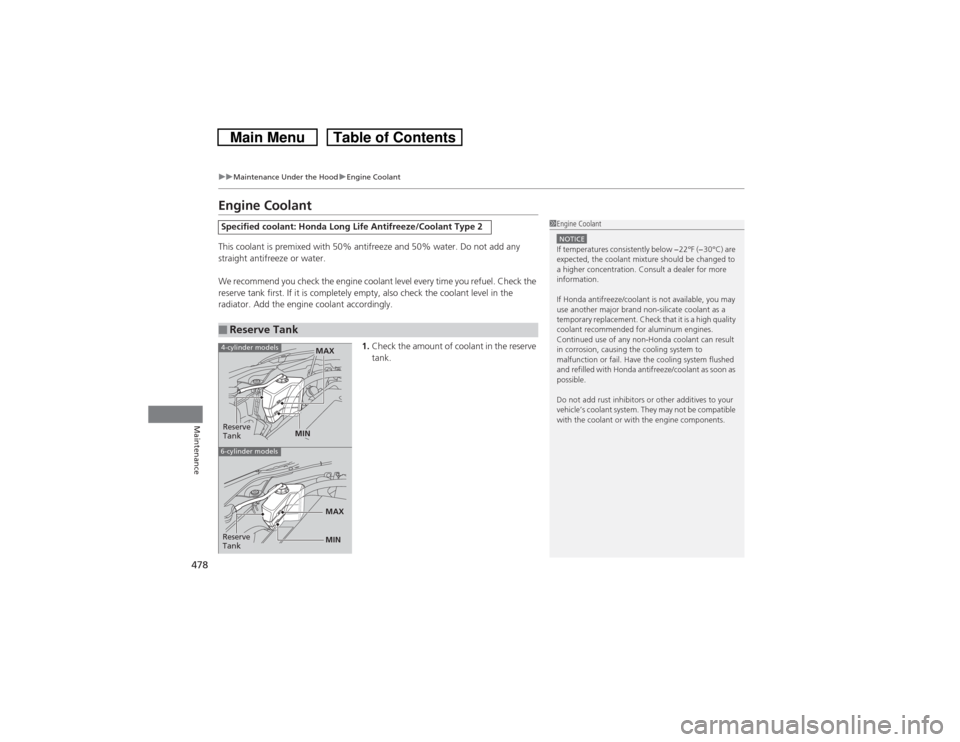
478
uuMaintenance Under the HooduEngine Coolant
Maintenance
Engine CoolantThis coolant is premixed with 50% antifreeze and 50% water. Do not add any
straight antifreeze or water.
We recommend you check the engine coolant level every time you refuel. Check the
reserve tank first. If it is completely empty, also check the coolant level in the
radiator. Add the engine coolant accordingly.
1.Check the amount of coolant in the reserve
tank.Specified coolant: Honda Long Life Antifreeze/Coolant Type 2■Reserve Tank
1Engine CoolantNOTICEIf temperatures consistently below −22°F (−30°C) are
expected, the coolant mixture should be changed to
a higher concentration. Consult a dealer for more
information.
If Honda antifreeze/coolant is not available, you may
use another major brand non-silicate coolant as a
temporary replacement. Check that it is a high quality
coolant recommended for aluminum engines.
Continued use of any non-Honda coolant can result
in corrosion, causing the cooling system to
malfunction or fail. Have the cooling system flushed
and refilled with Honda antifreeze/coolant as soon as
possible.
Do not add rust inhibitors or other additives to your
vehicle’s coolant system. They may not be compatible
with the coolant or with the engine components.
Reserve
Tank
MAX
MIN
4-cylinder models6-cylinder models
MIN MAX
Reserve
Tank
Page 480 of 573

479
uuMaintenance Under the HooduEngine Coolant
Maintenance
2.If the coolant level is below the MIN mark,
add the specified coolant until it reaches
the MAX mark.
3.Inspect the cooling system for leaks.
1. Make sure the engine and radiator are
cool.
2.Turn the radiator cap counterclockwise and
relieve any pressure in the coolant system.
Do not push the cap down when turning.
3.Push down and turn the radiator cap
counterclockwise to remove it.
4.The coolant level should be up to the base
of the filler neck. Add coolant if it is low.
5.Put the radiator cap back on, and tighten it
fully.
6.Pour coolant into the reserve tank until it
reaches the MAX mark. Put the cap back
on the reserve tank.
■Radiator
1RadiatorNOTICEPour the fluid slowly and carefully so you do not spill
any. Clean up any spills immediately; they can
damage components in the engine compartment.
33
WARNING
Removing the radiator cap while the
engine is hot can cause the coolant to spray
out, seriously scalding you.
Always let the engine and radiator cool
down before removing the radiator cap.
4-cylinder models6-cylinder modelsRadiator Cap
Radiator Cap