Page 158 of 573

157
Continued
Controls
Climate Control System
*
Using Automatic Climate ControlThe automatic climate control system maintains the interior temperature you select. The system also selects the proper mix of heated or
cooled air that will as quickly as possible, raise or lower the interior temperature to your preference.
Floor and
defroster vents Floor vents Dashboard, floor
and back of the
center console vents Dashboard and
back of the center
console vents
AUTO Button Driver’s Side
Temperature
Control SwitchPassenger’s Side
Temperature
Control Switch
/ (Fan Control)
Buttons
(Recirculation)
Button
A/C (Air Conditioning)
Button
Models without audio/information screen
Floor and
defroster vents Floor vents Dashboard, floor
and back of the
center console vents Dashboard and
back of the center
console vents
AUTO
Button
Driver’s Side
Temperature
Control Switch (Recirculation)
Button
/ (Fan Control)
Buttons
A/C (Air Conditioning)
ButtonPassenger’s Side
Temperature
Control Switch
Models with audio/information screen* Not available on all models
Page 159 of 573
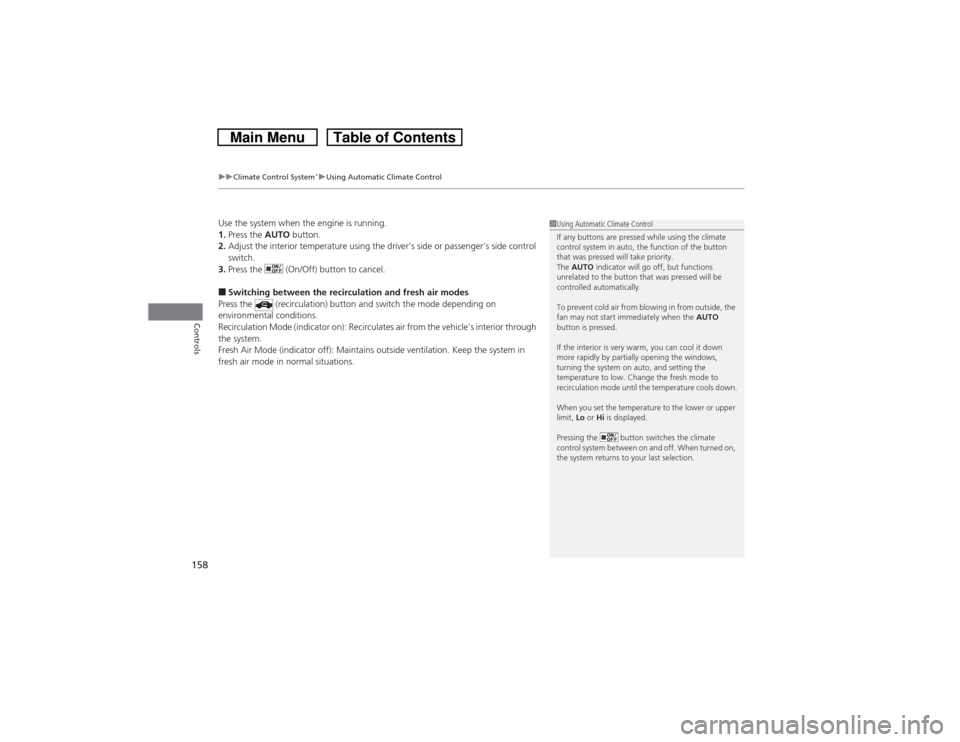
uuClimate Control System
*uUsing Automatic Climate Control
158Controls
Use the system when the engine is running.
1.Press the AUTO button.
2.Adjust the interior temperature using the driver’s side or passenger’s side control
switch.
3.Press the (On/Off) button to cancel.■Switching between the recirculation and fresh air modes
Press the (recirculation) button and switch the mode depending on
environmental conditions.
Recirculation Mode (indicator on): Recirculates air from the vehicle’s interior through
the system.
Fresh Air Mode (indicator off): Maintains outside ventilation. Keep the system in
fresh air mode in normal situations.
1Using Automatic Climate Control
If any buttons are pressed while using the climate
control system in auto, the function of the button
that was pressed will take priority.
The AUTO indicator will go off, but functions
unrelated to the button that was pressed will be
controlled automatically.
To prevent cold air from blowing in from outside, the
fan may not start immediately when the AUTO
button is pressed.
If the interior is very warm, you can cool it down
more rapidly by partially opening the windows,
turning the system on auto, and setting the
temperature to low. Change the fresh mode to
recirculation mode until the temperature cools down.
When you set the temperature to the lower or upper
limit, Lo or Hi is displayed.
Pressing the button switches the climate
control system between on and off. When turned on,
the system returns to your last selection.
Page 160 of 573
Continued
159
uuClimate Control System
*uUsing Automatic Climate Control
Controls
Pressing the button turns the air
conditioning system on and automatically
switches the system to fresh air mode.
Pressing the button again to turn off, the
system returns to the previous settings.
■Defrosting the Windshield and Windows
1Defrosting the Windshield and Windows
For your safety, make sure you have a clear view
through all the windows before driving.
Do not set the temperature near the upper or lower
limit.
When cold air hits the windshield, the outside of the
windshield may fog up.
If the side windows fog up, adjust the vents so that
the air hits the side windows.
Models without audio/
information screenModels with audio/
information screen
Page 161 of 573
uuClimate Control System
*uUsing Automatic Climate Control
160Controls
■To rapidly defrost the windows
1.Press the button.
2.Press the button.Models without audio/
information screenModels with audio/
information screen
1To rapidly defrost the windows
After defrosting the windows, switch over to fresh air
mode. If you keep the system in recirculation mode,
the windows may fog up from humidity. This
impedes visibility.
Page 162 of 573
161
uuClimate Control System
*uSynchronized Mode
Controls
Synchronized ModeYou can set the temperature synchronously for the driver side and the passenger
side in synchronized mode.
1.Press the SYNC button.
uThe system will switch to synchronized mode.
2.Adjust the temperature using driver’s side temperature control switch.
Press the SYNC button to return to dual mode.
1Synchronized Mode
When you press the button, the system changes
to synchronized mode.
When the system is in dual mode, the driver side
temperature and the passenger side temperature can
be set separately.
The system adjusts each temperature based on the
information of the sunlight sensor and the sun
position updated by the navigation system’s GPS.Models with navigation system
Models without audio/
information screen
Models with audio/
information screen
Page 163 of 573
162
uuClimate Control System
*uAutomatic Climate Control Sensors
Controls
Automatic Climate Control Sensors
The automatic climate control system is
equipped with sensors. Do not cover or spill
any liquid on them.
Sensor
Sensor
Page 227 of 573
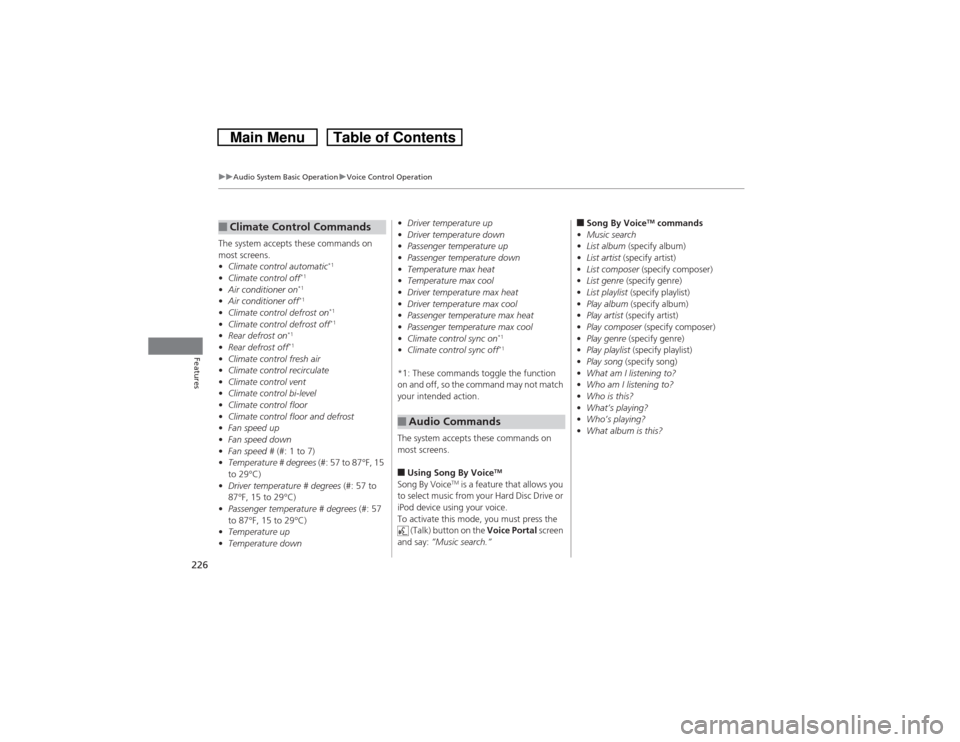
226
uuAudio System Basic OperationuVoice Control Operation
Features
The system accepts these commands on
most screens.
•Climate control automatic
*1
•Climate control off
*1
•Air conditioner on
*1
•Air conditioner off
*1
•Climate control defrost on
*1
•Climate control defrost off
*1
•Rear defrost on
*1
•Rear defrost off
*1
•Climate control fresh air
•Climate control recirculate
•Climate control vent
•Climate control bi-level
•Climate control floor
•Climate control floor and defrost
•Fan speed up
•Fan speed down
•Fan speed # (#: 1 to 7)
•Temperature # degrees (#: 57 to 87°F, 15
to 29°C)
•Driver temperature # degrees (#: 57 to
87°F, 15 to 29°C)
•Passenger temperature # degrees (#: 57
to 87°F, 15 to 29°C)
•Temperature up
•Temperature down■Climate Control Commands
•Driver temperature up
•Driver temperature down
•Passenger temperature up
•Passenger temperature down
•Temperature max heat
•Temperature max cool
•Driver temperature max heat
•Driver temperature max cool
•Passenger temperature max heat
•Passenger temperature max cool
•Climate control sync on
*1
•Climate control sync off
*1
*1: These commands toggle the function
on and off, so the command may not match
your intended action.
The system accepts these commands on
most screens.■Using Song By Voice
TM
Song By Voice
TM is a feature that allows you
to select music from your Hard Disc Drive or
iPod device using your voice.
To activate this mode, you must press the
(Talk) button on the Voice Portal screen
and say: ”Music search.”
■Audio Commands
■Song By Voice
TM commands
•Music search
•List album (specify album)
•List artist (specify artist)
•List composer (specify composer)
•List genre (specify genre)
•List playlist (specify playlist)
•Play album (specify album)
•Play artist (specify artist)
•Play composer (specify composer)
•Play genre (specify genre)
•Play playlist (specify playlist)
•Play song (specify song)
•What am I listening to?
•Who am I listening to?
•Who is this?
•What’s playing?
•Who’s playing?
•What album is this?
Page 420 of 573
419
uuTowing a TraileruTowing Your Vehicle
Driving
•Monitor your temperature gauge. If it nears the red (Hot) mark, turn off the
heating and cooling system
*/climate control system
* and reduce speed. Pull to the
side of the road safely to cool down the engine if necessary.
•Shift to the
(S or
(d position if the transmission shifts frequently.
Towing Your VehicleYour vehicle is not designed to be towed behind a motor home. If your vehicle needs
to be towed in an emergency, refer to the emergency towing information.2Emergency Towing P. 542■Driving in Hilly Terrain* Not available on all models