Page 71 of 573

70Instrument Panel
Indicators*1:Models with the smart entry system have an ENGINE START/STOP button instead of an ignition switch.Indicator
Name
On/Blinking
Explanation
Parking Brake
and Brake
System Indicator
(Red)
●Comes on for a few seconds when you
turn the ignition switch to ON
(w*1, then
goes off if the parking brake has been
released.
●Comes on when the parking brake is
applied, and goes off when it is released.●Comes on when the brake fluid level is
low.●Comes on if there is a problem with the
brake system.●The beeper sounds and the indicator
comes on if you drive with the parking
brake not fully released.
●Comes on while driving - Make sure the parking
brake is released. Check the brake fluid level.
2What to do when the indicator comes on while
driving P. 536
●Comes on along with the ABS indicator - Have
the vehicle checked by a dealer.
2If the Brake System Indicator (Red) Comes On
P. 536
Low Oil Pressure
Indicator
●Comes on when you turn the ignition
switch to ON
(w*1, and goes off when the
engine starts.
●Comes on when the engine oil pressure is
low.
●Comes on while driving - Immediately stop in a safe
place.
2If the Low Oil Pressure Indicator Comes On P. 534
U.S.
Canada
Page 74 of 573
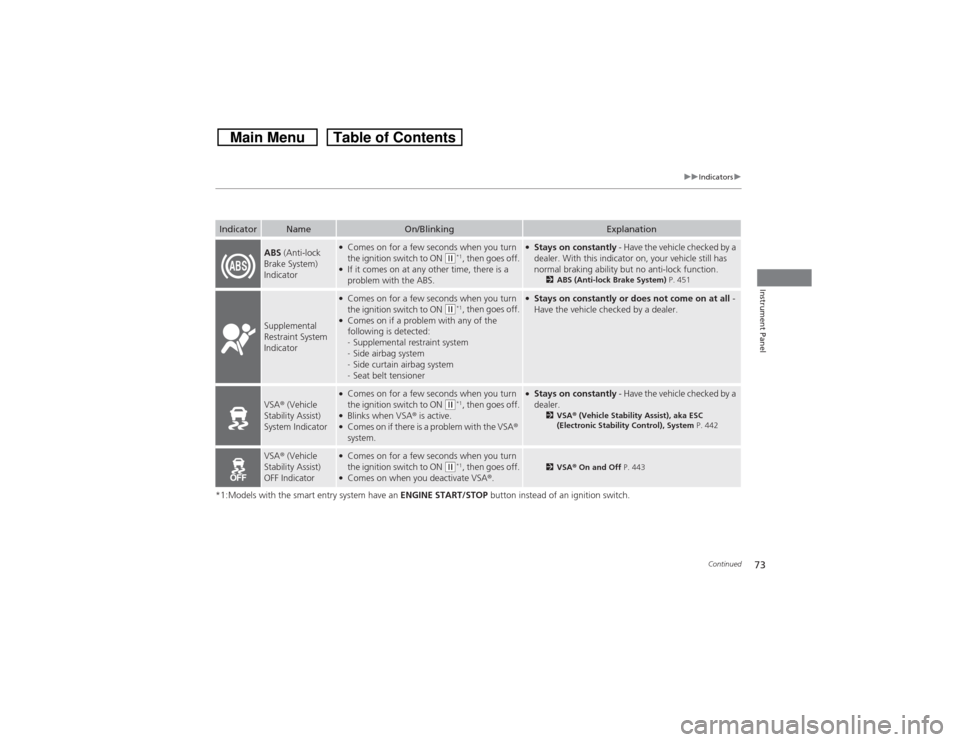
73
uuIndicatorsu
Continued
Instrument Panel
*1:Models with the smart entry system have an ENGINE START/STOP button instead of an ignition switch.Indicator
Name
On/Blinking
Explanation
ABS (Anti-lock
Brake System)
Indicator
●Comes on for a few seconds when you turn
the ignition switch to ON
(w*1, then goes off.
●If it comes on at any other time, there is a
problem with the ABS.
●Stays on constantly - Have the vehicle checked by a
dealer. With this indicator on, your vehicle still has
normal braking ability but no anti-lock function.
2ABS (Anti-lock Brake System) P. 451
Supplemental
Restraint System
Indicator
●Comes on for a few seconds when you turn
the ignition switch to ON
(w*1, then goes off.
●Comes on if a problem with any of the
following is detected:
-Supplemental restraint system
-Side airbag system
-Side curtain airbag system
-Seat belt tensioner
●Stays on constantly or does not come on at all -
Have the vehicle checked by a dealer.
VSA® (Vehicle
Stability Assist)
System Indicator
●Comes on for a few seconds when you turn
the ignition switch to ON
(w*1, then goes off.
●Blinks when VSA® is active.●Comes on if there is a problem with the VSA®
system.
●Stays on constantly - Have the vehicle checked by a
dealer.
2VSA® (Vehicle Stability Assist), aka ESC
(Electronic Stability Control), System P. 442
VSA® (Vehicle
Stability Assist)
OFF Indicator
●Comes on for a few seconds when you turn
the ignition switch to ON
(w*1, then goes off.
●Comes on when you deactivate VSA®.
2VSA® On and Off P. 443
Page 77 of 573

76
uuIndicatorsu
Instrument Panel
*1:Models with the smart entry system have an ENGINE START/STOP button instead of an ignition switch.Indicator
Name
On/Blinking
Explanation
Message
Forward
Collision
Warning
(FCW)
Indicator
*●Comes on for a few seconds
when you turn the ignition
switch to ON
(w*1, then goes
off.
●Comes on when you have
customized FCW to turn off.●Comes on if there is a problem
with the FCW system.
●Stays on constantly without FCW off - Have the vehicle
checked by a dealer.
●Blinks when the system detects
a likely collision with a vehicle
in front of you. The beeper
sounds.
●Blinks while driving - Take appropriate action to prevent
a collision (apply the brakes, change lanes, etc.).
—
●Comes on when the FCW
system shuts itself off.
●Stays on - The temperature inside the FCW system is too
high. The system activates when the temperature inside the
system cools down.
2Automatic shutoff P. 437
●Stays on - The radar sensor or the area around the camera
is blocked by dirt, mud, etc. Stop your vehicle in a safe
place, and wipe it off with a soft cloth.●Have your vehicle checked by a dealer if:
The indicator and message come back on after you cleaned
the area around the camera.
2Automatic shutoff P. 4372Automatic shutoff P. 437
—
* Not available on all models
Page 79 of 573

78
uuIndicatorsu
Instrument Panel
Indicator
Name
On/Blinking
Explanation
Smart Entry
System Indicator
*●Comes on for a few seconds when you
change the power mode to ON, then goes
off.●Comes on as soon as a problem is detected
in the smart entry system or push button
starting system.
●Have your vehicle checked by a dealer.
Starter System
Indicator
*
●Comes on for a few seconds when you set
the power mode to ON, then goes off.●Comes on if the starter system has a
problem.
●As a temporary measure, press and hold the ENGINE
START/STOP button for 15 seconds while pressing
the brake pedal and manually start the engine. Have
the vehicle checked by a dealer.
Turn Signal and
Hazard Warning
Indicators
●The turn signal indicators blink when you
operate the turn signal lever.●If you press the hazard warning button, both
indicators and all turn signals blink at the
same time.
●Does not blink or blinks rapidly - A turn signal
light bulb has blown. Change the bulb immediately.
2Replacing Light Bulbs P. 489, 490
U.S.
Canada
* Not available on all models
Page 102 of 573
101
uuLocking and Unlocking the DoorsuAuto Door Locking/Unlocking
Controls
Auto Door Locking/UnlockingYour vehicle locks all doors and unlocks the driver’s door automatically when a
certain condition is met.■Drive lock modeAll doors and tailgate lock when the vehicle’s speed reaches about 10 mph (15 km/h).■Park unlock mode
The driver’s door unlocks when the shift lever is moved into
(P with the brake pedal
depressed.
■Auto Door Locking■Auto Door Unlocking
1Auto Door Locking/Unlocking
You can turn off or change to another auto door
locking/unlocking setting using the audio/
information screen.
2Customized Features
* P. 281
You can turn off or change to another auto door
locking/unlocking setting using the master door lock
switch.
2Customizing the Auto Door Locking/
Unlocking Setting
* P. 102
Models with audio/information screenModels without audio/information screen
* Not available on all models
Page 103 of 573
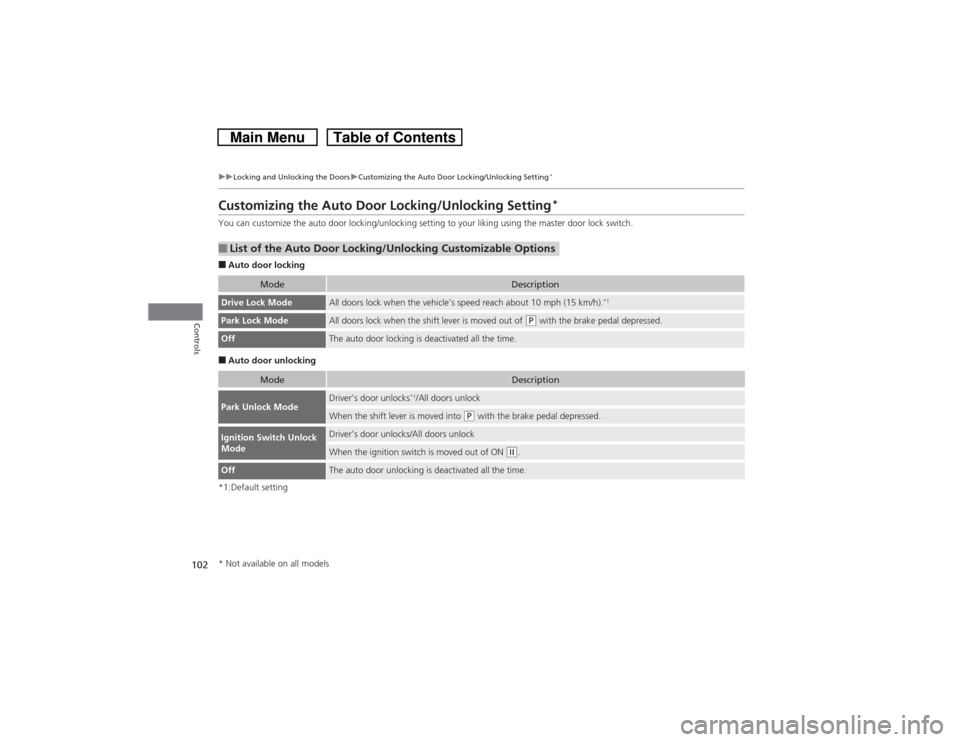
102
uuLocking and Unlocking the DoorsuCustomizing the Auto Door Locking/Unlocking Setting
*
Controls
Customizing the Auto Door Locking/Unlocking Setting
*
You can customize the auto door locking/unlocking setting to your liking using the master door lock switch.■Auto door locking■Auto door unlocking
*1:Default setting■List of the Auto Door Locking/Unlocking Customizable Options
Mode
Description
Drive Lock Mode
All doors lock when the vehicle’s speed reach about 10 mph (15 km/h).
*1
Park Lock Mode
All doors lock when the shift lever is moved out of
(P with the brake pedal depressed.
Off
The auto door locking is deactivated all the time.
Mode
Description
Park Unlock Mode
Driver’s door unlocks
*1/All doors unlock
When the shift lever is moved into
(P with the brake pedal depressed.
Ignition Switch Unlock
Mode
Driver’s door unlocks/All doors unlockWhen the ignition switch is moved out of ON
(w.
Off
The auto door unlocking is deactivated all the time.
* Not available on all models
Page 104 of 573
103
uuLocking and Unlocking the DoorsuCustomizing the Auto Door Locking/Unlocking Setting
*
Continued
Controls
■Customizing Flow for Auto Door Locking OptionsSteps
Drive Lock Mode
Park Lock Mode
Off
1
Apply the parking brake. Make sure the shift lever is in
(P.
2
Turn the ignition switch to ON
(w.
3
The driver’s door must be closed at this stage.
Open the driver’s door.
4
Move the shift lever out of
(P with the
brake pedal depressed.
—
Pull the lock tab rearward.
5
Press and hold the front of the master door lock switch on the driver’s door for more
than five seconds. Release the switch after you hear a click twice.
Press and hold the front of the master
door lock switch on the driver’s door for
more than five seconds. Release the switch
after you hear one click.
6
Move the shift lever to
(P.
—
7
Turn the ignition switch to LOCK
(0 within five seconds.
uCustomization is completed.
Page 105 of 573

104
uuLocking and Unlocking the DoorsuCustomizing the Auto Door Locking/Unlocking Setting
*
Controls
■Customizing Flow for Auto Door Unlocking OptionsSteps
Ignition Switch Unlock Mode
Park Unlock Mode
Off
To unlock driver’s door
To unlock all doors
To unlock driver’s door
To unlock all doors
1
Apply the parking brake. Make sure the shift lever is in
(P.
2
Turn the ignition switch to ON
(w.
3
The driver’s door must be closed at this stage.
Open the driver’s door.
4
Move the shift lever out of
(P with the brake pedal
depressed.
—
5
Press and hold the rear of the master door lock
switch on the driver’s door for more than five
seconds. You will hear a click twice.
6
Release the switch.
Keep pressing the switch
for another five seconds
to hear one more click.
Release the switch.
Keep pressing the switch
for another five seconds
to hear one more click.
Release the switch.
7
Move the shift lever to
(P.
—
8
Turn the ignition switch to LOCK
(0 within five seconds.
uCustomization is completed.