Page 18 of 573
17Quick Reference Guide
*1: Icons that appear on the screen vary by the source selected.
CD Slot
(CD Eject) ButtonMENU Button
Interface Dial/ENTER Button (Skip/Seek) Icon
*1
(P 215)
Models with navigation systemAudio/Information Screen
Touch Screen
Button
Source
*1
VOL (Volume) Knob
(Skip/Seek) Icon
*1
Presets
*1
(Tune Up) Icon
*1
More
*1
(Power) Button (Tune Down) Icon
*1
INFO Button
AUDIO Button
SETTINGS Button BACK Button NAV Button PHONE Button
Page 52 of 573
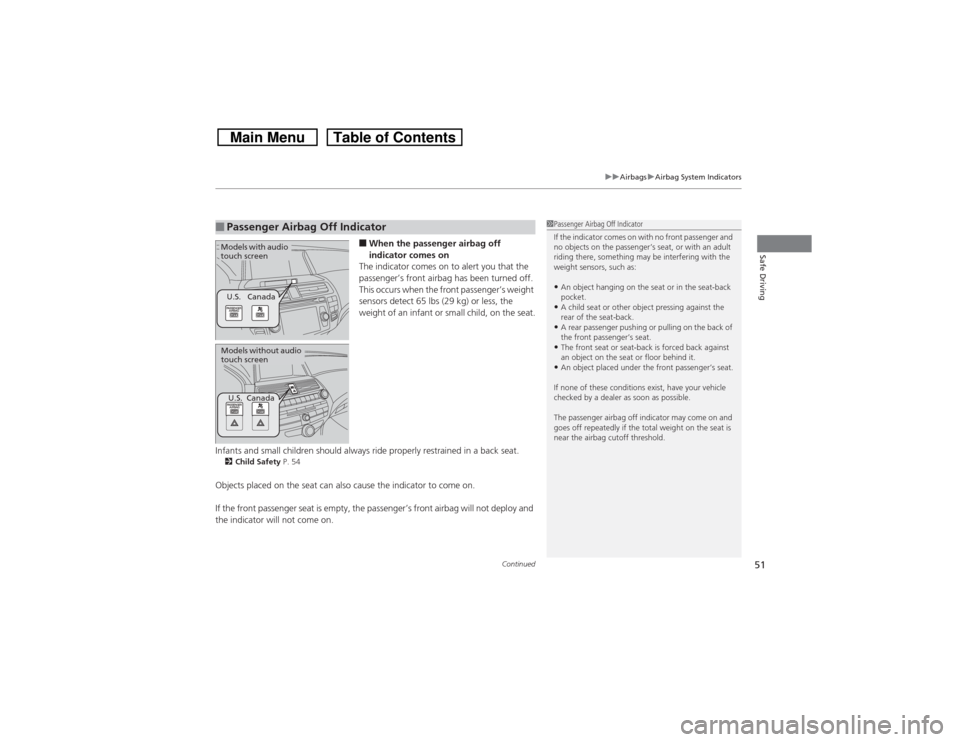
Continued
51
uuAirbagsuAirbag System Indicators
Safe Driving
■When the passenger airbag off
indicator comes on
The indicator comes on to alert you that the
passenger’s front airbag has been turned off.
This occurs when the front passenger’s weight
sensors detect 65 lbs (29 kg) or less, the
weight of an infant or small child, on the seat.
Infants and small children should always ride properly restrained in a back seat.
2Child Safety P. 54Objects placed on the seat can also cause the indicator to come on.
If the front passenger seat is empty, the passenger’s front airbag will not deploy and
the indicator will not come on.■Passenger Airbag Off Indicator
1Passenger Airbag Off Indicator
If the indicator comes on with no front passenger and
no objects on the passenger’s seat, or with an adult
riding there, something may be interfering with the
weight sensors, such as:•An object hanging on the seat or in the seat-back
pocket.•A child seat or other object pressing against the
rear of the seat-back.•A rear passenger pushing or pulling on the back of
the front passenger’s seat.•The front seat or seat-back is forced back against
an object on the seat or floor behind it.•An object placed under the front passenger’s seat.
If none of these conditions exist, have your vehicle
checked by a dealer as soon as possible.
The passenger airbag off indicator may come on and
goes off repeatedly if the total weight on the seat is
near the airbag cutoff threshold.
U.S. CanadaModels with audio
touch screenModels without audio
touch screen
U.S. Canada
Page 85 of 573
84
uuGauges and DisplaysuInformation Display
Instrument Panel
Information DisplayThe information display shows the odometer, trip meter, engine oil life and
maintenance service item codes, and other gauges.
Press the (Select/Reset) knob to change the display.
Shows the total number of miles or kilometers that your vehicle has accumulated.■Switching the Display
1Switching the Display
Each time you press the knob, the information
display changes as follows:
Some of the items on the information display also
appear on the audio/information screen
*. They also
change along with the information display changes
while the fuel consumption is shown.
Outside Temperature,
Trip Meter B
Engine Oil Life Odometer, Trip Meter A
Outside Temperature,
Trip Meter A
■Odometer
Select/Reset
Knob
* Not available on all models
Page 87 of 573
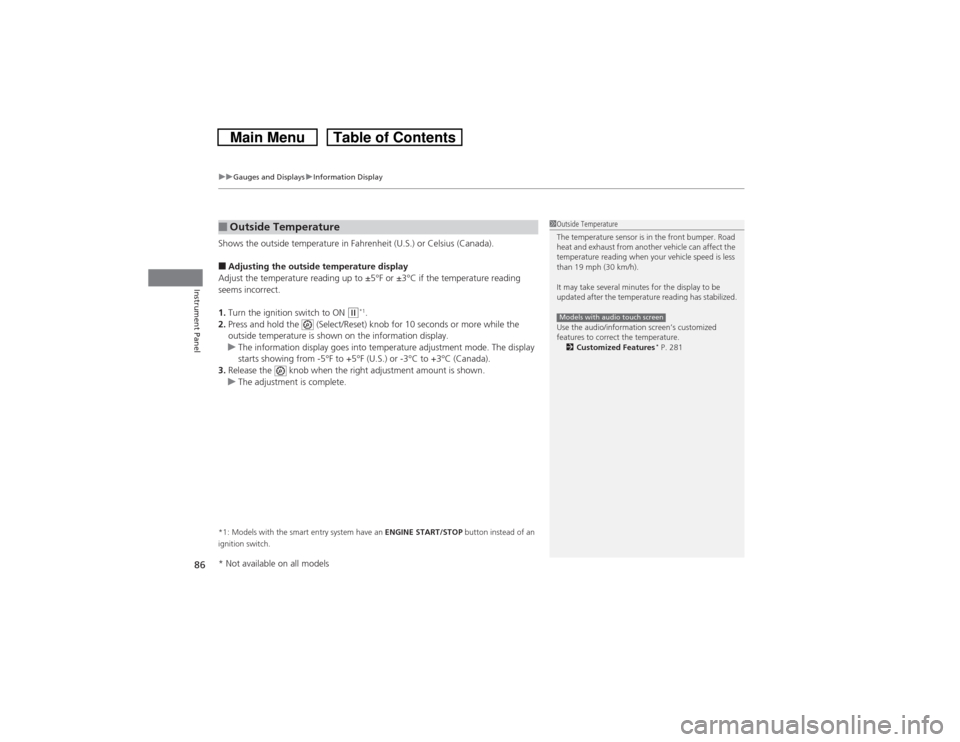
uuGauges and DisplaysuInformation Display
86Instrument Panel
Shows the outside temperature in Fahrenheit (U.S.) or Celsius (Canada).■Adjusting the outside temperature display
Adjust the temperature reading up to ±5°F or ±3°C if the temperature reading
seems incorrect.
1.Turn the ignition switch to ON
(w*1.
2.Press and hold the (Select/Reset) knob for 10 seconds or more while the
outside temperature is shown on the information display.
uThe information display goes into temperature adjustment mode. The display
starts showing from -5°F to +5°F (U.S.) or -3°C to +3°C (Canada).
3.Release the knob when the right adjustment amount is shown.
uThe adjustment is complete.
*1: Models with the smart entry system have an ENGINE START/STOP button instead of an
ignition switch.■Outside Temperature
1Outside Temperature
The temperature sensor is in the front bumper. Road
heat and exhaust from another vehicle can affect the
temperature reading when your vehicle speed is less
than 19 mph (30 km/h).
It may take several minutes for the display to be
updated after the temperature reading has stabilized.
Use the audio/information screen’s customized
features to correct the temperature.
2Customized Features
* P. 281
Models with audio touch screen
* Not available on all models
Page 89 of 573

88Controls
Setting the ClockClockYou can adjust the time in the clock display with the ignition switch is in ON
(w*1.
■Using the Settings menu on the audio/information screen
1.Press and hold the DISP button.
2.Rotate to select Info Settings, then
press .
uRepeat the procedure to select Clock
Adjustment.
3.Rotate to change hour, then press .
4.Rotate to change minute, then press .■Using the audio touch screen
1.Select .
2.Select Clock.
3.Adjust the hours and minutes by selecting
/.
4.Select 12H or 24H.
5.Press Set to set the time.*1: Models with the smart entry system have an ENGINE START/STOP button instead of an
ignition switch.■Adjusting the Time
1Clock
The clock is automatically updated through the
navigation system, so the time does not need to be
adjusted.
These indications are used to show how to operate
the selector knob or the MENU/SEL (Selector) knob.
Rotate to select.
Press to enter.
You can customize the clock display to show the 12
hour clock or 24 hour clock.
2Customized Features
* P. 281
You can turn the clock display on and off.
2Customized Features* P. 281
Models with navigation systemModels without navigation systemModels with audio touch screen
Models without navigation systemModels with audio touch screen
3
4
* Not available on all models
Page 90 of 573

Continued
89
uuSetting the ClockuClock
Controls
■Using the MENU button
1.Press the MENU button.
2.Rotate to select CLOCK ADJUST in the
display.
3.Press . CLOCK ADJUST appears.
4.Rotate to select the item you want to
adjust (12/24 hour mode, hour, minute).
Then press .
5.Rotate to make the adjustment.
6.Press to enter your selection. The display
returns to CLOCK ADJUST. Repeat steps 4
to 6 to adjust other items.
7.To enter the selection, Rotate and select
SET, then press .
8.Press the MENU button to go back to the
normal display.
1Clock
You can switch the clock display between 24 hours
and 12 hours when in the menu mode.
Selector Knob Icon details
Rotate to select.
Press to enter.
To set the time to the nearest hour:
Press and hold the CLOCK button until the clock
display begins to blink, then press the
(6 (Reset)
button.
Depending on the displayed time, the clock sets
forward or backward.
Example:
1:06 will reset to 1:00
1:53 will reset to 2:00
Models without audio touch screen
MENU Button
Minute Setting Hour Setting12/24 Hour Mode
Page 95 of 573

94
uuLocking and Unlocking the DoorsuLocking/Unlocking the Doors from the Outside
Controls
Locking/Unlocking the Doors from the Outside
■Locking the doors
Press the lock button.
Once:
uSome exterior lights will flash, all the
doors, tailgate, and fuel fill door will lock,
and the security system sets.
Twice (within five seconds after the first
push):
uA beeper sounds and verifies the security
system is set.
■Using the Remote Transmitter
1Using the Remote Transmitter
If you do not open a door within 30 seconds of
unlocking the vehicle with the remote transmitter,
the doors will automatically relock.
You can change the relock timer setting.
2Customized Features
* P. 281
If the interior light switch is in the door activated
position, the interior lights come on when you press
the unlock button.
No doors opened: The lights fade out after 30
seconds.
Doors relocked with the remote: The lights go off
immediately.
2Interior Lights P. 142
The remote transmitter uses low-power signals, so
the operating range may vary depending on the
surroundings.
The remote transmitter will not work when the key is
in the ignition switch.
You can lock or unlock doors using the remote
transmitter or smart entry system only when the
power mode in VEHICLE OFF.
The remote will not lock the vehicle when a door or
the tailgate is open.
Models with audio touch screenModels without smart entry systemModels with smart entry systemAll models
LED
Unlock Button Lock Button
* Not available on all models
Page 96 of 573
Continued
95
uuLocking and Unlocking the DoorsuLocking/Unlocking the Doors from the Outside
Controls
■Unlocking the doors
Press the unlock button.
Once:
uSome exterior lights flash twice, and the driver’s door and fuel fill door unlock.
Twice:
uThe remaining doors and tailgate unlock.
1Using the Remote Transmitter
If the distance at which it works varies, the battery is
probably low.
If the LED does not come on when you press a
button, the battery is dead.
2Replacing the Button Battery P. 507
You can customize the door unlock mode setting.
2Customized Features
* P. 281
Models with audio touch screen
* Not available on all models