Page 79 of 441
78
uuIndicators uintelligent Multi-Informat ion Display (i-MID) Warning and Information Messages
Instrument Panel
MessageConditionExplanation
●Appears after you set the power mode to
ACCESSORY or ON.2Starting the Engine P. 300
●Appears when the steering wheel is locked.●Move the steering wheel left and right while pressing
the ENGINE START/STOP button.
Models with smart entry system
Automatic
transmission
(CVT) models
Manual
transmission
models
Except U.S.
models with
automatic
transmission
(CVT)
14 CIVIC 2D_SI-31TS86210.book 78 ページ 2014年1月29日 水曜日 午後8時9分
Page 80 of 441
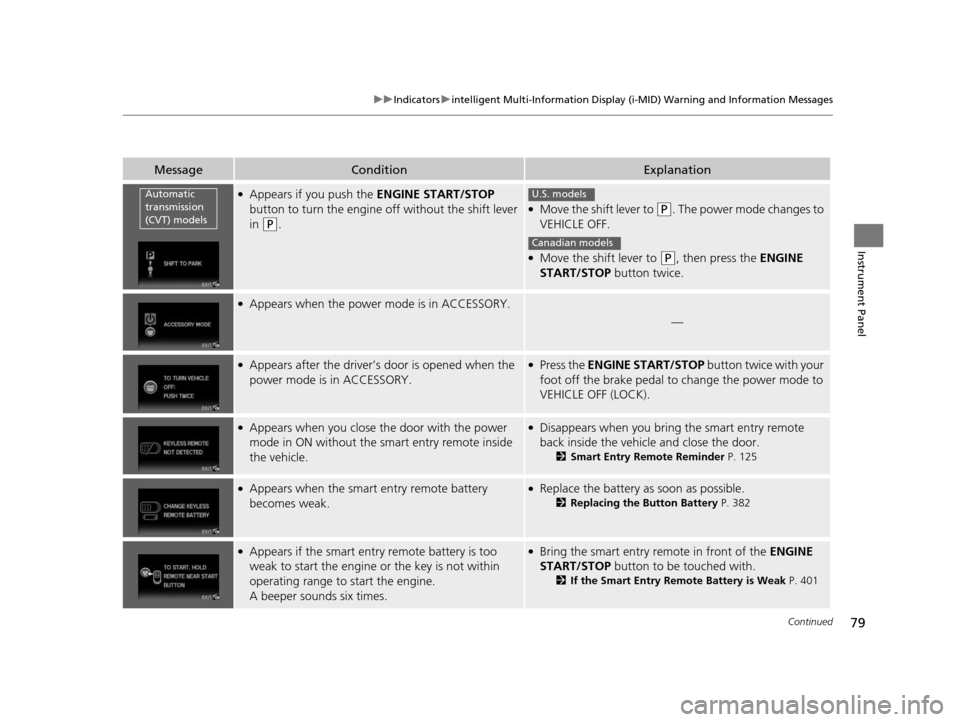
79
uuIndicators uintelligent Multi-Information Display (i-MID) Warning and Information Messages
Continued
Instrument Panel
MessageConditionExplanation
●Appears if you push the ENGINE START/STOP
button to turn the engine off without the shift lever
in
(P.
●Move the shift lever to (P. The power mode changes to
VEHICLE OFF.
●Move the shift lever to (P, then press the ENGINE
START/STOP button twice.
●Appears when the power mode is in ACCESSORY.
—
●Appears after the driver’s door is opened when the
power mode is in ACCESSORY.●Press the ENGINE START/STOP button twice with your
foot off the brake pedal to change the power mode to
VEHICLE OFF (LOCK).
●Appears when you close th e door with the power
mode in ON without the smart entry remote inside
the vehicle.●Disappears when you bring the smart entry remote
back inside the vehicle and close the door.
2 Smart Entry Remote Reminder P. 125
●Appears when the smart entry remote battery
becomes weak.●Replace the battery as soon as possible.
2 Replacing the Button Battery P. 382
●Appears if the smart entry remote battery is too
weak to start the engine or the key is not within
operating range to start the engine.
A beeper sounds six times.●Bring the smart entry remote in front of the ENGINE
START/STOP button to be touched with.
2 If the Smart Entry Remote Battery is Weak P. 401
Automatic
transmission
(CVT) modelsU.S. models
Canadian models
14 CIVIC 2D_SI-31TS86210.book 79 ページ 2014年1月29日 水曜日 午後8時9分
Page 81 of 441
80
uuIndicators uintelligent Multi-Informat ion Display (i-MID) Warning and Information Messages
Instrument Panel
MessageConditionExplanation
●Appears three seconds after the TO START ENGINE:
BRAKE + PUSH (CVT models)/TO START ENGINE:
CLUTCH +PUSH (manual transmission models)
messages appears.
●Appears three seconds after you bring the smart
entry remote in front of the ENGINE START/STOP
button when TO START, HOLD REMOTE NEAR
START BUTTON appears. TO START ENGINE:
BRAKE + PUSH (CVT models)/TO START ENGINE:
CLUTCH + PUSH (manual transmission models)
appears sequentially.
2 Changing the Power Mode P. 123
●Appears when the starter system has a problem.●As a temporary measure, press and hold the ENGINE
START/STOP button for up to 15 seconds while
pressing the brake pedal and manually start the engine.
Have your vehicle ch ecked by a dealer.
14 CIVIC 2D_SI-31TS86210.book 80 ページ 2014年1月29日 水曜日 午後8時9分
Page 82 of 441

81Continued
Instrument Panel
Gauges and Multi-Information Display
Gauges
Gauges include the speedometer, tachometer, fuel gauge, and related indicators.
They are displayed when the ignition switch is in ON
(w*1.
Displays your driving speed in mph or km/h.
Shows the number of engine revolutions per minute.
Displays the amount of fuel left in the fuel tank.
Shows the instant fuel economy as a bar graph in mpg or l/100km.
*1: Models with the smart entry system have an ENGINE START/STOP button instead of an
ignition switch.
■Speedometer
■Tachometer
■Fuel Gauge
■Instant Fuel Economy Gauge*
1 Gauges
Press and hold the km/mil e change knob until you
hear a beep. The speedometer reading and the
displayed measurements switch between mph and
km/h.
1 Fuel Gauge
NOTICE
You should refuel when the reading approaches .
Running out of fuel can cause the engine to misfire,
damaging the cata lytic converter.
The actual amount of remain ing fuel may differ from
the fuel gauge reading.E
1 Instant Fuel Economy Gauge*
Press and hold the km/mile change knob to switch
the measurement.
* Not available on all models
14 CIVIC 2D_SI-31TS86210.book 81 ページ 2014年1月29日 水曜日 午後8時9分
Page 84 of 441

83
uuGauges and Multi-Information Display uintelligent Multi-Information Display (i-MID)
Continued
Instrument Panel
intelligent Multi-Information Display (i-MID)
The i-MID shows the odometer, trip meter, outside temperature indicator, and other
gauges.
It also displays important messages such as warnings and other helpful information.
■Main displays
Press the (display/information) button to change the display.
■Switching the Display
1 Switching the Display
To change the item displayed on the fuel
consumption screen:
1. Press and hold the button until the item
blinks.
2. Press the button to select an item while the item is blinking for about six seconds.
The display is fixed when the time elapses and
blinking stops.
123456
Genre AAASong AAA
Artist AAA200
2001h 30mElapsed Time
1h 30mElapsed Time
24.024.0
40mphAverage Speed
40mphAverage Speed200milesRange
123456
123456
123456123456
123456
123456123456
123456123456
123456
(Display/
Information)
Button
Fuel consumption Audio/HFL display Fuel consumption
Blank screen Full size analogue clock/
Wallpaper
2.4 ℓ engine models
Power monitor
1.8 ℓ engine models
Press .
Press and hold .
Range
Elapsed time
Average speed Range
Average speed
Elapsed time
Average fuel
14 CIVIC 2D_SI-31TS86210.book 83 ページ 2014年1月29日 水曜日 午後8時9分
Page 86 of 441

Continued85
uuGauges and Multi-Information Display uintelligent Multi-Information Display (i-MID)
Instrument Panel
Shows the estimated average fuel economy of each trip meter in mpg or l/100 km.
The display is updated at set intervals. Wh en a trip meter is reset, the average fuel
economy is also reset.
Shows the estimated distance you can travel on the remaining fuel. This distance is
estimated from the fuel economy of your previous trips.
Shows the time elapsed since Trip A or Trip B was reset.
Shows the average speed in mph or km/h since Trip A or Trip B was reset.
Shows the remaining oil life and Maintenance Minder
TM.
2 Maintenance MinderTM P. 341
■Average Fuel Economy
■Range
■Elapsed Time
■Average Speed
■Engine Oil Life
1Average Fuel Economy
You can change when to reset the average fuel
economy.
2 Customized Features P. 87
You can choose an item to be displayed in the fuel
consumption screen. Averag e fuel economy, range,
elapsed time, or average speed can be selected.
2 Customized Features P. 87
2 Switching the Display P. 83
2.4 ℓ engine models
1Range
You can choose an item to be displayed in the fuel
consumption screen. Range, elapsed time, or average
speed can be selected. 2 Customized Features P. 87
2 Switching the Display P. 83
1.8 ℓ engine models
14 CIVIC 2D_SI-31TS86210.book 85 ページ 2014年1月29日 水曜日 午後8時9分
Page 87 of 441

uuGauges and Multi-Information Display uintelligent Mult i-Information Display (i-MID)
86
Instrument Panel
Shows the outside temperature in Fahr enheit (U.S.) or Celsius (Canada).
■Adjusting the outside temperature display
Adjust the temperature reading up to ±5°F or ±3°C if the temperature reading
seems incorrect.
Use the i-MID's customized featur es to correct the temperature.
2Customized Features P. 87
Shows the instant fuel economy as a bar graph in mpg or l/100 km.
Engine horsepower usage while driving is
displayed in the power monitor.
100% indicates that horsepower is at its
maximum.
Shows you turn-by-turn driving directions to your destination linked with the
navigation system.
2 Refer to the Navigation System Manual
■Outside Temperature
■Instant Fuel Economy*
■Power Monitor*
1Outside Temperature
The temperature sensor is in the front bumper.
Road heat and exhaust from another vehicle can
affect the temperature reading when your vehicle
speed is less than 19 mph (30 km/h).
It may take several minutes for the display to be
updated after the temperature reading has stabilized.
1Power Monitor*
Engine horsepower is affected by external conditions
such as driving conditions, or vehicle condition. The
power monitor can compensate for some of these
variables, but different re adings may be displayed.
■Turn-by-Turn Directions*1Turn-by-Turn Directions*
You can select whether th e turn-by-turn display
comes on during the route guidance. 2 Customized Features P. 87
* Not available on all models
14 CIVIC 2D_SI-31TS86210.book 86 ページ 2014年1月29日 水曜日 午後8時9分
Page 93 of 441

92
uuGauges and Multi-Information Display uintelligent Mult i-Information Display (i-MID)
Instrument Panel
*1: Models with the smart entry system have an ENGINE START/STOP button instead of an ignition switch.
*2: Default Setting
*3: Default Setting for 1.8 ℓ engine models
*4: Default Setting for 2.4 ℓ engine models
*5: Refer to the Navigation System Manual for complete details. Setup Group Customizable Features
Description Selectable settings
Customize
SettingsDisplay
SetupTrip Meter
Item to
Display
Selects an item to be di
splayed along with average
fuel economy. Range
*2/
Elapsed time /
Average speed
Selects an item to be displayed along with the
instant fuel economy. Average Fuel
*2/
Range /
Elapsed time /Average speed
Welcome
Screen Selects whether the welcome screen comes on
when you turn the ignition switch to ON
(w*1.
On*2/
Off
Color Theme Changes the color of the screen. Blue
*3/Red*4/Amber /Gray
Keyless Start
Guidance
Screens
*
Displays the push button start guidance when
conditions are met to change power mode. On*2/
Off
Turn by Turn
Display
*, *5Selects whether the turn-b y-turn display comes on
during the route guidance. On*2/
Off
Language
Selection Changes the displayed language.
English
*2/French /Spanish
1.8 ℓ engine models
2.4 ℓ engine models
* Not available on all models
14 CIVIC 2D_SI-31TS86210.book 92 ページ 2014年1月29日 水曜日 午後8時9分