Page 5 of 441
Visual Index
4
Quick Reference Guide
❙Passenger's Front Airbag
(P40)
❙Glove Box (P147)
❙Shift Lever
Automatic Transmission
(CVT)
(P305, 307)
Manual Transmission
(P311)❙Hood Release Handle (P347)
❙Fuel Fill Door Release Handle (P333)
❙Driver’s Pocket
❙Trunk Release (P113)
❙Driver's Front Airbag (P40)
❙Door Mirror Controls (P135)
❙Power Door Lock Master Switch (P111)
❙Power Window Switches (P119)
❙Parking Brake (P326)
❙Interior Fuse Box (P414)
❙Rearview Mirror (P135)
❙Accessory Power Socket
(P150)
❙Auxiliary Input Jack* (P162)
❙USB/HDMI® Port* (P161)
14 CIVIC 2D_SI-31TS86210.book 4 ページ 2014年1月29日 水曜日 午後8時9分
Page 7 of 441
Visual Index
6
Quick Reference Guide❙Maintenance Under the Hood (P345)
❙Windshield Wipers (P131, 370)
❙Tires (P372, 393)
❙Fog Lights* (P130, 364)
❙Door Lock/Unlock Control (P105)
❙Power Door Mirrors (P135)
❙Headlights (P127, 360)
❙Emergency Trunk Release Lever
(P115)
❙Opening/Closing the Trunk (P113)
❙How to Refuel (P333)
❙High-Mount Brake Light* (P369)
❙Front Turn Signal/Parking/Side Marker Lights (P127, 365)
❙Back-Up Lights (P367)
❙Rear Turn Signal Lights (P367)
❙Brake/Taillights/Rear Side Marker
Lights
(P367)
❙Rearview Camera* (P331)
❙Trunk Release Button* (P114)
14 CIVIC 2D_SI-31TS86210.book 6 ページ 2014年1月29日 水曜日 午後8時9分
Page 10 of 441

9
Quick Reference Guide
Instrument Panel (P 65)
System Indicators
Malfunction
Indicator Lamp
Low Oil Pressure
Indicator
Charging System
Indicator
Anti-lock Brake
System (ABS)
Indicator
Vehicle Stability
Assist (VSA ®) System
Indicator
VSA ® OFF Indicator
Low Tire Pressure/
TPMS Indicator
*
Electric Power
Steering (EPS) System
Indicator
Lights Indicators
Lights On Indicator
High Beam IndicatorFog Light Indicator
*
Immobilizer System
Indicator Seat Belt Reminder
Indicator
System Indicators
CRUISE CONTROL
Indicator
System Message
Indicator
Parking Brake
and Brake System
Indicator (Red)
Supplemental
Restraint System
Indicator
Door Open Indicator
CRUISE MAIN
Indicator
Tachometer Instant Fuel
Economy Gauge
*
Speedometer
Fuel Gauge
Security System
Alarm Indicator Shift Lever Position Indicator
*
Low Fuel Indicator
Gauges (P 81)/intelligent Multi-Information Display (i-MID) (P 83)/
System Indicators
(P 66)
Trunk Open Indicator
ECON Mode Indicator
*
Turn Signal and
Hazard Warning
Indicators
High Temperature
Indicator
Low Temperature
Indicator
i-VTEC
Indicator
Rev
Indicator
2.4 ℓ engine models
Ambient Meter*
Smart Entry System
Indicator*Brake System
Indicator (Amber)
System IndicatorsU.S.
Canada
U.S.
Canada M
(7-speed manual shift mode)
Indicator/Shift Indicator*
* Not available on all models
14 CIVIC 2D_SI-31TS86210.book 9 ページ 2014年1月29日 水曜日 午後8時9分
Page 22 of 441

21
Quick Reference Guide
Why do the doors lock
after I unlocked the doors
using a remote
transmitter?If you do not open the doors within 30 seconds, the doors are
relocked automatically for security.
Why does the beeper
sound when I open the
driver's door?The beeper sounds when:
●The key is left in the ignition switch*.
●The power mode* is in ACCESSORY.
●The exterior lights are left on.
Why does the beeper
sound when I start driving?The beeper sounds when:
●Driver and/or front passenger are not wearing their seat belts.
●The parking brake lever is not fully released.
Why do I hear a screeching
sound when I apply the
brake pedal?The brake pads may need to be replaced. Have your vehicle
inspected by a dealer.
Is it possible to use
unleaded gasoline with a
Pump Octane Number
(PON) of 87 or higher on
this vehicle?
Unleaded gasoline with a pump octane number of 91 or higher
is recommended.
If premium unleaded gasoline with a PON of 91 or higher is not
available, you can temporarily use the gasoline with a PON of
87 or higher.
This will result in decreased engine performance, and can cause
occasional metallic knocking noise in the engine.2.4 ℓ engine models
* Not available on all models
14 CIVIC 2D_SI-31TS86210.book 21 ページ 2014年1月29日 水曜日 午後8時9分
Page 67 of 441
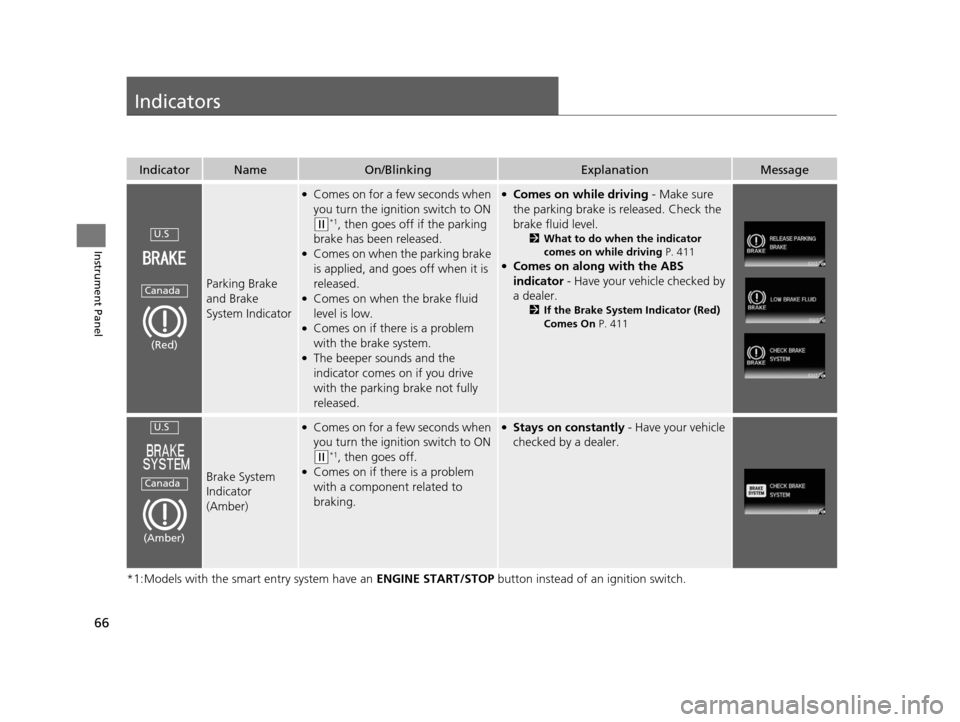
66
Instrument Panel
Indicators
*1:Models with the smart entry system have an ENGINE START/STOP button instead of an ignition switch.
IndicatorNameOn/BlinkingExplanationMessage
Parking Brake
and Brake
System Indicator
●Comes on for a few seconds when
you turn the igniti on switch to ON
(w*1, then goes off if the parking
brake has been released.
●Comes on when the parking brake
is applied, and goes off when it is
released.
●Comes on when the brake fluid
level is low.
●Comes on if there is a problem
with the brake system.
●The beeper sounds and the
indicator comes on if you drive
with the parking brake not fully
released.
●Comes on while driving - Make sure
the parking brake is released. Check the
brake fluid level.
2 What to do when the indicator
comes on while driving P. 411
●Comes on along with the ABS
indicator - Have your vehicle checked by
a dealer.
2 If the Brake System Indicator (Red)
Comes On P. 411
Brake System
Indicator
(Amber)
●Comes on for a fe w seconds when
you turn the igniti on switch to ON
(w*1, then goes off.●Comes on if there is a problem
with a component related to
braking.
●Stays on constantly - Have your vehicle
checked by a dealer.
U.S
Canada
(Red)
U.S
Canada
(Amber)
14 CIVIC 2D_SI-31TS86210.book 66 ページ 2014年1月29日 水曜日 午後8時9分
Page 131 of 441
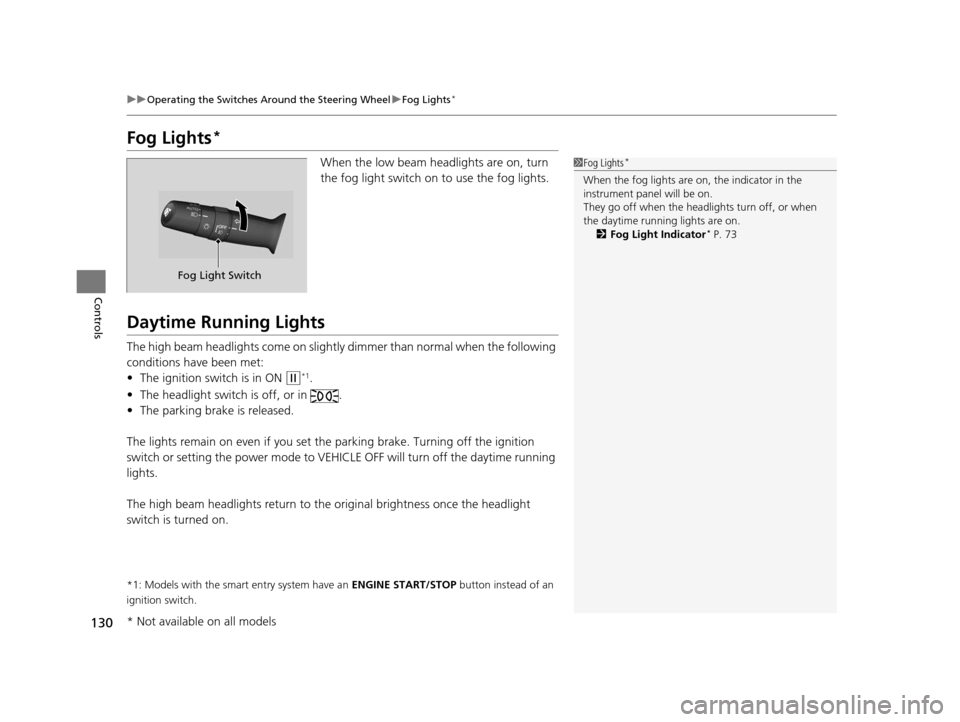
130
uuOperating the Switches Around the Steering Wheel uFog Lights*
Controls
Fog Lights*
When the low beam headlights are on, turn
the fog light switch on to use the fog lights.
Daytime Running Lights
The high beam headlights come on slightly dimmer than normal when the following
conditions have been met:
• The ignition switch is in ON
(w*1.
• The headlight switch is off, or in .
• The parking brake is released.
The lights remain on even if you set th e parking brake. Turning off the ignition
switch or setting the power mode to VEHI CLE OFF will turn off the daytime running
lights.
The high beam headlights re turn to the original brightness once the headlight
switch is turned on.
*1: Models with the smart entry system have an ENGINE START/STOP button instead of an
ignition switch.
1 Fog Lights*
When the fog lights are on, the indicator in the
instrument pane l will be on.
They go off when the headlights turn off, or when
the daytime running lights are on. 2 Fog Light Indicator
* P. 73
Fog Light Switch
* Not available on all models
14 CIVIC 2D_SI-31TS86210.book 130 ページ 2014年1月29日 水曜日 午後8時9分
Page 209 of 441
uuAudio System Basic Operation uPlaying a Video Using the HDMI ®
208
Features
1.Select Settings to go to the Settings
screen.
2. Select Audio .
3. Select Aspect Ratio Adjustment .
4. Select the setting you want.
5. Select OK.
■Changing the Screen Aspect1Playing a Video Using the HDMI®
This feature is limited while driving. To play videos,
stop your vehicle and apply the parking brake.
14 CIVIC 2D_SI-31TS86210.book 208 ページ 2014年1月29日 水曜日 午後8時9分
Page 221 of 441
220
Features
Customized Features*
Use the audio/information screen to customize certain features.
■How to customize
While the vehicle is at a complete stop with the power mode in ON, select Settings,
then select a setting item.
1 Customized Features*
When you customize settings:•Make sure that the vehicle is at a complete stop.
•Shift to (P.
•Set the parking brake.
To customize other features, select Settings.
2 List of customizable options P. 224
Automatic transmission (CVT) models
Manual transmission models
Audio/Information Screen
* Not available on all models
14 CIVIC 2D_SI-31TS86210.book 220 ページ 2014年1月29日 水曜日 午後8時9分