Page 109 of 595
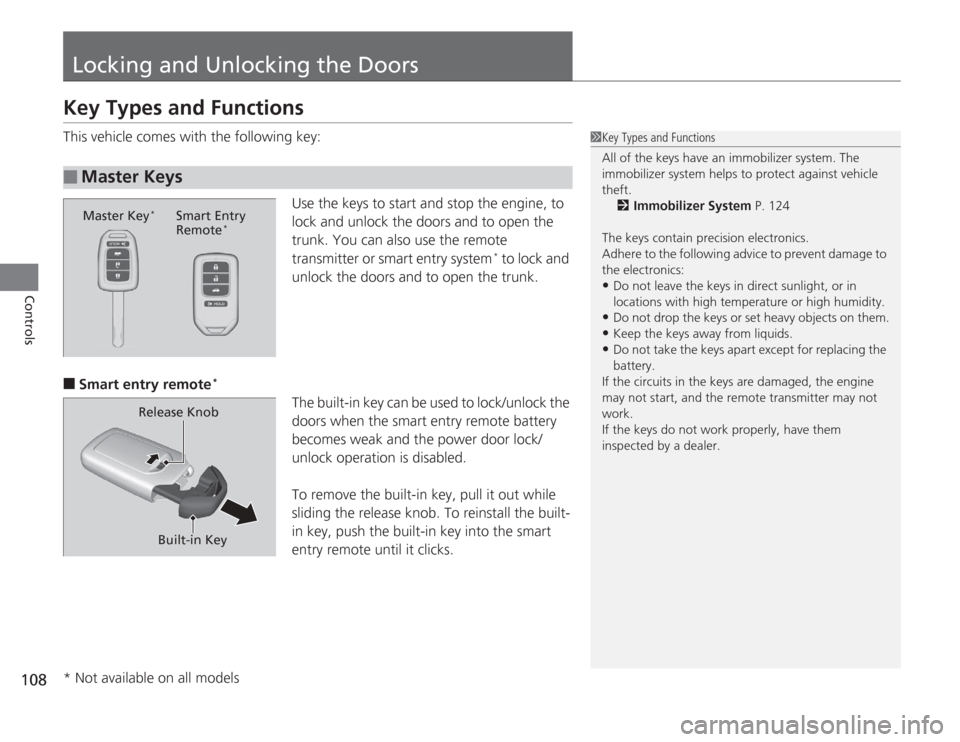
108Controls
Locking and Unlocking the DoorsKey Types and FunctionsThis vehicle comes with the following key:Use the keys to start and stop the engine, to
lock and unlock the doors and to open the
trunk. You can also use the remote
transmitter or smart entry system
* to lock and
unlock the doors and to open the trunk.
■
Smart entry remote
*
The built-in key can be used to lock/unlock the
doors when the smart entry remote battery
becomes weak and the power door lock/
unlock operation is disabled.
To remove the built-in key, pull it out while
sliding the release knob. To reinstall the built-
in key, push the built-in key into the smart
entry remote until it clicks.
■
Master Keys
1 Key Types and Functions
All of the keys have an immobilizer system. The
immobilizer system helps to protect against vehicle
theft.
2 Immobilizer System P. 124
The keys contain precision electronics.
Adhere to the following advice to prevent damage to
the electronics:•Do not leave the keys in direct sunlight, or in
locations with high temperature or high humidity.•Do not drop the keys or set heavy objects on them.•Keep the keys away from liquids.•Do not take the keys apa rt except for replacing the
battery.
If the circuits in the keys are damaged, the engine
may not start, and the re mote transmitter may not
work.
If the keys do not work properly, have them
inspected by a dealer.
Master Key
*
Smart Entry
Remote
*
Built-in Key
Release Knob
* Not available on all models
Page 162 of 595
Continued
161
uuInterior Lights/Interior Convenience Items uInterior Convenience Items
Controls
The accessory power sockets can be used when the ignition switch is in ACCESSORY (q
or ON
(w
*1.
■
Accessory power socket (console panel)
Open the cover to use it.
■
Accessory power socket (console
compartment)
Open the console lid and the cover to use it.
*1: Models with the smart entry system have an ENGINE START/STOP button instead of an
ignition switch.■
Accessory Power Sockets
1 Accessory Power Sockets
NOTICEDo not insert an automotive type cigarette lighter
element.
This can overheat the power socket.
The accessory power socket is designed to supply
power for 12 volt DC accessories that are rated 180
watts (15 amps) or less.
To prevent battery drain, only use the power socket
with the engine running.
When both sockets are being used, the combined
power rating of the accessories should not exceed
180 watts (15 amps).
Page 179 of 595
178
uuAudio System uRegion Setting
Features
Region SettingThe audio system’s region setting will be lost when the battery is disconnected or
goes dead.
If the Region Select screen appears, you need to set the region for the audio
system. Follow the steps below:
1. Press to select OK.
2. Rotate to select the region you live in, then press .
3. You will receive a confirmation message on the screen. Rotate to select Yes,
then press .Models with two displays
1 Region Setting
The region setting is required only when the battery
power is temporarily disconnected. It is set to your
vehicle’s region type by the factory.
You cannot change the setting once you have
completed the setting procedure. Contact a dealer if
you selected an incorrect region.
Page 536 of 595
535
Continued
Maintenance
Remote Transmitter CareReplacing the Button BatteryIf the indicator does not come on when the button is pressed, replace the battery.
1.Unscrew the cover with a small Phillips-
head screwdriver.
2. Open the remote transmitter.
u Wrap the small flat-tip screwdriver with a
cloth to prevent scratching the
transmitter.
3. Remove the button battery with the small
flat-tip screwdriver.
4. Make sure to replace the battery with the
correct polarity.■
Master Keys with Remote Transmitter
*
1Replacing the Button Battery
NOTICEAn improperly disposed of battery can damage the
environment. Always confirm local regulations for
battery disposal.
Replacement batteries are commercially available or
at a dealer.
Screw
Battery type: CR1620
Battery* Not available on all models
Page 537 of 595
536
uuRemote Transmitter Care uReplacing the Button Battery
Maintenance
1. Remove the built-in key.
2. Remove the upper half of the cover by
carefully prying on the edge with a coin.
u Remove carefully to avoid losing the
buttons.
u Wrap a coin with a cloth to prevent
scratching the smart entry remote.
3. Make sure to replace the battery with the
correct polarity.
■
Smart Entry Remote
*
Battery type: CR2032
Battery
* Not available on all models
Page 544 of 595

543
Handling the Unexpected
This chapter explains how to handle unexpected troubles.
Tools
Types of Tools .................................. 544
If a Tire Goes Flat Changing a Flat Tire ......................... 545
Engine Does Not Start Checking the Engine ........................ 551
If the Smart Entry Remote Battery is Weak .......................................... 552Emergency Engine Stop ................... 553
Jump Starting .................................... 554
Shift Lever Does Not Move .............. 557Overheating
How to Handle Overheating............. 558
Indicator, Coming On/Blinking
If the Low Oil Pressure Indicator Comes On ............................................. 560If the Charging System Indicator Comes
On ................................................. 560
If the Malfunction Indicator Lamp Comes On or Blinks ................................... 561If the Brake System Indicator (Red) Comes On .................................. 562
If the Electric Power Steering (EPS) System
Indicator Comes On............................ 562If the Low Tire Pressure/TPMS Indicator Comes On or Blinks ....................... 563
Fuses Fuse Locations ................................. 564
Inspecting and Changing Fuses ........ 566
Emergency Towing ........................... 567