Page 158 of 561
157
uuInterior Lights/Interior Convenience ItemsuInterior Convenience Items
Continued
Controls
Interior Convenience ItemsPull the handle to open the glove box.
You can lock the glove box with the built-in key.
Pull the handle to open the console compartment.
■Glove Box1Glove Box
3WARNING
An open glove box can cause serious injury
to your passenger in a crash, even if the
passenger is wearing the seat belt.
Always keep the glove box closed while
driving.Glove Box
Handle
To Lock
■Console Compartment
Main MenuTable of Contents
Page 163 of 561
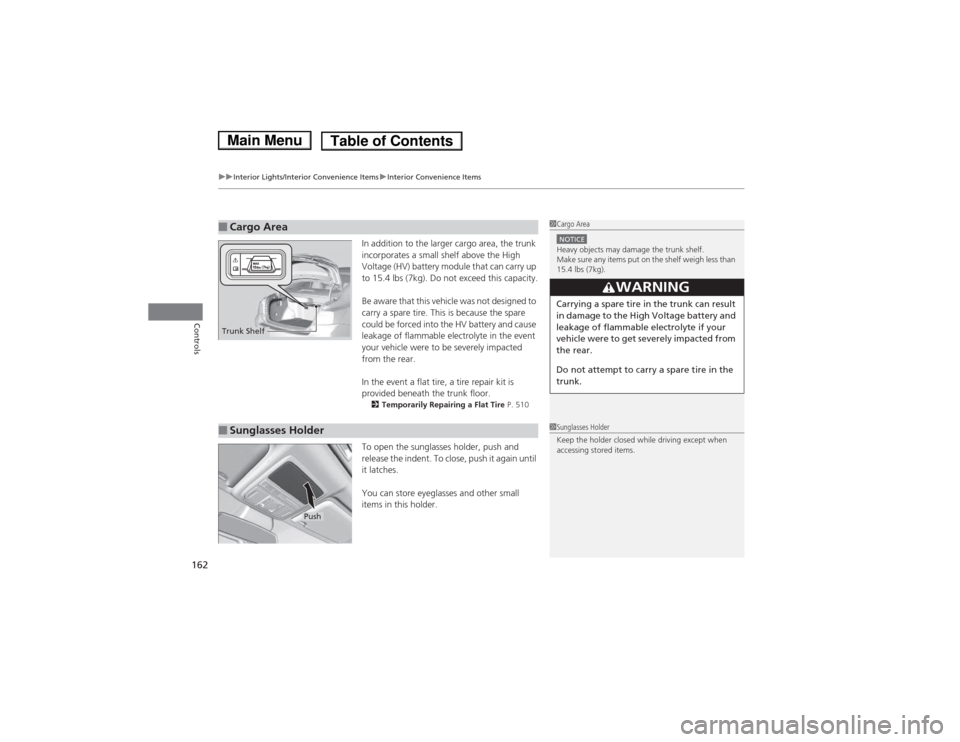
uuInterior Lights/Interior Convenience ItemsuInterior Convenience Items
162
Controls
In addition to the larger cargo area, the trunk
incorporates a small shelf above the High
Voltage (HV) battery module that can carry up
to 15.4 lbs (7kg). Do not exceed this capacity.
Be aware that this vehicle was not designed to
carry a spare tire. This is because the spare
could be forced into the HV battery and cause
leakage of flammable electrolyte in the event
your vehicle were to be severely impacted
from the rear.
In the event a flat tire, a tire repair kit is
provided beneath the trunk floor. 2 Temporarily Repairing a Flat Tire P. 510
To open the sunglasses holder, push and
release the indent. To close, push it again until
it latches.
You can store eyeglasses and other small
items in this holder.
■Cargo Area1Cargo Area
NOTICEHeavy objects may damage the trunk shelf.
Make sure any items put on the shelf weigh less than
15.4 lbs (7kg).
3WARNING
Carrying a spare tire in the trunk can result
in damage to the High Voltage battery and
leakage of flammable electrolyte if your
vehicle were to get severely impacted from
the rear.
Do not attempt to carry a spare tire in the
trunk.
Trunk Shelf
■Sunglasses Holder1Sunglasses Holder
Keep the holder closed while driving except when
accessing stored items.
Push
Main MenuTable of Contents
Page 164 of 561
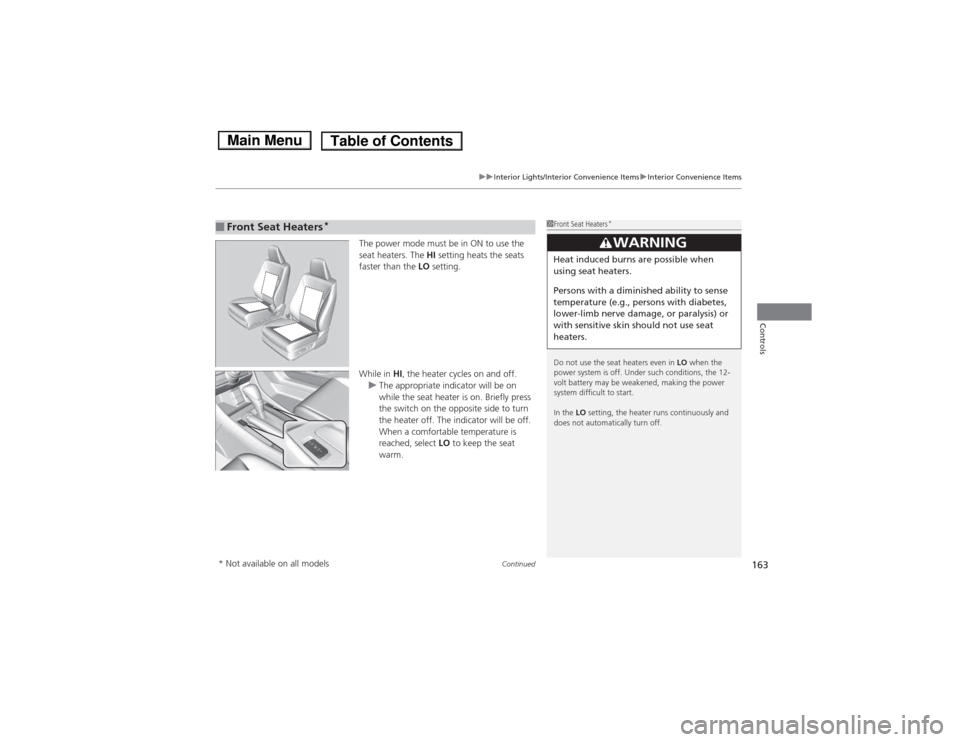
Continued163
uuInterior Lights/Interior Convenience ItemsuInterior Convenience Items
Controls
The power mode must be in ON to use the
seat heaters. The HI setting heats the seats
faster than the LO setting.
While in HI, the heater cycles on and off.
uThe appropriate indicator will be on
while the seat heater is on. Briefly press
the switch on the opposite side to turn
the heater off. The indicator will be off.
When a comfortable temperature is
reached, select LO to keep the seat
warm.
■Front Seat Heaters *1Front Seat Heaters
*
Do not use the seat heaters even in LO when the
power system is off. Under such conditions, the 12-
volt battery may be weakened, making the power
system difficult to start. In the LO setting, the heater runs continuously and
does not automatically turn off.
3WARNING
Heat induced burns are possible when
using seat heaters.
Persons with a diminish ed ability to sense
temperature (e.g., persons with diabetes,
lower-limb nerve damage, or paralysis) or
with sensitive skin should not use seat
heaters.
* Not available on all models
Main MenuTable of Contents
Page 165 of 561
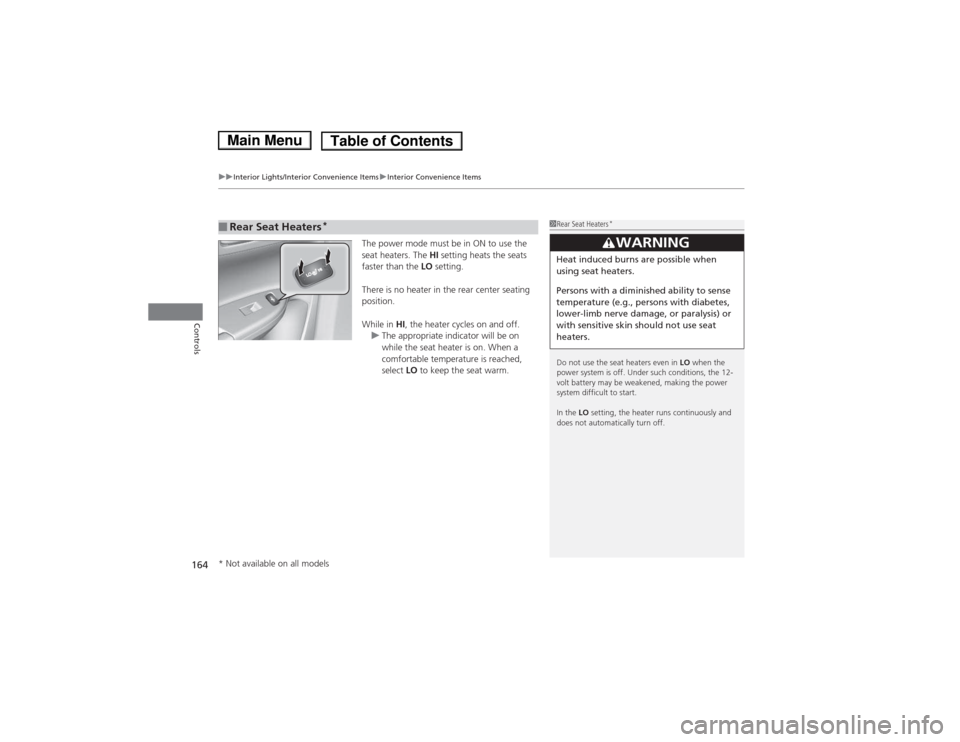
uuInterior Lights/Interior Convenience ItemsuInterior Convenience Items
164
Controls
The power mode must be in ON to use the
seat heaters. The HI setting heats the seats
faster than the LO setting.
There is no heater in the rear center seating
position.
While in HI, the heater cycles on and off.
uThe appropriate indicator will be on
while the seat heater is on. When a
comfortable temperature is reached, select LO to keep the seat warm.
■Rear Seat Heaters *1Rear Seat Heaters
*
Do not use the seat heaters even in LO when the
power system is off. Under such conditions, the 12-
volt battery may be weakened, making the power
system difficult to start. In the LO setting, the heater runs continuously and
does not automatically turn off.
3WARNING
Heat induced burns are possible when
using seat heaters.
Persons with a diminish ed ability to sense
temperature (e.g., persons with diabetes,
lower-limb nerve damage, or paralysis) or
with sensitive skin should not use seat
heaters.
* Not available on all models
Main MenuTable of Contents
Page 297 of 561
296
uuCustomized Featuresu
Features
“Trip B” Reset Timing
Adjust Outside Temp. Display“Trip A” Reset Timing
Keyless Access Light Flash
Auto Light Sensitivity
Auto Door Lock
Auto Door Unlock
Fuel Efficiency Backlight
Forward Collision Warning Distance
Door Unlock Mode
Interior Light Dimming Time
Headlight Auto Off Timer
Memory Position Link
Language Selection
Key And Remote Unlock Mode
Keyless Lock Answer BackSecurity Relock Timer
Maintenance Reset
Default
Vehicle
Settings
Driver Assist
System Setup *
Meter
Setup
TPMS Calibration
Driving Position Setup *Keyless
Access
Setup
Lighting Setup
Door
Setup
Maintenance Info.
Keyless Access Beep
Head-up Warning
* Not available on all models
Main MenuTable of Contents
Page 303 of 561

302
uuCustomized Featuresu
Features
*1:Default SettingSetup
Group Customizable Features Description Selectable Settings
Vehicle
Settings TPMS Calibration
Cancels/Calibrates the TPMS. Cancel*1
/Calibrate
Driver
Assist
System
Setup *Forward Collision Warning
Distance
Changes at which distance FCW alerts, or turns
FCW on and off. Long
/Normal *1
/
Short /Off
Head-up Warning Turns the heads-up warning lights on to flash or off. On*1
/Off
Meter
Setup Language Selection
Changes the displayed language on the multi-
information display. English
*1
/French /
Spanish
Adjust Outside Temp.
Display Adjusts the temperature reading by a few degrees. -5°F ~ ±0°F
*1
~ +5°F
(U.S.)
-3°C ~ ±0°C *1
~ +3°C
(Canada)
“Trip A” Reset Timing Changes the setting of how to reset trip meter A,
average fuel economy A, average speed A, and
elapsed time A. With Refuel
/IGN Off /
Manually Reset *1
“Trip B” Reset Timing Changes the setting of how to reset trip meter B,
average fuel economy B, average speed B, and
elapsed time B. With Refuel
/IGN Off /
Manually Reset *1
Fuel Efficiency Backlight Turns the ambient meter feature on and off. On*1
/Off
Driving
Position
Setup *Memory Position Link
Changes the driver’s seat position to a stored setting.
On
*1
/Off
* Not available on all models
Main MenuTable of Contents
Page 314 of 561
313
uuCustomized Featuresu
Continued
Features
“Trip A” Reset Timing
“Trip B” Reset Timing
Fuel Efficiency Backlight
Language Selection
Adjust Outside Temp. Display
Forward Collision Warning Distance
ACC Pre-Running Car Detect Beep*
ACC Display Speed Unit*
Turn by Turn Display
Default
Memory Position Link
Door Unlock Mode
Keyless Access Light Flash
Interior Light Dimming Time
Headlight Auto Off Timer
Auto light Sensitivity
Key And Remote Unlock Mode
Keyless Lock Answer Back
Security Relock Timer
Auto Door Lock
Auto Door Unlock
Maintenance Reset
TPMS Calibration
Vehicle
Settings
Meter Setup
Driver Assist
System Setup
Driving Position Setup *
Keyless
Access
Setup
Lighting Setup
Door
Setup
Maintenance Info.
Keyless Access Beep
Head-up Warning
* Not available on all models
Main MenuTable of Contents
Page 321 of 561

320
uuCustomized Featuresu
Features
*1:Default Setting
*2:Refer to the Navigation System Manual for complete details.Setup
Group Customizable Features Description Selectable Settings
Vehicle
Settings TPMS Calibration
Cancels/Calibrates the TPMS. Cancel*1
/Calibrate
Driver
Assist
System
Setup *Forward Collision Warning
Distance
Changes at which distance FCW alerts, or turns
FCW on and off. Long
/Normal *1
/
Short /Off
Head-up Warning Turns the heads-up warning lights on to flash or off. On*1
/Off
ACC Pre-Running Car
Detect Beep * Causes the system to beep when the system detects a
vehicle, or when the vehicle goes out of ACC range.
On
*1
/Off
ACC Display Speed Unit *
Changes the speed unit for ACC on the multi-
information display. mph
*1
/km/h (U.S.)
miles /km *1
(Canada)
Meter
Setup Language Selection
Changes the displayed language on the multi-
information display. English
*1
/French /
Spanish
Adjust Outside Temp.
Display Adjusts the temperature reading by a few degrees.
-5°F ~ ±0°F
*1
~ +5°F (U.S.)
-3°C ~ ±0°C*1 ~ +3°C (Canada)
“Trip A” Reset TimingChanges the setting of how to reset trip meter A, average
fuel economy A, average speed A, and elapsed time A.With Refuel /IGN Off /
Manually Reset *1
“Trip B” Reset Timing
Changes the setting of how to reset trip meter B, average
fuel economy B, average speed B, and elapsed time B.With Refuel /IGN Off /
Manually Reset *1
Fuel Efficiency Backlight Turns the ambient meter feature on and off. On*1
/Off
Turn by Turn Display *2
Selects whether the turn-by-turn display comes
on during the route guidance. On
*1
/Off
* Not available on all models
Main MenuTable of Contents