2014 GMC SIERRA Manual mode
[x] Cancel search: Manual modePage 109 of 544

Black plate (49,1)GMC Sierra Owner Manual (GMNA-Localizing-U.S./Canada/Mexico-
5853626) - 2014 - 3rd crc - 6/6/14
Seats and Restraints 3-49
For regular cab models, there is an
anchor symbol on the cover to
assist you in locating the top tether
anchors.
Do not install a child restraint in the
center seating position. See
Securing Child Restraints (Center
Front Seat) on page 3-58or
Securing Child Restraints (Front
Outboard Passenger Seat) on
page 3-58 orSecuring Child
Restraints (Rear Seat) on page 3-68
for more information.
Regular Cab
For regular cab models, the top
tether anchors are under covers on
the back panel behind the
passenger seat. Remove the trim
plug to access the anchor. Be sure
to use an anchor on the same side
of the vehicle as the seating
position where the child restraint will
be placed.Crew Cab Shown, Double Cab Similar
For crew and double cab models,
the top tether anchors are the loops
near the top of the seatback for
each rear seating position. These
loops will be used to route the top
tether through, as well as, to secure
the top tether to the vehicle. Be sure
to use the anchor (loop) on the
same side of the vehicle as the
seating position where the child
restraint will be placed.
Page 111 of 544

Black plate (51,1)GMC Sierra Owner Manual (GMNA-Localizing-U.S./Canada/Mexico-
5853626) - 2014 - 3rd crc - 6/6/14
Seats and Restraints 3-51
{Warning
Children can be seriously injured
or strangled if a shoulder belt is
wrapped around their neck and
the safety belt continues to
tighten. Buckle any unused safety
belts behind the child restraint so
children cannot reach them. Pull
the shoulder belt all the way out
of the retractor to set the lock,
if the vehicle has one, after the
child restraint has been installed.
{Caution
Do not let the LATCH
attachments rub against the
vehicle’s safety belts. This may
damage these parts. If necessary,
move buckled safety belts to
avoid rubbing the LATCH
attachments.(Continued)
Caution (Continued)
Do not fold the empty rear seat
with a safety belt buckled. This
could damage the safety belt or
the seat. Unbuckle and return the
safety belt to its stowed position,
before folding the seat.
If you need to secure more than one
child restraint in the rear seat, see
Where to Put the Restraint on
page 3-44.
This system is designed to make
installation of child restraints easier.
When using lower anchors, do not
use the vehicle's safety belts.
Instead use the vehicle's anchors
and child restraint attachments to
secure the restraints. Some
restraints also use another vehicle
anchor to secure a top tether. Regular Cab Models
1. For models without a rear seat,
forward-facing child restraints
should only be installed in the
right front seating position with
safety belts and a top tether.
See Securing Child Restraints
(Center Front Seat) on
page 3-58 orSecuring Child
Restraints (Front Outboard
Passenger Seat) on page 3-58
or Securing Child Restraints
(Rear Seat) on page 3-68.
If the child restraint manufacturer
recommends that the top tether
be attached, attach and tighten
the top tether to the top tether
anchor, if your vehicle has one.
Refer to the child restraint
instructions and the following
steps:
1.1. Fold the passenger seatback forward to access
the top tether anchor. See
Reclining Seatbacks on
page 3-5.
Page 113 of 544

Black plate (53,1)GMC Sierra Owner Manual (GMNA-Localizing-U.S./Canada/Mexico-
5853626) - 2014 - 3rd crc - 6/6/14
Seats and Restraints 3-53
Crew Cab Models
1. Attach and tighten the lowerattachments to the lower
anchors. If the child restraint
does not have lower
attachments or the desired
seating position does not have
lower anchors, secure the child
restraint with the top tether and
the safety belts. Refer to your
child restraint manufacturer
instructions and the instructions
in this manual.
1.1. Find the lower anchors for the desired seating
position.
1.2. Put the child restraint on the seat.
1.3. Attach and tighten the lower attachments on the child
restraint to the lower
anchors. 2. For forward facing child
restraints, attach and tighten the
top tether to the top tether
anchor (loop), if your vehicle has
one. Follow the child restraint
instructions the vehicle LATCH
anchor weight limits described at
the beginning of this section,
and the following steps:
Example —Rear Driver Side
Position
Example —Rear Driver Side
Position
2.1. For a top tether in the rear driver side position:
2.1.1. Raise the headrest.
2.1.2. Route the top tether (4) between
the headrest posts,
through the loop (3),
behind the inboard
headrest post, and
under the center
shoulder belt (2).
Page 114 of 544

Black plate (54,1)GMC Sierra Owner Manual (GMNA-Localizing-U.S./Canada/Mexico-
5853626) - 2014 - 3rd crc - 6/6/14
3-54 Seats and Restraints
2.1.3. Then attach the toptether (4) to the top
tether
anchor (loop) (1) at
the center rear
seating position.
2.2. For a top tether in the rear center position:
2.2.1. Route the top tether (4) through the
center loop (1), and
behind the
passenger side
headrest post.
2.2.2. Then attach the top tether (4) to the top
tether anchor (loop)
at the rear
passenger side
seating position.
2.3. For a top tether in the rear passenger position:
2.3.1. Raise the headrest. 2.3.2. Route the top
tether (4) between
the headrest posts,
through the loop on
the passenger side
and behind the
inboard
headrest post.
2.3.3. Then attach the top tether (4) to the top
tether
anchor (loop) (1) at
the center rear
seating position.
3. Tighten the top tether per the child restraint manufacturer's
instructions.
When the top tether is properly
tightened, the anchor (loop) may
bend. This is normal and will not
damage the vehicle. If child restraints are installed in
both outboard positions, both top
tethers can be attached to the
center loop. Top tethers can be
attached for child restraints in all
three rear seating positions at
the same time, following the
routing instructions above.
4. Before placing a child in the child restraint, make sure it is
securely held in place. To check,
grasp the child restraint at the
LATCH path and attempt to
move it side to side and back
and forth. There should be no
more than 2.5 cm (1 in) of
movement for proper installation.
Double Cab Models
1. Remove the headrest prior to installing a forward facing child
restraint in an outboard rear
seating position. See “Headrest
Removal and Reinstallation” at
the end of this section.
Page 116 of 544

Black plate (56,1)GMC Sierra Owner Manual (GMNA-Localizing-U.S./Canada/Mexico-
5853626) - 2014 - 3rd crc - 6/6/14
3-56 Seats and Restraints
3.1.3. Then attach the toptether (4) to the top
tether
anchor (loop) (1) at
the center rear
seating position.
3.2. For a top tether in the rear center position:
3.2.1. Route the top tether (4) through the
center loop (1), and
behind the
passenger side
headrest post.
3.2.2. Then attach the top tether (4) to the top
tether anchor (loop)
at the rear
passenger side
seating position.
3.3. For a top tether in the rear passenger position:
3.3.1. Remove the headrest. 3.3.2. Route the top
tether (4) through the
loop on the
passenger side.
3.3.3. Then attach the top tether (4) to the top
tether
anchor (loop) (1) at
the center rear
seating position.
4. Tighten the top tether per the child restraint manufacturer's
instructions.
When the top tether is properly
tightened, the anchor (loop) may
bend. This is normal and will not
damage the vehicle.
If child restraints are installed in
both outboard positions, both top
tethers can be attached to the
center loop. Top tethers can be
attached for child restraints in all
three rear seating positions at
the same time, following the
routing instructions above. 5. Before placing a child in the
child restraint, make sure it is
securely held in place. To check,
grasp the child restraint at the
LATCH path and attempt to
move it side to side and back
and forth. There should be no
more than 2.5 cm (1 in) of
movement for proper installation.
Headrest Removal and
Reinstallation
Crew Cab Models
For outboard rear seating positions,
if the child restraint cannot be
installed properly with the headrest
in place, the headrest may be
removed. See your dealer for
assistance with removal.
Store the removed headrests in a
secure place. Reinstall the headrest
before the seating position is
moved.
Page 117 of 544

Black plate (57,1)GMC Sierra Owner Manual (GMNA-Localizing-U.S./Canada/Mexico-
5853626) - 2014 - 3rd crc - 6/6/14
Seats and Restraints 3-57
To reinstall the headrest:
1. Insert the headrest posts into theholes in the top of the seatback
with the longer chrome plated
post toward the driver side of the
vehicle.
2. Push the headrest all the way down until it contacts the top of
the seatback.
Double Cab Models
The rear outboard headrests should
be removed when installing forward
facing child restraints. To remove the headrest:1. Press both buttons on the
headrest posts and pull up on
the headrest.
2. Store the headrest in a secure place.
3. When the child restraint is removed, reinstall the headrest
before the seating position
is used. To reinstall the headrest:1. Insert the headrest posts into the
holes in the top of the seatback
with the longer chrome plated
post toward the driver side of the
vehicle.
2. Push the headrest all the way down until it contacts the top of
the seatback.
Page 135 of 544
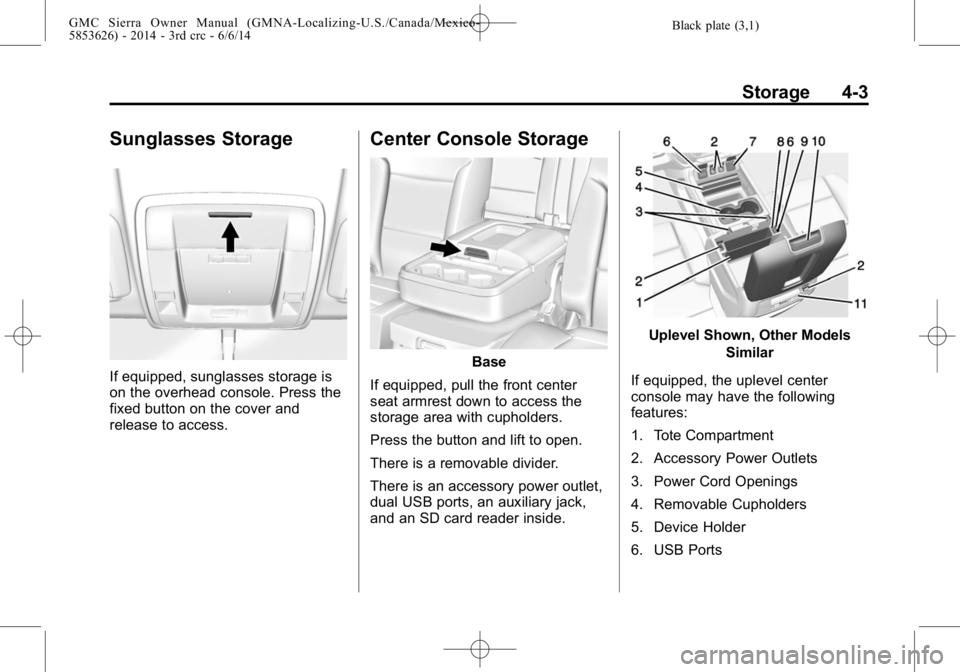
Black plate (3,1)GMC Sierra Owner Manual (GMNA-Localizing-U.S./Canada/Mexico-
5853626) - 2014 - 3rd crc - 6/6/14
Storage 4-3
Sunglasses Storage
If equipped, sunglasses storage is
on the overhead console. Press the
fixed button on the cover and
release to access.
Center Console Storage
Base
If equipped, pull the front center
seat armrest down to access the
storage area with cupholders.
Press the button and lift to open.
There is a removable divider.
There is an accessory power outlet,
dual USB ports, an auxiliary jack,
and an SD card reader inside.
Uplevel Shown, Other Models Similar
If equipped, the uplevel center
console may have the following
features:
1. Tote Compartment
2. Accessory Power Outlets
3. Power Cord Openings
4. Removable Cupholders
5. Device Holder
6. USB Ports
Page 139 of 544

Black plate (1,1)GMC Sierra Owner Manual (GMNA-Localizing-U.S./Canada/Mexico-
5853626) - 2014 - 3rd crc - 6/6/14
Instruments and Controls 5-1
Instruments and
Controls
Controls
Steering Wheel Adjustment . . . 5-2
Steering Wheel Controls . . . . . . 5-3
Heated Steering Wheel . . . . . . . 5-4
Horn . . . . . . . . . . . . . . . . . . . . . . . . . . 5-4
Windshield Wiper/Washer . . . . . 5-4
Compass . . . . . . . . . . . . . . . . . . . . . 5-5
Clock . . . . . . . . . . . . . . . . . . . . . . . . . 5-5
Power Outlets . . . . . . . . . . . . . . . . . 5-6
Warning Lights, Gauges, and
Indicators
Warning Lights, Gauges, andIndicators . . . . . . . . . . . . . . . . . . . . 5-9
Instrument Cluster . . . . . . . . . . . 5-10
Speedometer . . . . . . . . . . . . . . . . 5-13
Odometer . . . . . . . . . . . . . . . . . . . . 5-13
Trip Odometer . . . . . . . . . . . . . . . 5-13
Tachometer . . . . . . . . . . . . . . . . . . 5-13
Fuel Gauge . . . . . . . . . . . . . . . . . . 5-14
Engine Oil Pressure Gauge . . . . . . . . . . . . . . . . . . . . . . 5-15
Engine Coolant Temperature Gauge . . . . . . . . . . . . . . . . . . . . . . 5-16 Voltmeter Gauge . . . . . . . . . . . . . 5-16
Safety Belt Reminders . . . . . . . 5-17
Airbag Readiness Light . . . . . . 5-18
Airbag On-Off Light . . . . . . . . . . 5-18
Passenger Airbag Status
Indicator . . . . . . . . . . . . . . . . . . . . 5-20
Charging System Light . . . . . . 5-21
Malfunction Indicator Lamp . . . . . . . . . . . . . 5-22
Brake System Warning Light . . . . . . . . . . . . . . . . . . . . . . . 5-24
Antilock Brake System (ABS) Warning Light . . . . . . . . . . . . . . 5-25
Four-Wheel-Drive Light . . . . . . 5-25
Tow/Haul Mode Light . . . . . . . . 5-26
Hill Descent Control Light . . . . 5-26
Lane Departure Warning (LDW) Light . . . . . . . . . . . . . . . . 5-26
Vehicle Ahead Indicator . . . . . . 5-26
Traction Off Light . . . . . . . . . . . . 5-27
StabiliTrak
®OFF Light . . . . . . . 5-27
Traction Control System (TCS)/StabiliTrak
®Light . . . . 5-27
Tire Pressure Light . . . . . . . . . . 5-28
Low Fuel Warning Light . . . . . . 5-28
Security Light . . . . . . . . . . . . . . . . 5-29
High-Beam On Light . . . . . . . . . 5-29 Front Fog Lamp Light . . . . . . . . 5-29
Lamps On Reminder . . . . . . . . . 5-29
Cruise Control Light . . . . . . . . . 5-30
Information Displays
Driver Information Center
(DIC) (Base Level) . . . . . . . . . 5-30
Driver Information Center (DIC) (Uplevel) . . . . . . . . . . . . . 5-32
Vehicle Messages
Vehicle Messages . . . . . . . . . . . 5-35
Battery Voltage and ChargingMessages . . . . . . . . . . . . . . . . . . 5-35
Brake System Messages . . . . 5-36
Compass Messages . . . . . . . . . 5-36
Door Ajar Messages . . . . . . . . . 5-36
Engine Cooling System Messages . . . . . . . . . . . . . . . . . . 5-37
Engine Oil Messages . . . . . . . . 5-37
Engine Power Messages . . . . 5-38
Fuel System Messages . . . . . . 5-38
Key and Lock Messages . . . . . 5-39
Lamp Messages . . . . . . . . . . . . . 5-39
Object Detection System Messages . . . . . . . . . . . . . . . . . . 5-39
Ride Control System Messages . . . . . . . . . . . . . . . . . . 5-40
Airbag System Messages . . . . 5-41