2014 FORD TRANSIT CONNECT instrument panel
[x] Cancel search: instrument panelPage 5 of 411

Lighting
General Information.......................................61
Lighting Control...............................................61
Autolamps........................................................62
Instrument Lighting Dimmer.....................63
Headlamp Exit Delay....................................63
Daytime Running Lamps.............................63
Front Fog Lamps............................................64
Cornering Lamps
............................................64
Direction Indicators
.......................................65
Interior Lamps -
Vehicles Without:
Panoramic Roof Panel.............................65
Interior Lamps -
Vehicles With:
Panoramic Roof Panel.............................66
Windows and Mirrors
Power Windows -
Vehicles With:
One-Touch Down Driver Window........67
Power Windows -
Vehicles With: Rear
Power Windows .........................................67
Global Opening and Closing......................69
Exterior Mirrors
................................................69
Interior Mirror
...................................................70
Sun Shades -
Vehicles With: Panoramic
Roof Panel....................................................70
Instrument Cluster
Gauges................................................................72
Warning Lamps and Indicators.................73
Audible Warnings and Indicators.............75
Information Displays
General Information
.......................................77
Clock....................................................................81
Trip Computer -
Vehicles Built From:
22-10-2013....................................................81
Personalized Settings...................................81
Information Messages
..................................82
Climate Control
Principle of Operation..................................88 Air Vents
............................................................88
Manual Climate Control..............................89
Automatic Climate Control
.........................91
Hints on Controlling the Interior Climate...........................................................92
Rear Passenger Climate Controls............94
Heated Windows and Mirrors...................94
Cabin Air Filter.................................................95
Seats
Sitting in the Correct Position...................96
Head Restraints..............................................96
Manual Seats
..................................................98
Power Seats
.....................................................99
Rear Seats
......................................................100
Heated Seats
.................................................104
Rear Seat Armrest.......................................105
Auxiliary Power Points
Auxiliary Power Points...............................106
Cigar Lighter
...................................................106
Storage Compartments
Cup Holders
....................................................107
Center Console..............................................107
Overhead Console -
Vehicles Built Up
To: 20-10-2013..........................................107
Overhead Console - Vehicles Built From: 21-10-2013...................................................107
Starting and Stopping the Engine
General Information
....................................109
Ignition Switch
..............................................109
Starting a Gasoline Engine........................110
Switching Off the Engine
...........................110
Engine Block Heater......................................111
Fuel and Refueling
Safety Precautions
........................................112
2
Tourneo Connect/Transit Connect (CHC) Canada/United States of America, enUSA, Edition date: 07/2013 Table of Contents
Page 7 of 411

Reporting Safety Defects (Canada
Only).............................................................165
Fuses
Fuse Box Locations.....................................166
Fuse Specification Chart
............................167
Changing a Fuse............................................176
Maintenance
General Information
.....................................177
Opening and Closing the Hood................177
Under Hood Overview - 1.6L.....................179
Under Hood Overview -
2.5L...................180
Engine Oil Dipstick........................................181
Engine Oil Dipstick -
2.5L............................181
Engine Oil Check
............................................181
Oil Change Indicator Reset.......................182
Engine Coolant Check
................................182
Automatic Transmission Fluid Check............................................................184
Brake Fluid Check.........................................184
Power Steering Fluid Check.....................184
Washer Fluid Check.....................................184
Changing the 12V Battery..........................185
Checking the Wiper Blades......................186
Changing the Wiper Blades
.....................186
Adjusting the Headlamps.........................188
Changing a Bulb
...........................................189
Bulb Specification Chart...........................194
Changing the Engine Air Filter.................196
Technical Specifications
............................197
Technical Specifications - 2.5L...............199
Vehicle Care
Cleaning Products
.......................................202
Cleaning the Exterior
..................................202
Waxing.............................................................203
Cleaning the Engine
....................................203
Cleaning the Windows and Wiper Blades..........................................................204 Cleaning the Interior...................................204
Cleaning the Instrument Panel and
Instrument Cluster Lens.......................204
Cleaning Leather Seats
.............................205
Repairing Minor Paint Damage
..............206
Cleaning the Alloy Wheels.......................206
Vehicle Storage
............................................206
Wheels and Tires
General Information
...................................209
Tire Care...........................................................210
Using Winter Tires
.......................................225
Using Snow Chains.....................................225
Tire Pressure Monitoring System...........226
Changing a Road Wheel...........................230
Technical Specifications...........................235
Capacities and Specific- ations
Engine Specifications
.................................237
Engine Specifications - 2.5L.....................237
Motorcraft Parts...........................................238
Motorcraft Parts - 2.5L..............................239
Vehicle Identification Number................239
Vehicle Certification Label.......................240
Transmission Code Designation.............241
Audio System
General Information...................................242
Audio Unit - Vehicles With: AM/FM......243
Audio Unit - Vehicles With: Premium AM/ FM/CD.........................................................246
Audio Unit - Vehicles With: AM/FM/CD/ SYNC............................................................247
Audio Unit - Vehicles With: AM/FM/CD/ SYNC/
Satellite Radio............................249
Digital Radio
...................................................251
Satellite Radio
..............................................253
Audio Input Jack...........................................256
USB Port
.........................................................256
4
Tourneo Connect/Transit Connect (CHC) Canada/United States of America, enUSA, Edition date: 07/2013 Table of Contents
Page 38 of 411

Children must always be properly
restrained. Accident statistics suggest that
children are safer when properly restrained
in the rear seating positions than in the
front seating position. Failure to follow
these instructions may increase the risk of
injury in a crash.
FRONT PASSENGER SENSING
SYSTEM
WARNINGS
Even with Advanced Restraints
Systems, children 12 and under
should be properly restrained in a
rear seating position. Failure to follow this
could seriously increase the risk of injury or
death. Sitting improperly out of position or
with the seat back reclined too far
can take off weight from the seat
cushion and affect the decision of the front
passenger sensing system, resulting in
serious injury or death in a crash. WARNINGS
To reduce the risk of possible serious
injury: Do not stow objects in
seatback map pocket or hang
objects off seatback if a child is in the front
passenger seat. Do not place objects
underneath the front passenger seat or
between the seat and the center console.
Check the passenger airbag indicator lamp
for proper airbag status. Failure to follow
these instructions may interfere with the
front passenger seat sensing system. Any alteration or modification to the
front passenger seat may affect the
performance of the front passenger
sensing system. This system works with sensors that are
part of the front passenger seat and safety
belt to detect the presence of a
properly-seated occupant and determine
if the front passenger frontal airbag should
be enabled (may inflate) or not.
The front passenger sensing system uses
a passenger airbag indicator which will
illuminate indicating that the front
passenger frontal airbag is either ON
(enabled) or OFF (disabled).
The indicator lamp is located at the top
center of the instrument panel.
Note:
When the ignition is first tuned on,
the indicator lamps will illuminate for a
short period of time to confirm it is
functional.
35
Tourneo Connect/Transit Connect (CHC) Canada/United States of America, enUSA, Edition date: 07/2013 Supplementary Restraints SystemE142846 E170286
Page 64 of 411

GENERAL INFORMATION
Condensation in Lamp Assemblies
Exterior lamps have vents to
accommodate normal changes in air
pressure.
Condensation can be a natural by-product
of this design. When moist air enters the
lamp assembly through the vents, there is
a possibility that condensation can occur
when the temperature is cold. When
normal condensation occurs, a fine mist
can form on the interior of the lens. The
fine mist eventually clears and exits
through the vents during normal operation.
Clearing time may take as long as 48 hours
under dry weather conditions.
Examples of acceptable condensation are:
•
The presence of a fine mist (no streaks,
drip marks or large droplets).
• A fine mist covers less than 50% of the
lens.
Examples of unacceptable condensation
are:
• A water puddle inside the lamp.
• Streaks, drip marks or large droplets
present on the interior of the lens.
If you see any unacceptable condensation,
have your vehicle checked by an authorized
dealer. LIGHTING CONTROL OffA
Parking lamps, instrument panel
lamps, license plate lamps and
tail lamps
B
Headlamps
C
Parking Lamps (If Equipped)
Note: Prolonged use of the parking lamps
will cause the battery to run out of charge.
Switch the ignition off.
Both Sides
Set the lighting control to position B.
61
Tourneo Connect/Transit Connect (CHC) Canada/United States of America, enUSA, Edition date: 07/2013 LightingE142449
Page 80 of 411
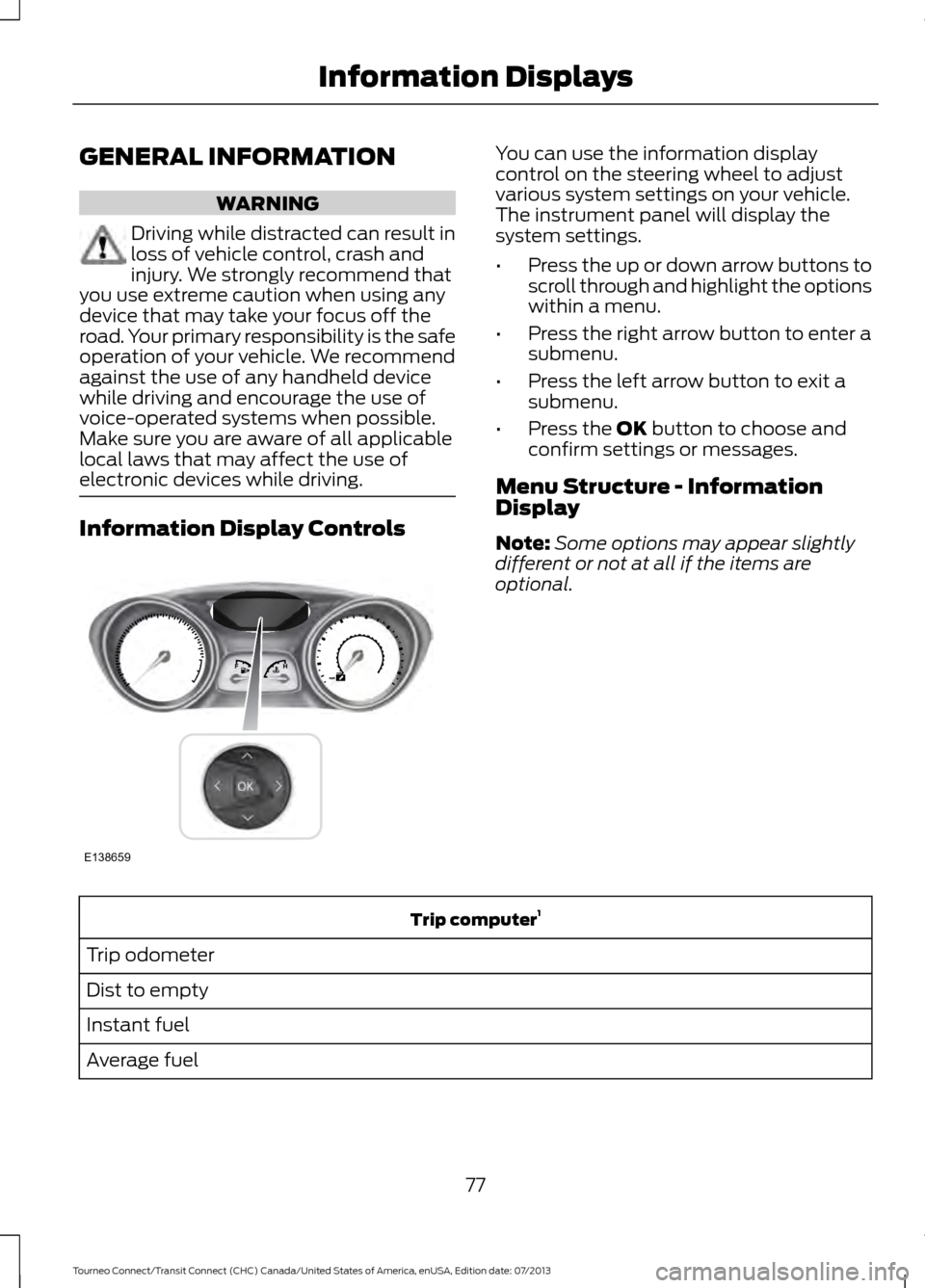
GENERAL INFORMATION
WARNING
Driving while distracted can result in
loss of vehicle control, crash and
injury. We strongly recommend that
you use extreme caution when using any
device that may take your focus off the
road. Your primary responsibility is the safe
operation of your vehicle. We recommend
against the use of any handheld device
while driving and encourage the use of
voice-operated systems when possible.
Make sure you are aware of all applicable
local laws that may affect the use of
electronic devices while driving. Information Display Controls You can use the information display
control on the steering wheel to adjust
various system settings on your vehicle.
The instrument panel will display the
system settings.
•
Press the up or down arrow buttons to
scroll through and highlight the options
within a menu.
• Press the right arrow button to enter a
submenu.
• Press the left arrow button to exit a
submenu.
• Press the OK button to choose and
confirm settings or messages.
Menu Structure - Information
Display
Note: Some options may appear slightly
different or not at all if the items are
optional. Trip computer
1
Trip odometer
Dist to empty
Instant fuel
Average fuel
77
Tourneo Connect/Transit Connect (CHC) Canada/United States of America, enUSA, Edition date: 07/2013 Information DisplaysE138659
Page 93 of 411

Fan speed control: Controls the volume of air circulated in your vehicle. Adjust
to select the desired fan speed or switch off. If you switch the fan off, the
windshield may fog up.
A
Recirculated air:
Press the button to switch between outside air and
recirculated air. When you select recirculated air, the button illuminates and
the air currently in the passenger compartment recirculates. This can reduce
the time needed to cool the interior and reduce unwanted odors from entering
your vehicle.
B
Temperature control:
Controls the temperature of the air circulated in your
vehicle. Adjust to select the desired temperature. If you select MAX A/C, the
system distributes recirculated air through the instrument panel air vents. This
mode is more economical and efficient than normal air conditioning. When the
temperature control is in the
MAX A/C position, the air conditioning or
recirculated air can be turned on and off.
C
Air conditioning:
Press the button to switch the air conditioning on or off. Air
conditioning cools your vehicle using outside air. To improve the performance
of the air conditioning, drive with the widows slightly open for the first two or
three minutes.
D
Air distribution control:
Adjust to select the desired air distribution.
E Select to distribute air through
the instrument panel air vents.
Select to distribute air through
the instrument panel and
footwell air vents.
Select to distribute air through
the footwell air vents.
Select to distribute air through
the windshield and footwell air
vents. Select to distribute air through
the windshield air vents. You can
also use this setting to defog and
clear the windshield of a thin covering of
ice. You can also increase the temperature
and fan speed to improve clearing.
When the temperature is above 4°C
(39°F), the air conditioning will switch on
automatically. Make sure that the blower
is on. The indicator in the switch will
illuminate during defrosting and demisting.
90
Tourneo Connect/Transit Connect (CHC) Canada/United States of America, enUSA, Edition date: 07/2013 Climate Control
Page 94 of 411

AUTOMATIC CLIMATE CONTROL (If Equipped)
AUTO:
Press the button to select automatic operation. The system
automatically controls the temperature, amount and distribution of the airflow
to reach and maintain your previously selected temperature.
A
Fan speed:
Controls the volume of air circulated in your vehicle. Press the
buttons to select the desired fan speed. The setting is shown in the display.
B
On and off button:
Press the button to switch the system on and off.
C
MAX Defrost:
Press the button to distribute outside air through the windshield
air vents. Air conditioning is automatically selected. The fan is set to the highest
speed and the temperature to HI. When the air distribution is set in this position
you are unable to select recirculated air or manually adjust the temperature
control. Press the
AUTO button to return to auto mode.
D
MAX A/C:
Press the button to distribute maximum air conditioning through
the instrument panel air vents. This mode is more economical and efficient
than normal air conditioning.
E
Recirculated air:
Press the button to switch between outside air and
recirculated air. The air currently in the passenger compartment recirculates.
This can reduce the time needed to cool the interior and reduce unwanted odors
from entering your vehicle.
F
Defrost:
Press the button to distribute air through the windshield air vents. You
can also use this setting to defog and clear the windshield of a thin covering of
ice.
G
Instrument panel:
Press the button to distribute air through the instrument
panel air vents.
H
91
Tourneo Connect/Transit Connect (CHC) Canada/United States of America, enUSA, Edition date: 07/2013 Climate ControlE141422JIHGF
ABCDE
Page 96 of 411

Note:
To reduce fogging of the windshield
during humid weather, adjust the air
distribution control to the windshield air
vents position. Increase the temperature
and fan speed and press the A/C button to
improve clearing, if required.
Heating the Interior Quickly
• Adjust the fan speed to the highest
speed setting.
• Adjust the temperature control to the
highest setting.
• Adjust the air distribution control to the
footwell air vents position.
Recommended Settings for
Heating
• Adjust the fan speed to the second
speed setting.
• Adjust the temperature control to the
midway point of the hot settings.
• Adjust the air distribution control to the
footwell and windshield air vents
position.
Cooling the Interior Quickly
• Adjust the fan speed to the highest
speed setting.
• Adjust the temperature control to the
MAX A/C position.
• Adjust the air distribution control to the
instrument panel air vents position.
Recommended Settings for
Cooling
• Adjust the fan speed to the second
speed setting.
• Adjust the temperature control to the
midway point of the cold settings.
• Adjust the air distribution control to the
instrument panel air vents position. Vehicle Stationary for Extended
Periods During Extreme High
Ambient Temperatures
•
Apply the parking brake.
• Move the transmission selector lever
to position
P or neutral.
• Adjust the temperature control to the
MAX A/C
position.
• Adjust the fan speed to the lowest
speed setting.
Side Window Defogging in Cold
Weather
• Adjust the air distribution control to the
instrument panel and windshield air
vents positions.
• Press the
A/C button.
• Adjust the temperature control to the
desired setting.
• Adjust the fan speed to the highest
setting.
• Direct the instrument panel side air
vents toward the side windows.
• Close the instrument panel vents.
Maximum Cooling Performance in
Instrument Panel or Instrument
Panel and Footwell Positions
• Adjust the temperature control to the
lowest setting.
• Press the
A/C and recirculated air
buttons.
• Adjust the fan speed to the highest
setting initially and then adjust it to suit
the desired comfort level.
93
Tourneo Connect/Transit Connect (CHC) Canada/United States of America, enUSA, Edition date: 07/2013 Climate Control