2014 FORD TRANSIT CONNECT display
[x] Cancel search: displayPage 89 of 411

Parking Brake
Action
Message Indic-
ator
Message
Displays when the parking brake is set, theengine is running and your vehicle speed is
above 3 mph (5 km/h). If the warning stays
on after the parking brake is released, have your vehicle checked by an authorized dealer as soon as possible.
Red
Park brake applied
Starting System Action
Message Indic-
ator
Message
Displays when you start your vehicle as areminder to apply the brake.
-
Press brake to start
Displays when your vehicle fails to start.
-
Cranking time exceeded
Tire Pressure Monitoring System Action
Message Indic-
ator
Message
Displays when one or more tires on yourvehicle have low tire pressure. See Tire
Pressure Monitoring System (page 226).
-
LOW Tire Pressure
Displays when the tire pressure monitoringsystem is malfunctioning. If the warning
stays on or continues to come on, see an authorized dealer. See
Tire Pressure
Monitoring System (page 226).
-
Tire Pressure Monitor
Fault
Displays when a tire pressure sensor is
malfunctioning, or your spare tire is in use. Refer to the relevant chapter for informa- tion on how the system operates underthese conditions. See
Tire Pressure
Monitoring System (page 226). If the
warning stays on or continues to come on, see an authorized dealer as soon as possible.
-
Tire Pressure Sensor
Fault
86
Tourneo Connect/Transit Connect (CHC) Canada/United States of America, enUSA, Edition date: 07/2013 Information Displays
Page 90 of 411
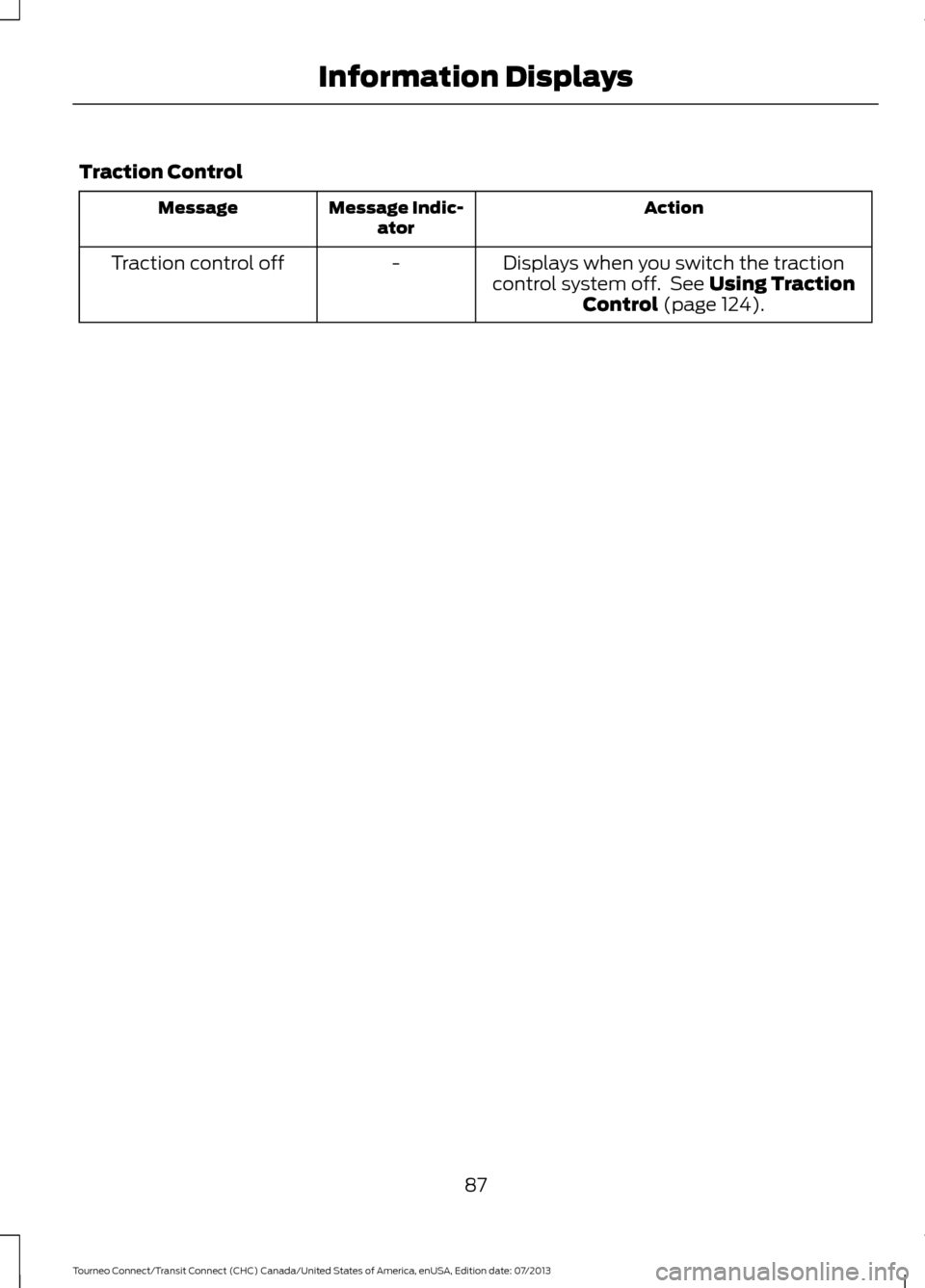
Traction Control
Action
Message Indic-
ator
Message
Displays when you switch the traction
control system off. See Using Traction
Control (page 124).
-
Traction control off
87
Tourneo Connect/Transit Connect (CHC) Canada/United States of America, enUSA, Edition date: 07/2013 Information Displays
Page 94 of 411

AUTOMATIC CLIMATE CONTROL (If Equipped)
AUTO:
Press the button to select automatic operation. The system
automatically controls the temperature, amount and distribution of the airflow
to reach and maintain your previously selected temperature.
A
Fan speed:
Controls the volume of air circulated in your vehicle. Press the
buttons to select the desired fan speed. The setting is shown in the display.
B
On and off button:
Press the button to switch the system on and off.
C
MAX Defrost:
Press the button to distribute outside air through the windshield
air vents. Air conditioning is automatically selected. The fan is set to the highest
speed and the temperature to HI. When the air distribution is set in this position
you are unable to select recirculated air or manually adjust the temperature
control. Press the
AUTO button to return to auto mode.
D
MAX A/C:
Press the button to distribute maximum air conditioning through
the instrument panel air vents. This mode is more economical and efficient
than normal air conditioning.
E
Recirculated air:
Press the button to switch between outside air and
recirculated air. The air currently in the passenger compartment recirculates.
This can reduce the time needed to cool the interior and reduce unwanted odors
from entering your vehicle.
F
Defrost:
Press the button to distribute air through the windshield air vents. You
can also use this setting to defog and clear the windshield of a thin covering of
ice.
G
Instrument panel:
Press the button to distribute air through the instrument
panel air vents.
H
91
Tourneo Connect/Transit Connect (CHC) Canada/United States of America, enUSA, Edition date: 07/2013 Climate ControlE141422JIHGF
ABCDE
Page 95 of 411

Footwell: Press the button to distribute air through the footwell air vents.
I
Air conditioning:
Press the button to switch the air conditioning on or off. Air
conditioning cools your vehicle using outside air. To improve air conditioning
when starting your vehicle, drive with the windows slightly open for two to three
minutes.
J
Temperature Control You can set the temperature between
60°F (15.5°C) and 85°F (29.5°C). In
position LO, the system switches to
permanent cooling. In position HI, the
system switches to permanent heating.
Note:
If you select either position LO or HI,
the system does not regulate a stable
temperature.
Mono Mode
In this mode, the temperature settings for
both the driver side and passenger side are
linked. If you adjust the setting using the
rotary control on the driver side, the system
adjusts the temperature to the same
setting on the passenger side. Switching Mono Mode Off
Select a temperature for the passenger
side using the rotary control on the
passenger side. Mono mode automatically
switches off. The temperature on the driver
side remains unchanged. You can now
adjust the driver side and passenger side
temperatures independently. The
temperature settings for each side are
shown in the display.
Switching Mono Mode Back On
Press and hold the
AUTO button. The
passenger side temperature is adjusted to
the driver side temperature setting.
HINTS ON CONTROLLING THE
INTERIOR CLIMATE
General Hints
Note: Prolonged use of recirculated air may
cause the windows to fog up.
Note: A small amount of air may be felt
from the footwell air vents regardless of the
air distribution setting.
Note: To reduce humidity build-up inside
your vehicle, do not drive with the system
switched off or with recirculated air always
switched on.
Note: Do not place objects under the front
seats as this may interfere with the airflow
to the rear seats.
Note: Keep the air intakes in front of the
windshield free from obstruction (such as
snow or leaves) to allow the climate control
system to function effectively.
92
Tourneo Connect/Transit Connect (CHC) Canada/United States of America, enUSA, Edition date: 07/2013 Climate ControlE133115
Page 123 of 411

To use SelectShift, move the gearshift
lever into S (Sport). Use the +/- buttons
on the side of your gearshift lever to
manually change gears.
•
Press the (+) button to upshift.
• Press the (-) button to downshift.
Note: After you have assumed manual
control with SelectShift your vehicle will
remain in this mode until you return the
gearshift lever from (S) Sport, back to (D)
Drive.
Upshift to the recommended shift speeds
according to the following chart: Upshifts when accelerating (recom-
mended for best fuel economy)
Shift from:15 mph (24 km/h)
1 - 2
25 mph (40 km/h)
2 - 3
40 mph (64 km/h)
3 - 4
45 mph (72 km/h)
4 - 5
50 mph (80 km/h)
5 - 6
The instrument cluster will display the
selected gear that you are currently in and
a shift indicator arrow to assist in
optimizing shifting.
SelectShift will automatically make some
shifts for you in the event that your engine
speed is running at too high, or to low an
RPM.
Note: Engine damage may occur if
excessive engine revving is held without
shifting.
Brake-Shift Interlock WARNINGS
Do not drive your vehicle until you
verify that the brake lamps are
working. WARNINGS
When doing this procedure, you will
be taking the vehicle out of park
which means the vehicle can roll
freely. To avoid unwanted vehicle
movement, always fully set the parking
brake prior to doing this procedure. Use
wheel chocks if appropriate. If the parking brake is fully released,
but the brake warning lamp remains
illuminated, the brakes may not be
working properly. See your authorized
dealer. Use the brake shift interlock lever to move
the gearshift lever from the park position
in the event of an electrical malfunction or
if your vehicle has a dead battery.
Apply the parking brake and turn the
ignition off before performing this
procedure.
1. Insert a screwdriver (or similar tool)
between the shifter bezel and the top
finish panel.
2. Use the tool to unsnap the shifter bezel
from the finish panel. 3. Locate the white lever located on the
left side of the shifter.
4. Using the tool move the white lever towards the rear of the shifter.
120
Tourneo Connect/Transit Connect (CHC) Canada/United States of America, enUSA, Edition date: 07/2013 TransmissionE142627
Page 127 of 411

PRINCIPLE OF OPERATION
The traction control system helps avoid
drive wheel spin and loss of traction.
If your vehicle begins to slide, the system
applies the brakes to individual wheels
and, when needed, reduces engine power
at the same time. If the wheels spin when
accelerating on slippery or loose surfaces,
the system reduces engine power in order
to increase traction.
USING TRACTION CONTROL
In certain situations for example, stuck in
snow or mud, turning the traction control
off may be beneficial as this allows the
wheels to spin with full engine power.
Depending on the type of system you have
on your vehicle, you can either turn the
system off using the information display
or by pressing the button.
Switching the System Off Using
the Information Display Controls
(If Equipped)
Your vehicle comes with this feature
already enabled. If required, you can switch
this feature off using the information
display controls. See General
Information (page 77).
Switching the System Off Using a
Switch
(If Equipped)
The button is located in the instrument
panel.
Press the button. You will see a message
in conjunction with an illuminated icon in
the display. Press the button again to
return the system to normal mode.
When you switch the traction control
system off, stability control remains fully
active. System Indicator Lights and
Messages WARNING
If a failure has been detected within
the AdvanceTrac system, the
stability control light will illuminate
steadily. Verify that the AdvanceTrac
system was not manually disabled through
the information display. If the stability
control light still illuminates steadily, have
the system serviced by an authorized
dealer immediately. Operating your vehicle
with AdvanceTrac disabled could lead to
an increased risk of loss of vehicle control,
vehicle rollover, personal injury and death. The stability control light
temporarily illuminates on
engine start-up and flashes
when a driving condition activates the
stability system. The stability control off light
temporarily illuminates on
engine start-up and stays on
when you turn the traction control system
off.
When you turn the traction control system
off or on, a message appears in the
information display showing system status.
124
Tourneo Connect/Transit Connect (CHC) Canada/United States of America, enUSA, Edition date: 07/2013 Traction ControlE138639
Page 131 of 411

The parking aid system gives an audible
warning and reduces the radio volume
when it detects a large object within a
limited range of your vehicle
’s bumpers.
Note: When the parking aid system no
longer detects a large object the radio
volume will return to the previous level.
Rear Sensing System
The rear parking aid sensors turn on
automatically when you move the
transmission selector lever to R (reverse)
and your vehicle is moving at a speed of
less than 3 mph (5 km/h). Moving your
vehicle closer to a large object will increase
the audible warning repeat rate. When the
object is less than 12 inches (30
centimeters) from the center of your
vehicle ’s rear bumper the audible warning
will sound continuously. If the object is
more than 12 inches (30 centimeters) from
the side of your vehicle ’s rear bumper the
audible warning will sound for three
seconds. If the object is less than 12 inches
(30 centimeters) from the side of your
vehicle ’s rear bumper the audible warning
will sound continuously. The rear parking aid sensor
coverage area is up to 72 inches
(183 centimeters) from the
center of your vehicle
’s rear
bumper. There is a decreased
coverage area at the outer
corners.
A
The system detects large objects when
you move the transmission selector lever
to
R (reverse):
• and your vehicle is moving toward the
object at a speed of less than 3 mph
(5 km/h)
• and your vehicle is not moving but a
moving object is approaching the rear
of your vehicle at a speed of less than
3 mph (5 km/h)
• and your vehicle is moving at a speed
of less than 3 mph (5 km/h) and a
moving object is approaching the rear
of your vehicle at a speed of less than
3 mph (5 km/h).
Move the transmission selector lever from
R
(reverse) or press the parking aid button
to switch the system off. If a fault is
present in the system, a warning message
appears in the information display and
does not allow you to switch the system
on.
128
Tourneo Connect/Transit Connect (CHC) Canada/United States of America, enUSA, Edition date: 07/2013 Parking AidsE130178
Page 133 of 411

Move the transmission selector lever from
R (reverse),
D (drive),S (sport) or move
away from large objects as you drive off,
or press the parking aid button to switch
the system off. If a fault is present in the
system, a warning message appears in the
information display and does not allow you
to switch the system on.
REAR VIEW CAMERA
(If Equipped) WARNINGS
The rear view camera system is a
reverse aid supplement device that
still requires the driver to use it in
conjunction with the interior and exterior
mirrors for maximum coverage. The camera may not detect objects
that are very close to your vehicle.
Back up as slow as possible since
higher speeds might limit your
reaction time to stop the vehicle.
Note:
The operation of the camera may
vary depending on the ambient temperature,
vehicle and road conditions. The camera is on the rear cargo door or
liftgate.
Switching the Rear View Camera
On
Switch the ignition and the audio unit on.
Move the transmission selector lever to
reverse (R).
The camera may not operate correctly in
the following conditions:
•
Dark areas.
• Intense light areas.
• If there is a sudden change to the
ambient temperature.
• If the camera is wet.
• If the camera is obstructed.
Using the Display WARNINGS
Objects in the display are closer than
they appear.
Objects above the camera may not
be visible. Check the area behind
your vehicle when necessary.
Distance markers are only a guide and are
calculated for unloaded vehicles on an
even road surface.
130
Tourneo Connect/Transit Connect (CHC) Canada/United States of America, enUSA, Edition date: 07/2013 Parking AidsE165580 E165579