2014 FORD TRANSIT CONNECT clock setting
[x] Cancel search: clock settingPage 251 of 411

Eject: Press this button to eject a CD.
A
Cursor arrows:
Press these buttons to scroll through on screen audio system
choices.
B
OK:
Press this button to confirm menu selections.
C
Information:
Press this button to access any available radio or CD information.
D
TUNE - and TUNE +:
Press these buttons to manually search the frequency
band.
E
Number block:
In radio mode, store your favorite radio stations. To store a
radio station, tune to the station, then press and hold a preset button until sound
returns. In CD mode, select a track. In phone mode, enter a phone number.
F
Clock:
Push to access clock settings. You can also set the clock by pressing
the MENU button and scrolling to Clock Settings.
G
Function buttons:
Select different functions of the audio system depending
on which mode you are in (such as Radio mode or CD mode).
H
248
Tourneo Connect/Transit Connect (CHC) Canada/United States of America, enUSA, Edition date: 07/2013 Audio SystemABCD
F
G
E
K
L
M
N O
IIJE166684HH
Page 253 of 411
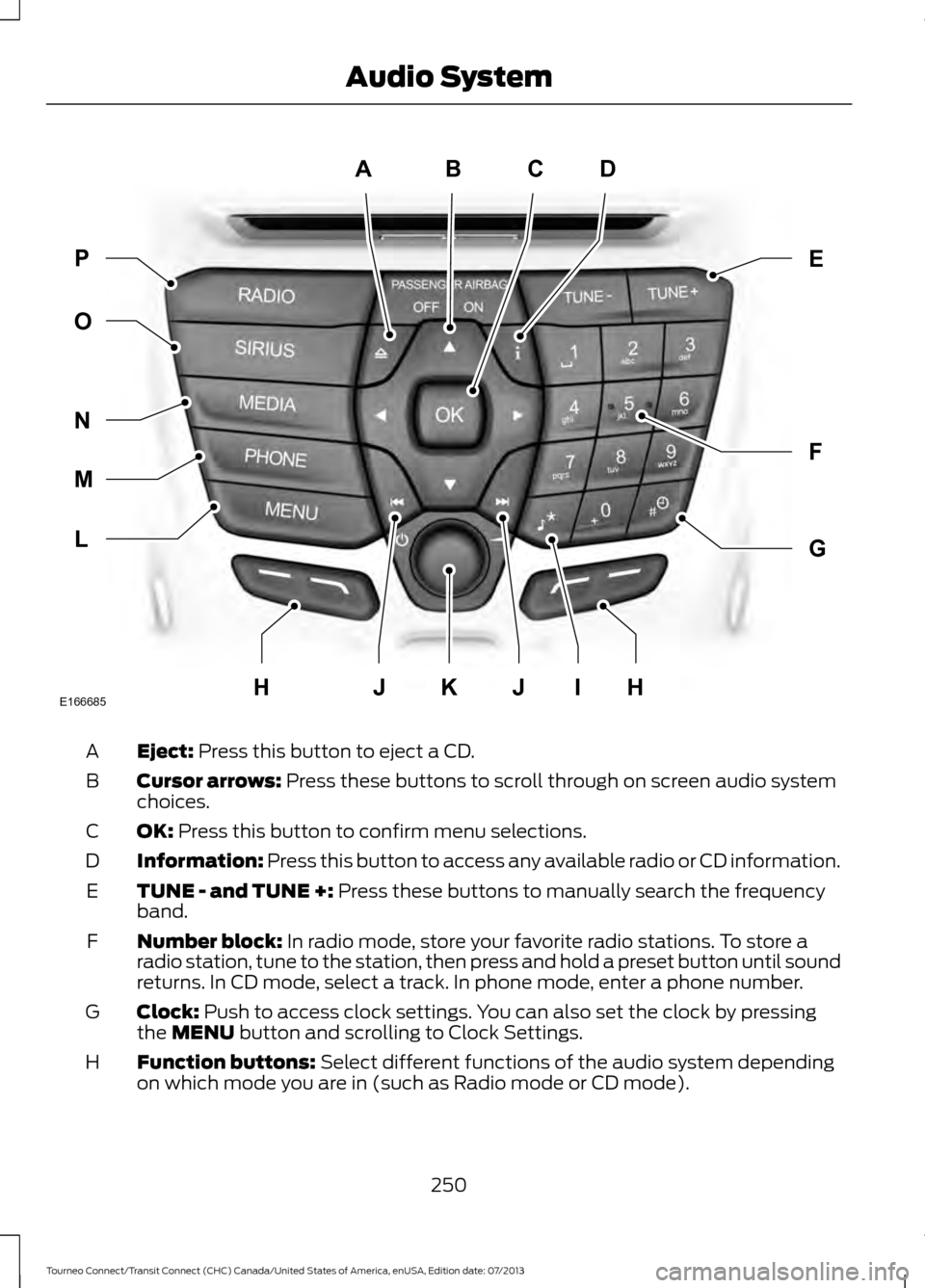
Eject: Press this button to eject a CD.
A
Cursor arrows:
Press these buttons to scroll through on screen audio system
choices.
B
OK:
Press this button to confirm menu selections.
C
Information:
Press this button to access any available radio or CD information.
D
TUNE - and TUNE +:
Press these buttons to manually search the frequency
band.
E
Number block:
In radio mode, store your favorite radio stations. To store a
radio station, tune to the station, then press and hold a preset button until sound
returns. In CD mode, select a track. In phone mode, enter a phone number.
F
Clock:
Push to access clock settings. You can also set the clock by pressing
the MENU button and scrolling to Clock Settings.
G
Function buttons:
Select different functions of the audio system depending
on which mode you are in (such as Radio mode or CD mode).
H
250
Tourneo Connect/Transit Connect (CHC) Canada/United States of America, enUSA, Edition date: 07/2013 Audio SystemABCD
F
G
E
L
M
N
O P
JIJKE166685HH
Page 307 of 411

PHONE
Press to select any of the following:
Message
Phone
Quick Dial
Phonebook
History
Messaging
Settings
NAVIGATION
Press to select any of the following: Message
My Home
Favorites
Previous Destinations
Point of Interest
Emergency
Street Address
Intersection
City Center
Map
Edit Route
Cancel Route
SETTINGS Press to select any of the following:
Message
Clock
Display
Sound
Vehicle
Settings
Help
HOME Press to access the home
screen.
Note: Depending on your vehicle ’s option
package and software, the screens may vary
in appearance from the descriptions in this
section. The features may also be limited
depending on the market. Check with an
authorized dealer for availability.
INFORMATION Press to select any of the following:
Message
Services
Travel Link
Alerts
Calendar
Apps
304
Tourneo Connect/Transit Connect (CHC) Canada/United States of America, enUSA, Edition date: 07/2013 MyFord Touch
™ (If Equipped)E142607 E142613 E142608
Page 314 of 411

Using the steering wheel control, press
the voice button and when prompted
say one of the following:
Voice command
interaction mode novice
interaction mode advanced
confirmation prompts on
confirmation prompts off
phone candidate lists on
phone candidate lists off Voice command
media candidate lists on
media candidate lists off
voice settings help
Using Voice Commands with the
Touchscreen Options
The voice command system has a dual
mode feature which allows you to switch
between using voice commands and
making on-screen selections. This is
available only when the system displays a
list of candidates generated during a voice
command session. For example, when
entering a street address or trying to call a
contact from a cell phone paired to the
system.
SETTINGS Clock.
A
Display.
B
Sound.
C
311
Tourneo Connect/Transit Connect (CHC) Canada/United States of America, enUSA, Edition date: 07/2013 MyFord Touch
™ (If Equipped)A
B
C
D
E
F
E161968
Page 315 of 411

Vehicle.
D
Settings.
E
Help.
F Under this menu, you can set
your clock, access and adjust the
display, sound and vehicle
settings as well as access settings for
specific modes or the help feature.
Clock
To make adjustments using the
touchscreen, press:
Note: You cannot manually set the date.
Your vehicle ’s GPS does this for you.
Note: If the battery has been disconnected,
your vehicle needs to acquire a GPS signal
to update the clock. Once your vehicle
acquires the signal, it may take a few
minutes for the update to display the correct
time. 1.
Settings icon.
2. Clock
.
3. +
or - to adjust the time.
From this screen, you can also make other
adjustments such as 12-hour or 24-hour
mode, activate GPS time synchronization
and have the system automatically update
new time zones.
You can also turn the outside air
temperature display off and on. It appears
at the top center of the touchscreen, next
to the time and date.
The system automatically saves any
updates you make to the settings. Display
You can adjust the touchscreen display
through the touchscreen or by pressing the
voice button on the steering wheel controls
and when prompted, say, "Display
settings". To make adjustments using the
touchscreen, press:
1. Settings
icon.
2. Display
.
Then select from the following:
• Brightness
allows you to make the
screen display brighter or dimmer.
• Mode
allows you to turn the display
off. It also allows you to set the screen
to a certain brightness or have the
system automatically change based
on the outside light level.
• If you select
AUTO or NIGHT, you
have the options of turning the
display's Auto Dim feature on or off
and changing the Auto Dim Manual
Offset feature.
• Edit Wallpaper
allows you to display
the default photo or upload your own.
Uploading Photos for Your Home
Screen Wallpaper
Note: You cannot load photos directly from
your camera. You must access the photos
either from your USB mass storage device
or from an SD card.
Note: Photographs with extremely large
dimensions (such as 2048 x 1536) may not
be compatible and appear as a blank
(black) image on the display.
312
Tourneo Connect/Transit Connect (CHC) Canada/United States of America, enUSA, Edition date: 07/2013 MyFord Touch
™
(If Equipped)E142607 E142607 E142607
Page 403 of 411

C
Cabin Air Filter.................................................95
California Proposition 65..............................11
Capacities and Specifications.................237
Cargo Nets.......................................................134 Installing the Net................................................ 134
Removing the Net............................................... 135
Car Wash See: Cleaning the Exterior.............................. 202
Center Console..............................................107
Changing a Bulb...........................................189 Central High Mounted Brake Lamp.............192
Front Fog Lamps................................................. 192
Headlamp............................................................. 190
Interior Lamps...................................................... 193
License Plate Lamp........................................... 193
Rear Lamps........................................................... 192
Side Direction Indicator..................................... 191
Changing a Fuse
............................................176
Fuses........................................................................\
176
Changing a Road Wheel...........................230 Dissimilar Spare Wheel and Tire Assembly
Information....................................................... 231
Stowing the Flat or Spare Tire...................... 234
Tire Change Procedure.................................... 232
Changing the 12V Battery..........................185
Changing the Engine Air Filter.................196 2.5L Engine............................................................ 197
EcoBoost Engines.............................................. 196
Changing the Wiper Blades
.....................186
Changing the Front Wiper Blades................187
Rear Window Wiper Blades............................ 187
Checking MyKey System Status..............46
Checking the Wiper Blades......................186
Child Restraint and Safety Belt Maintenance..................................................31
Child Safety
.......................................................13
General Information............................................. 13
Child Safety Locks
..........................................24
Left-Hand Side...................................................... 24
Right-Hand Side................................................... 24
Child Seat Positioning...................................22
Cigar Lighter
...................................................106
Cleaning Leather Seats.............................205
Cleaning Products.......................................202
Cleaning the Alloy Wheels.......................206
Cleaning the Engine
....................................203 Cleaning the Exterior
..................................202
Cleaning Plastic Exterior Parts..................... 203
Exterior Chrome................................................. 202
Stripes or Graphics (if equipped)................202
Underbody........................................................... 203
Cleaning the Instrument Panel and Instrument Cluster Lens........................204
Cleaning the Interior...................................204
Cleaning the Windows and Wiper Blades
...........................................................204
Clearing All MyKeys.......................................44
Climate Control
..............................................88
Principle of Operation........................................ 88
Clock....................................................................81 Type 1........................................................................\
. 81
Type 2........................................................................\
81
Cold Weather Precautions........................153
Coolant Check See: Engine Coolant Check............................. 182
Cornering Lamps
............................................64
Crash Sensors and Airbag Indicator........39
Creating a MyKey............................................43 Programming/Changing Configurable
Settings............................................................... 44
Cruise Control..................................................56 Principle of Operation....................................... 132
Cruise control See: Using Cruise Control................................ 132
Cup Holders
....................................................107
Customer Assistance.................................160
D
Data Recording
..................................................9
Event Data Recording........................................... 9
Service Data Recording........................................ 9
Daytime Running Lamps.............................63 Vehicles With Halogen Headlamps..............63
Digital Radio
...................................................251
HD Radio Reception and Station
Troubleshooting............................................ 252
Direction Indicators
.......................................65
Driver and Passenger Airbags...................34 Children and Airbags........................................... 34
Proper Driver and Front Passenger Seating Adjustment........................................................ 34
Driving Aids
.....................................................133
Driving Hints....................................................152
400
Tourneo Connect/Transit Connect (CHC) Canada/United States of America, enUSA, Edition date: 07/2013 Index
Page 408 of 411

Rear View Camera.......................................130
Switching the Rear View Camera Off..........131
Switching the Rear View Camera On.........130
Using the Display................................................ 130
Vehicles With Parking Aid................................. 131
Rear View Camera See: Rear View Camera................................... 130
Rear Window Wiper and Washers...........59 Rear Window Washer........................................ 60
Rear Window Wiper............................................ 59
Recommended Towing Weights............145 Calculating the Maximum Loaded Trailer
Weight............................................................... 146
Reduced Engine Performance.................152
Refueling...........................................................114 Easy Fuel ™ Capless Fuel System.................115
Remote Control...............................................41 Car Finder................................................................ 42
Integrated Keyhead Transmitter...................... 41
Programming a New Remote Control...........41
Replacing the Battery......................................... 42
Reprogramming the Unlocking Function............................................................... 41
Repairing Minor Paint Damage
..............206
Replacement Parts Recommendation.........................................11
Collision Repairs..................................................... 11
Scheduled Maintenance and Mechanical Repairs................................................................... 11
Warranty on Replacement Parts..................... 12
Replacing a Lost Key or Remote Control.............................................................42
Reporting Safety Defects (Canada Only)...............................................................165
Reporting Safety Defects (U.S. Only)..............................................................164
Roadside Assistance
...................................155
Vehicles Sold in Canada: Getting Roadside
Assistance........................................................ 155
Vehicles Sold in Canada: Using Roadside Assistance........................................................ 155
Vehicles Sold in the United States: Getting Roadside Assistance.................................... 155
Vehicles Sold in the United States: Using Roadside Assistance.................................... 155
Roadside Emergencies...............................155
Roof Racks and Load Carriers
.................136
Maximum Load Weights.................................. 136Running-In
See: Breaking-In.................................................. 152
Running Out of Fuel......................................113 Refilling With a Portable Fuel
Container........................................................... 113
S
Safety Belt Height Adjustment.................28
Safety Belt Minder
.........................................29
Belt-Minder™........................................................ 29
Safety Belts......................................................25 Principle of Operation......................................... 25
Safety Belt Warning Lamp and Indicator Chime
..............................................................29
Conditions of operation..................................... 29
Safety Canopy ™
............................................38
Safety Precautions........................................112
Satellite Radio..............................................253
Satellite Radio Electronic Serial Number
(ESN)................................................................ 254
Satellite Radio Reception Factors...............254
SIRIUS® Satellite Radio Service.................. 254
Troubleshooting................................................. 255
Scheduled Maintenance Record
...........392
Scheduled Maintenance..........................384
Seats...................................................................96
Security..............................................................53
Settings.............................................................311 Clock........................................................................\
312
Display..................................................................... 312
Settings.................................................................. 314
Sound...................................................................... 313
Vehicle..................................................................... 313
Sitting in the Correct Position...................96
Snow Chains See: Using Snow Chains................................. 225
Special Notices................................................12 New Vehicle Limited Warranty......................... 12
Special Instructions.............................................. 12
Special Operating Conditions Scheduled Maintenance..............................................390
Speed Control See: Cruise Control............................................. 132
Stability Control............................................125 Principle of Operation....................................... 125
Starter Switch See: Ignition Switch........................................... 109
405
Tourneo Connect/Transit Connect (CHC) Canada/United States of America, enUSA, Edition date: 07/2013 Index