Page 463 of 550
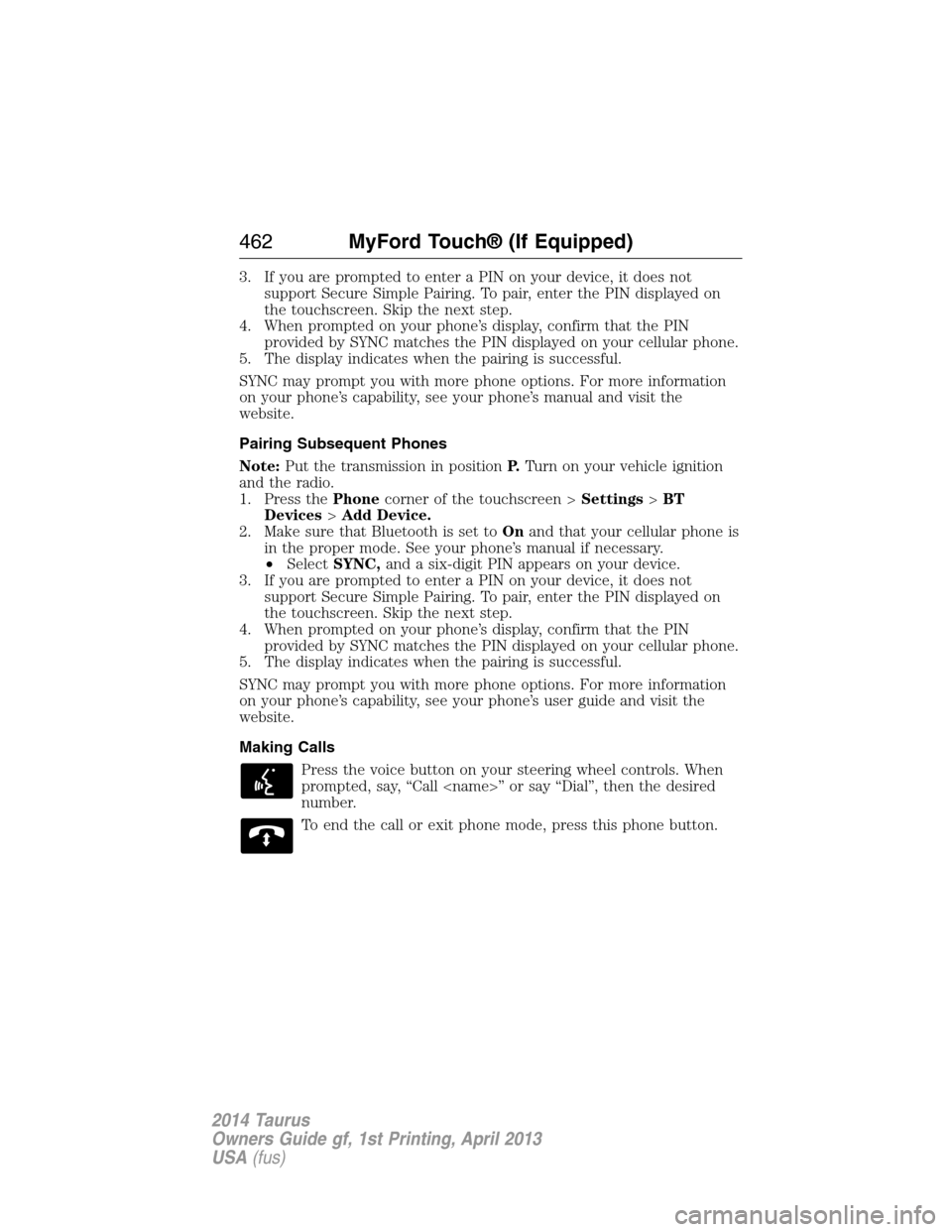
3. If you are prompted to enter a PIN on your device, it does not
support Secure Simple Pairing. To pair, enter the PIN displayed on
the touchscreen. Skip the next step.
4. When prompted on your phone’s display, confirm that the PIN
provided by SYNC matches the PIN displayed on your cellular phone.
5. The display indicates when the pairing is successful.
SYNC may prompt you with more phone options. For more information
on your phone’s capability, see your phone’s manual and visit the
website.
Pairing Subsequent Phones
Note:Put the transmission in positionP.Turn on your vehicle ignition
and the radio.
1. Press thePhonecorner of the touchscreen >Settings>BT
Devices>Add Device.
2. Make sure that Bluetooth is set toOnand that your cellular phone is
in the proper mode. See your phone’s manual if necessary.
•SelectSYNC,and a six-digit PIN appears on your device.
3. If you are prompted to enter a PIN on your device, it does not
support Secure Simple Pairing. To pair, enter the PIN displayed on
the touchscreen. Skip the next step.
4. When prompted on your phone’s display, confirm that the PIN
provided by SYNC matches the PIN displayed on your cellular phone.
5. The display indicates when the pairing is successful.
SYNC may prompt you with more phone options. For more information
on your phone’s capability, see your phone’s user guide and visit the
website.
Making Calls
Press the voice button on your steering wheel controls. When
prompted, say, “Call ” or say “Dial”, then the desired
number.
To end the call or exit phone mode, press this phone button.
462MyFord Touch® (If Equipped)
2014 Taurus
Owners Guide gf, 1st Printing, April 2013
USA(fus)
Page 469 of 550
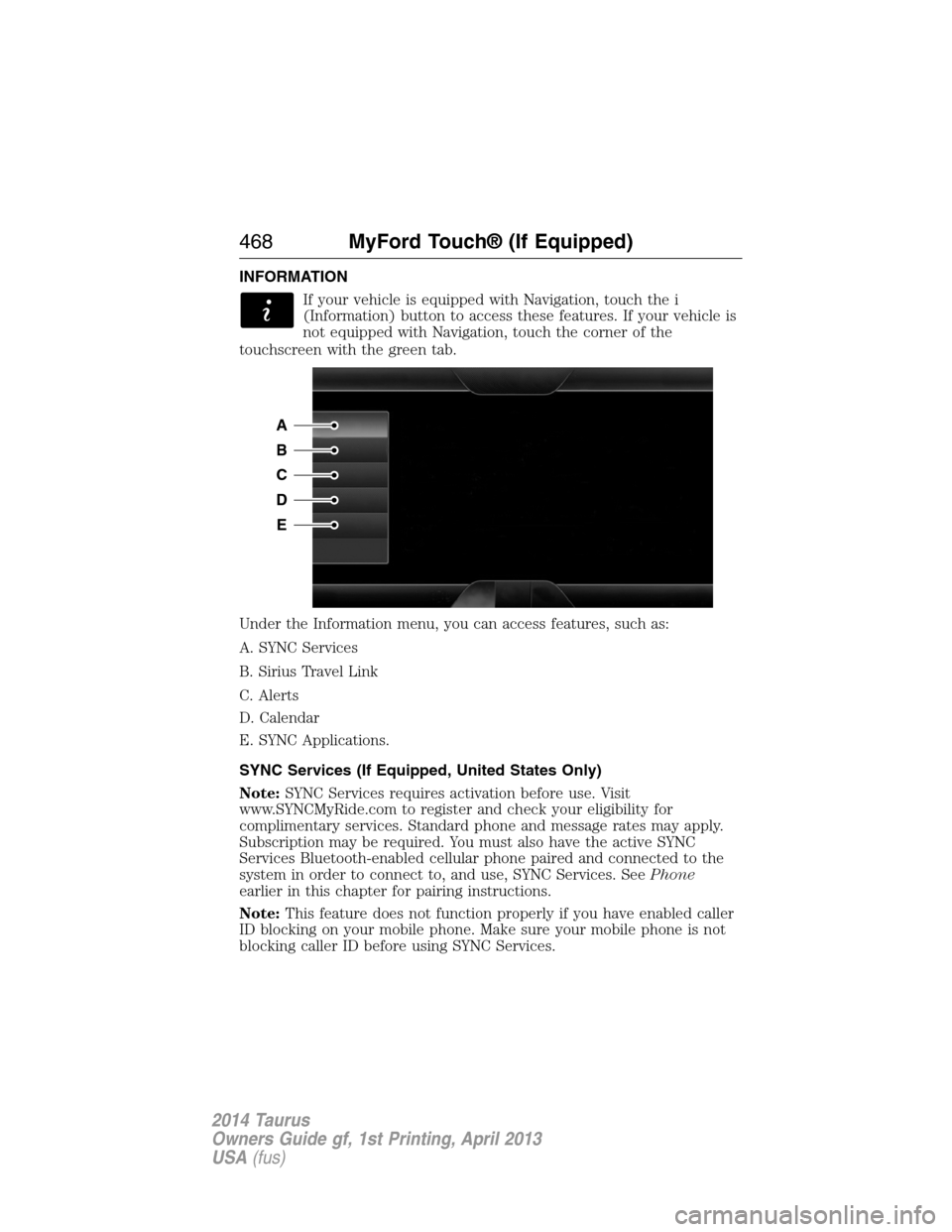
INFORMATION
If your vehicle is equipped with Navigation, touch the i
(Information) button to access these features. If your vehicle is
not equipped with Navigation, touch the corner of the
touchscreen with the green tab.
Under the Information menu, you can access features, such as:
A. SYNC Services
B. Sirius Travel Link
C. Alerts
D. Calendar
E. SYNC Applications.
SYNC Services (If Equipped, United States Only)
Note:SYNC Services requires activation before use. Visit
www.SYNCMyRide.com to register and check your eligibility for
complimentary services. Standard phone and message rates may apply.
Subscription may be required. You must also have the active SYNC
Services Bluetooth-enabled cellular phone paired and connected to the
system in order to connect to, and use, SYNC Services. SeePhone
earlier in this chapter for pairing instructions.
Note:This feature does not function properly if you have enabled caller
ID blocking on your mobile phone. Make sure your mobile phone is not
blocking caller ID before using SYNC Services.
A
B
C
D
E
468MyFord Touch® (If Equipped)
2014 Taurus
Owners Guide gf, 1st Printing, April 2013
USA(fus)
Page 543 of 550

911 Assist™ ......................401, 476
A
ABS (see Brakes) .....................194
Accessing and using your USB
port ............................................453
Accessing call history/phone
book during active call .............390
Accessing your calendar ..........475
Accessing your media menu
features ......................................412
Accessing your phone menu
features ......................................392
Accessory delay ..........................97
Active call menu options .........390
Active Park Assist .....................200
Adaptive Cruise Control ...........210
Adding (pairing) a phone ........462
Advanced menu options ...399, 419
Advanced menu options
(prompts, languages, defaults,
master reset, installing
applications) ..............................399
Airbag supplemental restraint
system ..........................................45
and child safety seats ..............46
description ................................45
disposal ......................................55
driver airbag ..............................45
passenger airbag .......................45
side airbag ...........................45, 51
Air cleaner filter .......296–297, 356
Air conditioning ........................130
manual heating and air
conditioning system ...............130
Air filter, cabin ..........................138All Wheel Drive (AWD),
driving off road .........................186
Ambient mood/lighting .............482
AM/FM .......................................441
Antifreeze (see Engine
coolant) .....................................283
Anti-lock brake system
(see Brakes) ..............................194
Anti-theft system ..................77, 80
arming the system ..............77, 80
disarming a triggered system ..80
Audio system
Single CD ................366, 370, 372
Audio system
(see Radio) ................366, 370, 372
Automatic transmission
driving an automatic
overdrive .................................181
fluid, adding ....................288–289
fluid, checking ................288–289
fluid, refill capacities ..............352
fluid, specification ..................352
Selectshift (SST) ....................182
Auxiliary Input Jack .................450
Auxiliary input jack (Line in) ..379
Auxiliary powerpoint ................160
A/V inputs ..........................381, 458
B
Battery .......................................294
acid, treating emergencies .....294
jumping a disabled battery ....256
maintenance-free ....................294
replacement, specifications ...356
servicing ..................................294
Blind Spot Information
System .......................................225
542Index
2014 Taurus
Owners Guide gf, 1st Printing, April 2013
USA(fus)
Page 547 of 550

MAP DVD - Loading and
Unloading ..................................462
Map icons ..................................501
Map mode ..................................500
Map preferences .......................498
Map updates ..............................503
Massage seats ............................147
Media Bluetooth menu options
(adding, connecting, deleting,
turning on/off) ..........................418
Message center .........................110
warning messages ...........114, 121
Mirrors .................................98, 100
fold away ...................................98
programmable memory ............59
side view mirrors (power) .......98
Moon roof ..................................102
Motorcraft® parts .............305, 356
Multi-contour seats ...................147
MyFord Touch™ system ..........428
MyKey ..........................................64
N
Navigation features ...................494
Navigation voice commands ....504
Notifications ..............................475
O
Octane rating ............................172
P
Pairing other phones ........388, 462
Pairing your phone ...................461Pairing your phone for the first
time ....................................387, 461
Parental MyKey programming ...64
Park Assist ................................200
Parking brake ............................194
Parts
(see Motorcraft® parts) ..........356
Passenger Occupant
Classification Sensor ...................47
Phone Bluetooth menu options
(adding, connecting, deleting,
turning on/off) ..........................398
Phone redial ..............................392
Phone settings ..................465, 487
Phone voice commands ............467
Playing music (by artist,
album, genre, playlist, tracks,
similar) ......................................415
POI categories ...........................496
Point of Interest (POI) .............496
Power distribution box
(see Fuses) ...............................268
Power door locks ........................68
Power mirrors .............................98
Powerpoint ................................160
Power steering ..........................233
fluid, checking and adding ....293
fluid, refill capacity ................352
fluid, specifications .................352
Power Windows ...........................96
Privacy information ..........384, 433
Push button start system .........164
Putting a call on/off hold .........390
Q
Quick touch buttons .................502
546Index
2014 Taurus
Owners Guide gf, 1st Printing, April 2013
USA(fus)