2014 FORD TAURUS ABS
[x] Cancel search: ABSPage 297 of 550

CHECKING THE WIPER BLADES
Run the tip of your fingers over the edge of the blade
to check for roughness.
Clean the wiper blades with washer fluid or water
applied with a soft sponge or cloth.
CHANGING THE WIPER BLADES
1. Pull the wiper blade and arm away
from the glass.
2. Squeeze the locking tabs to release
the blade from the arm and pull the
blade away from the arm to remove it.
3. Attach the new blade to the arm
and snap it into place.
Replace wiper blades at least once per
year for optimum performance.
Poor wiper quality can be improved by
cleaning the wiper blades and the
windshield.
To prolong the life of the wiper
blades, it is highly recommended to
scrape off the ice on the windshield
before turning on the wipers. The layer of ice has many sharp edges and
can damage the micro edge of the wiper rubber element.
AIR FILTER CHECK
WARNING:To reduce the risk of vehicle damage and/or personal
burn injuries, do not start your engine with the air cleaner
removed and do not remove it while the engine is running.
When changing the air filter element, use only the air filter element
listed. Refer toMotorcraft® Part Numbersin theCapacities and
Specificationschapter.
296Maintenance
2014 Taurus
Owners Guide gf, 1st Printing, April 2013
USA(fus)
Page 299 of 550

3.5L V6 SHO engine
1. Release the clamps that secure the air filter housing cover.
2. Carefully separate the two halves of the air filter housing.
3. Remove the air filter element from the air filter housing.
4. Wipe the air filter housing and cover clean to remove any dirt or
debris and to ensure good sealing.
5. Install a new air filter element. Be careful not to crimp the filter
element edges between the air filter housing and cover. This could cause
filter damage and allow unfiltered air to enter the engine if not properly
seated.
6. Replace the air filter housing cover and secure
the clamps. Be sure that the air cleaner cover tabs
are engaged into the slots of the air cleaner housing.
ADJUSTING THE HEADLAMPS
The headlamps on your vehicle are properly aimed at the assembly plant.
If your vehicle has been in an accident, the alignment of your headlamps
should be checked by your authorized dealer.
Vertical Aim Adjustment
1. Park the vehicle directly in front of a wall or screen on a level surface,
approximately 25 feet (7.6 meters) away.
298Maintenance
2014 Taurus
Owners Guide gf, 1st Printing, April 2013
USA(fus)
Page 363 of 550

Roadside Assistance
Exclusive 24/7 roadside assistance, including:
•Towing, flat-tire change and battery jump starts
•Out of fuel and lock-out assistance
•Travel Expense reimbursement for lodging, meals and rental car
•Destination assistance for taxi, shuttle, rental car coverage and
emergency transportation
Transferable Coverage
If you sell your vehicle before your Ford Extended Service Plan coverage
expires, you can transfer any remaining coverage to the new owner.
Whenever you sell your vehicle, prospective buyers may have a higher
degree of confidence that vehicle was properly maintained with Ford
ESP, thereby improving resale value!
Avoid the Rising cost of vehicle maintenance
Ford ESP also offers a Premium Maintenance Plan that covers all
scheduled maintenance, and select items that routinely wear out.
The coverage is prepaid, so you never have to worry about affording
vehicle maintenance. It covers regular checkups, routine inspections,
preventative care and replacement items that require periodic attention
for normal wear:
•Windshield Wiper Blades
•Spark Plugs (except in California)
•The clutch Disc
•Brake pads and linings
•Shock Absorbers
•Belts and Hoses
•Diesel Exhaust Fluid Replenishment
Contact your selling dealership today so they can customize a Genuine
Ford Extended Service Plan that fits your driving lifestyle and budget.
362Ford Extended Service Plan
2014 Taurus
Owners Guide gf, 1st Printing, April 2013
USA(fus)
Page 385 of 550
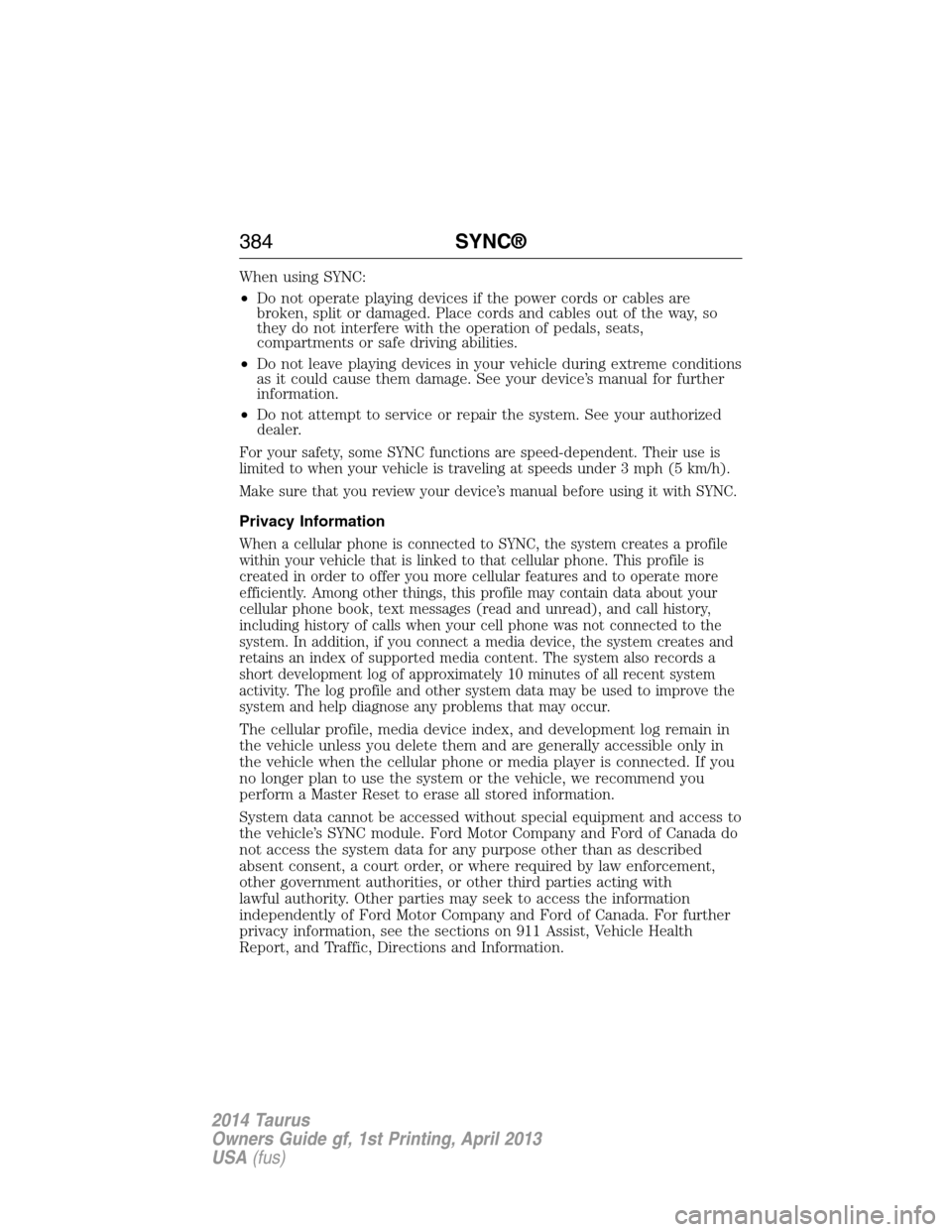
When using SYNC:
•Do not operate playing devices if the power cords or cables are
broken, split or damaged. Place cords and cables out of the way, so
they do not interfere with the operation of pedals, seats,
compartments or safe driving abilities.
•Do not leave playing devices in your vehicle during extreme conditions
as it could cause them damage. See your device’s manual for further
information.
•Do not attempt to service or repair the system. See your authorized
dealer.
For your safety, some SYNC functions are speed-dependent. Their use is
limited to when your vehicle is traveling at speeds under 3 mph (5 km/h).
Make sure that you review your device’s manual before using it with SYNC.
Privacy Information
When a cellular phone is connected to SYNC, the system creates a profile
within your vehicle that is linked to that cellular phone. This profile is
created in order to offer you more cellular features and to operate more
efficiently. Among other things, this profile may contain data about your
cellular phone book, text messages (read and unread), and call history,
including history of calls when your cell phone was not connected to the
system. In addition, if you connect a media device, the system creates and
retains an index of supported media content. The system also records a
short development log of approximately 10 minutes of all recent system
activity. The log profile and other system data may be used to improve the
system and help diagnose any problems that may occur.
The cellular profile, media device index, and development log remain in
the vehicle unless you delete them and are generally accessible only in
the vehicle when the cellular phone or media player is connected. If you
no longer plan to use the system or the vehicle, we recommend you
perform a Master Reset to erase all stored information.
System data cannot be accessed without special equipment and access to
the vehicle’s SYNC module. Ford Motor Company and Ford of Canada do
not access the system data for any purpose other than as described
absent consent, a court order, or where required by law enforcement,
other government authorities, or other third parties acting with
lawful authority. Other parties may seek to access the information
independently of Ford Motor Company and Ford of Canada. For further
privacy information, see the sections on 911 Assist, Vehicle Health
Report, and Traffic, Directions and Information.
384SYNC®
2014 Taurus
Owners Guide gf, 1st Printing, April 2013
USA(fus)
Page 435 of 550
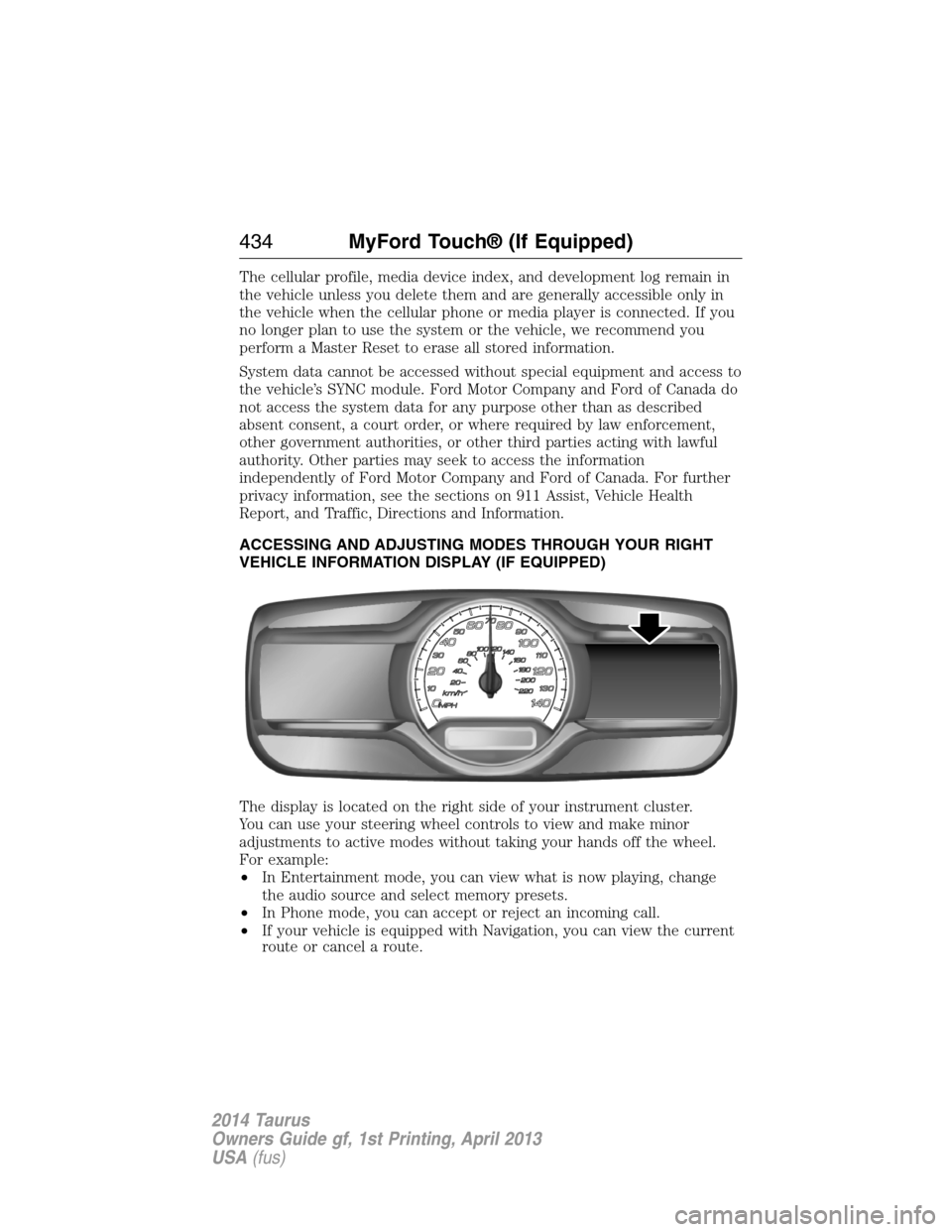
The cellular profile, media device index, and development log remain in
the vehicle unless you delete them and are generally accessible only in
the vehicle when the cellular phone or media player is connected. If you
no longer plan to use the system or the vehicle, we recommend you
perform a Master Reset to erase all stored information.
System data cannot be accessed without special equipment and access to
the vehicle’s SYNC module. Ford Motor Company and Ford of Canada do
not access the system data for any purpose other than as described
absent consent, a court order, or where required by law enforcement,
other government authorities, or other third parties acting with lawful
authority. Other parties may seek to access the information
independently of Ford Motor Company and Ford of Canada. For further
privacy information, see the sections on 911 Assist, Vehicle Health
Report, and Traffic, Directions and Information.
ACCESSING AND ADJUSTING MODES THROUGH YOUR RIGHT
VEHICLE INFORMATION DISPLAY (IF EQUIPPED)
The display is located on the right side of your instrument cluster.
You can use your steering wheel controls to view and make minor
adjustments to active modes without taking your hands off the wheel.
For example:
•In Entertainment mode, you can view what is now playing, change
the audio source and select memory presets.
•In Phone mode, you can accept or reject an incoming call.
•If your vehicle is equipped with Navigation, you can view the current
route or cancel a route.
434MyFord Touch® (If Equipped)
2014 Taurus
Owners Guide gf, 1st Printing, April 2013
USA(fus)
Page 528 of 550
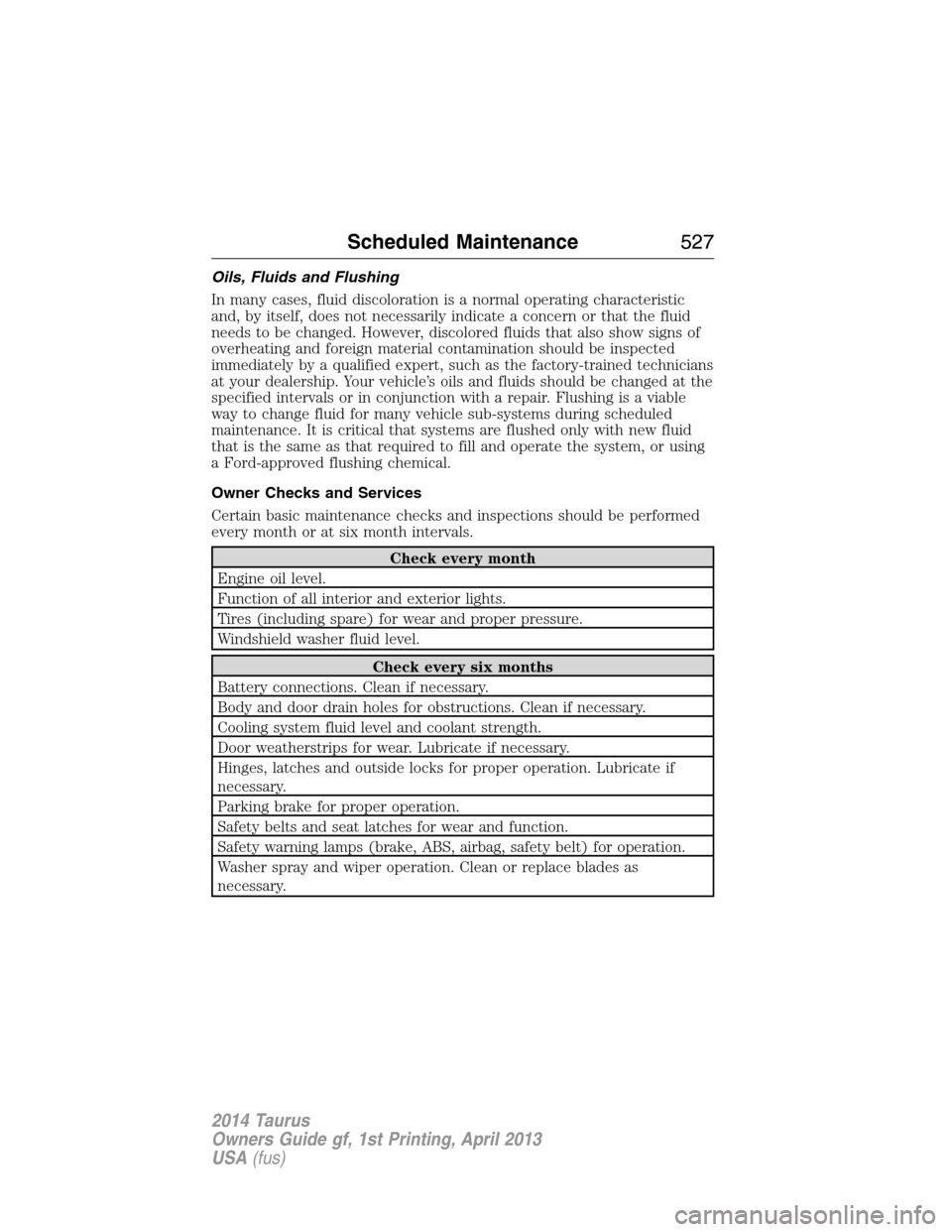
Oils, Fluids and Flushing
In many cases, fluid discoloration is a normal operating characteristic
and, by itself, does not necessarily indicate a concern or that the fluid
needs to be changed. However, discolored fluids that also show signs of
overheating and foreign material contamination should be inspected
immediately by a qualified expert, such as the factory-trained technicians
at your dealership. Your vehicle’s oils and fluids should be changed at the
specified intervals or in conjunction with a repair. Flushing is a viable
way to change fluid for many vehicle sub-systems during scheduled
maintenance. It is critical that systems are flushed only with new fluid
that is the same as that required to fill and operate the system, or using
a Ford-approved flushing chemical.
Owner Checks and Services
Certain basic maintenance checks and inspections should be performed
every month or at six month intervals.
Check every month
Engine oil level.
Function of all interior and exterior lights.
Tires (including spare) for wear and proper pressure.
Windshield washer fluid level.
Check every six months
Battery connections. Clean if necessary.
Body and door drain holes for obstructions. Clean if necessary.
Cooling system fluid level and coolant strength.
Door weatherstrips for wear. Lubricate if necessary.
Hinges, latches and outside locks for proper operation. Lubricate if
necessary.
Parking brake for proper operation.
Safety belts and seat latches for wear and function.
Safety warning lamps (brake, ABS, airbag, safety belt) for operation.
Washer spray and wiper operation. Clean or replace blades as
necessary.
Scheduled Maintenance527
2014 Taurus
Owners Guide gf, 1st Printing, April 2013
USA(fus)
Page 543 of 550

911 Assist™ ......................401, 476
A
ABS (see Brakes) .....................194
Accessing and using your USB
port ............................................453
Accessing call history/phone
book during active call .............390
Accessing your calendar ..........475
Accessing your media menu
features ......................................412
Accessing your phone menu
features ......................................392
Accessory delay ..........................97
Active call menu options .........390
Active Park Assist .....................200
Adaptive Cruise Control ...........210
Adding (pairing) a phone ........462
Advanced menu options ...399, 419
Advanced menu options
(prompts, languages, defaults,
master reset, installing
applications) ..............................399
Airbag supplemental restraint
system ..........................................45
and child safety seats ..............46
description ................................45
disposal ......................................55
driver airbag ..............................45
passenger airbag .......................45
side airbag ...........................45, 51
Air cleaner filter .......296–297, 356
Air conditioning ........................130
manual heating and air
conditioning system ...............130
Air filter, cabin ..........................138All Wheel Drive (AWD),
driving off road .........................186
Ambient mood/lighting .............482
AM/FM .......................................441
Antifreeze (see Engine
coolant) .....................................283
Anti-lock brake system
(see Brakes) ..............................194
Anti-theft system ..................77, 80
arming the system ..............77, 80
disarming a triggered system ..80
Audio system
Single CD ................366, 370, 372
Audio system
(see Radio) ................366, 370, 372
Automatic transmission
driving an automatic
overdrive .................................181
fluid, adding ....................288–289
fluid, checking ................288–289
fluid, refill capacities ..............352
fluid, specification ..................352
Selectshift (SST) ....................182
Auxiliary Input Jack .................450
Auxiliary input jack (Line in) ..379
Auxiliary powerpoint ................160
A/V inputs ..........................381, 458
B
Battery .......................................294
acid, treating emergencies .....294
jumping a disabled battery ....256
maintenance-free ....................294
replacement, specifications ...356
servicing ..................................294
Blind Spot Information
System .......................................225
542Index
2014 Taurus
Owners Guide gf, 1st Printing, April 2013
USA(fus)
Page 544 of 550

Booster seats ...............................22
Brakes ........................................193
anti-lock ...................................194
anti-lock brake system (ABS)
warning light ...........................194
brake warning light ................194
fluid, checking and adding ....293
fluid, refill capacities ..............352
fluid, specifications .................352
lubricant specifications ..........352
parking ....................................194
shift interlock ..........................183
trailer .......................................245
C
Capacities for refilling fluids ....352
Cargo net ...................................235
CD ..............................366, 370, 372
CD player ..........................364, 452
CD voice commands .................453
Cell phone use ............................15
Changing a tire .........................335
Child safety restraints ..........28–29
Child safety seats
attaching with tether straps ....29
automatic locking mode
(retractor) .................................36
LATCH .......................................28
Child safety seats - booster
seats .............................................22
Cleaning the touchscreen ........431
Cleaning your vehicle ...............305
engine compartment ..............307
instrument panel ....................309
interior .....................................309
plastic parts ............................306
washing ....................................305waxing .....................................307
wheels ......................................311
wiper blades ............................308
Climate control (see Air
conditioning or Heating) ..........130
Climate voice commands .........493
Clock ..................................366, 480
Collision Warning System .........230
Compass Display .......................114
Console ......................................161
overhead ..................................162
Coolant ......................................283
checking and adding ..............283
refill capacities ........................352
specifications ..........................352
Cross Traffic Alert ....................225
Cruise control ...........................209
Cupholder(s) .............................153
Customer Assistance ................254
Ford Extended Service
Plan ..........................................361
Getting roadside assistance ...254
Getting the service you
need .........................................259
Ordering additional owner’s
literature .................................265
Utilizing the
Mediation/Arbitration
Program ...................................263
D
Defrost ...............130–131, 133, 135
rear window ............................138
Dipstick
automatic transmission
fluid ..................................288–289
engine oil .................................282
Index543
2014 Taurus
Owners Guide gf, 1st Printing, April 2013
USA(fus)