2014 FORD SUPER DUTY USB port
[x] Cancel search: USB portPage 379 of 458
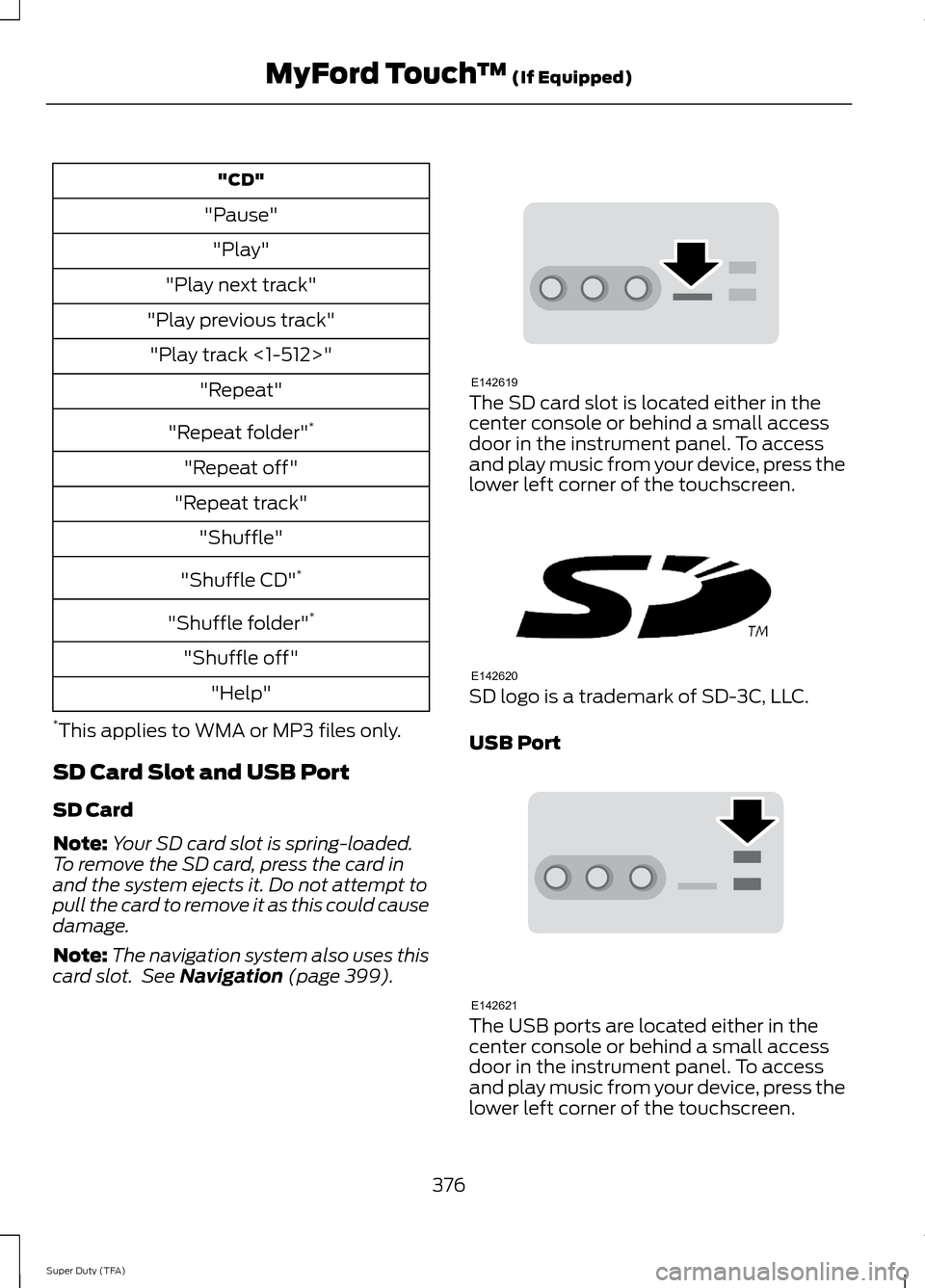
"CD"
"Pause" "Play"
"Play next track"
"Play previous track" "Play track <1-512>" "Repeat"
"Repeat folder" *
"Repeat off"
"Repeat track" "Shuffle"
"Shuffle CD" *
"Shuffle folder" *
"Shuffle off" "Help"
* This applies to WMA or MP3 files only.
SD Card Slot and USB Port
SD Card
Note: Your SD card slot is spring-loaded.
To remove the SD card, press the card in
and the system ejects it. Do not attempt to
pull the card to remove it as this could cause
damage.
Note: The navigation system also uses this
card slot. See Navigation (page 399). The SD card slot is located either in the
center console or behind a small access
door in the instrument panel. To access
and play music from your device, press the
lower left corner of the touchscreen.
SD logo is a trademark of SD-3C, LLC.
USB Port
The USB ports are located either in the
center console or behind a small access
door in the instrument panel. To access
and play music from your device, press the
lower left corner of the touchscreen.
376
Super Duty (TFA) MyFord Touch
™
(If Equipped)E142619 E142620 E142621
Page 380 of 458
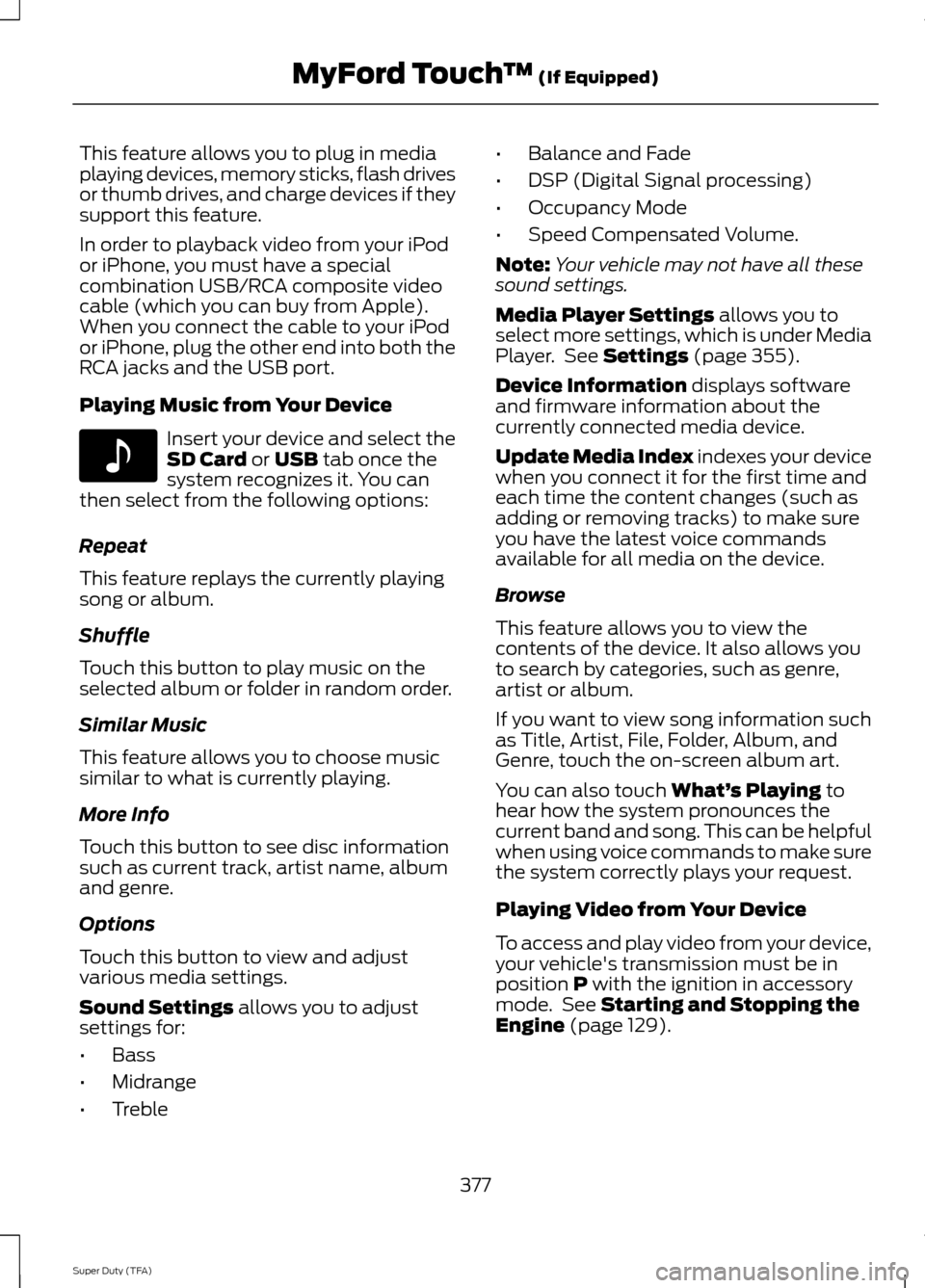
This feature allows you to plug in media
playing devices, memory sticks, flash drives
or thumb drives, and charge devices if they
support this feature.
In order to playback video from your iPod
or iPhone, you must have a special
combination USB/RCA composite video
cable (which you can buy from Apple).
When you connect the cable to your iPod
or iPhone, plug the other end into both the
RCA jacks and the USB port.
Playing Music from Your Device
Insert your device and select the
SD Card or USB tab once the
system recognizes it. You can
then select from the following options:
Repeat
This feature replays the currently playing
song or album.
Shuffle
Touch this button to play music on the
selected album or folder in random order.
Similar Music
This feature allows you to choose music
similar to what is currently playing.
More Info
Touch this button to see disc information
such as current track, artist name, album
and genre.
Options
Touch this button to view and adjust
various media settings.
Sound Settings
allows you to adjust
settings for:
• Bass
• Midrange
• Treble •
Balance and Fade
• DSP (Digital Signal processing)
• Occupancy Mode
• Speed Compensated Volume.
Note: Your vehicle may not have all these
sound settings.
Media Player Settings
allows you to
select more settings, which is under Media
Player. See
Settings (page 355).
Device Information
displays software
and firmware information about the
currently connected media device.
Update Media Index indexes your device
when you connect it for the first time and
each time the content changes (such as
adding or removing tracks) to make sure
you have the latest voice commands
available for all media on the device.
Browse
This feature allows you to view the
contents of the device. It also allows you
to search by categories, such as genre,
artist or album.
If you want to view song information such
as Title, Artist, File, Folder, Album, and
Genre, touch the on-screen album art.
You can also touch
What’ s Playing to
hear how the system pronounces the
current band and song. This can be helpful
when using voice commands to make sure
the system correctly plays your request.
Playing Video from Your Device
To access and play video from your device,
your vehicle's transmission must be in
position
P with the ignition in accessory
mode. See Starting and Stopping the
Engine (page 129).
377
Super Duty (TFA) MyFord Touch
™
(If Equipped)E142611
Page 382 of 458
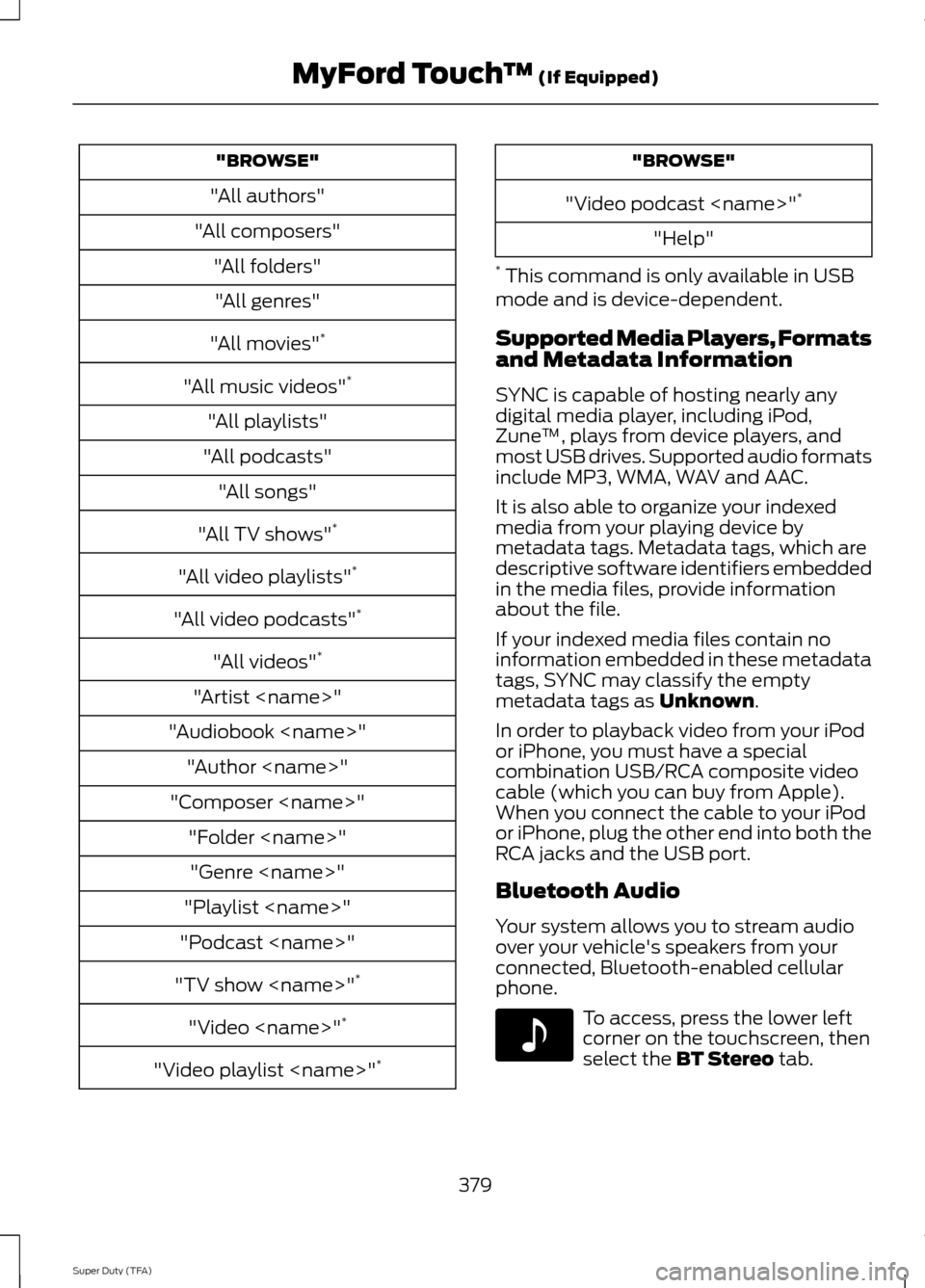
"BROWSE"
"All authors"
"All composers" "All folders""All genres"
"All movies" *
"All music videos" *
"All playlists"
"All podcasts" "All songs"
"All TV shows" *
"All video playlists" *
"All video podcasts" *
"All videos" *
"Artist
"Audiobook
"Composer
"Playlist
"Podcast
"TV show
"Video
"Video playlist
"Video podcast
"Help"
* This command is only available in USB
mode and is device-dependent.
Supported Media Players, Formats
and Metadata Information
SYNC is capable of hosting nearly any
digital media player, including iPod,
Zune ™, plays from device players, and
most USB drives. Supported audio formats
include MP3, WMA, WAV and AAC.
It is also able to organize your indexed
media from your playing device by
metadata tags. Metadata tags, which are
descriptive software identifiers embedded
in the media files, provide information
about the file.
If your indexed media files contain no
information embedded in these metadata
tags, SYNC may classify the empty
metadata tags as Unknown.
In order to playback video from your iPod
or iPhone, you must have a special
combination USB/RCA composite video
cable (which you can buy from Apple).
When you connect the cable to your iPod
or iPhone, plug the other end into both the
RCA jacks and the USB port.
Bluetooth Audio
Your system allows you to stream audio
over your vehicle's speakers from your
connected, Bluetooth-enabled cellular
phone. To access, press the lower left
corner on the touchscreen, then
select the
BT Stereo tab.
379
Super Duty (TFA) MyFord Touch
™
(If Equipped)E142611
Page 384 of 458
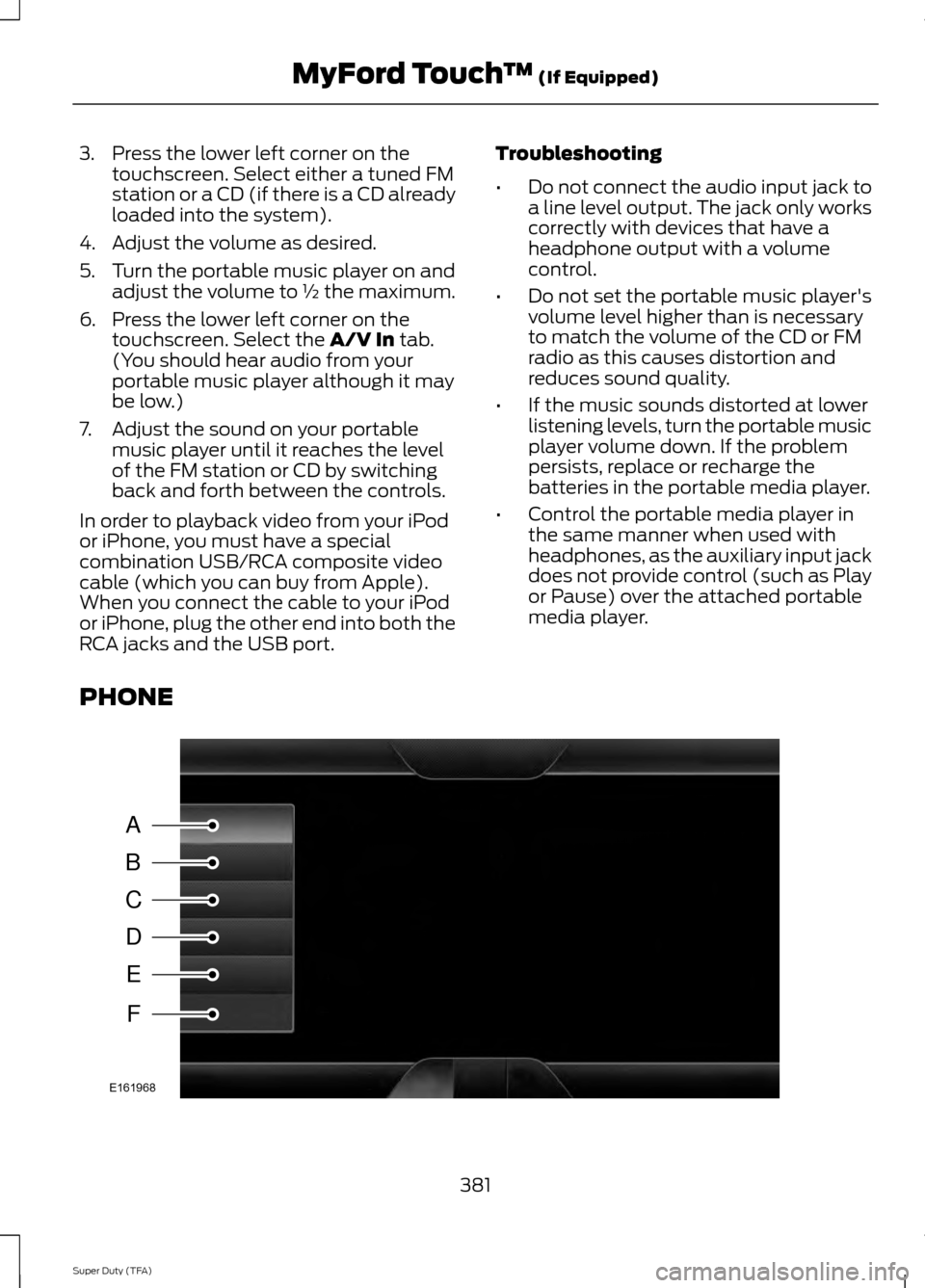
3. Press the lower left corner on the
touchscreen. Select either a tuned FM
station or a CD (if there is a CD already
loaded into the system).
4. Adjust the volume as desired.
5. Turn the portable music player on and adjust the volume to ½ the maximum.
6. Press the lower left corner on the touchscreen. Select the A/V In tab.
(You should hear audio from your
portable music player although it may
be low.)
7. Adjust the sound on your portable music player until it reaches the level
of the FM station or CD by switching
back and forth between the controls.
In order to playback video from your iPod
or iPhone, you must have a special
combination USB/RCA composite video
cable (which you can buy from Apple).
When you connect the cable to your iPod
or iPhone, plug the other end into both the
RCA jacks and the USB port. Troubleshooting
•
Do not connect the audio input jack to
a line level output. The jack only works
correctly with devices that have a
headphone output with a volume
control.
• Do not set the portable music player's
volume level higher than is necessary
to match the volume of the CD or FM
radio as this causes distortion and
reduces sound quality.
• If the music sounds distorted at lower
listening levels, turn the portable music
player volume down. If the problem
persists, replace or recharge the
batteries in the portable media player.
• Control the portable media player in
the same manner when used with
headphones, as the auxiliary input jack
does not provide control (such as Play
or Pause) over the attached portable
media player.
PHONE 381
Super Duty (TFA) MyFord Touch
™
(If Equipped)A
B
C
D
E
F
E161968
Page 450 of 458

E
Economical Driving......................................198
Electronic Locking Differential................156 Activating the Electronic Locking
Differential....................................................... 156
Emission Control System...........................137 On-Board Diagnostics (OBD-II)................... 138
Readiness for Inspection/Maintenance (I/M) Testing................................................... 139
End User License Agreement..................410 SYNC® End User License Agreement
(EULA).............................................................. 410
Engine Block Heater.....................................131 Using the Engine Block Heater...................... 132
Engine Coolant Check
...............................226
Adding Engine Coolant..................................... 227
Checking the Engine Coolant........................ 226
Recycled Engine Coolant................................ 228
Severe Climates................................................. 228
What You Should Know About Fail-Safe Cooling.............................................................. 228
Engine Immobilizer See: Passive Anti-Theft System..................... 57
Engine Oil Check..........................................225 Adding Engine Oil............................................... 225
Engine Oil Dipstick.......................................225
Engine Specifications
.................................292
Drivebelt Routing............................................... 292
Entertainment..............................................364 A/V Inputs............................................................ 380
AM/FM Radio...................................................... 366
Bluetooth Audio................................................. 379
Browsing Device Content............................... 364
CD........................................................................\
..... 375
SD Card Slot and USB Port............................ 376
SIRIUS® Satellite Radio (If Activated)......................................................... 371
Supported Media Players, Formats and Metadata Information................................. 379Essential Towing Checks...........................187
Before Towing a Trailer..................................... 193
Hitches................................................................... 188
Launching or Retrieving a Boat or Personal Watercraft (PWC)......................................... 194
Safety Chains....................................................... 189
Trailer Brakes....................................................... 189
Trailer Lamps........................................................ 193
Trailer Towing Connector................................ 188
Using a Step Bumper (If Equipped)............193
When Towing a Trailer...................................... 193
Event Data Recording See: Data Recording.............................................. 9
Export Unique Options..................................13
Exterior Mirrors
................................................69
Clearance Lamps................................................. 70
Fold-Away Exterior Mirrors............................... 70
Heated Exterior Mirrors...................................... 70
Memory Mirrors..................................................... 70
Power Exterior Mirrors........................................ 69
Signal Indicator Mirrors...................................... 70
Telescoping Mirrors............................................... 71
F
Fastening the Safety Belts
.........................28
Fastening the Cinch Tongue............................. 29
Restraint of Pregnant Women........................ 29
Safety Belt Extension Assembly.................... 30
Safety Belt Locking Modes............................... 29
Using the Safety Belt with Cinch Tongue (Front Center and Rear Center Seats
Only).................................................................... 28
Floor Mats
.......................................................199
Fog Lamps - Front See: Front Fog Lamps........................................ 66
Foot Pedals See: Adjusting the Pedals................................. 62
Ford Credit
..........................................................11
(U.S. Only)................................................................. 11
Ford Extended Service Plan (ESP).......425 SERVICE PLANS (CANADA ONLY).............427
SERVICE PLANS (U.S. Only)......................... 425
Four-Wheel Drive
..........................................147
Front Fog Lamps............................................66
Front Seat Armrest.......................................116
Fuel and Refueling
.......................................133
447
Super Duty (TFA) Index
Page 455 of 458
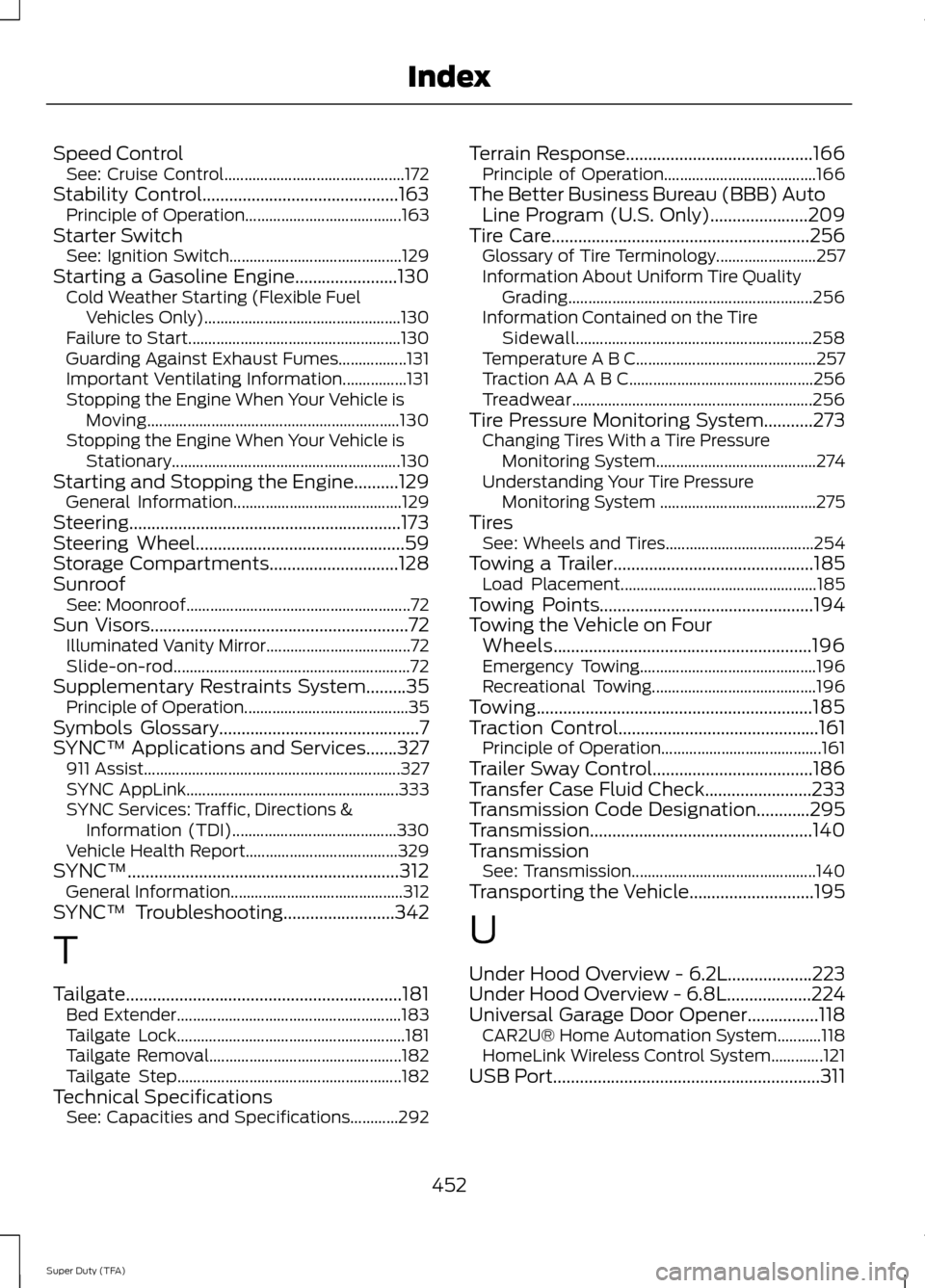
Speed Control
See: Cruise Control............................................. 172
Stability Control............................................163
Principle of Operation....................................... 163
Starter Switch See: Ignition Switch........................................... 129
Starting a Gasoline Engine.......................130 Cold Weather Starting (Flexible Fuel
Vehicles Only)................................................. 130
Failure to Start..................................................... 130
Guarding Against Exhaust Fumes.................131
Important Ventilating Information................131
Stopping the Engine When Your Vehicle is Moving............................................................... 130
Stopping the Engine When Your Vehicle is Stationary......................................................... 130
Starting and Stopping the Engine..........129 General Information.......................................... 129
Steering.............................................................173
Steering Wheel...............................................59
Storage Compartments.............................128
Sunroof See: Moonroof........................................................ 72
Sun Visors
..........................................................72
Illuminated Vanity Mirror.................................... 72
Slide-on-rod........................................................... 72
Supplementary Restraints System.........35 Principle of Operation......................................... 35
Symbols Glossary
.............................................7
SYNC™ Applications and Services.......327 911 Assist................................................................ 327
SYNC AppLink..................................................... 333
SYNC Services: Traffic, Directions & Information (TDI)......................................... 330
Vehicle Health Report...................................... 329
SYNC™.............................................................312 General Information........................................... 312
SYNC™ Troubleshooting
.........................342
T
Tailgate..............................................................181 Bed Extender........................................................ 183
Tailgate Lock......................................................... 181
Tailgate Removal................................................ 182
Tailgate Step........................................................ 182
Technical Specifications See: Capacities and Specifications............292 Terrain Response
..........................................166
Principle of Operation...................................... 166
The Better Business Bureau (BBB) Auto Line Program (U.S. Only)......................209
Tire Care
..........................................................256
Glossary of Tire Terminology......................... 257
Information About Uniform Tire Quality Grading............................................................. 256
Information Contained on the Tire Sidewall........................................................... 258
Temperature A B C............................................. 257
Traction AA A B C.............................................. 256
Treadwear............................................................ 256
Tire Pressure Monitoring System...........273 Changing Tires With a Tire Pressure
Monitoring System........................................ 274
Understanding Your Tire Pressure Monitoring System ....................................... 275
Tires See: Wheels and Tires..................................... 254
Towing a Trailer
.............................................185
Load Placement................................................. 185
Towing Points................................................194
Towing the Vehicle on Four Wheels..........................................................196
Emergency Towing............................................ 196
Recreational Towing......................................... 196
Towing..............................................................185
Traction Control
.............................................161
Principle of Operation........................................ 161
Trailer Sway Control....................................186
Transfer Case Fluid Check........................233
Transmission Code Designation............295
Transmission..................................................140
Transmission See: Transmission.............................................. 140
Transporting the Vehicle
............................195
U
Under Hood Overview - 6.2L...................223
Under Hood Overview - 6.8L...................224
Universal Garage Door Opener
................118
CAR2U® Home Automation System...........118
HomeLink Wireless Control System.............121
USB Port
............................................................311
452
Super Duty (TFA) Index
Page 456 of 458
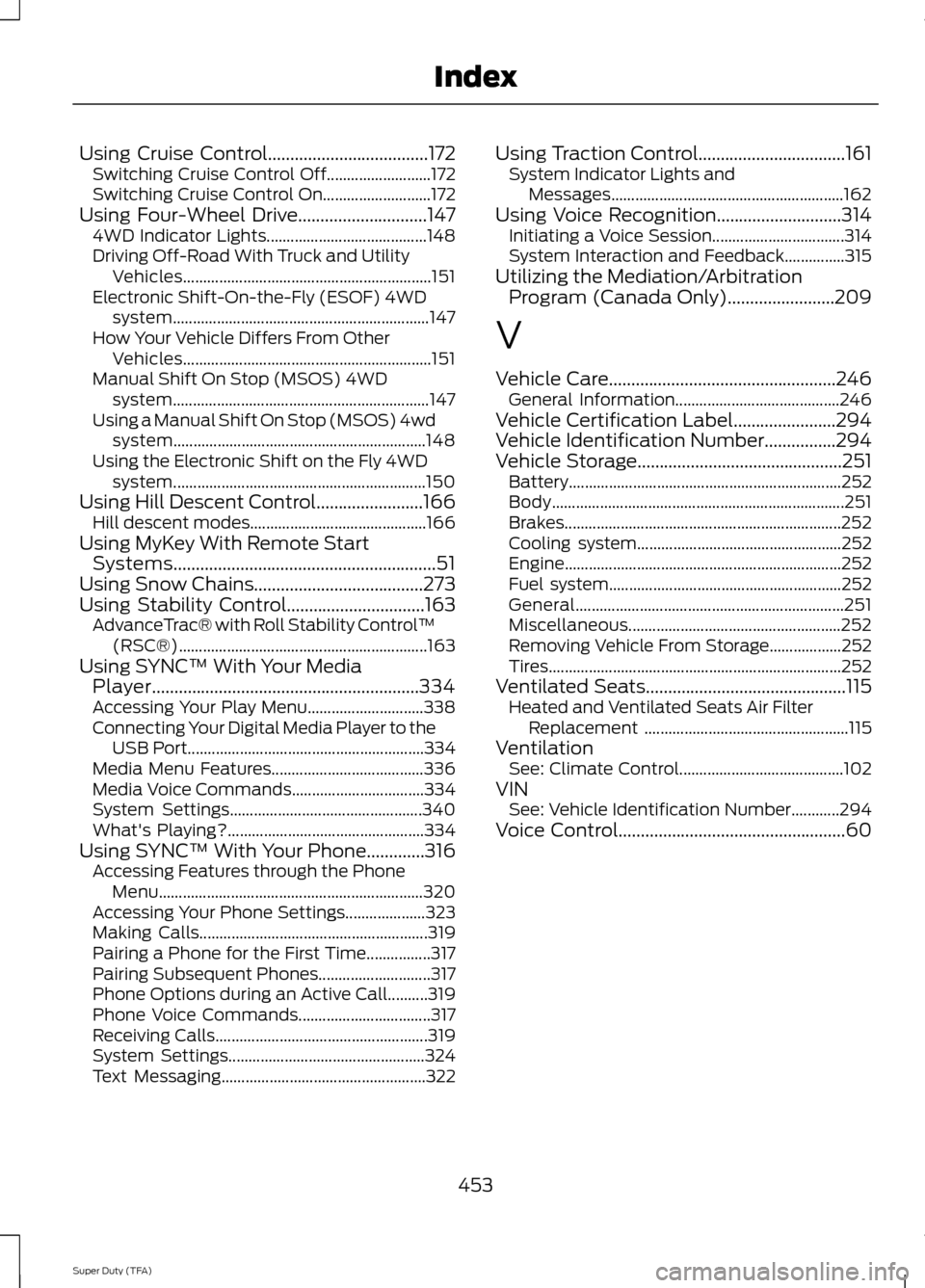
Using Cruise Control....................................172
Switching Cruise Control Off.......................... 172
Switching Cruise Control On........................... 172
Using Four-Wheel Drive.............................147 4WD Indicator Lights........................................ 148
Driving Off-Road With Truck and Utility Vehicles.............................................................. 151
Electronic Shift-On-the-Fly (ESOF) 4WD system................................................................ 147
How Your Vehicle Differs From Other Vehicles.............................................................. 151
Manual Shift On Stop (MSOS) 4WD system................................................................ 147
Using a Manual Shift On Stop (MSOS) 4wd system............................................................... 148
Using the Electronic Shift on the Fly 4WD system............................................................... 150
Using Hill Descent Control........................166 Hill descent modes............................................ 166
Using MyKey With Remote Start Systems
...........................................................51
Using Snow Chains......................................273
Using Stability Control...............................163 AdvanceTrac® with Roll Stability Control ™
(RSC®).............................................................. 163
Using SYNC™ With Your Media Player............................................................334
Accessing Your Play Menu............................. 338
Connecting Your Digital Media Player to the USB Port........................................................... 334
Media Menu Features...................................... 336
Media Voice Commands................................. 334
System Settings................................................ 340
What's Playing?................................................. 334
Using SYNC™ With Your Phone.............316 Accessing Features through the Phone
Menu.................................................................. 320
Accessing Your Phone Settings.................... 323
Making Calls......................................................... 319
Pairing a Phone for the First Time................317
Pairing Subsequent Phones............................ 317
Phone Options during an Active Call..........319
Phone Voice Commands................................. 317
Receiving Calls..................................................... 319
System Settings................................................. 324
Text Messaging................................................... 322Using Traction Control.................................161
System Indicator Lights and
Messages.......................................................... 162
Using Voice Recognition
............................314
Initiating a Voice Session................................. 314
System Interaction and Feedback...............315
Utilizing the Mediation/Arbitration Program (Canada Only)
........................209
V
Vehicle Care...................................................246 General Information......................................... 246
Vehicle Certification Label
.......................294
Vehicle Identification Number................294
Vehicle Storage..............................................251
Battery.................................................................... 252
Body........................................................................\
. 251
Brakes..................................................................... 252
Cooling system................................................... 252
Engine..................................................................... 252
Fuel system.......................................................... 252
General................................................................... 251
Miscellaneous..................................................... 252
Removing Vehicle From Storage.................. 252
Tires........................................................................\
. 252
Ventilated Seats.............................................115 Heated and Ventilated Seats Air Filter
Replacement ................................................... 115
Ventilation See: Climate Control......................................... 102
VIN See: Vehicle Identification Number............294
Voice Control
...................................................60
453
Super Duty (TFA) Index