2014 FORD SUPER DUTY climate settings
[x] Cancel search: climate settingsPage 361 of 458
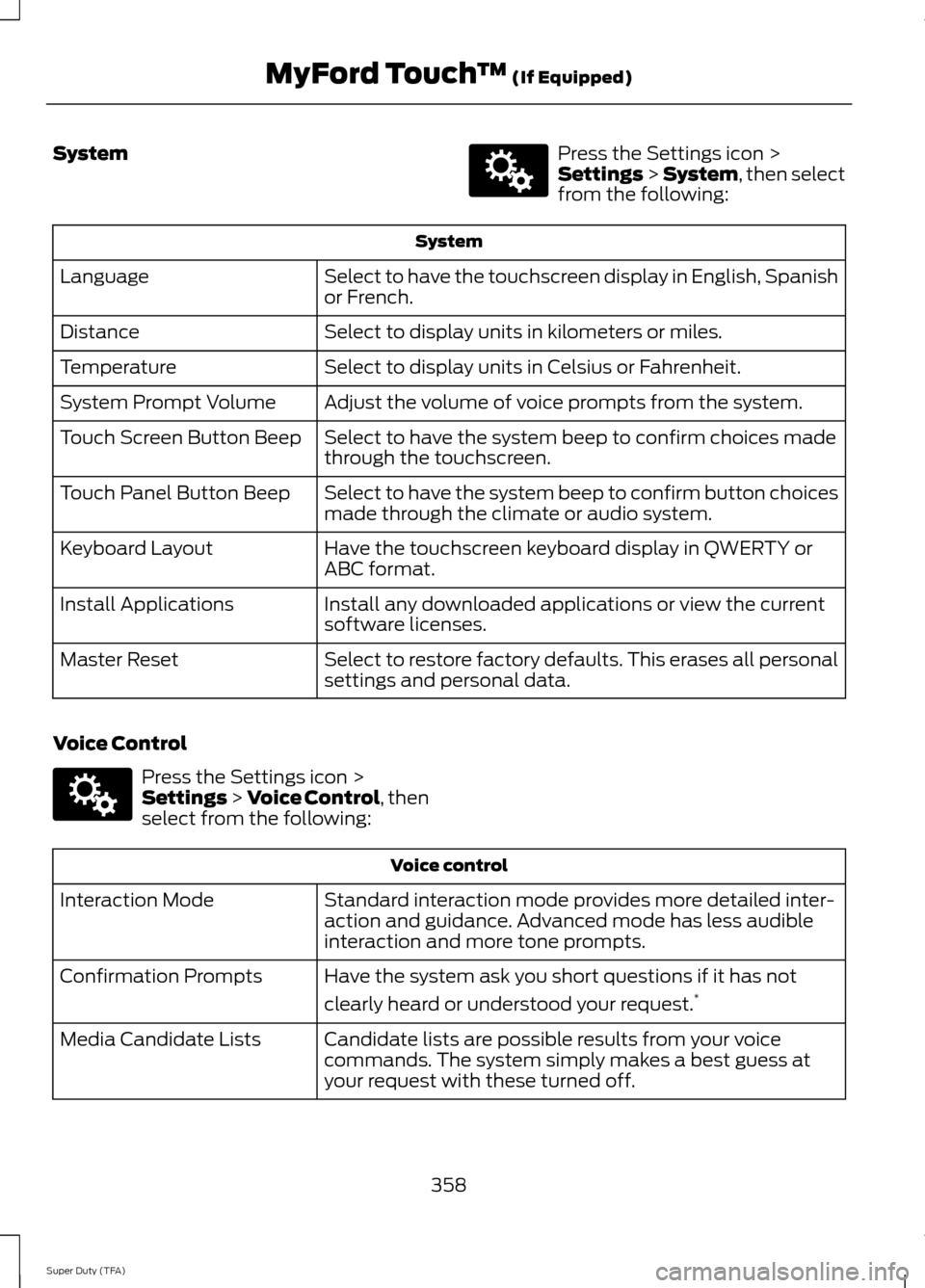
System Press the Settings icon >
Settings > System, then select
from the following: System
Select to have the touchscreen display in English, Spanish
or French.
Language
Select to display units in kilometers or miles.
Distance
Select to display units in Celsius or Fahrenheit.
Temperature
Adjust the volume of voice prompts from the system.
System Prompt Volume
Select to have the system beep to confirm choices made
through the touchscreen.
Touch Screen Button Beep
Select to have the system beep to confirm button choices
made through the climate or audio system.
Touch Panel Button Beep
Have the touchscreen keyboard display in QWERTY or
ABC format.
Keyboard Layout
Install any downloaded applications or view the current
software licenses.
Install Applications
Select to restore factory defaults. This erases all personal
settings and personal data.
Master Reset
Voice Control Press the Settings icon >
Settings
> Voice Control, then
select from the following: Voice control
Standard interaction mode provides more detailed inter-
action and guidance. Advanced mode has less audible
interaction and more tone prompts.
Interaction Mode
Have the system ask you short questions if it has not
clearly heard or understood your request. *
Confirmation Prompts
Candidate lists are possible results from your voice
commands. The system simply makes a best guess at
your request with these turned off.
Media Candidate Lists
358
Super Duty (TFA) MyFord Touch
™
(If Equipped)E142607 E142607
Page 399 of 458
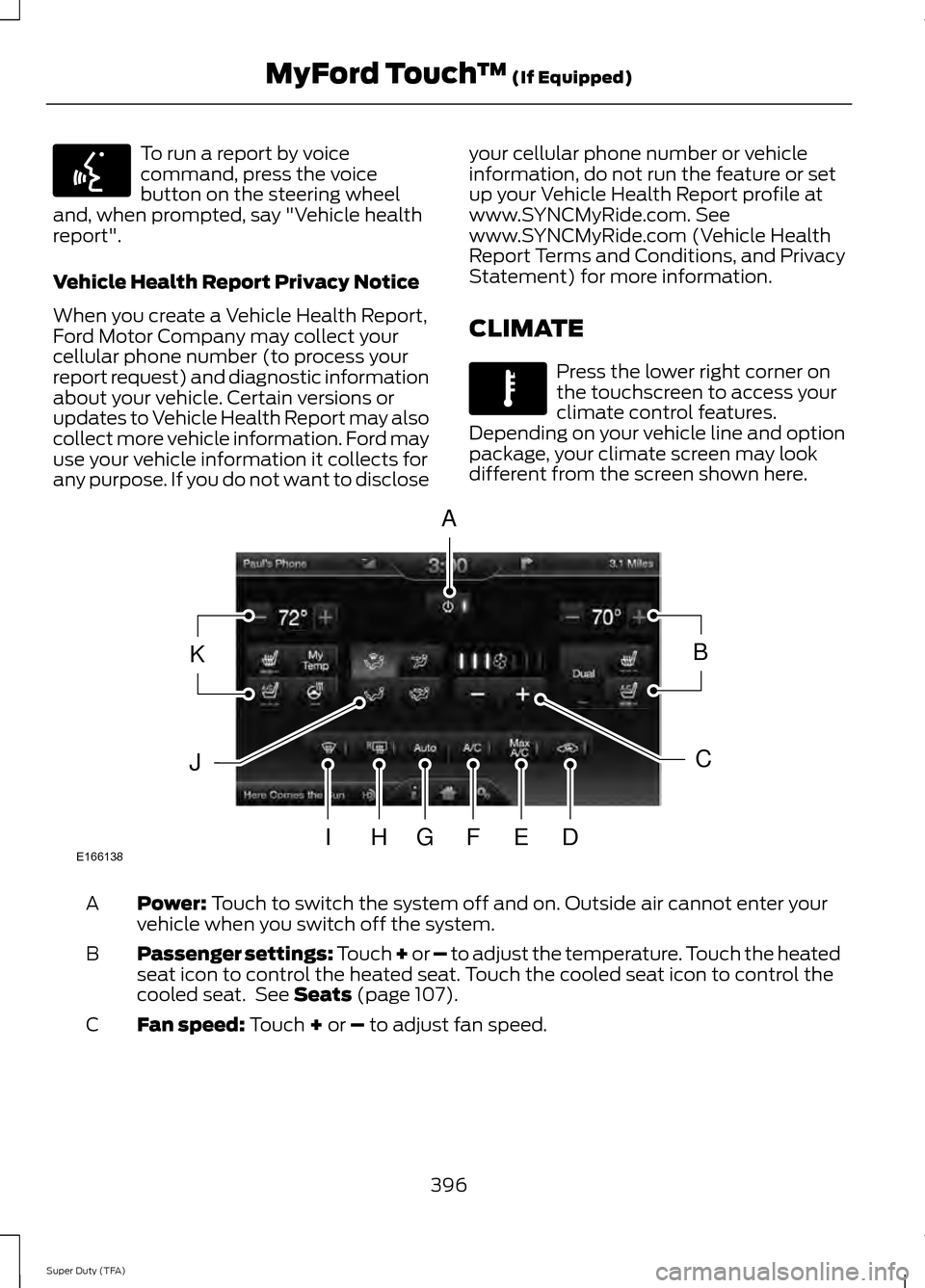
To run a report by voice
command, press the voice
button on the steering wheel
and, when prompted, say "Vehicle health
report".
Vehicle Health Report Privacy Notice
When you create a Vehicle Health Report,
Ford Motor Company may collect your
cellular phone number (to process your
report request) and diagnostic information
about your vehicle. Certain versions or
updates to Vehicle Health Report may also
collect more vehicle information. Ford may
use your vehicle information it collects for
any purpose. If you do not want to disclose your cellular phone number or vehicle
information, do not run the feature or set
up your Vehicle Health Report profile at
www.SYNCMyRide.com. See
www.SYNCMyRide.com (Vehicle Health
Report Terms and Conditions, and Privacy
Statement) for more information.
CLIMATE Press the lower right corner on
the touchscreen to access your
climate control features.
Depending on your vehicle line and option
package, your climate screen may look
different from the screen shown here. Power: Touch to switch the system off and on. Outside air cannot enter your
vehicle when you switch off the system.
A
Passenger settings:
Touch + or – to adjust the temperature. Touch the heated
seat icon to control the heated seat. Touch the cooled seat icon to control the
cooled seat. See
Seats (page 107).
B
Fan speed:
Touch + or – to adjust fan speed.
C
396
Super Duty (TFA) MyFord Touch
™
(If Equipped)E142599 E142612 E166138
A
KB
JC
IHGFED
Page 400 of 458
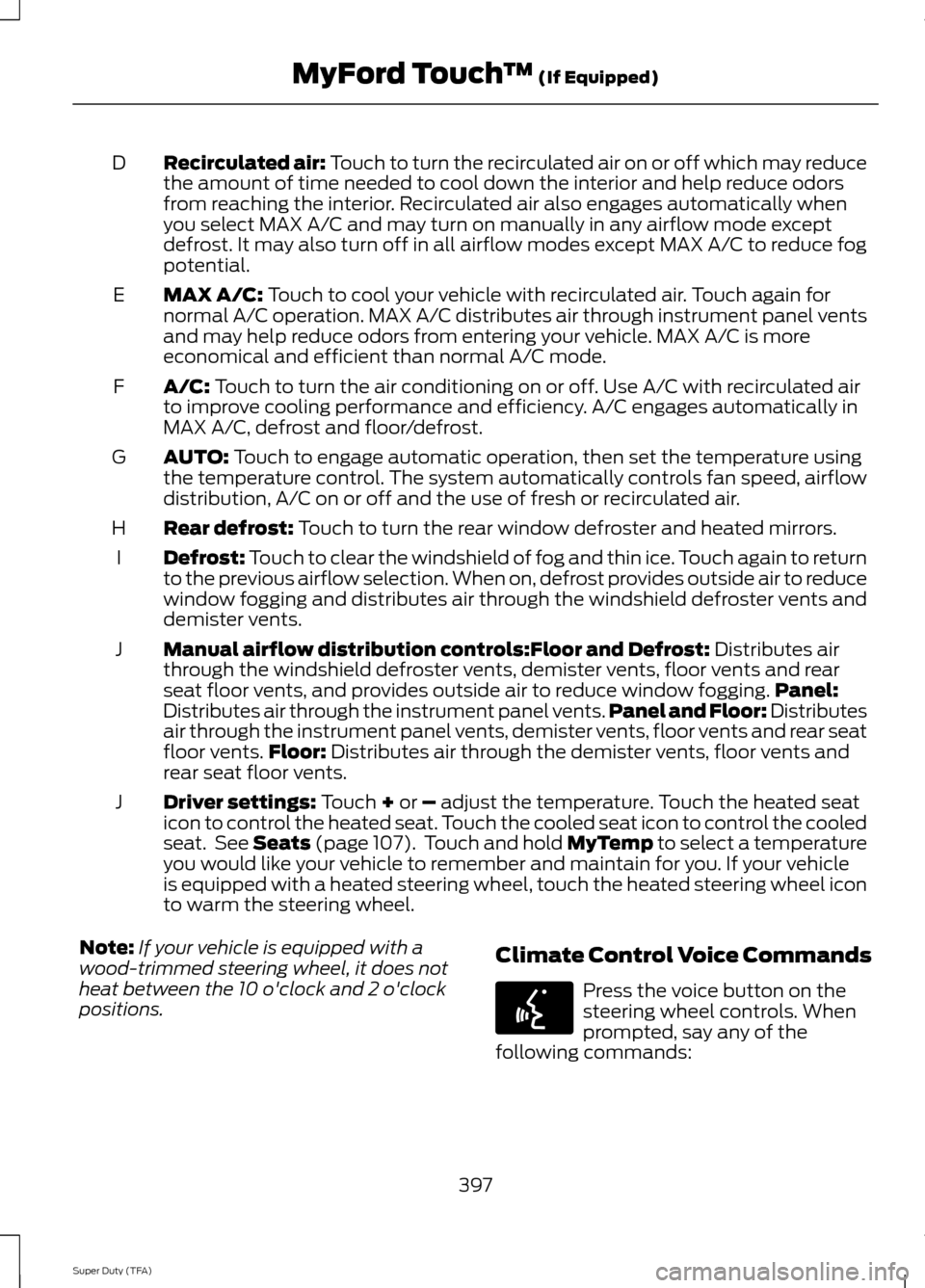
Recirculated air: Touch to turn the recirculated air on or off which may reduce
the amount of time needed to cool down the interior and help reduce odors
from reaching the interior. Recirculated air also engages automatically when
you select MAX A/C and may turn on manually in any airflow mode except
defrost. It may also turn off in all airflow modes except MAX A/C to reduce fog
potential.
D
MAX A/C: Touch to cool your vehicle with recirculated air. Touch again for
normal A/C operation. MAX A/C distributes air through instrument panel vents
and may help reduce odors from entering your vehicle. MAX A/C is more
economical and efficient than normal A/C mode.
E
A/C:
Touch to turn the air conditioning on or off. Use A/C with recirculated air
to improve cooling performance and efficiency. A/C engages automatically in
MAX A/C, defrost and floor/defrost.
F
AUTO:
Touch to engage automatic operation, then set the temperature using
the temperature control. The system automatically controls fan speed, airflow
distribution, A/C on or off and the use of fresh or recirculated air.
G
Rear defrost:
Touch to turn the rear window defroster and heated mirrors.
H
Defrost:
Touch to clear the windshield of fog and thin ice. Touch again to return
to the previous airflow selection. When on, defrost provides outside air to reduce
window fogging and distributes air through the windshield defroster vents and
demister vents.
I
Manual airflow distribution controls:
Floor and Defrost: Distributes air
through the windshield defroster vents, demister vents, floor vents and rear
seat floor vents, and provides outside air to reduce window fogging. Panel:
Distributes air through the instrument panel vents. Panel and Floor: Distributes
air through the instrument panel vents, demister vents, floor vents and rear seat
floor vents. Floor:
Distributes air through the demister vents, floor vents and
rear seat floor vents.
J
Driver settings:
Touch + or – adjust the temperature. Touch the heated seat
icon to control the heated seat. Touch the cooled seat icon to control the cooled
seat. See Seats (page 107). Touch and hold MyTemp to select a temperature
you would like your vehicle to remember and maintain for you. If your vehicle
is equipped with a heated steering wheel, touch the heated steering wheel icon
to warm the steering wheel.
J
Note: If your vehicle is equipped with a
wood-trimmed steering wheel, it does not
heat between the 10 o'clock and 2 o'clock
positions. Climate Control Voice Commands Press the voice button on the
steering wheel controls. When
prompted, say any of the
following commands:
397
Super Duty (TFA) MyFord Touch
™
(If Equipped)E142599
Page 449 of 458

Car Wash
See: Cleaning the Exterior.............................. 246
Center Console..............................................128
Removable Front Cupholders........................ 128
Changing a Bulb
..........................................240
Lamp Assembly Condensation................... 240
Replacing Brake/Tail/Turn/Reverse Lamp Bulbs................................................................... 241
Replacing Cargo Lamp and High-mount Brake Lamp Bulbs......................................... 241
Replacing Fog Lamp Bulbs (If Equipped........................................................... 241
Replacing Front Clearance and Identification Lamp Bulbs (If
Equipped)....................................................... 240
Replacing the License Plate Lamp Bulb.................................................................... 242
Changing a Fuse
............................................213
Fuses........................................................................\
213
Changing a Road Wheel
............................279
Dissimilar Spare Wheel and Tire Assembly
Information...................................................... 279
Location of the Spare Tire and Tools........280
Removing the Spare Tire (With Spare Tire Carrier Only).................................................... 281
Tire Change Procedure.................................... 282
Changing the 12V Battery.........................234 Battery Management System (If
Equipped)........................................................ 235
Changing the Engine Air Filter................244
Changing the Wiper Blades.....................236
Checking MyKey System Status................51
Checking the Wiper Blades
.....................236
Child Restraint and Safety Belt Maintenance.................................................34
Child Safety.......................................................14 General Information............................................. 14
Child Safety Locks.........................................26
Child Seat Positioning..................................25
Cleaning Leather Seats
.............................250
Cleaning Products.......................................246
Cleaning the Alloy Wheels
........................251
Cleaning the Engine....................................247
Cleaning the Exhaust.................................248 Cleaning the Exterior..................................246
Cleaning Plastic Exterior Parts...................... 247
Exterior Chrome................................................. 246
Stripes or Graphics (if equipped)................246
Underbody............................................................ 247
Cleaning the Instrument Panel and Instrument Cluster Lens........................249
Cleaning the Interior...................................249
Cleaning the Windows and Wiper Blades...........................................................248
Clearing All MyKeys
........................................51
Climate............................................................396 Climate Control Voice Commands.............397
Climate Control
.............................................102
Coolant Check See: Engine Coolant Check............................ 226
Crash Sensors and Airbag Indicator........43
Creating a MyKey
...........................................49
Programming/Changing Configurable
Settings............................................................... 50
Cruise Control.................................................60 Principle of Operation........................................ 172
Cruise control See: Using Cruise Control................................. 172
Customer Assistance
.................................207
D
Data Recording
..................................................9
Event Data Recording........................................... 9
Service Data Recording........................................ 9
Daytime Running Lamps.............................65
Digital Audio..................................................305 HD Radio Reception and Station
Troubleshooting........................................... 306
Direction Indicators
.......................................66
Lane Change.......................................................... 66
Driver and Passenger Airbags...................36 Children and Airbags............................................ 41
Passenger Airbag On and Off Switch ..........36
Proper Driver and Front Passenger Seating Adjustment....................................................... 40
Driving Aids
......................................................173
Driving Hints...................................................198
Driving Through Water
...............................199
DRL See: Daytime Running Lamps......................... 65
446
Super Duty (TFA) Index
Page 456 of 458
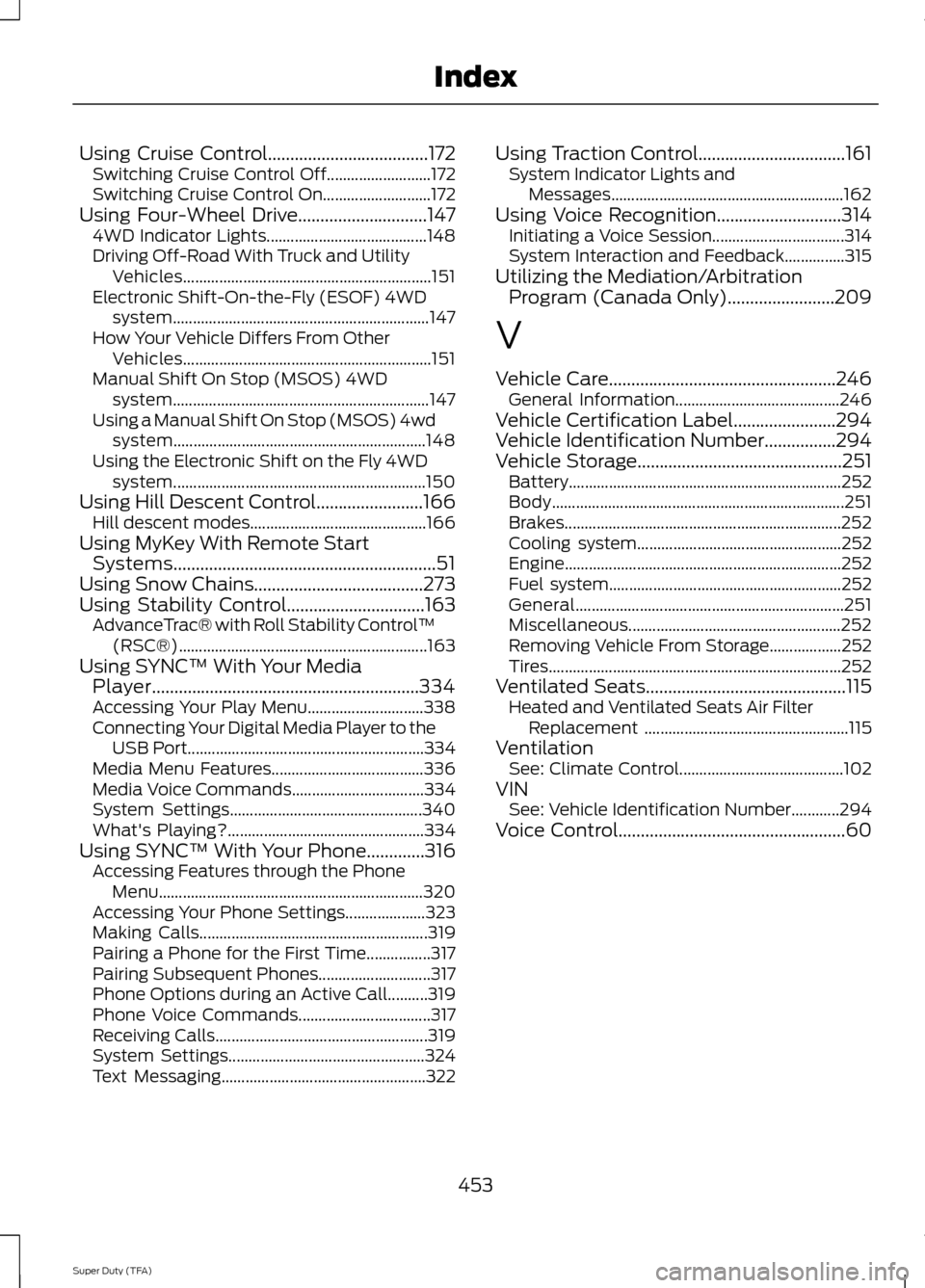
Using Cruise Control....................................172
Switching Cruise Control Off.......................... 172
Switching Cruise Control On........................... 172
Using Four-Wheel Drive.............................147 4WD Indicator Lights........................................ 148
Driving Off-Road With Truck and Utility Vehicles.............................................................. 151
Electronic Shift-On-the-Fly (ESOF) 4WD system................................................................ 147
How Your Vehicle Differs From Other Vehicles.............................................................. 151
Manual Shift On Stop (MSOS) 4WD system................................................................ 147
Using a Manual Shift On Stop (MSOS) 4wd system............................................................... 148
Using the Electronic Shift on the Fly 4WD system............................................................... 150
Using Hill Descent Control........................166 Hill descent modes............................................ 166
Using MyKey With Remote Start Systems
...........................................................51
Using Snow Chains......................................273
Using Stability Control...............................163 AdvanceTrac® with Roll Stability Control ™
(RSC®).............................................................. 163
Using SYNC™ With Your Media Player............................................................334
Accessing Your Play Menu............................. 338
Connecting Your Digital Media Player to the USB Port........................................................... 334
Media Menu Features...................................... 336
Media Voice Commands................................. 334
System Settings................................................ 340
What's Playing?................................................. 334
Using SYNC™ With Your Phone.............316 Accessing Features through the Phone
Menu.................................................................. 320
Accessing Your Phone Settings.................... 323
Making Calls......................................................... 319
Pairing a Phone for the First Time................317
Pairing Subsequent Phones............................ 317
Phone Options during an Active Call..........319
Phone Voice Commands................................. 317
Receiving Calls..................................................... 319
System Settings................................................. 324
Text Messaging................................................... 322Using Traction Control.................................161
System Indicator Lights and
Messages.......................................................... 162
Using Voice Recognition
............................314
Initiating a Voice Session................................. 314
System Interaction and Feedback...............315
Utilizing the Mediation/Arbitration Program (Canada Only)
........................209
V
Vehicle Care...................................................246 General Information......................................... 246
Vehicle Certification Label
.......................294
Vehicle Identification Number................294
Vehicle Storage..............................................251
Battery.................................................................... 252
Body........................................................................\
. 251
Brakes..................................................................... 252
Cooling system................................................... 252
Engine..................................................................... 252
Fuel system.......................................................... 252
General................................................................... 251
Miscellaneous..................................................... 252
Removing Vehicle From Storage.................. 252
Tires........................................................................\
. 252
Ventilated Seats.............................................115 Heated and Ventilated Seats Air Filter
Replacement ................................................... 115
Ventilation See: Climate Control......................................... 102
VIN See: Vehicle Identification Number............294
Voice Control
...................................................60
453
Super Duty (TFA) Index