2014 FORD MUSTANG steering wheel
[x] Cancel search: steering wheelPage 409 of 461
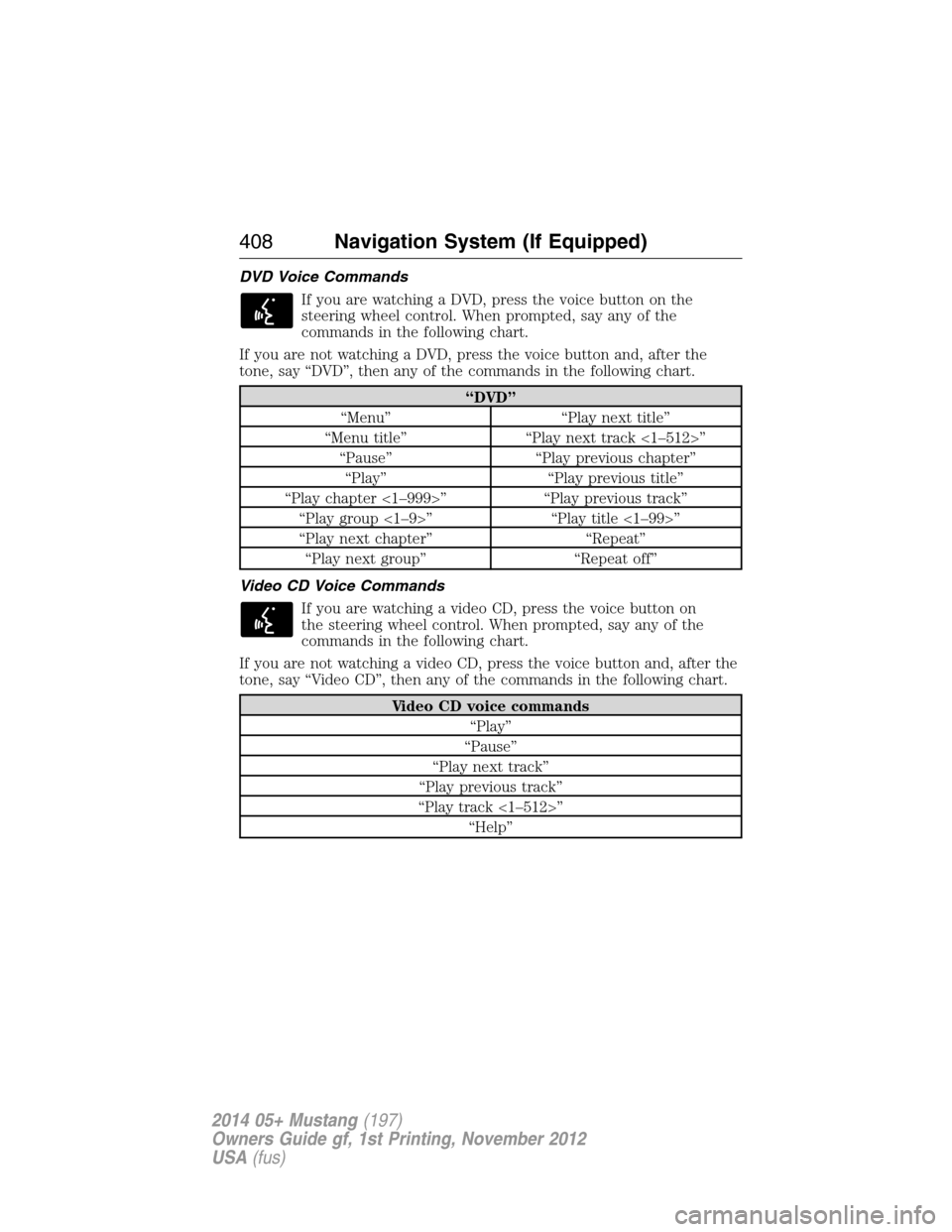
DVD Voice Commands
If you are watching a DVD, press the voice button on the
steering wheel control. When prompted, say any of the
commands in the following chart.
If you are not watching a DVD, press the voice button and, after the
tone, say “DVD”, then any of the commands in the following chart.
“DVD”
“Menu” “Play next title”
“Menu title” “Play next track <1–512>”
“Pause” “Play previous chapter”
“Play” “Play previous title”
“Play chapter <1–999>” “Play previous track”
“Play group <1–9>” “Play title <1–99>”
“Play next chapter” “Repeat”
“Play next group” “Repeat off”
Video CD Voice Commands
If you are watching a video CD, press the voice button on
the steering wheel control. When prompted, say any of the
commands in the following chart.
If you are not watching a video CD, press the voice button and, after the
tone, say “Video CD”, then any of the commands in the following chart.
Video CD voice commands
“Play”
“Pause”
“Play next track”
“Play previous track”
“Play track <1–512>”
“Help”
408Navigation System (If Equipped)
2014 05+ Mustang(197)
Owners Guide gf, 1st Printing, November 2012
USA(fus)
Page 412 of 461
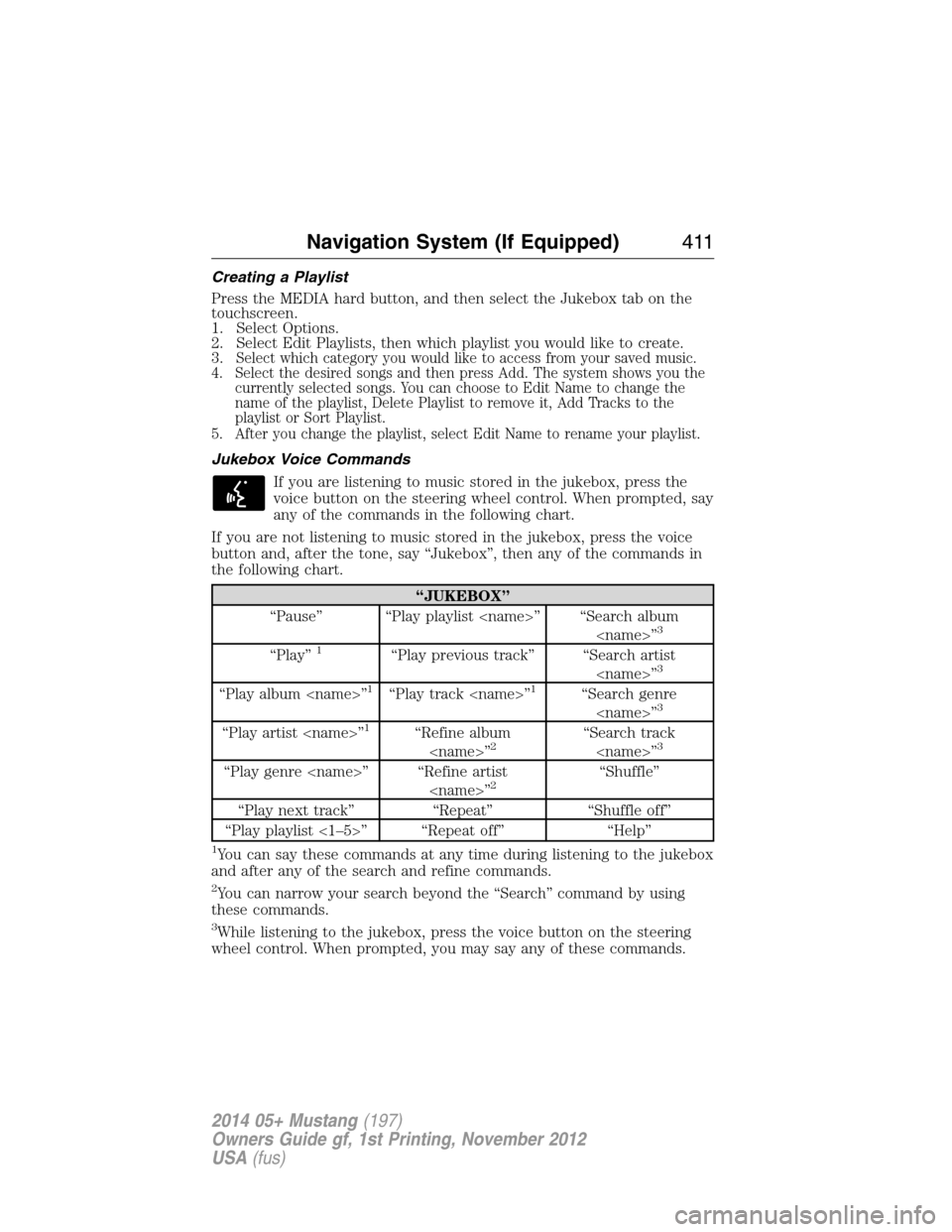
Creating a Playlist
Press the MEDIA hard button, and then select the Jukebox tab on the
touchscreen.
1. Select Options.
2. Select Edit Playlists, then which playlist you would like to create.
3.
Select which category you would like to access from your saved music.
4. Select the desired songs and then press Add. The system shows you the
currently selected songs. You can choose to Edit Name to change the
name of the playlist, Delete Playlist to remove it, Add Tracks to the
playlist or Sort Playlist.
5. After you change the playlist, select Edit Name to rename your playlist.
Jukebox Voice Commands
If you are listening to music stored in the jukebox, press the
voice button on the steering wheel control. When prompted, say
any of the commands in the following chart.
If you are not listening to music stored in the jukebox, press the voice
button and, after the tone, say “Jukebox”, then any of the commands in
the following chart.
“JUKEBOX”
“Pause” “Play playlist
3
“Play”1“Play previous track” “Search artist
“Play album
“Play artist
“Play genre
“Play next track” “Repeat” “Shuffle off”
“Play playlist <1–5>” “Repeat off” “Help”
1You can say these commands at any time during listening to the jukebox
and after any of the search and refine commands.
2You can narrow your search beyond the “Search” command by using
these commands.
3While listening to the jukebox, press the voice button on the steering
wheel control. When prompted, you may say any of these commands.
Navigation System (If Equipped)411
2014 05+ Mustang(197)
Owners Guide gf, 1st Printing, November 2012
USA(fus)
Page 428 of 461
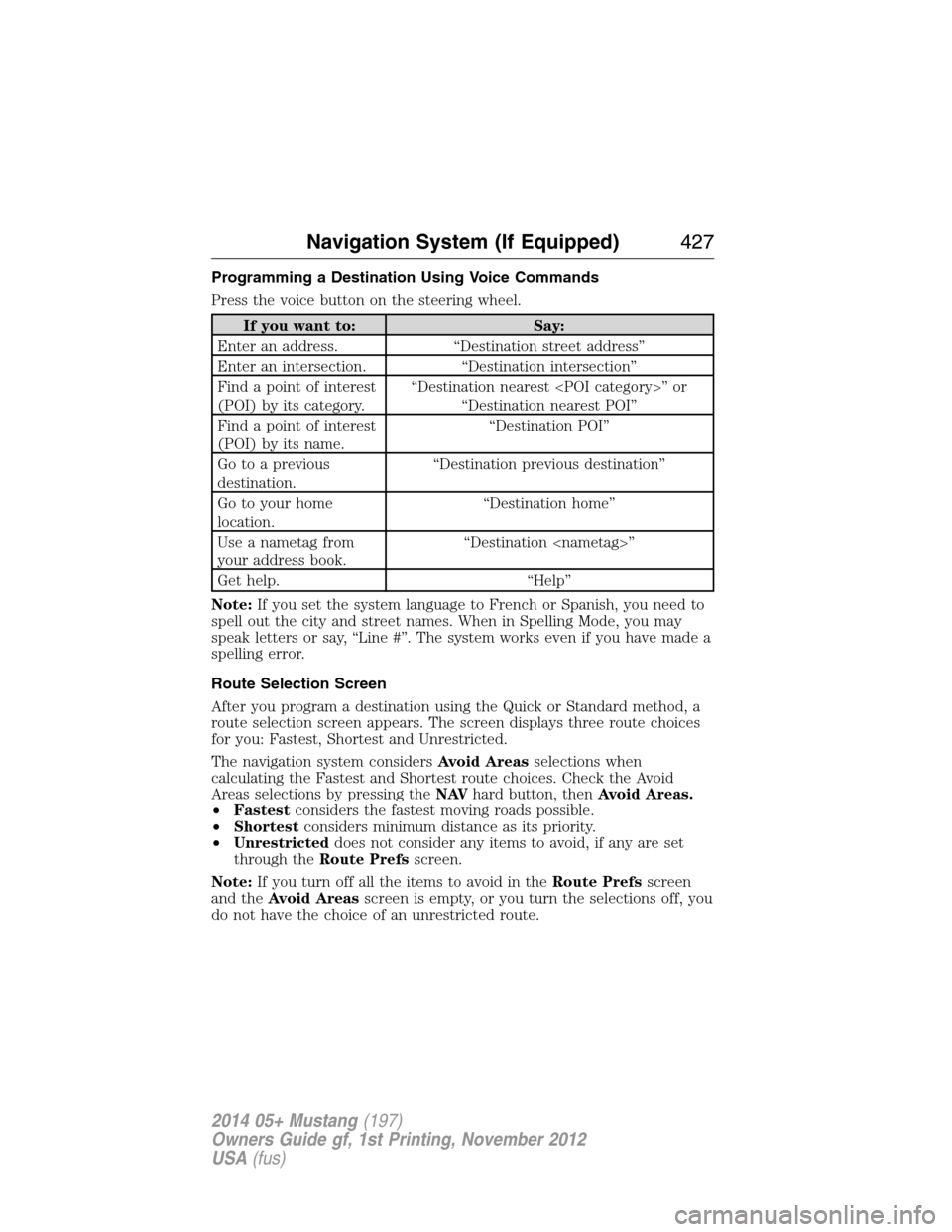
Programming a Destination Using Voice Commands
Press the voice button on the steering wheel.
If you want to: Say:
Enter an address. “Destination street address”
Enter an intersection. “Destination intersection”
Find a point of interest
(POI) by its category.“Destination nearest
“Destination nearest POI”
Find a point of interest
(POI) by its name.“Destination POI”
Go to a previous
destination.“Destination previous destination”
Go to your home
location.“Destination home”
Use a nametag from
your address book.“Destination
Get help. “Help”
Note:If you set the system language to French or Spanish, you need to
spell out the city and street names. When in Spelling Mode, you may
speak letters or say, “Line #”. The system works even if you have made a
spelling error.
Route Selection Screen
After you program a destination using the Quick or Standard method, a
route selection screen appears. The screen displays three route choices
for you: Fastest, Shortest and Unrestricted.
The navigation system considersAvoid Areasselections when
calculating the Fastest and Shortest route choices. Check the Avoid
Areas selections by pressing theNAVhard button, thenAvoid Areas.
•Fastestconsiders the fastest moving roads possible.
•Shortestconsiders minimum distance as its priority.
•Unrestricteddoes not consider any items to avoid, if any are set
through theRoute Prefsscreen.
Note:If you turn off all the items to avoid in theRoute Prefsscreen
and theAvoid Areasscreen is empty, or you turn the selections off, you
do not have the choice of an unrestricted route.
Navigation System (If Equipped)427
2014 05+ Mustang(197)
Owners Guide gf, 1st Printing, November 2012
USA(fus)
Page 438 of 461
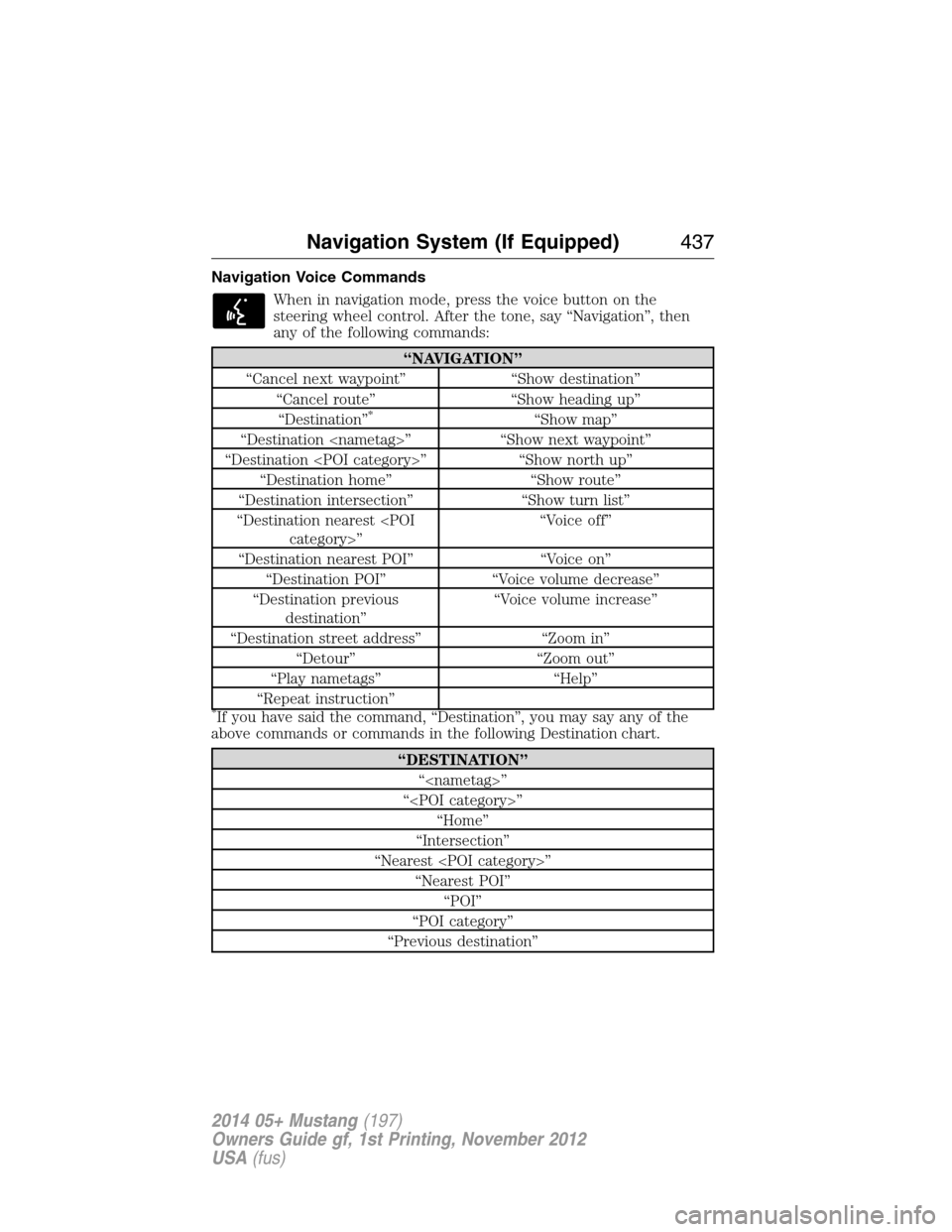
Navigation Voice Commands
When in navigation mode, press the voice button on the
steering wheel control. After the tone, say “Navigation”, then
any of the following commands:
“NAVIGATION”
“Cancel next waypoint” “Show destination”
“Cancel route” “Show heading up”
“Destination”
*“Show map”
“Destination
“Destination
“Destination home” “Show route”
“Destination intersection” “Show turn list”
“Destination nearest
“Destination nearest POI” “Voice on”
“Destination POI” “Voice volume decrease”
“Destination previous
destination”“Voice volume increase”
“Destination street address” “Zoom in”
“Detour” “Zoom out”
“Play nametags” “Help”
“Repeat instruction”
*If you have said the command, “Destination”, you may say any of the
above commands or commands in the following Destination chart.
“DESTINATION”
“
“
“Home”
“Intersection”
“Nearest
“Nearest POI”
“POI”
“POI category”
“Previous destination”
Navigation System (If Equipped)437
2014 05+ Mustang(197)
Owners Guide gf, 1st Printing, November 2012
USA(fus)
Page 459 of 461

opening the trunk .....................66
replacing the batteries .............56
Reverse sensing system ...........186
Roadside assistance ..................216
S
Safety Belt Maintenance ............42
Safety belts (see Safety
restraints) ....................................35
Safety defects, reporting ..........229
Safety information ....................337
Safety restraints ....................35–36
Belt-Minder® ............................39
extension assembly ..................38
for adults .............................35–36
for children ...............................24
safety belt maintenance ...........42
seat belt maintenance ..............42
warning light and chime ..........39
Safety restraints - LATCH
anchors ........................................28
Safety seats for children ............24
Safety Compliance
Certification Label ....................311
Satellite Radio ...................122, 402
Scheduled Maintenance Guide
Normal Scheduled
Maintenance and Log .............323
SD card ......................................418
Seat belts (see Safety
restraints) ....................................35
Seats ..........................................145
child safety seats ......................24
front seats .......................142–143heated ......................................144
second row seats ....................145
SecuriLock passive anti-theft
system ..........................................70
Selecting your media source
(USB, Line in, BT audio) .........364
Setting a destination ................418
Setting the clock .......................122
SIRIUS® satellite
radio ...........................122, 399, 418
SIRIUS satellite radio voice
commands .................................401
SIRIUS Travel Link ...................414
SOS Post Crash Alert .................46
Spark plugs,
specifications .....................305, 310
Specification chart,
lubricants ...................................306
Stability system .........................183
Starting your vehicle ................155
jump starting ..........................218
Status bars ................................383
Steering wheel ............................75
controls ......................................75
tilting .........................................75
Sunshade .....................................91
Supplemental Restraint System
(SRS) (see airbags) ....................46
Supported media file types ......364
SYNC® AppLink™ ...................360
SYNC® customer support ........336
SYNC® Services ........................357
System overview ...............377, 380
458Index
2014 05+ Mustang(197)
Owners Guide gf, 1st Printing, November 2012
USA(fus)
Page 460 of 461
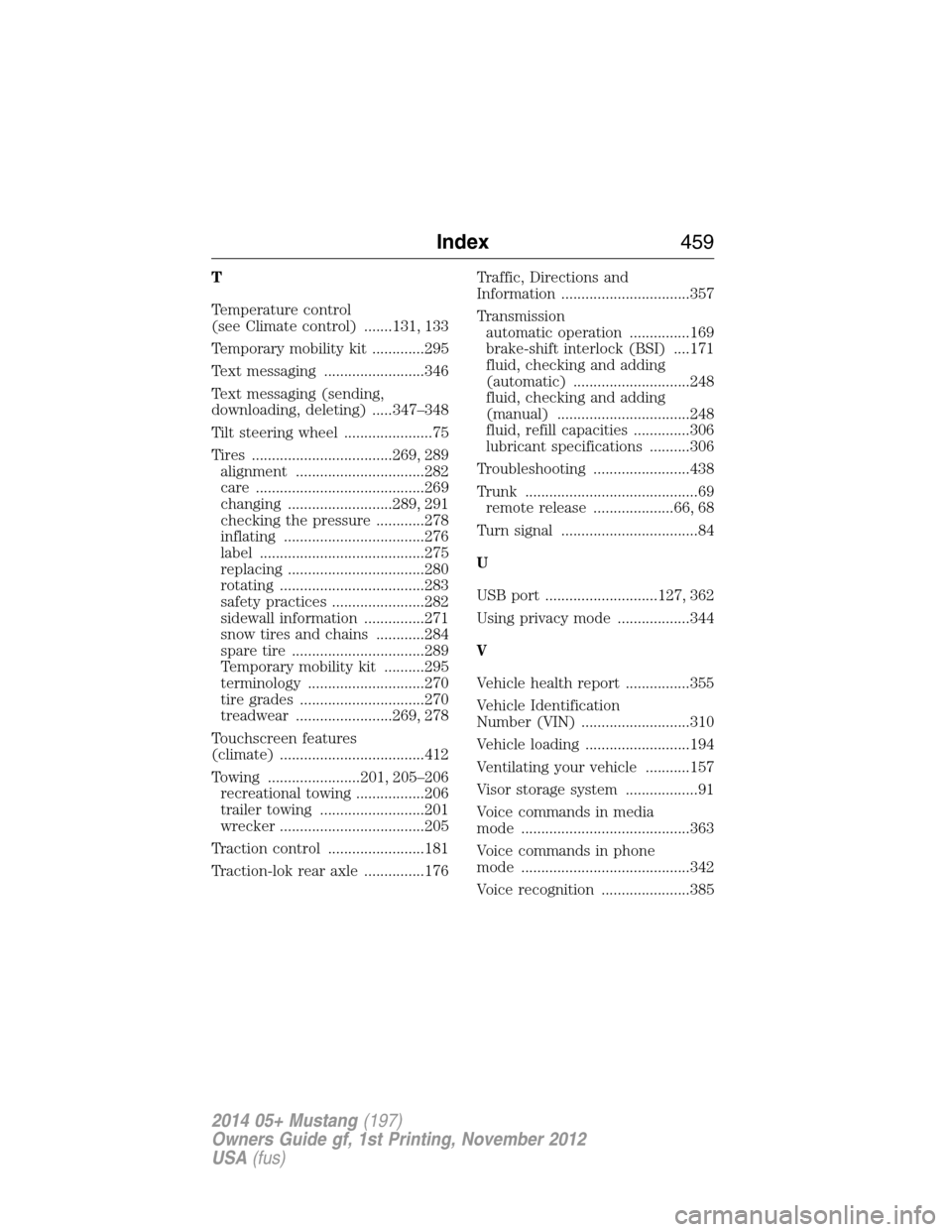
T
Temperature control
(see Climate control) .......131, 133
Temporary mobility kit .............295
Text messaging .........................346
Text messaging (sending,
downloading, deleting) .....347–348
Tilt steering wheel ......................75
Tires ...................................269, 289
alignment ................................282
care ..........................................269
changing ..........................289, 291
checking the pressure ............278
inflating ...................................276
label .........................................275
replacing ..................................280
rotating ....................................283
safety practices .......................282
sidewall information ...............271
snow tires and chains ............284
spare tire .................................289
Temporary mobility kit ..........295
terminology .............................270
tire grades ...............................270
treadwear ........................269, 278
Touchscreen features
(climate) ....................................412
Towing .......................201, 205–206
recreational towing .................206
trailer towing ..........................201
wrecker ....................................205
Traction control ........................181
Traction-lok rear axle ...............176Traffic, Directions and
Information ................................357
Transmission
automatic operation ...............169
brake-shift interlock (BSI) ....171
fluid, checking and adding
(automatic) .............................248
fluid, checking and adding
(manual) .................................248
fluid, refill capacities ..............306
lubricant specifications ..........306
Troubleshooting ........................438
Trunk ...........................................69
remote release ....................66, 68
Turn signal ..................................84
U
USB port ............................127, 362
Using privacy mode ..................344
V
Vehicle health report ................355
Vehicle Identification
Number (VIN) ...........................310
Vehicle loading ..........................194
Ventilating your vehicle ...........157
Visor storage system ..................91
Voice commands in media
mode ..........................................363
Voice commands in phone
mode ..........................................342
Voice recognition ......................385
Index459
2014 05+ Mustang(197)
Owners Guide gf, 1st Printing, November 2012
USA(fus)