2014 FORD MUSTANG ECO mode
[x] Cancel search: ECO modePage 390 of 461
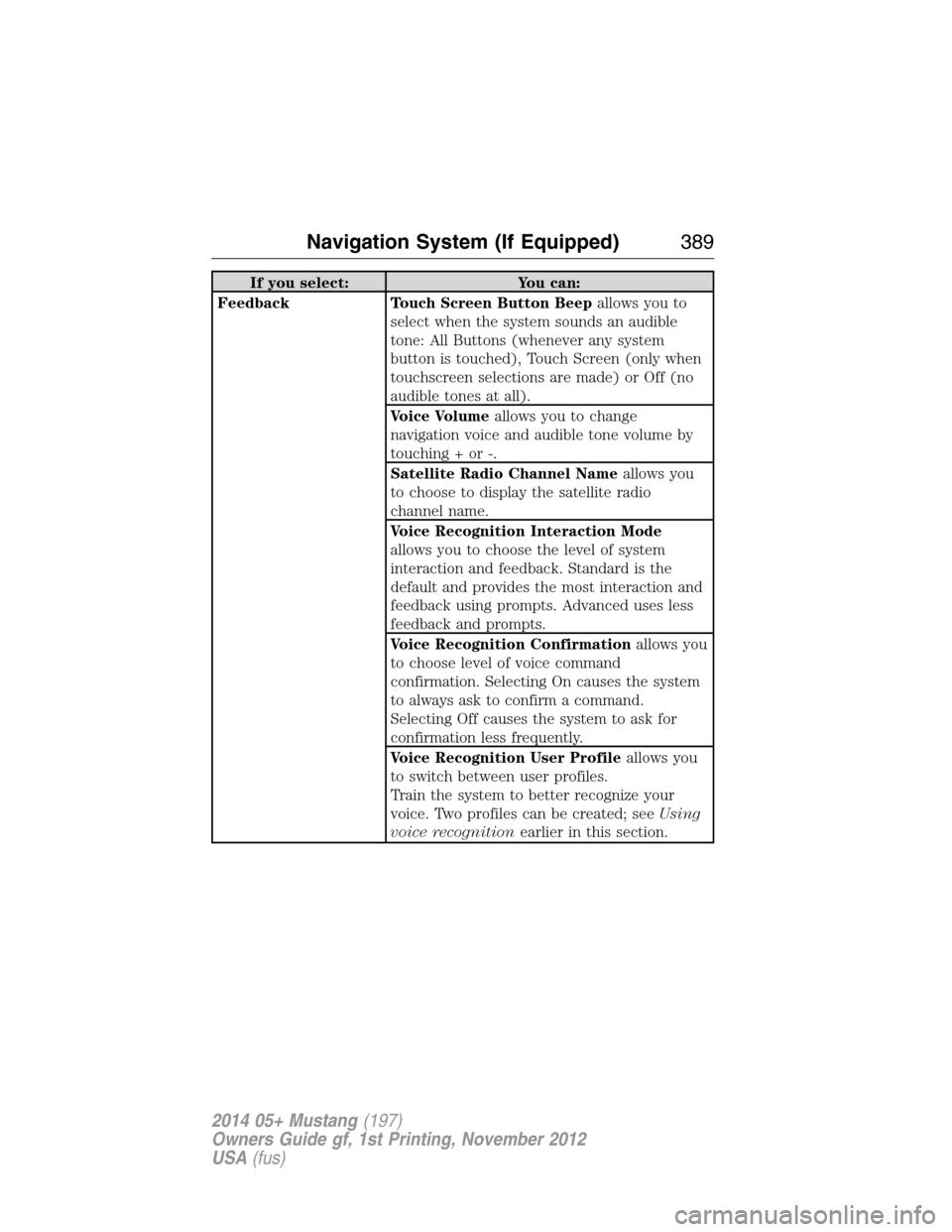
If you select: You can:
Feedback Touch Screen Button Beepallows you to
select when the system sounds an audible
tone: All Buttons (whenever any system
button is touched), Touch Screen (only when
touchscreen selections are made) or Off (no
audible tones at all).
Voice Volumeallows you to change
navigation voice and audible tone volume by
touching + or -.
Satellite Radio Channel Nameallows you
to choose to display the satellite radio
channel name.
Voice Recognition Interaction Mode
allows you to choose the level of system
interaction and feedback. Standard is the
default and provides the most interaction and
feedback using prompts. Advanced uses less
feedback and prompts.
Voice Recognition Confirmationallows you
to choose level of voice command
confirmation. Selecting On causes the system
to always ask to confirm a command.
Selecting Off causes the system to ask for
confirmation less frequently.
Voice Recognition User Profileallows you
to switch between user profiles.
Train the system to better recognize your
voice. Two profiles can be created; seeUsing
voice recognitionearlier in this section.
Navigation System (If Equipped)389
2014 05+ Mustang(197)
Owners Guide gf, 1st Printing, November 2012
USA(fus)
Page 391 of 461
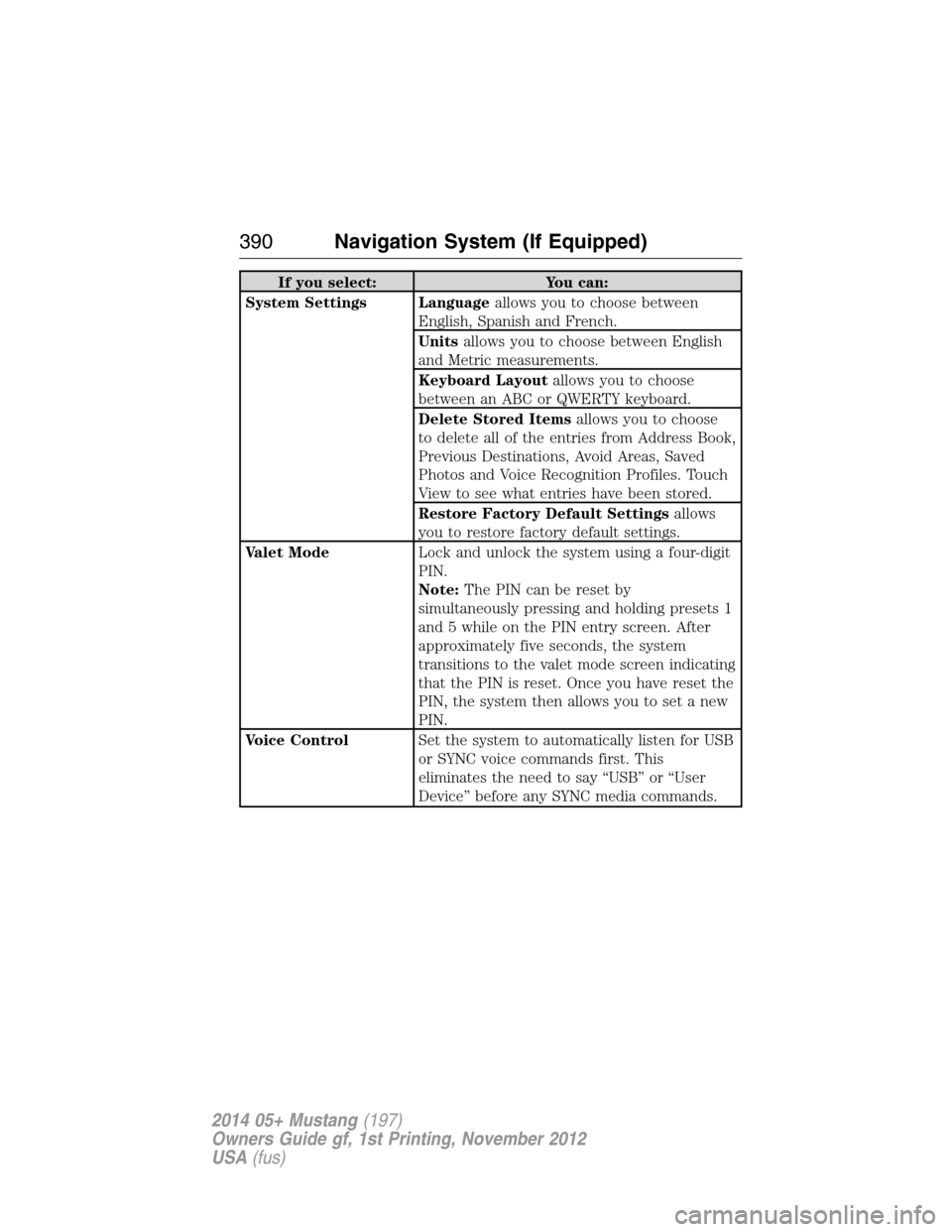
If you select: You can:
System Settings Languageallows you to choose between
English, Spanish and French.
Unitsallows you to choose between English
and Metric measurements.
Keyboard Layoutallows you to choose
between an ABC or QWERTY keyboard.
Delete Stored Itemsallows you to choose
to delete all of the entries from Address Book,
Previous Destinations, Avoid Areas, Saved
Photos and Voice Recognition Profiles. Touch
View to see what entries have been stored.
Restore Factory Default Settingsallows
you to restore factory default settings.
Valet ModeLock and unlock the system using a four-digit
PIN.
Note:The PIN can be reset by
simultaneously pressing and holding presets 1
and 5 while on the PIN entry screen. After
approximately five seconds, the system
transitions to the valet mode screen indicating
that the PIN is reset. Once you have reset the
PIN, the system then allows you to set a new
PIN.
Voice ControlSet the system to automatically listen for USB
or SYNC voice commands first. This
eliminates the need to say “USB” or “User
Device” before any SYNC media commands.
390Navigation System (If Equipped)
2014 05+ Mustang(197)
Owners Guide gf, 1st Printing, November 2012
USA(fus)
Page 414 of 461
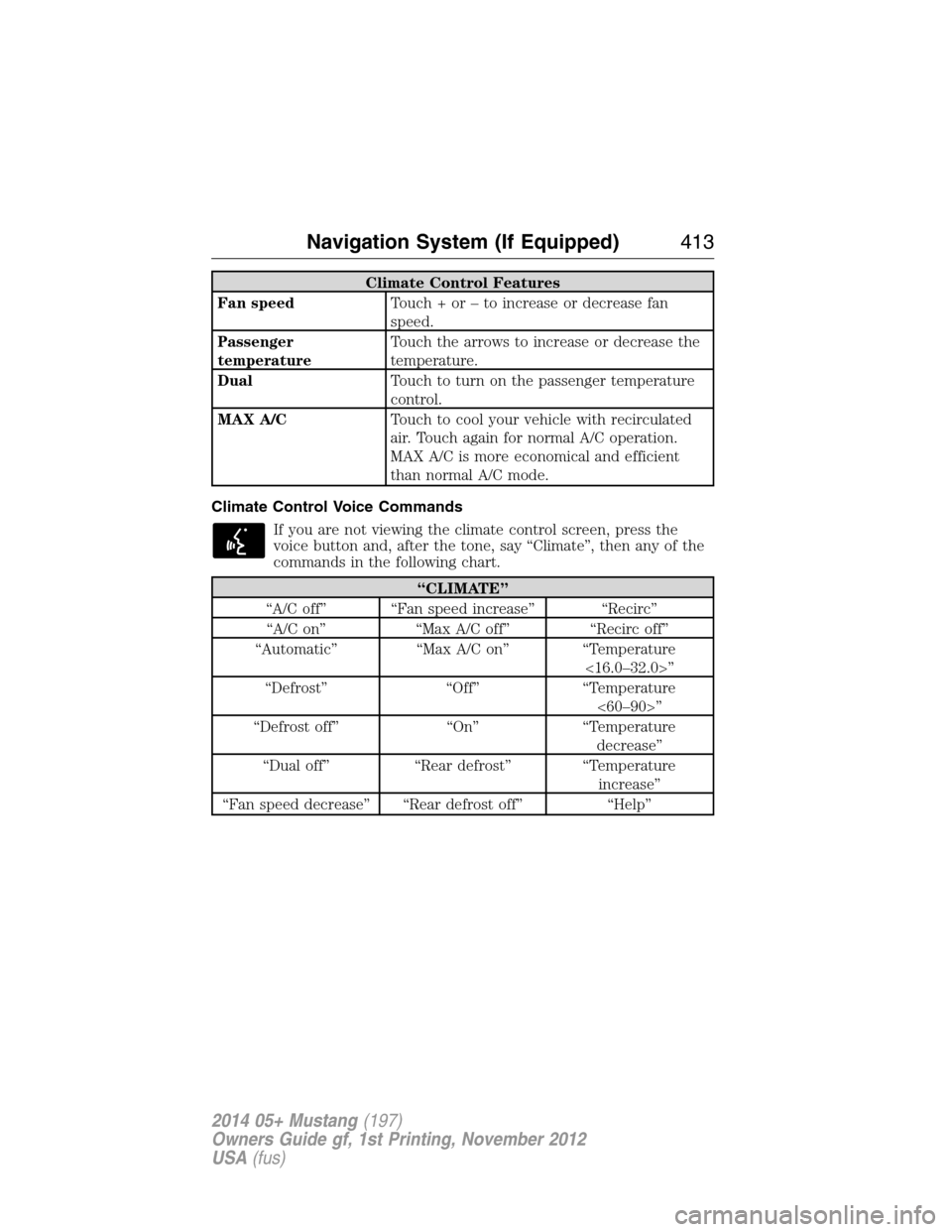
Climate Control Features
Fan speedTouch + or – to increase or decrease fan
speed.
Passenger
temperatureTouch the arrows to increase or decrease the
temperature.
DualTouch to turn on the passenger temperature
control.
MAX A/CTouch to cool your vehicle with recirculated
air. Touch again for normal A/C operation.
MAX A/C is more economical and efficient
than normal A/C mode.
Climate Control Voice Commands
If you are not viewing the climate control screen, press the
voice button and, after the tone, say “Climate”, then any of the
commands in the following chart.
“CLIMATE”
“A/C off” “Fan speed increase” “Recirc”
“A/C on” “Max A/C off” “Recirc off”
“Automatic” “Max A/C on” “Temperature
<16.0–32.0>”
“Defrost” “Off” “Temperature
<60–90>”
“Defrost off” “On” “Temperature
decrease”
“Dual off” “Rear defrost” “Temperature
increase”
“Fan speed decrease” “Rear defrost off” “Help”
Navigation System (If Equipped)413
2014 05+ Mustang(197)
Owners Guide gf, 1st Printing, November 2012
USA(fus)
Page 436 of 461

No GPS symbolindicates that insufficient GPS satellite signals
are available for accurate map positioning. This icon may display
under normal operation in an area with poor GPS access.
Map Scale
The map display scale has 17 levels, ranging from
0.02 miles (.03 kilometers) to 1000 miles (1600 kilometers).
The system synchronizes the zoom scales for North Up,
Heading Up and 3D Map views.
In Map Mode, you can zoom in or out, changing the display
scale, by touching an arrow button on the left side of the
screen.
In Full Screen Map Mode, touch this button to use the Zoom Direct
buttons. The Zoom Direct buttons represent the most common map
scales. Touch a button to show the map at the desired scale. The scale is
approximate and based on the width of the map scale button. The size of
the scale varies based on the screen size.
Map Scrolling
Single scroll modeallows you to press and release on the map display
to bring the pressed position to the center of the screen. The scroll
mode times out after five minutes of inactivity.
Continuous scroll modeallows you to touch and hold the map to
begin scrolling continuously in one of eight directions closest to the point
that is touched. The scroll continues until you release the map, and
increases in speed after three seconds. This is not possible if your
vehicle is moving. The scroll mode times out after five minutes of
inactivity.
Bird’s eye view scroll modeis available after you touch the map twice,
and then selecting one of the eight buttons that appear on the map, in
an oval pattern, in the center of the screen. The two scroll buttons
located in the farthest east and west points of the oval, scroll in a circle
around the vehicle. The remaining buttons scroll in a straight line in the
arrow direction.
0.1 mi
Navigation System (If Equipped)435
2014 05+ Mustang(197)
Owners Guide gf, 1st Printing, November 2012
USA(fus)
Page 455 of 461

fluid, refill capacities ..............306
fluid, specifications .................306
lubricant specifications ..........306
parking ....................................180
shift interlock ..........................171
trailer .......................................203
C
Capacities for refilling fluids ....306
CD ..............................................122
CD player ..................................120
CD voice
commands .................405, 407–408
Cell phone use ............................16
Changing a tire .........................289
Child safety restraints ..........28–29
Child safety seats
attaching with tether straps ....29
automatic locking mode
(retractor) .................................36
LATCH .......................................28
Child safety seats - booster
seats .............................................22
Cleaning the touchscreen ........385
Cleaning your vehicle ...............260
engine compartment ..............262
instrument panel ....................264
interior .....................................264
interior trim ............................364
plastic parts ............................261
washing ....................................260
waxing .....................................262
wheels ......................................266
wiper blades ............................263Climate control (see Air
conditioning or Heating) ..........131
Clock ..........................................122
Clutch
fluid ..........................................249
operation while driving ..........173
recommended shift speeds ....174
Compass, electronic ..................118
calibration ...............................119
set zone adjustment ...............119
Connecting a digital media
player to SYNC® ......................362
Console ......................................153
Convertible
cleaning ...................................262
closing the top ........................211
installation of the boot ...........209
opening the top ......................207
Coolant ......................................243
checking and adding ..............243
refill capacities ........................306
specifications ..........................306
Creating a playlist .....................411
Customer Assistance ................216
Ford Extended Service
Plan ..................................315, 317
Getting roadside assistance ...216
Getting the service
you need .................................222
Ordering additional owner’s
literature .................................228
Utilizing the
Mediation/Arbitration
Program ...................................226
Customizing your home
screen ........................................383
454Index
2014 05+ Mustang(197)
Owners Guide gf, 1st Printing, November 2012
USA(fus)
Page 460 of 461
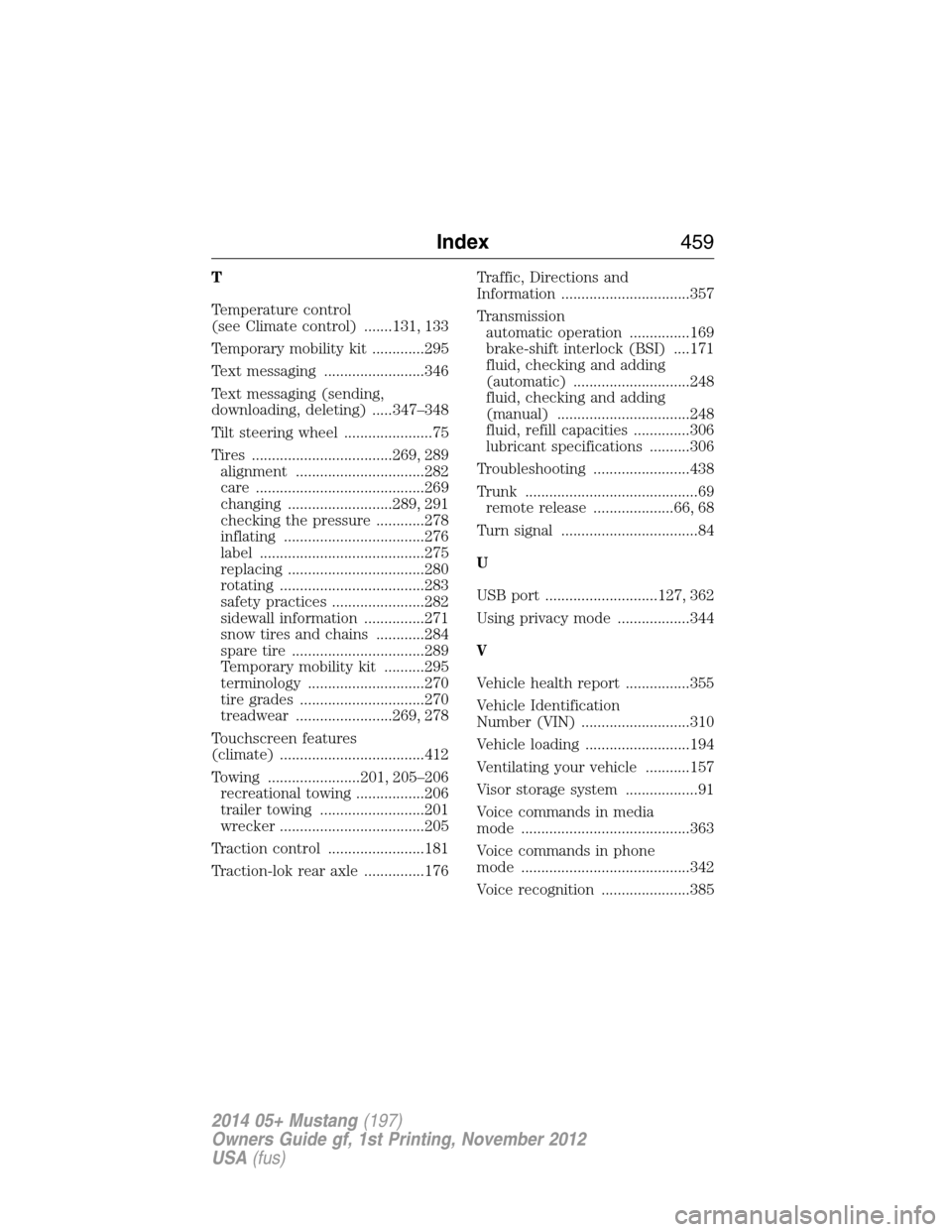
T
Temperature control
(see Climate control) .......131, 133
Temporary mobility kit .............295
Text messaging .........................346
Text messaging (sending,
downloading, deleting) .....347–348
Tilt steering wheel ......................75
Tires ...................................269, 289
alignment ................................282
care ..........................................269
changing ..........................289, 291
checking the pressure ............278
inflating ...................................276
label .........................................275
replacing ..................................280
rotating ....................................283
safety practices .......................282
sidewall information ...............271
snow tires and chains ............284
spare tire .................................289
Temporary mobility kit ..........295
terminology .............................270
tire grades ...............................270
treadwear ........................269, 278
Touchscreen features
(climate) ....................................412
Towing .......................201, 205–206
recreational towing .................206
trailer towing ..........................201
wrecker ....................................205
Traction control ........................181
Traction-lok rear axle ...............176Traffic, Directions and
Information ................................357
Transmission
automatic operation ...............169
brake-shift interlock (BSI) ....171
fluid, checking and adding
(automatic) .............................248
fluid, checking and adding
(manual) .................................248
fluid, refill capacities ..............306
lubricant specifications ..........306
Troubleshooting ........................438
Trunk ...........................................69
remote release ....................66, 68
Turn signal ..................................84
U
USB port ............................127, 362
Using privacy mode ..................344
V
Vehicle health report ................355
Vehicle Identification
Number (VIN) ...........................310
Vehicle loading ..........................194
Ventilating your vehicle ...........157
Visor storage system ..................91
Voice commands in media
mode ..........................................363
Voice commands in phone
mode ..........................................342
Voice recognition ......................385
Index459
2014 05+ Mustang(197)
Owners Guide gf, 1st Printing, November 2012
USA(fus)