2014 FORD MONDEO seat adjustment
[x] Cancel search: seat adjustmentPage 3 of 446

Downloaded from www.Manualslib.com manuals search engine Introduction
About This Manual...........................................7
Symbols Glossary.............................................7
Data Recording..................................................9
Replacement PartsRecommendation......................................10
Mobile CommunicationsEquipment.....................................................10
At a Glance
Front Exterior Overview.................................11
Rear Exterior Overview..................................12
Vehicle Interior Overview..............................13
Instrument Panel Overview - LHD............14
Instrument Panel Overview - RHD...........15
Child Safety
Installing Child Seats......................................17
Child Seat Positioning..................................20
Child Safety Locks - Vehicles With:Remote Child Proof Locks......................24
Child Safety Locks - Vehicles With:Mechanical Child Proof Locks...............24
Safety Belts
Fastening the Safety Belts..........................25
Safety Belt Height Adjustment.................26
Safety Belt Minder.........................................26
Supplementary RestraintsSystem
Principle of Operation...................................27
Driver Airbag.....................................................27
Passenger Airbag...........................................28
Side Airbags.....................................................29
Driver Knee Airbag.........................................29
Side Curtain Airbags.....................................29
Inflatable Safety Belts.................................30
Keys and Remote Controls
General Information on RadioFrequencies..................................................32
Remote Control...............................................32
Replacing a Lost Key or RemoteControl............................................................37
MyKey™
Principle of Operation..................................38
Creating a MyKey...........................................38
Clearing All MyKeys.......................................39
Checking MyKey System Status................41
Using MyKey With Remote StartSystems.........................................................42
MyKey Troubleshooting...............................42
Locks
Locking and Unlocking.................................44
Manual Liftgate..............................................46
Power Liftgate.................................................46
Keyless Entry...................................................48
Security
Passive Anti-Theft System..........................51
Anti-Theft Alarm - Vehicles With: InteriorSensor.............................................................51
Anti-Theft Alarm - Vehicles With:Integral Battery...........................................53
Steering Wheel
Adjusting the Steering Wheel - VehiclesWith: Manual Adjustable SteeringColumn..........................................................56
Adjusting the Steering Wheel - VehiclesWith: Power Adjustable SteeringColumn..........................................................56
Audio Control...................................................57
Voice Control...................................................58
Cruise Control..................................................58
Information Display Control......................58
Heated Steering Wheel...............................59
1Mondeo (CNG) Vehicles Built From: 08-09-2014 Vehicles Built Up To: 19-04-2015, CG3633en enGBR, Edition date: 10/2014, First PrintingTable of Contents
Page 121 of 446
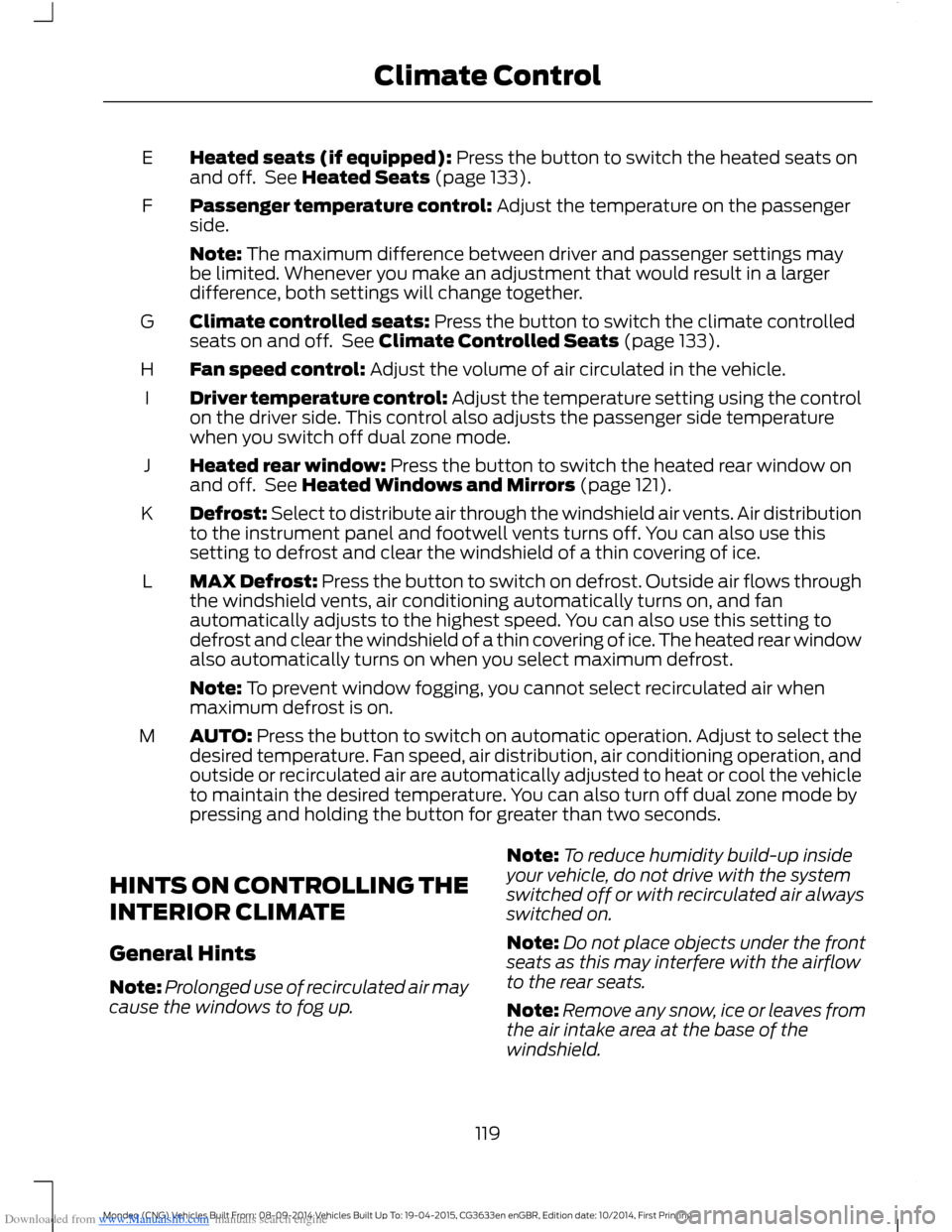
Downloaded from www.Manualslib.com manuals search engine Heated seats (if equipped): Press the button to switch the heated seats onand off. See Heated Seats (page 133).E
Passenger temperature control: Adjust the temperature on the passengerside.F
Note: The maximum difference between driver and passenger settings maybe limited. Whenever you make an adjustment that would result in a largerdifference, both settings will change together.
Climate controlled seats: Press the button to switch the climate controlledseats on and off. See Climate Controlled Seats (page 133).G
Fan speed control: Adjust the volume of air circulated in the vehicle.H
Driver temperature control: Adjust the temperature setting using the controlon the driver side. This control also adjusts the passenger side temperaturewhen you switch off dual zone mode.
I
Heated rear window: Press the button to switch the heated rear window onand off. See Heated Windows and Mirrors (page 121).J
Defrost: Select to distribute air through the windshield air vents. Air distributionto the instrument panel and footwell vents turns off. You can also use thissetting to defrost and clear the windshield of a thin covering of ice.
K
MAX Defrost: Press the button to switch on defrost. Outside air flows throughthe windshield vents, air conditioning automatically turns on, and fanautomatically adjusts to the highest speed. You can also use this setting todefrost and clear the windshield of a thin covering of ice. The heated rear windowalso automatically turns on when you select maximum defrost.
L
Note: To prevent window fogging, you cannot select recirculated air whenmaximum defrost is on.
AUTO: Press the button to switch on automatic operation. Adjust to select thedesired temperature. Fan speed, air distribution, air conditioning operation, andoutside or recirculated air are automatically adjusted to heat or cool the vehicleto maintain the desired temperature. You can also turn off dual zone mode bypressing and holding the button for greater than two seconds.
M
HINTS ON CONTROLLING THE
INTERIOR CLIMATE
General Hints
Note:Prolonged use of recirculated air maycause the windows to fog up.
Note:To reduce humidity build-up insideyour vehicle, do not drive with the systemswitched off or with recirculated air alwaysswitched on.
Note:Do not place objects under the frontseats as this may interfere with the airflowto the rear seats.
Note:Remove any snow, ice or leaves fromthe air intake area at the base of thewindshield.
119Mondeo (CNG) Vehicles Built From: 08-09-2014 Vehicles Built Up To: 19-04-2015, CG3633en enGBR, Edition date: 10/2014, First PrintingClimate Control
Page 133 of 446
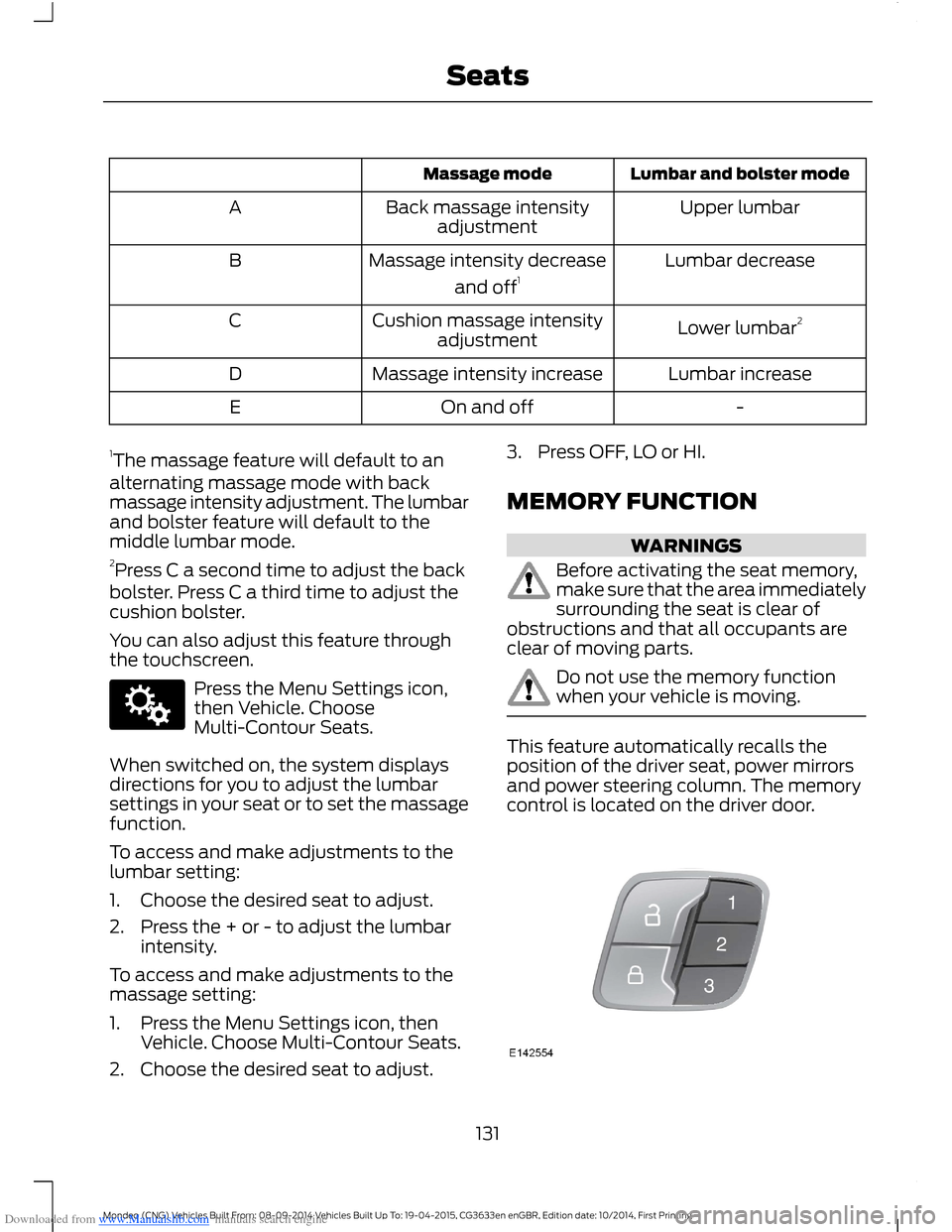
Downloaded from www.Manualslib.com manuals search engine Lumbar and bolster modeMassage mode
Upper lumbarBack massage intensityadjustmentA
Lumbar decreaseMassage intensity decrease
and off1B
Lower lumbar2Cushion massage intensityadjustmentC
Lumbar increaseMassage intensity increaseD
-On and offE
1The massage feature will default to analternating massage mode with backmassage intensity adjustment. The lumbarand bolster feature will default to themiddle lumbar mode.2Press C a second time to adjust the backbolster. Press C a third time to adjust thecushion bolster.
You can also adjust this feature throughthe touchscreen.
Press the Menu Settings icon,then Vehicle. ChooseMulti-Contour Seats.
When switched on, the system displaysdirections for you to adjust the lumbarsettings in your seat or to set the massagefunction.
To access and make adjustments to thelumbar setting:
1.Choose the desired seat to adjust.
2.Press the + or - to adjust the lumbarintensity.
To access and make adjustments to themassage setting:
1.Press the Menu Settings icon, thenVehicle. Choose Multi-Contour Seats.
2.Choose the desired seat to adjust.
3.Press OFF, LO or HI.
MEMORY FUNCTION
WARNINGS
Before activating the seat memory,make sure that the area immediatelysurrounding the seat is clear ofobstructions and that all occupants areclear of moving parts.
Do not use the memory functionwhen your vehicle is moving.
This feature automatically recalls theposition of the driver seat, power mirrorsand power steering column. The memorycontrol is located on the driver door.
131Mondeo (CNG) Vehicles Built From: 08-09-2014 Vehicles Built Up To: 19-04-2015, CG3633en enGBR, Edition date: 10/2014, First PrintingSeats
Page 134 of 446

Downloaded from www.Manualslib.com manuals search engine Saving a PreSet Position
1.Switch the ignition on.
2.Adjust the seat, exterior mirrors andsteering column to your desiredposition.
3.Press and hold the desired presetbutton until you hear a single tone.
You can save up to three preset memorypositions. You can save a memory presetat any time.
Recalling a PreSet Position
Press and release the preset buttonassociated with your desired drivingposition. The seat, mirrors and steeringcolumn move to the position stored forthat preset.
Note:You can only recall a preset memoryposition when the ignition is off, or when thetransmission is in park (P) or neutral (N)(and your vehicle is not moving) if theignition is on.
You can recall a preset memory positionby pressing the unlock button on yourremote control or intelligent access key ifit is linked to a preset position.
Linking a PreSet Position to YourRemote Control or IntelligentAccess Key
Your vehicle can save the preset memorypositions for up to three remote controlsor intelligent access keys.
1.With the ignition on, move the memorypositions to the desired positions.
2.Press and hold the desired presetbutton for about five seconds. A tonesounds after about two seconds.Continue holding until a second toneis heard.
3.Within three seconds, press the lockbutton on the remote control you arelinking.
To unlink a remote control, follow thesame procedure – except in step 3, pressthe unlock button on the remote control.
Note:Pressing any active memory featureadjustment control - power seat, mirror, oroptional steering column switch or anymemory button – during a memory recallcancels the operation.
A seat recall movement will also stop ifyou drive your vehicle.
Note:If more than one linked remotecontrol or intelligent access key is in range,the memory function moves to the settingsof the first key stored.
Easy Entry and Exit Function
If you enable the easy entry and exitfeature, it automatically moves the driverseat position rearward up to fivecentimeters when the transmission is inpark (P) and you remove the key or turnoff the keyless start ignition.
The driver seat returns to the previousposition when you put the key in theignition or you activate the keyless startignition.
You can switch off the easy entry and exitfeature by using the driver informationdisplay.
132Mondeo (CNG) Vehicles Built From: 08-09-2014 Vehicles Built Up To: 19-04-2015, CG3633en enGBR, Edition date: 10/2014, First PrintingSeats
Page 440 of 446

Downloaded from www.Manualslib.com manuals search engine Phone...............................................................375Making Calls.........................................................378Pairing Subsequent Cell Phones..................377Pairing Your Cell Phone for the FirstTime...................................................................376Phone Menu Options.......................................378Phone Settings....................................................381Phone Voice Commands................................382Receiving Calls....................................................378Text Messaging...................................................379Post-Crash Alert System..........................226Power Door LocksSee: Locking and Unlocking.............................44Power Liftgate.................................................46Closing the Liftgate.............................................48Programming the Liftgate................................48Power Seats - Vehicles With:Multi-Contour Seats.................................129Multi-Contour Front Seats With ActiveMotion ...............................................................130Power Lumbar.....................................................130Power Seats - Vehicles Without:Multi-Contour Seats.................................128Power Lumbar.....................................................129Power Windows..............................................72Accessory Delay....................................................72Bounce-Back..........................................................72One-Touch Down.................................................72One-Touch Up.......................................................72Window Lock..........................................................72
R
Rear Exterior Overview..................................12Rear Fog Lamps..............................................67Rear Parking Aid............................................167Rear Sensing System.........................................167Rear Seat Armrest........................................134Rear Under Floor Storage........................208Rear View Camera........................................177Using the Rear View Camera System.........178Rear View CameraSee: Rear View Camera.....................................177Rear Window Wiper and Washers...........62Rear Window Washer.........................................62Rear Window Wiper............................................62Reduced Engine Performance.................221Refueling..........................................................152
Remote Control...............................................32Changing the Remote Control Battery........34Integrated Keyhead Transmitters ..................32Intelligent Access Key.........................................32Remote Start ........................................................35Using the Key Blade.............................................33Removing a Headlamp.............................250Repairing Minor Paint Damage..............258Replacement PartsRecommendation........................................10Collision Repairs....................................................10Scheduled Maintenance and MechanicalRepairs.................................................................10Warranty on Replacement Parts....................10Replacing a Lost Key or RemoteControl.............................................................37Roadside Emergencies..............................224Roof Racks and Load Carriers.................210Running-InSee: Breaking-In..................................................221Running Out of Fuel....................................150Adding Fuel From a Portable FuelContainer...........................................................151Filling a Portable Fuel Container...................151
S
Safety Belt Height Adjustment.................26Safety Belt Minder.........................................26Turning the Safety Belt Minder Off................26Safety Belts......................................................25Safety Precautions......................................148Seats.................................................................126Security...............................................................51Settings...........................................................352Clock.......................................................................353Display...................................................................353Settings..................................................................357Sound.....................................................................354Vehicle...................................................................355Side Airbags.....................................................29Side Curtain Airbags.....................................29Side Sensing System...................................170Distance Indication..............................................171Sitting in the Correct Position..................126Snow ChainsSee: Using Snow Chains.................................264
438Mondeo (CNG) Vehicles Built From: 08-09-2014 Vehicles Built Up To: 19-04-2015, CG3633en enGBR, Edition date: 10/2014, First PrintingIndex