2014 FORD MONDEO mirror controls
[x] Cancel search: mirror controlsPage 39 of 446

Downloaded from www.Manualslib.com manuals search engine Memory Feature
Your intelligent access key will recall yourseat and mirror position each time youenter your vehicle, if linked to a pre-setposition. See Memory Function (page131).
REPLACING A LOST KEY OR
REMOTE CONTROL
Replacement keys or remote controls canbe purchased from an authorized dealer.Authorized dealers can program remotecontrols for your vehicle. See PassiveAnti-Theft System (page 51).
To re-program the passive anti-theftsystem see an authorized dealer.
37Mondeo (CNG) Vehicles Built From: 08-09-2014 Vehicles Built Up To: 19-04-2015, CG3633en enGBR, Edition date: 10/2014, First PrintingKeys and Remote Controls
Page 74 of 446
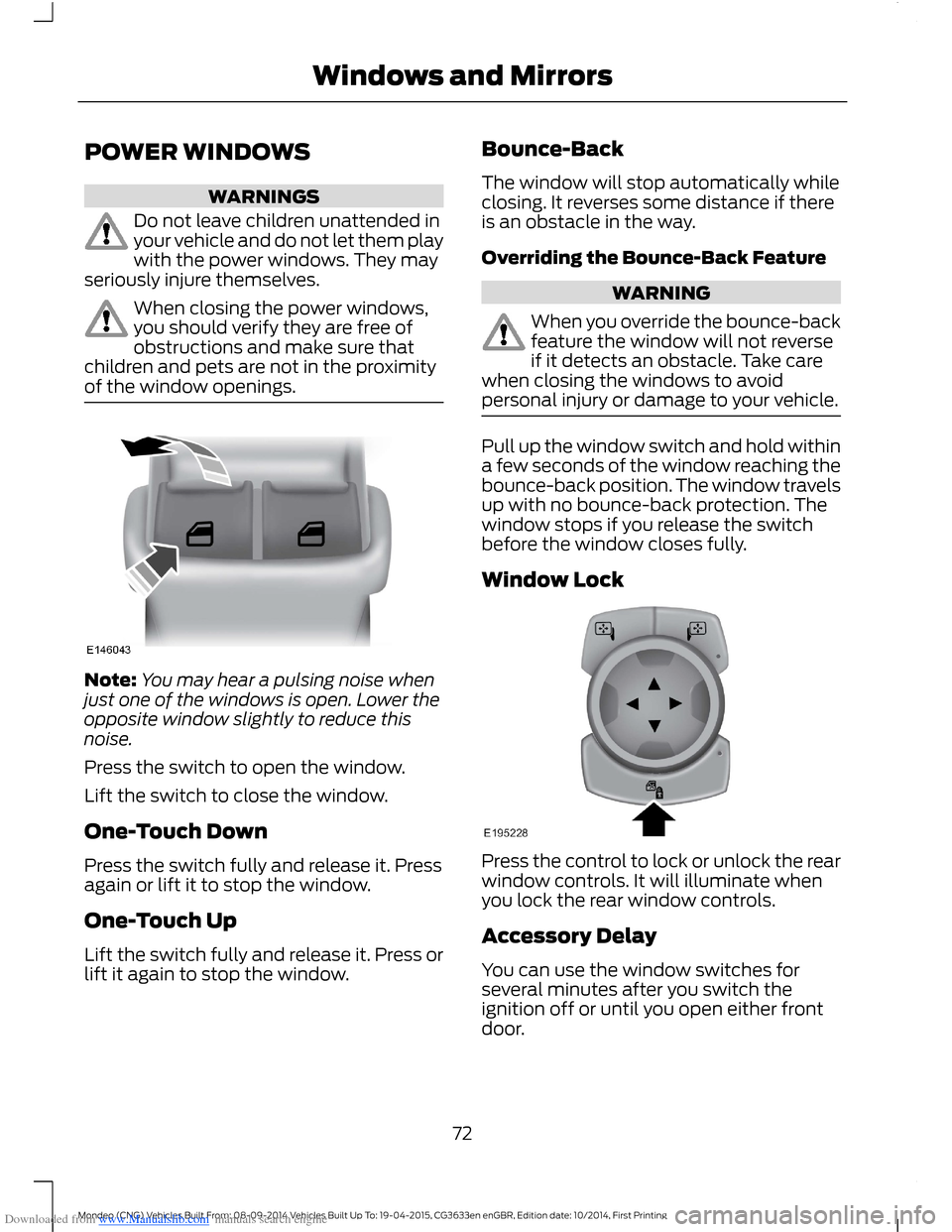
Downloaded from www.Manualslib.com manuals search engine POWER WINDOWS
WARNINGS
Do not leave children unattended inyour vehicle and do not let them playwith the power windows. They mayseriously injure themselves.
When closing the power windows,you should verify they are free ofobstructions and make sure thatchildren and pets are not in the proximityof the window openings.
Note:You may hear a pulsing noise whenjust one of the windows is open. Lower theopposite window slightly to reduce thisnoise.
Press the switch to open the window.
Lift the switch to close the window.
One-Touch Down
Press the switch fully and release it. Pressagain or lift it to stop the window.
One-Touch Up
Lift the switch fully and release it. Press orlift it again to stop the window.
Bounce-Back
The window will stop automatically whileclosing. It reverses some distance if thereis an obstacle in the way.
Overriding the Bounce-Back Feature
WARNING
When you override the bounce-backfeature the window will not reverseif it detects an obstacle. Take carewhen closing the windows to avoidpersonal injury or damage to your vehicle.
Pull up the window switch and hold withina few seconds of the window reaching thebounce-back position. The window travelsup with no bounce-back protection. Thewindow stops if you release the switchbefore the window closes fully.
Window Lock
Press the control to lock or unlock the rearwindow controls. It will illuminate whenyou lock the rear window controls.
Accessory Delay
You can use the window switches forseveral minutes after you switch theignition off or until you open either frontdoor.
72Mondeo (CNG) Vehicles Built From: 08-09-2014 Vehicles Built Up To: 19-04-2015, CG3633en enGBR, Edition date: 10/2014, First PrintingWindows and Mirrors
Page 78 of 446

Downloaded from www.Manualslib.com manuals search engine SUN VISORS
Rotate the sun visor toward the sidewindow and extend it rearward for extrashade.
Illuminated Vanity Mirror
Lift the cover to switch the lamp on.
MOONROOF
WARNINGS
Do not let children play with themoonroof or leave them unattendedin the vehicle. They may seriouslyhurt themselves.
WARNINGS
When closing the moonroof, youshould verify that it is free ofobstructions and make sure thatchildren and pets are not in the proximityof the roof opening.
The sliding shade can be manually openedor closed when the moonroof is closed.Pull the shade toward the front of thevehicle to close it.
The moonroof controls are located on theoverhead console and have a one-touchopen and close feature. To stop it duringone-touch operation, touch the control asecond time.
OpenA
VentB
CloseC
Opening and Closing the Moonroof
Touch (A) to open the moonroof. It willstop short of the fully opened position.
Note:This position helps to reduce windnoise or rumbling which may happen withthe moonroof fully open. Touch (A) againto fully open the moonroof.
Touch (C) to close the moonroof.
76Mondeo (CNG) Vehicles Built From: 08-09-2014 Vehicles Built Up To: 19-04-2015, CG3633en enGBR, Edition date: 10/2014, First PrintingWindows and Mirrors
Page 114 of 446
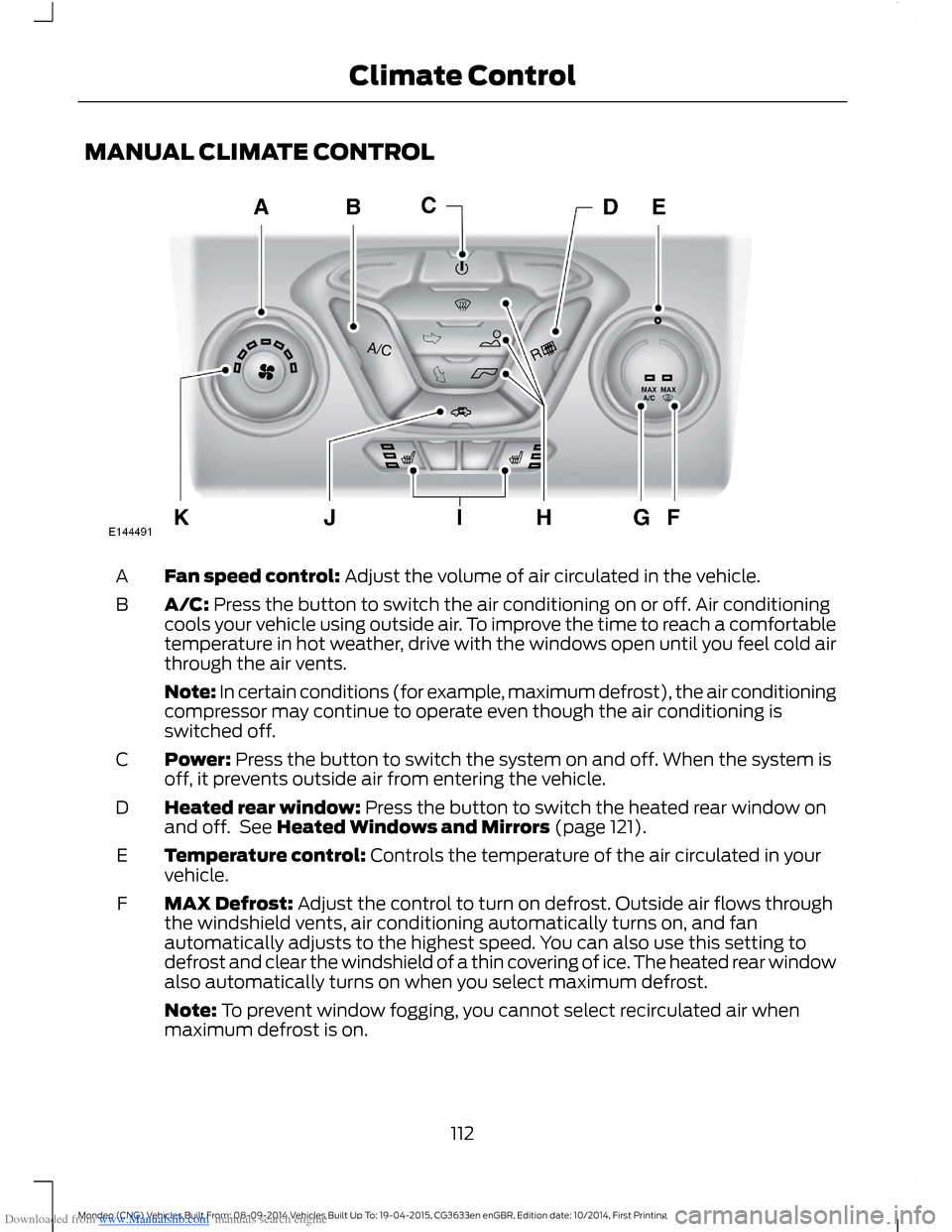
Downloaded from www.Manualslib.com manuals search engine MANUAL CLIMATE CONTROL
Fan speed control: Adjust the volume of air circulated in the vehicle.A
A/C: Press the button to switch the air conditioning on or off. Air conditioningcools your vehicle using outside air. To improve the time to reach a comfortabletemperature in hot weather, drive with the windows open until you feel cold airthrough the air vents.
B
Note: In certain conditions (for example, maximum defrost), the air conditioningcompressor may continue to operate even though the air conditioning isswitched off.
Power: Press the button to switch the system on and off. When the system isoff, it prevents outside air from entering the vehicle.C
Heated rear window: Press the button to switch the heated rear window onand off. See Heated Windows and Mirrors (page 121).D
Temperature control: Controls the temperature of the air circulated in yourvehicle.E
MAX Defrost: Adjust the control to turn on defrost. Outside air flows throughthe windshield vents, air conditioning automatically turns on, and fanautomatically adjusts to the highest speed. You can also use this setting todefrost and clear the windshield of a thin covering of ice. The heated rear windowalso automatically turns on when you select maximum defrost.
F
Note: To prevent window fogging, you cannot select recirculated air whenmaximum defrost is on.
112Mondeo (CNG) Vehicles Built From: 08-09-2014 Vehicles Built Up To: 19-04-2015, CG3633en enGBR, Edition date: 10/2014, First PrintingClimate Control
Page 124 of 446
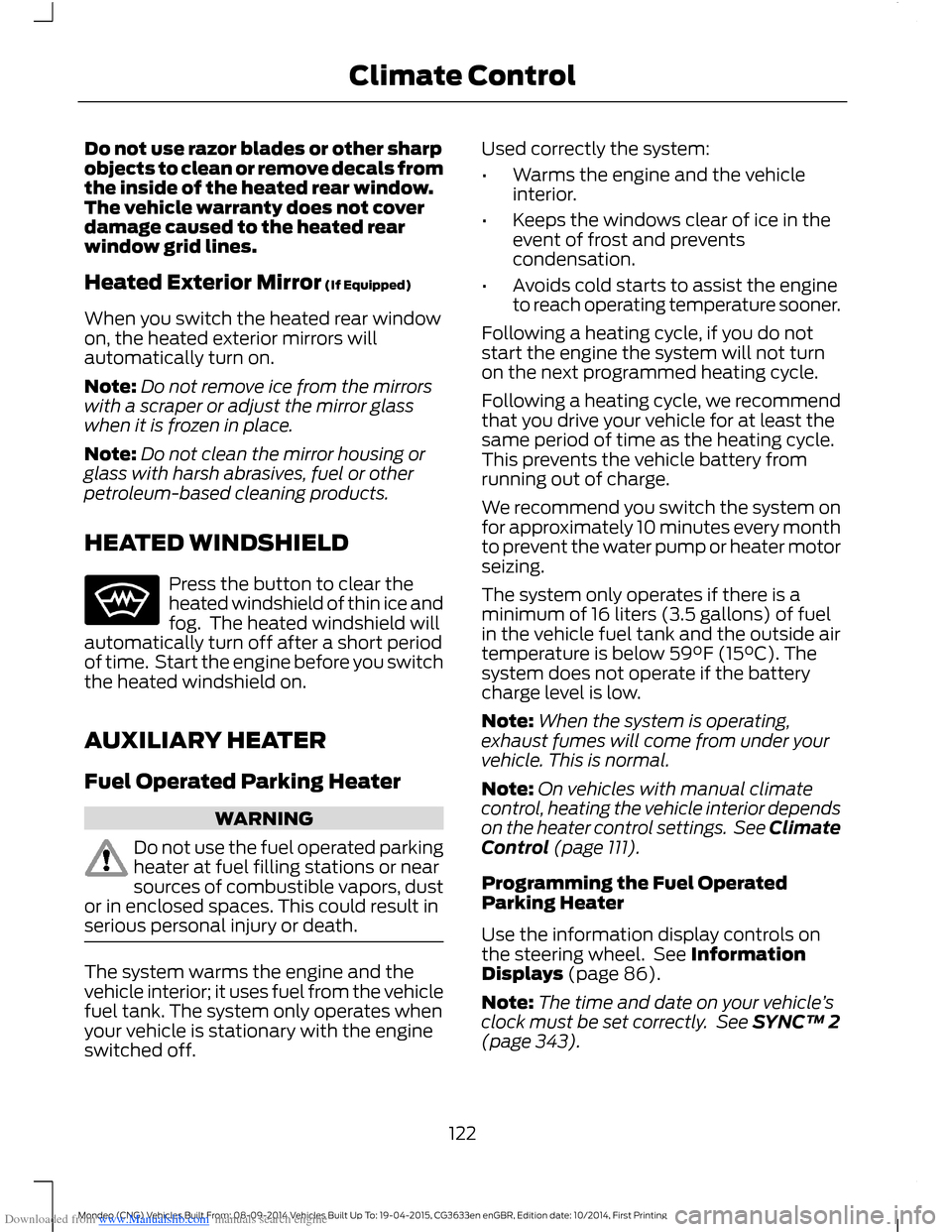
Downloaded from www.Manualslib.com manuals search engine Do not use razor blades or other sharpobjects to clean or remove decals fromthe inside of the heated rear window.The vehicle warranty does not coverdamage caused to the heated rearwindow grid lines.
Heated Exterior Mirror (If Equipped)
When you switch the heated rear windowon, the heated exterior mirrors willautomatically turn on.
Note:Do not remove ice from the mirrorswith a scraper or adjust the mirror glasswhen it is frozen in place.
Note:Do not clean the mirror housing orglass with harsh abrasives, fuel or otherpetroleum-based cleaning products.
HEATED WINDSHIELD
Press the button to clear theheated windshield of thin ice andfog. The heated windshield willautomatically turn off after a short periodof time. Start the engine before you switchthe heated windshield on.
AUXILIARY HEATER
Fuel Operated Parking Heater
WARNING
Do not use the fuel operated parkingheater at fuel filling stations or nearsources of combustible vapors, dustor in enclosed spaces. This could result inserious personal injury or death.
The system warms the engine and thevehicle interior; it uses fuel from the vehiclefuel tank. The system only operates whenyour vehicle is stationary with the engineswitched off.
Used correctly the system:
•Warms the engine and the vehicleinterior.
•Keeps the windows clear of ice in theevent of frost and preventscondensation.
•Avoids cold starts to assist the engineto reach operating temperature sooner.
Following a heating cycle, if you do notstart the engine the system will not turnon the next programmed heating cycle.
Following a heating cycle, we recommendthat you drive your vehicle for at least thesame period of time as the heating cycle.This prevents the vehicle battery fromrunning out of charge.
We recommend you switch the system onfor approximately 10 minutes every monthto prevent the water pump or heater motorseizing.
The system only operates if there is aminimum of 16 liters (3.5 gallons) of fuelin the vehicle fuel tank and the outside airtemperature is below 59°F (15°C). Thesystem does not operate if the batterycharge level is low.
Note:When the system is operating,exhaust fumes will come from under yourvehicle. This is normal.
Note:On vehicles with manual climatecontrol, heating the vehicle interior dependson the heater control settings. See ClimateControl (page 111).
Programming the Fuel OperatedParking Heater
Use the information display controls onthe steering wheel. See InformationDisplays (page 86).
Note:The time and date on your vehicle’sclock must be set correctly. See SYNC™ 2(page 343).
122Mondeo (CNG) Vehicles Built From: 08-09-2014 Vehicles Built Up To: 19-04-2015, CG3633en enGBR, Edition date: 10/2014, First PrintingClimate Control
Page 134 of 446

Downloaded from www.Manualslib.com manuals search engine Saving a PreSet Position
1.Switch the ignition on.
2.Adjust the seat, exterior mirrors andsteering column to your desiredposition.
3.Press and hold the desired presetbutton until you hear a single tone.
You can save up to three preset memorypositions. You can save a memory presetat any time.
Recalling a PreSet Position
Press and release the preset buttonassociated with your desired drivingposition. The seat, mirrors and steeringcolumn move to the position stored forthat preset.
Note:You can only recall a preset memoryposition when the ignition is off, or when thetransmission is in park (P) or neutral (N)(and your vehicle is not moving) if theignition is on.
You can recall a preset memory positionby pressing the unlock button on yourremote control or intelligent access key ifit is linked to a preset position.
Linking a PreSet Position to YourRemote Control or IntelligentAccess Key
Your vehicle can save the preset memorypositions for up to three remote controlsor intelligent access keys.
1.With the ignition on, move the memorypositions to the desired positions.
2.Press and hold the desired presetbutton for about five seconds. A tonesounds after about two seconds.Continue holding until a second toneis heard.
3.Within three seconds, press the lockbutton on the remote control you arelinking.
To unlink a remote control, follow thesame procedure – except in step 3, pressthe unlock button on the remote control.
Note:Pressing any active memory featureadjustment control - power seat, mirror, oroptional steering column switch or anymemory button – during a memory recallcancels the operation.
A seat recall movement will also stop ifyou drive your vehicle.
Note:If more than one linked remotecontrol or intelligent access key is in range,the memory function moves to the settingsof the first key stored.
Easy Entry and Exit Function
If you enable the easy entry and exitfeature, it automatically moves the driverseat position rearward up to fivecentimeters when the transmission is inpark (P) and you remove the key or turnoff the keyless start ignition.
The driver seat returns to the previousposition when you put the key in theignition or you activate the keyless startignition.
You can switch off the easy entry and exitfeature by using the driver informationdisplay.
132Mondeo (CNG) Vehicles Built From: 08-09-2014 Vehicles Built Up To: 19-04-2015, CG3633en enGBR, Edition date: 10/2014, First PrintingSeats
Page 391 of 446
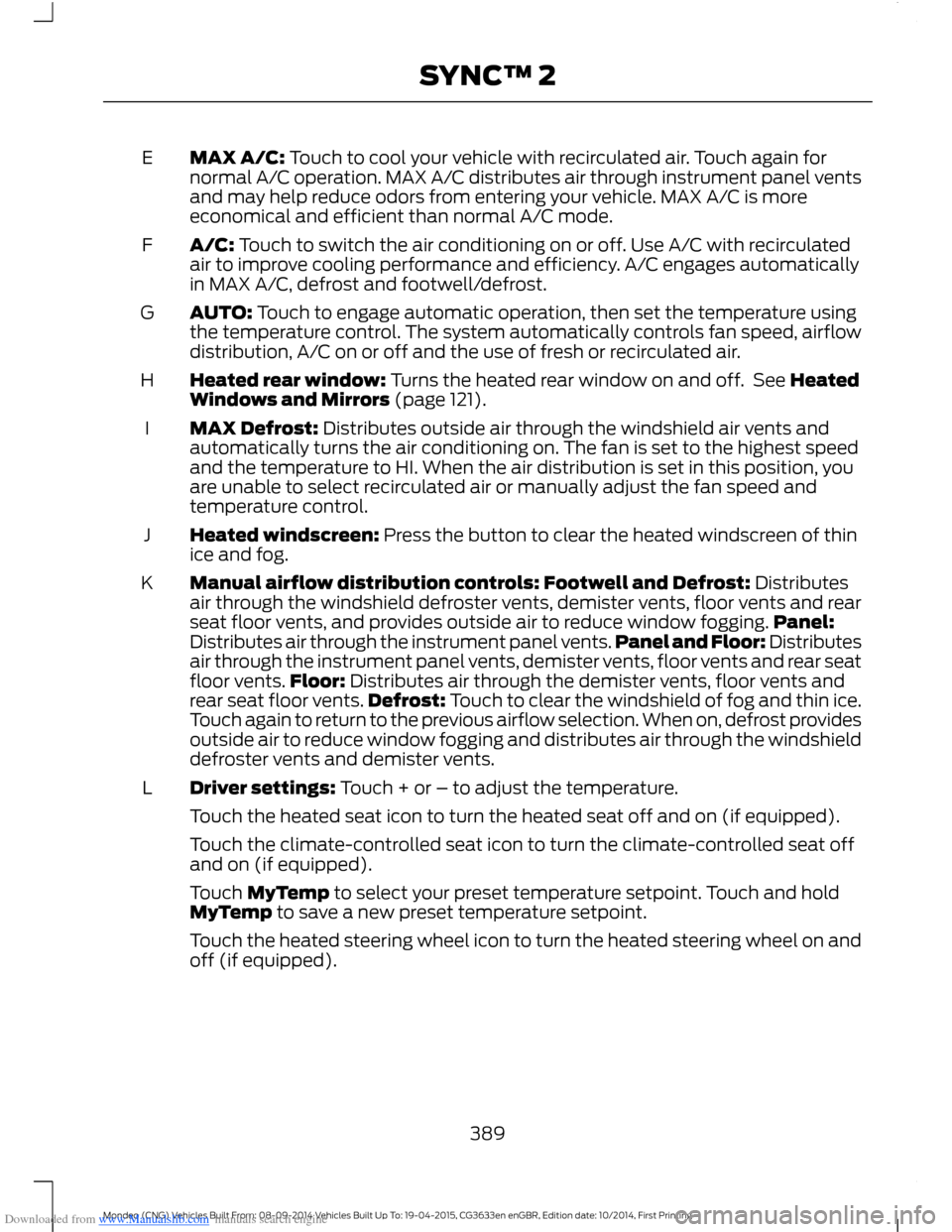
Downloaded from www.Manualslib.com manuals search engine MAX A/C: Touch to cool your vehicle with recirculated air. Touch again fornormal A/C operation. MAX A/C distributes air through instrument panel ventsand may help reduce odors from entering your vehicle. MAX A/C is moreeconomical and efficient than normal A/C mode.
E
A/C: Touch to switch the air conditioning on or off. Use A/C with recirculatedair to improve cooling performance and efficiency. A/C engages automaticallyin MAX A/C, defrost and footwell/defrost.
F
AUTO: Touch to engage automatic operation, then set the temperature usingthe temperature control. The system automatically controls fan speed, airflowdistribution, A/C on or off and the use of fresh or recirculated air.
G
Heated rear window: Turns the heated rear window on and off. See HeatedWindows and Mirrors (page 121).H
MAX Defrost: Distributes outside air through the windshield air vents andautomatically turns the air conditioning on. The fan is set to the highest speedand the temperature to HI. When the air distribution is set in this position, youare unable to select recirculated air or manually adjust the fan speed andtemperature control.
I
Heated windscreen: Press the button to clear the heated windscreen of thinice and fog.J
Manual airflow distribution controls: Footwell and Defrost: Distributesair through the windshield defroster vents, demister vents, floor vents and rearseat floor vents, and provides outside air to reduce window fogging.Panel:Distributes air through the instrument panel vents.Panel and Floor: Distributesair through the instrument panel vents, demister vents, floor vents and rear seatfloor vents.Floor: Distributes air through the demister vents, floor vents andrear seat floor vents.Defrost: Touch to clear the windshield of fog and thin ice.Touch again to return to the previous airflow selection. When on, defrost providesoutside air to reduce window fogging and distributes air through the windshielddefroster vents and demister vents.
K
Driver settings: Touch + or – to adjust the temperature.L
Touch the heated seat icon to turn the heated seat off and on (if equipped).
Touch the climate-controlled seat icon to turn the climate-controlled seat offand on (if equipped).
Touch MyTemp to select your preset temperature setpoint. Touch and holdMyTemp to save a new preset temperature setpoint.
Touch the heated steering wheel icon to turn the heated steering wheel on andoff (if equipped).
389Mondeo (CNG) Vehicles Built From: 08-09-2014 Vehicles Built Up To: 19-04-2015, CG3633en enGBR, Edition date: 10/2014, First PrintingSYNC™ 2
Page 438 of 446

Downloaded from www.Manualslib.com manuals search engine Information Messages.................................96Active City Stop....................................................96Active Park..............................................................96Adaptive Cruise Control.....................................97Airbag........................................................................97Alarm........................................................................98All-Wheel Drive....................................................98Automatic Engine Shutdown..........................98Automatic High Beam Control.......................99Auto Start-Stop....................................................99Blind Spot Information and Cross TrafficAlert System...................................................100Climate Control..................................................100Diesel Messages.................................................100Doors and Locks..................................................101Driver Alert.............................................................101Electronic Stability Control.............................102Engine.....................................................................102Fuel..........................................................................102Hill Start Assist....................................................103Keys and Keyless Entry.....................................103Lane Keeping System.......................................104Maintenance........................................................104MyKey.....................................................................105Park Aid..................................................................106Park Brake.............................................................106Power Steering....................................................107Pre-Collision Warning System.......................107Seats........................................................................107Starting System .................................................108Tire Pressure Monitoring System.................108Towing....................................................................108Traction Control..................................................109Transmission........................................................109Installing Child Seats......................................17Attaching a Child Seat with TopTethers................................................................20Booster Seats.........................................................18Child Seats for Different Mass Groups..........17ISOFIX Anchor Points..........................................19Top Tether Anchor Points..................................19Instrument Cluster.........................................78Instrument Lighting Dimmer.....................65Instrument Panel Overview - LHD............14Instrument Panel Overview - RHD...........15Interior Lamps.................................................70Front Interior Lamp..............................................70Rear Interior Lamp.................................................71
Interior Mirror....................................................75Auto-Dimming Mirror..........................................75Introduction.........................................................7
J
Jump Starting the Vehicle........................225To Connect the Booster Cables....................225To Start the Engine...........................................226
K
Keyless Entry...................................................48Disabled Passive Keys........................................50General Information...........................................48Locking and Unlocking the Doors with theKey Blade...........................................................50Locking Your Vehicle...........................................49Passive Key.............................................................49Unlocking Your Vehicle......................................49Keyless Starting............................................138Starting Your Vehicle.........................................139Switching the Ignition On................................139Keys and Remote Controls.........................32
L
Lane Keeping System..................................191Lane Keeping Aid................................................193Lane Keeping Alert..............................................191Lighting Control..............................................63Headlamp Flasher...............................................64High Beams............................................................63Lighting..............................................................63General Information............................................63Load CarriersSee: Roof Racks and Load Carriers.............210Load Carrying................................................207General Information..........................................207Load Retaining Fixtures...............................211Installing the Load Bracket..............................211Installing the Load Retaining Fixtures..........211
436Mondeo (CNG) Vehicles Built From: 08-09-2014 Vehicles Built Up To: 19-04-2015, CG3633en enGBR, Edition date: 10/2014, First PrintingIndex