2014 FORD MONDEO steering
[x] Cancel search: steeringPage 262 of 446
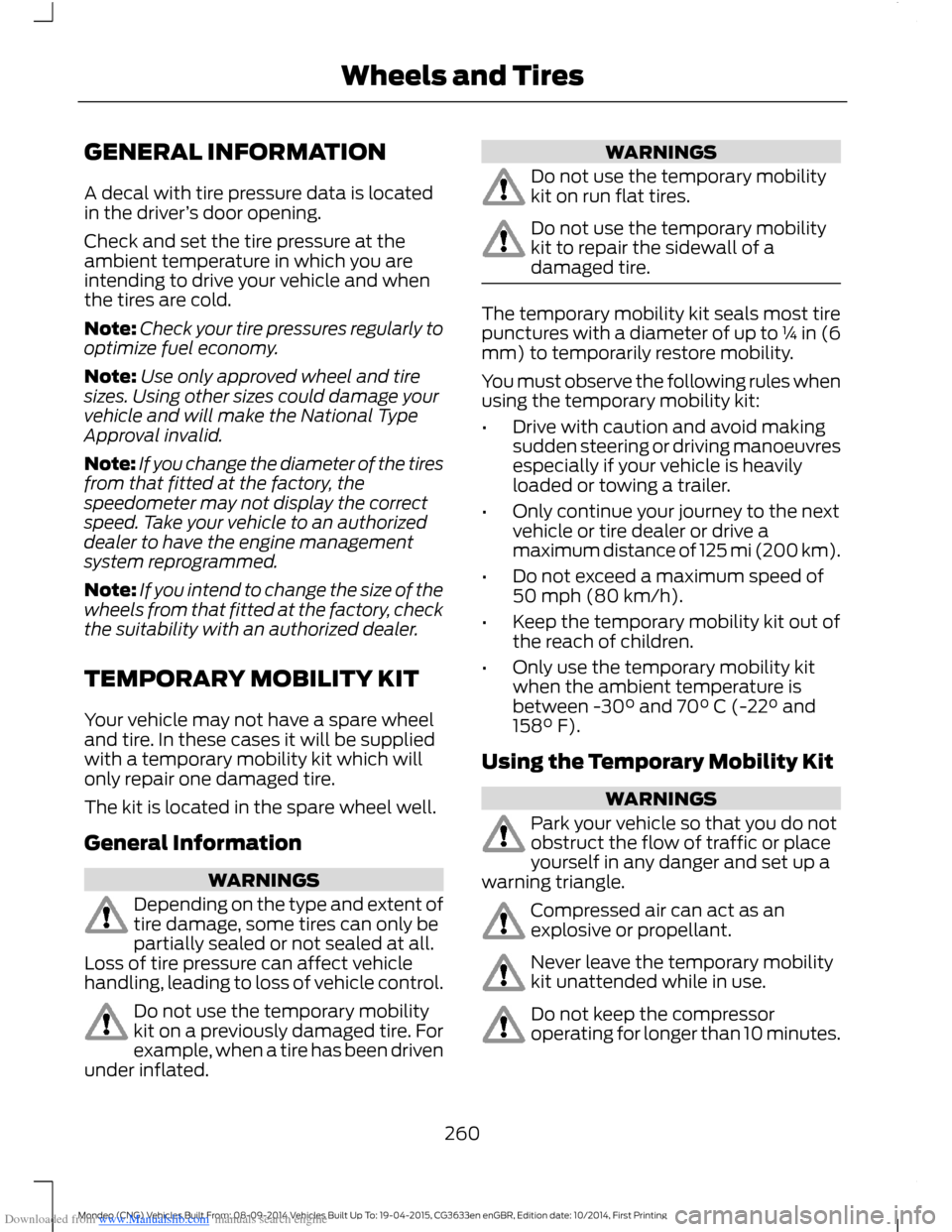
Downloaded from www.Manualslib.com manuals search engine GENERAL INFORMATION
A decal with tire pressure data is locatedin the driver’s door opening.
Check and set the tire pressure at theambient temperature in which you areintending to drive your vehicle and whenthe tires are cold.
Note:Check your tire pressures regularly tooptimize fuel economy.
Note:Use only approved wheel and tiresizes. Using other sizes could damage yourvehicle and will make the National TypeApproval invalid.
Note:If you change the diameter of the tiresfrom that fitted at the factory, thespeedometer may not display the correctspeed. Take your vehicle to an authorizeddealer to have the engine managementsystem reprogrammed.
Note:If you intend to change the size of thewheels from that fitted at the factory, checkthe suitability with an authorized dealer.
TEMPORARY MOBILITY KIT
Your vehicle may not have a spare wheeland tire. In these cases it will be suppliedwith a temporary mobility kit which willonly repair one damaged tire.
The kit is located in the spare wheel well.
General Information
WARNINGS
Depending on the type and extent oftire damage, some tires can only bepartially sealed or not sealed at all.Loss of tire pressure can affect vehiclehandling, leading to loss of vehicle control.
Do not use the temporary mobilitykit on a previously damaged tire. Forexample, when a tire has been drivenunder inflated.
WARNINGS
Do not use the temporary mobilitykit on run flat tires.
Do not use the temporary mobilitykit to repair the sidewall of adamaged tire.
The temporary mobility kit seals most tirepunctures with a diameter of up to ¼ in (6mm) to temporarily restore mobility.
You must observe the following rules whenusing the temporary mobility kit:
•Drive with caution and avoid makingsudden steering or driving manoeuvresespecially if your vehicle is heavilyloaded or towing a trailer.
•Only continue your journey to the nextvehicle or tire dealer or drive amaximum distance of 125 mi (200 km).
•Do not exceed a maximum speed of50 mph (80 km/h).
•Keep the temporary mobility kit out ofthe reach of children.
•Only use the temporary mobility kitwhen the ambient temperature isbetween -30° and 70° C (-22° and158° F).
Using the Temporary Mobility Kit
WARNINGS
Park your vehicle so that you do notobstruct the flow of traffic or placeyourself in any danger and set up awarning triangle.
Compressed air can act as anexplosive or propellant.
Never leave the temporary mobilitykit unattended while in use.
Do not keep the compressoroperating for longer than 10 minutes.
260Mondeo (CNG) Vehicles Built From: 08-09-2014 Vehicles Built Up To: 19-04-2015, CG3633en enGBR, Edition date: 10/2014, First PrintingWheels and Tires
Page 263 of 446

Downloaded from www.Manualslib.com manuals search engine WARNINGS
You must only use the temporarymobility kit for the vehicle with whichit was supplied.
Before you use the temporary mobility kit:
•Apply the parking brake.
•Do not attempt to remove foreignmaterial that is penetrating the tire, forexample, nails or screws.
•Leave the engine running while thetemporary mobility kit is in use. If yourvehicle is in an enclosed or poorlyventilated area use the temporarymobility kit with the engine switchedoff.
•You must replace the sealant bottlewith a new one before the expiry datewhich is printed on the top of sealantbottle.
•Inform all vehicle users that a tire hasbeen repaired using the temporarymobility kit. Make them aware of thespecial driving conditions that apply.
Inflating the Tire
WARNINGS
Check the sidewall of the tire prior tousing the temporary mobility kit. Ifthere are any cracks, bumps orsimilar damage do not attempt to inflatethe tire.
Do not stand directly beside the tirewhile the compressor is operating.
Watch the sidewall of the tire. If anycracks, bumps or similar damageappears, switch off the compressorimmediately and deflate the tire using thepressure relief valve B.
WARNINGS
The sealant contains natural rubberlatex. Avoid contact with skin orclothing. If this happens, rinse theaffected areas immediately with plenty ofwater and contact a physician.
If the tire inflation pressure does notreach the recommended pressurewithin 10 minutes, the tire may havesuffered excessive damage, making atemporary repair impossible. Do notcontinue driving with this tire.
Screwing the sealant bottle onto thebottle holder will pierce the seal ofthe sealant bottle. Do not unscrewthe sealant bottle from the bottle holderprior to completing a temporary repair asthe sealant will escape.
If you experience heavy vibrations,unsteady steering behavior or noiseswhile driving, reduce your speed anddrive with caution to a place where it issafe for you to stop your vehicle. Recheckthe tire and its pressure. If the tire pressureis less than 45 psi (3 bar) or if there are anycracks, bumps or similar damage visible,do not continue driving with this tire.
261Mondeo (CNG) Vehicles Built From: 08-09-2014 Vehicles Built Up To: 19-04-2015, CG3633en enGBR, Edition date: 10/2014, First PrintingWheels and Tires
Page 265 of 446

Downloaded from www.Manualslib.com manuals search engine Note:When pumping in the sealant throughthe tire valve, the pressure may rise up to87 psi (6 bar) but will drop again after about30 seconds.
WARNING
If you experience heavy vibrations,unsteady steering behavior or noiseswhile driving, reduce your speed anddrive with caution to a place where it issafe for you to stop your vehicle. Recheckthe tire and its pressure. If the tire pressureis less than the recommended pressure orif there are any cracks, bumps or similardamage visible, do not continue drivingwith this tire.
Checking the Tire Pressure
WARNING
Before driving make sure the tire isadjusted to the recommendedinflation pressure. See TirePressures (page 273). Monitor the tirepressure until the sealed tire is replaced.
1.Stop your vehicle after driving aboutsix miles (10 kilometers). Check, andwhere necessary, adjust the pressureof the damaged tire.
2.Attach the temporary mobility kit andcheck the tire pressure from thepressure gauge D.
3.If the pressure of the sealant-filled tireis more than the recommendedpressure, adjust it to the recommendedpressure. See Tire Pressures (page273).
4.Follow the inflation procedure onceagain to inflate the tire.
5.Check the tire pressure again from thepressure gauge D. If the tire pressure istoo high, deflate the tire to thespecified pressure using the pressurerelief valve B.
6.If the tire pressure is less than therecommended pressure, repeat steps13 to 16 and steps 1 to 5 (Checking theTire Pressure).
7.Once you have inflated the tire to itscorrect tire pressure, move thecompressor switch F to position 0,remove the power plug E from theauxiliary power point, unscrew thesealant bottle hose, fasten the valvecap and replace the protective cap A.
8.Drive to the nearest tire specialist toget the damaged tire replaced. Beforethe tire is removed from the wheel,inform the tire specialist that the tirecontains sealant. Renew the sealantbottle as soon as possible after it hasbeen used once.
Note:The temporary mobility kit onlyprovides an emergency repair. Regulationsconcerning tire repair after using thetemporary mobility kit may differ fromcountry to country. You should consult a tirespecialist for advice.
Empty sealant bottles can be disposed oftogether with normal household waste.Return remaining sealant to an authorizeddealer or dispose of it in compliance withlocal waste disposal regulations.
TIRE CARE
263Mondeo (CNG) Vehicles Built From: 08-09-2014 Vehicles Built Up To: 19-04-2015, CG3633en enGBR, Edition date: 10/2014, First PrintingWheels and Tires
Page 270 of 446
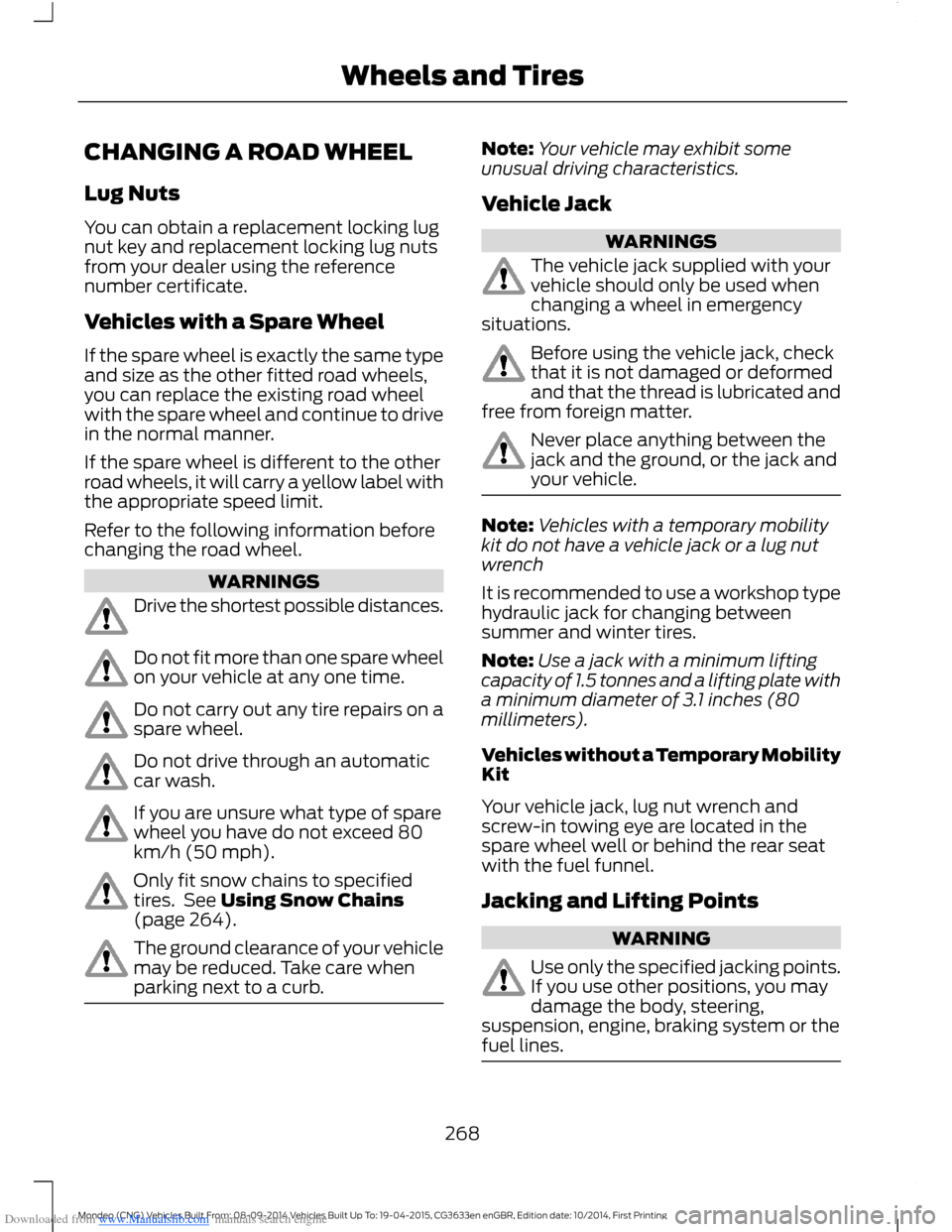
Downloaded from www.Manualslib.com manuals search engine CHANGING A ROAD WHEEL
Lug Nuts
You can obtain a replacement locking lugnut key and replacement locking lug nutsfrom your dealer using the referencenumber certificate.
Vehicles with a Spare Wheel
If the spare wheel is exactly the same typeand size as the other fitted road wheels,you can replace the existing road wheelwith the spare wheel and continue to drivein the normal manner.
If the spare wheel is different to the otherroad wheels, it will carry a yellow label withthe appropriate speed limit.
Refer to the following information beforechanging the road wheel.
WARNINGS
Drive the shortest possible distances.
Do not fit more than one spare wheelon your vehicle at any one time.
Do not carry out any tire repairs on aspare wheel.
Do not drive through an automaticcar wash.
If you are unsure what type of sparewheel you have do not exceed 80km/h (50 mph).
Only fit snow chains to specifiedtires. See Using Snow Chains(page 264).
The ground clearance of your vehiclemay be reduced. Take care whenparking next to a curb.
Note:Your vehicle may exhibit someunusual driving characteristics.
Vehicle Jack
WARNINGS
The vehicle jack supplied with yourvehicle should only be used whenchanging a wheel in emergencysituations.
Before using the vehicle jack, checkthat it is not damaged or deformedand that the thread is lubricated andfree from foreign matter.
Never place anything between thejack and the ground, or the jack andyour vehicle.
Note:Vehicles with a temporary mobilitykit do not have a vehicle jack or a lug nutwrench
It is recommended to use a workshop typehydraulic jack for changing betweensummer and winter tires.
Note:Use a jack with a minimum liftingcapacity of 1.5 tonnes and a lifting plate witha minimum diameter of 3.1 inches (80millimeters).
Vehicles without a Temporary MobilityKit
Your vehicle jack, lug nut wrench andscrew-in towing eye are located in thespare wheel well or behind the rear seatwith the fuel funnel.
Jacking and Lifting Points
WARNING
Use only the specified jacking points.If you use other positions, you maydamage the body, steering,suspension, engine, braking system or thefuel lines.
268Mondeo (CNG) Vehicles Built From: 08-09-2014 Vehicles Built Up To: 19-04-2015, CG3633en enGBR, Edition date: 10/2014, First PrintingWheels and Tires
Page 308 of 446
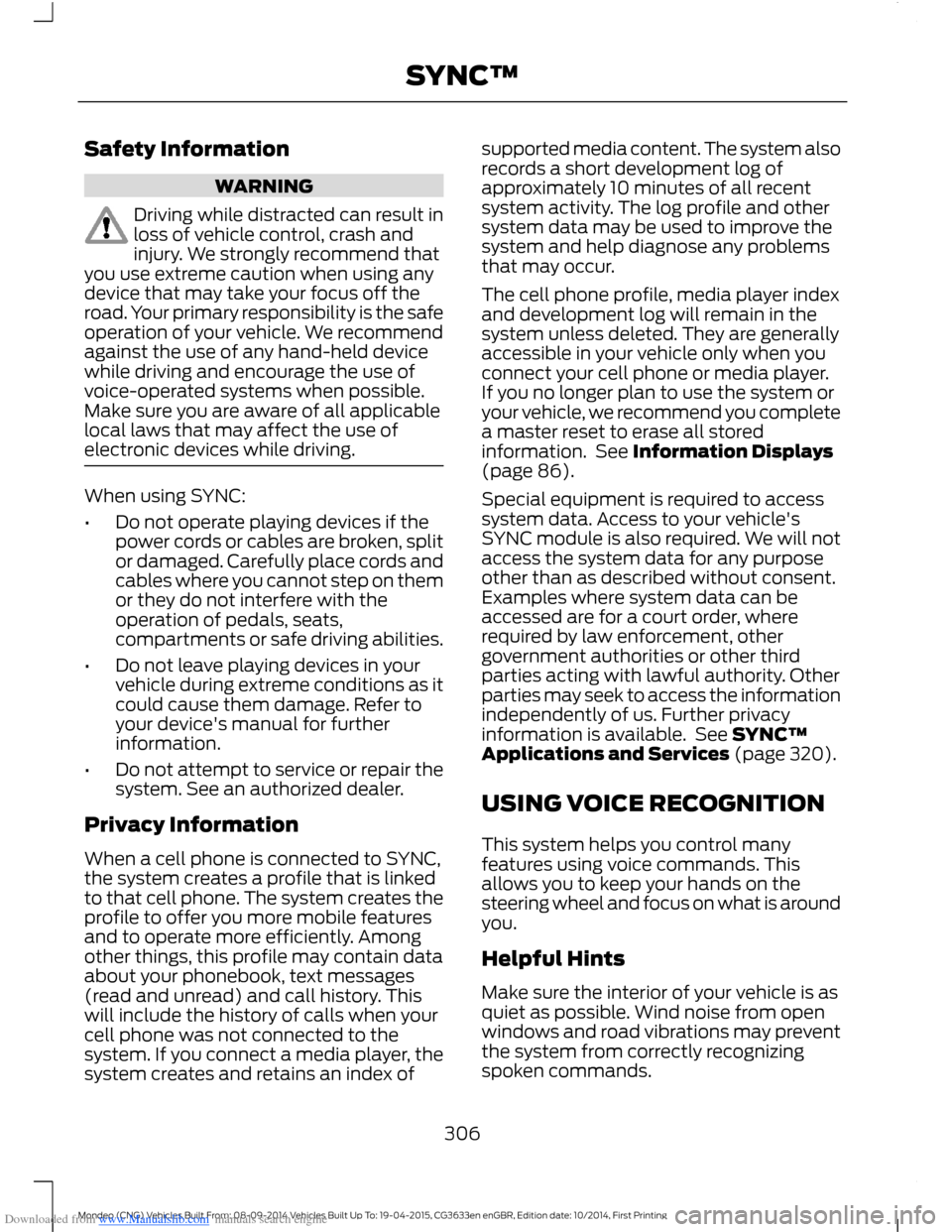
Downloaded from www.Manualslib.com manuals search engine Safety Information
WARNING
Driving while distracted can result inloss of vehicle control, crash andinjury. We strongly recommend thatyou use extreme caution when using anydevice that may take your focus off theroad. Your primary responsibility is the safeoperation of your vehicle. We recommendagainst the use of any hand-held devicewhile driving and encourage the use ofvoice-operated systems when possible.Make sure you are aware of all applicablelocal laws that may affect the use ofelectronic devices while driving.
When using SYNC:
•Do not operate playing devices if thepower cords or cables are broken, splitor damaged. Carefully place cords andcables where you cannot step on themor they do not interfere with theoperation of pedals, seats,compartments or safe driving abilities.
•Do not leave playing devices in yourvehicle during extreme conditions as itcould cause them damage. Refer toyour device's manual for furtherinformation.
•Do not attempt to service or repair thesystem. See an authorized dealer.
Privacy Information
When a cell phone is connected to SYNC,the system creates a profile that is linkedto that cell phone. The system creates theprofile to offer you more mobile featuresand to operate more efficiently. Amongother things, this profile may contain dataabout your phonebook, text messages(read and unread) and call history. Thiswill include the history of calls when yourcell phone was not connected to thesystem. If you connect a media player, thesystem creates and retains an index of
supported media content. The system alsorecords a short development log ofapproximately 10 minutes of all recentsystem activity. The log profile and othersystem data may be used to improve thesystem and help diagnose any problemsthat may occur.
The cell phone profile, media player indexand development log will remain in thesystem unless deleted. They are generallyaccessible in your vehicle only when youconnect your cell phone or media player.If you no longer plan to use the system oryour vehicle, we recommend you completea master reset to erase all storedinformation. See Information Displays(page 86).
Special equipment is required to accesssystem data. Access to your vehicle'sSYNC module is also required. We will notaccess the system data for any purposeother than as described without consent.Examples where system data can beaccessed are for a court order, whererequired by law enforcement, othergovernment authorities or other thirdparties acting with lawful authority. Otherparties may seek to access the informationindependently of us. Further privacyinformation is available. See SYNC™Applications and Services (page 320).
USING VOICE RECOGNITION
This system helps you control manyfeatures using voice commands. Thisallows you to keep your hands on thesteering wheel and focus on what is aroundyou.
Helpful Hints
Make sure the interior of your vehicle is asquiet as possible. Wind noise from openwindows and road vibrations may preventthe system from correctly recognizingspoken commands.
306Mondeo (CNG) Vehicles Built From: 08-09-2014 Vehicles Built Up To: 19-04-2015, CG3633en enGBR, Edition date: 10/2014, First PrintingSYNC™
Page 314 of 446
![FORD MONDEO 2014 4.G Owners Manual Downloaded from www.Manualslib.com manuals search engine Command
(turn ringer on | silent mode off)
(turn ringer off | silent mode [on])
Words in parentheses or brackets are optional and do not have t FORD MONDEO 2014 4.G Owners Manual Downloaded from www.Manualslib.com manuals search engine Command
(turn ringer on | silent mode off)
(turn ringer off | silent mode [on])
Words in parentheses or brackets are optional and do not have t](/manual-img/11/5483/w960_5483-313.png)
Downloaded from www.Manualslib.com manuals search engine Command
(turn ringer on | silent mode off)
(turn ringer off | silent mode [on])
Words in parentheses or brackets are optional and do not have to be spoken for thesystem to understand the command.
Making a Call
Press the voice button and when promptedsay either:
ActionCommand
call (someone | [[a]name])
dial [[a]number]Followed by a number. When the systemconfirms the number say:dial [[a] number]
To erase the last spoken digit say:
ActionCommand
Or press the left arrow button on the audio unit.(delete | correct)
To erase all spoken digits say:
ActionCommand
Or press and hold the left arrow button on the audio unit.clear
To end the call, press the end call buttonon the steering wheel or select the end calloption in the audio display and press OK.
312Mondeo (CNG) Vehicles Built From: 08-09-2014 Vehicles Built Up To: 19-04-2015, CG3633en enGBR, Edition date: 10/2014, First PrintingSYNC™
Page 315 of 446
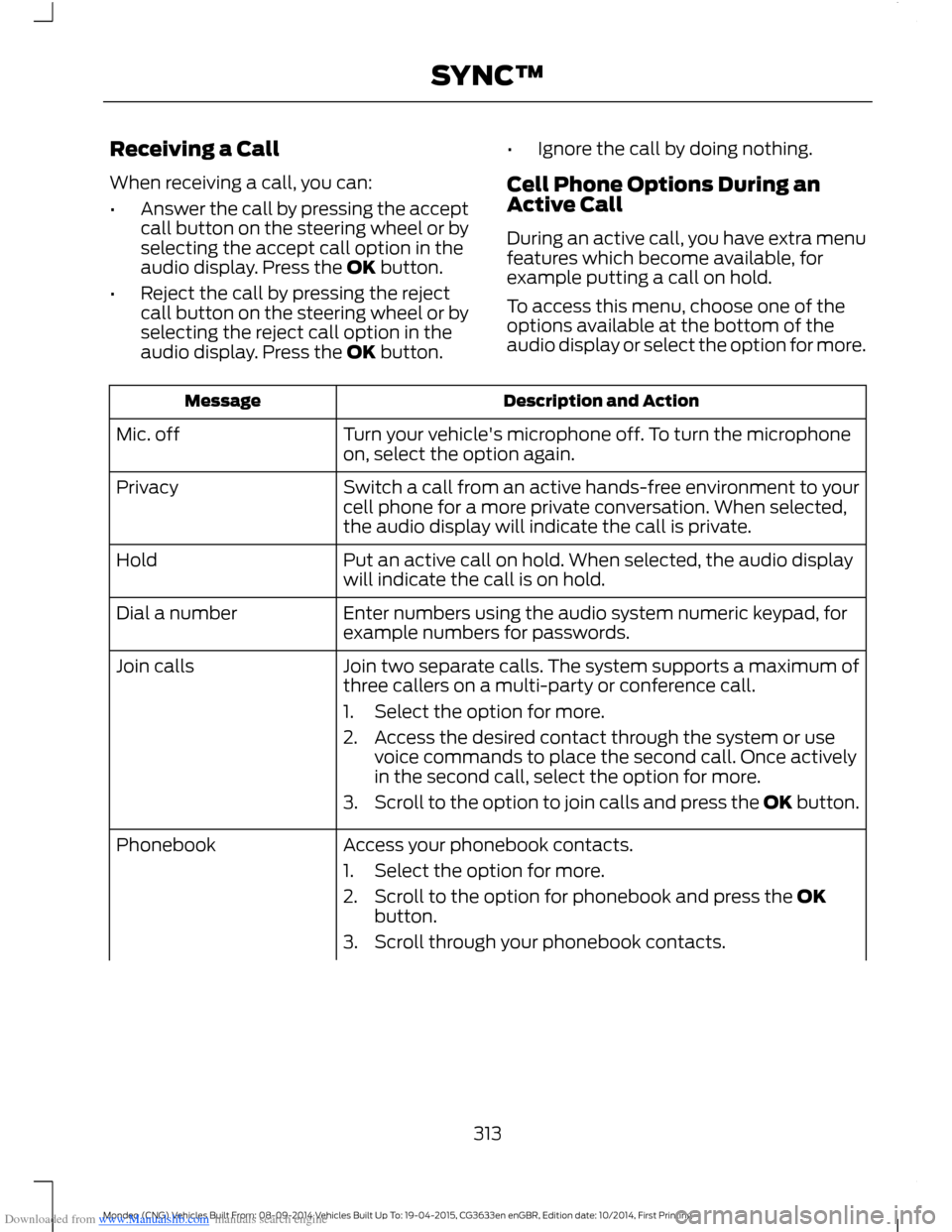
Downloaded from www.Manualslib.com manuals search engine Receiving a Call
When receiving a call, you can:
•Answer the call by pressing the acceptcall button on the steering wheel or byselecting the accept call option in theaudio display. Press the OK button.
•Reject the call by pressing the rejectcall button on the steering wheel or byselecting the reject call option in theaudio display. Press the OK button.
•Ignore the call by doing nothing.
Cell Phone Options During anActive Call
During an active call, you have extra menufeatures which become available, forexample putting a call on hold.
To access this menu, choose one of theoptions available at the bottom of theaudio display or select the option for more.
Description and ActionMessage
Turn your vehicle's microphone off. To turn the microphoneon, select the option again.Mic. off
Switch a call from an active hands-free environment to yourcell phone for a more private conversation. When selected,the audio display will indicate the call is private.
Privacy
Put an active call on hold. When selected, the audio displaywill indicate the call is on hold.Hold
Enter numbers using the audio system numeric keypad, forexample numbers for passwords.Dial a number
Join two separate calls. The system supports a maximum ofthree callers on a multi-party or conference call.Join calls
1.Select the option for more.
2.Access the desired contact through the system or usevoice commands to place the second call. Once activelyin the second call, select the option for more.
3.Scroll to the option to join calls and press the OK button.
Access your phonebook contacts.Phonebook
1.Select the option for more.
2.Scroll to the option for phonebook and press the OKbutton.
3.Scroll through your phonebook contacts.
313Mondeo (CNG) Vehicles Built From: 08-09-2014 Vehicles Built Up To: 19-04-2015, CG3633en enGBR, Edition date: 10/2014, First PrintingSYNC™
Page 324 of 446

Downloaded from www.Manualslib.com manuals search engine Display Options
If you switch on this feature, a confirmationmessage appears in the display.
If you switch off this feature, a dialog willappear in the display, which allows you toset a voice reminder.
Off with voice reminder provides a displayand voice reminder when your cell phoneconnects and your vehicle starts.
Off without voice reminder provides adisplay reminder only without a voicereminder when your cell phone connects.
To make sure that Emergency Assistanceworks correctly:
•The system must have power and beworking correctly at the time of thecrash and during feature activation anduse.
•You must switch on the feature beforea crash.
•You must have a cell phone connectedto the system.
•In certain countries, it may benecessary to have a valid andregistered SIM card with credit in orderto place and maintain an emergencycall.
•A connected cell phone must have theability to make and maintain anoutgoing call at the time of the crash.
•A connected cell phone must haveadequate network coverage, batterypower and signal strength.
•Your vehicle must have battery power.
Note:This feature only works in a Europeancountry or region where SYNC EmergencyAssistance can call the local emergencyservices. Visit the regional Ford website fordetails.
In the Event of a Crash
Note:Not every crash deploys an airbag ortriggers the fuel pump shut off (which mayturn on Emergency Assistance). However,if Emergency Assistance is triggered thesystem tries to contact the emergencyservices. If a connected cell phone sustainsdamage or loses connection to the system,it searches for and tries to connect to anyavailable previously paired cell phone. Thesystem attempts to dial 112.
Before making a call:
•If you do not cancel the call and SYNCmakes a successful call, anintroductory message plays for theemergency operator. After thismessage, there is hands-freecommunication between your vehicle'soccupants and the operator.
•The system provides a short windowof time (approximately 10 seconds) tocancel the call. If you do not cancel thecall, the system attempts to dial 112.
•The system plays a message lettingyou know when it attempts to make anemergency call. You can cancel the callby selecting the relevant functionbutton or by pressing the end callbutton on the steering wheel.
During a call:
•Emergency Assistance uses yourvehicle GPS or cellular networkinformation when available todetermine the most appropriatelanguage to use. It alerts theemergency operator of the crash anddelivers the introductory message. Thismay include your vehicle GPScoordinates.
•The language the system uses tointeract with the occupants of yourvehicle may differ from the languageused to deliver information to theemergency operator.
322Mondeo (CNG) Vehicles Built From: 08-09-2014 Vehicles Built Up To: 19-04-2015, CG3633en enGBR, Edition date: 10/2014, First PrintingSYNC™