2014 FORD FUSION HYBRID seat memory
[x] Cancel search: seat memoryPage 5 of 473
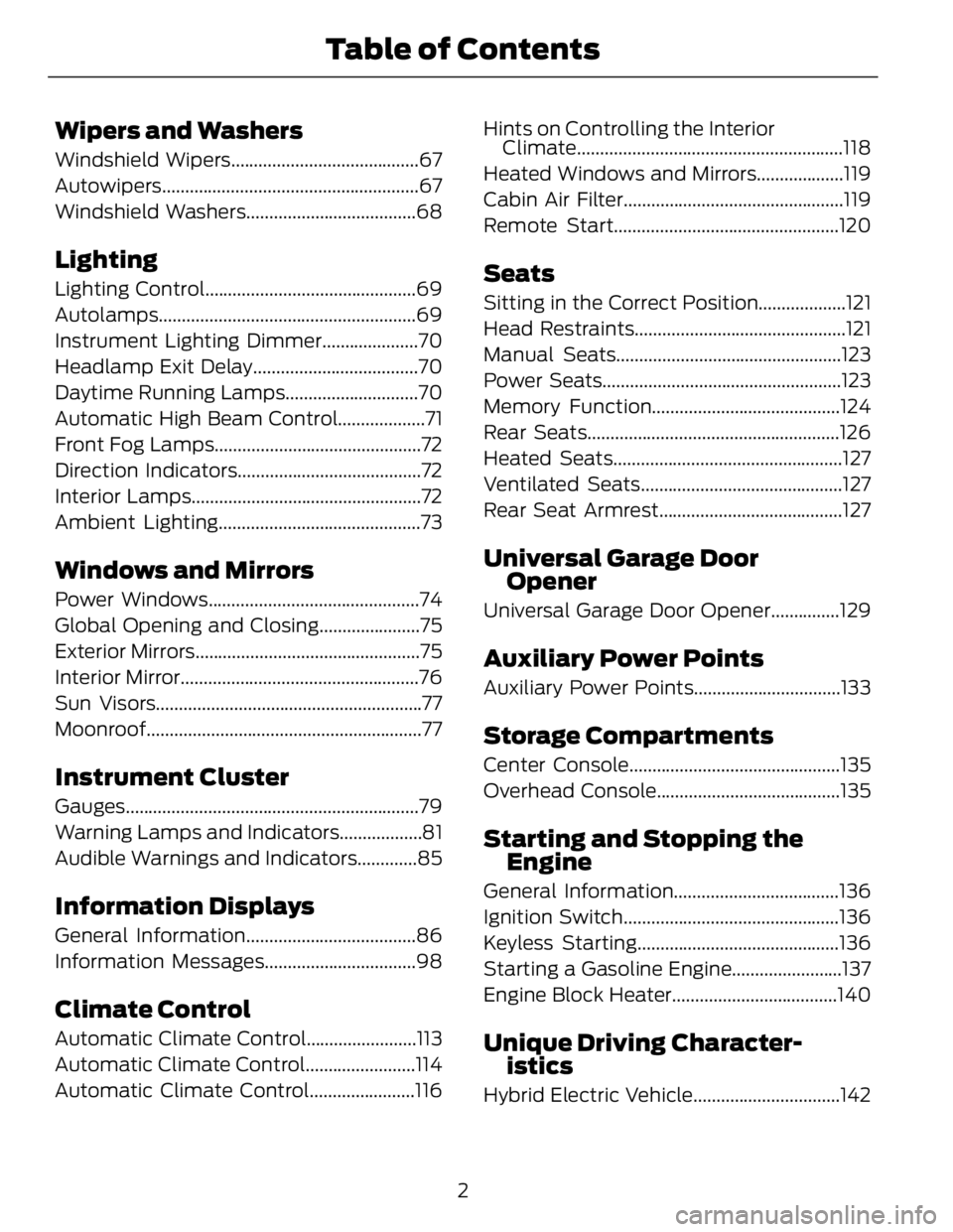
Wipers and Washers Windshield Wipers.........................................67
Autowiper s........................................................67
Windshield Washers.....................................68
Lighting Lighting Control..............................................69
Autolamps........................................................69
Instrument Lighting Dimmer.....................70
Headlamp Exit Delay....................................70
Daytime Running Lamps.............................70
Automatic High Beam Control...................71
Front Fog Lamps.............................................72
Direction Indicators........................................72
Interior Lamps..................................................72
Ambient Lighting............................................73
Windows and Mirrors Power Windows..............................................74
Global Opening and Closing......................75
Exterior Mirrors.................................................75
Interior Mirror....................................................76
Sun Visors..........................................................77
Moonroof............................................................77
Instrument Cluster Gauges................................................................79
Warning Lamps and Indicators..................81
Audible Warnings and Indicators.............85
Information Displays General Information.....................................86
Information Messages.................................98
Climate Control Automatic Climate Control........................113
Automatic Climate Control........................114
Automatic Climate Control.......................116 Hints on Controlling the Interior
Climate..........................................................118
Heated Windows and Mirrors...................119
Cabin Air Filter................................................119
Remote Start.................................................120
Seats Sitting in the Correct Position...................121
Head Restraints..............................................121
Manual Seats.................................................123
Power Seats....................................................123
Memory Function.........................................124
Rear Seats.......................................................126
Heated Seats..................................................127
Ventilated Seats............................................127
Rear Seat Armrest........................................127
Universal Ga rage Door
Opener Universal Garage Door Opener...............129
Auxiliary Power Points Auxiliary Power Points................................133
Storage C ompartmentsCenter Console..............................................135
Overhead Console........................................135
Starting and Stopping the
Engine General Information....................................136
Ignition Switch...............................................136
Keyless Starting............................................136
Starting a Gasoline Engine........................137
Engine Block Heater....................................140
Unique Driving Character-
istics
Hybrid Electric Vehicle................................142
2Table of Contents
Page 61 of 473

E138637
You can use the keypad to:
• lock or unlock the doors
• release the trunk
• recall memory seat and mirror
positions (if equipped)
• program and erase user codes
• arm and disarm the anti-theft alarm.
You can operate the keypad with the
factory-set 5-digit entry code. The code is
located on the owner’s wallet card in the
glove box and is available from an
authorized dealer. You can also create up
to five of your own 5-digit personal entry
codes.
Programming a Personal Entry Code
To create your own personal entry code:
1. Enter the factory-set code.
2. Press 1·2 on the keypad within five
seconds.
3. Enter your personal 5-digit code. You
must enter each number within five
seconds of each other.
4. Press 1·2 on the keypad to save
personal code 1. The doors will lock then unlock to confirm
that programming was successful.
To program additional personal entry
codes, repeat Steps 1-3, then for Step 4:
• press 3·4 to save personal code 2
• press 5·6 to save personal code 3
• press 7·8 to save personal code 4
• press 9·0 to save personal code 5.
You may also program a personal entry
code through the MyFord Touch system
(if equipped).
Tips:
• Do not set a code that uses five of the
same number.
• Do not use five numbers in sequential
order.
• The factory-set code will work even if
you have set your own personal code.
Recalling Memory Positions (If
Equipped)
The programmed entry codes will recall
driver memory positions as follows:
• Entry code 1 will recall driver 1 memory
positions.
• Entry code 2 will recall driver 2 memory
positions.
• Entry code 3 will recall driver 3 memory
positions.
Note: Personal entry codes 4 and 5 will not
recall memory positions.
Erasing a Personal Code
1. Enter the factory-set 5-digit code.
2. Press and release 1·2 on the keypad
within five seconds.
3. Press and hold 1·2 for two seconds.
You must do this within five seconds
of completing Step 2.
All personal codes are now erased and only
the factory-set 5–digit code will work.
58Locks
Page 113 of 473

Seats ActionMessage
Displays as a reminder that memory seats are not available
while driving.Memory Recall Not
Permitted While Driving
Displays to show where your memory setting has been saved.Memory X Saved
Starting System ActionMessage
Displays when starting the vehicle as a reminder to apply the
brake.Press Brake to Start
Displays when the starter has exceeded its cranking time in
attempting to start the vehicle.Cranking Time Exceeded
Displays when the starter is attempting to start the vehicle.Engine Start Pending
Please Wait
Displays when the pending start has been cancelled.Pending Start Cancelled
Tire Pressure Monitoring System ActionMessage
Displays when one or more tires on your vehicle have low tire
pressure. See Tire Pressure Monitoring System (page 288).LOW Tire Pressure
Displays when the tire pressure monitoring system is
malfunctioning. If the warning stays on or continues to come
on, contact your authorized dealer. See Tire Pressure
Monitoring System (page 288).Tire Pressure Monitor
Fault
Displayed when a tire pressure sensor is malfunctioning, or
your spare tire is in use. For more information on how the
system operates under these conditions, See Tire Pressure
Monitoring System (page 288). If the warning stays on or
continues to come on, contact your authorized dealer as soon
as possible.Tire Pressure Sensor
Fault
110Information Displays
Page 127 of 473

E144632
Power Lumbar (If Equipped)
E165608
MEMORY FUNCTION (IF EQUIPPED)
WARNINGS
Before activating the seat memory,
make sure that the area immediately
surrounding the seat is clear of
obstructions and that all occupants are
clear of moving parts.
Do not use the memory function
when your vehicle is moving.
This feature will automatically recall the
position of the driver's seat and power
mirrors. The memory control is located on
the driver’s door.
124Seats
Page 128 of 473

E142554
Saving a Pre-Set Position 1. Switch the ignition on.
2. Adjust the seat and exterior mirrors to
your desired position.
3. Press and hold the desired pre-set
button until you hear a single chime.
You can save up to three pre-set memory
positions. You can save a memory pre-set
at any time.
Recalling a Pre-Set Position
Press and release the pre-set button
associated with your desired driving
position. The seat and mirrors will move to
the position stored for that pre-set.
Note: A pre-set memory position can only
be recalled when the ignition is off, or when
the transmission selector lever is in position
P or N (and your vehicle is not moving) if
the ignition is on.
You can recall a pre-set memory position
by pressing the unlock button on your
remote control or intelligent access key if
it is linked to a pre-set position.
Linking a Pre-Set Position to your
Remote Control or Intelligent
Access Key
Your vehicle can save the pre-set memory
positions for up to three remote controls
or intelligent access (IA) keys. 1. With the ignition on, move the memory
positions to the desired positions.
2. Press and hold the desired pre-set
button for about five seconds. A chime
will sound after about two seconds.
Continue holding until a second chime
is heard.
3. Within three seconds, press the lock
button on the remote control you are
linking.
To unlink a remote control, follow the
same procedure – except in step 3, press
the unlock button on the remote control.
Note: To stop seat movement during a
recall, press any driver seat adjustment
control, any of the memory buttons, or any
mirror control switch.
Seat movement will also stop if you move
your vehicle.
Note: If more than one linked remote
control or intelligent access key is in range,
the memory function will move to the
settings of the first key stored.
Easy Entry and Exit Function If you enable the easy entry and exit
feature, it automatically moves the driver
seat position rearward up to five
centimeters when the transmission
selector lever is in position P and you
remove the key or turn off the keyless start
ignition.
The driver seat will return to the previous
position when you put the key in the
ignition or you activate the keyless start
ignition.
You can turn off the easy entry and exit
feature by using the driver information
display.
125Seats
Page 241 of 473

Passenger Compartment Fuse
Panel The fuse panel is located under the instrument panel to the left of the steering
column.
Note: It may be easier to access the fuse
panel if you remove the finish trim piece.
E145984
Protected componentsFuse amp ratingFuse or relay number
Lighting (ambient, glove box, vanity, dome,
trunk)10A 1
1
Memory seats, Lumbar, Power mirror
7.5A 1
2
Driver door unlock
20A 1
3
Not used (spare)
5A 1
4
Subwoofer amplifier
20A 1
5
Not used (spare)
10A 2
6
Not used (spare)
10A 2
7
238Fuses
Page 469 of 473

Locking and Unlocking.................................54 Activating Intelligent Access ...........................55
Autolock Feature .................................................56
Auto Relock............................................................56
Battery Saver..........................................................57
Illuminated Entry..................................................56
Illuminated Exit......................................................57
Luggage Compartment......................................57
Power Door Locks................................................54
Remote Control....................................................54
Smart Unlocks For Integrated Keyhead
Transmitter ........................................................55
Smart Unlocks For Intelligent Access Keys
................................................................................55
Locks...................................................................54
M Maintenance ...................................................241General Information..........................................241
Manual Seats.................................................123
Media Hub.......................................................313
Memory Function..........................................124 Easy Entry and Exit Function..........................125
Linking a Pre-Set Position to your Remote
Control or Intelligent Access Key.............125
Saving a Pre-Set Position................................125
Message Center See: Information Displays.................................86
Mirrors See: Heated Windows and Mirrors...............119
See: Windows and Mirrors................................74
Mobile Communications Equipment.......12
Moonroof............................................................77 Bounce-Back .........................................................78
Opening and Closing the Moonroof..............78
Venting the Moonroof.........................................78
Motorcraft Parts..........................................294
MyFord Touch™...........................................356 General Information.........................................356
MyKey Troubleshooting...............................52
MyKey™............................................................50 Principle of Operation........................................50 N Navigation .......................................................419cityseekr................................................................422
Map Mode............................................................424
Navigation Map Updates................................427
Navigation Voice Commands........................427
Point of Interest (POI) Categories................421
Quick-touch Buttons.......................................426
Setting a Destination.......................................420
Setting Your Navigation Preferences.........423
Normal Scheduled Maintenance..........448 Intelligent Oil-Life Monitor® (Fusion Energi
Plug-in Hybrid Only)...................................448
Normal Maintenance Intervals....................449
O Oil Change Indicator Reset......................245
Oil Check See: Engine Oil Check......................................244
Opening and Closing the Hood...............241
Ordering Additional Owner's
Literature......................................................222 Obtaining a French Owner’s Manual..........222
Overhead Console........................................135
P Parking Aid.......................................................176 Front Sensing System........................................177
Rear Sensing System.........................................176
Parking Aids....................................................176
Passive Anti-Theft System..........................61 SecuriL ock® ............................................................61
PAT S See: Passive Anti-Theft System......................61
Perchlorate.........................................................11
Personal Safety System™..........................34 How Does the Personal Safety System
Work? ..................................................................34
466Index