Page 3 of 492

MyKey 66
Settings, MyKey.......................................66
Creating.............................................67
Clearing.............................................68
System status.........................................68
Remote start, MyKey...................................68
Troubleshooting, MyKey.................................71
Locks 73
Locking and unlocking..................................73
Trunk release.........................................79
Interior luggage compartment release.......................80
Security 81
SecuriLock® passive anti-theft system.......................81
Steering Wheel 84
Adjusting the steering wheel..............................84
Steering wheel controls.................................85
Wipers and Washers 87
Windshield wipers.....................................87
Windshield washers....................................88
Rear-window wiper and washer............................88
Lighting 90
Lighting control.......................................90
Autolamps...........................................91
Instrument lighting dimmer...............................91
Headlamp exit delay....................................92
Daytime running lamps..................................92
Front fog lamps.......................................93
Directionindicators ....................................93
Interior lamps........................................93
Ambient lighting.......................................95
2Table of Contents
2014 Focus(foc)
Owners Guide gf, 1st Printing, October 2012
USA(fus)
Page 13 of 492

may access or share among them data for vehicle improvement purposes.
For U.S. only (if equipped), if you choose to use the SYNC® Vehicle
Health Report, you consent that certain diagnostic information may also
be accessed electronically by Ford Motor Company and Ford authorized
service facilities, and that the diagnostic information may be used for any
purpose. See theSYNC®chapter for more information.
Event Data Recording
This vehicle is equipped with an event data recorder (EDR).
The main purpose of an EDR is to record, in certain crash or near
crash-like situations, such as an airbag deployment or hitting a
road obstacle; this data will assist in understanding how a
vehicle’s systems performed. The EDR is designed to record data
related to vehicle dynamics and safety systems for a short period
of time, typically 30 seconds or less. The EDR in this vehicle is
designed to record such data as:
•How various systems in your vehicle were operating;
•Whether or not the driver and passenger safety belts were
buckled/fastened;
•How far (if at all) the driver was depressing the accelerator
and/or the brake pedal;
•How fast the vehicle was travelling;
•Where the driver was positioning the steering wheel.
This data can help provide a better understanding of the
circumstances in which crashes and injuries occur.
Note: EDR data is recorded by your vehicle only if a non-trivial
crash situation occurs; no data is recorded by the EDR under
normal driving conditions and no personal data or information
(e.g., name, gender, age, and crash location) is recorded (see
limitations regarding 911 Assist and Traffic, Directions and
Information privacy below). However, parties, such as law
enforcement, could combine the EDR data with the type of
personally identifying data routinely acquired during a crash
investigation.
To read data recorded by an EDR, special equipment is required,
and access to the vehicle or the EDR is needed. In addition to the
vehicle manufacturer, other parties, such as law enforcement, that
have such special equipment, can read the information if they have
access to the vehicle or the EDR. Ford Motor Company and Ford
12Introduction
2014 Focus(foc)
Owners Guide gf, 1st Printing, October 2012
USA(fus)
Page 85 of 492
ADJUSTING THE STEERING WHEEL
WARNING:Do not adjust the steering wheel when your vehicle
is moving.
Note:Make sure that you are sitting in the correct position. SeeSitting
in the Correct Positionin theSeatschapter.
1. Unlock the steering column.
2. Adjust the steering wheel to the
desired position.
3. Lock the steering column.
84Steering Wheel
2014 Focus(foc)
Owners Guide gf, 1st Printing, October 2012
USA(fus)
Page 86 of 492
AUDIO CONTROL (IF EQUIPPED)
Select the required source on the audio unit.
You can operate the following functions with the control:
A. Volume up
B. Seek up or next
C. Volume down
D. Seek down or previous
Seek, Next or Previous
Press the seek button to:
•tune the radio to the next or previous stored preset
•play the next or previous track.
Press and hold the seek button to:
•tune the radio to the next station up or down the frequency band
•seek through a track.
A
B
C
D
Steering Wheel85
2014 Focus(foc)
Owners Guide gf, 1st Printing, October 2012
USA(fus)
Page 87 of 492
VOICE CONTROL (IF EQUIPPED)
Press to select or deselect voice
recognition. See theSYNCor
MyFord Touchchapter.
CRUISE CONTROL (IF EQUIPPED)
See theCruise Controlchapter.
INFORMATION DISPLAY CONTROL
Use the arrows on the left side
of the steering wheel to navigate
the information display. See the
Information Displayschapter for
more information.
86Steering Wheel
2014 Focus(foc)
Owners Guide gf, 1st Printing, October 2012
USA(fus)
Page 110 of 492

GENERAL INFORMATION
WARNING:Driving while distracted can result in loss of vehicle
control, crash and injury. We strongly recommend that you use
extreme caution when using any device that may take your focus off
the road. Your primary responsibility is the safe operation of your
vehicle. We recommend against the use of any handheld device while
driving and encourage the use of voice-operated systems when possible.
Make sure you are aware of all applicable local laws that may affect the
use of electronic devices while driving..
Various systems on your vehicle can be controlled using the information
display controls on the steering wheel. Corresponding information is
displayed in the information display.
Information Display Controls
•Press the up and down arrow
buttons to scroll through and
highlight the options within a
menu.
•Press the right arrow button to
enter a sub-menu.
•Press the left arrow button to exit
a menu.
•
Press and hold the left arrow
button at any time to return to the
main menu display (escape button).
•Press the OK button to choose and confirm a setting/messages.
Information Displays109
2014 Focus(foc)
Owners Guide gf, 1st Printing, October 2012
USA(fus)
Page 116 of 492
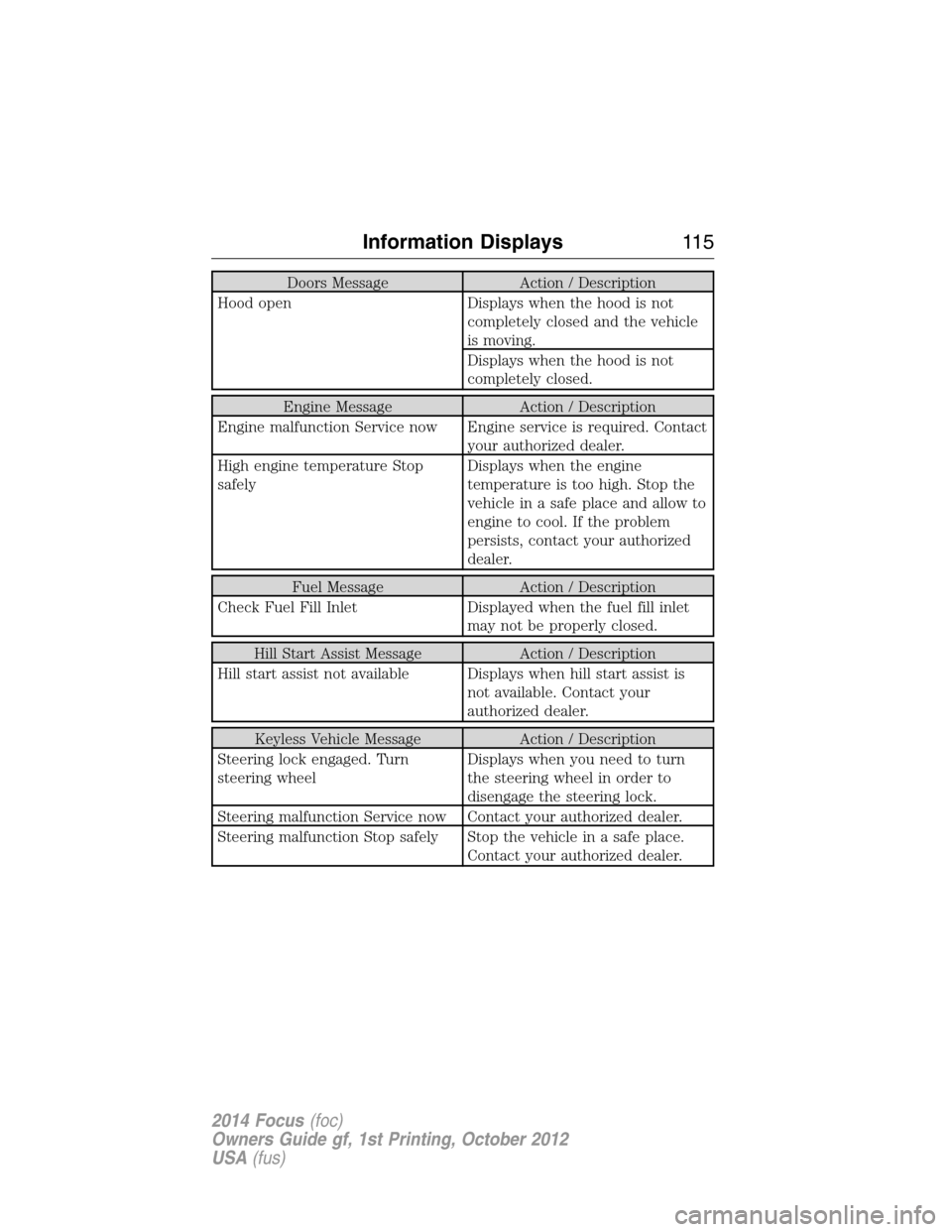
Doors Message Action / Description
Hood open Displays when the hood is not
completely closed and the vehicle
is moving.
Displays when the hood is not
completely closed.
Engine Message Action / Description
Engine malfunction Service now Engine service is required. Contact
your authorized dealer.
High engine temperature Stop
safelyDisplays when the engine
temperature is too high. Stop the
vehicle in a safe place and allow to
engine to cool. If the problem
persists, contact your authorized
dealer.
Fuel Message Action / Description
Check Fuel Fill Inlet Displayed when the fuel fill inlet
may not be properly closed.
Hill Start Assist Message Action / Description
Hill start assist not available Displays when hill start assist is
not available. Contact your
authorized dealer.
Keyless Vehicle Message Action / Description
Steering lock engaged. Turn
steering wheelDisplays when you need to turn
the steering wheel in order to
disengage the steering lock.
Steering malfunction Service now Contact your authorized dealer.
Steering malfunction Stop safely Stop the vehicle in a safe place.
Contact your authorized dealer.
Information Displays11 5
2014 Focus(foc)
Owners Guide gf, 1st Printing, October 2012
USA(fus)
Page 133 of 492

SITTING IN THE CORRECT POSITION
WARNING:Sitting improperly out of position or with the seat
back reclined too far can take off weight from the seat cushion
and affect the decision of the passenger sensing system, resulting in
serious injury or death in a crash. Always sit upright against your seat
back, with your feet on the floor.
WARNING:Do not recline the seat back as this can cause the
occupant to slide under the seat’s safety belt, resulting in severe
personal injury in the event of a crash.
WARNING:Do not place objects higher than the seat backs to
reduce the risk of injury in a crash or during heavy braking or
when stopping suddenly.
When you use them properly, the
seat, head restraint, safety belt and
airbags will provide optimum
protection in the event of a crash.
We recommend that you follow these guidelines:
•Do not recline the seat back more than 30 degrees from vertical.
•Sit in an upright position with the base of your spine as far back as
possible.
•Adjust the head restraint so that the top of it is level with the top of
your head and as far forward as possible, remaining comfortable.
•Keep sufficient distance between yourself and the steering wheel.
We recommend a minimum of 10 inches (250 millimeters) between
your breastbone and the airbag cover.
132Seats
2014 Focus(foc)
Owners Guide gf, 1st Printing, October 2012
USA(fus)