Page 85 of 492
ADJUSTING THE STEERING WHEEL
WARNING:Do not adjust the steering wheel when your vehicle
is moving.
Note:Make sure that you are sitting in the correct position. SeeSitting
in the Correct Positionin theSeatschapter.
1. Unlock the steering column.
2. Adjust the steering wheel to the
desired position.
3. Lock the steering column.
84Steering Wheel
2014 Focus(foc)
Owners Guide gf, 1st Printing, October 2012
USA(fus)
Page 96 of 492
AMBIENT LIGHTING (IF EQUIPPED)
The ambient lighting system illuminates the interior with a choice of
several colors. The ambient lighting control is located in the overhead
console.
A. Color palette
B. Control knob
C. Search mode
•Rotate B to switch on and adjust to the desired brightness.
•Press A to cycle through the color choices.
•Press C to switch on all interior lamps and all ambient lighting.
Press C again to switch off the interior lamps and return the ambient
lighting to the previously selected color.
The ambient lighting will switch on when the following conditions have
been met:
•you switch the ignition on
•you switch the headlamps on
The ambient lighting will remain on until you switch the ignition off and
one of the following conditions have been met:
•you lock your vehicle
•the accessory delay timer expires.
ABC
Lighting95
2014 Focus(foc)
Owners Guide gf, 1st Printing, October 2012
USA(fus)
Page 97 of 492
POWER WINDOWS
WARNING:Do not leave children unattended in your vehicle
and do not let them play with the power windows. They may
seriously injure themselves.
WARNING:When closing the power windows, you should verify
they are free of obstructions and make sure that children and
pets are not in the proximity of the window openings.
Note:You may hear a pulsing noise when just one of the windows is
open. Lower the opposite window slightly to reduce this noise.
Press the switch to open the window.
Lift the switch to close the window.
One-Touch Down (If Equipped)
Press the switch fully and release it. Press again or lift it to stop the window.
One-Touch Up (If Equipped)
Lift the switch fully and release it. Press or lift it again to stop the window.
Window Lock
Press the control to lock or unlock the rear
window controls. It illuminates when you lock
the rear window controls.
96Windows and Mirrors
2014 Focus(foc)
Owners Guide gf, 1st Printing, October 2012
USA(fus)
Page 105 of 492

Fuel gauge
Switch the ignition on. The fuel gauge will indicate approximately how
much fuel is left in the fuel tank. The fuel gauge may vary slightly when
the vehicle is moving or on a gradient. The arrow adjacent to the fuel
pump symbol indicates on which side of your vehicle the fuel filler door
is located.
WARNING LAMPS AND INDICATORS
The following warning lamps and indicators will alert you to a vehicle
condition that may become serious. Some lamps will illuminate when you
start your vehicle to make sure they work. If any lamps remain on after
starting your vehicle, refer to the respective system warning lamp for
further information.
Note:Some warning indicators appear in the information display and
function the same as a warning lamp but do not display when you start
your vehicle.
Airbag – Front
If it fails to illuminate on startup, continues to flash or remains
on, it indicates a malfunction. Have the system checked by
your authorized dealer. A chime will sound when there is a
malfunction in the indicator light.
Anti-Lock Braking System
If it illuminates when you are driving, this indicates a
malfunction. You will continue to have the normal braking
system (without ABS) unless the brake warning lamp is also
illuminated. Have the system checked by your authorized dealer.
Battery
If it illuminates while driving, it indicates a malfunction. Switch
off all unnecessary electrical equipment and have the system
checked by your authorized dealer.
Blind Spot Monitor (if equipped)
It will illuminate when this feature is deactivated or in
conjunction with a message.
104Instrument Cluster
2014 Focus(foc)
Owners Guide gf, 1st Printing, October 2012
USA(fus)
Page 116 of 492
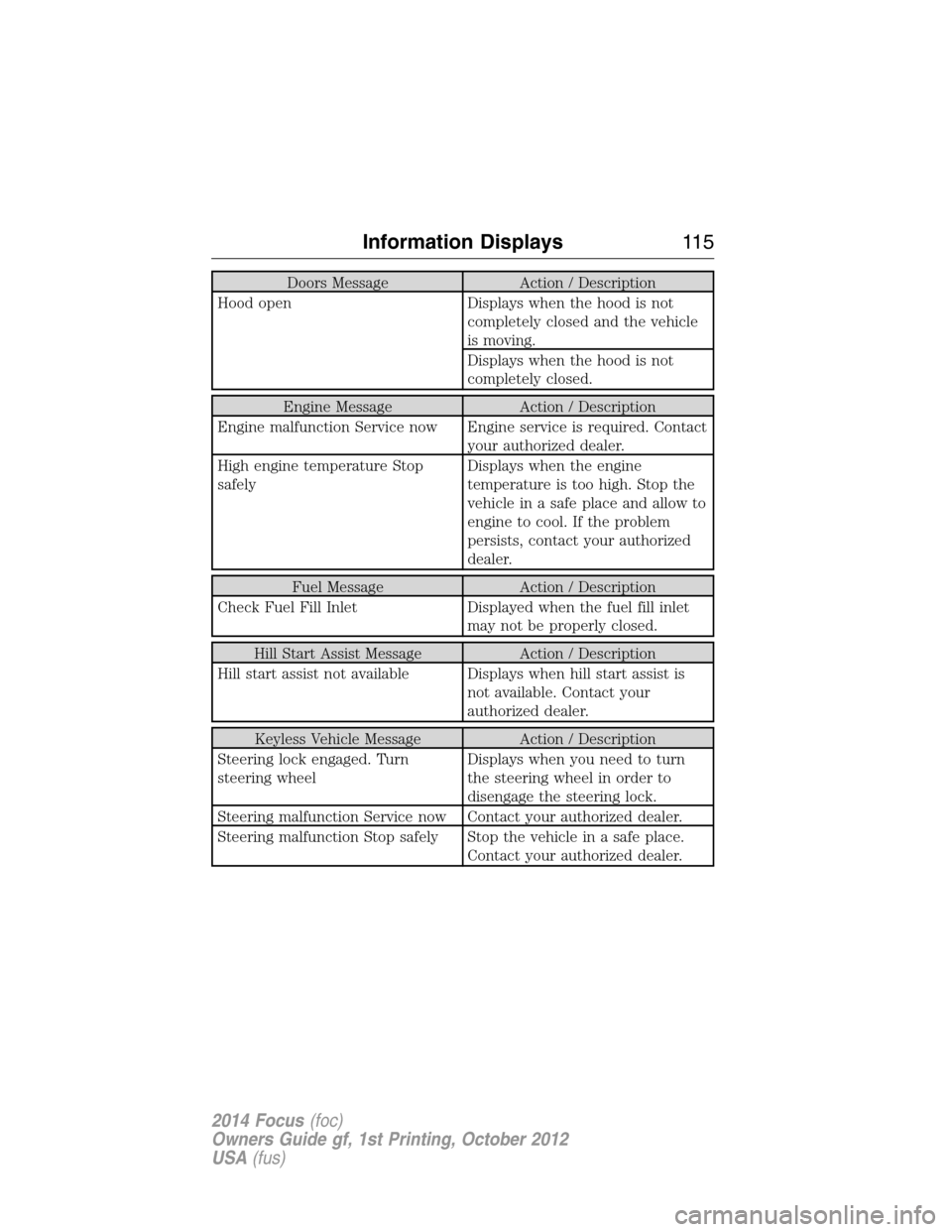
Doors Message Action / Description
Hood open Displays when the hood is not
completely closed and the vehicle
is moving.
Displays when the hood is not
completely closed.
Engine Message Action / Description
Engine malfunction Service now Engine service is required. Contact
your authorized dealer.
High engine temperature Stop
safelyDisplays when the engine
temperature is too high. Stop the
vehicle in a safe place and allow to
engine to cool. If the problem
persists, contact your authorized
dealer.
Fuel Message Action / Description
Check Fuel Fill Inlet Displayed when the fuel fill inlet
may not be properly closed.
Hill Start Assist Message Action / Description
Hill start assist not available Displays when hill start assist is
not available. Contact your
authorized dealer.
Keyless Vehicle Message Action / Description
Steering lock engaged. Turn
steering wheelDisplays when you need to turn
the steering wheel in order to
disengage the steering lock.
Steering malfunction Service now Contact your authorized dealer.
Steering malfunction Stop safely Stop the vehicle in a safe place.
Contact your authorized dealer.
Information Displays11 5
2014 Focus(foc)
Owners Guide gf, 1st Printing, October 2012
USA(fus)
Page 117 of 492

Keyless Vehicle Message Action / Description
Ford KeyFree Key inside vehicle Displays to remind you that the
key is in the trunk. Refer to
Push button start systemin
theDrivingchapter for more
information.
Ford KeyFree No key detected Displayed if the key is not
detected by the system. Refer to
Push button start systemin the
Drivingchapter for more
information.
Switch ign. off Press ENGINE
Start/StopRefer toPush button start system
in theDrivingchapter for more
information.
Ford KeyFree Key not inside car Refer toPush button start system
in theDrivingchapter for more
information.
Key Battery low Replace soon Displays when the key battery is
low. Change the battery as soon
as possible. Refer to heLocks
and Securitychapter for more
information.
Lighting Message Action / Description
Brake lamp Bulb fault Displays when the brake lamp bulb
has burned out. Contact your
authorized dealer.
Dipped beam Bulb fault Displays when the low beam
headlamp bulb has burned out.
Contact your authorized dealer.
Headlamp malfunction Service
req’dDisplays when an electrical system
problem occurs with the headlamp
system. Contact your authorized
dealer.
11 6Information Displays
2014 Focus(foc)
Owners Guide gf, 1st Printing, October 2012
USA(fus)
Page 135 of 492
Front Seat Head Restraints
Rear Seat Outboard Head Restraints
Rear Seat Center Head Restraints
The head restraints consist of:
A. An energy absorbing head restraint
B. Two steel stems
C. Guide sleeve adjust and release button
D. Guide sleeve unlock and remove button
134Seats
2014 Focus(foc)
Owners Guide gf, 1st Printing, October 2012
USA(fus)
Page 136 of 492

Adjusting the Head Restraint
Raise: Pull up the head restraint.
Lower:
1. Press and hold button C.
2. Push the head restraint down.
Remove:
1. Pull up the head restraint until it reaches the highest adjustment
position.
2. Press and hold buttons C and D.
3. Pull the head restraint up.
Install: Align the steel stems into the guide sleeves and push the head
restraint down until it locks. Make sure the front of the head restraint
faces the front of the vehicle.
Tilting Head Restraints (If Equipped)
The front head restraints may have a tilting feature for extra comfort.
To tilt the head restraint, do the following:
1. Adjust the seat back to an upright driving or
riding position.
2. Tilt the head restraint forward by gently pulling
the top of the head restraint.
Once it is in its forward-most position, tilt it forward once more to
release it to the upright position.
Note:Do not attempt to force the head restraint backward after it is
tilted. Instead, continue tilting it forward until the head restraint releases
to the upright position.
Seats135
2014 Focus(foc)
Owners Guide gf, 1st Printing, October 2012
USA(fus)