Page 287 of 492

WARNING:Do not attempt to change a tire on the side of the
vehicle close to moving traffic. Pull far enough off the road to
avoid the danger of being hit when operating the jack or changing the
wheel.
WARNING:Always use the jack provided as original equipment
with your vehicle. If using a jack other than the one provided as
original equipment with your vehicle, make sure the jack capacity is
adequate for the vehicle weight, including any vehicle cargo or
modifications.
Note:Passengers should not remain in the vehicle when the vehicle is
being jacked.
1. Park on a level surface, set the parking brake and activate the hazard
flashers.
2. Place the transmission selector lever in positionPorNand turn the
engine off.
3. Remove the carpeted wheel
cover.
4. Remove the wing nut and
bolt assembly that secures the
spare tire and jack by turning it
counterclockwise.
5. Remove the lug wrench and jack from the foam holder.
6. Block the diagonally opposite
wheel.
286Wheels and Tires
2014 Focus(foc)
Owners Guide gf, 1st Printing, October 2012
USA(fus)
Page 288 of 492

7. Loosen each wheel lug nut one-half turn counterclockwise but do not
remove them until the wheel is raised off the ground.
8. The vehicle jacking points are
shown here, and are depicted on the
yellow warning label on the jack.
Note:Jack at the specified locations
to avoid damage to the vehicle.
9. Remove the lug nuts with the lug wrench.
10. Replace the flat tire with the spare tire, making sure the valve stem
is facing outward. Reinstall the lug nuts until the wheel is snug against
the hub. Do not fully tighten the lug nuts until the wheel has been
lowered.
11. Lower the wheel by turning the jack handle counterclockwise.
12. Remove the jack and fully tighten the
lug nuts in the order shown. SeeWheel Lug
Nut Torque Specificationsin this chapter
for the proper lug nut torque specification.
13. Put the flat tire, jack and lug wrench
away. Make sure the jack is fastened so it
does not rattle when you drive. Unblock the
wheels.
Wheels and Tires287
2014 Focus(foc)
Owners Guide gf, 1st Printing, October 2012
USA(fus)
Page 305 of 492

C.OK:
•Press the up and down or left and right arrow buttons to browse
menu selections.
•PressOKto confirm menu selections.
D.Clock:Push to access clock settings.
E.TUNE:Press this button to manually search the frequency band.
F.Memory presets:
•In radio mode, store your favorite radio stations. To store a radio
station, tune to the station, then press and hold a preset button until
sound returns.
•In CD mode, press one of these buttons to select a track.
G.Seek:
•Press and release this button to go to the previous or next preset
radio station or disc track.
•Press and hold this button to fast forward to the previous or next
strong radio station, memory preset or through the current disc track.
H.ON/OFF:
•Press this button to switch the system off and on.
•Turn it to adjust the volume.
I.MENU:Press this button to access different audio system features.
SeeMenu structurelater in this section.
J.INFO:Press this button to access any available radio or CD
information.
K.SOUND:
•Press this button to access settings for Treble, Middle, Bass, Fade and
Balance.
•Use the up and down arrow buttons to select the various settings.
When you make your selection, press the left and right arrow buttons
to change the settings. PressOKto set or pressMENUto exit.
•Sound settings can be set for each audio source independently.
L.MEDIA:Press this button to switch between listening to a CD and
the SYNC-Media menu. To change the SYNC-Media device (such as
switching from a device plugged into the USB port to a Bluetooth audio
device), pressMENUand scroll toSelect Source.
M.RADIO:Press this button to listen to the radio or change radio
frequencies. Press the function buttons below the radio screen to select
different radio functions.
304Audio System
2014 Focus(foc)
Owners Guide gf, 1st Printing, October 2012
USA(fus)
Page 307 of 492
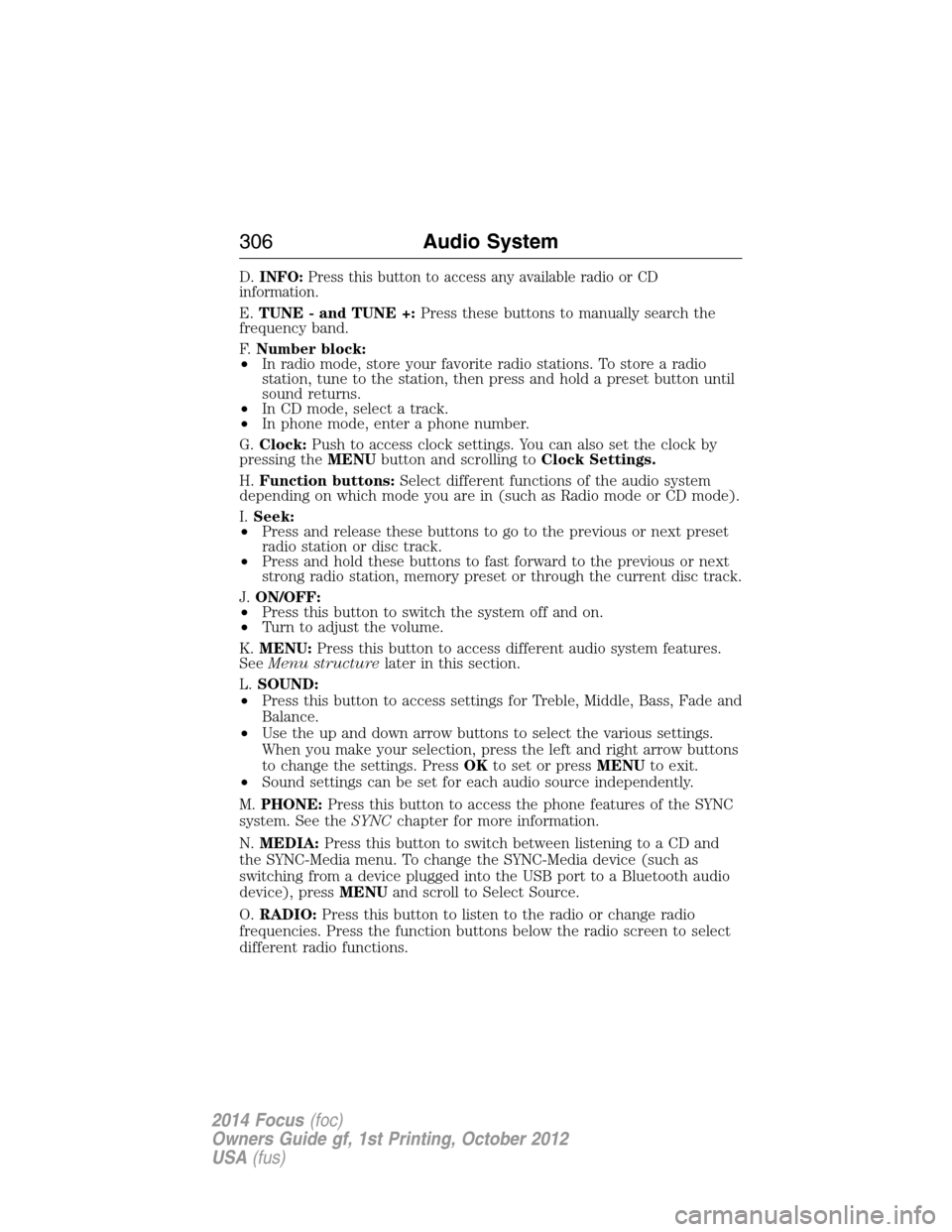
D.INFO:Press this button to access any available radio or CD
information.
E.TUNE - and TUNE +:Press these buttons to manually search the
frequency band.
F.Number block:
•In radio mode, store your favorite radio stations. To store a radio
station, tune to the station, then press and hold a preset button until
sound returns.
•In CD mode, select a track.
•In phone mode, enter a phone number.
G.Clock:Push to access clock settings. You can also set the clock by
pressing theMENUbutton and scrolling toClock Settings.
H.Function buttons:Select different functions of the audio system
depending on which mode you are in (such as Radio mode or CD mode).
I.Seek:
•Press and release these buttons to go to the previous or next preset
radio station or disc track.
•Press and hold these buttons to fast forward to the previous or next
strong radio station, memory preset or through the current disc track.
J.ON/OFF:
•Press this button to switch the system off and on.
•Turn to adjust the volume.
K.MENU:Press this button to access different audio system features.
SeeMenu structurelater in this section.
L.SOUND:
•Press this button to access settings for Treble, Middle, Bass, Fade and
Balance.
•Use the up and down arrow buttons to select the various settings.
When you make your selection, press the left and right arrow buttons
to change the settings. PressOKto set or pressMENUto exit.
•Sound settings can be set for each audio source independently.
M.PHONE:Press this button to access the phone features of the SYNC
system. See theSYNCchapter for more information.
N.MEDIA:Press this button to switch between listening to a CD and
the SYNC-Media menu. To change the SYNC-Media device (such as
switching from a device plugged into the USB port to a Bluetooth audio
device), pressMENUand scroll to Select Source.
O.RADIO:Press this button to listen to the radio or change radio
frequencies. Press the function buttons below the radio screen to select
different radio functions.
306Audio System
2014 Focus(foc)
Owners Guide gf, 1st Printing, October 2012
USA(fus)
Page 309 of 492

D.INFO:Press this button to access any available radio or CD
information.
E.TUNE - and TUNE +:Press these buttons to manually search the
frequency band.
F.Number block:
•In radio mode, store your favorite radio stations. To store a radio
station, tune to the station, then press and hold a preset button until
sound returns.
•In CD mode, select a track.
•In phone mode, enter a phone number.
G.Clock:Push to access clock settings. You can also set the clock by
pressing theMENUbutton and scrolling toClock Settings.
H.Function buttons:Select different functions of the audio system
depending on which mode you are in (such as Radio mode or CD mode).
I.Sound:
•Press this button to access settings for Treble, Middle, Bass, Fade and
Balance.
•Use the up and down arrow buttons to select the various settings.
When you make your selection, press the left and right arrow buttons
to change the settings. PressOKto set or pressMENUto exit.
•Sound settings can be set for each audio source independently.
J.Seek:
•Press and release these buttons to go to the previous or next preset
radio station or disc track.
•Press and hold these buttons to fast forward to the previous or next
strong radio station, memory preset or through the current disc track.
K.ON/OFF:
•Press this button to switch the system off and on.
•Turn to adjust the volume.
L.MENU:Press this button to access different audio system features.
SeeMenu structurelater in this section.
M.PHONE:Press this button to access the phone features of the
SYNC® system. See theSYNC®chapter for more information.
N.MEDIA:Press this button to switch between listening to a CD and
the SYNC-Media menu. To change the SYNC-Media device (such as
switching from a device plugged into the USB port to a Bluetooth audio
device), pressMENUand scroll toSelect Source.
308Audio System
2014 Focus(foc)
Owners Guide gf, 1st Printing, October 2012
USA(fus)
Page 314 of 492
Audio Settings
RBDS/RDS TextSelect to view additional broadcast data, if
available. This feature defaults to off. RBDS
must be on for you to set a category.
DSPChoose between STEREO SURROUND mode
and STEREO mode.
CD Settings
Scan AllSelect to scan all disc selections.
Scan FolderSelect to scan all music in the current MP3
folder.
CD CompressionSelect to bring soft and loud passages together
for a more consistent listening level.
Clock Settings
Set TimeSelect to set the time.
Set DateSelect to set the calendar date.
24h ModeSelect to view clock time in a 12–hour mode or
24–hour mode.
Display Settings
DimmingSelect to change display brightness.
LanguageSelect to display the language in English,
French or Spanish.
Temp. SettingSelect to display the outside temperature in
Fahrenheit or Celsius.
Audio System313
2014 Focus(foc)
Owners Guide gf, 1st Printing, October 2012
USA(fus)
Page 374 of 492
•Passenger Settings
•A/C
•Defrost
SETTINGS
Press to select any of the following:
•Clock
•Display
•Sound
•Vehicle
•Settings
•Help
HOME
Press to access your home screen. Depending on your vehicle’s option
package and software, your screens may vary in appearance from the
descriptions in this section. Your features may also be limited depending
on your market. Check with your authorized dealer for availability.
INFORMATION
Press to select any of the following:
•SYNC Services
•Sirius Travel Link
•Alerts
•Calendar
•SYNC Apps
If the icon is yellow, seeAlertsin theInformationsection of this chapter.
ENTERTAINMENT
Press to select any of the following:
•AM
•FM
•SIRIUS
•CD
•USB
•BT Stereo
•SD Card
•A/V In
MyFord Touch® (If Equipped)373
2014 Focus(foc)
Owners Guide gf, 1st Printing, October 2012
USA(fus)
Page 423 of 492
SETTINGS
A. Clock
B. Display
C. Sound
D. Vehicle
E. Settings
F. Help
Under this menu, you can set your clock, access and adjust the
display, sound and vehicle settings as well as access settings for
specific modes or the help feature.
Clock
Note:You cannot manually set the date. Your vehicle’s GPS does this for
you.
Note:If the battery has been disconnected, your vehicle needs to acquire
a GPS signal to update the clock. Once your vehicle acquires the signal,
it may take a few minutes for the update to display the correct time.
1. Press theSettings icon >Clock.
2. Press+and�to adjust the time.
From this screen, you can also make other adjustments, such as 12– or
24–hour mode, activate GPS time synchronization and have the system
automatically update for new time zones.
A
B
C
D
E
F
422MyFord Touch® (If Equipped)
2014 Focus(foc)
Owners Guide gf, 1st Printing, October 2012
USA(fus)