2014 FORD FOCUS lock
[x] Cancel search: lockPage 291 of 492

TECHNICAL SPECIFICATIONS
Item CapacityFord Part Name or
EquivalentFord Part Number / Ford
Specification
Brake fluid (and clutch
fluid–if equipped)
1
Between MIN
and MAX on
reservoirMotorcraft® High
Performance DOT 4 LV
Motor Vehicle Brake
FluidPM-20 / WSS-M6C65-A2
and ISO4925 Class 6
Hinges, latches, striker
plates and rotors, seat
tracks, fuel filler door
hinge and spring—Multi-Purpose Grease
(Lithium grease)XG-4 or XL-5
or equivalent /
ESB-M1C93-B
Lock cylinder —Motorcraft Penetrating
and Lock LubricantMotorcraft XL-5 (aerosol)
and/or CRC®SL3151ESB /
ESB-M1C93-B
Automatic transmission
fluid
2,3
1.9 quarts (1.8L)Motorcraft Dual Clutch
Transmission FluidXT-11-QDC
Manual transmission
fluid
2
1.9 quarts (1.8L)Motorcraft Full
Synthetic Dual Clutch
Manual Transmission
FluidBOT350-M3 /
WSS-M2C200-D2
Engine oil
2.0LGDI engine
4,5
4.5 quarts (4.3L)•Motorcraft SAE 5W-20
Motor OilWSS-M2C945–A
4,5
290Capacities and Specifications
2014 Focus(foc)
Owners Guide gf, 1st Printing, October 2012
USA(fus)
Page 298 of 492

Peace of mind
•Keyless entry keypad•Wheel locks
•Remote start•Bumper mounted parking assist
system*
•Vehicle security systems•Car cover
*The accessory manufacturer designs, develops and therefore warrants
Ford Licensed Accessories, and does not design or test these accessories
to Ford Motor Company engineering requirements. Contact an
authorized Ford dealer for the manufacturer’s limited warranty details,
and request a copy of the Ford Licensed Accessories product limited
warranty from the accessory manufacturer.
For maximum vehicle performance, keep the following information in
mind when adding accessories or equipment to your vehicle:
•When adding accessories, equipment, passengers and luggage to your
vehicle, do not exceed the total weight capacity of the vehicle or of
the front or rear axle (GVWR or GAWR as indicated on the Safety
Compliance Certification label). Ask an authorized dealer for specific
weight information.
•The Federal Communications Commission (FCC) and Canadian Radio
Telecommunications Commission (CRTC) regulate the use of mobile
communications systems that are equipped with radio transmitters,
for example, two-way radios, telephones and theft alarms. Any such
equipment installed in your vehicle should comply with Federal
Communications Commission (FCC) and Canadian Radio
Telecommunications Commission (CRTC) regulations and should be
installed only by an authorized dealer.
•
Mobile communications systems may harm the operation of your vehicle,
particularly if they are not properly designed for automotive use.
•To avoid interference with other vehicle functions, for example
anti-lock brake systems, do not locate amateur radio antennas in the
area of the driver side hood.
•If you or an authorized Ford dealer add any non-Ford custom
electrical or electronic accessories or components to your vehicle, you
may adversely affect battery performance and durability, and may
adversely affect the performance of other electrical systems in the
vehicle.
Accessories297
2014 Focus(foc)
Owners Guide gf, 1st Printing, October 2012
USA(fus)
Page 300 of 492

Roadside Assistance
Exclusive 24/7 roadside assistance, including:
•Towing, flat-tire change and battery jump starts
•Out of fuel and lock-out assistance
•Travel Expense reimbursement for lodging, meals and rental car
•Destination assistance for taxi, shuttle, rental car coverage and
emergency transportation
Transferable Coverage
If you sell your vehicle before your Ford Extended Service Plan coverage
expires, you can transfer any remaining coverage to the new owner.
Whenever you sell your vehicle, prospective buyers may have a higher
degree of confidence that vehicle was properly maintained with Ford
ESP, thereby improving resale value!
Avoid the Rising cost of vehicle maintenance
Ford ESP also offers a Premium Maintenance Plan that covers all
scheduled maintenance, and select items that routinely wear out.
The coverage is prepaid, so you never have to worry about affording
vehicle maintenance. It covers regular checkups, routine inspections,
preventative care and replacement items that require periodic attention
for normal wear:
•Windshield Wiper Blades
•Spark Plugs (except in California)
•The clutch Disc
•Brake pads and linings
•Shock Absorbers
•Belts and Hoses
•Diesel Exhaust Fluid Replenishment
Contact your selling dealership today so they can customize a Genuine
Ford Extended Service Plan that fits your driving lifestyle and budget.
Interest Free Financing Options Available
Take advantage of our interest free installment payment plan. Just a 10%
down payment will provide you with an affordable, no interest, no fee
payment program.
Ford Extended Service Plan299
2014 Focus(foc)
Owners Guide gf, 1st Printing, October 2012
USA(fus)
Page 305 of 492

C.OK:
•Press the up and down or left and right arrow buttons to browse
menu selections.
•PressOKto confirm menu selections.
D.Clock:Push to access clock settings.
E.TUNE:Press this button to manually search the frequency band.
F.Memory presets:
•In radio mode, store your favorite radio stations. To store a radio
station, tune to the station, then press and hold a preset button until
sound returns.
•In CD mode, press one of these buttons to select a track.
G.Seek:
•Press and release this button to go to the previous or next preset
radio station or disc track.
•Press and hold this button to fast forward to the previous or next
strong radio station, memory preset or through the current disc track.
H.ON/OFF:
•Press this button to switch the system off and on.
•Turn it to adjust the volume.
I.MENU:Press this button to access different audio system features.
SeeMenu structurelater in this section.
J.INFO:Press this button to access any available radio or CD
information.
K.SOUND:
•Press this button to access settings for Treble, Middle, Bass, Fade and
Balance.
•Use the up and down arrow buttons to select the various settings.
When you make your selection, press the left and right arrow buttons
to change the settings. PressOKto set or pressMENUto exit.
•Sound settings can be set for each audio source independently.
L.MEDIA:Press this button to switch between listening to a CD and
the SYNC-Media menu. To change the SYNC-Media device (such as
switching from a device plugged into the USB port to a Bluetooth audio
device), pressMENUand scroll toSelect Source.
M.RADIO:Press this button to listen to the radio or change radio
frequencies. Press the function buttons below the radio screen to select
different radio functions.
304Audio System
2014 Focus(foc)
Owners Guide gf, 1st Printing, October 2012
USA(fus)
Page 307 of 492
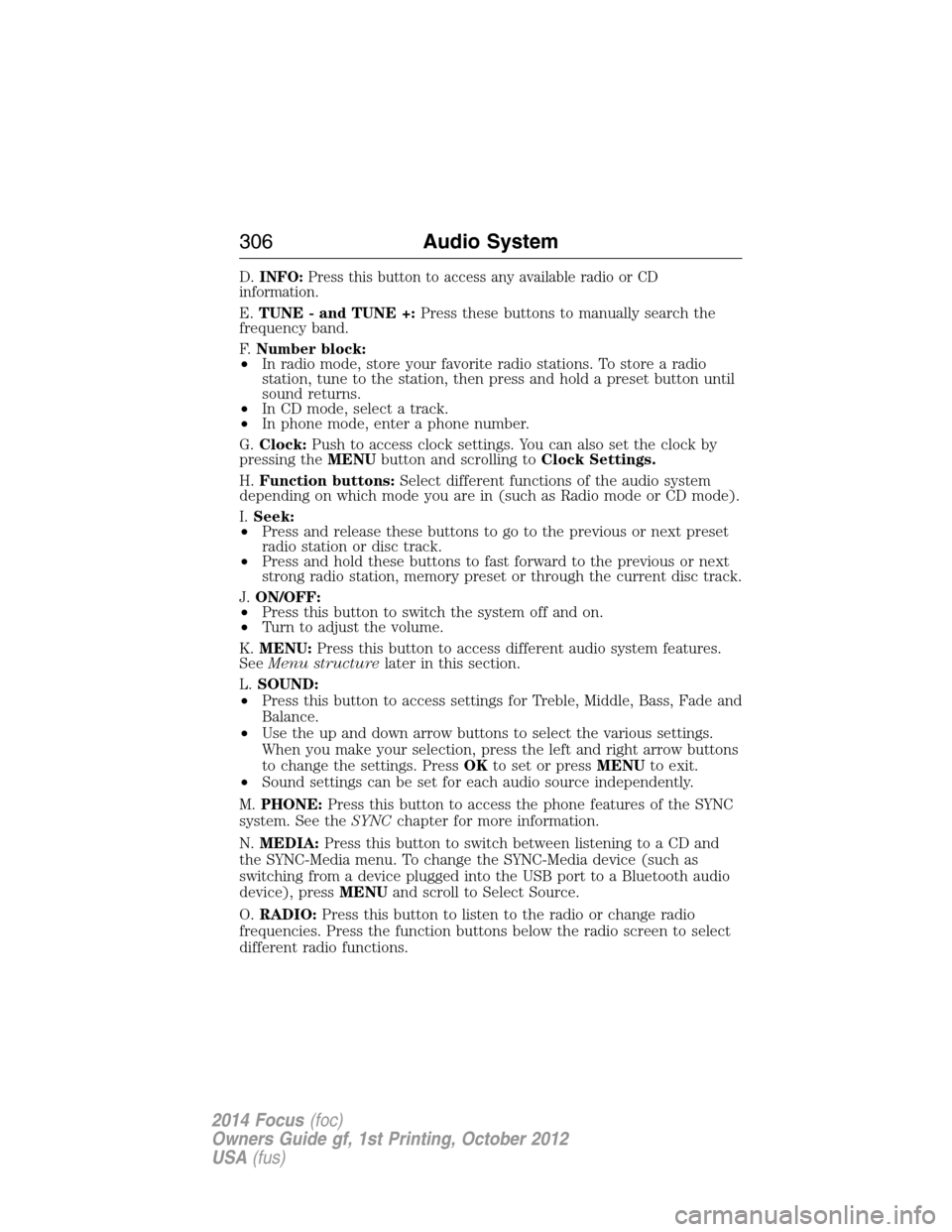
D.INFO:Press this button to access any available radio or CD
information.
E.TUNE - and TUNE +:Press these buttons to manually search the
frequency band.
F.Number block:
•In radio mode, store your favorite radio stations. To store a radio
station, tune to the station, then press and hold a preset button until
sound returns.
•In CD mode, select a track.
•In phone mode, enter a phone number.
G.Clock:Push to access clock settings. You can also set the clock by
pressing theMENUbutton and scrolling toClock Settings.
H.Function buttons:Select different functions of the audio system
depending on which mode you are in (such as Radio mode or CD mode).
I.Seek:
•Press and release these buttons to go to the previous or next preset
radio station or disc track.
•Press and hold these buttons to fast forward to the previous or next
strong radio station, memory preset or through the current disc track.
J.ON/OFF:
•Press this button to switch the system off and on.
•Turn to adjust the volume.
K.MENU:Press this button to access different audio system features.
SeeMenu structurelater in this section.
L.SOUND:
•Press this button to access settings for Treble, Middle, Bass, Fade and
Balance.
•Use the up and down arrow buttons to select the various settings.
When you make your selection, press the left and right arrow buttons
to change the settings. PressOKto set or pressMENUto exit.
•Sound settings can be set for each audio source independently.
M.PHONE:Press this button to access the phone features of the SYNC
system. See theSYNCchapter for more information.
N.MEDIA:Press this button to switch between listening to a CD and
the SYNC-Media menu. To change the SYNC-Media device (such as
switching from a device plugged into the USB port to a Bluetooth audio
device), pressMENUand scroll to Select Source.
O.RADIO:Press this button to listen to the radio or change radio
frequencies. Press the function buttons below the radio screen to select
different radio functions.
306Audio System
2014 Focus(foc)
Owners Guide gf, 1st Printing, October 2012
USA(fus)
Page 309 of 492

D.INFO:Press this button to access any available radio or CD
information.
E.TUNE - and TUNE +:Press these buttons to manually search the
frequency band.
F.Number block:
•In radio mode, store your favorite radio stations. To store a radio
station, tune to the station, then press and hold a preset button until
sound returns.
•In CD mode, select a track.
•In phone mode, enter a phone number.
G.Clock:Push to access clock settings. You can also set the clock by
pressing theMENUbutton and scrolling toClock Settings.
H.Function buttons:Select different functions of the audio system
depending on which mode you are in (such as Radio mode or CD mode).
I.Sound:
•Press this button to access settings for Treble, Middle, Bass, Fade and
Balance.
•Use the up and down arrow buttons to select the various settings.
When you make your selection, press the left and right arrow buttons
to change the settings. PressOKto set or pressMENUto exit.
•Sound settings can be set for each audio source independently.
J.Seek:
•Press and release these buttons to go to the previous or next preset
radio station or disc track.
•Press and hold these buttons to fast forward to the previous or next
strong radio station, memory preset or through the current disc track.
K.ON/OFF:
•Press this button to switch the system off and on.
•Turn to adjust the volume.
L.MENU:Press this button to access different audio system features.
SeeMenu structurelater in this section.
M.PHONE:Press this button to access the phone features of the
SYNC® system. See theSYNC®chapter for more information.
N.MEDIA:Press this button to switch between listening to a CD and
the SYNC-Media menu. To change the SYNC-Media device (such as
switching from a device plugged into the USB port to a Bluetooth audio
device), pressMENUand scroll toSelect Source.
308Audio System
2014 Focus(foc)
Owners Guide gf, 1st Printing, October 2012
USA(fus)
Page 313 of 492

SIRIUS
Channel GuideSelect to view available satellite radio
channels. PressOKtoopenalistofthe
following options for this channel: Tune
Channel, Skip Channel or Lock Channel. Once
you skip or lock a channel, you can only access
it by pressing Direct and entering the channel
number. Locking or unlocking a channel
requires your PIN.
Set CategorySelect to view channel categories (such as
Pop, Rock or News). If you select a category,
seek and scan functions only stop on channels
in that category.
AlertsSelect to turn off or turn on alerts for songs,
artists or teams. The system alerts you when
the selection is playing on another channel.
Save up to 20 alerts.
Unlock All StationsUse your PIN to unlock previously locked
stations.
Skip No StationsRemove the skip feature from all the channels
you previously skipped.
Parental Lock (PIN)Select to create a PIN, which allows you to
lock or unlock channels. Your initial PIN is
1234.
Audio Settings
Spd. Comp. Vol.
Automatically adjusts the volume to compensate
for speed and wind noise. You can set the
system between 0 and +7.
SoundSelect to adjust settings for Treble, Middle,
Bass, Fade and Balance.
Occupancy ModeSelect to optimize sound quality for the chosen
seating position.
312Audio System
2014 Focus(foc)
Owners Guide gf, 1st Printing, October 2012
USA(fus)
Page 314 of 492

Audio Settings
RBDS/RDS TextSelect to view additional broadcast data, if
available. This feature defaults to off. RBDS
must be on for you to set a category.
DSPChoose between STEREO SURROUND mode
and STEREO mode.
CD Settings
Scan AllSelect to scan all disc selections.
Scan FolderSelect to scan all music in the current MP3
folder.
CD CompressionSelect to bring soft and loud passages together
for a more consistent listening level.
Clock Settings
Set TimeSelect to set the time.
Set DateSelect to set the calendar date.
24h ModeSelect to view clock time in a 12–hour mode or
24–hour mode.
Display Settings
DimmingSelect to change display brightness.
LanguageSelect to display the language in English,
French or Spanish.
Temp. SettingSelect to display the outside temperature in
Fahrenheit or Celsius.
Audio System313
2014 Focus(foc)
Owners Guide gf, 1st Printing, October 2012
USA(fus)