2014 FORD FIESTA AUX
[x] Cancel search: AUXPage 5 of 396
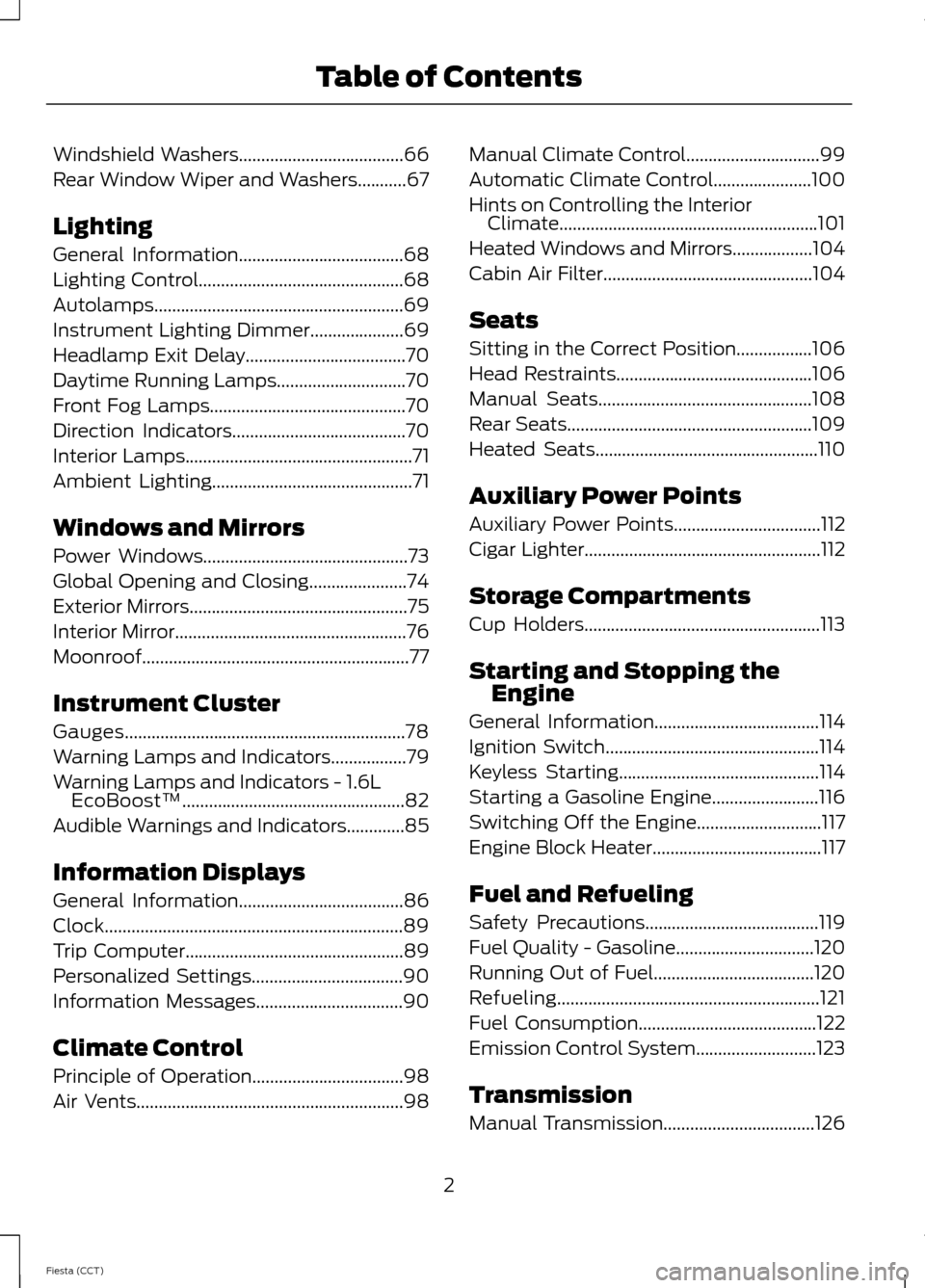
Windshield Washers.....................................66
Rear Window Wiper and Washers...........67
Lighting
General Information.....................................68
Lighting Control..............................................68
Autolamps........................................................69
Instrument Lighting Dimmer.....................69
Headlamp Exit Delay
....................................70
Daytime Running Lamps
.............................70
Front Fog Lamps
............................................70
Direction Indicators
.......................................70
Interior Lamps...................................................71
Ambient Lighting
.............................................71
Windows and Mirrors
Power Windows
..............................................73
Global Opening and Closing......................74
Exterior Mirrors.................................................75
Interior Mirror
....................................................76
Moonroof............................................................77
Instrument Cluster
Gauges...............................................................78
Warning Lamps and Indicators.................79
Warning Lamps and Indicators - 1.6L EcoBoost™..................................................82
Audible Warnings and Indicators.............85
Information Displays
General Information.....................................86
Clock...................................................................89
Trip Computer
.................................................89
Personalized Settings..................................90
Information Messages
.................................90
Climate Control
Principle of Operation..................................98
Air Vents............................................................98 Manual Climate Control..............................99
Automatic Climate Control......................100
Hints on Controlling the Interior
Climate..........................................................101
Heated Windows and Mirrors..................104
Cabin Air Filter...............................................104
Seats
Sitting in the Correct Position.................106
Head Restraints
............................................106
Manual Seats
................................................108
Rear Seats.......................................................109
Heated Seats..................................................110
Auxiliary Power Points
Auxiliary Power Points.................................112
Cigar Lighter.....................................................112
Storage Compartments
Cup Holders.....................................................113
Starting and Stopping the Engine
General Information
.....................................114
Ignition Switch................................................114
Keyless Starting
.............................................114
Starting a Gasoline Engine........................116
Switching Off the Engine............................117
Engine Block Heater......................................117
Fuel and Refueling
Safety Precautions
.......................................119
Fuel Quality - Gasoline...............................120
Running Out of Fuel....................................120
Refueling...........................................................121
Fuel Consumption
........................................122
Emission Control System...........................123
Transmission
Manual Transmission
..................................126
2
Fiesta (CCT) Table of Contents
Page 7 of 396

Under Hood Overview - 1.6L
EcoBoost™..................................................181
Engine Oil Dipstick - 1.0L EcoBoost.......182
Engine Oil Dipstick - 1.6L Duratec-16V Ti-VCT (Sigma)
........................................182
Engine Oil Dipstick - 1.6L EcoBoost™.................................................182
Engine Oil Check...........................................182
Engine Coolant Check................................183
Automatic Transmission Fluid Check............................................................185
Brake Fluid Check
.........................................185
Power Steering Fluid Check.....................185
Fuel Filter.........................................................186
Washer Fluid Check.....................................186
Changing the 12V Battery..........................186
Checking the Wiper Blades......................186
Changing the Wiper Blades
.....................186
Changing the Engine Air Filter
..................187
Adjusting the Headlamps.........................188
Removing a Headlamp..............................189
Changing a Bulb - Vehicles With: 4-Door..........................................................190
Changing a Bulb - Vehicles With: 5-Door..........................................................195
Bulb Specification Chart
...........................199
Technical Specifications..........................200
Vehicle Care
Cleaning Products.......................................203
Cleaning the Exterior..................................203
Waxing.............................................................204
Cleaning the Engine...................................204
Cleaning the Windows and Wiper Blades..........................................................205
Cleaning the Interior
...................................205
Repairing Minor Paint Damage
..............206
Cleaning the Instrument Panel and Instrument Cluster Lens.......................206
Cleaning Leather Seats.............................207
Cleaning the Alloy Wheels.......................207 Vehicle Storage
............................................208
Wheels and Tires
General Information
....................................210
Tire Care...........................................................210
Using Winter Tires.......................................224
Using Snow Chains.....................................225
Tire Pressure Monitoring System...........225
Changing a Road Wheel...........................228
Technical Specifications
...........................232
Capacities and Specific- ations
Engine Specifications.................................233
Motorcraft Parts...........................................234
Vehicle Identification Number................235
Vehicle Certification Label.......................235
Transmission Code Designation............236
Accessories
Accessories.....................................................237
Ford Extended Service Plan (ESP)
Ford Extended Service Plan (ESP).......239
Audio System
General Information...................................242
Audio unit - Vehicles With: AM/FM/CD.................................................243
Audio unit - Vehicles With: AM/FM/CD/SYNC...................................247
Audio unit - Vehicles With: Touchscreen Display.........................................................252
Audio unit - Vehicles With: Sony Audio System/Touchscreen Display
.............253
Auxiliary Input Jack.....................................255
Audio Troubleshooting
..............................256
4
Fiesta (CCT) Table of Contents
Page 89 of 396
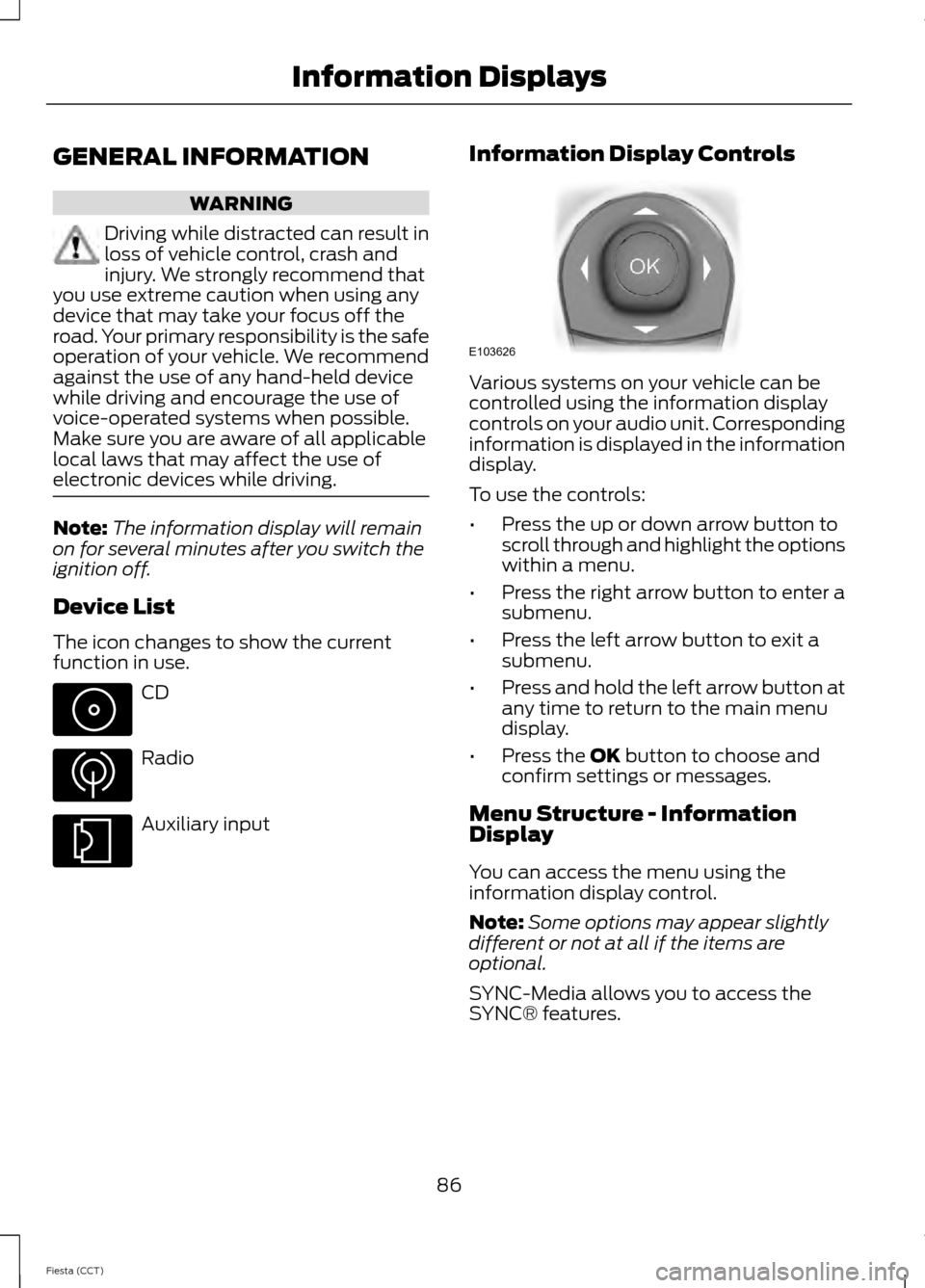
GENERAL INFORMATION
WARNING
Driving while distracted can result in
loss of vehicle control, crash and
injury. We strongly recommend that
you use extreme caution when using any
device that may take your focus off the
road. Your primary responsibility is the safe
operation of your vehicle. We recommend
against the use of any hand-held device
while driving and encourage the use of
voice-operated systems when possible.
Make sure you are aware of all applicable
local laws that may affect the use of
electronic devices while driving. Note:
The information display will remain
on for several minutes after you switch the
ignition off.
Device List
The icon changes to show the current
function in use. CD
Radio
Auxiliary input Information Display Controls Various systems on your vehicle can be
controlled using the information display
controls on your audio unit. Corresponding
information is displayed in the information
display.
To use the controls:
•
Press the up or down arrow button to
scroll through and highlight the options
within a menu.
• Press the right arrow button to enter a
submenu.
• Press the left arrow button to exit a
submenu.
• Press and hold the left arrow button at
any time to return to the main menu
display.
• Press the OK button to choose and
confirm settings or messages.
Menu Structure - Information
Display
You can access the menu using the
information display control.
Note: Some options may appear slightly
different or not at all if the items are
optional.
SYNC-Media allows you to access the
SYNC® features.
86
Fiesta (CCT) Information Displays E103626
Page 115 of 396
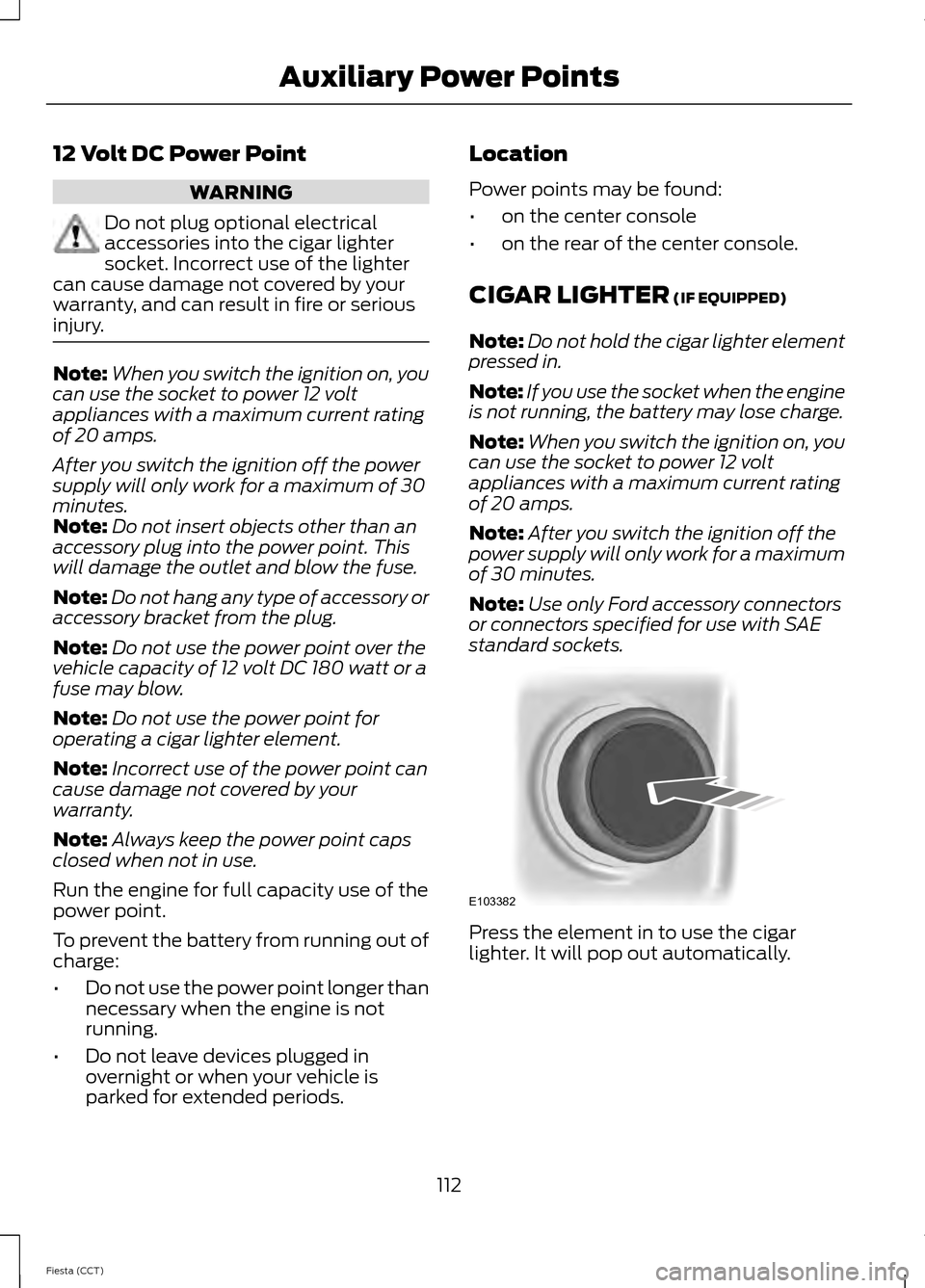
12 Volt DC Power Point
WARNING
Do not plug optional electrical
accessories into the cigar lighter
socket. Incorrect use of the lighter
can cause damage not covered by your
warranty, and can result in fire or serious
injury. Note:
When you switch the ignition on, you
can use the socket to power 12 volt
appliances with a maximum current rating
of 20 amps.
After you switch the ignition off the power
supply will only work for a maximum of 30
minutes.
Note: Do not insert objects other than an
accessory plug into the power point. This
will damage the outlet and blow the fuse.
Note: Do not hang any type of accessory or
accessory bracket from the plug.
Note: Do not use the power point over the
vehicle capacity of 12 volt DC 180 watt or a
fuse may blow.
Note: Do not use the power point for
operating a cigar lighter element.
Note: Incorrect use of the power point can
cause damage not covered by your
warranty.
Note: Always keep the power point caps
closed when not in use.
Run the engine for full capacity use of the
power point.
To prevent the battery from running out of
charge:
• Do not use the power point longer than
necessary when the engine is not
running.
• Do not leave devices plugged in
overnight or when your vehicle is
parked for extended periods. Location
Power points may be found:
•
on the center console
• on the rear of the center console.
CIGAR LIGHTER (IF EQUIPPED)
Note: Do not hold the cigar lighter element
pressed in.
Note: If you use the socket when the engine
is not running, the battery may lose charge.
Note: When you switch the ignition on, you
can use the socket to power 12 volt
appliances with a maximum current rating
of 20 amps.
Note: After you switch the ignition off the
power supply will only work for a maximum
of 30 minutes.
Note: Use only Ford accessory connectors
or connectors specified for use with SAE
standard sockets. Press the element in to use the cigar
lighter. It will pop out automatically.
112
Fiesta (CCT) Auxiliary Power PointsE103382
Page 178 of 396
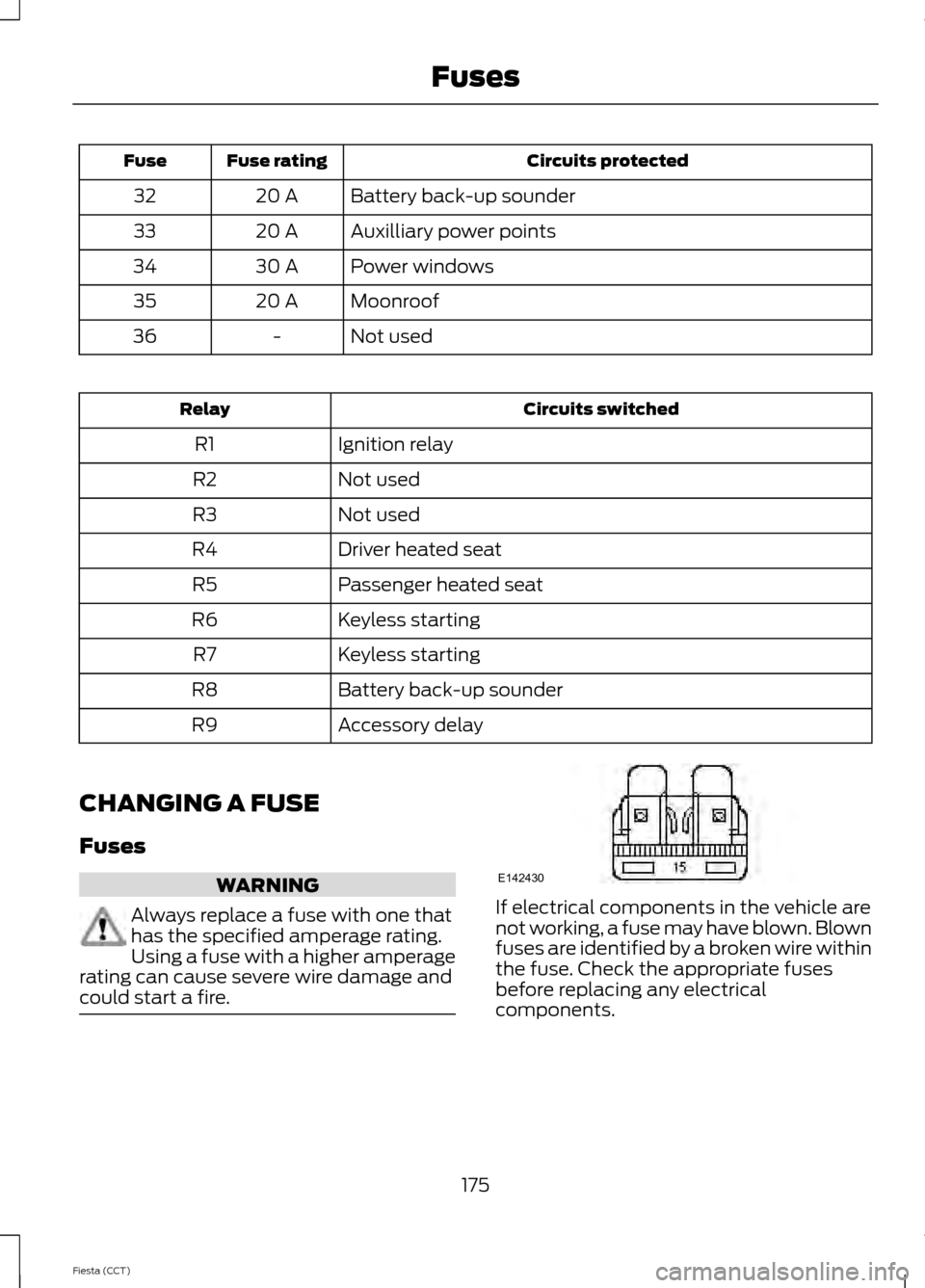
Circuits protected
Fuse rating
Fuse
Battery back-up sounder
20 A
32
Auxilliary power points
20 A
33
Power windows
30 A
34
Moonroof
20 A
35
Not used
-
36 Circuits switched
Relay
Ignition relay
R1
Not used
R2
Not used
R3
Driver heated seat
R4
Passenger heated seat
R5
Keyless starting
R6
Keyless starting
R7
Battery back-up sounder
R8
Accessory delay
R9
CHANGING A FUSE
Fuses WARNING
Always replace a fuse with one that
has the specified amperage rating.
Using a fuse with a higher amperage
rating can cause severe wire damage and
could start a fire. If electrical components in the vehicle are
not working, a fuse may have blown. Blown
fuses are identified by a broken wire within
the fuse. Check the appropriate fuses
before replacing any electrical
components.
175
Fiesta (CCT) FusesE142430
Page 204 of 396

Recommended fluid
Viscosity
Grade
Specification
Item
Multi purpose grease
(Lithium grease)
-
ESB-M1C93-B
Door latch, hood latch,
auxiliary hood latch, trunk
latch, seat tracks
Motorcraft penetrating
and lock lubricant
-
-
Lock cylinder
1 Your engine has been designed to be used with Ford engine oil, which gives a fuel economy
benefit while maintaining the durability of your engine.
Using oils other than the one specified can result in longer engine cranking periods, reduced
engine performance and reduced fuel economy.
2 Automatic transmissions that require Motorcraft MERCON LV transmission fluid should
only use Motorcraft MERCON LV transmission fluid.
Use of any fluid other than the recommended fluid may cause transmission damage.
Change the automatic transmission fluid and filter at the correct service interval. See
Scheduled Maintenance (page 368).
3 Add the coolant type originally used in your vehicle.
4 Use only Motorcraft DOT 4 LV High Performance Brake Fluid, or equivalent, meeting
WSS-M6C65-A2 or ISO 4925 Class 6. Use of any fluid other than the recommended fluid
may cause brake system damage. Capacity
Item
Variant
2.6 qt (2.5 L)
Windshield and rear
window washer system
All
6.1 qt (5.8 L)
Engine cooling
system
All
11.1 gal (42 L)
Fuel tank
1.0L EcoBoost and 1.6L Duratec-16V Ti-
VCT
12.7 gal (48 L)
Fuel tank
1.6L EcoBoost
4.3 qt (4.1 L)
Engine lubrication
system - including the oil filter
All
201
Fiesta (CCT) Maintenance
Page 248 of 396
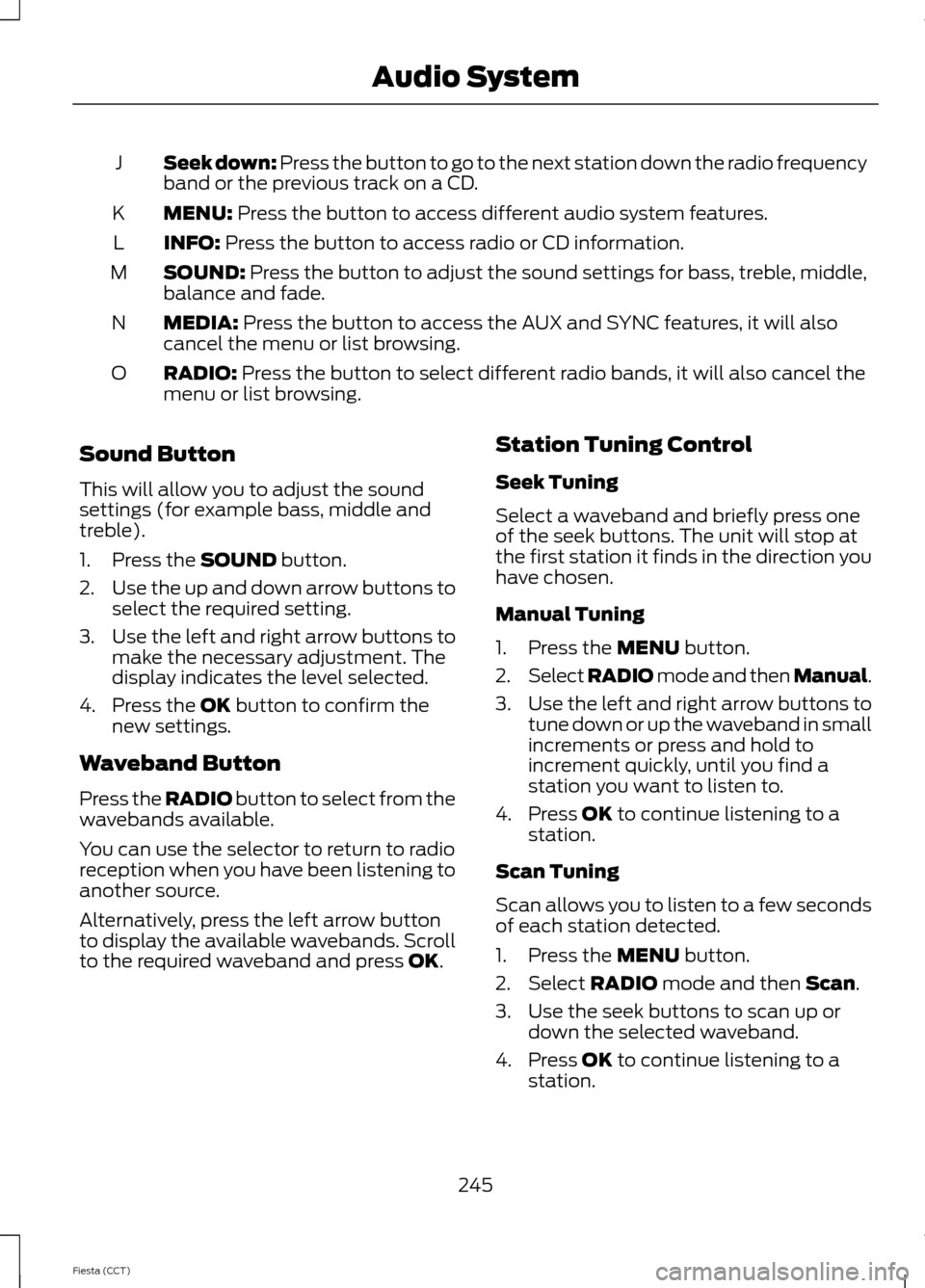
Seek down: Press the button to go to the next station down the radio frequency
band or the previous track on a CD.
J
MENU: Press the button to access different audio system features.
K
INFO:
Press the button to access radio or CD information.
L
SOUND:
Press the button to adjust the sound settings for bass, treble, middle,
balance and fade.
M
MEDIA:
Press the button to access the AUX and SYNC features, it will also
cancel the menu or list browsing.
N
RADIO:
Press the button to select different radio bands, it will also cancel the
menu or list browsing.
O
Sound Button
This will allow you to adjust the sound
settings (for example bass, middle and
treble).
1. Press the
SOUND button.
2. Use the up and down arrow buttons to
select the required setting.
3. Use the left and right arrow buttons to
make the necessary adjustment. The
display indicates the level selected.
4. Press the
OK button to confirm the
new settings.
Waveband Button
Press the
RADIO button to select from the
wavebands available.
You can use the selector to return to radio
reception when you have been listening to
another source.
Alternatively, press the left arrow button
to display the available wavebands. Scroll
to the required waveband and press
OK. Station Tuning Control
Seek Tuning
Select a waveband and briefly press one
of the seek buttons. The unit will stop at
the first station it finds in the direction you
have chosen.
Manual Tuning
1. Press the
MENU button.
2. Select RADIO mode and then Manual.
3. Use the left and right arrow buttons to
tune down or up the waveband in small
increments or press and hold to
increment quickly, until you find a
station you want to listen to.
4. Press
OK to continue listening to a
station.
Scan Tuning
Scan allows you to listen to a few seconds
of each station detected.
1. Press the
MENU button.
2. Select
RADIO mode and then Scan.
3. Use the seek buttons to scan up or down the selected waveband.
4. Press
OK to continue listening to a
station.
245
Fiesta (CCT) Audio System
Page 250 of 396
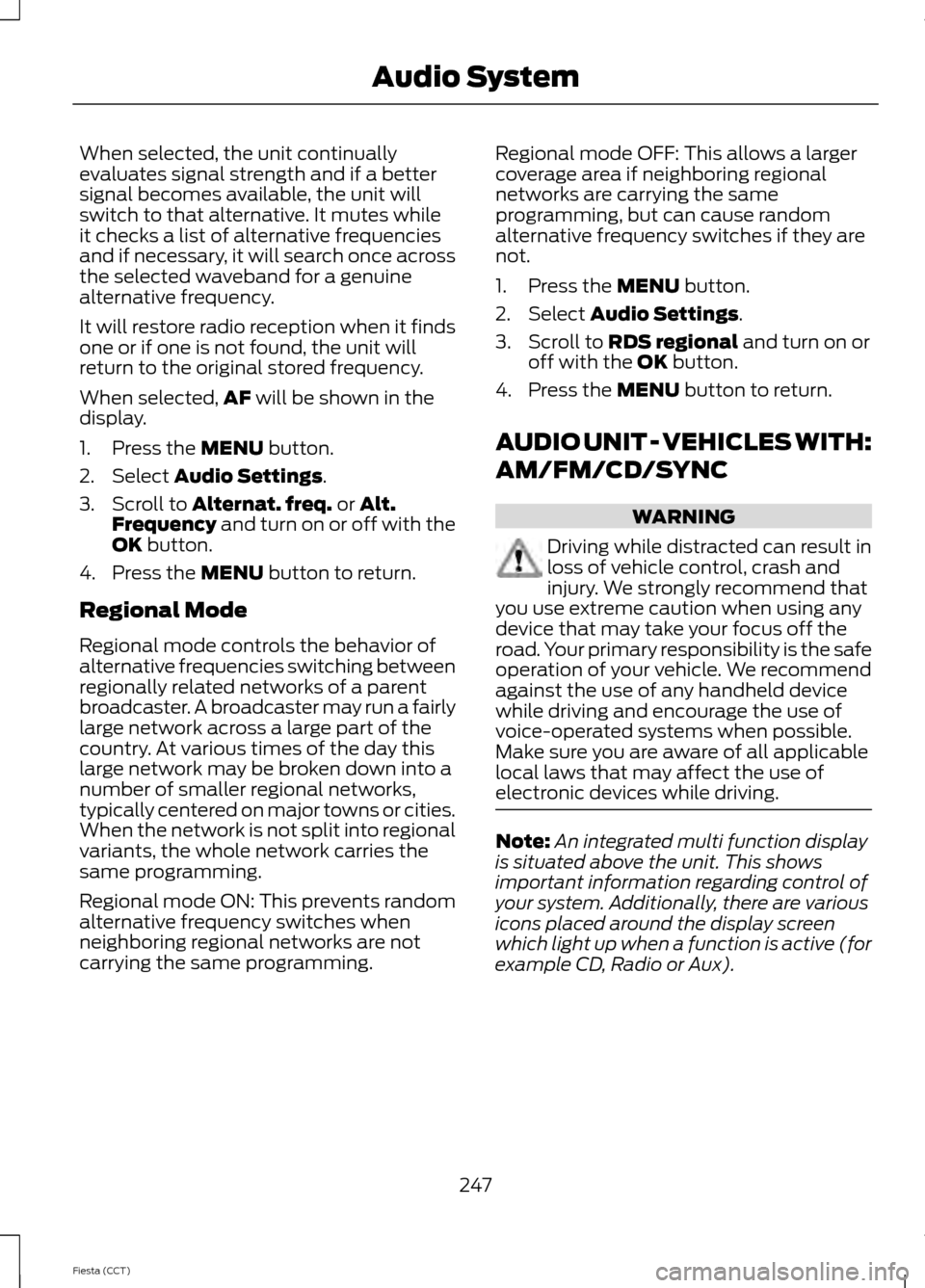
When selected, the unit continually
evaluates signal strength and if a better
signal becomes available, the unit will
switch to that alternative. It mutes while
it checks a list of alternative frequencies
and if necessary, it will search once across
the selected waveband for a genuine
alternative frequency.
It will restore radio reception when it finds
one or if one is not found, the unit will
return to the original stored frequency.
When selected,
AF will be shown in the
display.
1. Press the
MENU button.
2. Select
Audio Settings.
3. Scroll to
Alternat. freq. or Alt.
Frequency and turn on or off with the
OK button.
4. Press the
MENU button to return.
Regional Mode
Regional mode controls the behavior of
alternative frequencies switching between
regionally related networks of a parent
broadcaster. A broadcaster may run a fairly
large network across a large part of the
country. At various times of the day this
large network may be broken down into a
number of smaller regional networks,
typically centered on major towns or cities.
When the network is not split into regional
variants, the whole network carries the
same programming.
Regional mode ON: This prevents random
alternative frequency switches when
neighboring regional networks are not
carrying the same programming. Regional mode OFF: This allows a larger
coverage area if neighboring regional
networks are carrying the same
programming, but can cause random
alternative frequency switches if they are
not.
1. Press the
MENU button.
2. Select
Audio Settings.
3. Scroll to
RDS regional and turn on or
off with the OK button.
4. Press the
MENU button to return.
AUDIO UNIT - VEHICLES WITH:
AM/FM/CD/SYNC WARNING
Driving while distracted can result in
loss of vehicle control, crash and
injury. We strongly recommend that
you use extreme caution when using any
device that may take your focus off the
road. Your primary responsibility is the safe
operation of your vehicle. We recommend
against the use of any handheld device
while driving and encourage the use of
voice-operated systems when possible.
Make sure you are aware of all applicable
local laws that may affect the use of
electronic devices while driving. Note:
An integrated multi function display
is situated above the unit. This shows
important information regarding control of
your system. Additionally, there are various
icons placed around the display screen
which light up when a function is active (for
example CD, Radio or Aux).
247
Fiesta (CCT) Audio System