2014 FORD FIESTA window
[x] Cancel search: windowPage 301 of 396
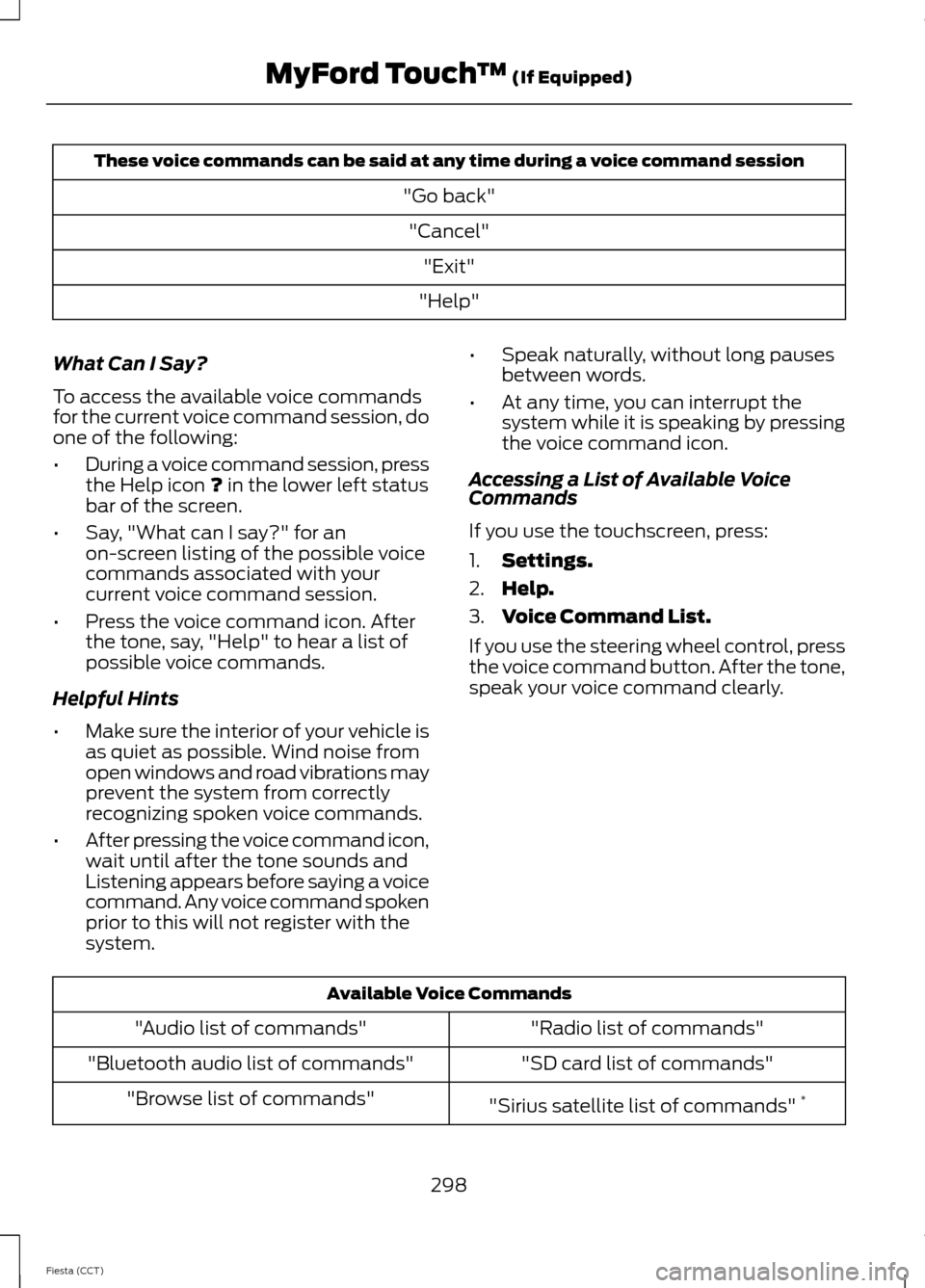
These voice commands can be said at any time during a voice command session
"Go back""Cancel" "Exit"
"Help"
What Can I Say?
To access the available voice commands
for the current voice command session, do
one of the following:
• During a voice command session, press
the Help icon ? in the lower left status
bar of the screen.
• Say, "What can I say?" for an
on-screen listing of the possible voice
commands associated with your
current voice command session.
• Press the voice command icon. After
the tone, say, "Help" to hear a list of
possible voice commands.
Helpful Hints
• Make sure the interior of your vehicle is
as quiet as possible. Wind noise from
open windows and road vibrations may
prevent the system from correctly
recognizing spoken voice commands.
• After pressing the voice command icon,
wait until after the tone sounds and
Listening appears before saying a voice
command. Any voice command spoken
prior to this will not register with the
system. •
Speak naturally, without long pauses
between words.
• At any time, you can interrupt the
system while it is speaking by pressing
the voice command icon.
Accessing a List of Available Voice
Commands
If you use the touchscreen, press:
1. Settings.
2. Help.
3. Voice Command List.
If you use the steering wheel control, press
the voice command button. After the tone,
speak your voice command clearly. Available Voice Commands
"Radio list of commands"
"Audio list of commands"
"SD card list of commands"
"Bluetooth audio list of commands"
"Sirius satellite list of commands" *
"Browse list of commands"
298
Fiesta (CCT) MyFord Touch
™
(If Equipped)
Page 345 of 396
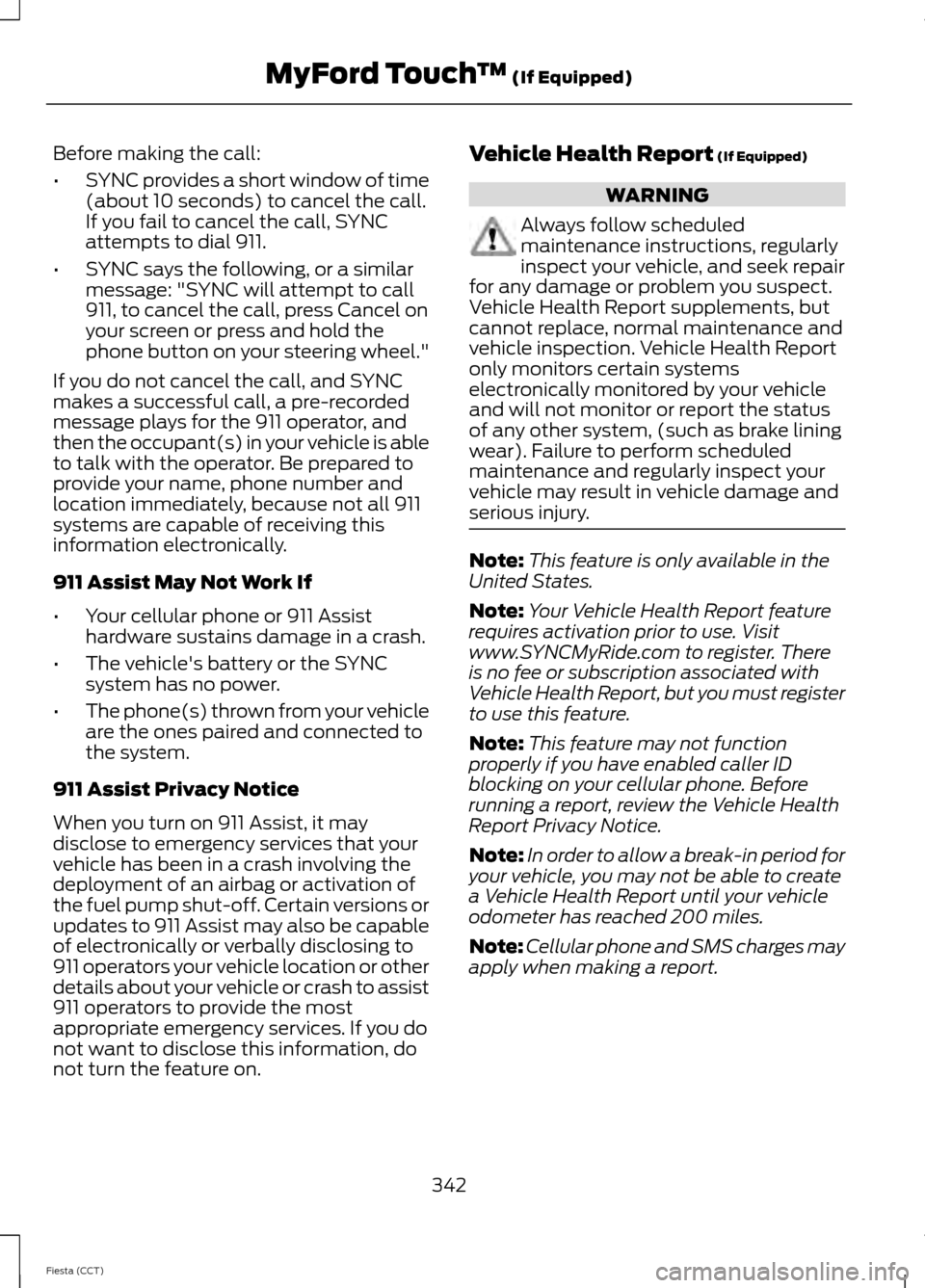
Before making the call:
•
SYNC provides a short window of time
(about 10 seconds) to cancel the call.
If you fail to cancel the call, SYNC
attempts to dial 911.
• SYNC says the following, or a similar
message: "SYNC will attempt to call
911, to cancel the call, press Cancel on
your screen or press and hold the
phone button on your steering wheel."
If you do not cancel the call, and SYNC
makes a successful call, a pre-recorded
message plays for the 911 operator, and
then the occupant(s) in your vehicle is able
to talk with the operator. Be prepared to
provide your name, phone number and
location immediately, because not all 911
systems are capable of receiving this
information electronically.
911 Assist May Not Work If
• Your cellular phone or 911 Assist
hardware sustains damage in a crash.
• The vehicle's battery or the SYNC
system has no power.
• The phone(s) thrown from your vehicle
are the ones paired and connected to
the system.
911 Assist Privacy Notice
When you turn on 911 Assist, it may
disclose to emergency services that your
vehicle has been in a crash involving the
deployment of an airbag or activation of
the fuel pump shut-off. Certain versions or
updates to 911 Assist may also be capable
of electronically or verbally disclosing to
911 operators your vehicle location or other
details about your vehicle or crash to assist
911 operators to provide the most
appropriate emergency services. If you do
not want to disclose this information, do
not turn the feature on. Vehicle Health Report (If Equipped) WARNING
Always follow scheduled
maintenance instructions, regularly
inspect your vehicle, and seek repair
for any damage or problem you suspect.
Vehicle Health Report supplements, but
cannot replace, normal maintenance and
vehicle inspection. Vehicle Health Report
only monitors certain systems
electronically monitored by your vehicle
and will not monitor or report the status
of any other system, (such as brake lining
wear). Failure to perform scheduled
maintenance and regularly inspect your
vehicle may result in vehicle damage and
serious injury. Note:
This feature is only available in the
United States.
Note: Your Vehicle Health Report feature
requires activation prior to use. Visit
www.SYNCMyRide.com to register. There
is no fee or subscription associated with
Vehicle Health Report, but you must register
to use this feature.
Note: This feature may not function
properly if you have enabled caller ID
blocking on your cellular phone. Before
running a report, review the Vehicle Health
Report Privacy Notice.
Note: In order to allow a break-in period for
your vehicle, you may not be able to create
a Vehicle Health Report until your vehicle
odometer has reached 200 miles.
Note: Cellular phone and SMS charges may
apply when making a report.
342
Fiesta (CCT) MyFord Touch
™
(If Equipped)
Page 352 of 396
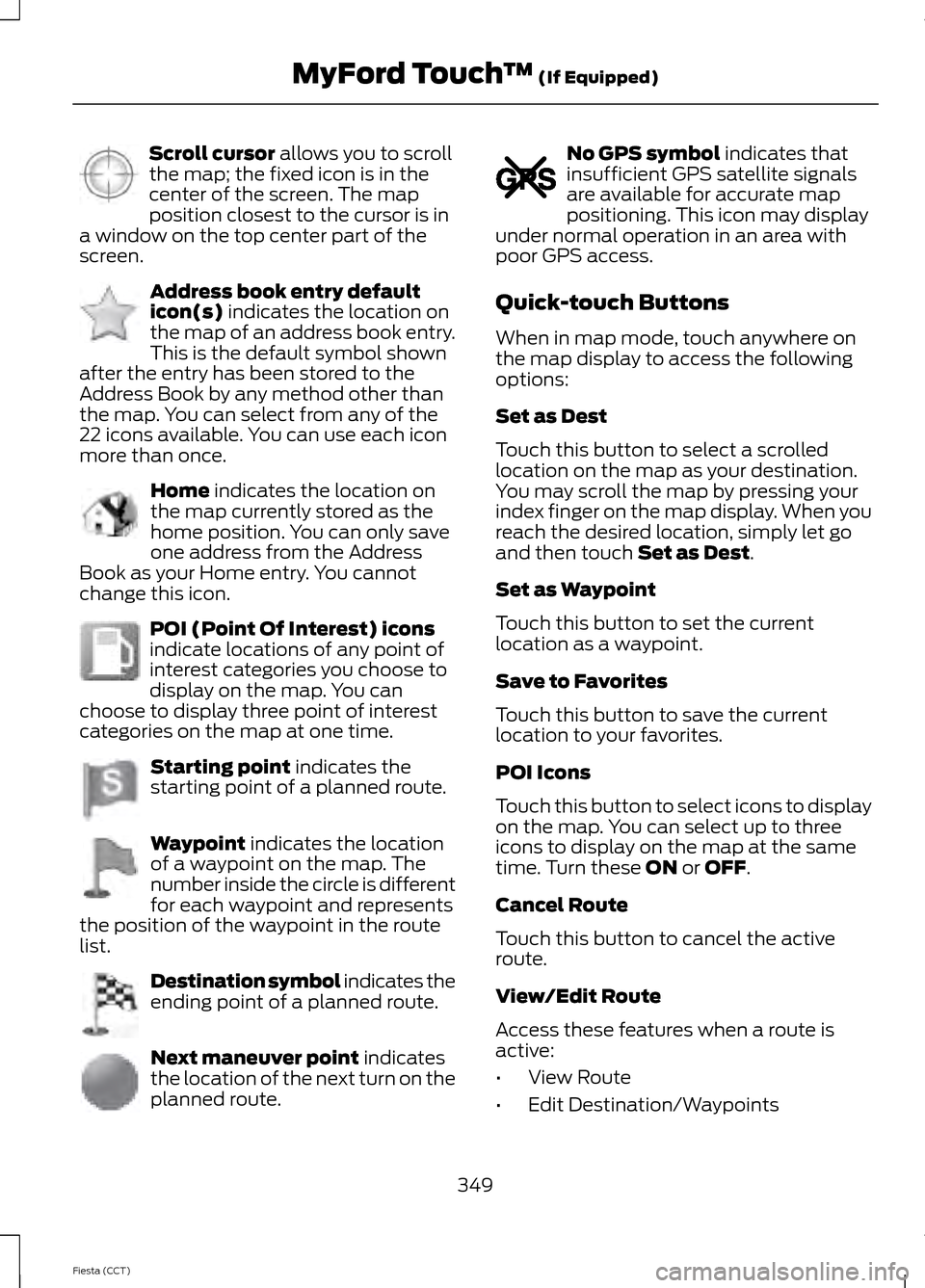
Scroll cursor allows you to scroll
the map; the fixed icon is in the
center of the screen. The map
position closest to the cursor is in
a window on the top center part of the
screen. Address book entry default
icon(s)
indicates the location on
the map of an address book entry.
This is the default symbol shown
after the entry has been stored to the
Address Book by any method other than
the map. You can select from any of the
22 icons available. You can use each icon
more than once. Home
indicates the location on
the map currently stored as the
home position. You can only save
one address from the Address
Book as your Home entry. You cannot
change this icon. POI (Point Of Interest) icons
indicate locations of any point of
interest categories you choose to
display on the map. You can
choose to display three point of interest
categories on the map at one time. Starting point
indicates the
starting point of a planned route. Waypoint
indicates the location
of a waypoint on the map. The
number inside the circle is different
for each waypoint and represents
the position of the waypoint in the route
list. Destination symbol indicates the
ending point of a planned route.
Next maneuver point
indicates
the location of the next turn on the
planned route. No GPS symbol
indicates that
insufficient GPS satellite signals
are available for accurate map
positioning. This icon may display
under normal operation in an area with
poor GPS access.
Quick-touch Buttons
When in map mode, touch anywhere on
the map display to access the following
options:
Set as Dest
Touch this button to select a scrolled
location on the map as your destination.
You may scroll the map by pressing your
index finger on the map display. When you
reach the desired location, simply let go
and then touch
Set as Dest.
Set as Waypoint
Touch this button to set the current
location as a waypoint.
Save to Favorites
Touch this button to save the current
location to your favorites.
POI Icons
Touch this button to select icons to display
on the map. You can select up to three
icons to display on the map at the same
time. Turn these
ON or OFF.
Cancel Route
Touch this button to cancel the active
route.
View/Edit Route
Access these features when a route is
active:
• View Route
• Edit Destination/Waypoints
349
Fiesta (CCT) MyFord Touch
™
(If Equipped)E142647 E142648 E142649 E142650 E142651 E142652 E142653 E142654 E142655
Page 360 of 396
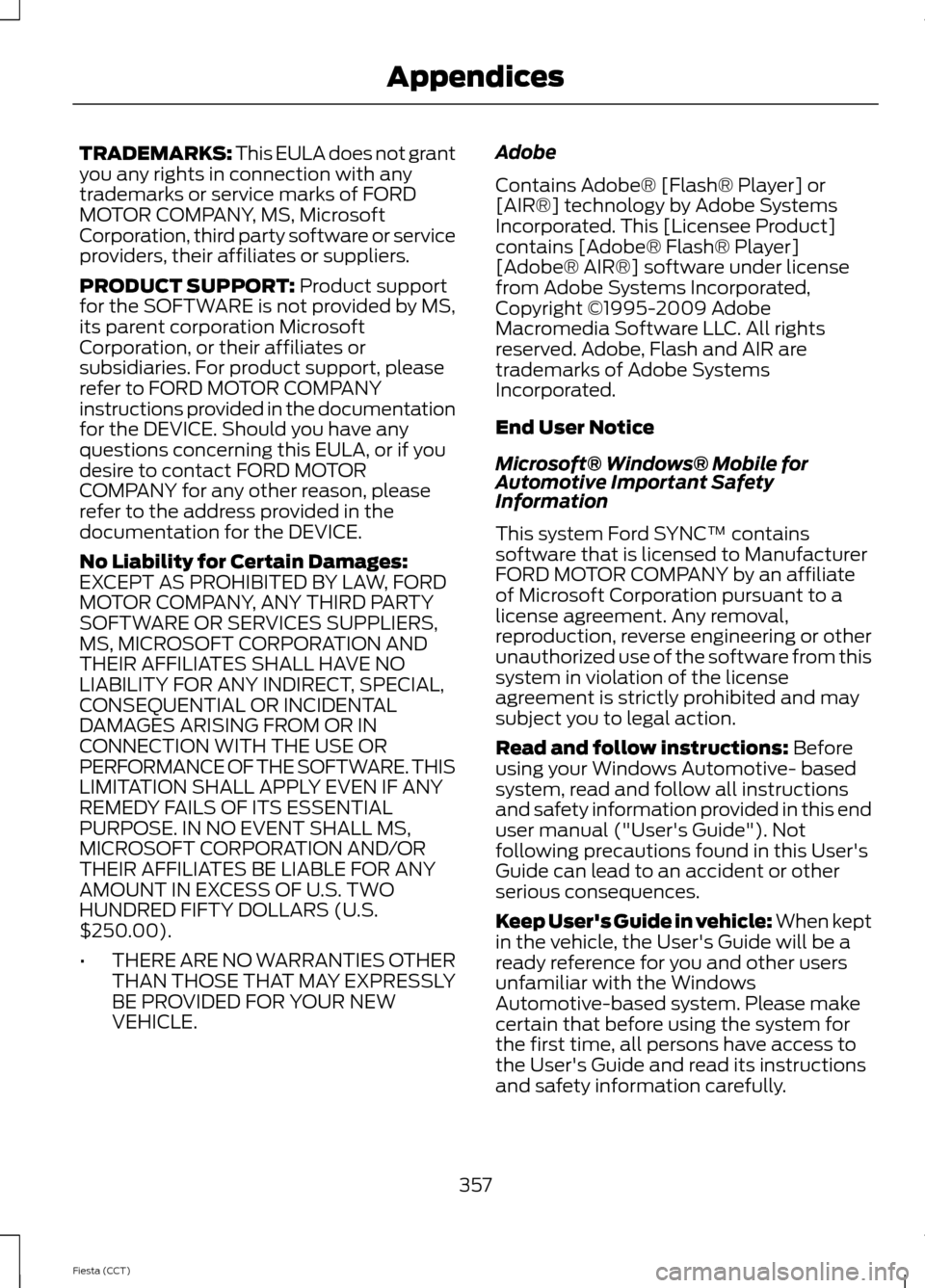
TRADEMARKS: This EULA does not grant
you any rights in connection with any
trademarks or service marks of FORD
MOTOR COMPANY, MS, Microsoft
Corporation, third party software or service
providers, their affiliates or suppliers.
PRODUCT SUPPORT: Product support
for the SOFTWARE is not provided by MS,
its parent corporation Microsoft
Corporation, or their affiliates or
subsidiaries. For product support, please
refer to FORD MOTOR COMPANY
instructions provided in the documentation
for the DEVICE. Should you have any
questions concerning this EULA, or if you
desire to contact FORD MOTOR
COMPANY for any other reason, please
refer to the address provided in the
documentation for the DEVICE.
No Liability for Certain Damages:
EXCEPT AS PROHIBITED BY LAW, FORD
MOTOR COMPANY, ANY THIRD PARTY
SOFTWARE OR SERVICES SUPPLIERS,
MS, MICROSOFT CORPORATION AND
THEIR AFFILIATES SHALL HAVE NO
LIABILITY FOR ANY INDIRECT, SPECIAL,
CONSEQUENTIAL OR INCIDENTAL
DAMAGES ARISING FROM OR IN
CONNECTION WITH THE USE OR
PERFORMANCE OF THE SOFTWARE. THIS
LIMITATION SHALL APPLY EVEN IF ANY
REMEDY FAILS OF ITS ESSENTIAL
PURPOSE. IN NO EVENT SHALL MS,
MICROSOFT CORPORATION AND/OR
THEIR AFFILIATES BE LIABLE FOR ANY
AMOUNT IN EXCESS OF U.S. TWO
HUNDRED FIFTY DOLLARS (U.S.
$250.00).
• THERE ARE NO WARRANTIES OTHER
THAN THOSE THAT MAY EXPRESSLY
BE PROVIDED FOR YOUR NEW
VEHICLE. Adobe
Contains Adobe® [Flash® Player] or
[AIR®] technology by Adobe Systems
Incorporated. This [Licensee Product]
contains [Adobe® Flash® Player]
[Adobe® AIR®] software under license
from Adobe Systems Incorporated,
Copyright ©1995-2009 Adobe
Macromedia Software LLC. All rights
reserved. Adobe, Flash and AIR are
trademarks of Adobe Systems
Incorporated.
End User Notice
Microsoft® Windows® Mobile for
Automotive Important Safety
Information
This system Ford SYNC™ contains
software that is licensed to Manufacturer
FORD MOTOR COMPANY by an affiliate
of Microsoft Corporation pursuant to a
license agreement. Any removal,
reproduction, reverse engineering or other
unauthorized use of the software from this
system in violation of the license
agreement is strictly prohibited and may
subject you to legal action.
Read and follow instructions:
Before
using your Windows Automotive- based
system, read and follow all instructions
and safety information provided in this end
user manual ("User's Guide"). Not
following precautions found in this User's
Guide can lead to an accident or other
serious consequences.
Keep User's Guide in vehicle: When kept
in the vehicle, the User's Guide will be a
ready reference for you and other users
unfamiliar with the Windows
Automotive-based system. Please make
certain that before using the system for
the first time, all persons have access to
the User's Guide and read its instructions
and safety information carefully.
357
Fiesta (CCT) Appendices
Page 361 of 396
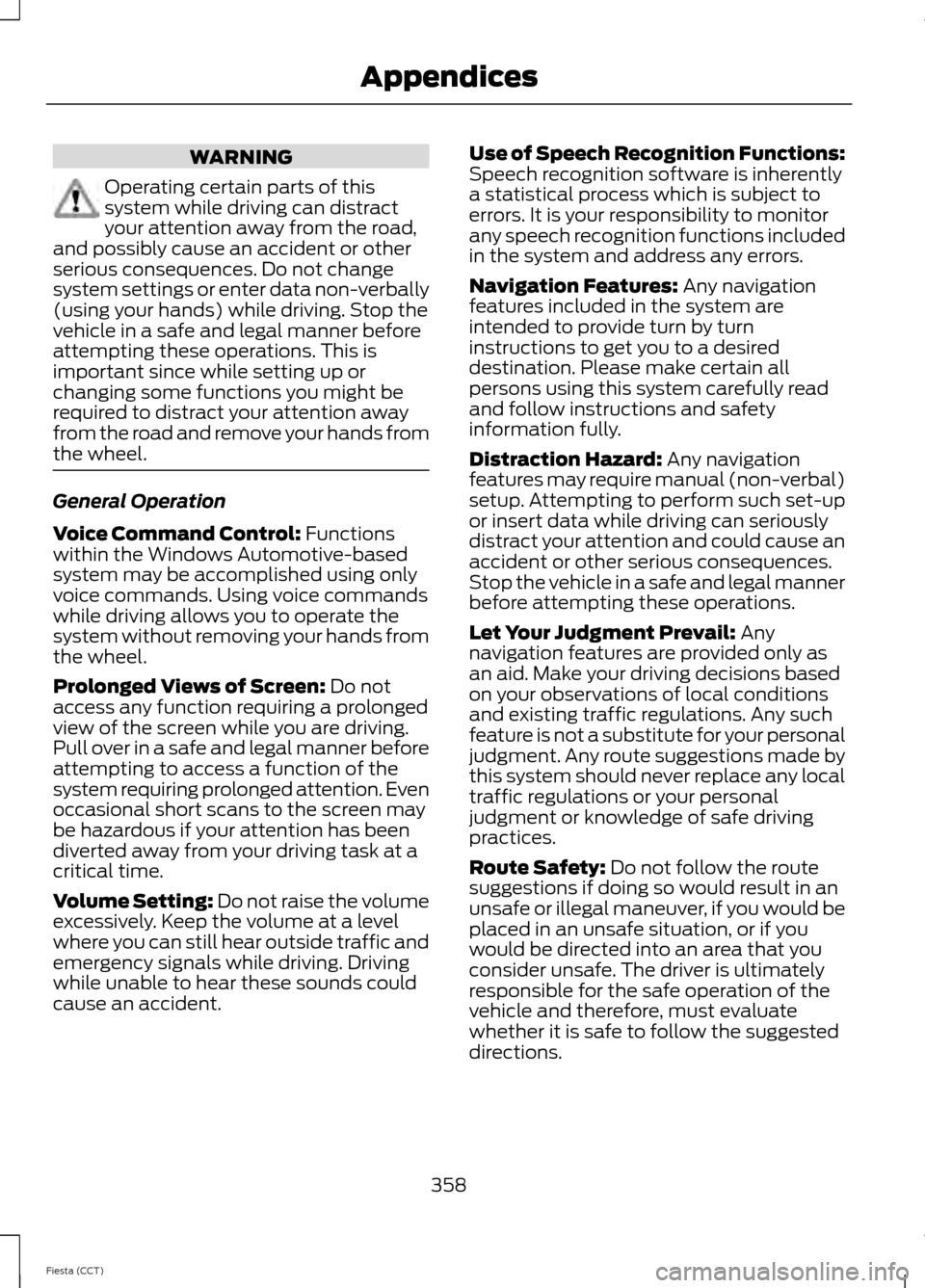
WARNING
Operating certain parts of this
system while driving can distract
your attention away from the road,
and possibly cause an accident or other
serious consequences. Do not change
system settings or enter data non-verbally
(using your hands) while driving. Stop the
vehicle in a safe and legal manner before
attempting these operations. This is
important since while setting up or
changing some functions you might be
required to distract your attention away
from the road and remove your hands from
the wheel. General Operation
Voice Command Control: Functions
within the Windows Automotive-based
system may be accomplished using only
voice commands. Using voice commands
while driving allows you to operate the
system without removing your hands from
the wheel.
Prolonged Views of Screen:
Do not
access any function requiring a prolonged
view of the screen while you are driving.
Pull over in a safe and legal manner before
attempting to access a function of the
system requiring prolonged attention. Even
occasional short scans to the screen may
be hazardous if your attention has been
diverted away from your driving task at a
critical time.
Volume Setting: Do not raise the volume
excessively. Keep the volume at a level
where you can still hear outside traffic and
emergency signals while driving. Driving
while unable to hear these sounds could
cause an accident. Use of Speech Recognition Functions:
Speech recognition software is inherently
a statistical process which is subject to
errors. It is your responsibility to monitor
any speech recognition functions included
in the system and address any errors.
Navigation Features:
Any navigation
features included in the system are
intended to provide turn by turn
instructions to get you to a desired
destination. Please make certain all
persons using this system carefully read
and follow instructions and safety
information fully.
Distraction Hazard:
Any navigation
features may require manual (non-verbal)
setup. Attempting to perform such set-up
or insert data while driving can seriously
distract your attention and could cause an
accident or other serious consequences.
Stop the vehicle in a safe and legal manner
before attempting these operations.
Let Your Judgment Prevail:
Any
navigation features are provided only as
an aid. Make your driving decisions based
on your observations of local conditions
and existing traffic regulations. Any such
feature is not a substitute for your personal
judgment. Any route suggestions made by
this system should never replace any local
traffic regulations or your personal
judgment or knowledge of safe driving
practices.
Route Safety:
Do not follow the route
suggestions if doing so would result in an
unsafe or illegal maneuver, if you would be
placed in an unsafe situation, or if you
would be directed into an area that you
consider unsafe. The driver is ultimately
responsible for the safe operation of the
vehicle and therefore, must evaluate
whether it is safe to follow the suggested
directions.
358
Fiesta (CCT) Appendices
Page 373 of 396
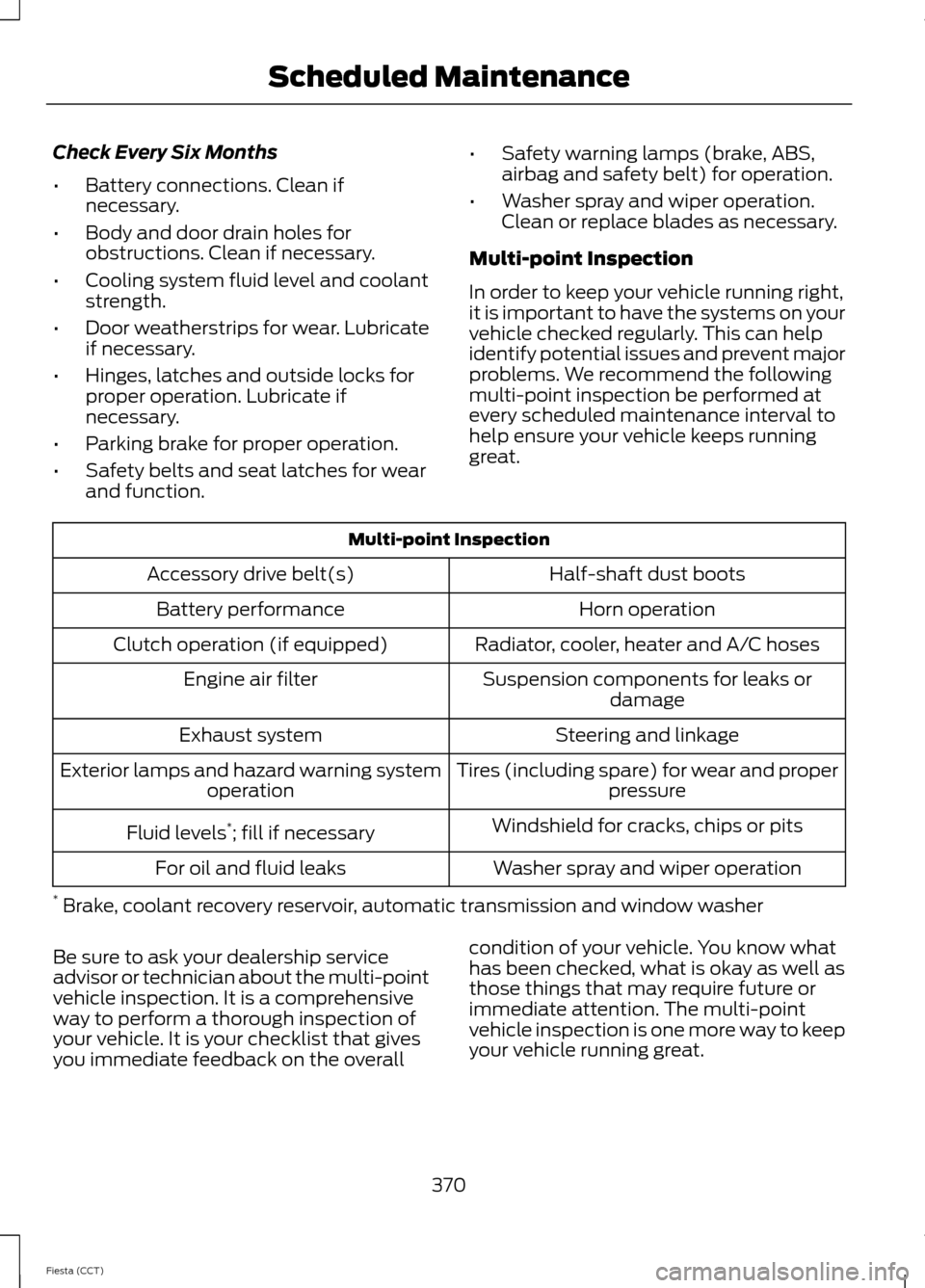
Check Every Six Months
•
Battery connections. Clean if
necessary.
• Body and door drain holes for
obstructions. Clean if necessary.
• Cooling system fluid level and coolant
strength.
• Door weatherstrips for wear. Lubricate
if necessary.
• Hinges, latches and outside locks for
proper operation. Lubricate if
necessary.
• Parking brake for proper operation.
• Safety belts and seat latches for wear
and function. •
Safety warning lamps (brake, ABS,
airbag and safety belt) for operation.
• Washer spray and wiper operation.
Clean or replace blades as necessary.
Multi-point Inspection
In order to keep your vehicle running right,
it is important to have the systems on your
vehicle checked regularly. This can help
identify potential issues and prevent major
problems. We recommend the following
multi-point inspection be performed at
every scheduled maintenance interval to
help ensure your vehicle keeps running
great. Multi-point Inspection
Half-shaft dust boots
Accessory drive belt(s)
Horn operation
Battery performance
Radiator, cooler, heater and A/C hoses
Clutch operation (if equipped)
Suspension components for leaks ordamage
Engine air filter
Steering and linkage
Exhaust system
Tires (including spare) for wear and properpressure
Exterior lamps and hazard warning system
operation
Windshield for cracks, chips or pits
Fluid levels *
; fill if necessary
Washer spray and wiper operation
For oil and fluid leaks
* Brake, coolant recovery reservoir, automatic transmission and window washer
Be sure to ask your dealership service
advisor or technician about the multi-point
vehicle inspection. It is a comprehensive
way to perform a thorough inspection of
your vehicle. It is your checklist that gives
you immediate feedback on the overall condition of your vehicle. You know what
has been checked, what is okay as well as
those things that may require future or
immediate attention. The multi-point
vehicle inspection is one more way to keep
your vehicle running great.
370
Fiesta (CCT) Scheduled Maintenance
Page 387 of 396

California Proposition 65.............................12
Capacities and Specifications................233
Cargo Nets
.......................................................153
Installing and Removing the Cargo
Net....................................................................... 153
Changing a Bulb - Vehicles With: 4-Door...........................................................190
Center High Mounted Stop Lamp................193
Front Fog Lamps................................................. 192
Headlamp............................................................. 190
Interior Lamp........................................................ 194
License Plate Lamp........................................... 194
Luggage Compartment Lamp, Footwell Lamp and Liftgate Lamp............................ 194
Reading Lamps................................................... 194
Rear Lamps........................................................... 192
Side Direction Indicator..................................... 191
Changing a Bulb - Vehicles With: 5-Door...........................................................195
Center High Mounted Stop Lamp................198
Front Fog Lamps................................................. 197
Headlamp............................................................. 195
Interior Lamp....................................................... 198
License Plate Lamp........................................... 198
Luggage Compartment Lamp, Footwell Lamp and Liftgate Lamp............................ 199
Reading Lamps................................................... 199
Rear Lamps........................................................... 197
Side Direction Indicator................................... 196
Changing a Fuse
............................................175
Fuses........................................................................\
175
Changing a Road Wheel...........................228 Dissimilar Spare Wheel and Tire Assembly
Information
..................................................... 228
Stowing the flat tire........................................... 231
Tire Change Procedure.................................... 229
Changing the 12V Battery..........................186
Changing the Engine Air Filter..................187
Changing the Wiper Blades
.....................186
Rear Window Wiper Blade.............................. 186
Windshield Wiper Blades................................ 186
Checking MyKey System Status..............50 MyKey Distance.................................................... 50
Number of Admin Keys...................................... 50
Number of MyKeys.............................................. 50
Checking the Wiper Blades......................186
Child Restraint and Safety Belt Maintenance.................................................32 Child Safety.......................................................14
General Information............................................. 14
Child Safety Locks
..........................................25
Left-Hand Side...................................................... 25
Right-Hand Side................................................... 25
Child Seat Positioning
...................................21
Cigar Lighter.....................................................112
Cleaning Leather Seats.............................207
Cleaning Products.......................................203
Cleaning the Alloy Wheels.......................207
Cleaning the Engine...................................204
Cleaning the Exterior..................................203 Cleaning Plastic Exterior Parts..................... 204
Exterior Chrome................................................. 203
Underbody........................................................... 204
Cleaning the Instrument Panel and Instrument Cluster Lens........................206
Cleaning the Interior
...................................205
Cleaning the Windows and Wiper Blades...........................................................205
Clearing All MyKeys.......................................50
Climate Control
..............................................98
Principle of Operation........................................ 98
Clock...................................................................89 Type 1........................................................................\
89
Type 2....................................................................... 89
Cold Weather Precautions.........................157
Crash Sensors and Airbag Indicator
.........41
Creating a MyKey...........................................49
Programming or Changing Optional
Settings............................................................... 49
Cruise Control..................................................65 Principle of Operation....................................... 142
Cup Holders.....................................................113
Customer Assistance
.................................160
D
Data Recording
................................................10
Event Data Recording.......................................... 10
Service Data Recording...................................... 10
Daytime Running Lamps.............................70
Direction Indicators
.......................................70
Driver and Passenger Airbags....................35 Children and Airbags.......................................... 36
Proper Driver and Front Passenger Seating Adjustment........................................................ 35
Driving Aids
.....................................................144
384
Fiesta (CCT) Index
Page 389 of 396
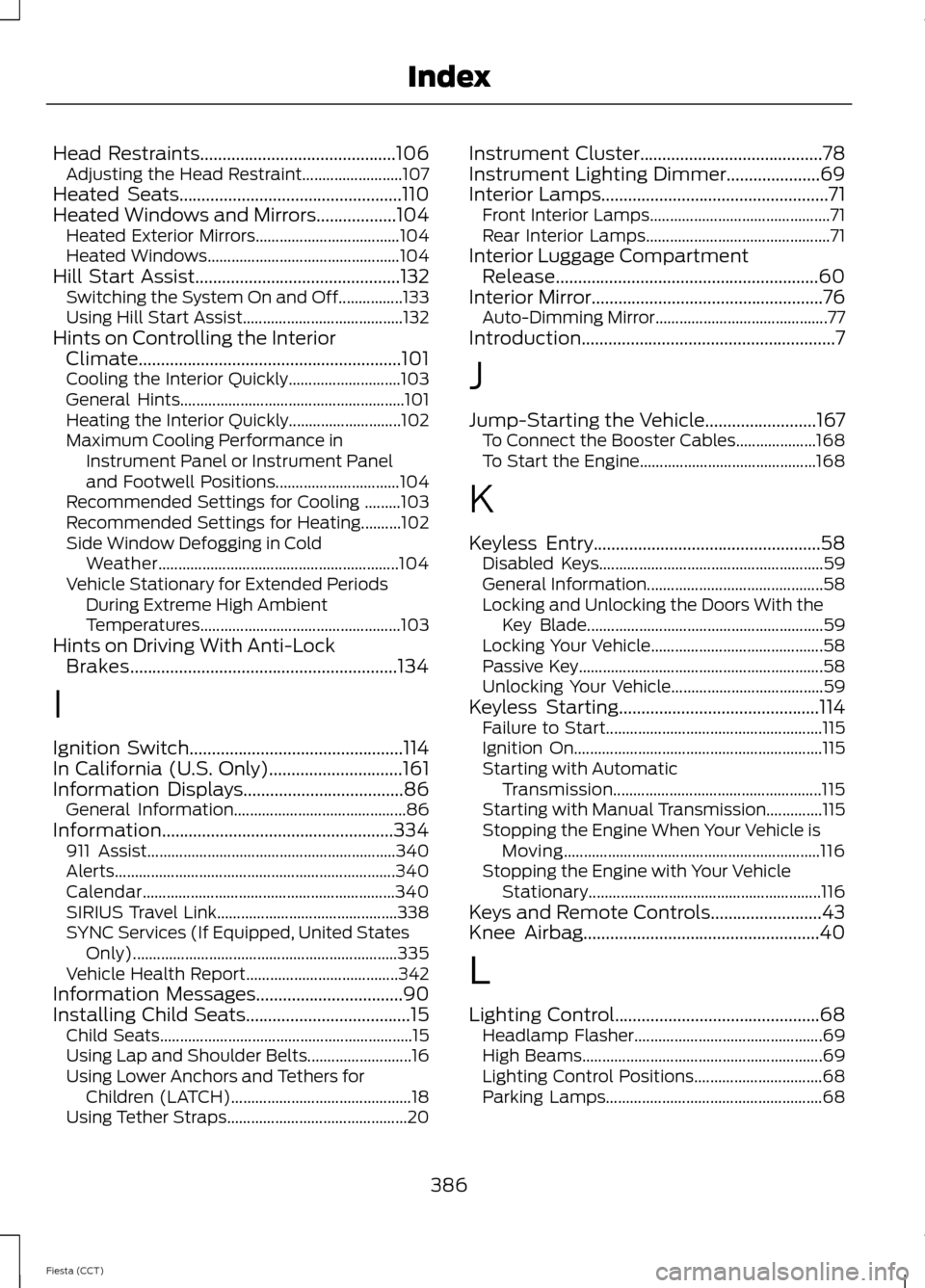
Head Restraints............................................106
Adjusting the Head Restraint......................... 107
Heated Seats..................................................110
Heated Windows and Mirrors..................104 Heated Exterior Mirrors.................................... 104
Heated Windows................................................ 104
Hill Start Assist..............................................132 Switching the System On and Off................133
Using Hill Start Assist........................................ 132
Hints on Controlling the Interior Climate...........................................................101
Cooling the Interior Quickly............................ 103
General Hints........................................................ 101
Heating the Interior Quickly............................ 102
Maximum Cooling Performance in Instrument Panel or Instrument Panel
and Footwell Positions............................... 104
Recommended Settings for Cooling .........103
Recommended Settings for Heating..........102
Side Window Defogging in Cold Weather............................................................ 104
Vehicle Stationary for Extended Periods During Extreme High Ambient
Temperatures.................................................. 103
Hints on Driving With Anti-Lock Brakes............................................................134
I
Ignition Switch................................................114
In California (U.S. Only)..............................161
Information Displays
....................................86
General Information........................................... 86
Information....................................................334 911 Assist.............................................................. 340
Alerts...................................................................... 340
Calendar............................................................... 340
SIRIUS Travel Link............................................. 338
SYNC Services (If Equipped, United States Only).................................................................. 335
Vehicle Health Report...................................... 342
Information Messages
.................................90
Installing Child Seats.....................................15 Child Seats............................................................... 15
Using Lap and Shoulder Belts.......................... 16
Using Lower Anchors and Tethers for Children (LATCH)............................................. 18
Using Tether Straps............................................. 20Instrument Cluster.........................................78
Instrument Lighting Dimmer
.....................69
Interior Lamps...................................................71 Front Interior Lamps............................................. 71
Rear Interior Lamps.............................................. 71
Interior Luggage Compartment Release...........................................................60
Interior Mirror....................................................76 Auto-Dimming Mirror........................................... 77
Introduction.........................................................7
J
Jump-Starting the Vehicle
.........................167
To Connect the Booster Cables.................... 168
To Start the Engine............................................ 168
K
Keyless Entry
...................................................58
Disabled Keys........................................................ 59
General Information............................................ 58
Locking and Unlocking the Doors With the Key Blade........................................................... 59
Locking Your Vehicle........................................... 58
Passive Key............................................................. 58
Unlocking Your Vehicle...................................... 59
Keyless Starting.............................................114 Failure to Start...................................................... 115
Ignition On.............................................................. 115
Starting with Automatic Transmission.................................................... 115
Starting with Manual Transmission..............115
Stopping the Engine When Your Vehicle is Moving................................................................ 116
Stopping the Engine with Your Vehicle Stationary.......................................................... 116
Keys and Remote Controls.........................43
Knee Airbag.....................................................40
L
Lighting Control..............................................68 Headlamp Flasher............................................... 69
High Beams............................................................ 69
Lighting Control Positions................................ 68
Parking Lamps...................................................... 68
386
Fiesta (CCT) Index