2014 FORD FIESTA light
[x] Cancel search: lightPage 89 of 396
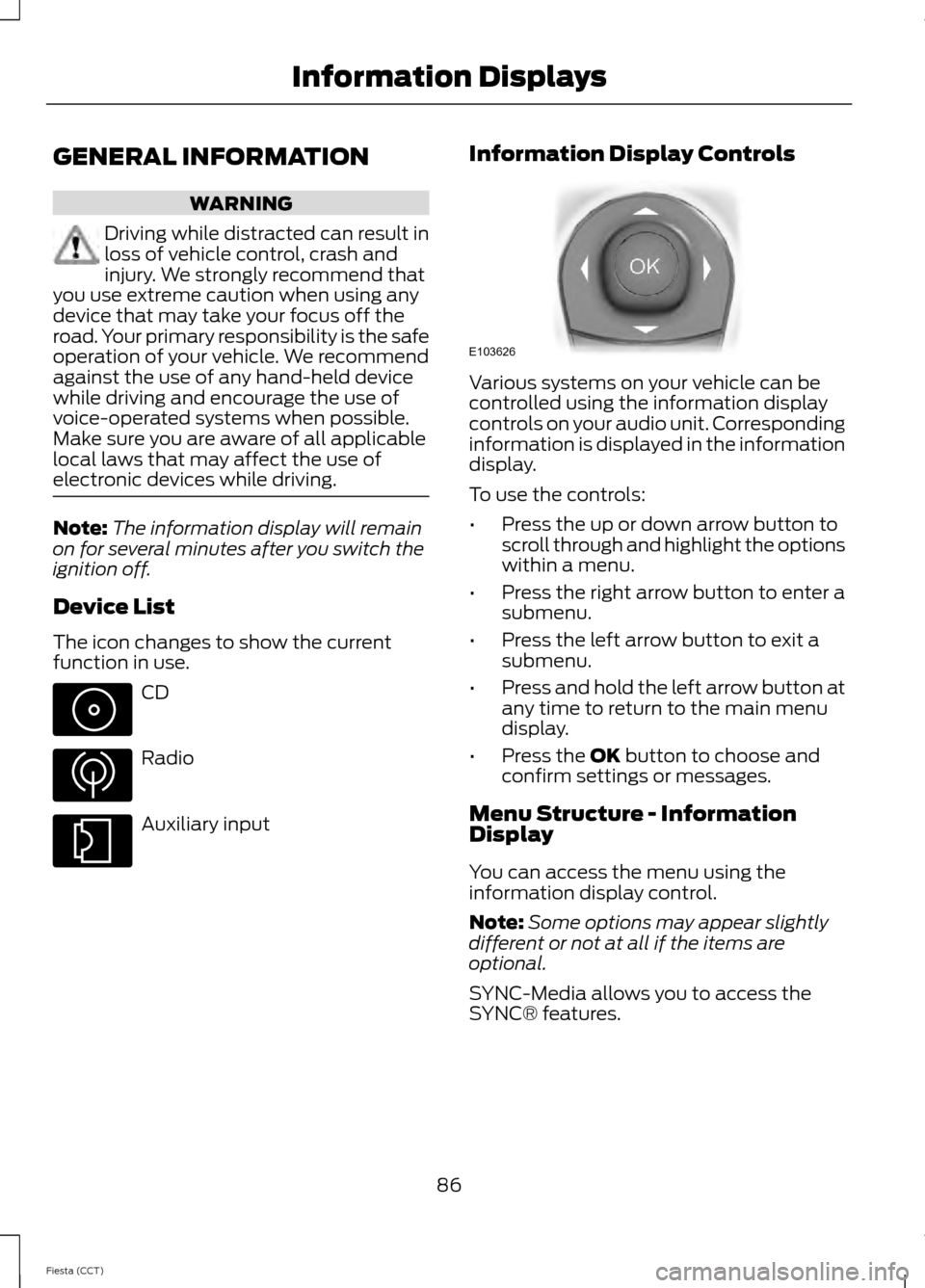
GENERAL INFORMATION
WARNING
Driving while distracted can result in
loss of vehicle control, crash and
injury. We strongly recommend that
you use extreme caution when using any
device that may take your focus off the
road. Your primary responsibility is the safe
operation of your vehicle. We recommend
against the use of any hand-held device
while driving and encourage the use of
voice-operated systems when possible.
Make sure you are aware of all applicable
local laws that may affect the use of
electronic devices while driving. Note:
The information display will remain
on for several minutes after you switch the
ignition off.
Device List
The icon changes to show the current
function in use. CD
Radio
Auxiliary input Information Display Controls Various systems on your vehicle can be
controlled using the information display
controls on your audio unit. Corresponding
information is displayed in the information
display.
To use the controls:
•
Press the up or down arrow button to
scroll through and highlight the options
within a menu.
• Press the right arrow button to enter a
submenu.
• Press the left arrow button to exit a
submenu.
• Press and hold the left arrow button at
any time to return to the main menu
display.
• Press the OK button to choose and
confirm settings or messages.
Menu Structure - Information
Display
You can access the menu using the
information display control.
Note: Some options may appear slightly
different or not at all if the items are
optional.
SYNC-Media allows you to access the
SYNC® features.
86
Fiesta (CCT) Information Displays E103626
Page 91 of 396
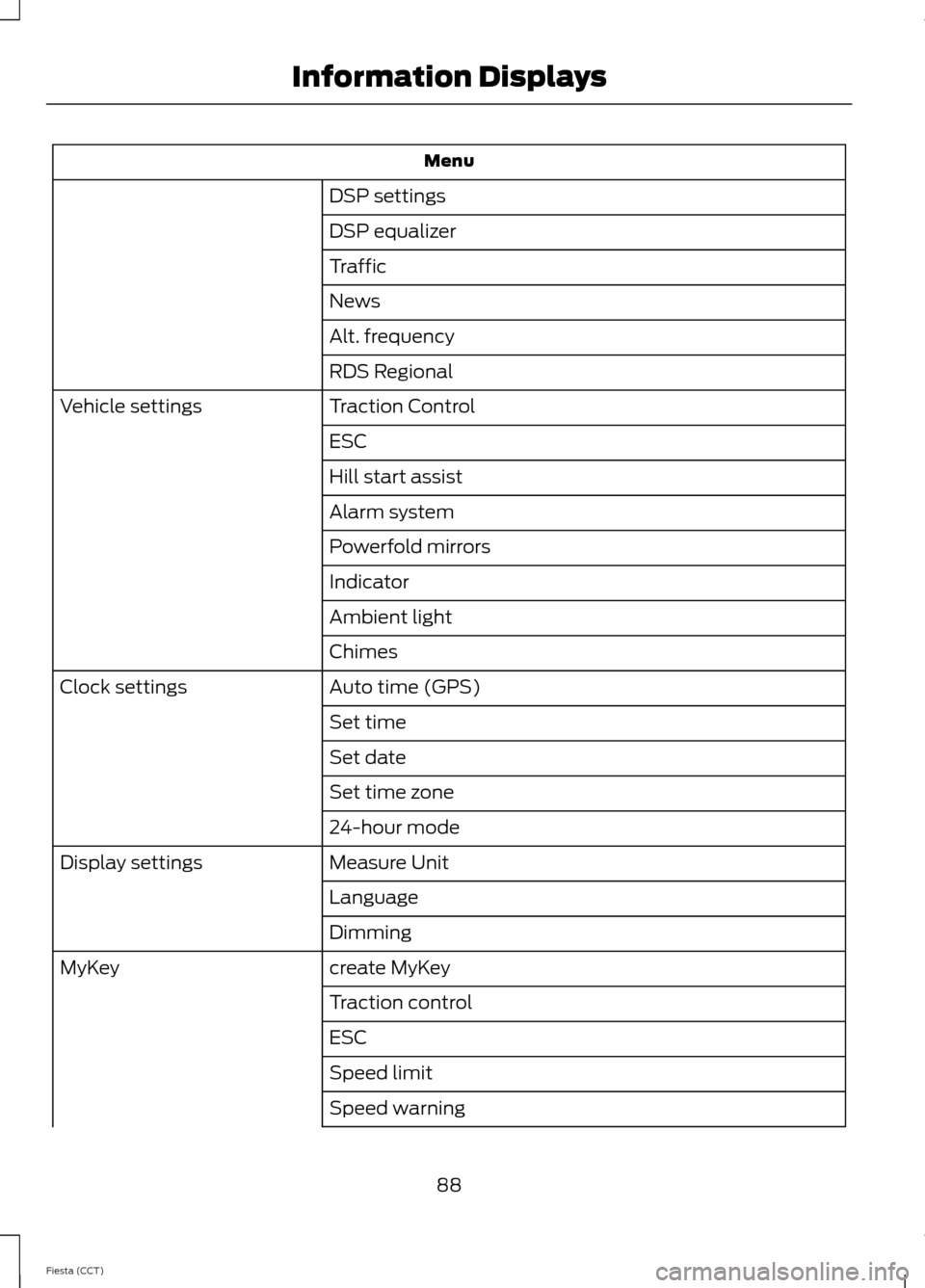
Menu
DSP settings
DSP equalizer
Traffic
News
Alt. frequency
RDS Regional
Traction Control
Vehicle settings
ESC
Hill start assist
Alarm system
Powerfold mirrors
Indicator
Ambient light
Chimes
Auto time (GPS)
Clock settings
Set time
Set date
Set time zone
24-hour mode
Measure Unit
Display settings
Language
Dimming
create MyKey
MyKey
Traction control
ESC
Speed limit
Speed warning
88
Fiesta (CCT) Information Displays
Page 96 of 396
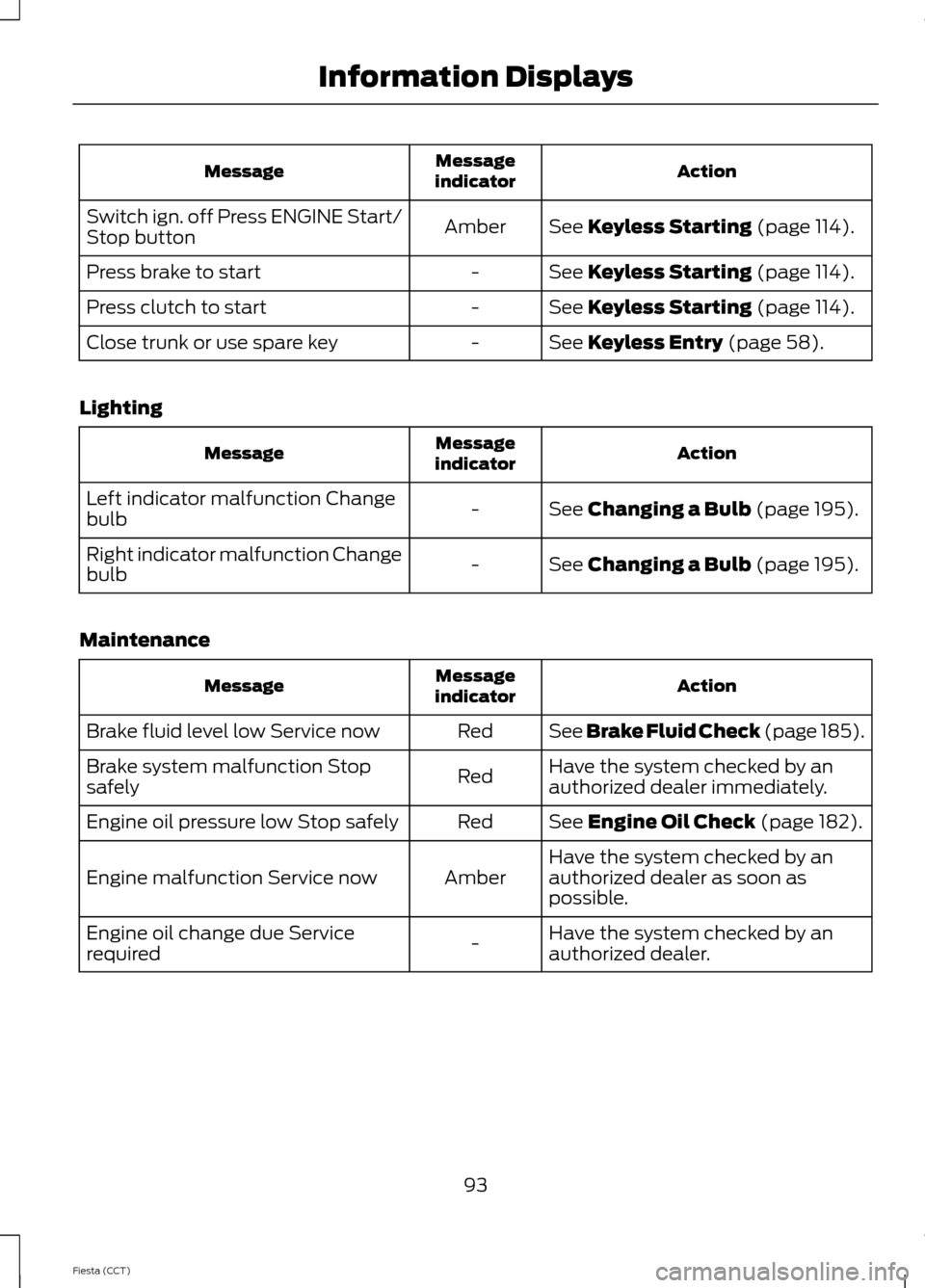
Action
Message
indicator
Message
See Keyless Starting (page 114).
Amber
Switch ign. off Press ENGINE Start/
Stop button
See
Keyless Starting (page 114).
-
Press brake to start
See
Keyless Starting (page 114).
-
Press clutch to start
See
Keyless Entry (page 58).
-
Close trunk or use spare key
Lighting Action
Message
indicator
Message
See
Changing a Bulb (page 195).
-
Left indicator malfunction Change
bulb
See
Changing a Bulb (page 195).
-
Right indicator malfunction Change
bulb
Maintenance Action
Message
indicator
Message
See Brake Fluid Check (page 185).
Red
Brake fluid level low Service now
Have the system checked by an
authorized dealer immediately.
Red
Brake system malfunction Stop
safely
See
Engine Oil Check (page 182).
Red
Engine oil pressure low Stop safely
Have the system checked by an
authorized dealer as soon as
possible.
Amber
Engine malfunction Service now
Have the system checked by an
authorized dealer.
-
Engine oil change due Service
required
93
Fiesta (CCT) Information Displays
Page 102 of 396
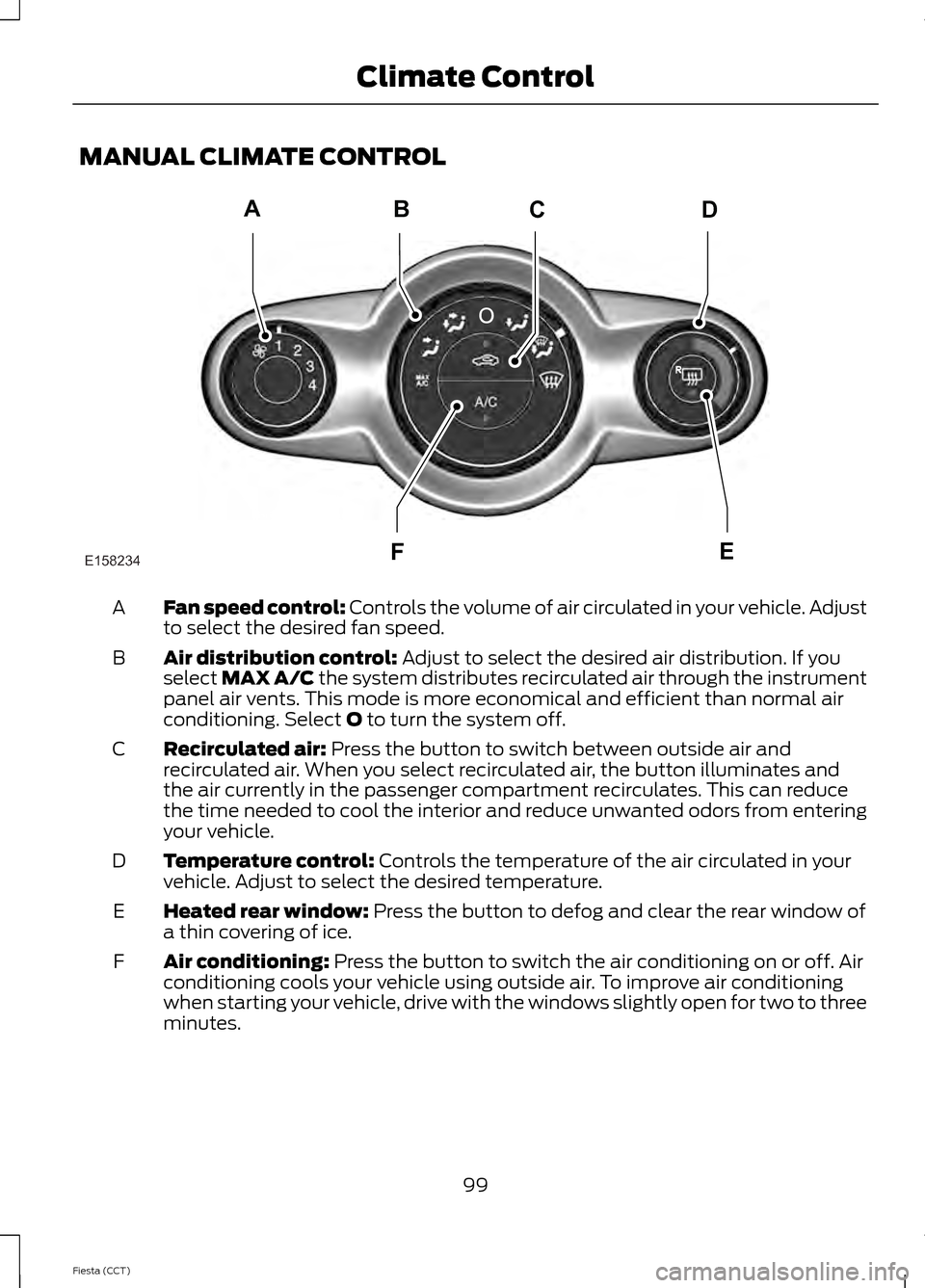
MANUAL CLIMATE CONTROL
Fan speed control: Controls the volume of air circulated in your vehicle. Adjust
to select the desired fan speed.
A
Air distribution control:
Adjust to select the desired air distribution. If you
select MAX A/C the system distributes recirculated air through the instrument
panel air vents. This mode is more economical and efficient than normal air
conditioning. Select
O to turn the system off.
B
Recirculated air:
Press the button to switch between outside air and
recirculated air. When you select recirculated air, the button illuminates and
the air currently in the passenger compartment recirculates. This can reduce
the time needed to cool the interior and reduce unwanted odors from entering
your vehicle.
C
Temperature control:
Controls the temperature of the air circulated in your
vehicle. Adjust to select the desired temperature.
D
Heated rear window:
Press the button to defog and clear the rear window of
a thin covering of ice.
E
Air conditioning:
Press the button to switch the air conditioning on or off. Air
conditioning cools your vehicle using outside air. To improve air conditioning
when starting your vehicle, drive with the windows slightly open for two to three
minutes.
F
99
Fiesta (CCT) Climate ControlABCD
F
E
E158234
Page 104 of 396
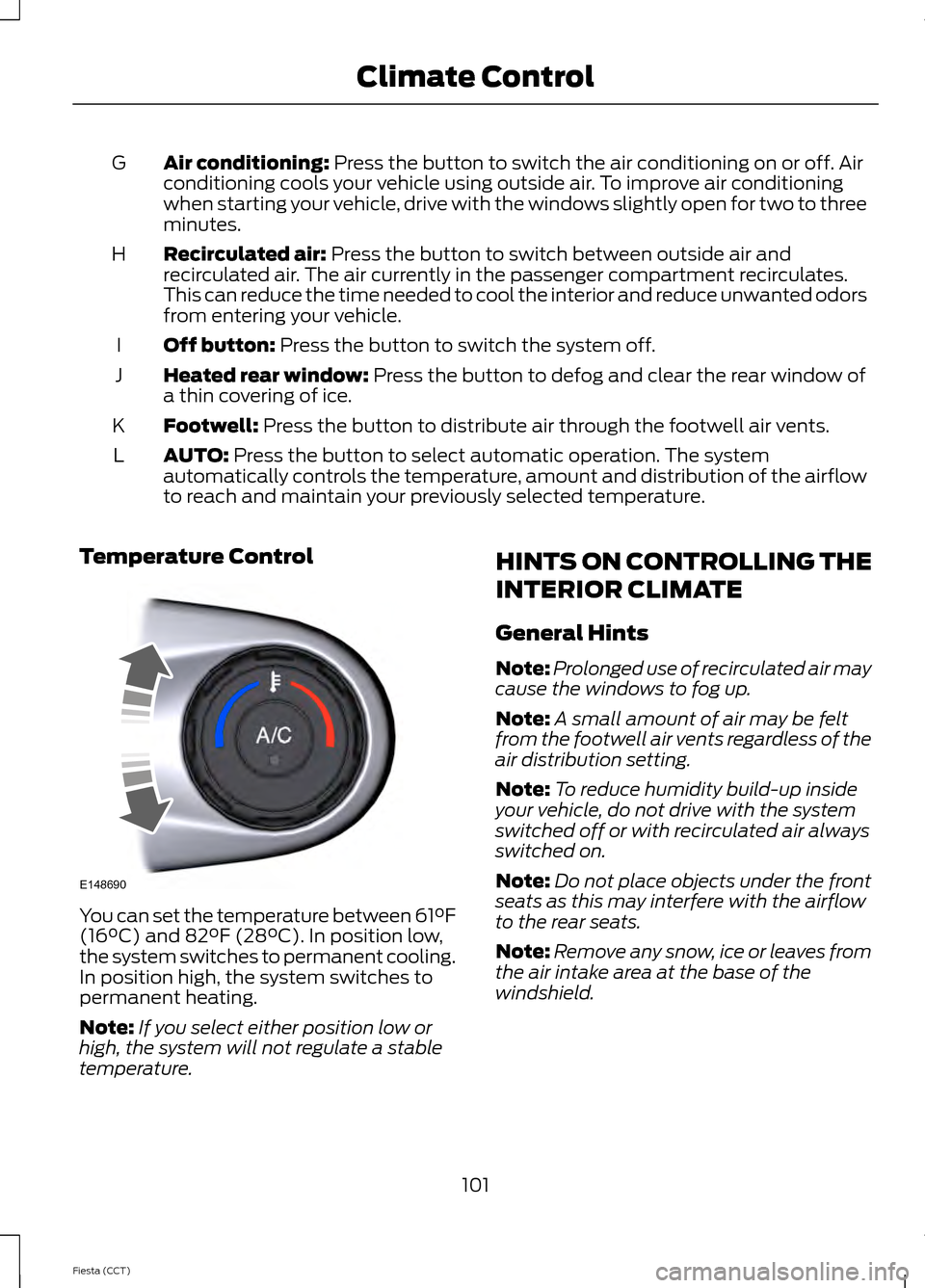
Air conditioning: Press the button to switch the air conditioning on or off. Air
conditioning cools your vehicle using outside air. To improve air conditioning
when starting your vehicle, drive with the windows slightly open for two to three
minutes.
G
Recirculated air:
Press the button to switch between outside air and
recirculated air. The air currently in the passenger compartment recirculates.
This can reduce the time needed to cool the interior and reduce unwanted odors
from entering your vehicle.
H
Off button:
Press the button to switch the system off.
I
Heated rear window:
Press the button to defog and clear the rear window of
a thin covering of ice.
J
Footwell:
Press the button to distribute air through the footwell air vents.
K
AUTO:
Press the button to select automatic operation. The system
automatically controls the temperature, amount and distribution of the airflow
to reach and maintain your previously selected temperature.
L
Temperature Control You can set the temperature between 61°F
(16°C)
and 82°F (28°C). In position low,
the system switches to permanent cooling.
In position high, the system switches to
permanent heating.
Note: If you select either position low or
high, the system will not regulate a stable
temperature. HINTS ON CONTROLLING THE
INTERIOR CLIMATE
General Hints
Note:
Prolonged use of recirculated air may
cause the windows to fog up.
Note: A small amount of air may be felt
from the footwell air vents regardless of the
air distribution setting.
Note: To reduce humidity build-up inside
your vehicle, do not drive with the system
switched off or with recirculated air always
switched on.
Note: Do not place objects under the front
seats as this may interfere with the airflow
to the rear seats.
Note: Remove any snow, ice or leaves from
the air intake area at the base of the
windshield.
101
Fiesta (CCT) Climate ControlE148690
Page 109 of 396

SITTING IN THE CORRECT
POSITION
WARNINGS
Do not recline the seatback too far
as this can cause the occupant to
slide under the safety belt, resulting
in serious injury in the event of a collision. Sitting improperly, out of position or
with the seatback reclined too far,
can result in serious injury or death
in the event of a collision. Always sit
upright against your seatback, with your
feet on the floor. Do not place objects higher than the
seatback to reduce the risk of serious
injury in the event of a collision or
during heavy braking. When you use them properly, the seat,
head restraint, safety belt and air bags will
provide optimum protection in the event
of a collision.
We recommend that you follow these
guidelines:
•
Sit in an upright position with the base
of your spine as far back as possible.
• Do not recline the seatback more than
30 degrees. •
Adjust the head restraint so that the
top of it is level with the top of your
head and as far forward as possible.
Make sure that you remain
comfortable.
• Keep sufficient distance between
yourself and the steering wheel. We
recommend a minimum of 10 inches
(25 centimeters) between your
breastbone and the air bag cover.
• Hold the steering wheel with your arms
slightly bent.
• Bend your legs slightly so that you can
press the pedals fully.
• Position the shoulder strap of the
safety belt over the center of your
shoulder and position the lap strap
tightly across your hips.
Make sure that your driving position is
comfortable and that you can maintain full
control of your vehicle.
HEAD RESTRAINTS WARNINGS
Fully adjust the head restraint before
you sit in or operate your vehicle. This
will help minimize the risk of neck
injury in the event of a crash. Do not adjust
the head restraint when your vehicle is
moving. The head restraint is a safety device.
Whenever possible it should be
installed and properly adjusted when
the seat is occupied. An improperly
adjusted head restraint may not
adequately protect an occupant during an
impact from the rear. Install the head restraint properly to
help minimize the risk of neck injury
in the event of a crash.
106
Fiesta (CCT) SeatsE68595
Page 114 of 396
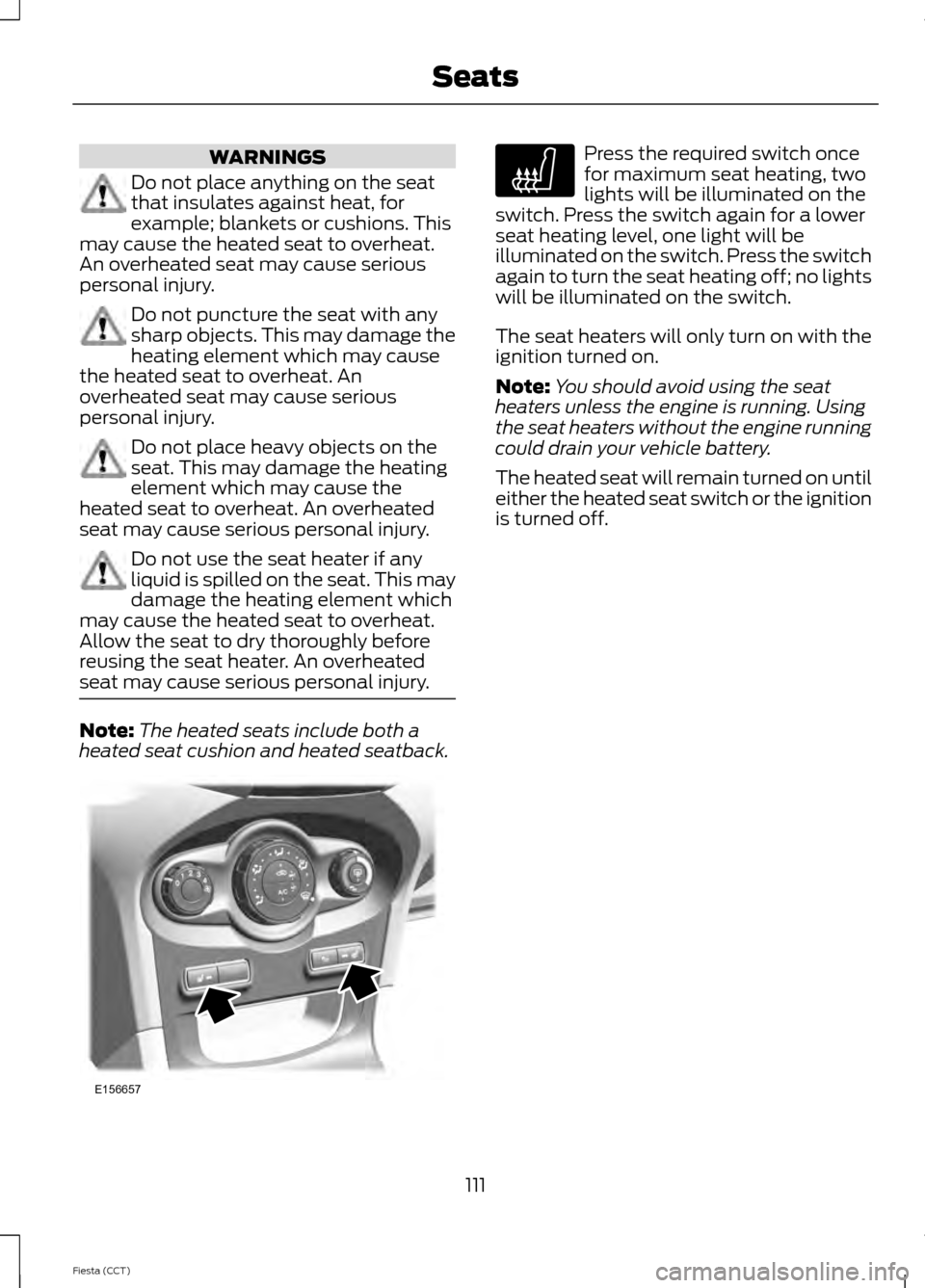
WARNINGS
Do not place anything on the seat
that insulates against heat, for
example; blankets or cushions. This
may cause the heated seat to overheat.
An overheated seat may cause serious
personal injury. Do not puncture the seat with any
sharp objects. This may damage the
heating element which may cause
the heated seat to overheat. An
overheated seat may cause serious
personal injury. Do not place heavy objects on the
seat. This may damage the heating
element which may cause the
heated seat to overheat. An overheated
seat may cause serious personal injury. Do not use the seat heater if any
liquid is spilled on the seat. This may
damage the heating element which
may cause the heated seat to overheat.
Allow the seat to dry thoroughly before
reusing the seat heater. An overheated
seat may cause serious personal injury. Note:
The heated seats include both a
heated seat cushion and heated seatback. Press the required switch once
for maximum seat heating, two
lights will be illuminated on the
switch. Press the switch again for a lower
seat heating level, one light will be
illuminated on the switch. Press the switch
again to turn the seat heating off; no lights
will be illuminated on the switch.
The seat heaters will only turn on with the
ignition turned on.
Note: You should avoid using the seat
heaters unless the engine is running. Using
the seat heaters without the engine running
could drain your vehicle battery.
The heated seat will remain turned on until
either the heated seat switch or the ignition
is turned off.
111
Fiesta (CCT) SeatsE156657
Page 115 of 396
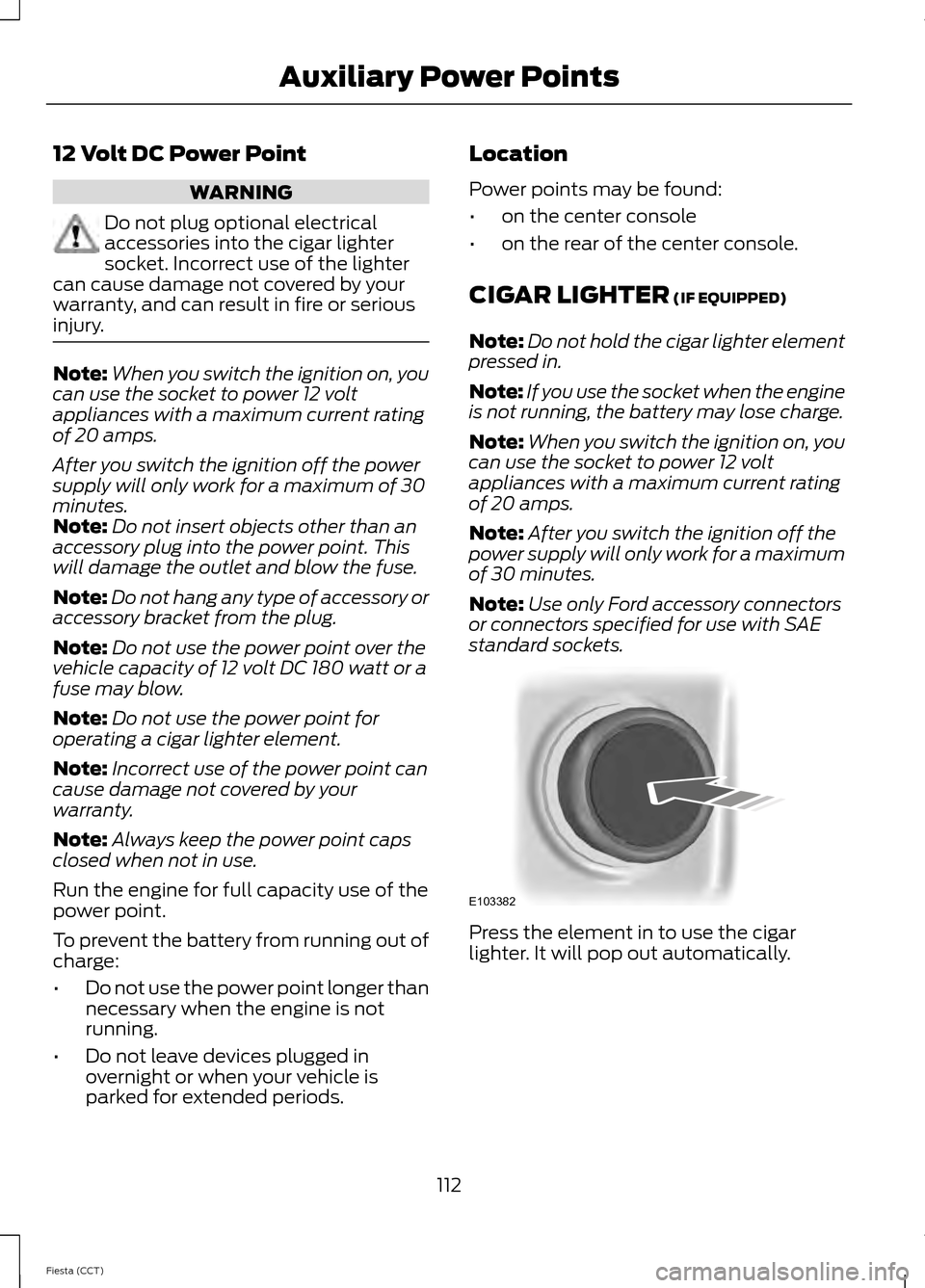
12 Volt DC Power Point
WARNING
Do not plug optional electrical
accessories into the cigar lighter
socket. Incorrect use of the lighter
can cause damage not covered by your
warranty, and can result in fire or serious
injury. Note:
When you switch the ignition on, you
can use the socket to power 12 volt
appliances with a maximum current rating
of 20 amps.
After you switch the ignition off the power
supply will only work for a maximum of 30
minutes.
Note: Do not insert objects other than an
accessory plug into the power point. This
will damage the outlet and blow the fuse.
Note: Do not hang any type of accessory or
accessory bracket from the plug.
Note: Do not use the power point over the
vehicle capacity of 12 volt DC 180 watt or a
fuse may blow.
Note: Do not use the power point for
operating a cigar lighter element.
Note: Incorrect use of the power point can
cause damage not covered by your
warranty.
Note: Always keep the power point caps
closed when not in use.
Run the engine for full capacity use of the
power point.
To prevent the battery from running out of
charge:
• Do not use the power point longer than
necessary when the engine is not
running.
• Do not leave devices plugged in
overnight or when your vehicle is
parked for extended periods. Location
Power points may be found:
•
on the center console
• on the rear of the center console.
CIGAR LIGHTER (IF EQUIPPED)
Note: Do not hold the cigar lighter element
pressed in.
Note: If you use the socket when the engine
is not running, the battery may lose charge.
Note: When you switch the ignition on, you
can use the socket to power 12 volt
appliances with a maximum current rating
of 20 amps.
Note: After you switch the ignition off the
power supply will only work for a maximum
of 30 minutes.
Note: Use only Ford accessory connectors
or connectors specified for use with SAE
standard sockets. Press the element in to use the cigar
lighter. It will pop out automatically.
112
Fiesta (CCT) Auxiliary Power PointsE103382