2014 FORD FIESTA ECO mode
[x] Cancel search: ECO modePage 90 of 396
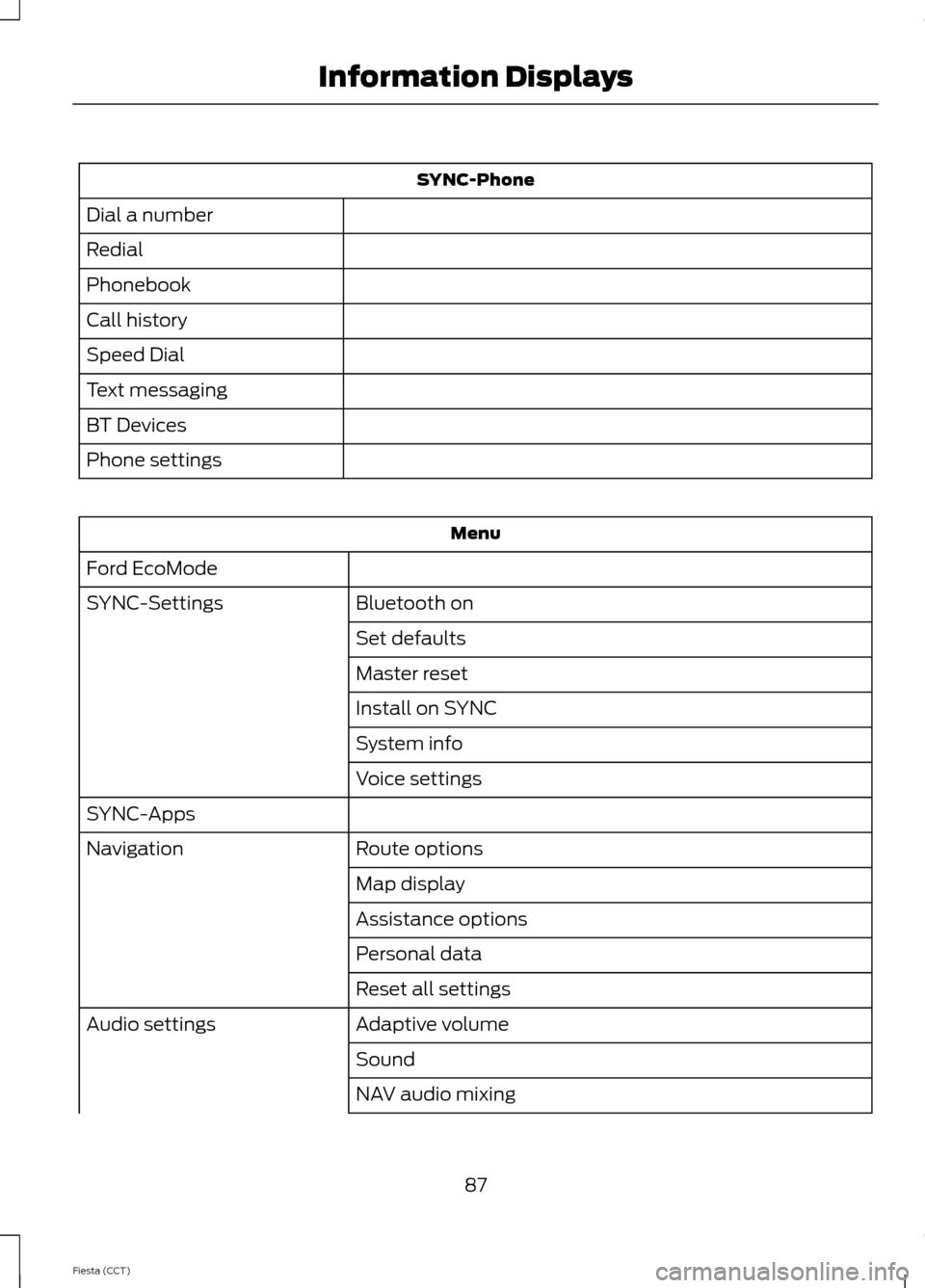
SYNC-Phone
Dial a number
Redial
Phonebook
Call history
Speed Dial
Text messaging
BT Devices
Phone settings Menu
Ford EcoMode Bluetooth on
SYNC-Settings
Set defaults
Master reset
Install on SYNC
System info
Voice settings
SYNC-Apps Route options
Navigation
Map display
Assistance options
Personal data
Reset all settings
Adaptive volume
Audio settings
Sound
NAV audio mixing
87
Fiesta (CCT) Information Displays
Page 102 of 396
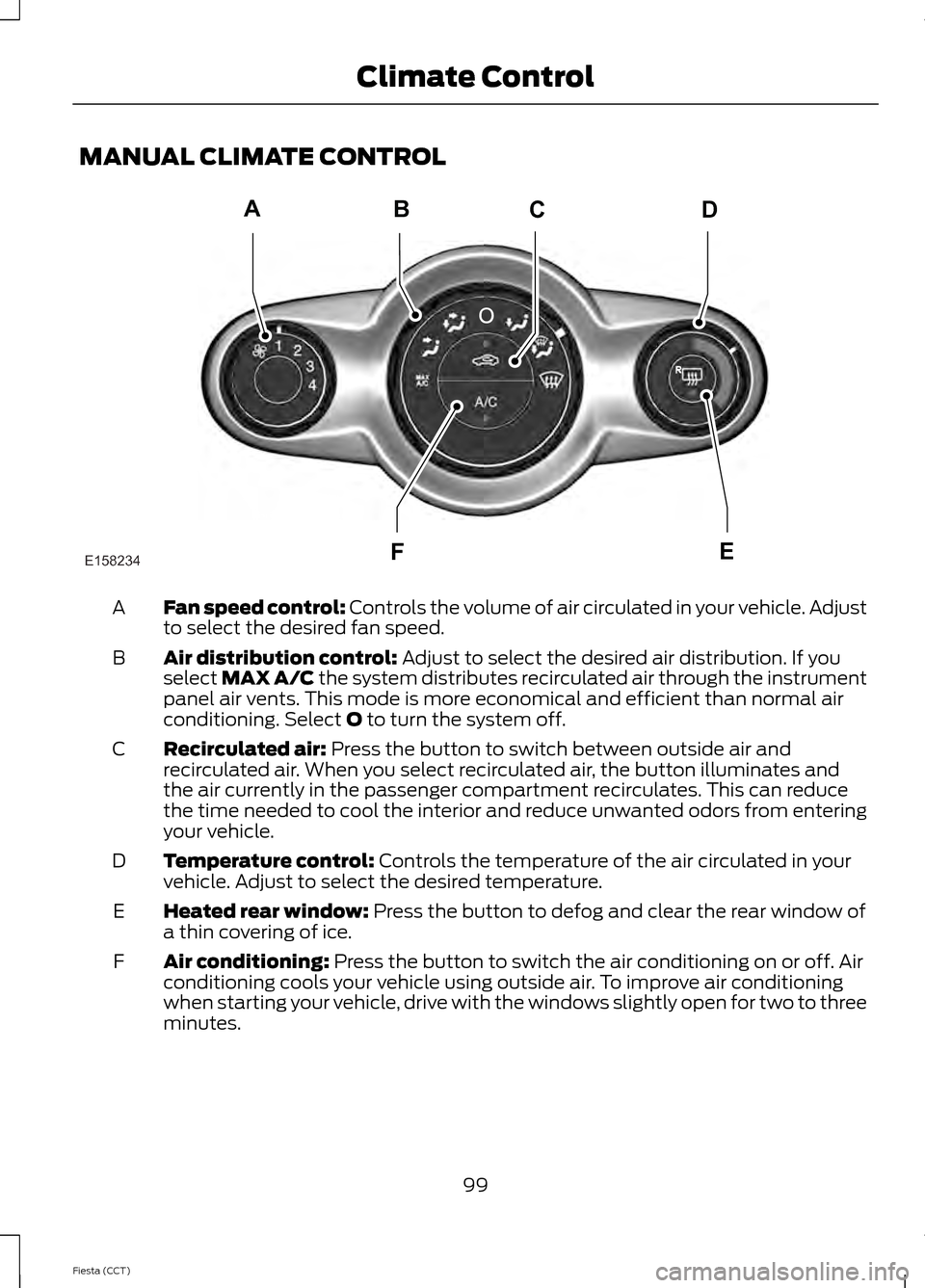
MANUAL CLIMATE CONTROL
Fan speed control: Controls the volume of air circulated in your vehicle. Adjust
to select the desired fan speed.
A
Air distribution control:
Adjust to select the desired air distribution. If you
select MAX A/C the system distributes recirculated air through the instrument
panel air vents. This mode is more economical and efficient than normal air
conditioning. Select
O to turn the system off.
B
Recirculated air:
Press the button to switch between outside air and
recirculated air. When you select recirculated air, the button illuminates and
the air currently in the passenger compartment recirculates. This can reduce
the time needed to cool the interior and reduce unwanted odors from entering
your vehicle.
C
Temperature control:
Controls the temperature of the air circulated in your
vehicle. Adjust to select the desired temperature.
D
Heated rear window:
Press the button to defog and clear the rear window of
a thin covering of ice.
E
Air conditioning:
Press the button to switch the air conditioning on or off. Air
conditioning cools your vehicle using outside air. To improve air conditioning
when starting your vehicle, drive with the windows slightly open for two to three
minutes.
F
99
Fiesta (CCT) Climate ControlABCD
F
E
E158234
Page 103 of 396
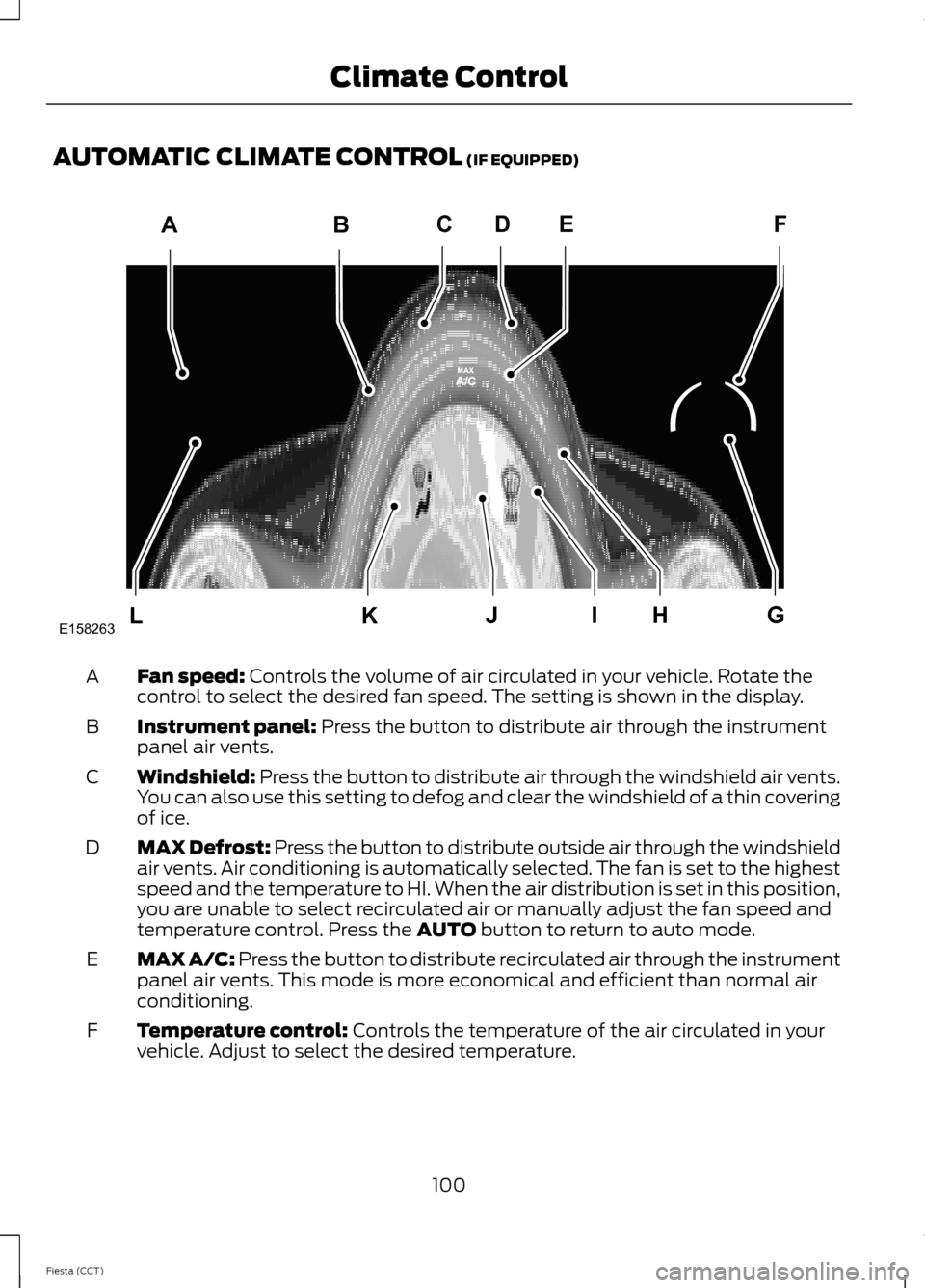
AUTOMATIC CLIMATE CONTROL (IF EQUIPPED)
Fan speed:
Controls the volume of air circulated in your vehicle. Rotate the
control to select the desired fan speed. The setting is shown in the display.
A
Instrument panel:
Press the button to distribute air through the instrument
panel air vents.
B
Windshield:
Press the button to distribute air through the windshield air vents.
You can also use this setting to defog and clear the windshield of a thin covering
of ice.
C
MAX Defrost:
Press the button to distribute outside air through the windshield
air vents. Air conditioning is automatically selected. The fan is set to the highest
speed and the temperature to HI. When the air distribution is set in this position,
you are unable to select recirculated air or manually adjust the fan speed and
temperature control. Press the
AUTO button to return to auto mode.
D
MAX A/C: Press the button to distribute recirculated air through the instrument
panel air vents. This mode is more economical and efficient than normal air
conditioning.
E
Temperature control:
Controls the temperature of the air circulated in your
vehicle. Adjust to select the desired temperature.
F
100
Fiesta (CCT) Climate ControlABCFDE
L
KHIJG
E158263
Page 105 of 396
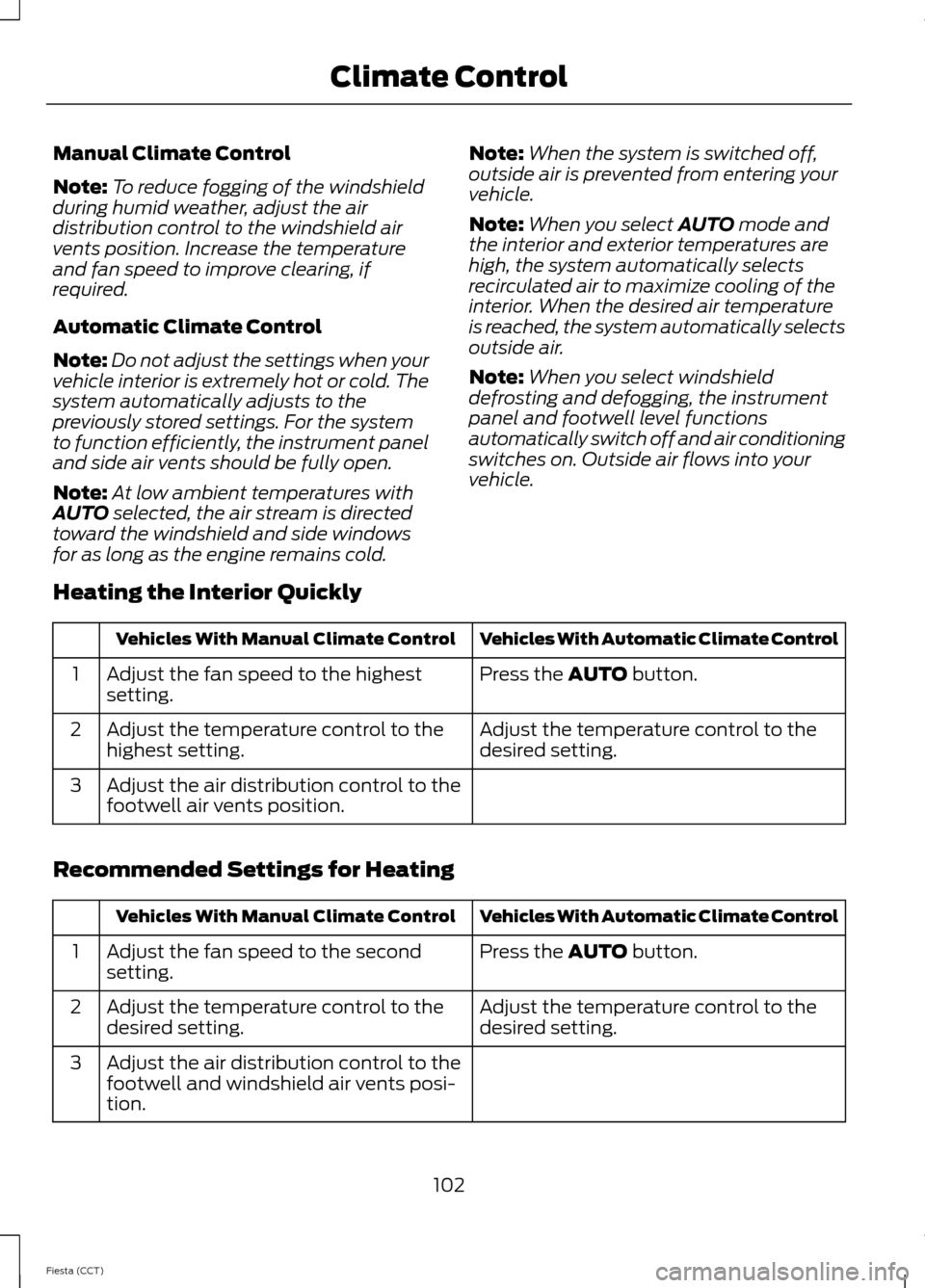
Manual Climate Control
Note:
To reduce fogging of the windshield
during humid weather, adjust the air
distribution control to the windshield air
vents position. Increase the temperature
and fan speed to improve clearing, if
required.
Automatic Climate Control
Note: Do not adjust the settings when your
vehicle interior is extremely hot or cold. The
system automatically adjusts to the
previously stored settings. For the system
to function efficiently, the instrument panel
and side air vents should be fully open.
Note: At low ambient temperatures with
AUTO selected, the air stream is directed
toward the windshield and side windows
for as long as the engine remains cold. Note:
When the system is switched off,
outside air is prevented from entering your
vehicle.
Note: When you select
AUTO mode and
the interior and exterior temperatures are
high, the system automatically selects
recirculated air to maximize cooling of the
interior. When the desired air temperature
is reached, the system automatically selects
outside air.
Note: When you select windshield
defrosting and defogging, the instrument
panel and footwell level functions
automatically switch off and air conditioning
switches on. Outside air flows into your
vehicle.
Heating the Interior Quickly Vehicles With Automatic Climate Control
Vehicles With Manual Climate Control
Press the
AUTO button.
Adjust the fan speed to the highest
setting.
1
Adjust the temperature control to the
desired setting.
Adjust the temperature control to the
highest setting.
2
Adjust the air distribution control to the
footwell air vents position.
3
Recommended Settings for Heating Vehicles With Automatic Climate Control
Vehicles With Manual Climate Control
Press the
AUTO button.
Adjust the fan speed to the second
setting.
1
Adjust the temperature control to the
desired setting.
Adjust the temperature control to the
desired setting.
2
Adjust the air distribution control to the
footwell and windshield air vents posi-
tion.
3
102
Fiesta (CCT) Climate Control
Page 132 of 396
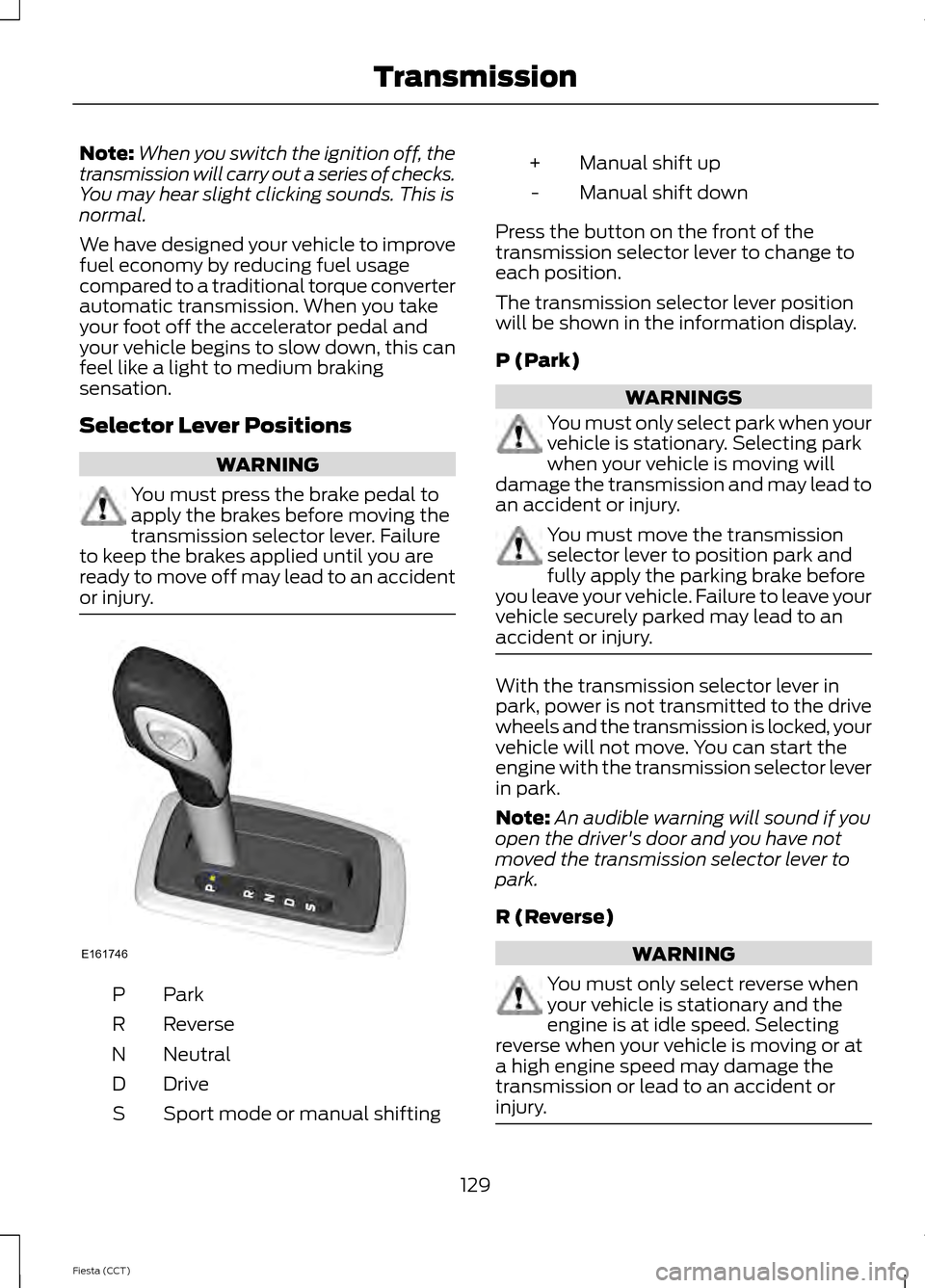
Note:
When you switch the ignition off, the
transmission will carry out a series of checks.
You may hear slight clicking sounds. This is
normal.
We have designed your vehicle to improve
fuel economy by reducing fuel usage
compared to a traditional torque converter
automatic transmission. When you take
your foot off the accelerator pedal and
your vehicle begins to slow down, this can
feel like a light to medium braking
sensation.
Selector Lever Positions WARNING
You must press the brake pedal to
apply the brakes before moving the
transmission selector lever. Failure
to keep the brakes applied until you are
ready to move off may lead to an accident
or injury. ParkP
Reverse
R
Neutral
N
Drive
D
Sport mode or manual shifting
S Manual shift up
+
Manual shift down
-
Press the button on the front of the
transmission selector lever to change to
each position.
The transmission selector lever position
will be shown in the information display.
P (Park) WARNINGS
You must only select park when your
vehicle is stationary. Selecting park
when your vehicle is moving will
damage the transmission and may lead to
an accident or injury. You must move the transmission
selector lever to position park and
fully apply the parking brake before
you leave your vehicle. Failure to leave your
vehicle securely parked may lead to an
accident or injury. With the transmission selector lever in
park, power is not transmitted to the drive
wheels and the transmission is locked, your
vehicle will not move. You can start the
engine with the transmission selector lever
in park.
Note:
An audible warning will sound if you
open the driver's door and you have not
moved the transmission selector lever to
park.
R (Reverse) WARNING
You must only select reverse when
your vehicle is stationary and the
engine is at idle speed. Selecting
reverse when your vehicle is moving or at
a high engine speed may damage the
transmission or lead to an accident or
injury. 129
Fiesta (CCT) TransmissionE161746
Page 133 of 396
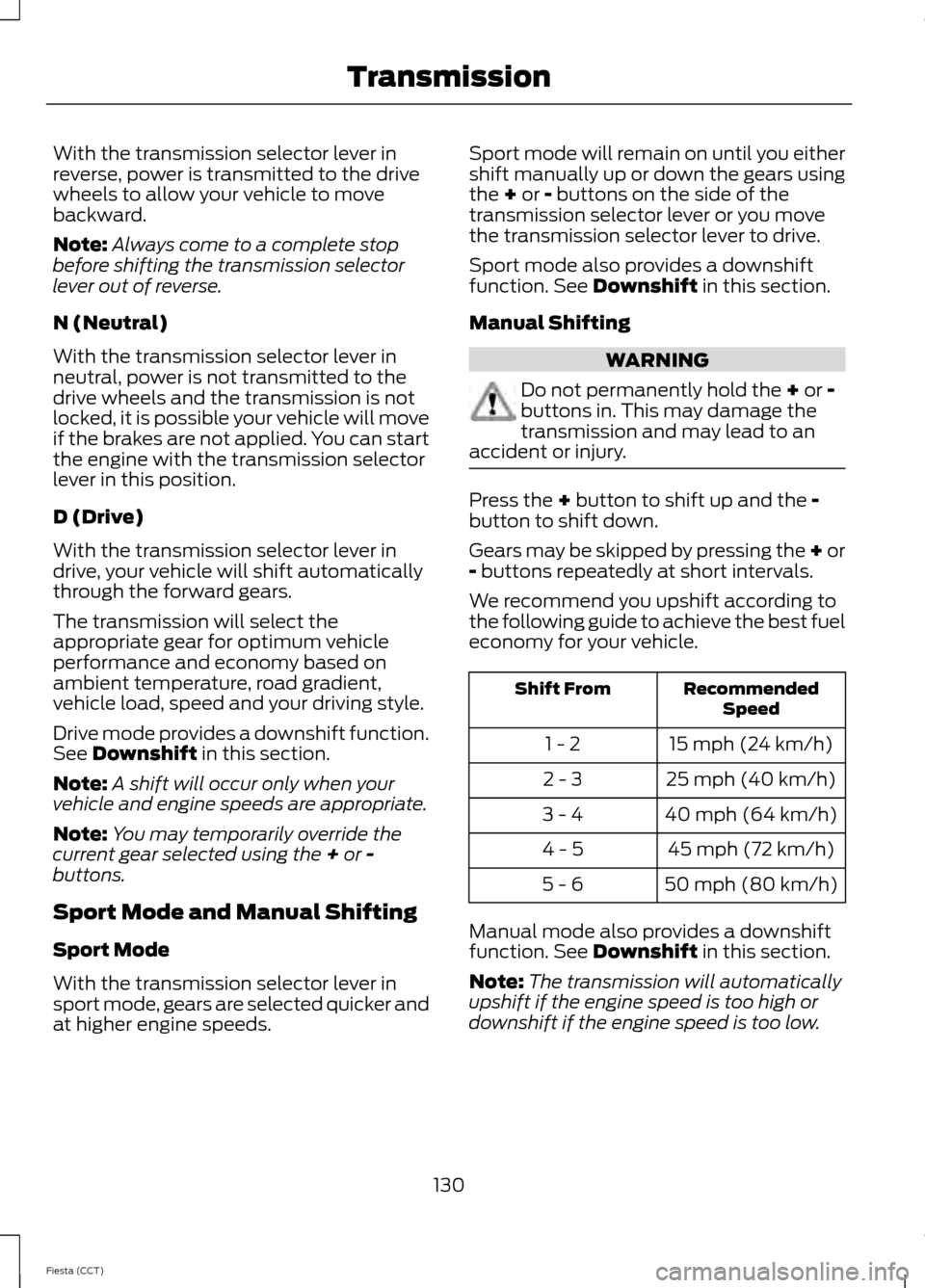
With the transmission selector lever in
reverse, power is transmitted to the drive
wheels to allow your vehicle to move
backward.
Note:
Always come to a complete stop
before shifting the transmission selector
lever out of reverse.
N (Neutral)
With the transmission selector lever in
neutral, power is not transmitted to the
drive wheels and the transmission is not
locked, it is possible your vehicle will move
if the brakes are not applied. You can start
the engine with the transmission selector
lever in this position.
D (Drive)
With the transmission selector lever in
drive, your vehicle will shift automatically
through the forward gears.
The transmission will select the
appropriate gear for optimum vehicle
performance and economy based on
ambient temperature, road gradient,
vehicle load, speed and your driving style.
Drive mode provides a downshift function.
See Downshift in this section.
Note: A shift will occur only when your
vehicle and engine speeds are appropriate.
Note: You may temporarily override the
current gear selected using the
+ or -
buttons.
Sport Mode and Manual Shifting
Sport Mode
With the transmission selector lever in
sport mode, gears are selected quicker and
at higher engine speeds. Sport mode will remain on until you either
shift manually up or down the gears using
the
+ or - buttons on the side of the
transmission selector lever or you move
the transmission selector lever to drive.
Sport mode also provides a downshift
function. See
Downshift in this section.
Manual Shifting WARNING
Do not permanently hold the
+ or -
buttons in. This may damage the
transmission and may lead to an
accident or injury. Press the
+ button to shift up and the -
button to shift down.
Gears may be skipped by pressing the + or
-
buttons repeatedly at short intervals.
We recommend you upshift according to
the following guide to achieve the best fuel
economy for your vehicle. Recommended
Speed
Shift From
15 mph (24 km/h)
1 - 2
25 mph (40 km/h)
2 - 3
40 mph (64 km/h)
3 - 4
45 mph (72 km/h)
4 - 5
50 mph (80 km/h)
5 - 6
Manual mode also provides a downshift
function. See
Downshift in this section.
Note: The transmission will automatically
upshift if the engine speed is too high or
downshift if the engine speed is too low.
130
Fiesta (CCT) Transmission
Page 134 of 396
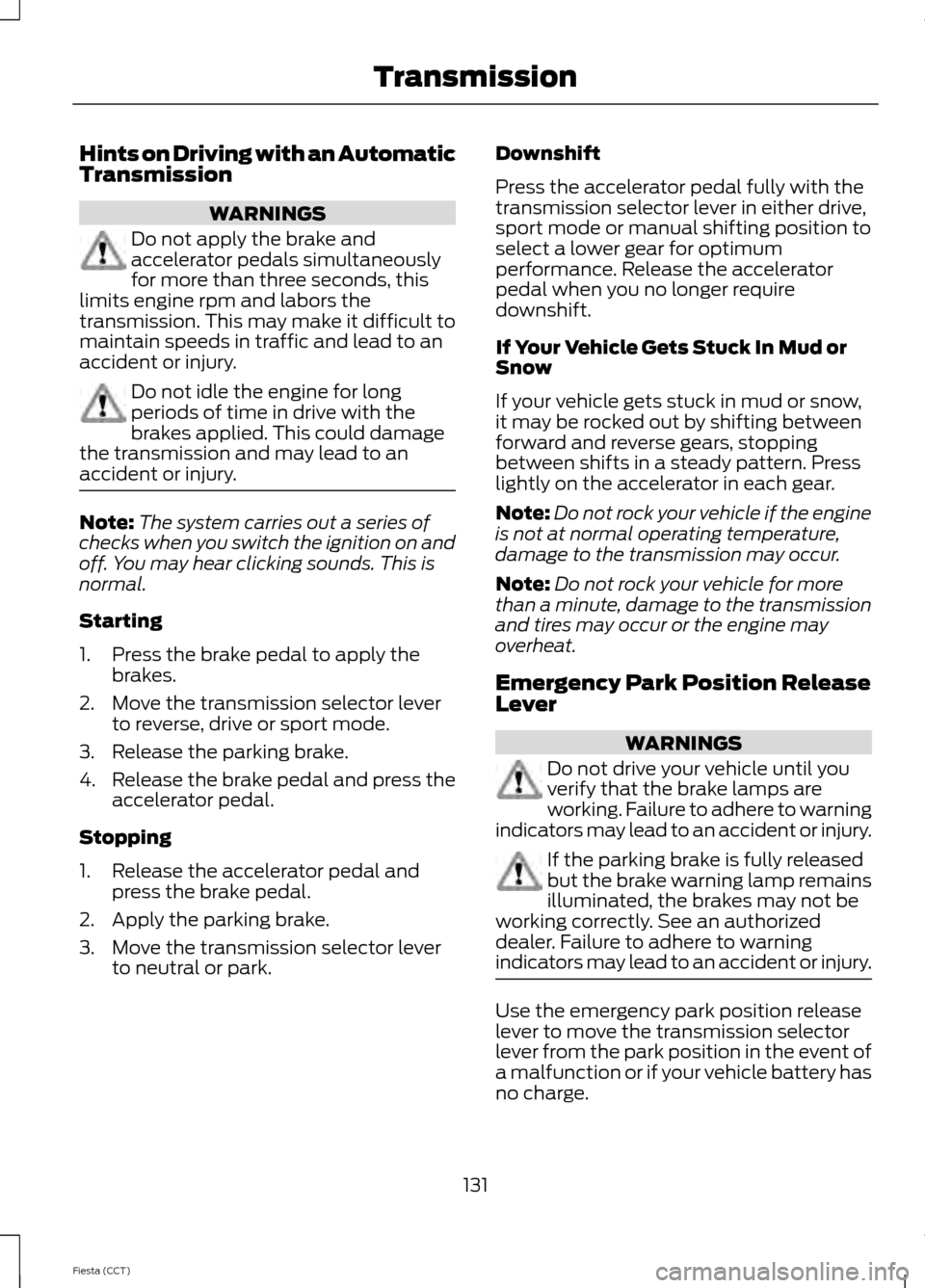
Hints on Driving with an Automatic
Transmission
WARNINGS
Do not apply the brake and
accelerator pedals simultaneously
for more than three seconds, this
limits engine rpm and labors the
transmission. This may make it difficult to
maintain speeds in traffic and lead to an
accident or injury. Do not idle the engine for long
periods of time in drive with the
brakes applied. This could damage
the transmission and may lead to an
accident or injury. Note:
The system carries out a series of
checks when you switch the ignition on and
off. You may hear clicking sounds. This is
normal.
Starting
1. Press the brake pedal to apply the brakes.
2. Move the transmission selector lever to reverse, drive or sport mode.
3. Release the parking brake.
4. Release the brake pedal and press the
accelerator pedal.
Stopping
1. Release the accelerator pedal and press the brake pedal.
2. Apply the parking brake.
3. Move the transmission selector lever to neutral or park. Downshift
Press the accelerator pedal fully with the
transmission selector lever in either drive,
sport mode or manual shifting position to
select a lower gear for optimum
performance. Release the accelerator
pedal when you no longer require
downshift.
If Your Vehicle Gets Stuck In Mud or
Snow
If your vehicle gets stuck in mud or snow,
it may be rocked out by shifting between
forward and reverse gears, stopping
between shifts in a steady pattern. Press
lightly on the accelerator in each gear.
Note:
Do not rock your vehicle if the engine
is not at normal operating temperature,
damage to the transmission may occur.
Note: Do not rock your vehicle for more
than a minute, damage to the transmission
and tires may occur or the engine may
overheat.
Emergency Park Position Release
Lever WARNINGS
Do not drive your vehicle until you
verify that the brake lamps are
working. Failure to adhere to warning
indicators may lead to an accident or injury. If the parking brake is fully released
but the brake warning lamp remains
illuminated, the brakes may not be
working correctly. See an authorized
dealer. Failure to adhere to warning
indicators may lead to an accident or injury. Use the emergency park position release
lever to move the transmission selector
lever from the park position in the event of
a malfunction or if your vehicle battery has
no charge.
131
Fiesta (CCT) Transmission
Page 140 of 396
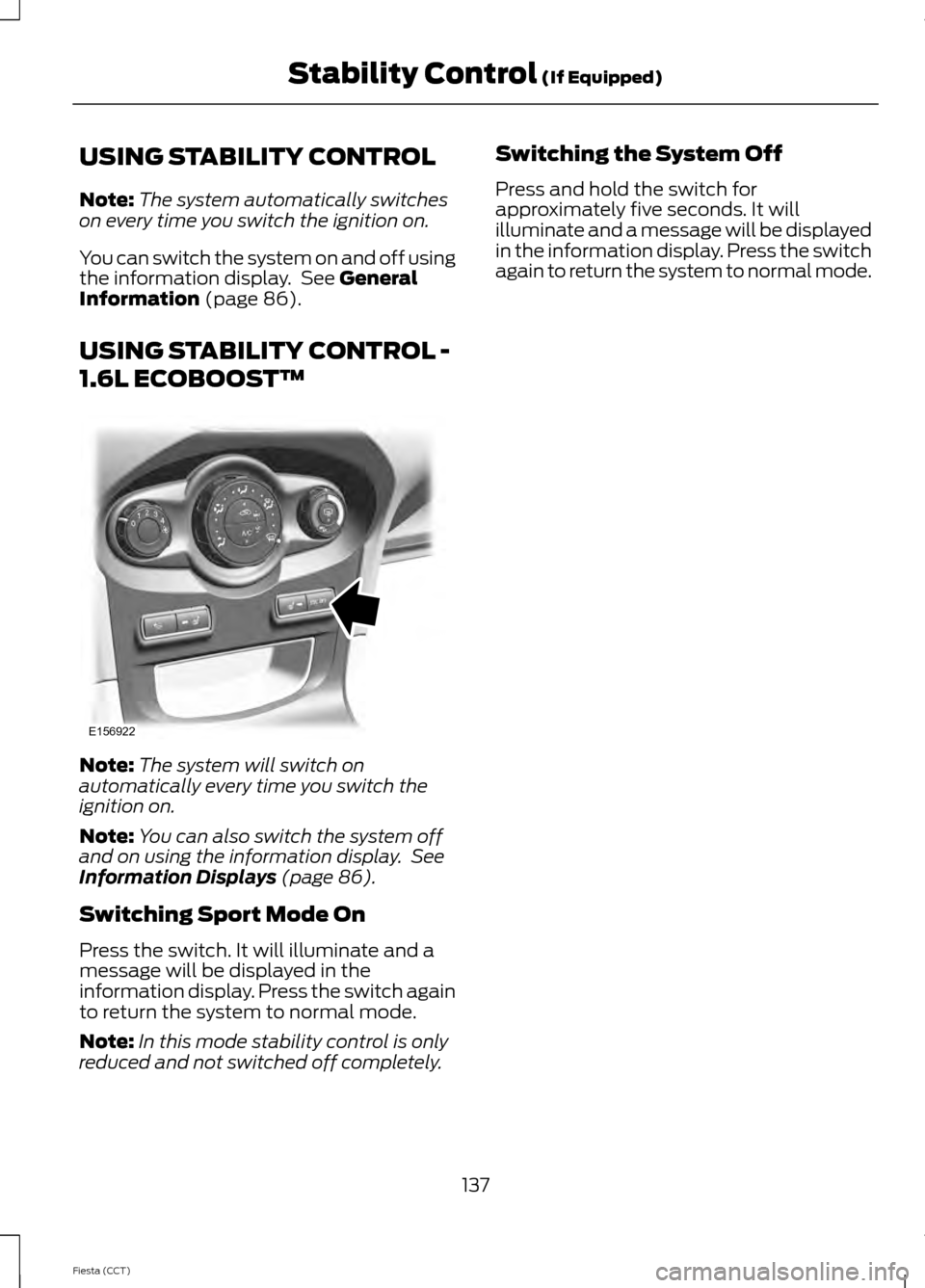
USING STABILITY CONTROL
Note:
The system automatically switches
on every time you switch the ignition on.
You can switch the system on and off using
the information display. See General
Information (page 86).
USING STABILITY CONTROL -
1.6L ECOBOOST™ Note:
The system will switch on
automatically every time you switch the
ignition on.
Note: You can also switch the system off
and on using the information display. See
Information Displays
(page 86).
Switching Sport Mode On
Press the switch. It will illuminate and a
message will be displayed in the
information display. Press the switch again
to return the system to normal mode.
Note: In this mode stability control is only
reduced and not switched off completely. Switching the System Off
Press and hold the switch for
approximately five seconds. It will
illuminate and a message will be displayed
in the information display. Press the switch
again to return the system to normal mode.
137
Fiesta (CCT) Stability Control
(If Equipped)E156922