2014 FORD F250 SUPER DUTY key
[x] Cancel search: keyPage 362 of 460

Settings
Access and adjust system settings, voicefeatures, as well as phone, navigation andwireless settings.
System
Press the Settings icon >Settings > System, then selectfrom the following:
System
Select to have the touchscreen display in English, Spanishor French.Language
Select to display units in kilometers or miles.Distance
Select to display units in Celsius or Fahrenheit.Temperature
Adjust the volume of voice prompts from the system.System Prompt Volume
Select to have the system beep to confirm choices madethrough the touchscreen.Touch Screen Button Beep
Select to have the system beep to confirm button choicesmade through the climate or audio system.Touch Panel Button Beep
Have the touchscreen keyboard display in QWERTY orABC format.Keyboard Layout
Install any downloaded applications or view the currentsoftware licenses.Install Applications
Select to restore factory defaults. This erases all personalsettings and personal data.Master Reset
Voice Control
Press the Settings icon >Settings > Voice Control, thenselect from the following:
359
Super Duty (TFA)
MyFord Touch™ (If Equipped)E142607 E142607
Page 378 of 460

SIRIUS Satellite Radio Reception Factors and Troubleshooting
Potential reception issues
For optimal reception performance, keep the antennaclear of snow and ice build-up and keep luggage and othermaterials as far away from the antenna as possible.
Antenna obstructions
Hills, mountains, tall buildings, bridges, tunnels, freewayoverpasses, parking garages, dense tree foliage andthunderstorms can interfere with your reception.
Terrain
When you pass a ground-based broadcast-repeatingtower, a stronger signal may overtake a weaker one andthe audio system may mute.
Station overload
Your display may show ACQUIRING... to indicate theinterference and the audio system may mute.Satellite radio signal interfer-ence
Troubleshooting tips
ActionCauseRadio display
No action required. Thismessage should disappearshortly.
Radio requires more thantwo seconds to produceaudio for the selectedchannel.
Acquiring...
If this message does notclear shortly, or with an igni-tion key cycle, your receivermay have a fault. See anauthorized dealer for service.
There is an internal moduleor system failure present.Sat Fault/SIRIUS SystemFailure.
Tune to another channel orchoose another preset.The channel is no longeravailable.Invalid Channel.
Contact SIRIUS at 1-888-539-7474 to subscribe tothe channel, or tune toanother channel.
Your subscription does notinclude this channel.Unsubscribed Channel.
The signal is blocked. Whenyou move into an open area,the signal should return.
The signal is lost from theSIRIUS satellite or SIRIUStower to your vehicleantenna.
No Signal.
375
Super Duty (TFA)
MyFord Touch™ (If Equipped)
Page 412 of 460

For a complete listing of the accessoriesthat are available for your vehicle, pleasecontact an authorized dealer or visit ouronline store atwww.Accessories.Ford.com (UnitedStates only).
Ford Motor Company will repair or replaceany properly authorized dealer-installedFord Genuine Accessories found to bedefective in factory-supplied materials orworkmanship during the warranty period,as well as any component damaged by thedefective accessories.
Ford Motor Company will warrant yourvehicle through the warranty that providesthe greatest benefit:
•12 months or 12000 miles (20000 km)(whichever occurs first).
•The remainder of your new vehiclelimited warranty.
Contact an authorized dealer for detailsand a copy of the warranty.
Exterior style
•Bug shields.
•Exhaust tip.
•Deflectors.
•Running boards.
•Splash guards.
•Step bars.
•Fog lamps.
•Custom graphics*.
•Stainless-steel wheel covers*.
•Wheel well liners.
Interior style
•Floor mats.
•Cargo organizers.
•Custom seat covers*.
Lifestyle
•Ash cup / smoker's package.
•Bedliners and bedmats.
•Rear-seat entertainment*.
•Tonneau covers*.
•Trailer hitches, wiring harnesses andaccessories.
•Racks and carriers*.
•Truck bed camping tent*.
•Sportliner cargo liner*.
•Bed extender.
Peace of mind
•Keyless entry keypad.
•Back-up alarm*.
•Remote start and alarms.
•Wheel locks.
•Protective seat covers*.
•Bumper and hitch-mounted parkingsensors*.
•Cable lock*.
•Bed hooks*.
•Tool/Cargo boxes*.
•Speed/Cruise control.
*The accessory manufacturer designs,develops and therefore warrants FordLicensed Accessories, and does not designor test these accessories to Ford MotorCompany engineering requirements.Contact an authorized Ford dealer for themanufacturer’s limited warranty details,and request a copy of the Ford LicensedAccessories product limited warranty fromthe accessory manufacturer.
409
Super Duty (TFA)
Accessories
Page 450 of 460

4
4WDSee: Four-Wheel Drive.....................................149
A
A/CSee: Climate Control.........................................103About This Manual...........................................7Protecting the Environment................................7ABSSee: Brakes...........................................................160ABS driving hintsSee: Hints on Driving With Anti-LockBrakes................................................................160Accessories...................................................409Exterior style.......................................................409Interior style........................................................409Lifestyle................................................................409Peace of mind....................................................409AccessoriesSee: Replacement PartsRecommendation............................................12Adjusting the Headlamps.........................238Horizontal Aim Adjustment...........................239Vertical Aim Adjustment.................................238Adjusting the Pedals.....................................63Adjusting the Steering Wheel...................60Airbag Disposal...............................................45Air ConditioningSee: Climate Control.........................................103AlarmSee: Anti-Theft Alarm........................................59Anti-Theft Alarm............................................59Arming the Alarm.................................................59Disarming the Alarm...........................................59Appendices.....................................................412Audible Warnings and Indicators............80Headlamps On Warning Chime.....................80Key in Ignition Warning Chime........................80Parking Brake On Warning Chime.................80Audio Control..................................................60Media.........................................................................61Seek, Next or Previous.........................................61Audio Input Jack.............................................311Audio System.................................................301General Information..........................................301
Audio unit - Vehicles With: AM/FM/CD/SYNC.............................................................303Audio unit - Vehicles With: AM/FM...................................................................302Audio unit - Vehicles With: Sony AM/FM/CD...................................................................305Autolamps........................................................65Autolamps - Programmable ExitDelay....................................................................66Automatic Climate Control......................104Automatic Transmission............................142Brake-Shift Interlock.........................................146If Your Vehicle Gets Stuck In Mud orSnow..................................................................148Understanding the Shift Positions of a6–Speed Automatic Transmission.........143Understanding the Shift Positions of the5–Speed Automatic Transmission.........142Understanding your SelectShiftAutomatic® transmission..........................145Automatic Transmission FluidCheck..............................................................231Checking Automatic Transmission Fluid (IfEquipped).........................................................231Auxiliary Power Points.................................127110 Volt AC Power Points..................................12712 Volt DC Power Point......................................127Locations................................................................127Auxiliary Switches........................................410
B
Bonnet LockSee: Opening and Closing the Hood...........223Booster Seats..................................................24Types of Booster Seats......................................25Brake Fluid Check........................................234Brakes...............................................................160General Information..........................................160Breaking-In....................................................200Bulb Specification Chart...........................243
C
California Proposition 65..............................11Capacities and Specifications................292Technical Specifications.................................296
447
Super Duty (TFA)
Index
Page 451 of 460

Car WashSee: Cleaning the Exterior...............................247Center Console..............................................129Removable Front Cupholders........................129Changing a Bulb............................................241Lamp Assembly Condensation.....................241Replacing Brake/Tail/Turn/Reverse LampBulbs..................................................................242Replacing Cargo Lamp and High-mountBrake Lamp Bulbs........................................242Replacing Fog Lamp Bulbs (IfEquipped..........................................................242Replacing Front Clearance andIdentification Lamp Bulbs (IfEquipped).........................................................241Replacing the License Plate LampBulb....................................................................243Changing a Fuse............................................214Fuses.......................................................................214Changing a Road Wheel............................279Dissimilar Spare Wheel and Tire AssemblyInformation......................................................279Location of the Spare Tire and Tools........280Removing the Spare Tire (With Spare TireCarrier Only)....................................................281Tire Change Procedure....................................282Changing the 12V Battery.........................235Battery Management System (IfEquipped)........................................................236Changing the Engine Air Filter.................245Changing the Wiper Blades......................237Checking MyKey System Status...............52Checking the Wiper Blades......................237Child Restraint and Safety BeltMaintenance.................................................35Child Safety.......................................................15General Information.............................................15Child Safety Locks..........................................27Child Seat Positioning..................................26Cleaning Leather Seats..............................251Cleaning Products........................................247Cleaning the Alloy Wheels........................251Cleaning the Engine....................................248Cleaning the Exhaust.................................249
Cleaning the Exterior...................................247Cleaning Plastic Exterior Parts.....................248Exterior Chrome..................................................247Stripes or Graphics (if equipped)................247Underbody...........................................................248Cleaning the Instrument Panel andInstrument Cluster Lens........................250Cleaning the Interior...................................250Cleaning the Windows and WiperBlades...........................................................249Clearing All MyKeys.......................................52Climate............................................................398Climate Control Voice Commands.............399Climate Control.............................................103Coolant CheckSee: Engine Coolant Check............................227Crash Sensors and Airbag Indicator.......44Creating a MyKey...........................................50Programming/Changing ConfigurableSettings................................................................51Cruise Control...................................................61Principle of Operation.......................................174Cruise controlSee: Using Cruise Control.................................174Customer Assistance................................208
D
Data Recording..................................................9Event Data Recording..........................................10Service Data Recording........................................9Daytime Running Lamps............................66Digital Radio..................................................306HD Radio Reception and StationTroubleshooting............................................307Direction Indicators........................................67Lane Change..........................................................67Driver and Passenger Airbags....................37Children and Airbags...........................................42Passenger Airbag On and Off Switch ..........37Proper Driver and Front Passenger SeatingAdjustment.........................................................41Driving Aids......................................................175Driving Hints..................................................200Driving Through Water................................201DRLSee: Daytime Running Lamps........................66
448
Super Duty (TFA)
Index
Page 454 of 460

Information Messages..................................924WD.........................................................................101AdvanceTrac™......................................................92Alarm........................................................................92Diesel Messages...................................................93Doors and Locks...................................................96Drivetrain.................................................................96Engine.......................................................................97Fuel............................................................................97Key.............................................................................98Maintenance..........................................................98MyKey®...................................................................98Off Road................................................................100Park Aid...................................................................99Park Brake...............................................................99Power Steering.....................................................99Tire Pressure Monitoring System.................100Trailer.......................................................................101Installing Child Seats.....................................16Child Seats...............................................................16Tether Strap Attachment..................................22Tether Strap Attachment (Rear SuperCabOnly).....................................................................23Using Cinch Tongue Lap and Shoulder Belts(All Front Center, Super Cab and CrewCab Rear Center Positions)..........................19Using Lap and Shoulder Belts..........................17Using Lower Anchors and Tethers forCHildren (LATCH).............................................21Using Tether Straps..............................................21Instrument Cluster.........................................75Instrument Lighting Dimmer.....................66Interior Lamps..................................................67Front Map Lamps (If equipped)....................68Rear Dome and Map Lamps............................68Interior Mirror....................................................72Auto-Dimming Mirror..........................................72Introduction.........................................................7
J
Jump-Starting the Vehicle.......................205Connecting the Jumper Cables....................206Jump Starting.....................................................206Preparing Your Vehicle....................................205Removing the Jumper Cables......................206
K
Keyless Entry....................................................55SECURICODE™ KEYLESS ENTRYKEYPAD...............................................................55Keys and Remote Controls........................46
L
Lighting Control..............................................65Headlamp Flasher...............................................65High Beams............................................................65Lighting..............................................................65Limited Slip Differential.............................158Load Carrying.................................................176Load Limit........................................................176Special Loading Instructions for Owners ofPick-up Trucks and Utility-typeVehicles.............................................................183Vehicle Loading - with and without aTrailer..................................................................176Locking and Unlocking.................................54Autolock and Autounlock.................................54Battery Saver.........................................................55Illuminated Entry..................................................55Power Door Locks................................................54Remote Control....................................................54Smart Unlocks......................................................54Locks...................................................................54Lug NutsSee: Changing a Road Wheel........................279
M
Maintenance..................................................223General Information..........................................223Manual Climate Control............................103Manual Seats..................................................110Manual Lumbar ....................................................111Moving the Seat Backward andForward..............................................................110Recline Adjustment............................................110Media Hub.......................................................312Memory Function............................................111Easy Entry and Exit Feature.............................112Message CenterSee: Information Displays..................................81
451
Super Duty (TFA)
Index
Page 455 of 460

MirrorsSee: Heated Windows and Mirrors..............106See: Windows and Mirrors................................69Mobile Communications Equipment.......13Moonroof...........................................................73Bounce-Back..........................................................74Opening and Closing the Moonroof..............73Venting the Moonroof.........................................74Motorcraft Parts...........................................293MyFord Touch™...........................................349General Information.........................................349MyKey Troubleshooting...............................53MyKey™............................................................50Principle of Operation........................................50
N
Navigation.....................................................400cityseekr................................................................402Map Mode............................................................404Navigation Map Updates................................407Navigation Voice Commands.......................407Point of Interest (POI) Categories..............402Quick-touch Buttons.......................................406Setting a Destination........................................401Setting Your Navigation Preferences.........403Normal Scheduled Maintenance..........4336.2L and 6.8L Gasoline Engines...................4336.7L Diesel Engine.............................................434
O
Oil CheckSee: Engine Oil Check......................................226Opening and Closing the Hood..............223Ordering Additional Owner'sLiterature.......................................................212Obtaining a French Owner’s Manual...........212Overhead Console........................................129
P
Parking Aid......................................................170Rear Sensing System........................................170Parking Aids....................................................170Parking Brake..................................................161Passive Anti-Theft System........................58SecuriLock™..........................................................58
PATSSee: Passive Anti-Theft System.....................58Pedals.................................................................63Perchlorate.........................................................11Phone...............................................................383Making Calls........................................................385Pairing Subsequent Phones..........................385Pairing Your Phone for the FirstTime..................................................................384Phone Menu Options.......................................385Phone Settings...................................................387Phone Voice Commands...............................388Receiving Calls...................................................385Text Messaging..................................................386Post-Crash Alert System..........................207Power Door LocksSee: Locking and Unlocking.............................54Power Seats......................................................111Power Lumbar........................................................111Power Recline.........................................................111Power Steering Fluid Check.....................234Power Take-Off.............................................148Power Windows.............................................69Accessory Delay....................................................70Bounce-Back.........................................................69One-Touch Up or Down....................................69Power Sliding Back Window............................70Window Lock.........................................................70
R
Rear Axle..........................................................158Rear Seat Armrest.........................................118Rear Seats........................................................112Folding the Rear Seat Back (Crew Cab)...............................................................................113Folding up the Rear Seat Cushion.................113Rear Heated Seats .............................................114Rear Under Seat Storage (Crew Cab).........114Returning the Seat to the SeatingPosition...............................................................113Rear View Camera.........................................171Using the Rear View Camera System...........171Rear View CameraSee: Rear View Camera.....................................171Recommended Towing Weights............188Calculating the Maximum Loaded TrailerWeight for Your Vehicle...............................189
452
Super Duty (TFA)
Index
Page 456 of 460
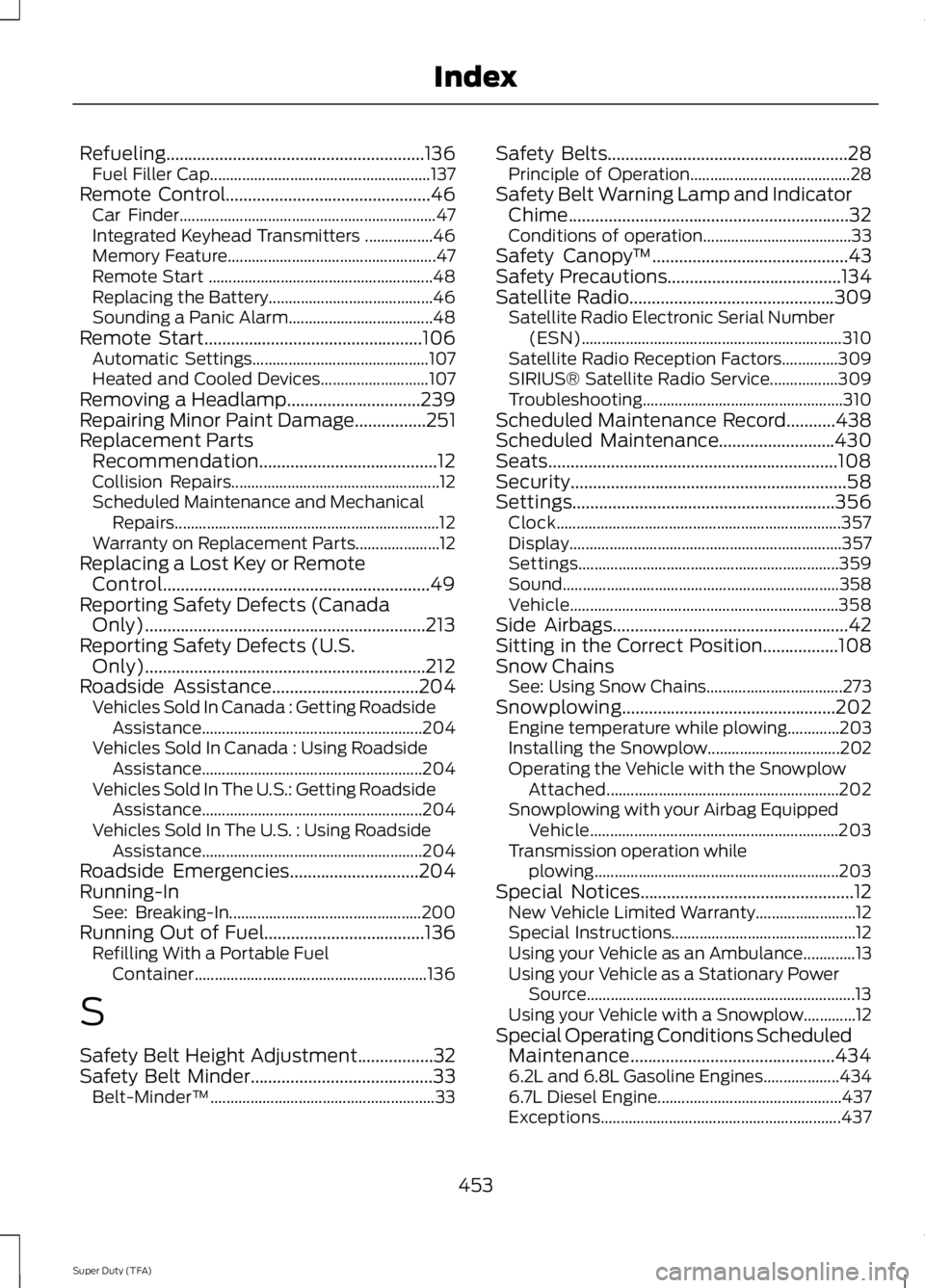
Refueling..........................................................136Fuel Filler Cap.......................................................137Remote Control..............................................46Car Finder................................................................47Integrated Keyhead Transmitters .................46Memory Feature....................................................47Remote Start ........................................................48Replacing the Battery.........................................46Sounding a Panic Alarm....................................48Remote Start.................................................106Automatic Settings............................................107Heated and Cooled Devices...........................107Removing a Headlamp..............................239Repairing Minor Paint Damage................251Replacement PartsRecommendation........................................12Collision Repairs....................................................12Scheduled Maintenance and MechanicalRepairs..................................................................12Warranty on Replacement Parts.....................12Replacing a Lost Key or RemoteControl............................................................49Reporting Safety Defects (CanadaOnly)...............................................................213Reporting Safety Defects (U.S.Only)...............................................................212Roadside Assistance.................................204Vehicles Sold In Canada : Getting RoadsideAssistance.......................................................204Vehicles Sold In Canada : Using RoadsideAssistance.......................................................204Vehicles Sold In The U.S.: Getting RoadsideAssistance.......................................................204Vehicles Sold In The U.S. : Using RoadsideAssistance.......................................................204Roadside Emergencies.............................204Running-InSee: Breaking-In................................................200Running Out of Fuel....................................136Refilling With a Portable FuelContainer..........................................................136
S
Safety Belt Height Adjustment.................32Safety Belt Minder.........................................33Belt-Minder™........................................................33
Safety Belts......................................................28Principle of Operation........................................28Safety Belt Warning Lamp and IndicatorChime...............................................................32Conditions of operation.....................................33Safety Canopy™............................................43Safety Precautions.......................................134Satellite Radio..............................................309Satellite Radio Electronic Serial Number(ESN).................................................................310Satellite Radio Reception Factors..............309SIRIUS® Satellite Radio Service.................309Troubleshooting..................................................310Scheduled Maintenance Record...........438Scheduled Maintenance..........................430Seats.................................................................108Security..............................................................58Settings...........................................................356Clock.......................................................................357Display....................................................................357Settings.................................................................359Sound.....................................................................358Vehicle...................................................................358Side Airbags.....................................................42Sitting in the Correct Position.................108Snow ChainsSee: Using Snow Chains..................................273Snowplowing................................................202Engine temperature while plowing.............203Installing the Snowplow.................................202Operating the Vehicle with the SnowplowAttached..........................................................202Snowplowing with your Airbag EquippedVehicle..............................................................203Transmission operation whileplowing.............................................................203Special Notices................................................12New Vehicle Limited Warranty.........................12Special Instructions..............................................12Using your Vehicle as an Ambulance.............13Using your Vehicle as a Stationary PowerSource...................................................................13Using your Vehicle with a Snowplow.............12Special Operating Conditions ScheduledMaintenance..............................................4346.2L and 6.8L Gasoline Engines...................4346.7L Diesel Engine..............................................437Exceptions............................................................437
453
Super Duty (TFA)
Index